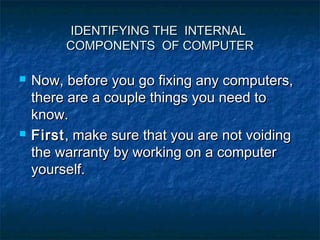
Identifying the internal
- 1. IDENTIFYING THE INTERNAL COMPONENTS OF COMPUTER Now, before you go fixing any computers, there are a couple things you need to know. First , make sure that you are not voiding the warranty by working on a computer yourself.
- 2. Second , if you're going to purchase new components or replacement parts, be sure to take the bad parts with you when you go to the computer store. There are two types of screws used in computers and you must know about both. Coarse thread screws are used to attach case sides, mount power supplies, mount hard drives into the drive bays, and similar. Fine thread screws are used for mounting CD/DVD and Floppy drives, and occasionally other components.
- 3. Each component in your PC has its own function and purpose. The main circuit board in the back with everything plugged into it is called the motherboard. Everything connects to that, and the type of motherboard you have will determine what type of components like CPUs, Drives, and RAM you can use.
- 6. The Processor (CPU, Central Processing Unit) located underneath a generally square shaped metal box and a fan. The fan and metal box are called the heatsink and it goes on top of the CPU, which is all clipped to the motherboard
- 7. Expansion Slots & Cards There are various cards that you may see in slots on your motherboard. These are either video cards, network cards, sound cards, or other types of cards.
- 8. Power Supply The large metal box at the top of the computer is the power supply. It will have a cooling fan of its own that will vent out of the back of the case. It will also have cables coming off of it that plug into each component, and these are called power leads.
- 9. Memory (RAM) . RAM is what the computer uses to help run programs. The more windows you have open, the more RAM that is required. The operating system also requires a significant amount of RAM to run, so keep in mind when you upgrade your operating system, chances are you will need to also do a memory upgrade.
- 10. Drives Towards the front of the case, there are slots that hold various items like hard drives, floppy drives and CD/DVD drives – this is called the drive bay. The front of your case where the power button is likely to be may have ports like USB ports or Firewire ports.
- 11. Hard Drive (HDD) With hard drives being so huge, people have completely forgotten about some of the other important issues. One being RPM - the speed that hard drive rotates - which directly affects performance. If you want programs to load faster, files to move around quicker, and overall better performance, make sure you take a look at your hard drive's performance. 7200RPM is generally still better than what comes with most computers, so if you like performance and don't need piles of space, make sure you go with a fast hard drive
- 12. Fans The case itself is also likely to have a fan, called a case fan, which draws hot air out of the case.
