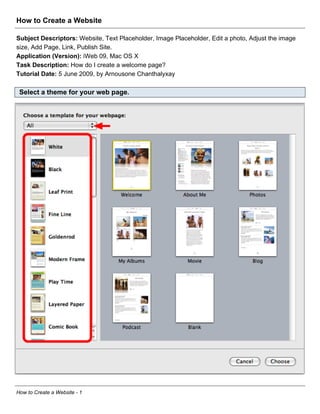
How to Create a Basic Website in iWeb 09
- 1. How to Create a Website Subject Descriptors: Website, Text Placeholder, Image Placeholder, Edit a photo, Adjust the image size, Add Page, Link, Publish Site. Application (Version): iWeb 09, Mac OS X Task Description: How do I create a welcome page? Tutorial Date: 5 June 2009, by Arnousone Chanthalyxay Select a theme for your web page. How to Create a Website - 1
- 2. Select the "Welcome" page template. How to Create a Website - 2
- 3. Select "Choose" Once you have the "Welcome" page template, select "Choose" How to Create a Website - 3
- 4. Layout. Web page templates include placeholders for texts and photos. How to Create a Website - 4
- 5. How to change the text placeholder Double click on the placeholder text and type your own custom text. How to Create a Website - 5
- 6. How to change the image placeholder - Select "Media" - You can replace the image placeholder with an image or a video. How to Create a Website - 6
- 7. Select the "Photos" or "Movies" tab. How to Create a Website - 7
- 8. Click and drag the photo or video into an image placeholder. How to Create a Website - 8
- 9. How to edit the photo Click on the photo. How to Create a Website - 9
- 10. Adjust the image size. Click and drag the white boxes around the image to adjust the size of the image. How to Create a Website - 10
- 11. Zoom To zoom in or out of the photo, click and drag the "Edit Mask" slider left (zoom out) or right (zoom in). Select "Add Page" How to Create a Website - 11
- 12. Select a page that you want to create. Double click on the page that you would like to create. How to Create a Website - 12
- 13. Customize the page. How to Create a Website - 13
- 14. Links Links are automatically added to the top of each page to provide quick access to all your pages. How to change a link's name Double click on the name in the side bar; then type a new name and press "Return" on your keyboard. How to publish your web site on Doc Mac Select "Publish Site" After the upload is complete. After the upload is complete you can: - Visit the site by clicking on "Visit Site Now" - Make an announcement to your friends and family by clicking on "Announce" How to Create a Website - 14
- 15. - Click "OK" to exit. How to Create a Website - 15
