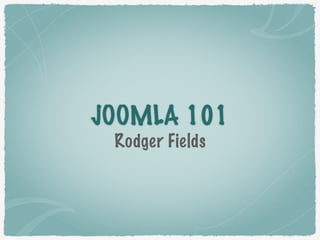
Joomla 101
- 2. What is Joomla! The short answer: - Software for building powerful Web sites and online applications - Open Source and free - A global community
- 3. Joomla.Org
- 4. How Easy Is It To Start? Register at demo.joomla.org for a live Joomla! site: - 90 day free Joomla! demo account - Installed and activated for you - No need to purchase a domain name - Full-featured Joomla! Front & Back End - Easy video tutorials provided - 24/7 support team
- 5. What’s the Catch? The Demo is a 90-day trial site. There’s no obligation to go with Joomla! If you do want to continue with Joomla!, you’ll need to pick a host. SiteGround offers a beginner package for $3.95/month
- 6. My Humble Opinion? The demo is a great way to start. Wish they had it when I started.
- 7. www.inmotion Joomla Needs Host Services Apache or IIS DBMS PHP Host System Pick A Host … Or “Host” on your Desktop Refer to Supplemental Materials at back SiteGround, Rochen and inmotionhosting all specialize in Joomla. Other hosts offer Joomla! as well but avoid bargain basement hosts.
- 8. … To Work with Joomla Apache or IIS DBMS Joomla Files PHP Database Host System These are specific to your Joomla! site
- 9. Installing Joomla! - Just for a test spin: demo.joomla.org - Most hosts offer “One Click Installs” - Do it manually. Refer to host instructions or refer to docs.joomla.org - Install on your own computer (see Supplemental Materials at back)
- 10. Joomla - Front End The Front-End is what the USER sees
- 11. Joomla - Front-End Changing as they move around the site
- 12. Joomla - Back-End Providing access to tools for configuring the site.
- 13. Media Manager The Media Manager provides a repository for images used in articles, modules, etc.
- 14. Joomla Templates ★ Define how a web site LOOKS ★ Front-end and back-end templates provided ★ Vendors provide both free & paid templates ★ OR ... You can build your own
- 15. Installing a Template 1) Download the Template Package(s) 2) Load the file(s) with Extension Manager Choose File - then click Upload & Install
- 16. Now Make It Your Default 1) Extensions/Template Manager 2) Click the star icon in the Default column for the Template 3) Verify - Go to the Front-end to see the template applied.
- 17. Template Positions About Positions ★ Specific to a given template ★ The unnamed position used for components (e.g. content) ★ Positions determine where Modules appear Positions Are Named Page Regions topcenter midleft midright left right footer
- 18. Template Positions Viewing PositionsPositions Are Named Page Regions topcenter midleft midright left right footer Enable Preview Module Position in Template Manager Options Append /?tp=1 to front-end URL
- 19. Modules Modules can be: ★ Menus ★ Login Forms ★ Custom HTML ★ Breadcrumbs ★ Random Images ★ ... and Much More Functionality to display in a Page Position topcenter midleft midright left right footer
- 20. Modules Where & When?Functionality to display in a Page Position topcenter midleft midright left right footer WHERE A Module is assigned to One-and-Only-One Position ALWAYS WHEN A Module appears ONLY on assigned Menu Items
- 21. Content Component Web Page Content Displays in the Main Part of the Web Page topcenter midleft midright left right Main Part of the Web Page footer ★ ONE component per page ★ Web content is managed via CAM: ✦ Categories ✦ Articles ✦ Menus
- 22. Manage Content with CAM Categories CAM Paradigm Managing Categories ★ Used to structure your site overall ★ Content/Category Manager ★ Nest categories using parents ★ PLAN your categories
- 23. Category/Article/Menu Categories Articles CAM Paradigm Managing Articles ★ Creates content within the categories ★ Content/Article Manager ★ An article can belong to only one category ★ Articles aren’t visible until menus defined (with 1 exception)
- 24. Category/Article/Menu Categories Menus Articles CAM Paradigm Managing Menus ★ Menu items make articles visible ★ Manage menu items within a specific menu - NOT the Menu Mgr ★ Individual articles ★ Category lists or blogs
- 25. Category/Article/Menu Categories Menus Articles CAM Paradigm CAM Order is Important! Follow CAM order when creating Reverse CAM (i.e. MAC) when deleting
- 26. User Groups Select Users/Groups to see the default User Groups:
- 27. Default User Groups - Front-end ★ Public - users who just browse the front-end ★ Guest - hides items from users who are logged in ★ Registered - log on to the front-end and get special functionality (e.g. see something, comment, etc.) ★ Authors - allowed to create articles for the web site ★ Editors - Create and edit articles ★ Publishers - Create, edit, and publish articles These groups operate solely from the front-end
- 28. Default User Groups - Back-end ★ Managers - Create/Edit/Publish & Link to Menus - but can’t manage Users, Templates, or Modules ★ Administrators - can do almost everything except configure Option Configurations (e.g. Article Manager Options) ★ Super Users - can do everything These groups access the back-end of the site
- 29. Add Users Users/User Manager/Add New User:
- 30. Extending Joomla Over 8,700 Extensions available at extensions.joomla.org
- 31. Extensions - Things to Look For ★ General description of the extension ★ What Joomla versions it supports ★ Review score and number of votes ★ Makeup: Component, Module, Plug-In
- 32. Adding an Extension With Joomla! 3 - Install from Web directly!
- 33. First Extensions to Get ★ Akeeba Backup - Making your site easy to backup and restore ★ JCE (Editor) - use in place of Tiny MCE which is Joomla’s default editor ★ Fabrik - allows you to connect to the backend database with your own custom data ★ ALL of the above have free versions - so start with that Consider these extensions to start:
- 34. Backing Up Your Site This should be your #1 Priority - Install Akeeba Backup - Make a Backup using Akeeba - Copy Your Backup to Safe Places - Test Your Backup by Restoring it A Backup That Hasn’t Been Tested ISN’T A BACKUP!
- 35. Backing Up Your Site BEFORE You Back Up IMPORTANT FOR ACTIVE PRODUCTION SITES! Place site Offline in Global Configuration AFTER You Back Up Place site Online in Global Configuration
- 36. Restoring From Backup - Akeeba creates a .jpa backup file - Get Kickstart from AkeebaBackup.com - Delete all the files at your web site - Upload the .jpa file and kickstart.php - In browser go to mysite.com/kickstart.php
- 37. Updating Joomla ★ ALWAYS backup your site before updating ★ Check your extensions - will they work? (particularly with major version upgrades) ★ The Maintenance area of the Joomla Control Panel will check to see if updates are available - and give you the capability to update
- 38. Joomla is More than just an Open Source CMS ... ... Joomla is a Community. Become a part of it - Join HoustonJUG.Com!
- 39. Questions? Personal Website: JudyAndRodger.Com Business Website: CraftedData.Com Email: Rodger@JudyAndRodger.Com Hosted by: inmotionhosting.com
- 40. Supplemental Materials For You To Consider At Your Leisure
- 41. Desktop Versions of AMP ★ AMP stands for Apache/MySQL/PHP ★ Rather than downloading the AMP components individually, it is easiest to use: ✦ WAMP - for Windows PCs - find directions and downloads at www.wampserver.com/en/ ✦ MAMP - AMP for the Mac - find directions and downloads at www.mamp.info/en/index.html ★ Installation is relatively straight-forward but, for more help, David Gassner has a video named Installing Apache, MySQL, and PHP at lynda.com
- 42. Desktop Document Root ★ For Desktop installations, you’ll end up with a Document Root (i.e. where you’ll set up your Joomla folders): ✦ WAMP: C:wampwww ✦ MAMP: Applications/MAMP/htdocs ✦ Create a folder for your Joomla site beneath that root: ✦ WAMP: C:wampwwwmysite ✦ MAMP: Application/MAMP/htdocs/mysite
- 43. Installing Joomla on Desktop 1. Go to Joomla.org and download the installation zip file 2. Copy that file into your Mysite folder and extract all the files there 3. Create a new blank database in PHPMyAdmin 4. In your browser, go to localhost/mysite 5. The Joomla installation script will lead you through the process
- 44. Other Joomla Components ★ Banners - for advertising banners ★ Contacts - creates contact forms ★ Search - allow users to search your site ★ News Feeds - pull news from other sites ★ Web Links - links to other sites
- 45. Access Control Lists ★ Joomla uses Access Control Lists to manage sophisticated permissions ★ ACL is beyond Joomla 101 ★ Suggest you attend training for ACL or view training videos (e.g. @lynda.com)
- 47. Bending Display Rules Bending the RulesNormal Display Rules: topcenter midleft midright left right Main Part of the Web Page footer ★ Display Modules in Articles using {loadposition positionname} ★ Some Components work together with Modules to display them in Positions (e.g. Banners) Modules in Positions Components in Main Part
