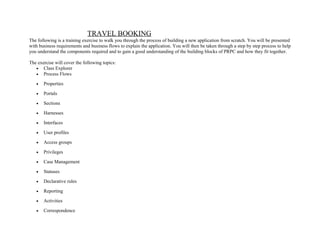
Pega poc | Pega projects
- 1. TRAVEL BOOKING The following is a training exercise to walk you through the process of building a new application from scratch. You will be presented with business requirements and business flows to explain the application. You will then be taken through a step by step process to help you understand the components required and to gain a good understanding of the building blocks of PRPC and how they fit together. The exercise will cover the following topics: • Class Explorer • Process Flows • Properties • Portals • Sections • Harnesses • Interfaces • User profiles • Access groups • Privileges • Case Management • Statuses • Declarative rules • Reporting • Activities • Correspondence
- 2. • SLAs Create an application to process travel bookings Overview of application. The business wish to create a new application to process, manage and report on their growing travel business. The business is currently concentrating on European destinations but there are future plans to extend this to the rest of the world. The business already has an Oracle database which contains hotels and villas available for rent in Europe which they intend to keep. The business drivers for this new application are: - Faster processing of bookings - Immediate view of status of bookings - Reduce costs and increase revenue - Management Information reporting for greater visibility The application must provide the following: • Ability to create a new travel booking • Update/amend an existing booking • Cancel a booking • Automatically send out correspondence to confirm booking • Send out customer satisfaction survey • Different views for users and managers • Provides alerts and reminders to ensure timely processing of the booking
- 3. • Management reporting to include: - Bookings still awaiting payment - No of bookings made - Bookings by country Travel Booking Details In order to book a holiday, the following information is required: • Address of Passenger • Contact Number of Passenger • Email address of Passenger • Number of Passengers • Destination - town • Name of Hotel or Villa • Duration of travel • Departure Date – Outward journey • Departure Time – Outward journey • Flight No – Outward journey • Departure Date – Return journey • Departure Time – Return journey • Flight No – Return journey • Cost of flight • Total Cost of flights
- 4. • Accommodation Cost • Total Cost of holiday • We are going to build three basic flows: - Create a new booking - Amend an existing booking - Cancel a booking Below are displayed the high level business flows for New Travel Booking, Amend a Booking and Cancel a Booking. Use them as a guide to build your application; however, be mindful that there will undoubtedly be changes.
- 5. • New Travel Booking Flow
- 7. • Amend Travel Booking Flow
- 9. • Cancel Travel Booking Flow
- 11. We are going to begin by using two tools provided by Pegasystems which will provide a basic framework for your application. • Application Profile • Enterprise Application The Application Profile enables you to create and gather information related to the type of work you are doing, who is doing it, how long you estimate the project to take, etc. It produces a project document and then integrates with the Enterprise Application to enhance the information already captured. We will start with the Application Profile and move on to the Enterprise Application. Having read the business requirements and worked through the business flows you are now in a position to complete the Application Profile.
- 12. Note: Depending upon your user profile, your main screen may look different. To start the APPLICATION PROFILE choose File from the menu and select New and Application Profile. The following screen will be displayed.
- 13. The Application Profile tool will take you through a series of screens which you need to complete. • Get Started • Overview • Actors • Requirements
- 14. • Work Types • Interfaces • Reports • Correspondence • Assumptions • Participants • Sizing • Document The information entered will provide the basis for your application and for the Application Profile document that is generated at the end. Each section will provide the basic structure for your application. They can, however, easily be changed later. Enter a Project Name - in this case Travel Booking and a Project description. Leave the other fields as they are. Click on the Next button
- 15. Click Generate application button Building the Travel Booking Flow The Enterprise Application will take you through a number of screens which have already been populated with the information you entered in the Application Profile. Here you may make changes and add additional information. • Application Background • Base and RulesSets
- 16. • Actors • Roles • WorkType • Class Structure • Flow • Requirements • Reports • Correspondence • Review Application Make any changes you wish but as this is a starting point for our exercise, please feel free to leave the information as it is. The last section, Review Application, shows you the rules and the class structure that the Enterprise Application will create. Press the Create button. The system will now create the basic rules. When it has completed press the Finish button. You will receive a message that the application has been created. Click on the Switch to New Application button. Let's start by seeing what the ENTERPRISE APPLICATION wizard has created.
- 17. On the left hand side of the screen is the Class Explorer. The Class Explorer allows you to view the rules in your application in a number of different ways. The three tabs at the top of the Class Explorer represent: - App Explorer - shows rules grouped by application - Class Explorer - shows rules grouped by Class - Rules by Type - shows rules grouped by type The Enterprise Application has created a basic class structure and rules, visible under the App Explorer tab. From the Class Explorer, select Pega-FW-TravelBookingFW-Work, click on Process and then click on Flow. The default flow (TravelBookingMainFlow) is listed in the main window. Select the flow to display it.
- 18. Before we begin to make any changes, lets "run" the flow to see what an end user will see. Click on the icon. The following screen will appear.
- 19. Enter some dummy information and press the Create button. PRPC has created a new case and assigned it an ID. Although functional, neither the screen nor the flow reflect the business requirements. We need to change the screen, and add new fields (properties). We also need to change the flow. Let's start by changing the screen. Adding new properties We are now going to add the new properties we need. For this exercise, we are going to create them under the Pega-FW- TravelBookingFW-Work class. NOTE: Remember when building a real application, the properties may be created at different levels in the class structure. We are going to be adding the following properties: • Passenger Name - Text Field • Address of Passenger - Text Field • Contact Number of Passenger - Text Field • Email address of Passenger - Text Field
- 20. • Number of Passengers - Integer Field • Destination - town - Text Field • Name of Hotel or Villa - Text Field • Duration of travel - - Text Field • Departure Date – Outward journey - Date Field • Departure Time – Outward journey - Time Field • Flight No – Outward journey - Text Field • Departure Date – Return journey - Date Field • Departure Time – Return journey - Time Field • Flight No – Return journey - Text Field • Has payment been received - True/False Field • Cost of flight - Decimal Field • Total Cost of flights - Decimal Field • Accommodation Cost - Decimal Field • Total Cost of holiday - Decimal Field In the Class Explorer: - Right click on the Pega-FW-TravelBookingFW-Work class, click on New and then Property
- 21. Enter the name of the property you wish to create, in this case the first name of the passenger - for example, FirstName. This is a text field so leave the Type as Text. Then press the Quick Create button. Repeat this for all the other properties you wish to add, making sure you change the Type as appropriate. Don't worry if you make a mistake, you can change the Type later. Once you have added the properties, they will appear in the Class Explorer
- 22. Note: To quickly add lots of properties you can use the Define Properties Wizard Now that we have our properties, we need to add them to the screens. Building the Travel Booking Flow The Enterprise Application will take you through a number of screens which have already been populated with the information you entered in the Application Profile. Here you may make changes and add additional information. • Application Background • Base and RulesSets
- 23. • Actors • Roles • WorkType • Class Structure • Flow • Requirements • Reports • Correspondence • Review Application Make any changes you wish but as this is a starting point for our exercise, please feel free to leave the information as it is. The last section, Review Application, shows you the rules and the class structure that the Enterprise Application will create. Press the Create button. The system will now create the basic rules. When it has completed press the Finish button. You will receive a message that the application has been created. Click on the Switch to New Application button. Let's start by seeing what the ENTERPRISE APPLICATION wizard has created.
- 24. On the left hand side of the screen is the Class Explorer. The Class Explorer allows you to view the rules in your application in a number of different ways. The three tabs at the top of the Class Explorer represent: - App Explorer - shows rules grouped by application - Class Explorer - shows rules grouped by Class - Rules by Type - shows rules grouped by type The Enterprise Application has created a basic class structure and rules, visible under the App Explorer tab. From the Class Explorer, select Pega-FW-TravelBookingFW-Work, click on Process and then click on Flow. The default flow (TravelBookingMainFlow) is listed in the main window. Select the flow to display it.
- 25. Before we begin to make any changes, lets "run" the flow to see what an end user will see. Click on the icon. The following screen will appear.
- 26. Enter some dummy information and press the Create button. PRPC has created a new case and assigned it an ID. Although functional, neither the screen nor the flow reflect the business requirements. We need to change the screen, and add new fields (properties). We also need to change the flow. Let's start by changing the screen. Adding new properties We are now going to add the new properties we need. For this exercise, we are going to create them under the Pega-FW- TravelBookingFW-Work class. NOTE: Remember when building a real application, the properties may be created at different levels in the class structure. We are going to be adding the following properties: • Passenger Name - Text Field • Address of Passenger - Text Field • Contact Number of Passenger - Text Field • Email address of Passenger - Text Field
- 27. • Number of Passengers - Integer Field • Destination - town - Text Field • Name of Hotel or Villa - Text Field • Duration of travel - - Text Field • Departure Date – Outward journey - Date Field • Departure Time – Outward journey - Time Field • Flight No – Outward journey - Text Field • Departure Date – Return journey - Date Field • Departure Time – Return journey - Time Field • Flight No – Return journey - Text Field • Has payment been received - True/False Field • Cost of flight - Decimal Field • Total Cost of flights - Decimal Field • Accommodation Cost - Decimal Field • Total Cost of holiday - Decimal Field In the Class Explorer: - Right click on the Pega-FW-TravelBookingFW-Work class, click on New and then Property
- 28. Enter the name of the property you wish to create, in this case the first name of the passenger - for example, FirstName. This is a text field so leave the Type as Text. Then press the Quick Create button. Repeat this for all the other properties you wish to add, making sure you change the Type as appropriate. Don't worry if you make a mistake, you can change the Type later. Once you have added the properties, they will appear in the Class Explorer
- 29. Note: To quickly add lots of properties you can use the Define Properties Wizard Now that we have our properties, we need to add them to the screens. We are going to add two new sections: • Customer Information • Booking Information
- 30. PRPC provides you with a number of tools to help you design and layout your screens. Click on the down arrow to the right of the Layout tool at the top of the screen. Select Layout and drag it to below the Reason field. A default layout is display. The first thing we are going to change is the title of the layout. Click on the magnifying glass to the right of Layout2. Change the Format to Standard and change the title to Customer Information.
- 31. We now need to add the labels and fields to reflect our travel booking process. Let's start by adding the labels. Click in the first label box and type First Name. Click in the second label box and type Last Name. To add new rows simply right click the mouse and select insert row. Add the rest of the property labels. The screen should look something like this:
- 32. Add another layout section for the Booking Information the same as we have done for Customer Information. Then add the labels. The completed screen should look something like this:
- 33. Save the changes and check your rule back in again by click on the Check In icon at the top of the screen. Before we continue run the your flow again to make sure you are happy with the entry screen. Enter the travel booking information and create a
- 34. new booking case. The basic entry screen is now ready to use. However, we do not want the user to type in all the information on the screen. Some of the fields such as: • Duration • Total Flight Costs • Total Accommodation Costs • Total Cost can all be calculated automatically and simply displayed to the user. PRPC uses Declare Expressions to automatically calculate (and recalculate) certain properties any time a value is added or changed. We will create a Declare Expression for each of the above properties starting with Total Flight Costs. In the class explorer, right click on the Pega-FW-TravelBookingFW-Work class. Select New, Decisions and Declare Expressions. The following screen will appear.
- 35. Enter the name of the property that will display the result of the Declare Expression (in this case TotalFlightCost) and click OK. We want to multiply the cost of the flight by the number of passengers so the syntax is the following:
- 36. Save the rule file. Do the same for the Total Accommodation Cost and for the Total Cost of the booking. TESTING Let's test that the declare expressions are performing the correct calculations. Run your flow again and enter a new work object. All the information you enter is stored in the clipboard as are the results of the declare expression calculations. In order to view what is currently on the clipboard, choose Tools from the menu and select Clipboard.
- 37. The clipboard is divided into pages which contain different types of information. For our purposes we are interested in the page called User Pages. Expand the User Pages and select pyWorkPage.
- 39. Scroll down on the right hand side of the screen until you see your Declare Expressions. If the calculations are not correct, review your Declare Expressions and their associated properties and run through the process again. Our entry screen is almost complete. However we are going to make a few changes to make it easier for a user to enter information. Currently the calculated fields are input fields on the screen which we do not want. We want the fields to be read only. To do this we are going to edit the screen again. This time go to the Application Explorer, expand User Interface and select Section. and then CoreSummary. We need to change the following fields to be read only: • Total Flight Costs • Total Accommodation Costs • Total Cost Click in the Total Flight Costs field and click on the magnifying glass.
- 40. Select the Read Only check box and click on OK. Do the same thing for the other two properties. The next change we want to make is to the date fields. At the moment the user has to type in the date for the Departure Date and the Return Date. It would be easier for the user to select the date. Click in the Departure Date field and click on the magnifying glass.
- 41. In the Display As option, press the down arrow and select Date-Calendar. Do the same for the Return Date field. Your screen will now look something like this.
- 42. Note: Remember to save the section rule and check the rule back in The entry screen is now complete. When the user presses the create button a work object is created, given an id and a confirmation screen is displayed to the user. However, the information that is displayed is basic and does not show any information about the travel booking itself. So, as we did with the initial entry screen, we are going to make some changes.
- 43. The section rule that displays the confirmation screen is called Header. Go to the Application Explorer, expand User Interface and select Section. and Header. Check out the section rule and add a new layout.
- 44. Add the labels and properties you wish to display to the user.
- 45. Remember to save and check in your section rule. Run your process again to view the results. There are a lot more changes we could make to the screens but we are now going to concentrate on the business process requirements. Lets's go back to the booking entry flow to understand what we have completed and what is the next requirement.
- 48. We have completed the basic entry and confirmation screens. The next steps are to decide if a payment has been made and to send out correspondence to confirm the booking. We will start with the correspondence The basic correspondence rules were created automatically by the Application Profile and Enterprise Application wizards we used at the beginning of this exercise. To see what was created, go to the Application Explorer, select Process and Correspondence. Select the Booking Confirmation Email.
- 50. We will change the default text of the correspondence to reflect the business requirement. Check out the correspondence rule and make the required changes to the text. Don't forget to save the rule file and then check it in again.
- 52. Now that we have created our correspondence, we need to add it to our business flow. Adding Correspondence to the business flow From the Application Explorer, select your flow rule and check it out. We now need to change the flow so that it sends out correspondence. Click on the Flow Editor icon at the top of the screen. This will open up the flow in Visio
