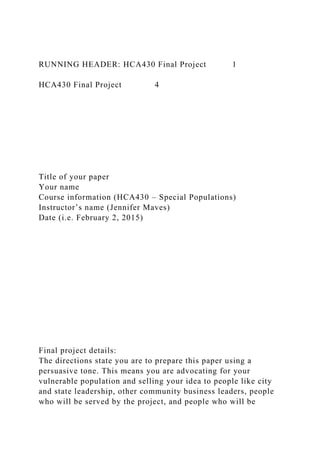
RUNNING HEADER HCA430 Final Project1HCA430 Final Project4.docx
- 1. RUNNING HEADER: HCA430 Final Project 1 HCA430 Final Project 4 Title of your paper Your name Course information (HCA430 – Special Populations) Instructor’s name (Jennifer Maves) Date (i.e. February 2, 2015) Final project details: The directions state you are to prepare this paper using a persuasive tone. This means you are advocating for your vulnerable population and selling your idea to people like city and state leadership, other community business leaders, people who will be served by the project, and people who will be
- 2. indirectly impacted by the presence of the service (think about people who live in the neighborhood where you want to place your business, but who may not want you there). You will incorporate earlier work into final paper as required in the assignment directions. The description of needs, program description, continuum of care, and statistical data from the Week 2 and Week 3 assignments can be reused word-for-word. The remaining segments of this assignment are new material. **Please note: you may NOT use word-for-word material submitted to the discussions or other classes. Introduction Your information here. Vulnerable population Identify which vulnerable population you plan to assist in your community and why they need help. Health services needs for the population What are the services needed that are not currently present in your community? This means you must do research of the services in your community to determine what is and is not offered. Statistical data Statistical data from county and state health departments and/or other organizations. How many people are in the vulnerable population group in your community, in your state, and in the nation overall? Description of program Description of your community service or program. Include service(s) provided and how this will impact the chosen population. Continuum of care: Is the program intended to help prevent further development of the disease or co-morbidities (education)? Is the program intended to provide assistance with treatment? Is the program intended to provide long-term care? How will your program’s services impact the chosen population?
- 3. Social and cultural norms Identify the social and cultural factors that impact the population. Are there social and cultural expectations that increase the risk of becoming a member of the vulnerable population? How does your chosen population experience the health care system? For example, if your population is teenage parents, are they able to get to a doctor on their own and pay for the services? Do they understand the importance of regular healthcare? In what ways will your program assist the population in overcoming issues related to the social and cultural impacts? Community partnership Which other community organizations will partner with your organization to serve the needs of the vulnerable population? How will the organization help you deliver your services? What services do the organizations offer that you don’t? No single agency can provide all of the services a population needs so the services offered by others should be complimentary to your program. Funding sources Identify four funding sources that may provide monetary sponsorship for your program or service. · One source must be a state agency. · Once source must be a federal agency. · The two remaining sources can be not-for-profit and/or for- profit businesses. Explain the factors that must be met in order to receive funding from the agencies. Be sure to demonstrate quantitative literacy (ability to identify and solve problems) and integrative learning (combine learning from earlier classes and personal/professional experiences), analyze the information from multiple perspectives (see the details from those who need the service as well as those who are opposed to providing the help you are suggesting).
- 4. (continued on next page) If you are doing a paper, you must have 8 – 10 pages of text. The cover page and reference page are not included in that count. If you are creating a PowerPoint slideshow you must have 18 – 20 slides. The basic details are outlined in bullet points on the slide and you will use the NOTES section (below the slide) to add the complete details related to that slide’s information. The NOTES are a required element. You can see this in the directions towards the bottom under the PowerPoint section. Again, the title slide and reference slide are not included in the slide count. There is a link at the bottom of the page that offers guidance on how to create an interesting presentation.
- 5. References The following 37 slides present guidelines and suggestions for the use of fonts, colors, and graphics when preparing PowerPoint presentations for Sessions and Seminars. This media (PPT) is designed to ENHANCE your presentation, not BE the presentation. Remember, only you can prevent “Death by PowerPoint” PowerPoint Presentation Guidelines Source: https://www.arma.org/search/results.aspx?q=powerpoint+presen tations Highlight key points or reinforce what the facilitator is saying Should be short and to the point, include only key words and phases for visual, reinforcement In order for your presentation to fit on most screens, text and images should be placed within 95% of the PowerPoint slide. This “action safe” area is seen in the next slide. PowerPoint Slide
- 6. 3 Layout continuity from frame to frame conveys a sense of completeness Headings, subheadings, and logos should show up in the same spot on each frame Margins, fonts, font size, and colors should be consistent with graphics located in the same general position on each frame Lines, boxes, borders, and open space also should be consistent throughout PowerPoint Layout Fonts Font Style Should be Readable Recommended fonts: Arial, Tahoma, Veranda Standardize the Font Throughout This presentation is in Tahoma Do ! This is a good title size Verdana 40 point A good subtitle or bullet point size Verdana 32 point Content text should be no smaller than Verdana 24 point This font size is not recommended for content. Verdana 12 point.
- 7. Font Size The larger, the better. Remember, your slides must be readable, even at the back of the room. TIPS Presentation: 3/8/2004 Dawn Thomas, CRM Don’t ! Font Size What does this say? Garamond Font, Italic, Bold 12pt. This is very difficult to read. Times Font, Bold, 12pt. This point could be lost. Century Gothic Font, Bold, Italic, 14pt. No one will be able to read this. Gill Sans Font, Condensed Bold, 12pt Combining small font sizes with bold or italics is not recommended: Small fonts are okay for a footer, such as: Fonts Don’t Sacrifice Readability for Style Don’t Sacrifice Readability for Style Don’t Sacrifice Readability for Style Don’t Sacrifice Readability for Style Don’t !
- 8. Caps and Italics DO NOT USE ALL CAPITAL LETTERS Makes text hard to read Conceals acronyms Denies their use for EMPHASIS Italics Used for “quotes” Used to highlight thoughts or ideas Used for book, journal, or magazine titles Use a Template Use a set font and color scheme. Different styles are disconcerting to the audience. You want the audience to focus on what you present, not the way you present. Use the Same Background on Each Slide Do !! Don’t! Don’t use multiple backgrounds in your presentation Changing the style is distracting
- 9. Colors Reds and oranges are high-energy but can be difficult to stay focused on. Greens, blues, and browns are mellower, but not as attention grabbing. Reds and Greens can be difficult to see for those who are color blind. Avoid These Combinations Examples: Green on Blue Dark Yellow on Green Purple on Blue
- 10. Orange on Green Red on Green Don’t ! Colors White on dark background should not be used if audience is more than 20 ft away. This set of slides is a good example. You can read the slides up close. The further away you get, the harder it is to read. This is a good color combination if viewed on a computer. A dark background on a computer screen reduces glare. Colors Large Hall Events Avoid White Backgrounds The white screen can be blinding in a dark room Dark Slides with Light Colored Text Work Best Don’t The Color Wheel Colors separated by another color are contrasting colors (complementary) Adjacent colors harmonize with one another (Green and Yellow) Colors directly opposite one another are said to CLASH Clashing colors provide readability Orange on Blue Do !
- 11. This is a good mix of colors. Readable! Background Colors Remember: Readability! Readability! Readability! This is a bad mix of colors. Low contrast. Unreadable! This is a good mix of colors. Readable! This is a bad mix of colors. Avoid bright colors on white. Unreadable! Graphs and Charts Make sure the audience can read them! Avoid using graphics that are difficult to read. In this example, the bright colors on a white background and the small font make the graph hard to read. It would be very difficult to see, especially in the back of a room. 8 Don’t ! Graphics and Charts
- 12. This graph contains too much information in an unreadable format. 10 Don’t ! These are examples of good graphs, with nice line widths and good colors. Good Graph Do ! Charts and Graphs Don’t Charts and Graphs
- 45. Mode A Mode B
- 46. Mode C Do ! This is a good, readable table. Tables, especially large ones, should be placed on a separate slide.4/19 Fri109NICMOS restarted, Ne-loop control continues4/22 Mon112Change to mounting cup control4/23 Tue134Return to Ne control, Filter wheel test begins4/24 Wed155Increase control temperature to allow for +2 K variations4/25 Thur165Begin darks every 3rd orbit4/26 Fri174DQE test visit 1; Control temp +0.5 K Do ! Illustrations Use only when needed, otherwise they become distracters instead of communicators They should relate to the message and help make a point Ask yourself if it makes the message clearer
- 47. Simple diagrams are great communicators Do ! Don’t ! Click to edit Master text styles Second level Third level Fourth level Fifth level Limit Each Slide to One Idea Use Bullet Points to Cover Components of Each Idea Bullets Keep each bullet to 1 line, 2 at the most Limit the number of bullets in a screen to 6, 4 if there is a large title, logo, picture, etc. This is known as “cueing” You want to “cue” the audience on what you’re going to say Cues are a a brief “preview” Gives the audience a “framework” to build upon Bullets (con.) If you crowd too much text, the audience won’t read it Too much text looks busy and is hard to read Why read it, when you’re going to tell them what it says?
- 48. Our reading speed does not match our listening speed; hence, they confuse instead of reinforce SPEAKER’S NOTES Bullet points briefly summarize your main points Use the Speaker’s Notes section below the slide to elaborate on the main points. Identifying obtained material in APA format is handled the same way it is in any other assignment. This is the Speaker’s Notes section. Add information here that explains and elaborates on your bullet points above. In all class assignments adding information to the Speaker’s Notes segment is required. If you give a presentation in a professional setting, you can print the Speaker’s Notes separately as you will not be able to see them when the slideshow is full screen. 31 Points to Remember Limit each slide to 1 idea Limit each bullet point to only a few words to avoid long sentences that go on and on! Limit animation – Too much animation can be distracting. Be consistent with animation and have all text and photos appear on the screen the same way each time. There are many animation modes to choose from, but it is best to use just one throughout. Do not do this! Limit Bullet Points To a few words
- 49. Points to Remember Keep bullet points brief Use the same background for each slide Use dark slides with light colored text in large hall events Do ! Avoid the “All Word” Slide Another thing to avoid is the use of a large block paragraph to introduce your information. Attendees do not like to have what is on the screen, read to them verbatim. So, please use short, bulleted statements and avoid typing out your whole presentation on to the slides. Also, it is difficult for some to listen and read a large amount of text at the same time. Don’t To make a slide stand out, change the font, background, or add animation. Attention Grabber Limit Animation Use the same animation throughout the entire presentation Using more than one can be very distracting The audience will only see the animation and not the message you’re trying to get across ! Bam!
- 50. Don’t Limit Animation Use the same animation throughout the entire presentation Using more than one can be very distracting The audience will only see the animation and not the message you’re trying to get across ! Do ! YOU Do not use the media to hide you The audience came to SEE you The media should ENHANCE the presentation, not BE the presentation If you’re only going to read from the slides, then just send them the slides! Remember, only you can prevent “Death by PowerPoint” 0 10 20 30 40