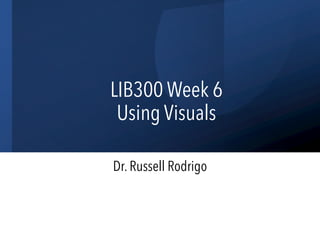
LIB300 Week 6 Using Visuals
- 1. LIB300 Week 6 Using Visuals Dr. Russell Rodrigo
- 2. Why do we need to use visuals? To see that ideas are presented completely To find relationships. To make points vivid. To emphasize material that might be skipped if it were buried in paragraph. To present material more compactly and with less repetition To focus on information that decision makers need.
- 4. What are stories, and how do I find them? ▪ A story is something that is happening, according to the data. ▪ To find stories, look for relationships and changes. Not a story: U.S. Sales, 1999-2005 Possible stories: Forty Percent of Our Sales Were to New Customers Growth Was Greatest in the South Sales Increased from 1999-2005
- 5. To find stories, Focus on a topic Simplify the data on that topic and convert the numbers to simple, easy-to- understand units. Look for relationships and changes. E.g. Do men and women have the same attitudes? Look for changes over time. Look for items that can be seen as part of the same group. For example, to find stories about TV ads, you might group ads in the same product category – ads for cars, for food, for beverages.
- 6. Paired Graphs Tell a Complex Story
- 8. Does it matter what kind of visual I use? Yes! The visual must match the kind of story. Use tables when the reader needs to be able to identify exact values.
- 9. Use a chart of a graph when you want the reader to focus on relationships . To compare a part to the whole, use a pie chart. Line graph is used to show trends over time or the relationship between two variables. Bar charts are useful in a variety of situations: to compare one item to another, to compare items over time, and to show correlations. Flowchart illustrates a sequence of events from start to finish; it is indispensable when illustrating processes, procedures, and sequential relationships.
- 10. What design conventions should I follow? 1. A title that tells the story that the visual shows. 2. A clear indication of what the date are. 3. Clearly labeled units. 4. Labels or legends identifying axes, colors, symbols, and so forth. 5. The source of the data, if you created the visual from data someone else gathered and compiled. 6. The source of the visual, if you reproduce a visual someone else has created.
- 11. Tables - Use tables only when you want the audience to focus on specific values/numbers. Use common, understandable units and clearly identify them: dollars, percentages, price per ton, and so on. Express all items in a column in the same unit and round off for simplicity. Label column headings clearly and use subheads if necessary. Separate columns or rows with lines or extra space to make the table easy to follow. Make sure the intended reading direction – down the columns or across the rows – is obvious too. Don’t cram so much information into a table that it becomes difficult to read. Document the source of data using the same format as a text footnote.
- 12. Choose the Visual to Fit the Story 2000 2002 2004 Northeast 10.2 10.8 11.3 South 7.6 8.5 10.4 Midwest 8.3 6.8 9.3 West 11.3 12.1 13.5 Totals 37.4 38.2 44.5 Millions of dollars U.S sales reach $44.5 million Tables show exact values.
- 13. Line graphs Are commonly used to show trends over time or the relationship between two variables. Label both horizontal and vertical axes. When time is variable, put it on the horizontal axes. Avoid using more than three different lines on one graph. Even three lines may be too many if they cross each other. Avoid using perspective. Perspective makes harder to read and can make comparison difficult.
- 14. Line charts compare items over time or show distribution or correlation. 0% 20% 40% 60% 80% 100% 1995 1997 1999 2001 2003 2005 Sales increased from 1995 to 2005.
- 15. Pie Charts Use a pie chart only when you are comparing one segment to the whole. Start at 12 o’clock with the largest percentage or the percentage you want to focus on. Go clockwise to each smaller percentage or to each percentage in some other logical order. Make the chart a perfect circle. Perspective circles distort the data. Limit the number of segment to five or seven. If you have more divisions, combine the smallest or the least important in a single category labeled as ‘other’. Label the segment outside the circle.
- 16. Pie charts compare a component to the whole. Forty percent of our 2002 sales were to new customers. New Customers Old Customers Old Customers 60% New Customers 40%
- 17. Bar Charts Are useful in a variety of situations: to compare one item to another, to compare items over time, and to show correlations. Order the bars in a logical in a logical or chronological order. Put the bars close enough together to make comparison easy. Label both horizontal and vertical axes. Put all the labels inside the bars or outside them. Make all the bars the same width. Use different colors for different bars only when their meanings are different. Avoid using perspective. Perspective makes the values harder to read and cam make comparison difficult.
- 18. Bar charts compare items or show distribution or correlation 0% 5% 10% 15% 20% 25% 30% 35% 40% West South Midwest Northeast 11% 38% 12% 19% Growth was greatest in the South.
- 19. Flowcharts and Organization Charts Flowchart illustrates a sequence of events from start to finish; it is indispensable when illustrating processes, procedures, and sequential relationships. Organizational chart illustrates the positions, units, or functions in an organization and the ways they interrelate.
- 20. Can I use clip arts? Use color carefully. Avoid decorative clip art in memos and reports. Use no more than five colors when colors have meanings. Be aware that colors on a computer screen always look brighter than same colors on paper.
- 21. What else do I need to check for? Be sure that the visual is accurate and ethical.
- 22. Comprehension questions What is the difference between a table and a figure? Why does each visual need to tell a story? Why are charts more memorable than tables? Identifying stories. Of the following, which are stories? 1. Computer use 2. Computer Prices Fall 3. More Single Parents Buy Computers than Do Any Other Group
- 23. Matching Visuals with stories What visuals would make it easiest to see in each of the following stories? 1. Canada buys 20% of U.S Exports. 2. Undergraduate enrollment rises, but graduate enrollment declines. 3. Open communication ranks number one in reasons to take a job. 4. The production of paper 5. Women and men’s life expectancy 6. The Percentage of expatriates in Singapore’s population 7. Exact number of population growth per state. 8. The rise of imported products (clothing, foods, etc.) in Malaysia in 2010. 9. The inclining number of tourists coming to Malaysia from 2000-2014.
- 24. How would you interpret variables in; Line graph Bar chart Pie chart Table Flow chart (process, man-made or natural)
