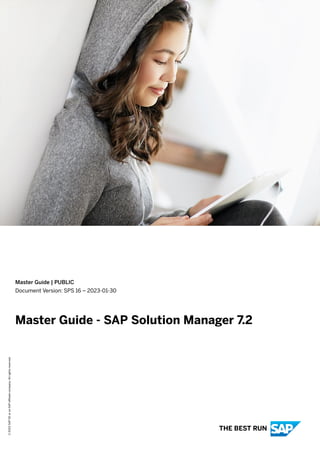
Solution master guide.pdf
- 1. Master Guide | PUBLIC Document Version: SPS 16 – 2023-01-30 Master Guide - SAP Solution Manager 7.2 © 2022 SAP SE or an SAP affiliate company. All rights reserved. THE BEST RUN
- 2. Content 1 Introduction. . . . . . . . . . . . . . . . . . . . . . . . . . . . . . . . . . . . . . . . . . . . . . . . . . . . . . . . . . . . . . . . 6 2 Implementation. . . . . . . . . . . . . . . . . . . . . . . . . . . . . . . . . . . . . . . . . . . . . . . . . . . . . . . . . . . . . 8 2.1 Implementation Sequence. . . . . . . . . . . . . . . . . . . . . . . . . . . . . . . . . . . . . . . . . . . . . . . . . . . . . . 8 2.2 Operating System Recommendation. . . . . . . . . . . . . . . . . . . . . . . . . . . . . . . . . . . . . . . . . . . . . . . 9 2.3 Installable Software Units. . . . . . . . . . . . . . . . . . . . . . . . . . . . . . . . . . . . . . . . . . . . . . . . . . . . . . 10 Usage Types. . . . . . . . . . . . . . . . . . . . . . . . . . . . . . . . . . . . . . . . . . . . . . . . . . . . . . . . . . . . . 10 Standalone Engines. . . . . . . . . . . . . . . . . . . . . . . . . . . . . . . . . . . . . . . . . . . . . . . . . . . . . . . . 11 Front-End Clients. . . . . . . . . . . . . . . . . . . . . . . . . . . . . . . . . . . . . . . . . . . . . . . . . . . . . . . . . . 13 2.4 Installation of SAP Solution Manager. . . . . . . . . . . . . . . . . . . . . . . . . . . . . . . . . . . . . . . . . . . . . . .14 2.5 SAP Library. . . . . . . . . . . . . . . . . . . . . . . . . . . . . . . . . . . . . . . . . . . . . . . . . . . . . . . . . . . . . . . . 16 2.6 Configuring SAP Solution Manager. . . . . . . . . . . . . . . . . . . . . . . . . . . . . . . . . . . . . . . . . . . . . . . . 16 2.7 Front-End Client Strategy. . . . . . . . . . . . . . . . . . . . . . . . . . . . . . . . . . . . . . . . . . . . . . . . . . . . . . .17 2.8 SAP Solution Manager Client Strategy. . . . . . . . . . . . . . . . . . . . . . . . . . . . . . . . . . . . . . . . . . . . . 19 3 Upgrade and Update of SAP Solution Manager. . . . . . . . . . . . . . . . . . . . . . . . . . . . . . . . . . . . .20 4 Maintenance Planner. . . . . . . . . . . . . . . . . . . . . . . . . . . . . . . . . . . . . . . . . . . . . . . . . . . . . . . . 22 5 System Landscape. . . . . . . . . . . . . . . . . . . . . . . . . . . . . . . . . . . . . . . . . . . . . . . . . . . . . . . . . . 23 5.1 How Many SAP Solution Manager Systems?. . . . . . . . . . . . . . . . . . . . . . . . . . . . . . . . . . . . . . . . . 23 5.2 Landscape Data in SLD and LMDB. . . . . . . . . . . . . . . . . . . . . . . . . . . . . . . . . . . . . . . . . . . . . . . . 28 5.3 Reference System Landscapes. . . . . . . . . . . . . . . . . . . . . . . . . . . . . . . . . . . . . . . . . . . . . . . . . . .32 5.4 Agents. . . . . . . . . . . . . . . . . . . . . . . . . . . . . . . . . . . . . . . . . . . . . . . . . . . . . . . . . . . . . . . . . . . .37 5.5 Support Backbone. . . . . . . . . . . . . . . . . . . . . . . . . . . . . . . . . . . . . . . . . . . . . . . . . . . . . . . . . . . 38 5.6 Supporting Multiple Customers. . . . . . . . . . . . . . . . . . . . . . . . . . . . . . . . . . . . . . . . . . . . . . . . . . 39 5.7 Sizing Your SAP Solution Manager System. . . . . . . . . . . . . . . . . . . . . . . . . . . . . . . . . . . . . . . . . . 39 5.8 Archiving and Backup Strategy. . . . . . . . . . . . . . . . . . . . . . . . . . . . . . . . . . . . . . . . . . . . . . . . . . 39 6 Security. . . . . . . . . . . . . . . . . . . . . . . . . . . . . . . . . . . . . . . . . . . . . . . . . . . . . . . . . . . . . . . . . . 41 7 SAP Solution Manager Applications. . . . . . . . . . . . . . . . . . . . . . . . . . . . . . . . . . . . . . . . . . . . . 43 7.1 Overview. . . . . . . . . . . . . . . . . . . . . . . . . . . . . . . . . . . . . . . . . . . . . . . . . . . . . . . . . . . . . . . . . . 43 7.2 SAP Solution Manager Launchpad. . . . . . . . . . . . . . . . . . . . . . . . . . . . . . . . . . . . . . . . . . . . . . . . 44 7.3 Business Process Operations. . . . . . . . . . . . . . . . . . . . . . . . . . . . . . . . . . . . . . . . . . . . . . . . . . . .44 7.4 Custom Code Management. . . . . . . . . . . . . . . . . . . . . . . . . . . . . . . . . . . . . . . . . . . . . . . . . . . . . 46 7.5 Change Control Management. . . . . . . . . . . . . . . . . . . . . . . . . . . . . . . . . . . . . . . . . . . . . . . . . . . 48 7.6 Requirements Management. . . . . . . . . . . . . . . . . . . . . . . . . . . . . . . . . . . . . . . . . . . . . . . . . . . . .55 7.7 Data Volume Management. . . . . . . . . . . . . . . . . . . . . . . . . . . . . . . . . . . . . . . . . . . . . . . . . . . . . .55 2 PUBLIC Master Guide - SAP Solution Manager 7.2 Content
- 3. 7.8 IT Service Management. . . . . . . . . . . . . . . . . . . . . . . . . . . . . . . . . . . . . . . . . . . . . . . . . . . . . . . .57 7.9 Test Suite. . . . . . . . . . . . . . . . . . . . . . . . . . . . . . . . . . . . . . . . . . . . . . . . . . . . . . . . . . . . . . . . . .58 7.10 SAP Engagement and Service Delivery. . . . . . . . . . . . . . . . . . . . . . . . . . . . . . . . . . . . . . . . . . . . . 61 7.11 Project Management. . . . . . . . . . . . . . . . . . . . . . . . . . . . . . . . . . . . . . . . . . . . . . . . . . . . . . . . . .62 7.12 Process Management. . . . . . . . . . . . . . . . . . . . . . . . . . . . . . . . . . . . . . . . . . . . . . . . . . . . . . . . . 63 Solutions in SAP Solution Manager. . . . . . . . . . . . . . . . . . . . . . . . . . . . . . . . . . . . . . . . . . . . . 63 Solution Documentation. . . . . . . . . . . . . . . . . . . . . . . . . . . . . . . . . . . . . . . . . . . . . . . . . . . . .63 7.13 Landscape Management. . . . . . . . . . . . . . . . . . . . . . . . . . . . . . . . . . . . . . . . . . . . . . . . . . . . . . . 65 7.14 Application Operations. . . . . . . . . . . . . . . . . . . . . . . . . . . . . . . . . . . . . . . . . . . . . . . . . . . . . . . . 65 7.15 SAP Solution Manager Extensions. . . . . . . . . . . . . . . . . . . . . . . . . . . . . . . . . . . . . . . . . . . . . . . . 68 8 Communication Channels with SAP. . . . . . . . . . . . . . . . . . . . . . . . . . . . . . . . . . . . . . . . . . . . . 70 9 Useful Links and SAP Notes. . . . . . . . . . . . . . . . . . . . . . . . . . . . . . . . . . . . . . . . . . . . . . . . . . . 72 10 Questionnaire. . . . . . . . . . . . . . . . . . . . . . . . . . . . . . . . . . . . . . . . . . . . . . . . . . . . . . . . . . . . . . 74 Master Guide - SAP Solution Manager 7.2 Content PUBLIC 3
- 4. Document History The following table provides an overview of the most important document changes. Version Date Description 9.0 2020-12-20 Comprehensive updates in all chapters and of the overall guide structure. 8.1 2020-01-22 Updated minimum version of SWPM to install SAP Solution Manager: Installation of SAP Solution Manager [page 14] 8.0 2019-12-02 Information about the support hub and support backbone has been updated. See Support Backbone [page 38]. 7.0 2019-07-01 The Upgrade Guide for the upgrade from SAP Solution Manager 7.1 to 7.2 has been restructured and updated entirely. 6.1 2019-02-05 To be able to exchange data with SAP's support backbone after January 1, 2020, you need to have implemented SAP Solution Manager 7.2 SPS 7 or higher by then. For more information, see Connectivity to SAP's Support Backbone . 6.0 2018-12-06 Information on CA Introscope Enterprise Manager updated. See Standalone En gines [page 11]. 5.0 2018-05-14 Make sure that you use version 1.0 of Software Provisioning Manager to install SAP Solution Manager and Diagnostics Agent. Do not use version 2.0. CA Introscope Enterprise Manager version 10.5 available. 4.2 2018-01-17 An external BW is not supported anymore. 4.1 2017-11-03 Information about maintenance planner, the central tool to plan upgrades or new installations for your SAP solutions, was added to the implementation sequence description. In addition, a step for the prepartion of Support Hub Connectivity was added. 4.0 2017-10-16 Minor changes 3.1 2017-09-14 Information about TREX/Embedded Search changed. With SAP HANA, TREX is no longer needed for knowledge base articles. Information on CA Introscope Enterprise Manager corrected. 3.0 2017-05-08 Guide is now relevant for all support package stacks of SAP Solution Manager 7.2. Therefore only one guide is available. Information added about TREX and Introscope Byte Code Adapters. 2.5 2017-02-24 Information added that on SAP HANA, TREX is needed for knowledge base arti cles. 2.4 2016-11-09 Information about TREX/Embedded Search corrected. 4 PUBLIC Master Guide - SAP Solution Manager 7.2 Document History
- 5. Version Date Description 2.3 2016-11-03 SAP LoadRunner not relevant for SAP Solution Manager 7.2 anymore. Information removed. 2.2 2016-10-06 Minor correction 2.1 2016-09-20 CA Introscope Enterprise Manager version corrected. The version relevant for SAP Solution Manager 7.2 SP03 is 9.7 SP01 or higher. 2.01 2016-08-23 Minor changes 2.0 2016-08-15 TREX installation step added to Implementation section. 1.25 2016-04-22 Sizing information updated 1.2 2016-04-07 Sizing information changed 1.10 2016-02-01 Corrected http:/ /support.sap.com/usagerights link, minor corrections 1.01 2016-12-17 Minor corrections 1.00 2015-12-11 Initial version Note that the implementation of SAP Note 1750162 is a precondition for a correct indexing in SAP Solution Manager. See also section . Master Guide - SAP Solution Manager 7.2 Document History PUBLIC 5
- 6. 1 Introduction Use SAP provides digital support with solutions for autonomous Application Lifecycle Management (ALM) and for service and support delivery. It's intended for all customers and landscapes, integrating the products that make up the Intelligent Enterprise. There are different approaches to ALM. Some customers prefer to run their applications using a standardized low-cost approach, while others have individual ALM requirements. Some customers use just a few SAP components, while others have landscapes with hundreds of SAP components. Then there are SAP customers that do not have SAP components at all, but only use SAP cloud applications. To satisfy the different expectations, SAP provides several ALM offerings: • SAP Solution Manager 7.2: On-premise solution with a rich functional portfolio for on-premise applications and hybrid landscapes. Customers can select the required functions and configure them individually. With SAP Solution Manager, you explore the value and scope of establishing a single source of truth for SAP solutions within your company. It covers aspects of implementation, deployment, operation, and continuous improvement of solutions. As a centralized, robust solution, SAP Solution Manager combines tools, content, and direct access to SAP, to increase the reliability of solutions and to lower total cost of ownership. • plus Focused Build: Tool-supported methodology to manage requirements and software development for large, agile innovation projects. • plus Focused Insights: Quickly build and distribute powerful customer-specific dashboards. • SAP Focused Run: Solution for service providers who want to host all their customers in a central, scalable, safe environment. It also addresses customers with advanced needs in system management, user monitoring, integration monitoring, and configuration and security analytics. • SAP Cloud ALM: For customers that use only or predominantly cloud solutions from SAP, and do not want to deploy an on-premise ALM platform. This master guide provides an overview of information that you need to install, upgrade, and configure SAP Solution Manager. It also provides technical information about the software units and the processes of SAP Solution Manager. The master guide is a central starting point for the technical implementation of SAP Solution Manager. SAP Solution Manager includes the SAP Solution Manager Enterprise Edition, which is activated automatically. SAP Solution Manager supports heterogeneous on-premise system environments. It must be operated on- premise, within your SAP landscape, in the intranet, to restrict public access. The extent to which you can use SAP Solution Manager depends on the type of maintenance contract you have. For information, see SAP Solution Manager Usage Rights . Note The SAP Solution Manager guides, for example the security guides, are available at SAP Solution Manager - Implement (SAP Help Portal). 6 PUBLIC Master Guide - SAP Solution Manager 7.2 Introduction
- 7. Please use the documents available there because they are updated regularly. Master Guide - SAP Solution Manager 7.2 Introduction PUBLIC 7
- 8. 2 Implementation The general sequence for the initial, green field implementation of an SAP Solution Manager system is as follows: 1. Plan your SAP Solution Manager implementation, that is, you design the layout of your SAP Solution Manager system landscape, determine the applications you want to run, select appropriate hardware, and so on. 2. Install the software components of your SAP Solution Manager system. 3. Configure your SAP Solution Manager system. 4. Set up the connections to the systems managed by your SAP Solution Manager (called "managed systems" in the following). The implementation of the SAP Solution Manager system is based on the standard Software Provisioning Manager (SWPM). It must be used exclusively for SAP Solution Manager. No other components, other than add-ons, can be installed on top of SAP Solution Manager. The system is updated through support package stacks. SAP Solution Manager doesn’t necessarily require separate hardware. You can install it as a separate instance on existing hardware. After installation, further configuration is required. Execute the configuration settings in the guided procedures of SAP Solution Manager - Configuration Configuration - All Scenarios (transaction SOLMAN_SETUP). During this configuration, you connect the managed systems to SAP Solution Manager. If you want to use the diagnostics capabilities for your managed systems, see SAP Note 1472465 (Diagnostics – Setup of Managed Systems). 2.1 Implementation Sequence Step Description Details 1 Size your SAP Solution Manager Determine the hardware requirements of your SAP Solution Manager system. See Sizing Your SAP Solution Manager System [page 39]. The sizing depends on your selection of SAP Solution Manager Applications. See SAP Solution Manager Applications [page 43]. 2 Plan the implementation of the SAP Solution Manager system land scape See the following information: • System Landscape [page 23] • Reference System Landscapes [page 32] • System Landscape Directory (SLD) Strategy section in Interoperability of Cen tral SAP Solution Manager Systems [page 28] 8 PUBLIC Master Guide - SAP Solution Manager 7.2 Implementation
- 9. Step Description Details 3 Install your SAP Solution Manager Plan and execute the installation of the core software components. See Installation of SAP Solution Manager [page 14]. 4 Install additional soft ware components SAP host agents, diagnostics agents, TREX (if you do not use HANA as a database) See Installation Guide Installation and Update Guide - SAP NetWeaver Standalone Engine Search and Classification TREX 7.1 Single Host at SAP Net Weaver 7.4. See also the Agents [page 37]. 5 Design and implement security concept See the Users and Roles chapter in the Authorization Concept Security Guide at SAP Solution Manager - Implement. 6 Configure SAP Solution Manager Follow the Configuration Guide at SAP Solution Manager - Implement. 7 Plan and execute the re start of managed sys tems Necessary for the Java system (CA Introscope Enterprise Manager Byte Code agent activation) 8 Plan trainings For system administrators, operators, and end users of SAP Solution Manager: See Training & Certification at https:/ /wiki.scn.sap.com/wiki/x/CBkMDg and SAP Enterprise Support Academy published on the SAP site Expert-Guided Implementation . Note SAP Solution Manager is a centralized application for planning, administration, and operation of a customer’s SAP landscape. Therefore we do not recommend to copy SAP Solution Manager, because this may cause more effort and introduce unexpected negative side effects. If you must really copy your SAP Solution Manager and require assistance, open a ticket. 2.2 Operating System Recommendation SAP Solution Manager runs on 64-bit systems only. For more information, see https:/ /support.sap.com/pam . We recommend running SAP Solution Manager on Unicode. All new SAP Solution Manager installations must be on Unicode. For customers who have upgraded from previous releases of SAP Solution Manager and are not yet on Unicode, we recommend migrating the Application Server ABAP to Unicode, although there are currently no technical limitations to the processes if the system is not on Unicode. Master Guide - SAP Solution Manager 7.2 Implementation PUBLIC 9
- 10. 2.3 Installable Software Units The following figure shows the types of installable software units for SAP Solution Manager that are described in the following sections. These units comprise the following: • Systems that are configured for a specific purpose, indicated by one or more usage types • Standalone engines that provide one specific (server) function in combination with SAP Solution Manager • Clients used by (many) people on their local front-end PCs, to access functions offered by SAP Solution Manager or standalone engines, in the system landscape Installable Software Units 2.3.1 Usage Types The following are the usage types for SAP Solution Manager: • ABAP System in SAP Solution Manager Purpose: The ABAP system in SAP Solution Manager provides the ABAP foundation of SAP Solution Manager. It includes the SAP CRM add-on, so the tasks and procedures for a standard SAP NetWeaver system generally also apply to SAP Solution Manager. For more information, see SAP Note 781448 (Support Package levels for SAP Solution Manager installations/upgrades). • Java System in SAP Solution Manager Purpose: The Java system in SAP Solution Manager provides the Java foundation of SAP Solution Manager. 10 PUBLIC Master Guide - SAP Solution Manager 7.2 Implementation
- 11. 2.3.2 Standalone Engines Standalone engines provide specific (server) functions in combination with SAP Solution Manager. Standalone engines do not have a usage type. They do not run on AS ABAP or AS Java. The following standalone engines can be required, if you run scenarios on SAP Solution Manager that use them: • CA Introscope Enterprise Manager • Embedded Search: Search and Classification (TREX) CA Introscope Enterprise Manager CA Introscope (previously CA Wily Introscope) is a software component that collects performance data and other system-related data, mainly from non-ABAP components in your system landscape. For SAP NetWeaver AS Java systems, the Managed Systems Configuration scenario of SAP Solution Manager Configuration configures the Introscope Byte Code Adapter remotely. The Introscope Byte Code Adapter version used for the remote configuration depends on both the Java virtual machine version for the managed systems, and the ISAGENT_MIN_J5 software component version deployed on the SAP Solution Manager Java system, as shown in the table below. Note Make sure that both the ISAGENT (release 8 of Introscope Byte Code Adapter) and ISAGENT_MIN_J5 (release 10.7 or higher of Introscope Byte Code Adapter) software components are deployed on the SAP Solution Manager Java system. Compatibility Matrix for Introscope Byte Code Adapter and Java Virtual Machine on Managed Systems * see SAP Note 2909673 (Introscope 10.7. Release Notes). Master Guide - SAP Solution Manager 7.2 Implementation PUBLIC 11
- 12. Note When you are installing SAP Solution Manager 7.2, also plan to download and install the latest release of the CA Introscope Enterprise Manager and Management modules. If you are upgrading from SAP Solution Manager 7.1, you also need to plan the upgrade of the CA Introscope Enterprise Manager and Management modules. If you are already using Introscope Byte Code Adapter version 9.7 or higher, you can schedule the upgrade of the CA Introscope Enterprise Manager and Management modules during the SAP Solution Manager maintenance timeframe or at a later point in time. If you no longer plan to configure Introscope Byte Code Adapters for SAP NetWeaver 7.1 EHP1 managed systems (based on Java 1.5), consider deploying the latest release of the ISAGENT_MIN_J5 software component on your SAP Solution Manager system by using the same release as your CA Introscope Enterprise Manager. As a result, previously-installed Introscope Byte Code Adapter versions are replaced step-by-step by the latest version. Note CA Introscope BCI VIA SM 8 has been part of the Java stack until SAP Solution Manager 7.2 SPS 11. Because the component is out of maintenance and there is no successor, it is no longer part of the stack as of SPS 12. When you’re updating or upgrading to SPS 12, and SUM asks you how to proceed with the component, choose Delete. If you still need to use CA Introscope BCI VIA SM 8, even though it’s long out of maintenance, please create an incident on component XX-PART-Wily. More information: • SAP Note 797147 (Introscope Installation for SAP Customers), incl. the SAP Notes for each release. • CA Introscope Setup Guides at Introscope (SCN Wiki). Embedded Search SAP Solution Manager uses Embedded Search as the technology for searches. Embedded Search allows you to search all data in an application in a unified way. In SAP Solution Manager, you can use Embedded Search for Quality Gate Management, Change Request Management, Service Delivery or IT Service Management. For Process Management and its Solution Documentation, Embedded Search is mandatory. Learn more about the possible combinations of search technologies and databases for Solution Documentation in the Product Availability Matrix . There are two variants of Embedded Search, depending on the search technologies and databases, as Embedded Search runs either on SAP HANA or TREX: • For SAP Solution Manager on SAP HANA, no additional components are needed. • SAP Solution Manager systems running on any other database need the standalone engine Search and Classification (TREX). 12 PUBLIC Master Guide - SAP Solution Manager 7.2 Implementation
- 13. Note If you use SAP HANA as a database and want to search for SAP Knowledge Base Articles in IT Service Management, follow the instructions in SAP Note 2400327 , 2397249 , and 2528038 . Connecting TREX to More than One Application In principle, you can connect one TREX system to more than one application. However, the TREX system must have appropriate dimensions so that it can process the load of all the applications. You must take organizational measures to ensure that the applications use separate index namespaces. Note You need to install a separate TREX 7.10 system that is used exclusively by Embedded Search, if several applications use TREX simultaneously. Otherwise you might experience performance problems. For information about the sizing of TREX, see the Quick Sizer tool. To access the information, proceed as follows: 1. Choose Classic version and create a new project. 2. In the project, choose the How to fill in the questionnaire link. In the SAP Solution Manager section, see the information about how to fill the questionnaire for TREX sizing. For more information, see SAP Note 2196916 (How to schedule cron job for merging delta indexes) and SAP Note 2344042 (How to execute python script check_esh.py). 2.3.3 Front-End Clients Clients are additional installable programs or tools. They either reside on local front-end PCs accessed by users, or on back-end systems where they are client programs within an SAP Solution Manager system landscape. SAP Solution Manager requires the following front-end clients: • Web browser For information on the Web browser supported by the SAP Solution Manager 7.2, see the Product Availability Matrix . • SAP GUI FOR WINDOWS 7.40 CORE Can be downloaded from SAP Support Portal, under SAP Solution Manager 7.2 Support user Frontend GUIs . Front-end clients and tools, which you might need in addition: • Microsoft Office • NETWEAVER BUSINESS CLIENT 5.0 • WILY INTROSCOPE WORKSTATION 9.7 or higher Master Guide - SAP Solution Manager 7.2 Implementation PUBLIC 13
- 14. The release you need, depends on the Introscope Enterprise Manager version you use. For more information, see SAP Note 797147 . 2.4 Installation of SAP Solution Manager The current support release (SAP Solution Manager 7.2 SR2) is based on SAP Solution Manager 7.2 SPS 12. The standard procedure for new, green field installations of SAP product versions incl. SAP Solution Manager 7.2 is as follows: 1. Use Maintenance Planner to plan your new installation and to generate an XML that provides the input for the actual deployment tool. 2. Deploy SAP Solution Manager 7.2 on your host system using Software Provisioning Manager (SWPM), usually with Software Update Manager (SUM) in order to quickly reach the target stack of SAP Solution Manager 7.2. SWPM can also be used straightaway, without reference to a Maintenance-Planner-generated XML, but it is better to use it together with Maintenance Planner, for example, because this also enables the convenient co- use of SUM. For more information, see the Maintenance Planner and Implementing a New System Installation using SWPM. Use at least SWPM 1.0 SPS28. This enables you to update to the latest SPS of SAP Solution Manager smoothly, minimizing efforts with required SAP Note implementations. To install SAP Solution Manager, see User Guides for System Provisioning with Software Provisioning Manager. You can filter according to database and operating system platform. For the product release, choose SAP NetWeaver 7.X-based. You can start installation through the Software Download Center section of the Product Availability Matrix for SAP Solution Manager 7.2 . Install SAP Solution Manager as follows: 1. Plan ABAP and Java system installation with the Maintenance Planner. Alternatively, you can also try to directly install a current SPS (anything equal to or above SPS 9) by using SAP Note 2884721 , followed by working through the Support Backbone Update Checklists . If you’re installing SAP Solution Manager 7.2 after January 8, 2020 (the date SAP switched off its legacy connectivity infrastructure - see SAP Note 2874259 ) you may have to use workarounds. These are described in SAP Note 2287046 or SAP Note 2855951 . These workarounds enable you to upload system data to the maintenance planner when patching up through the support packages until you reach at least SPS 5 (SPS 8 for VAR scenarios) where you can reestablish connectivity to SAP by applying the Support Backbone Update Checklists . 2. Install the SAP Solution Manager 7.2 ABAP system with the stack.xml file generated by the Maintenance Planner and the latest Software Provisioning Manager (SWPM). 3. Install the SAP Solution Manager 7.2 Java system with the stack.xml file generated by the Maintenance Planner and the latest SWPM. 4. Establish a connection between the installed ABAP and Java systems. 5. Connect the managed systems with SAP Solution Manager using the SAP Solution Manager Configuration (transaction SOLMAN_SETUP). 14 PUBLIC Master Guide - SAP Solution Manager 7.2 Implementation
- 15. For more information about the installation process, see SAP Solution Manager - Implement. The SAP Solution Manager installation steps are listed in the following table. The customer organizational roles for this process include Application Management (AP), SAP Technical Operations (TEC), and the IT Infrastructure (IT) organizations. These roles correspond to those described in the SAP standards for solution operations, at https:/ /support.sap.com/supportstandards . Step Description Details Relevant Processes Role 1 Estimate hardware requirements for SAP Solution Manager 7.2. See Sizing Your SAP Solution Manager [page 39] or the Quick Si zer . All AP, TEC, IT 2 Install SAP Solution Manager 7.2 ABAP system For the ABAP system, use the guides for SAP systems based on the application server ABAP at Software Logistics Tools System Provisioning Installation Option of Software Provisioning Manger 1.0 Guide for Systems Based on SAP NetWeaver 7.1 and Higher . All 3 Install SAP Solution Manager 7.2 Java system For the Java system, use the guides for SAP systems based on the application server Java at Software Logistics Tools System Provisioning Installation Option of Software Provisioning Manger 1.0 Guide for Systems Based on SAP NetWeaver 7.1 and Higher . All TEC, IT 4 Install SAP Library or setup an online connection to SAP Help Portal See SAP Library [page 16]. All AP, TEC, IT 5 Connect all man aged systems to SLD or LMDB See Registering Technical Systems Automatically by Data Suppliers and Handling Technical Systems' Data - System Landscape Direc tory . Update the content of SLD to the latest model and content version, see SAP Note 669669 . All TEC, IT 6 Install Diagnostics Agent and SAP Host Agent on all managed sys tems, , implement missing software required on man aged systems See https:/ /wiki.scn.sap.com/wiki/x/yoEtCg , Usage Types [page 10], and SAP Note 2248724 (Root Cause Analysis in SAP Solution Manager 7.2). Root cause analysis TEC, IT 9 Ensure Support Hub Connectivity See Support Hub Connectivity. Support Hub Con nectivity TEC, IT Master Guide - SAP Solution Manager 7.2 Implementation PUBLIC 15
- 16. Step Description Details Relevant Processes Role 10 Prepare System Preparation of the SAP Solution Manager system in SAP Sol ution Manager - Configuration (transaction SOLMAN_SETUP) Mandatory Configuration System Preparation ). See also SAP Solution Manager Setup (SCN Wiki) and Configuring SAP Solution Manager [page 16]. All TEC, IT Since SAP Solution Manager is an integrated installation, it is not possible to update product instances independently. All product instances in the system are updated by support package stacks; it is not possible to update only parts of your SAP Solution Manager system. Some product instances may require additional licensing. For more information, see the Landscape Management Database (LMDB) and the Maintenance Planner. 2.5 SAP Library SAP Library is an HTML-based solution for documentation. It provides the basis for context-sensitive application help. The SAP Library can be displayed in a Web browser on all front-end platforms supported by SAP. For more information about SAP Solution Manager, access the SAP Library from one of the following locations: • Online, in the SAP Help Portal: Select the required release and support package stack as well as the language. • To set up the documentation in your system landscape, you have the following options: • Set up an online connection to the documentation (recommended) • Install the documentation package on-premise. For information on both options, see the installation guide for SAP Library. Select the appropriate guide and first read the chapter Variants of SAP Library. 2.6 Configuring SAP Solution Manager When you have installed the software components, you can perform the configuration centrally from the managing system, depending on your requirements (with the exception of the agent installation and the post-configuration activity, which both require OS access). 16 PUBLIC Master Guide - SAP Solution Manager 7.2 Implementation
- 17. The following table describes the configuration steps: Step Description Details Access to Operating System Re quired Relevant Processes Role 1 Mandatory config- uration in SAP Solution Manager Perform the Mandatory Configuration step in SAP Solution Manager Configuration (transaction SOLMAN_SETUP). For more information, see the guided procedures related to this step. No All AP, TEC 2 Set up managed system Perform the Managed Systems Configuration step in SAP Solution Manager Configuration. For more infor mation, see the guided procedure of this step. Note For the content activation of the Solution Documentation, there are the following additional minimal requirements: • ST-PI 2008_1_700: SP 0008 • SAP Note 2127305 • SAP Note 1994934 • SAP Note 2083831 Yes All TEC 3 Configure the SAP Solution Manager processes Configure the SAP Solution Manager processes you require, for example, Change Control Management, depending on your business processes. No All AP, TEC, IT 4 Restart SAP Solution Manager and the managed systems This is necessary for the Java systems (CA Introscope Enterprise Manager byte-code agent activation). No All TEC 5 Check the imple mentation Perform the Managed Systems Configuration step in SAP Solution Manager Configuration. No All AP, TEC 2.7 Front-End Client Strategy Front-End Client Strategy When accessing SAP Solution Manager, there are several client options. Master Guide - SAP Solution Manager 7.2 Implementation PUBLIC 17
- 18. Browser SAP Solution Manager follows SAP's overall web browser strategy for desktop and mobile applications. SAP GUI SAP GUI is SAP’s universal client for accessing SAP functionality in SAP applications such as SAP S/4HANA, SAP ERP, SAP Business Suite, and SAP Business Warehouse. SAP GUI functions like a browser. It gets information from the SAP server, such as what, where, when and how to display contents in its window. The members of the SAP GUI family have attributes to make them suited to different user environments. SAP GUI comes in the following three different flavors. • SAP GUI for Windows SAP GUI for Windows is an implementation designed for the Windows operating system, providing a Windows-like user experience, and integration with other applications based on Object Linking and Embedding (OLE) interfaces or ActiveX controls. • SAP GUI for HTML SAP GUI for HTML automatically maps the screen elements in SAP transactions to HTML, using HTML business functions in the SAP Internet Transaction Server. A web browser is sufficient to access almost all transactions. SAP NetWeaver Business Client The SAP NetWeaver Business Client (NWBC) is a rich desktop client. The SAP NetWeaver Business Client offers a unified environment for, and a single point of entry to, Web Dynpro applications and other SAP business applications and technologies. Suited to run business application content through its multiple rendering engines, the SAP NetWeaver Business Client provides a solution for hosting classical dynpro/SAP GUI user interfaces (UIs), Business Server Pages (BSPs), portal pages, and other content. In addition to the basic capabilities detailed above, the SAP NetWeaver Business Client leverages its desktop footprint benefits, to provide highly integrated and attractive business applications, with high fidelity of user experience and operational quality. Content Types for the NWBC In addition to its multiple rendering engines, its unique protocols and its desktop capabilities described above, the NWBC incorporates generic desktop integration functions such as drag and drop, and dialog boxes, through the use of application programming interfaces (APIs). The result is an efficient, modern and appealing client environment, optimally embedding into the new rich client. As mentioned previously, the NWBC offers different rendering engines to host different content types. These content types include: • HTML web content • Dynpro, BSP, SAP GUI content • Web Dynpro content 18 PUBLIC Master Guide - SAP Solution Manager 7.2 Implementation
- 19. 2.8 SAP Solution Manager Client Strategy SAP delivers a client with a standard configuration for SAP Solution Manager, as part of the installation process. Client 000 is the initial configuration client, and client 001 is provided for productive use. Additional clients can be created if desired. Master Guide - SAP Solution Manager 7.2 Implementation PUBLIC 19
- 20. 3 Upgrade and Update of SAP Solution Manager Software has to be maintained regularly, to ensure the smooth and reliable operation of a solution. This includes major updates, corrective packages (such as support packages or SAP Notes), software patches (such as kernel and database patches), and enhancement packages (EHPs) to activate new functionality without an upgrade. As of SAP Solution Manager 7.2, the maintenance optimizer tool in SAP Solution Manager has been replaced by the Maintenance Planner . Here, you can visualize maintenance dependencies between technical systems, plan updates, upgrades, and new installations, and create download files that can be consumed by the installation tools. The maintenance planner uses the technical system information provided by SAP Solution Manager. Scope and Effort Analyzer With the scope and effort analyzer, you can analyze the scope of activities and test effort before you start the physical deployment of enhancement packages (EHP) and support packages (SP). The scope and effort analyzer provides you with a comprehensive analysis with minimal input. All analysis steps of the scope and effort analyzer are performed in the background after you have entered the necessary input data. With the scope and effort analyzer analysis results, you can determine the change impact on custom code and modifications and estimate the rework effort for custom code and modifications as well as the effort for regression tests of impacted business processes. Upgrade to SAP Solution Manager 7.2 For detailed information on the upgrade from SAP Solution Manager 7.1 to 7.2 (which is the only possible upgrade option), refer to the Upgrade Guide. Update from a Lower to a Higher Support Package To update from a lower support package version to a higher one, see SAP Note 1595736 . To set up a new SAP Solution Manager system (green field approach), see Implementation [page 8]. For upgrades (from 7.1 to 7.2) and updates (from a lower to a higher support package within 7.2), you should use Maintenance Planner together with SUM. The SPAM/SAINT tool can also be employed, even without the Maintenance-Planner-generated XML, but this is not the recommended option. SAP Note 1803986 provides a comparison of SUM vs SPAM/SAINT. 20 PUBLIC Master Guide - SAP Solution Manager 7.2 Upgrade and Update of SAP Solution Manager
- 21. Also note that the software logistics tools discussed above all have special features and extras that can be of interest to you. For example, SWPM also supports copy, rename, dual-stack split and uninstall, SUM can be used for database migration and Maintenance Planner for hybrid landscape visualization. For more information, see Software Logistics Tools . SAP Solution Manager is a centralized application for planning, administration, and operation of a customer’s SAP landscape. Therefore we do not recommend to copy SAP Solution Manager, because this may cause more effort and introduce unexpected negative side effects. If you must really copy your SAP Solution Manager and require assistance, open a ticket. More Information For more information about planning topics, relevant SAP Notes, and how to access the SAP Library, see SAP Library [page 16] and Useful Links and SAP Notes [page 72]. Master Guide - SAP Solution Manager 7.2 Upgrade and Update of SAP Solution Manager PUBLIC 21
- 22. 4 Maintenance Planner Software has to be maintained regularly, to ensure the smooth and reliable operation of a solution. This includes major updates, corrective packages (such as support packages or SAP notes), software patches (such as kernel and database patches), and enhancement packages (EHPs) to activate new functionality without an upgrade. As of SAP Solution Manager 7.2, the maintenance optimizer tool in SAP Solution Manager is replaced by the maintenance planner in SAP Support Portal, at https:/ /apps.support.sap.com/sap/support/mp . Here, you can visualize maintenance dependencies between technical systems, plan updates, upgrades, and new installations, and create download files that can be consumed by the installation tools. The maintenance planner uses the technical system information provided by SAP Solution Manager. Innovation Discovery and Transformation Navigator The maintenance planner is integrated with tools used for planning changes on a functional level: It provides data of the current landscape to the transformation navigator and links updated versions to descriptions in the innovation discovery tool. Scope and Effort Analyzer With the scope and effort analyzer, you can analyze the scope of activities and test effort before you start the physical deployment of enhancement packages (EHP) and support packages (SP). The scope and effort analyzer provides you with a comprehensive analysis with minimal customer input. All analysis steps of the scope and effort analyzer are performed in the background after you have entered the necessary input data. With the scope and effort analyzer analysis results, you can determine the change impact on custom code and modifications and estimate the rework effort for custom code and modifications as well as the effort for regression tests of impacted business processes. 22 PUBLIC Master Guide - SAP Solution Manager 7.2 Maintenance Planner
- 23. 5 System Landscape This chapter contains information about how to plan your system landscape. 5.1 How Many SAP Solution Manager Systems? For tight functional integration, we recommend running all processes on the same SAP Solution Manager system. The SAP Solution Manager functionality (such as change request management, root cause analysis) should be executed on one system. This is because it is best to have all solution information (systems, business processes) and documents (incidents, issues, change requests) accessible to the entire support organization, for the most efficient management of the production solutions. Some productive managed systems should also be connected to the quality SAP Solution Manager or development SAP Solution Manager, for testing purposes. In some customer situations, however, multiple productive SAP Solution Manager systems have been used with complete segregation of business units. This approach may restrict the collaboration between these business units. Some customers have implemented separate solutions (as defined in SAP Solution Manager Process Management [page 63]) for their business units, which allows for more open sharing of process and message information between business units, while still providing security through authorizations. You can run SAP Solution Manager as a separate instance on the same hardware as other SAP systems. When you run SAP Solution Manager, you gather information about your system landscape and enrich this data in the landscape management database (LMDB). Using the Maintenance Planner [page 22], it is mandatory to upload system data to SAP Support Portal, so that landscape changes can be planned. Therefore, you need to plan the topology of SLD, SAP Solution Manager, and the connection to the customer data in the customer profile: How many SLD and Solution Manager systems do you need and how can the system data be distributed? More information: • Importing Landscape Data, CIM Model, and CR Content to the LMDB • Landscape Management Process (SAP Support Portal) • Data and Topology of SLD, LMDB, and Customer Profile – How to Get Reliable Landscape Data in SAP Support Portal as a Basis for Planning (SAP Community) • Uploading, accessing, and trouble-shooting system data in the customer profile used for planning changes in your IT Landscape (SAP Community) This section describes the pros and cons of having one, two, or three systems in the SAP Solution Manager landscape. Master Guide - SAP Solution Manager 7.2 System Landscape PUBLIC 23
- 24. Three Options for the Landscape: a single SAP Solution Manager system for production, test, and development systems, or two systems (one for production and one for test and development), or three systems (one for production, one for test, and one for development). In a single-system landscape, all roles are hosted on the same system. For a two-system landscape, development (DEV) and quality assurance/test (QA) functions are on one system, and production (PRD) on another. In a three-system landscape, each role has its own system. 24 PUBLIC Master Guide - SAP Solution Manager 7.2 System Landscape
- 25. Single-System Landscape Single-System Landscape In this constellation, development, testing and production operations all run in parallel in one system. The advantage of this is mainly in the reduction of hardware and support costs, and that existing hardware can be used, but it does involve some serious problems and risks. With all activities occurring in one system, all customizing and development is done in the production system, and new support packages and SAP Notes are applied directly in production. Testing and training also take place in the production system. SAP Solution Manager does not support the client concept (as many functions are cross-client), so test and training data are mixed with production data, and there is a high risk of conflicts. Master Guide - SAP Solution Manager 7.2 System Landscape PUBLIC 25
- 26. Two-System Landscape Two-System Landscape The two-system landscape constellation overcomes some of the risks inherent in the single-system option, by segregating production from the test and development environments. Testing and training are now separated from production, resulting in the separation of test and training data from production data. New requirements, optimization tasks, and support packages and SAP Notes, are also created in the development environment first. This approach leads to a more stable system, and provides a higher-quality support infrastructure for the customer. The drawbacks of this option are that testing and training activities take place in the development system. Since SAP Solution Manager does not support the client concept, it is not possible to completely separate development activities and data from testing and training activities. Example A sample scenario in which a two-system landscape would be sufficient: • No significant development, testing and training activities occur at the same time in the combined DEV/QA system • Only few modifications to SAP standard • A limited number of concurrent users on the DEV/QA system 26 PUBLIC Master Guide - SAP Solution Manager 7.2 System Landscape
- 27. Three-System Landscape Three-System Landscape In this constellation, all development, training, test, and productive activities, and their data, are fully separated, in dedicated systems. This option presents the least risk, as all activities can be performed in parallel in their respective systems. New development is separated from the test and production environments. Production system downtime is minimized, so the SAP Solution Manager system has higher availability and stability. We recommend this constellation for all SAP systems, if the business processes are used daily. SAP Solution Manager is normally used for projects, monitoring, testing, change management, and other key lifecycle management activities, and so meets this criterion. If the customer uses processes such as change request management, or makes a lot of customizing changes to SAP Solution Manager, a separate test system is essential, to validate these changes. For more information, see SAP Note 952859 (System infrastructure recommendation: Change Request Management). The downside of this constellation is higher infrastructure and administration costs. Note With the two and three-system options, the production systems change setting should be no changes permitted. Additional Landscape Information This section gives an overview of the steps required to determine your technical system landscape for SAP Solution Manager. 1. Determine the SAP Solution Manager processes that you want to implement. Master Guide - SAP Solution Manager 7.2 System Landscape PUBLIC 27
- 28. 2. Determine which installable software units (systems with product instances, standalone engines, and clients) are required for these processes. 3. Determine your system landscape by deciding how many systems you require and how you want to use each of them. You should use three-system landscape for mission-critical processes. 4. Together with your hardware partner and technical consultant, map the required systems and stand-alone engines of SAP Solution Manager to hosts. 5. Implement your SAP Solution Manager system landscape. 5.2 Landscape Data in SLD and LMDB SAP Solution Manager interacts with many other SAP systems and components to provide its lifecycle management functions. For example, data from managed systems, such as performance metrics and incidents, is sent to SAP Solution Manager. This information can be forwarded to SAP Global Support Backbone for analysis or incident resolution. Incidents are handled in the SAP CRM component; monitoring, business intelligence, and root cause analysis use SAP NetWeaver functions. This interoperability allows SAP Solution Manager to leverage existing SAP functions for day-to-day lifecycle management tasks. System Landscape Directory (SLD) and Landscape Management Database (LMDB) Many functions in SAP Solution Manager, like monitoring and alerting, diagnostics, and system maintenance, need up-to-date landscape data. The main landscape management tools are the SLD, which gathers system data from the landscape and hands it over to its client applications and to SAP Solution Manager, and the LMDB in SAP Solution Manager, which works on that landscape data to enable monitoring, maintenance etc. • Remote SLD (optional) The technical system data is collected by self-registration of technical systems in a central, remote SLD. As of SAP Solution Manager 7.2 SPS 6, the LMDB can directly process the data supplier information on its own, without an SLD as the source. The SLD contains information on installable software (updated from SAP Support Portal) and technical system data, mostly sent by these systems using data suppliers. Additionally, data such as Business Systems for SAP Process Integration is created manually in the SLD. The minimum SLD versions are listed in SAP Note 2175739 . For new installations of SAP Solution Manager, an SLD is no longer mandatory. Data suppliers can send their information directly to the LMDB. Also the SAP CIM model and SAP CR content can be imported directly and automatically to the LMDB. For more information, see Using the LMDB in SAP Solution Manager without SLD [page 31]. • LMDB The data from the SLD is replicated into the LMDB of SAP Solution Manager. The LMDB is a central, built-in repository for all SAP Solution Manager applications that access landscape data. It shares the CIM model with the SLD via the full automatic content synchronization mechanism, so that all data provided by the SLD including the model and SAP CR content is replicated into LMDB, without user interaction. Data can be enriched manually in the LMDB. Applications which use this data include SAP Solution Manager Diagnostics and PI Monitoring. 28 PUBLIC Master Guide - SAP Solution Manager 7.2 System Landscape
- 29. The LMDB retrieves data from a source SLD via full automatic content synchronization. More information: • Setting Up the Landscape Management Infrastructure • Planning under System Landscape Directory Manual Creation of Landscape Data Do not manually create system landscape data in SAP Solution Manager if SLD data suppliers are available. Best practice is a central SLD in which all systems register themselves, directly or indirectly, via another SLD. This SLD can forward technical system data to other SLDs. For further details, see Planning under System Landscape Directory. Connect the central SLD which gathers the technical system data as the source of the LMDB, to SAP Solution Manager. All SLD data is synchronized to LMDB automatically. For new installations of SAP Solution Manager, an SLD is no longer mandatory. Data suppliers can send their information directly to the LMDB and also the SAP CIM model and SAP CR content can be imported directly and automatically to the LMDB. For more information, see Setting Up the Landscape Management Infrastructure. Master Guide - SAP Solution Manager 7.2 System Landscape PUBLIC 29
- 30. Landscapes with SAP NetWeaver PI or Web Dynpro Java Applications Using Several SLDs in a Landscape If several SLDs are in use as a target for data suppliers, their landscape information can be forwarded to a central SLD, and then to SAP Solution Manager. This forwarding has to be configured manually for each productive system. Using the Local SLD in SAP Solution Manager As of SAP Solution Manager 7.2, the LMDB replaces the functions of the local SLD in SAP Solution Manager. Use the local SLD only if there is no central SLD outside SAP Solution Manager with which LMDB communicates. 30 PUBLIC Master Guide - SAP Solution Manager 7.2 System Landscape
- 31. For landscapes with no productive Java stack outside SAP Solution Manager (as would be the case for PI and Web Dynpro Java), implementing the SLD in SAP Solution Manager‘s own Java stack would be an alternative to connecting all SLD data suppliers: Using the LMDB in SAP Solution Manager without SLD It is possible to register the managed system landscape directly in the SAP Solution Manager LMDB without the use of an SLD. This approach can make sense if the sole purpose of the SLD in your landscape is to provide the landscape data information forSAP Solution Manager. Note This approach is not recommended if there is any other component in your system landscape that requires the SLD, such as an SAP NetWeaver PI. In this case, see Landscapes with SAP NetWeaver PI or Web Dynpro Java Applications for more information. To avoid ambiguity about the existing components in your landscape, it is not recommended to register some systems in an SLD and other systems directly in the LMDB. The LMDB does not support data supplier forwarding to the SLD. Hence, this setup would lead to inconsistent landscape information between the SLD and the LMDB. The LMDB-only setup is only supported for new SAP Solution Manager installations. Migration from an SLD-based infrastructure to an LMDB-only setup is not supported. Master Guide - SAP Solution Manager 7.2 System Landscape PUBLIC 31
- 32. Software Lifecycle Manager (SLM) The Software Lifecycle Manager in SAP Netweaver simplifies software logistics tasks (such as the installation of support packages) in your system landscape, by providing services to SAP Solution Manager, which helps to manage the life-cycle of your SAP solutions and products. Business Warehouse (BW) Strategy BW provides important reporting functions, such as system and service level reporting, and change analytics, to the various SAP Solution Manager processes. There are three main ways of using BW in your system landscape: • BW in the Productive SAP Solution Manager Client: In this scenario, BW is used in the same productive client as SAP Solution Manager. This makes configuration simpler, and isolates the BW activities for solution life cycle management from the data on a production BW instance. This is the SAP recommendation. • BW in a Separate Client on SAP Solution Manager: In this scenario, BW activities are performed in a separate client on the SAP Solution Manager system. This scenario provides increased security, as user access is more restricted. However, you must maintain users separately, and this increases your administration effort. There is no technical benefit. • BW in a Separate BW System: This scenario is no longer supported. SAP NetWeaver Development Infrastructure (NWDI) The SAP NetWeaver Development Infrastructure (NWDI), together with the SAP NetWeaver Developer Studio, provides a complete Java development environment for developers, administrators, quality managers, and testers. Occupants of each role find everything they need for the software creation process in NWDI’s central services. The main benefit for developers of working in a central development environment, is having direct access to all development objects for the specific project, in the correct version, including both sources and archives, pre-defined or recently created. For administrators, the centralized approach means they can set up and control different development projects in one application. For the quality manager, changing the state of the test environment follows a well-defined process. SAP Solution Manager does not have direct integration with NWDI, but objects created in NWDI can be put in transport requests, which can be tracked and released by the change request management scenario of SAP Solution Manager. 5.3 Reference System Landscapes You have to decide which system landscape directory (SLD) you want to use as your central SLD and which SLD you want to use to synchronize with the landscape management database (LMDB) in SAP Solution 32 PUBLIC Master Guide - SAP Solution Manager 7.2 System Landscape
- 33. Manager. In some cases you need to decide which system roles in the landscape (DEV, QA, PROD, etc.) are to be connected to which SAP Solution Manager system (if you use several SAP Solution Manager systems). Note For new installations of SAP Solution Manager, an SLD is no longer mandatory. Data suppliers can send their information directly to the LMDB. Also the SAP CIM model and SAP CR content can be imported directly and automatically to the LMDB. For more information, see Setting Up the Landscape Management Infrastructure. Planning the SLD Landscape SAP Solution Manager always needs up-to-date SLD information to keep the LMDB up-to-date. The landscape information in the LMDB is the basis for almost all SAP Solution Manager functionality, but especially for tools like the maintenance optimizer, you need to make sure that your landscape information is not outdated. So the SLD must be regularly updated for SAP Solution Manager. • If you run other Java systems in your landscape (for example, if you are using SAP NetWeaver Portal, PI, Web Dynpro, SAP Employee Self-Service or SAP Manager Self-Service, in your SAP ERP 6.0 application) these applications need a runtime SLD to perform their activities. • To synchronize with an SLD, the LMDB requires a minimum version of the CR content and CIM model in the SLD. If this content is too old, LMDB sends warnings and prompts you to update the CR content. Depending on which SLD synchronizes with which LMDB, this can be a problem. As mentioned before, several Java applications need an SLD to run at all times, to perform their activities, (such as SAP PI), so a CR content update might not be possible without extensive maintenance planning. • To avoid conflicting information (e.g. if one system moves from one SLD to another), use one central SLD in which all systems in the landscape register. The technical system information in all SLDs should be synchronized by SLD bridges. The graphic below shows a possible set-up with the recommended, central SLD. Still, the LMDB synchronization is uncoupled from the central SLD, to avoid dependencies between the CR content requirements on LMDB and the productive Java-based systems. Master Guide - SAP Solution Manager 7.2 System Landscape PUBLIC 33
- 34. Customer landscape containing other Java components The central SLD doesn’t need to be the SLD of the productive SAP PI system. It can also be a stand-alone Java system, or any other Java system in your landscape. By using the local SLD of SAP Solution Manager, you decouple the CR content requirements of the LMDB from the required CR content version for the productive Java landscape. CR content is usually downward-compatible, but even though updating CR content (SAP Note 669669 ) is usually save, something could still go wrong. So you need to plan the maintenance of your productive SLD carefully. The SAP Solution Manager itself can still work if the SLD is offline for a short time. It shouldn’t be a permanent state, but the SAP Solution Manager is much less dependent on the SLD than an SAP PI system would be. So if the customer patches the CR content of SAP Solution Manager local SLD to accommodate the requirements of LMDB, this is less risky. As mentioned before, the CR content should be downward compatible, so having a newer content version in SAP Solution Manager than in the central SLD has no negative impact on the SLD bridges from central SLD to SAP Solution Manager. Special Case: Pure ABAP Landscape In the rare case that you run a pure ABAP system landscape, deciding which SLD to use is simple. The ABAP-based systems still need to be defined in SAP Solution Manager, so you still need an SLD in the landscape. However, the SLD can be installed on the SAP Solution Manager system itself because no other systems have dependencies with the SLD. 34 PUBLIC Master Guide - SAP Solution Manager 7.2 System Landscape
- 35. Customer landscape with ABAP systems only Large Customer Landscapes Large customers, who have large and distributed landscapes, administered by different groups, or separated for security reasons, can distribute their operations. In contrast to the centralized landscape for small and midsized customers, large customers can put parts of their central management functions on extra hosts or systems, for performance or policy reasons. • You can set up an extra system or client for Central User Administration (CUA). • The Change and Transport System (CTS) can be run on an extra system, although it is not performance or data-intensive. • You can put CA Introscope Enterprise Manager on a separate host, and also set up a scale-out Manager-of- Managers (MoM) scenario. • The other considerations described above for small and medium customers (such as the setup of the SLD) also apply to large customers. Connecting Managed Systems to SAP Solution Manager In a multi-SAP-Solution-Manager-system landscape, you can connect a managed system landscape to SAP Solution Manager, and still ensure the following: • All cross-landscape scenarios, like change diagnostics, configuration validation etc., are supported. • You still have systems in their development and quality SAP Solution Manager to test changes made to the system (SAP Note implementation, support packages, or configuration changes). Master Guide - SAP Solution Manager 7.2 System Landscape PUBLIC 35
- 36. Note Main principle for connecting systems to SAP Solution Manager: All managed systems, DEV, QA or PROD, should be connected to the productive SAP Solution Manager system. Additionally, some selected managed DEV or QA systems should also be connected to the development and quality SAP Solution Manager system(s), for development and testing purposes. The following diagram shows this principle at the example of a two-system SAP Solution Manager landscape: Two system SAP Solution Manager landscape Only this setup ensures that change diagnostics and configuration validation, in which you can compare the configuration of different systems, work correctly. The main job of a PROD SAP Solution Manager is to manage the system landscape, and this means the whole landscape, not only the productive part of it. The additional connection of the managed systems in the DEV and QA landscape to the DEV and QA SAP Solution Manager is required to ensure that changes in the SAP Solution Manager system can be tested. Particularly if you use SAP Solution Manager as the central monitoring system for the whole landscape, you don’t want to jeopardize this by implementing anything directly in production. You don’t have to connect the whole DEV and QA landscape, but only some selected systems that allow you to test all used scenarios. The second connection has to be established by installing a second set of diagnostics agents on the servers of the DEV and QA systems that are also connected to the DEV and QA SAP Solution Manager. 36 PUBLIC Master Guide - SAP Solution Manager 7.2 System Landscape
- 37. 5.4 Agents The root cause analysis and system and application monitoring scenarios in SAP Solution Manager are based on a central agent infrastructure on each managed system. Diagnostics Agents on Managed Systems The SAP Solution Manager Diagnostics Agent (Diagnostics Agent) is the remote component of the diagnostics infrastructure in SAP Solution Manager. It uses a connection between SAP Solution Manager, as the managing system, and the managed systems, to gather information. This information from the managed systems is then reported to the SAP Solution Manager system for analysis. Note In cases where the SAP or third-party systems to be managed have been set up using virtual host names, install one Diagnostics Agent instance per virtual host name, not per physical host. For all agents reporting to one SAP Solution Manager system, use the same SID (by default: DAA, for the first agent installed on a host) and the same administration user (by default: daaadm). This is because if the agent relocates (clustered environments), the connection of the Diagnostics Agent to the SAP Host Agent is authenticated with the user name. The password of the Diagnostics Agent administration user should be same on all hosts, for support reasons. If you want to connect an SAP system to more than one SAP Solution Manager, install one Diagnostics Agent for each SAP Solution Manager system on all virtual hosts of the system to be managed. E.g. DAA reporting to SM1, DAB reporting to SM2. More information on the Diagnostics Agent: • https:/ /wiki.scn.sap.com/wiki/x/eYYqCw • SAP Note 1365123 • SAP Note 1858920 (Diagnostics Agent installation with SWPM Install a Diagnostics Agent on each physical or virtual host and use the “Agents-on-the-Fly” option to deploy agents on all additional IPs (logical hosts) of these hosts dynamically. The agent installation is part of the Software Provisioning Manager (SWPM). Use at least SWPM 1.0 SPS28. This enables you to update to the latest SPS of SAP Solution Manager smoothly, minimizing efforts with required SAP Note implementations. SAP Host Agents on Managed Systems The SAP Host Agent supports several processes for software lifecycle management in an SAP system, such as monitoring and administration. The main tasks of the SAP Host Agent are monitoring and management on operating system level. It runs once per host, and is the data provider to several SAP monitoring and management solutions. Master Guide - SAP Solution Manager 7.2 System Landscape PUBLIC 37
- 38. The SAP Host Agent provides access to the following resources: • Usage of virtual and physical memory • CPU utilization • Utilization of physical disks and file systems • Resource usage of running processes • OS and DB information • Log file monitoring Some of the web services that provide access to resources used by SAP Solution Manager are protected for security reasons. Therefore, establish a trusted connection between the Diagnostics Agent and the SAP Host Agent, by adding the user name of the Diagnostics Agent to a profile parameter of the SAP Host Agent. It needs to be done for each physical host. See the documentation under SAP Solution Manager Configuration Mandatory Configuration Infrastructure Preparation Setup Connectivity . Note Set up the auto-update function of the SAP Host Agent, as described in SAP Note 1473974 . 5.5 Support Backbone The support backbone is the infrastructure that SAP uses to provide you with technical support. Your systems connect to the support backbone to exchange information, such as support incident data, maintenance planner data, and SAP EarlyWatch Alert data. Due to the increasing demand placed on the support backbone, SAP has recently updated the infrastructure so that it can continue to provide you with the support you require. As part of this process, the way in which systems connect to SAP has been redesigned to include the following changes: • The HTTPS protocol is now used instead of RFC. • A technical communication user handles the data transfer instead of generic users. • There is no generic inbound interface. • Applications send data asynchronously unless the data is sent manually. The legacy support backbone infrastructure running in parallel to the updated support backbone will be turned off on January 1, 2020. Therefore you must have prepared your SAP Solution Manager for SAP’s support backbone update prior to that date. In SPS 11 this can be achieved by following the instructions in SAP Solution Manager Configuration (transaction SOLMAN_SETUP) System Preparation Set Up Connections to SAP . For more information, see https:/ /support.sap.com/en/alm/solution-manager/sap-support-backbone- update.html and the Support Backbone Update Guide. This guide provides additional information about preparing managed systems for the support backbone update. 38 PUBLIC Master Guide - SAP Solution Manager 7.2 System Landscape
- 39. 5.6 Supporting Multiple Customers SAP Solution Manager is flexible enough to support multiple customers at the same time, as in a value-added reseller (VAR) scenario. When creating solutions for VARs, a separate solution be created for each customer. This allows the VAR to restrict access to the customer data and isolate each customer’s projects and monitoring information. When connecting customer systems to SAP Solution Manager, you can use more than three characters for system IDs (SIDs). This prevents conflicts, for example, if the customers being supported all have production (PRD) systems in the VAR’s SAP Solution Manager system. IT Service Management for SAP Solution Manager can also support multiple customers, and dedicated network connections to SAP allow each customer’s incidents to be forwarded to the support backbone for processing. For more information, see SAP Support Portal, at http:/ /support.sap.com/solutionmanager and https:/ / support.sap.com/en/alm/partners/service-providers.html . 5.7 Sizing Your SAP Solution Manager System One of the key issues that you must address for your SAP Solution Manager system, at an early stage, and throughout the product lifecycle, is the system resources required. The sizing of your hardware is a precondition for good performance. Sizing is the determination of the hardware requirements of your SAP Solution Manager system. This depends on which processes you want to use and on the data load for the system. Your SAP Solution Manager system needs to be able to handle peak loads, and to behave predictably, as it is your key solution lifecycle management platform. For sizing and performance, the database and application layers (services, for example dialog, update, and batch) are the most important for CPU, main memory and disk space. This depends largely on the processes you use and the number of users. To size your SAP Solution Manager system as part of a Greenfield approach, proceed as follows, depending on your situation: Greenfield installation If this is a new installation of SAP Solution Manager, use Quick Sizer . For more information on initial sizing, see the sizing information for SAP Solution Manager (classic) and for SAP Solution Manager (SAP HANA) . Check out the project samples for the classic version (SOLMAN V42 F) and the SAP HANA version (SOLMAN V246 F). To do this, go to Quick Sizer and choose either Classic version or HANA version. 5.8 Archiving and Backup Strategy SAP Solution Manager has limited archiving functionality. Service sessions such as SAP EarlyWatch Alert Reports and Service Level Reports can be archived, if necessary. SAP Note 546685 (Archiving in Solution Manager (operation)) describes the archiving process in SAP Solution Manager for operations activities. Even though SAP Solution Manager does not include a comprehensive archiving function for most processes, you can still minimize database growth. Before any data is deleted, however, you must consider whether there Master Guide - SAP Solution Manager 7.2 System Landscape PUBLIC 39
- 40. is any other way to preserve it, for example putting the objects in a transport, or moving them to a separate file server. Business Partners Invalid business partners can be deleted with transaction BUPA_DEL if they are not already assigned to a service transaction. BW Data Data loaded from SAP Solution Manager into the BW system (SAP EarlyWatch Alert Reports, SAP EarlyWatch raw data, system and application monitoring data, LMDB data, root cause analysis data, business process monitoring data) can be deleted using the standard process in the BW system. For data such as the root cause analysis, automatic housekeeping handles the metrics collected hourly, and aggregates and deletes data after 30 days, and data collected in minute intervals after 24 hours. For System, Test Workbench and Incident Management reporting, this default can be changed. CA Introscope Enterprise Manager Data If the root cause analysis in SAP Solution Manager is used, it must be backed up separately. Since CA Introscope Enterprise Manager does not have its own backup method, the folder /usr/sap/ccms/ apmintroscope on SAP Solution Manager must be backed up regularly. In addition, the following folders should be backed up regularly: • ../data contains the data collected by the agents • ../traces contains the trace data 40 PUBLIC Master Guide - SAP Solution Manager 7.2 System Landscape
- 41. 6 Security Information about user management and authorization that is relevant for SAP Solution Manager is described in the following security-relevant guides for SAP Solution Manager: • Authorization concept security guide Contains all information on the security mechanism used in SAP Solution Manager and the concept of authorizations • Secure configuration guide Contains all information on security and authorizations and users for setting up the system landscape and SAP Solution Manager • Application-specific security guide Contains all security and authorization information relevant for applications within SAP Solution Manager For more information, see the security guides under SAP Solution Manager - Implement. SAP Solution Manager uses the user management and authentication mechanisms provided by the SAP NetWeaver platform, in particular the SAP Web Application Server ABAP. If you use diagnostics in SAP Solution Manager, the user management and authentication mechanisms provided by the SAP Web Application Server Java are also applied. The security recommendations and guidelines for user administration and authentication, provided in the security guide for SAP NetWeaver Application Server ABAP and the security guide for SAP NetWeaver Application Server Java, also apply to SAP Solution Manager. For more information, see the security guide at SAP NetWeaver 7.4. Network and Communication Security Network Topology A well-defined network topology can eliminate many security threats based on software flaws (at both the operating system and application level) or network attacks, such as eavesdropping. If users cannot log on to your application or database servers at the operating system or database layer, there is no way for intruders to compromise the machines and gain access to the back-end system database or files. If they cannot connect to the server LAN (local area network), they cannot exploit well-known bugs and security holes in network services, on the server machines. The network topology for SAP Solution Manager is based on the topology of the SAP NetWeaver platform. The security guidelines and recommendations described in the security guide for SAP NetWeaver 7.4 also apply to SAP Solution Manager. Remote Supportability The following summary illustrates remote supportability with SAP Solution Manager. For an incident that has been sent to SAP, the service engineer must access the customer solution landscape, to perform root cause analysis. This connection is established from SAP to the customer environment, securely and reliably. The service engineer enters the customer environment at the defined central location, and can access the customer’s SAP Solution Manager. This single point of access already provides an overview of the entire landscape, and navigation in it. Information, such as log data or configuration data, is consolidated in SAP Solution Manager, for reference. Master Guide - SAP Solution Manager 7.2 Security PUBLIC 41
- 42. Applications in SAP Solution Manager provide a graphical user interface which presents the information in a uniform format and style, so that it is intuitive and easy to get to the relevant information and to the root cause of the problem. Through this support infrastructure, the service engineer can observe the environment and display, and even download relevant information to solve the issue. He or she cannot make changes in the customer solution landscape. There are several different connection types. The customer releases the required connection types once per system. The most important connection types are the following. • SAP GUI-based connection • HTTP Connect – URL access provides access to http-based applications • Application sharing methods or access to operating system level and collaboration For a list of all connection types, see Remote Support at SAP Support Portal. 42 PUBLIC Master Guide - SAP Solution Manager 7.2 Security
- 43. 7 SAP Solution Manager Applications This chapter introduces all applications in SAP Solution Manager. For more information about each applications, see SAP Solution Manager 7.2 Processes and the Planning Landscape Changes - Best Practice Guide . Disclaimer The SAP Solution Manager applications and the processes they represent are just examples. Their behavior in your system landscape depends on your requirements, infrastructure, setup, and more. 7.1 Overview SAP Solution Manager enables customers to manage their SAP and non-SAP applications in a better way. It allows to centralize, enhance, automate, and improve the management of the entire system landscape, thus reducing total cost of ownership. SAP Solution Manager also supports customers in adapting the landscape to new requirements, for example implementing new business processes. SAP Solution Manager covers the entire application lifecycle: • Identification and documentation of as-is critical business processes for SAP solutions, including partner components, custom code, and interfaces • Identification of business needs, and preparation of realization via collaborative processes • Alignment of new requirements with enhancements delivered by SAP and partners • Specification of custom developments and documentation of code developed, definition of unit test requirements for custom code • Configuration of project scope, adaptation of standard SAP process documentation to custom solution, definition of unit test requirements • Definition of integration testing requirements and test scope, based on change impact analysis, development of automatic and manual test cases, management of testers, and comprehensive reporting of test progress and results • Synchronize technical objects from the development to the production environment, across the technology stack • Analysis of the potential impact of solution updates on key solution performance indicators, such as stability and performance • Continuous control of mission-critical processes, interfaces, components, and jobs, based on business- driven key performance indicators (KPIs) • Integrated solution-oriented incident management, from customer to SAP and partners, via the SAP Global Support Backbone, backed by service level agreements (SLAs) Master Guide - SAP Solution Manager 7.2 SAP Solution Manager Applications PUBLIC 43
- 44. • Technology-independent isolation of problems within a solution context, based on a unified SAP analysis framework • Comprehensive management of SAP support services, from automatic alerting of service requirements, to delivery and follow-up, with a specific focus on continuous quality checks (CQCs) and support advice • All capabilities for end-to-end monitoring, alerting, analysis and administration of SAP solutions in heterogeneous system landscapes. Lifecycle management of corrective software packages, from discovery and retrieval to test scope optimization and optional automatic deployment in the production environment • Fully supporting the transition to SAP S/4HANA. Note For more information, see SAP Support Portal and the full documentation of the SAP Solution Manager. 7.2 SAP Solution Manager Launchpad The SAP Solution Manager launchpad is the common entry point to SAP Solution Manager. The launchpad displays a home page with tiles, which can display live status indicators, such as the number of open tasks. Each tile represents an SAP Solution Manager function or application that the user can launch. This includes SAP Fiori apps for SAP Solution Manager, Web client UIs, and related information. The launchpad is role-based, displaying tiles according to the user’s role. The tiles on the home page are arranged in groups. You can personalize the layout of the home page, by grouping, moving, and removing tiles. You can also add, delete, rename, and reorder groups. To add tiles to groups, the launchpad provides a tile catalog, which displays all the tiles that are available to a user. See also the following tutorials: • Using the SAP Fiori Launchpad in the SAP Solution Manager • SAP Fiori Launchpad in SAP Solution Manager – Creating Your Own Tile Catalogs, Groups, and Roles 7.3 Business Process Operations The business process operations component covers all business process-related operations procedures. Instead of dealing with system-related issues such as high CPU utilization it deals with issues directly related to the execution of the core business processes, for example the long runtime of a business critical job or a high 44 PUBLIC Master Guide - SAP Solution Manager 7.2 SAP Solution Manager Applications
- 45. document backlog in the business process execution. The business process operations component provides the following tools: Requirements and Constraints A solution containing the relevant systems should exist or be planned before you can use the business process operations tools in SAP Solution Manager. This can already be planned during the implementation phase, but the realization happens only when the installation is finished. Business Process and Interface Monitoring The business process and interface monitoring is used for the central automatic monitoring of a company’s core business processes. According to the business requirements, critical situations in the business process execution are identified and automatically alerted. Alerts are handled by alert processors via an alert inbox and according to the assigned guided procedures and making use of the tool available for the alert details, for example the detail list displaying all objects that contributed to the alert. Alerts can be forwarded to the incident management process. Once an alert situation is solved, the respective alert can be confirmed Job Scheduling Management Job scheduling management manages your background operations centrally. It comprises several applications to establish standardized, formal processes in order to support the management of centralized end-to-end solution wide background operations. It can also be integrated with external scheduling tools. Data Consistency Management Data consistency management ensures correct and up-to-date data at all times. As business decisions are based on this data, data inconsistencies can lead to increased costs, and business processes that include inconsistent data can lead to downtime of your solution, until the root cause is identified and the data is Master Guide - SAP Solution Manager 7.2 SAP Solution Manager Applications PUBLIC 45
- 46. corrected. You can protect your daily business operations by preventing and detecting data inconsistencies, as early as possible, using defined error handling procedures. Business Process Improvement Business Process Improvement for SAP solutions maximizes the value of the currently implemented SAP solution. You can identify inefficient and ineffective processes based on a given SAP data model, show deviations from known best practices, and more. The basis for Business Process Improvement are 1.300 out-of-the-box key figures available as content for different SAP solutions. SAP solutions supported are SAP Business Suite, S/4HANA, industry specific add-ons, CRM and SRM. An up-to-date list of all key figures and supported SAP solutions can be found in the KPI catalog in the SAP support portal. Customer-specific enhancements can be realized via a customer exit framework. For more information, see • Business Process Improvement Overview (http:/ /events.sap.com/teched/en/session/26544 ) • Business Process Improvement Wiki (https:/ /wiki.scn.sap.com/wiki/display/SM/ Business+Process+Improvement+Wiki+Homepage ) SAP Business Process Performance Optimization The SAP Business Process Performance Optimization service analyzes and optimizes business processes by transactional performance. The service can be applied during the test phases of an implementation or upgrade project, and during the operation phase of the SAP solution. If you have problems like long response times, deadlines that are not met high system resources consumption or problems with transactions, the SAP Business Process Performance Optimization service will assist you. Important links: The complete documentation of Business Process Operations in the SAP Help Portal. 7.4 Custom Code Management We support you in the management and optimization of your custom code and the individual enhancements to your SAP standard solutions. We provide numerous tools that you can use effectively as part of the custom code management process. Using these tools, you can analyze the usage of specific custom code and enhancements in your systems, and thus have a complete overview of your custom developments. Based on the results of an analysis, you can identify the custom developments that are actually used, and structure and control them better using the functions provided by SAP Solution Manager. The main objective is to improve 46 PUBLIC Master Guide - SAP Solution Manager 7.2 SAP Solution Manager Applications
- 47. your technical system implementation, while reducing the quantity and potential impact of enhancements on other objects. This helps you achieve sustainable cost reductions regarding the operation and maintenance of your SAP system landscape. The main custom code management capabilities are: Custom Code Lifecycle Management Custom code lifecycle management (CCLM) was developed to accompany your ABAP enhancements and custom developments throughout their entire lifecycle. This cycle begins when you create an object (program, transaction, table, class, etc.), continues through its usage in production systems, and extends to the retirement of the object in case of disuse or a reorientation of the development. The heart of the application is a generic, flexible library model with which you can classify and manage custom-code objects developed by your organization. Custom code objects, modifications and enhancements, as well as additional information about the usage of the objects, their quality, and their current lifecycle status are automatically collected from the managed systems. For this, you have a central application that provides a complete overview of your custom code, as well as recording the code’s behavior in a complex landscape without any additional manual effort. The generic central library is used by SAP as the central data source for all information on custom objects. You benefit from the ability to individually assign responsibilities and contracts, consolidate developments within an organization, and control new developments. It is possible to assign any object or list of objects to a contract or other predefined attributes. This application offers an overview of your custom code situation in the managed systems, shown as a 3D-city model. The three dimensions of the city model are: quantity, severity and criticality of your custom code objects. In addition, the model also gives an overview on usage and quality of your custom code. Custom Code Applications SAP offers the custom-code app tool, which can help you resolve the fundamental custom code problems. This supports diverse use cases, such as clone finding, modification tracking, dynamic interface-analysis determination, obsolete-reference detection, service-pack stack impact, cross-system code comparison including versioning, and top-20 analysis. Without SAP Solution Manager, these tools can be executed in any SAP system, to ensure seamless transparency. Elements of these analyses are included as self-collection data providers in the CCLM. Usage Logging Usage Logging by Usage and Procedure Logging (UPL) or its successor ABAP Call Monitor (SCMON) is a tracking functionality available in any ABAP-based system directly integrated into the SAP kernel. It is used to log all called and executed ABAP procedures and units, such as programs, function modules down to classes, and methods. The logging information of the managed systems is controlled by, extracted to and centrally store in SAP Solution Manger and it is fully integrated in the CCLM. Master Guide - SAP Solution Manager 7.2 SAP Solution Manager Applications PUBLIC 47
- 48. The ABAP Test Cockpit The ABAP Test Cockpit (ATC) is a new ABAP check toolset that allows you to run static checks and unit tests for your ABAP programs. In order to ensure a smooth migration and comparable check results throughout your company, the ABAP Test Cockpit is compatible with the SAP Code Inspector. This means you can reuse your checks and variants in the ABAP Test Cockpit. It is fully integrated in the CCLM. Decommissioning Cockpit The decommissioning cockpit is a lifecycle tool for managing custom code based on your custom code library. The cockpit helps you to identify redundant or obsolete custom code objects and to retire them from your systems. You create decommissioning analyses, work lists, collect additional information, and monitor the usage of identified custom code objects for a defined time frame. With the integrated blocklist monitor, you can also block and log usage of an ABAP report or transaction in the managed system directly out of the SAP Solution Manager. This information enables you to decide if an object needs to be deleted or if it can be kept in the system. Quality Cockpit The quality cockpit helps you to improve the quality of your custom code. You can create specific analysis to identify custom code objects, of which the code quality needs to be improved. The quality decision is made on checks defined in your ABAP Test Cockpit. Within the quality cockpit, you can track the progress of your code quality projects as the results of the respective ATC runs are collected in the SAP Solution Manager and are assigned to the custom code objects in CCLM. Custom Code Reporting Custom code reporting allows you to analyze your custom code data in CCLM in detail. You can use it, for example when you want to get an overview on all used objects in general or in a specific time frame or when you want to check how many objects have been created in a specific time frame. 7.5 Change Control Management Use Change Control Management coordinates all changes in a software landscape, to ensure that they do not conflict with each other. It also ensures that changes are made without disrupting the ongoing business. This results in improved software landscape quality, a higher availability of IT solutions, and a lower total cost of 48 PUBLIC Master Guide - SAP Solution Manager 7.2 SAP Solution Manager Applications
- 49. ownership. Change Control Management ensures that the changes made are transparent and traceable. With it, you receive an overview of methods and tools for managing functional and technical solution changes with the modularity of the change-control functions. Change Control Management goes from the technical layer up to the process layer, highlighting the new features in the different change-control areas. Overview of Change Control Functions Change and Transport System Moving developments and changes across a system landscape requires the management of transport. In response to this need, SAP offers the Change and Transport System (CTS) for ABAP transports and the Enhanced CTS (CTS+) for non-ABAP as well as non-SAP applications. CTS helps you to transport software changes between the systems in your transport landscape. CTS together with CTS+ enables the management of ABAP and non-ABAP objects, including combined transports for mixed objects like ABAP and JAVA. CTS and CTS+ are fully compatible with SAP Solution Manager, and can be used in SAP Solution Manager’s Quality Gate Management and Change Request Management functionality. Master Guide - SAP Solution Manager 7.2 SAP Solution Manager Applications PUBLIC 49
- 50. In addition, central CTS serves as a technical infrastructure for enhanced flexibility functions in Quality Gate Management and Change Request Management. See also section Central Change Transport System (cCTS). Details on CTS can be found on the SAP Community Network SCN: • CTS: http:/ /scn.sap.com/docs/DOC-7643 • CTS+: http:/ /scn.sap.com/docs/DOC-8576 Transport Execution Analysis The self-service transport execution analysis (TEA) analyzes the transport behavior in a productive system and creates and uses indicators for the quality of software changes. It collects data in the development, test, and production system. This data is sent to the SAP Solution Manager and processed by macros into a Microsoft Word document report. The report contains the measured values with evaluations, as well as best-practice recommendations on how the transport behavior can be improved. These recommendations are individually adjusted to the analyzed transport landscape. This enables a technical quality manager to identify improvement areas in the current change processes, and to take corrective actions by changing technical settings or introducing process changes. The self-service transport execution analysis for projects (TEAP) analyses transport requests proactively before they are imported into a test or production system. It identifies transport-related problems like import or sequence errors before the import is done. It also predicts the import times and identifies problems due to different software versions in the export and import systems. It also provides best-practice recommendations for avoiding these errors. As a result, the import is more robust, and the stability of the production system is improved. Both self-services are available in the launchpad group SAP Engagement and Service Delivery. Change Diagnostics Change-diagnostics capabilities within SAP Solution Manager are comprised of end-to-end change analysis and change reporting and configuration validation, with the configuration and change database as central configuration-item repository. End-to-end change diagnostics provides many benefits to you. It is the central entry point for analyzing changes in a solution. You can drill down from overviews to detailed lists of changes, using BI methods. Change analysis also provides additional hints for determining root cause analysis, by supplying the application with data and trends. Change analysis improves analysis results by providing accurate system information, such as configuration parameters or database parameters, including their history. It allows you to understand if detected changes originate from change requests, or if new incidents could be caused by recent changes. Configuration validation helps you to standardize their solution configuration and improve their security. By controlling the versions of configurations in use, you are able to validate configuration items: if they are configured consistently and in accordance with existing requirements and policies. It supports you in setting up compliance reporting in different areas like security or software versions. Central Change Transport System (cCTS) The central Change and Transport System (cCTS) is the basic infrastructure for Quality Gate Management (QGM) and Change Request Management when it comes to transports. The evolution from CTS to the enhanced CTS (CTS+) for non-ABAP and non-SAP content led to the requirement to manage transports across technology tracks, which gave birth to a new central transport foundation layer known as cCTS. It provides essential features like synchronized transports or the basic algorithms for downgrade checks. Integrated into tools like QGM and Change Request Management, cCTS provides a unique transport infrastructure for SAP’s process tools and transport administrators. You use it to manage your transport landscapes in your 50 PUBLIC Master Guide - SAP Solution Manager 7.2 SAP Solution Manager Applications
