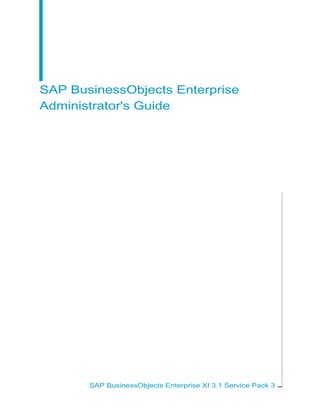
Xi31 sp3 bip_admin_en
- 1. SAP BusinessObjects Enterprise Administrator's Guide SAP BusinessObjects Enterprise XI 3.1 Service Pack 3
- 2. Copyright © 2012 SAP AG. All rights reserved.SAP, R/3, SAP NetWeaver, Duet, PartnerEdge, ByDesign, SAP BusinessObjects Explorer, StreamWork, SAP HANA and other SAP products and services mentioned herein as well as their respective logos are trademarks or registered trademarks of SAP AG in Germany and other countries.Business Objects and the Business Objects logo, BusinessObjects, Crystal Reports, Crystal Decisions, Web Intelligence, Xcelsius, and other Business Objects products and services mentioned herein as well as their respective logos are trademarks or registered trademarks of Business Objects Software Ltd. Business Objects is an SAP company.Sybase and Adaptive Server, iAnywhere, Sybase 365, SQL Anywhere, and other Sybase products and services mentioned herein as well as their respective logos are trademarks or registered trademarks of Sybase, Inc. Sybase is an SAP company. Crossgate, m@gic EDDY, B2B 360°, B2B 360° Services are registered trademarks of Crossgate AG in Germany and other countries. Crossgate is an SAP company. All other product and service names mentioned are the trademarks of their respective companies. Data contained in this document serves informational purposes only. National product specifications may vary.These materials are subject to change without notice. These materials are provided by SAP AG and its affiliated companies ("SAP Group") for informational purposes only, without representation or warranty of any kind, and SAP Group shall not be liable for errors or omissions with respect to the materials. The only warranties for SAP Group products and services are those that are set forth in the express warranty statements accompanying such products and services, if any. Nothing herein should be construed as constituting an additional warranty. 2012-09-13
- 3. Contents Chapter 1 Getting Started 25 About this help...........................................................................................26 Who should use this help?...................................................................26 About BusinessObjects Enterprise.......................................................26 What's new in BusinessObjects Enterprise XI 3.1?...................................27 Where should I start?.................................................................................29 Planning or performing your first deployment......................................29 Configuring your deployment...............................................................30 Changing your deployment's architecture............................................30 Improving your system's performance.................................................31 Working with objects in the CMC.........................................................31 SAP BusinessObjects Enterprise guides...................................................32 Chapter 2 Architecture 35 Architecture overview................................................................................36 Enterprise infrastructure.......................................................................38 BusinessObjects Enterprise web services...........................................39 BusinessObjects Enterprise management services.............................41 BusinessObjects Enterprise storage services......................................42 BusinessObjects Enterprise processing services................................43 Server Intelligence ...............................................................................46 Life-Cycle Management (LCM)............................................................47 Clients........................................................................................................48 Browser-based web application clients................................................49 Desktop client applications...................................................................53 Services.....................................................................................................60 SAP BusinessObjects Enterprise Administrator's Guide 3
- 4. Contents Service Categories...............................................................................61 Adaptive Job Server.............................................................................73 Adaptive Processing Server.................................................................74 Central Management Server................................................................74 Connection Server................................................................................76 Crystal Reports Cache Server..............................................................77 Dashboard Analytics Server.................................................................78 Dashboard Server................................................................................79 Desktop Intelligence Cache Server .....................................................79 Desktop Intelligence Job Server...........................................................80 Desktop Intelligence Processing Server .............................................80 Event Server.........................................................................................81 File Repository Servers .......................................................................81 Job Servers..........................................................................................83 List of Values Job Server......................................................................84 Multi-Dimensional Analysis Services (MDAS) Server .........................84 PM Metrics Server................................................................................85 PM Repository Server..........................................................................85 PM Rules Server..................................................................................86 Predictive Analysis Server ...................................................................86 Process Analysis Server......................................................................87 Program Job Server.............................................................................87 Publication Job Server.........................................................................88 Report Application Server....................................................................88 Sets Profile Server ..............................................................................89 Sets Query Server ...............................................................................89 Web Intelligence Processing Server....................................................90 Web Application Container Server (WACS).........................................90 Xcelsius Cache Server.........................................................................91 Web application servers............................................................................92 Java SDK.............................................................................................94 4 SAP BusinessObjects Enterprise Administrator's Guide
- 5. Contents .NET SDK.............................................................................................97 Web Services ......................................................................................99 Web Application Container Service (WACS)......................................101 Databases ...............................................................................................102 System databases..............................................................................102 Reporting databases..........................................................................103 Auditing database...............................................................................104 Authentication and single sign-on............................................................105 Central Management Server (CMS) security.....................................105 Security plug-ins.................................................................................106 Authentication and authorization........................................................107 Information Workflows ............................................................................110 Authentication.....................................................................................110 Scheduling..........................................................................................111 Viewing...............................................................................................117 Chapter 3 Security Concepts 125 Security overview.....................................................................................126 Authentication and authorization.............................................................127 Primary authentication........................................................................128 Single sign-on support........................................................................130 Security plug-ins.................................................................................134 Processing extensions.......................................................................136 Active trust relationship............................................................................137 Logon tokens......................................................................................137 Ticket mechanism for distributed security..........................................138 Sessions and session tracking................................................................139 CMS session tracking.........................................................................140 Environment protection............................................................................140 Web browser to web server................................................................140 Web server to BusinessObjects Enterprise........................................141 SAP BusinessObjects Enterprise Administrator's Guide 5
- 6. Contents Auditing web activity................................................................................141 Protection against malicious logon attempts......................................141 Password restrictions.........................................................................142 Logon restrictions...............................................................................142 User restrictions.................................................................................143 Guest account restrictions..................................................................143 Chapter 4 Managing Licenses 145 Overview..................................................................................................146 Managing license information..................................................................146 To view license information......................................................................146 Adding a license key................................................................................146 To add a license key................................................................................146 Viewing current account activity..............................................................147 To view current account activity...............................................................147 Chapter 5 Managing and Configuring Servers 149 Server management overview.................................................................150 BusinessObjects Enterprise administrative tools...............................151 Working with the Servers management area in the CMC..................152 About Web Application Container Servers.........................................157 About Server Intelligence...................................................................158 Server management: what's new in this version of BusinessObjects Enterprise...........................................................................................159 Working with nodes.................................................................................162 To add a node.....................................................................................163 To remove servers from a new node..................................................165 Recreating a Server Intelligence Agent on a local machine...............165 Viewing and changing the status of servers............................................167 To view a server's status....................................................................168 6 SAP BusinessObjects Enterprise Administrator's Guide
- 7. Contents Starting, stopping, and restarting servers..........................................168 Stopping a Central Management Server............................................171 Enabling and disabling servers..........................................................172 Adding, cloning, and deleting servers......................................................173 Adding a server..................................................................................174 Cloning servers..................................................................................175 Deleting a server................................................................................177 Server groups..........................................................................................178 Creating a server group......................................................................178 Working with server subgroups..........................................................179 Modifying the group membership of a server.....................................181 User access to servers and server groups.........................................181 Configuring server settings......................................................................183 To change a server's properties.........................................................184 Working with configuration templates.................................................184 Configuring server network settings...................................................187 Changing the connect port used by Tomcat.......................................197 Managing CMS system database connections..................................198 Copying data from one CMS system database to another................198 Preparing to copy a CMS system database.......................................204 Deleting and recreating the CMS system database...........................206 Selecting a new or existing CMS database........................................209 Setting root directories and idle times of the File Repository Servers.211 Modifying performance settings.........................................................212 Configuring destinations for job servers.............................................212 Configuring Windows processing servers for your data source.........219 Configuring UNIX processing servers for your data source...............220 Adding and removing Windows server dependencies.............................227 Changing the system user account.........................................................227 Configuring tracing for servers................................................................228 To configure server tracing through the BO_trace.ini file...................229 SAP BusinessObjects Enterprise Administrator's Guide 7
- 8. Contents To configure server tracing through the command line......................232 Configuring servers for SSL.....................................................................235 Creating key and certificate files........................................................236 Configuring the SSL protocol.............................................................239 Clustering Central Management Servers................................................241 Adding a CMS to a cluster..................................................................243 Adding a new node to a cluster..........................................................243 Adding clusters to the web.xml file.....................................................244 Changing the name of a CMS cluster................................................245 Backing up and restoring server configuration settings...........................247 To back up server configuration settings to a BIAR file......................248 To restore server configuration settings.............................................248 To import nodes from one cluster to another .....................................260 Chapter 6 Configuring Third-Party Authentication 263 Using NT Authentication .........................................................................264 Using NT user accounts and groups..................................................264 Windows NT security plug-in..............................................................264 NT user account and group administration........................................265 Mapping NT user accounts and groups.............................................266 Modifying the web.config file for NT single sign-on............................274 Using LDAP authentication......................................................................275 Managing LDAP accounts..................................................................275 Using AD authentication..........................................................................294 Windows AD security plug-in..............................................................296 Using AD users and groups...............................................................296 Configuring manual AD authentication...............................................304 Configuring AD single sign on............................................................330 Enabling Trusted Authentication..............................................................371 Configuring the server for Trusted Authentication..............................372 Configuring Trusted Authentication for the client...............................373 8 SAP BusinessObjects Enterprise Administrator's Guide
- 9. Contents Configuring Trusted Authentication for Business Process BI.............380 Chapter 7 Working with Federation 381 Federation................................................................................................382 Federation terms......................................................................................384 BI application .....................................................................................384 Destination site ..................................................................................384 Local...................................................................................................384 Locally run completed instances .......................................................384 Multiple Origin sites ...........................................................................385 One-way replication ...........................................................................385 Origin site ..........................................................................................385 Remote...............................................................................................385 Remote Connection............................................................................385 Remote Scheduling............................................................................385 Replication..........................................................................................386 Replication Job...................................................................................386 Replication List...................................................................................386 Replication Object..............................................................................386 Replication package...........................................................................386 Replication refresh.............................................................................387 Two-way replication............................................................................387 Managing Replication Lists......................................................................387 Creating Replication Lists...................................................................388 Modifying Replication Lists.................................................................393 Managing Remote Connections..............................................................394 Creating Remote Connections...........................................................394 Modifying Remote Connections.........................................................396 Managing Replication Jobs.....................................................................397 Creating a Replication Job.................................................................398 Scheduling a Replication Job.............................................................401 SAP BusinessObjects Enterprise Administrator's Guide 9
- 10. Contents Modifying a Replication Job...............................................................401 Viewing a log after a Replication Job.................................................402 Managing security rights..........................................................................403 Rights required on the Origin site.......................................................404 Rights required on the Destination site..............................................405 Federation specific objects.................................................................405 Replicating security on an object.......................................................406 Replicating security on an object using access levels.......................407 Replicating third-party users and groups.................................................408 Replicating universes and universe connections.....................................409 Managing Object Cleanup.......................................................................410 How to use Object Cleanup................................................................411 Object Cleanup limits.........................................................................411 Object Cleanup frequency..................................................................412 Replication types and mode options........................................................413 One-way replication ...........................................................................413 Two-way replication ...........................................................................414 Refresh from Origin or Refresh from Destination...............................414 Managing conflict detection and resolution.............................................416 One-way replication conflict resolution...............................................417 Two-way replication conflict resolution...............................................419 Using Web Services in Federation..........................................................423 Session variable ................................................................................423 File caching .......................................................................................423 Custom deployment ..........................................................................424 Remote scheduling and locally run instances.........................................425 Remote scheduling.............................................................................425 Locally run instances..........................................................................427 Instance share....................................................................................428 Importing and promoting replicated content............................................429 Importing replicated content...............................................................429 10 SAP BusinessObjects Enterprise Administrator's Guide
- 11. Contents Importing replicated content and continuing replication ....................430 Promoting content from a test environment.......................................431 Re-pointing a destination site.............................................................431 Best practices..........................................................................................432 Current release limitations..................................................................436 Troubleshooting error messages........................................................437 Chapter 8 Working with Firewalls 443 Understanding communication between BusinessObjects Enterprise components.............................................................................................444 Overview of BusinessObjects Enterprise servers and communication ports...................................................................................................444 Communication between BusinessObjects Enterprise components ..447 Configuring BusinessObjects Enterprise for firewalls..............................457 To configure the system for firewalls..................................................458 Examples of typical firewall scenarios.....................................................461 Example - Application tier deployed on a separate network..............462 Example - Rich client and database tier separated from BusinessObjects Enterprise servers by a firewall..........................................................465 Chapter 9 Working with Web Application Container Servers 469 Web Application Container Server (WACS)............................................470 Do I need WACS?..............................................................................471 What are the advantages of using WACS?........................................472 Common Tasks...................................................................................473 Adding or removing additional WACS to your deployment......................476 Installing WACS..................................................................................477 Adding a new Web Application Container Server..............................479 Cloning a Web Application Container Server ....................................480 Deleting WACS servers from your deployment..................................481 Adding or removing services to WACS....................................................481 SAP BusinessObjects Enterprise Administrator's Guide 11
- 12. Contents To add a CMC service to a WACS.....................................................481 To remove a CMC service from a WACS...........................................482 Configuring HTTPS/SSL..........................................................................483 To generate a PKCS12 certificate file store.......................................484 To generate a Certificate Trust List....................................................485 To configure HTTPS/SSL...................................................................486 Supported authentication methods..........................................................489 Configuring AD Kerberos for WACS .......................................................489 Enabling Kerberos authentication in the Windows AD plug-in for WACS.................................................................................................490 Creating configuration files.................................................................491 Configuring WACS for AD Kerberos..................................................495 Troubleshooting Kerberos..................................................................495 WACS and your IT environment..............................................................497 Using WACS with other web servers.................................................497 Using WACS with a load balancer.....................................................498 Using WACS with a reverse proxy.....................................................498 Using WACS with firewalls.................................................................500 Configuring WACS on a multihomed machine...................................500 Troubleshooting.......................................................................................501 To view server errors..........................................................................501 To view system metrics......................................................................502 To view the state of a WACS..............................................................503 Resolving port conflicts......................................................................503 To change memory settings...............................................................506 To change the number of concurrent requests...................................507 To restore system defaults.................................................................507 To prevent users from connecting to WACS through HTTP...............508 WACS properties.....................................................................................508 12 SAP BusinessObjects Enterprise Administrator's Guide
- 13. Contents Chapter 10 Modifying Default Security Behavior 509 BusinessObjects Enterprise and reverse proxy servers .........................510 Introduction to reverse proxy servers.................................................510 Supported reverse proxy servers ......................................................511 Understanding how BusinessObjects Enterprise web applications are deployed ............................................................................................511 Configuring reverse proxy servers for BusinessObjects Enterprise web applications..............................................................................................512 To configure the reverse proxy server ...............................................513 Detailed instructions for configuring reverse proxy servers for BusinessObjects Enterprise...............................................................513 To configure Apache 2.2 reverse proxy server for BusinessObjects Enterprise...........................................................................................515 To configure WebSEAL 6.0 reverse proxy server for BusinessObjects Enterprise...........................................................................................516 To configure Microsoft ISA 2006 for BusinessObjects Enterprise......517 Special configuration for BusinessObjects Enterprise in reverse proxy deployments............................................................................................521 Enabling reverse proxy for Developer Suite Web Services...............521 Enabling the root path for session cookies for ISA 2006...................524 Enabling reverse proxy for BusinessObjects Live Office...................528 Enabling reverse proxy for Business Process BI Web Services........529 Chapter 11 Improving Performance 531 Improving performance............................................................................532 Assessing your system's performance....................................................532 Assessing user needs........................................................................533 Analyzing server metrics....................................................................534 Resolving performance issues................................................................544 Performance risks and solutions........................................................546 SAP BusinessObjects Enterprise Administrator's Guide 13
- 14. Contents Improving Publishing performance..........................................................560 General deployment recommendations.............................................561 Configuring servers in the CMC to optimize Publishing performance.561 Chapter 12 Managing Auditing 567 How does auditing work?.........................................................................568 Configuring auditing.................................................................................574 Which events can I audit?..................................................................577 Enabling auditing of user and system events..........................................593 To enable auditing events for client applications................................596 Auditing Configuration Template..............................................................596 To set the Configuration template......................................................597 Configuring the universe connection.......................................................598 Using sample auditing reports.................................................................599 Controlling synchronization of auditing actions.......................................600 Optimizing system performance while auditing.......................................601 Chapter 13 Auditing Reports 603 Using auditing reports..............................................................................604 Why are reports important?................................................................604 Auditing report names........................................................................607 Viewing sample auditing reports..............................................................619 Creating custom auditing reports.............................................................620 Auditing database schema reference......................................................620 Audit_Event........................................................................................620 Audit_Detail .......................................................................................621 Server_Process..................................................................................622 Event_Type........................................................................................623 Application_Type................................................................................624 Detail_Type tables..............................................................................624 14 SAP BusinessObjects Enterprise Administrator's Guide
- 15. Contents Event and Detail reference tables...........................................................625 Chapter 14 Server Command Lines 645 Command lines overview.........................................................................646 Standard options for all servers...............................................................647 UNIX signal handling..........................................................................650 Central Management Server...................................................................650 Central Configuration Manager (CCM)....................................................655 Crystal Reports Processing Server and Crystal Reports Cache Server...656 Job servers..............................................................................................659 Report Application Server........................................................................662 Web Intelligence Processing Server........................................................666 Input and Output File Repository Servers...............................................668 Event Server............................................................................................671 Chapter 15 UNIX Tools 673 Script utilities............................................................................................674 ccm.sh................................................................................................674 cmsdbsetup.sh...................................................................................680 configpatch.sh....................................................................................680 serverconfig.sh...................................................................................680 uninstallBOBJE.sh..............................................................................682 Script templates.......................................................................................682 startservers.........................................................................................682 stopservers.........................................................................................683 silentinstall.sh.....................................................................................683 Scripts used by BusinessObjects Enterprise...........................................684 bobjerestart.sh....................................................................................684 env.sh.................................................................................................684 env-locale.sh......................................................................................684 SAP BusinessObjects Enterprise Administrator's Guide 15
- 16. Contents initlaunch.sh.......................................................................................685 patchlevel.sh......................................................................................685 postinstall.sh.......................................................................................686 setup.sh..............................................................................................686 setupinit.sh.........................................................................................686 Chapter 16 BIAR Command Line Tool 687 Biar Command Line Tool.........................................................................688 The Biar Engine Command Line Tool's Properties File ..........................691 To use the BIAR Command Line Tool......................................................697 Chapter 17 Working with the Central Management Console 699 Overview..................................................................................................700 Using the CMC........................................................................................700 Logging on to the CMC......................................................................701 Navigating within the CMC.................................................................702 Setting CMC preferences...................................................................702 Making initial security settings.................................................................705 Setting the Administrator password...................................................705 Disabling a user account....................................................................706 Chapter 18 Setting Rights 707 How rights work in BusinessObjects Enterprise......................................708 Access levels......................................................................................709 Advanced rights settings....................................................................709 Inheritance..........................................................................................710 Type-specific rights.............................................................................717 Determining effective rights................................................................719 Managing security settings for objects in the CMC.................................720 To view rights for a principal on an object..........................................720 16 SAP BusinessObjects Enterprise Administrator's Guide
- 17. Contents To assign principals to an access control list for an object.................722 To modify security for a principal on an object...................................722 To set rights on a top-level folder in BusinessObjects Enterprise......723 Checking security settings for a principal...........................................724 Working with access levels......................................................................728 Choosing between View and View On Demand access levels..........731 To copy an existing access level........................................................733 To create a new access level.............................................................733 To rename an access level.................................................................733 To delete an access level...................................................................734 To modify rights in an access level.....................................................734 Tracing the relationship between access levels and objects..............736 Managing access levels across sites.................................................736 Breaking inheritance................................................................................738 To disable inheritance.........................................................................739 Using rights to delegate administration...................................................740 Choosing between Modify the rights users have to objects options...742 Owner rights.......................................................................................744 Summary of recommendations for rights administration.........................745 Chapter 19 Managing Users and Groups 747 Account management overview..............................................................748 User management..............................................................................748 Group management...........................................................................749 Available authentication types ...........................................................751 Managing Enterprise and general accounts............................................753 To add subgroups...............................................................................758 Adding users to groups......................................................................760 Changing password settings..............................................................761 Enabling Trusted Authentication........................................................763 Granting access to users and groups................................................765 SAP BusinessObjects Enterprise Administrator's Guide 17
- 18. Contents Controlling access to user inboxes....................................................765 Configuring the InfoView logon screen...............................................765 Managing aliases.....................................................................................767 Chapter 20 Managing Applications 773 Overview..................................................................................................774 Setting user rights on applications...........................................................774 Managing Discussions settings...............................................................775 To manage Discussions settings in the CMC ....................................775 To search for a discussion thread......................................................775 To sort your discussion thread search results....................................777 To delete a discussion thread.............................................................778 Setting user rights..............................................................................779 Managing InfoView settings.....................................................................779 To change display settings for InfoView.............................................779 Managing Web Intelligence settings........................................................780 To modify display settings in Web Intelligence...................................781 Managing BI Widgets settings.................................................................782 Managing Polestar settings.....................................................................782 To modify Polestar application properties..........................................782 Chapter 21 Managing Data Sources and Connections 785 Overview..................................................................................................786 Data source connections.........................................................................786 Managing universes.................................................................................787 To delete universes............................................................................787 Managing universe connections..............................................................787 To delete a universe connection.........................................................787 Controlling access to universe connections.......................................787 18 SAP BusinessObjects Enterprise Administrator's Guide
- 19. Contents Chapter 22 Working with Content Objects 789 Overview..................................................................................................790 General object management...................................................................790 To copy an object...............................................................................790 To move an object..............................................................................791 To create an object shortcut...............................................................791 Relationships......................................................................................797 Report object management.....................................................................799 What are report objects and instances?.............................................799 Setting report refresh options.............................................................800 Setting report processing options.......................................................802 Processing extensions.......................................................................813 Applying processing extensions to reports.........................................814 Working with hyperlinked reports ......................................................818 Program object management..................................................................822 What are program objects and instances?.........................................822 Setting program processing options...................................................824 Authentication and program objects...................................................829 Object package management..................................................................832 What are object packages, components, and instances?..................832 Adding objects to an object package.................................................833 Configuring object packages and their objects..................................834 Authentication and object packages..................................................835 Chapter 23 Scheduling Objects 837 Overview..................................................................................................838 Scheduling...............................................................................................838 About the recurrence options and parameters...................................838 Scheduling objects using object packages........................................844 SAP BusinessObjects Enterprise Administrator's Guide 19
- 20. Contents Scheduling an object with events.......................................................845 Setting general scheduling options..........................................................847 Setting notification for the success or failure of a scheduling job.......847 Specifying alert notification.................................................................851 Selecting a destination.......................................................................853 Choosing a format..............................................................................864 Selecting cache options for Web Intelligence or Desktop Intelligence documents..........................................................................................875 Scheduling an object for a user or group...........................................876 Selecting server group settings..........................................................877 Managing instances.................................................................................878 Managing and viewing the history of instances..................................879 Setting instance limits for an object....................................................885 Using calendars.......................................................................................887 Calendars overview............................................................................887 Creating calendars.............................................................................887 Adding dates to a calendar.................................................................888 Deleting calendars..............................................................................893 Specifying calendar rights..................................................................894 Managing events.....................................................................................894 Managing events overview.................................................................894 File-based events...............................................................................895 Schedule-based events......................................................................897 Custom events...................................................................................898 Specifying event rights.......................................................................899 To run objects now...................................................................................900 Chapter 24 Organizing Objects 901 Overview..................................................................................................902 Organizing objects overview....................................................................902 About folders .....................................................................................902 20 SAP BusinessObjects Enterprise Administrator's Guide
- 21. Contents About categories................................................................................903 Working with folders................................................................................903 Creating and deleting folders.............................................................903 Copying and moving folders...............................................................905 Adding new objects to a folder...........................................................906 Specifying folder rights.......................................................................907 Setting limits for folders, users, and groups.......................................907 Managing Personal Folders...............................................................909 Working with categories...........................................................................909 Specifying category rights..................................................................912 Chapter 25 Adding Objects to the Repository 913 Overview..................................................................................................914 Options for adding Crystal reports.....................................................914 Publishing Wizard procedures.................................................................915 Saving objects directly to the CMS..........................................................929 Chapter 26 Publishing and Publications 931 Overview..................................................................................................932 About Publishing......................................................................................932 What is a publication?........................................................................933 Publishing workflow............................................................................934 Rights required for Publishing............................................................935 Publication concepts................................................................................937 Report bursting...................................................................................937 Delivery rules......................................................................................939 Dynamic recipients.............................................................................942 Destinations........................................................................................943 Formats..............................................................................................948 Personalization...................................................................................951 SAP BusinessObjects Enterprise Administrator's Guide 21
- 22. Contents Subscription........................................................................................952 To create a new publication in the CMC..................................................953 To create a new publication in InfoView...................................................953 Chapter 27 Managing Profiles 955 How profiles work....................................................................................956 Profiles and the Publishing workflow..................................................957 Profile targets and profile values.............................................................958 To specify a global profile target.........................................................959 Specifying profile values.....................................................................960 Resolving conflicts between profiles........................................................963 Conflicts between profile values.........................................................964 Specifying profile rights............................................................................965 Chapter 28 Content Search 967 Content Search overview.........................................................................968 Searchable document types...............................................................968 Search syntax and interpretation.......................................................970 Multilingual search..............................................................................972 Content Search and instances...........................................................973 Facets and labels...............................................................................973 Prompts and Parameters...................................................................973 Reports with view time security..........................................................974 Suggested queries.............................................................................975 Limited number of search results.......................................................976 Excluding documents from Content Search.......................................976 Servers and architecture..........................................................................977 Deploying the Content Search service....................................................978 Planning your Content Search deployment........................................978 Installation and Upgrade....................................................................980 22 SAP BusinessObjects Enterprise Administrator's Guide
- 23. Contents Configuration...........................................................................................980 Managing Content Search application settings..................................980 Setting rights for the Content Search application...............................984 Disabling and removing Content Search............................................984 Maximum group instances indexed....................................................985 JVM Heap Size...................................................................................986 Understanding and managing the indexing process...............................987 Preparing for the initial indexing.........................................................987 Creating the initial index.....................................................................988 Managing the indexing program object..............................................988 Terminating the indexing process.......................................................991 Troubleshooting.......................................................................................992 To troubleshoot an indexing failure ...................................................992 To clean up after unplanned system downtime .................................993 Chapter 29 Rights Appendix 995 About the rights appendix........................................................................996 General rights..........................................................................................996 Rights for specific object types..............................................................1000 Folder rights.....................................................................................1000 Categories........................................................................................1000 Notes................................................................................................1001 Crystal reports..................................................................................1002 Desktop Intelligence documents......................................................1003 Web Intelligence documents............................................................1004 Users and groups.............................................................................1006 Access levels....................................................................................1007 Dashboards......................................................................................1008 Universes.........................................................................................1009 Applications......................................................................................1012 SAP BusinessObjects Enterprise Administrator's Guide 23
- 24. Contents Chapter 30 Server Properties Appendix 1041 About the server properties appendix....................................................1042 Common Server Settings.......................................................................1042 Core Server Settings.............................................................................1044 Crystal Reports Server Settings............................................................1059 Xcelsius Server Settings........................................................................1070 Web Intelligence Server Settings...........................................................1073 Web Intelligence Server Memory Threshold Settings .....................1081 Desktop Intelligence Server Settings.....................................................1082 Voyager Server Settings........................................................................1091 Performance Management Server Settings..........................................1093 Appendix A More Information 1095 Index 1099 24 SAP BusinessObjects Enterprise Administrator's Guide
- 25. Getting Started 1
- 26. 1 Getting Started About this help About this help This help provides you with information and procedures for deploying and configuring your BusinessObjects Enterprise system. Procedures are provided for common tasks. Conceptual information and technical details are provided for all advanced topics. For daily maintenance tasks and procedures for working with the CMC, see the SAP BusinessObjects Enterprise Administrator's Guide. For information about installing BusinessObjects Enterprise, see the SAP BusinessObjects Enterprise Installation Guide. Who should use this help? This help covers deployment and configuration tasks. We recommend consulting this guide if you are: • planning your first deployment • configuring your first deployment • making significant changes to the architecture of an existing deployment • improving your system's performance. This help is intended for system administrators who are responsible for configuring, managing, and maintaining a BusinessObjects Enterprise installation. Familiarity with your operating system and your network environment is beneficial, as is a general understanding of web application server management and scripting technologies. However, to assist all levels of administrative experience, this help aims to provide sufficient background and conceptual information to clarify all administrative tasks and features. About BusinessObjects Enterprise BusinessObjects Enterprise is a flexible, scalable, and reliable solution for delivering powerful, interactive reports to end users via any web application—intranet, extranet, Internet or corporate portal. Whether it is used for distributing weekly sales reports, providing customers with 26 SAP BusinessObjects Enterprise Administrator's Guide
- 27. Getting Started What's new in BusinessObjects Enterprise XI 3.1? 1 personalized service offerings, or integrating critical information into corporate portals, BusinessObjects Enterprise delivers tangible benefits that extend across and beyond the organization. As an integrated suite for reporting, analysis, and information delivery, BusinessObjects Enterprise provides a solution for increasing end-user productivity and reducing administrative efforts. What's new in BusinessObjects Enterprise XI 3.1? This version of BusinessObjects Enterprise introduces many new features and enhancements. The following table briefly describes these features and where to find more information about them. What's New Documentation resources • About Server Intelli- gence Server management: Server management is • Server management: now handled through the CMC and the Server what's new in this ver- Intelligence Agent (SIA). sion of BusinessObjects Enterprise Federation: This cross-site replication tool al- lows you to manage content from a BusinessOb- jects Enterprise deployment (Origin site) and • Federation replicate it to other BusinessObjects Enterprise deployments (Destination sites). • About Publishing • For more information, see the SAP Busines- Publishing: This version features user interface sObjects Enterprise improvements to the Publishing feature. Also, Publisher's Guide. The all report bursting methods are now supported latest version of the PDF for Web Intelligence document publications. is available on the Busi- ness Objects technical support site. SAP BusinessObjects Enterprise Administrator's Guide 27
- 28. 1 Getting Started What's new in BusinessObjects Enterprise XI 3.1? What's New Documentation resources Instance Manager: In this release, the Instance • Instance Manager Manager shows more details for listed in- • Managing instances stances. Web Application Container Server (WACS): The WACS is a service that hosts the CMC for users • Web Application Contain- that are installing BusinessObjects Enterprise er Server (WACS) on a Windows environment and don't want to deploy the CMC to a Java application server. Windows Active Directory authentication: Multi- forest support is integrated into the process of • Scheduling AD updates using the CMC to set up AD authentication with either the Kerberos or NTLM protocols. Server settings: BusinessObjects servers now • Network environment support IPv6. options • To configure Microsoft Reverse proxy: Microsoft ISA 2006 is now ISA 2006 for Busines- supported as a reverse proxy server. sObjects Enterprise Online documentation library A completely new interface to the full documentation set now has guides for all Business Objects products. The new online documentation library has the most up-to-date version of the Business Objects product documentation, posted upon publication and updated regularly. You can browse the library contents, run full-text searches, read guides on line, and download PDFs. http://support.businessobjects.com/documentation/product_guides/default.asp 28 SAP BusinessObjects Enterprise Administrator's Guide
- 29. Getting Started Where should I start? 1 Where should I start? Depending on your situation, you may want to focus on specific sections of this help, and there may be other resources available for you. For each of the following situations, there is a list of suggested tasks and reading topics. • Planning or performing your first deployment • Configuring your deployment • Changing your deployment's architecture • Improving your system's performance • Working with objects in the CMC Planning or performing your first deployment If you are planning or performing your first deployment of BusinessObjects Enterprise, it is recommended that you perform the following tasks and read the corresponding sections: • To get familiar with the components, read Architecture overview. • To assess your needs and design a deployment architecture that works best for you, read the SAP BusinessObjects Enterprise Planning Guide. • Understanding communication between BusinessObjects Enterprise components • Security overview • If you plan to use third-party authentication, read Configuring Third-Party Authentication • For advice about assessing your anticipated performance needs, see Improving performance. • For more information about installing BusinessObjects Enterprise, see the SAP BusinessObjects Enterprise Installation Guide. • After you install, read Server management overview. SAP BusinessObjects Enterprise Administrator's Guide 29
- 30. 1 Getting Started Where should I start? Configuring your deployment If you have just completed your installation of BusinessObjects Enterprise and need to perform initial configuration tasks, such as firewall configuration and user management, it is recommended that you read the following sections: • Server management overview • Understanding communication between BusinessObjects Enterprise components • Security overview • If you plan to use third-party authentication, read Configuring Third-Party Authentication • For advice about assessing and improving your system's performance, see Improving performance. • If you want to monitor your existing system, read Managing Auditing and Auditing Reports. Changing your deployment's architecture Are you expecting a significant increase in server traffic? Do you need to accommodate a sudden influx of users? Do you need to incorporate new kinds of content from new sources? Or do you need to update a deployment that didn't adequately anticipate the volume of objects being processed on a daily basis? If you need to revise your deployment to account for significant changes in how you use the system, it is recommended that you read the following sections: • For advice about assessing and improving your system's performance, see Improving performance. • If you are installing new server components, see Server management overview. • If you are importing or configuring new users, see Account management overview. 30 SAP BusinessObjects Enterprise Administrator's Guide
- 31. Getting Started Where should I start? 1 • For information about installing new components, you can find more information in the SAP BusinessObjects Enterprise Installation Guide. Improving your system's performance If you want to assess your deployment's efficiency and fine-tune it in order to maximize resources, it is recommended that you read the following sections: • For advice about assessing and improving your system's performance, see Improving performance. • If you want to monitor your existing system, read Managing Auditing and Auditing Reports. • For daily maintenance tasks and procedures for working with servers in the CMC, see Server management overview. Working with objects in the CMC If you are working with objects in the CMC, read the following sections: • To get started with the CMC, see Using the CMC. • For information about setting up users and groups in the CMC, see Account management overview. • To add objects to BusinessObjects Enterprise, see Overview. • To set security on objects, see How rights work in BusinessObjects Enterprise. • For general information about working with objects, see General object management. • To organize objects, see Organizing objects overview. • To schedule objects in BusinessObjects Enterprise, see Scheduling SAP BusinessObjects Enterprise Administrator's Guide 31
- 32. 1 Getting Started SAP BusinessObjects Enterprise guides SAP BusinessObjects Enterprise guides The following table provides a list of SAP BusinessObjects Enterprise guides and their contents. Guide Description SAP BusinessObjects Enter- Covers the key concepts you should con- prise Planning Guide sider before you begin deploying SAP BusinessObjects Enterprise. This guide includes an overview of the architecture, tips for assessing your existing environ- ment, determining your organization's needs, and preparing for the installation. SAP BusinessObjects Enter- Leads you through the steps required to prise Installation Guide run the setup program and complete your installation of SAP BusinessObjects Enter- prise. There are UNIX and Windows ver- sions of this guide available. SAP BusinessObjects Enter- Covers topics related to the deployment prise Web Application Deploy- of web applications to web application ment Guide servers with SAP BusinessObjects Enter- prise. There are UNIX and Windows ver- sions of this guide available. SAP BusinessObjects Enter- Provides content for server and content prise Administrator's Guide administration. The server administration topics includes server configuration, managing authentication, configuring fire- walls, and measuring system perfor- mance. The content administration topics include working with the CMC, configuring rights and access levels, managing users, and working with Business Objects appli- cations and objects. 32 SAP BusinessObjects Enterprise Administrator's Guide
- 33. Getting Started SAP BusinessObjects Enterprise guides 1 Guide Description SAP BusinessObjects Enter- Provides an overview of the publishing prise Publisher's Guide process, working with publications, pub- lishing Crystal reports, publishing Web Intelligence documents, publishing Desk- top Intelligence documents, and publishing security. SAP BusinessObjects 5/6 to XI Details content migration from legacy 3.1 Migration Guide Business Objects software, such as Clas- sic or Enterprise 5 or 6, to SAP Busines- sObjects Enterprise XI 3.1. SAP BusinessObjects Enter- Information for upgrades from BusinessOb- prise Upgrade Guide jects Enterprise XI to SAP BusinessOb- jects Enterprise XI 3.1. SAP BusinessObjects Enter- Provides an overview of InfoView and prise InfoView User's Guide working with Crystal Reports, Web Intelli- gence, objects, discussions, encyclopedia, and Voyager workspaces. For a complete list of all of our product documentation please visit: http://support.businessobjects.com/documentation/product_guides/default.asp SAP BusinessObjects Enterprise Administrator's Guide 33
- 34. 1 Getting Started SAP BusinessObjects Enterprise guides 34 SAP BusinessObjects Enterprise Administrator's Guide
- 35. Architecture 2
- 36. 2 Architecture Architecture overview Architecture overview This section outlines the overall platform architecture, system, and service components that make up the BusinessObjects Enterprise Business Intelligence (BI) platform. This information will help administrators understand the system essentials, and help to form a plan for the deployment, management, and maintenance of an BusinessObjects Enterprise installation. Business Intelligence is the process of taking raw data stored in databases, and turning it into useful information in the form of reports that can be used to make business decisions. BI reports can be used internally and externally throughout an organization to make tactical decisions, reduce costs, streamline operations, build better products, increase sales, or deepen customer relationships. BusinessObjects Enterprise includes specialized services including Web Intelligence, Desktop Intelligence, and Crystal Reports components, and a set of Dashboard and Analytics services for metrics management, predictive analysis, and process analysis. These services are available to software created by your own organization through several application programming interfaces (APIs). BusinessObjects Enterprise is designed for high performance across a broad spectrum of user and deployment scenarios. For example, specialized platform services handle either on-demand data access and report generation, or report scheduling based on times and events. You can offload processor intensive scheduling and processing to dedicated servers to improve performance. The architecture is designed to meet the needs of virtually any BI deployment, and is flexible enough to grow from several users with a single tool, to tens of thousands of users with multiple tools and interfaces. Developers can access the platform using a set of web services and Java and .NET APIs to integrate BusinessObjects Enterprise into your organization's systems, and to share dynamically updated documents with users on separate networks. End users can access, create, edit, and interact with reports using specialized tools and applications that include: • Crystal Reports. • Web Intelligence. • Desktop Intelligence. • Voyager. 36 SAP BusinessObjects Enterprise Administrator's Guide
- 37. Architecture Architecture overview 2 • Dashboard and Analytics. • Dashboard Builder. IT departments can use data and system management tools that include: • Central Management Console. • Central Configuration Manager. • Import Wizard. • Publishing Wizard. • Universe Designer. • Repository Diagnostic Tool. To provide flexibility, reliability, and scalability, the components that make up BusinessObjects Enterprise can be installed on one or many machines. You can even install two BusinessObjects Enterprise deployments simultaneously on the same hardware, although this configuration is recommended only for upgrade or testing purposes. Server processes can be “vertically scaled” (where one computer runs several, or all, server-side processes) to reduce cost, or “horizontally scaled” (where server processes are distributed between two or more networked machines) to improve performance. It is also possible to run duplicate instances of a server process on the same machine, or across several networked machines. Note: While it is possible to deploy a mixture of Windows and Unix platforms at the tier level (such as a Unix web application server with a Windows CMS), it is recommended that you do not mix operating systems for server processes (such as a cluster of two CMS systems where one runs Windows and the other runs Unix). SAP BusinessObjects Enterprise Administrator's Guide 37
- 38. 2 Architecture Architecture overview Enterprise infrastructure The Enterprise Infrastructure provides the basic messaging mechanism needed for BusinessObjects Enterprise components to communicate with one another. The Enterprise Infrastructure is a series of services that are designed to communicate via CORBA (Common Object Request Broker Architecture), which runs over TCP/IP. Some CORBA applications use a name server. The name server service is a facility of the underlying CORBA architecture that binds the BusinessObjects Enterprise servers together. The name server provides a directory of the servers registered in the BusinessObjects Enterprise environment and helps establish connections between clients and these servers. The name server service is a part of the Central Management Server (CMS). The Enterprise Infrastructure provides the framework for establishing connections between clients and servers: 38 SAP BusinessObjects Enterprise Administrator's Guide
- 39. Architecture Architecture overview 2 • It is the centerpiece of BusinessObjects Enterprise technology, and facilitates communication between servers. • A client object can transparently make requests to server objects using the Enterprise Infrastructure. • A server object is a server that participates in serving requests to client objects. • A client object is a client that makes requests to servers on the Enterprise Infrastructure. Note: In the BusinessObjects Enterprise environment, most services act as clients and servers to each other during transactions between the servers. When a BusinessObjects Enterprise server starts, it registers itself with the name server in the CMS. The server provides information about itself, such as its IP address, TCP port, and description of the server, and a list of services it provides, to the name server. Each individual server polls the CMS every 60 seconds to get an updated list of provided services. BusinessObjects Enterprise web services The web services are server-side components that process requests from client applications and communicate these requests to the appropriate server. They include support for report viewing, and logic to understand and direct web requests to the appropriate BusinessObjects Enterprise server. BusinessObjects Enterprise web services are hosted on the web application server. Web services use the BusinessObjects Enterprise SDK to interface with the rest of the BusinessObjects Enterprise services. The web application server acts as a gateway between the browser and the rest of the components in BusinessObjects Enterprise. Note: When configuring servers using the Central Management Console, the CMS holds the configuration settings and the CMS communicates with all BusinessObjects Enterprise servers. SAP BusinessObjects Enterprise Administrator's Guide 39