This document provides help and documentation for SAP Cloud Integration for data services. It includes information on initial setup such as enabling licenses and creating projects. It also describes key concepts like datastores, tasks, processes and available actions. Specific datastore types and their properties are defined. Guidelines are provided for importing metadata, viewing data, and enabling secure network communications for SAP BW datastores.
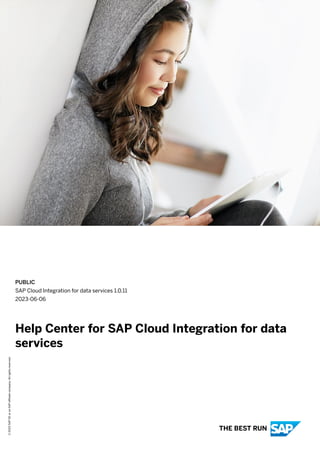

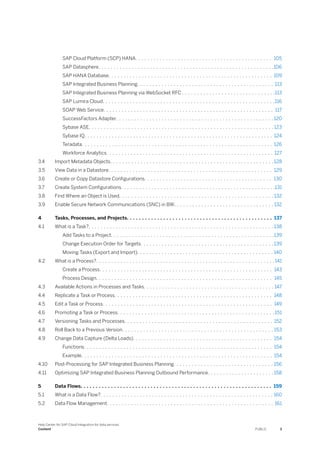



![2 Initial Setup
Follow these processes to set up your SAP Cloud Integration for data services environment.
Checklist: Setting Up [page 8]
This checklist lists the steps required to set up SAP Cloud Integration for data services.
Enabling SAP Cloud Integration for data services Consumption-Based License Model (CPEA) Subaccount
[page 9]
Disabling SAP Cloud Integration for data services Consumption-Based License Model (CPEA) Subaccount
[page 10]
Checklist: Planning [page 11]
This checklist provides a list of items that should be reviewed before moving data in SAP Cloud
Integration for data services.
What is a Project? [page 12]
A project is a container that groups related tasks and processes.
Checklist: Moving Your Data [page 14]
This checklist provides a high-level overview of the steps required to move data to or from the cloud
using SAP Cloud Integration for data services. It assumes the setup process is complete.
Test and Review [page 16]
The following diagram provides a guideline to test the validity of tasks and preview the resulting data
in SAP Cloud Integration for data services. The best practice is to get the first data flow working as
planned before moving on to the next data flow or task.
Promoting a Task or Process [page 16]
Promotion is the application lifecycle management tool in SAP Cloud Integration for data services
It allows you to copy and move a task or process from one environment to the next available
environment, for example, from Sandbox to Production.
Run a Task or Process Immediately [page 18]
Rather than waiting for a task or process to run at a later time, you can run it at the current time.
Schedule a Task or Process to Run Later [page 19]
Set up a future time to run a task or process, either once or repeatedly.
Working in Multiple Environments [page 20]
SAP Cloud Integration for data services comes with two environments (Sandbox and Production). The
option to add additional environments is available.
Related Information
Help Center for SAP Cloud Integration for data services
Initial Setup PUBLIC 7](https://image.slidesharecdn.com/hci10helpsapen-230706150506-7fd801e6/85/hci10_help_sap_en-pdf-7-320.jpg)
![2.1 Checklist: Setting Up
This checklist lists the steps required to set up SAP Cloud Integration for data services.
✓ Step Description More Information
(Optional) Enable SAP Cloud
Integration for data services
pay-per-use (PPU) subaccount
Enable the SAP Cloud Integration for
data services pay-per-use (PPU) sub
account to use the Cloud platform
version of the product.
Enabling SAP Cloud Integration for data
services Consumption-Based License Model
(CPEA) Subaccount [page 9]
Download and install Data Serv
ice Agents to your on-premise
locations.
Agents enable the secure transfer of
data between your on-premise data
sources and SAP Cloud Integration
for data services.
SAP Data Services Agent
Configure your agents. Configuration is done in the web UI
and in the host system.
SAP Data Services Agent
Create datastores in the web UI. Datastores connect SAP Cloud
Integration for data services to your
source and target databases and ap
plications.
Create Datastores [page 24]
Import object metadata into
your datastores.
Object metadata such as database
table and column names are used
to map sources and targets for your
data integration tasks.
Import Metadata Objects [page 128]
Parent topic: Initial Setup [page 7]
Related Information
Enabling SAP Cloud Integration for data services Consumption-Based License Model (CPEA) Subaccount
[page 9]
Disabling SAP Cloud Integration for data services Consumption-Based License Model (CPEA) Subaccount
[page 10]
Checklist: Planning [page 11]
What is a Project? [page 12]
Checklist: Moving Your Data [page 14]
Test and Review [page 16]
Promoting a Task or Process [page 16]
Run a Task or Process Immediately [page 18]
Schedule a Task or Process to Run Later [page 19]
Working in Multiple Environments [page 20]
8 PUBLIC
Help Center for SAP Cloud Integration for data services
Initial Setup](https://image.slidesharecdn.com/hci10helpsapen-230706150506-7fd801e6/85/hci10_help_sap_en-pdf-8-320.jpg)
![Video: Required Setup Workflow
2.2 Enabling SAP Cloud Integration for data services
Consumption-Based License Model (CPEA) Subaccount
Ensure that you have completed the steps to create a subaccount using these instructions, Creating a
Subaccount
To enable your SAP Cloud Integration for data services consumption-based license model (CPEA) subaccount,
follow these steps.
Note
SAP Cloud Integration for data services is only available on select Neo-based data centers.
Restriction
Main tenant provisioning in sandbox and production environments is supported. Suborg provisioning is not
supported.
1. In the SAP Business Technology Platform, navigate to the global account.
2. Select your previously created subaccount.
3. Find and select the Data Integration tile under Services.
4. Select the Enable button to activate the service.
5. Your organization's SAP Cloud Integration for data services service will be activated. You will receive an
email notification containing a unique URL and and your SAP Cloud Integration for data services account
information.
Note
The provisioning process may take up to 15 minutes.
When you receive the email notification, navigate to the unique Web UI URL to access your SAP Cloud
Integration for data services server and SAP Cloud Integration for data services organization information.
Task overview: Initial Setup [page 7]
Related Information
Checklist: Setting Up [page 8]
Disabling SAP Cloud Integration for data services Consumption-Based License Model (CPEA) Subaccount
[page 10]
Checklist: Planning [page 11]
What is a Project? [page 12]
Help Center for SAP Cloud Integration for data services
Initial Setup PUBLIC 9](https://image.slidesharecdn.com/hci10helpsapen-230706150506-7fd801e6/85/hci10_help_sap_en-pdf-9-320.jpg)
![Checklist: Moving Your Data [page 14]
Test and Review [page 16]
Promoting a Task or Process [page 16]
Run a Task or Process Immediately [page 18]
Schedule a Task or Process to Run Later [page 19]
Working in Multiple Environments [page 20]
2.3 Disabling SAP Cloud Integration for data services
Consumption-Based License Model (CPEA) Subaccount
Complete the following before disabling the Data Integration service:
• Stop all connected agents.
Note
An agent is stopped only when its status is red.
• In the tenant's user interface under the Agent tab, delete all the agents from the agent’s list.
To disable the Data Integration service:
1. In the SAP Cloud Platform cockpit, navigate to the global account.
2. Select your subaccount.
3. Find and select the Data Integration service tile and select Disable.
When the decommissioning request is received, the text Not Enabled appears. You will receive an email
notification when the tenant is deactivated and the organization is deleted.
Task overview: Initial Setup [page 7]
Related Information
Checklist: Setting Up [page 8]
Enabling SAP Cloud Integration for data services Consumption-Based License Model (CPEA) Subaccount
[page 9]
Checklist: Planning [page 11]
What is a Project? [page 12]
Checklist: Moving Your Data [page 14]
Test and Review [page 16]
Promoting a Task or Process [page 16]
Run a Task or Process Immediately [page 18]
Schedule a Task or Process to Run Later [page 19]
Working in Multiple Environments [page 20]
10 PUBLIC
Help Center for SAP Cloud Integration for data services
Initial Setup](https://image.slidesharecdn.com/hci10helpsapen-230706150506-7fd801e6/85/hci10_help_sap_en-pdf-10-320.jpg)
![2.4 Checklist: Planning
This checklist provides a list of items that should be reviewed before moving data in SAP Cloud Integration for
data services.
✓ Item Details
Business specifications • Analyze business specifications to understand the data model.
• Make sure that the target structure is finalized to avoid rework.
• Verify in the Product Availability Matrix (PAM) that the required sources
and targets are supported.
• Determine if writeback to on-premise system is required.
• For writeback, define the technique to load the data such as web serv
ices or files.
Data mapping logic • Identify the source tables and fields that the data should be extracted
from.
• Identify the target tables and fields that the data should be loaded to.
• Understand any transformations that need to occur including filters,
aggregations, and so on.
Data load strategy • Determine the schedule and frequency for the tasks to run.
• Determine if you need full loads or a combination of full and delta loads
(change data capture).
• For delta loads, determine how changes in the source are identified.
Template options • Find out if predefined task templates are available.
• Decide if any customization to the template is necessary to meet the
business requirements.
Data connectivity • Identify technical connection information for source and target data
stores (system names, usernames, passwords, and so on).
• If you use files, make sure the file structure is defined.
Naming convention • Develop a meaningful naming convention, which enables easy navigation
and organization.
Environment check • Log in and make sure that your internal Administrator has created an
agent and the datastores.
Parent topic: Initial Setup [page 7]
Help Center for SAP Cloud Integration for data services
Initial Setup PUBLIC 11](https://image.slidesharecdn.com/hci10helpsapen-230706150506-7fd801e6/85/hci10_help_sap_en-pdf-11-320.jpg)
![Related Information
Checklist: Setting Up [page 8]
Enabling SAP Cloud Integration for data services Consumption-Based License Model (CPEA) Subaccount
[page 9]
Disabling SAP Cloud Integration for data services Consumption-Based License Model (CPEA) Subaccount
[page 10]
What is a Project? [page 12]
Checklist: Moving Your Data [page 14]
Test and Review [page 16]
Promoting a Task or Process [page 16]
Run a Task or Process Immediately [page 18]
Schedule a Task or Process to Run Later [page 19]
Working in Multiple Environments [page 20]
Product Availability Matrix (PAM)
2.5 What is a Project?
A project is a container that groups related tasks and processes.
The relationship between a project, tasks, and data flows is illustrated in the following diagram:
The Projects tab is where you can create and manage your projects, tasks, and processes. Most of the design
work you do is launched from this tab.
12 PUBLIC
Help Center for SAP Cloud Integration for data services
Initial Setup](https://image.slidesharecdn.com/hci10helpsapen-230706150506-7fd801e6/85/hci10_help_sap_en-pdf-12-320.jpg)

![When you have selected a task or process in the list and then perform an action on your selection, the task or
process will still be selected on the Projects tab.
To unselect the task or process in the list, do one of the following:
• Click the (Refresh) icon.
• Click on another tab and return to the Projects list.
• Refresh your browser.
Sorting
When you open the Projects tab, the projects in the list and the processes and tasks beneath each project are
sorted alphabetically.
Use the (Sort Ascending) and (Sort Descending) icons to sort the list as needed.
Parent topic: Initial Setup [page 7]
Related Information
Checklist: Setting Up [page 8]
Enabling SAP Cloud Integration for data services Consumption-Based License Model (CPEA) Subaccount
[page 9]
Disabling SAP Cloud Integration for data services Consumption-Based License Model (CPEA) Subaccount
[page 10]
Checklist: Planning [page 11]
Checklist: Moving Your Data [page 14]
Test and Review [page 16]
Promoting a Task or Process [page 16]
Run a Task or Process Immediately [page 18]
Schedule a Task or Process to Run Later [page 19]
Working in Multiple Environments [page 20]
2.6 Checklist: Moving Your Data
This checklist provides a high-level overview of the steps required to move data to or from the cloud using SAP
Cloud Integration for data services. It assumes the setup process is complete.
14 PUBLIC
Help Center for SAP Cloud Integration for data services
Initial Setup](https://image.slidesharecdn.com/hci10helpsapen-230706150506-7fd801e6/85/hci10_help_sap_en-pdf-14-320.jpg)
![✓ Step Description More Information
Begin with a solid
plan.
Planning is the foundation of everything that is imple
mented in SAP Cloud Integration for data services.
Checklist: Planning [page 11]
Create a project. A project is a container that groups related tasks. What is a Project? [page 12]
Add a task to the
project.
A task is the element that SAP Cloud Integration for
data services executes at run-time. A task can contain
one or more data flows.
Add Tasks to a Project [page 139]
Add a data flow to
the task.
A data flow defines what gets done to data on its way
from one or more sources to a single target.
Add a Data Flow from Scratch [page
163]
Test and review. Testing the validity of your tasks and previewing the
resulting data sets ensures that they work as ex
pected.
Test and Review [page 16]
Optional.
Optimize with proc
esses, scripts, and
global variables
Processes, scripts, and global variables are designed
to improve data loading, enhance customization, and
reduce repetitive work.
What is a Process? [page 141]
Scripts [page 219]
Set Global Variables [page 231]
Promote tasks to
the next environ
ment in your flow,
for example from
the Sandbox to Pro
duction.
Promoting tasks make them ready to run in your pro
duction environment.
Promoting a Task or Process [page 16]
Parent topic: Initial Setup [page 7]
Related Information
Checklist: Setting Up [page 8]
Enabling SAP Cloud Integration for data services Consumption-Based License Model (CPEA) Subaccount
[page 9]
Disabling SAP Cloud Integration for data services Consumption-Based License Model (CPEA) Subaccount
[page 10]
Checklist: Planning [page 11]
What is a Project? [page 12]
Test and Review [page 16]
Promoting a Task or Process [page 16]
Run a Task or Process Immediately [page 18]
Schedule a Task or Process to Run Later [page 19]
Working in Multiple Environments [page 20]
Help Center for SAP Cloud Integration for data services
Initial Setup PUBLIC 15](https://image.slidesharecdn.com/hci10helpsapen-230706150506-7fd801e6/85/hci10_help_sap_en-pdf-15-320.jpg)
![2.7 Test and Review
The following diagram provides a guideline to test the validity of tasks and preview the resulting data in SAP
Cloud Integration for data services. The best practice is to get the first data flow working as planned before
moving on to the next data flow or task.
Parent topic: Initial Setup [page 7]
Related Information
Checklist: Setting Up [page 8]
Enabling SAP Cloud Integration for data services Consumption-Based License Model (CPEA) Subaccount
[page 9]
Disabling SAP Cloud Integration for data services Consumption-Based License Model (CPEA) Subaccount
[page 10]
Checklist: Planning [page 11]
What is a Project? [page 12]
Checklist: Moving Your Data [page 14]
Promoting a Task or Process [page 16]
Run a Task or Process Immediately [page 18]
Schedule a Task or Process to Run Later [page 19]
Working in Multiple Environments [page 20]
What is a Task? [page 138]
Run a Task or Process Immediately [page 18]
2.8 Promoting a Task or Process
Promotion is the application lifecycle management tool in SAP Cloud Integration for data services It allows you
to copy and move a task or process from one environment to the next available environment, for example, from
Sandbox to Production.
The application lifecycle often involves multiple environments, with each environment used for a different
development phase. SAP Cloud Integration for data services comes with two environments, Sandbox and
Production.
16 PUBLIC
Help Center for SAP Cloud Integration for data services
Initial Setup](https://image.slidesharecdn.com/hci10helpsapen-230706150506-7fd801e6/85/hci10_help_sap_en-pdf-16-320.jpg)
![The Sandbox environment allows a user to create and edit objects. Once the design phase is done, tasks or
processes need to be promoted to the Production environment where no further modification is allowed on the
objects to be executed.
Only a user with the Administrator role can promote a task or process.
If needed, a task or process in the Sandbox can be modified after it has been promoted. Most changes will
not affect the already-promoted version in the Production environment until they are promoted; changing the
name of a task or process directly takes effect in the next environment in the promotion path.
You may see the following icons in the Promoted column:
The version of the task or process in this environment has been promoted to the next environment in the
promotion path and the versions match.
The version of the task or process in this environment has been modified after being promoted and
therefore does not match the version in the next environment in the promotion path. You must promote the
modified task or process to the next environment for them to match.
Therefore, after editing a task or process, move the modified version to the next environment in your promotion
path when you are ready by promoting it on the Projects tab. Promote the tasks within a process before
promoting the process itself. For more information, see Edit a Task or Process [page 149].
Datastore configurations
When a task or process is promoted from Sandbox to Production for the first time, its datastore configuration
information is automatically carried over to the Production repository. The Administrator needs to edit and
verify the datastore configuration information in the Production repository to make sure the datastore is
pointing to the correct productive repository.
When a task or process is modified in the Sandbox environment, it may be promoted again. The changes that
the Administrator has made in the Production datastore configurations will remain unchanged. The Sandbox
datastore configuration information will not overwrite the configuration information and all defined objects in
the Production repository. However, if needed, a user can Include source datastore configurations and Include
target datastore configurations when re-promoting a task or process to overwrite the Production datastore
configurations with the Sandbox datastore configurations.
Parent topic: Initial Setup [page 7]
Related Information
Checklist: Setting Up [page 8]
Enabling SAP Cloud Integration for data services Consumption-Based License Model (CPEA) Subaccount
[page 9]
Disabling SAP Cloud Integration for data services Consumption-Based License Model (CPEA) Subaccount
[page 10]
Help Center for SAP Cloud Integration for data services
Initial Setup PUBLIC 17](https://image.slidesharecdn.com/hci10helpsapen-230706150506-7fd801e6/85/hci10_help_sap_en-pdf-17-320.jpg)
![Checklist: Planning [page 11]
What is a Project? [page 12]
Checklist: Moving Your Data [page 14]
Test and Review [page 16]
Run a Task or Process Immediately [page 18]
Schedule a Task or Process to Run Later [page 19]
Working in Multiple Environments [page 20]
Working in Multiple Environments [page 20]
2.9 Run a Task or Process Immediately
Rather than waiting for a task or process to run at a later time, you can run it at the current time.
You can run tasks and processes in sandbox and production environments. After you have sufficiently tested
and revised a task or process and promoted it from your sandbox to your production environment, you can run
it in the production environment.
1. Go to the Projects tab.
2. Select the task or process that you want to run.
3. Select Run Now.
4. Enter or edit the information in the window that opens, and click OK to run the task or process.
Note
Select View History to see recent details about tasks or processes.
Task overview: Initial Setup [page 7]
Related Information
Checklist: Setting Up [page 8]
Enabling SAP Cloud Integration for data services Consumption-Based License Model (CPEA) Subaccount
[page 9]
Disabling SAP Cloud Integration for data services Consumption-Based License Model (CPEA) Subaccount
[page 10]
Checklist: Planning [page 11]
What is a Project? [page 12]
Checklist: Moving Your Data [page 14]
Test and Review [page 16]
Promoting a Task or Process [page 16]
Schedule a Task or Process to Run Later [page 19]
Working in Multiple Environments [page 20]
18 PUBLIC
Help Center for SAP Cloud Integration for data services
Initial Setup](https://image.slidesharecdn.com/hci10helpsapen-230706150506-7fd801e6/85/hci10_help_sap_en-pdf-18-320.jpg)
![What is a Task? [page 138]
What is a Process? [page 141]
Schedule a Task or Process to Run Later [page 19]
Troubleshooting During Task or Process Development [page 407]
2.10 Schedule a Task or Process to Run Later
Set up a future time to run a task or process, either once or repeatedly.
You can schedule tasks and processes to run in both sandbox and production environments. After you have
sufficiently tested and revised a task or process and promoted it from your sandbox to your production
environment, you can schedule it to run in the production environment.
1. Go to the Projects tab.
2. Select the task or process that you want to schedule.
3. Select Schedule.
4. Select New to create a new schedule for the selected task or process.
5. In the window that opens, specify details about this schedule, including a name, timing, and frequency.
Select Submit.
6. To turn on the new schedule, select Activate.
Note
Select View History to see recent details about tasks or processes that have run.
Task overview: Initial Setup [page 7]
Related Information
Daylight Savings Time with regard to Task and Process Schedules [page 20]
Checklist: Setting Up [page 8]
Enabling SAP Cloud Integration for data services Consumption-Based License Model (CPEA) Subaccount
[page 9]
Disabling SAP Cloud Integration for data services Consumption-Based License Model (CPEA) Subaccount
[page 10]
Checklist: Planning [page 11]
What is a Project? [page 12]
Checklist: Moving Your Data [page 14]
Test and Review [page 16]
Promoting a Task or Process [page 16]
Run a Task or Process Immediately [page 18]
Working in Multiple Environments [page 20]
Help Center for SAP Cloud Integration for data services
Initial Setup PUBLIC 19](https://image.slidesharecdn.com/hci10helpsapen-230706150506-7fd801e6/85/hci10_help_sap_en-pdf-19-320.jpg)
![What is a Task? [page 138]
What is a Process? [page 141]
Run a Task or Process Immediately [page 18]
Activate or Deactivate Multiple Schedules [page 382]
Troubleshooting During Task or Process Development [page 407]
Daylight Savings Time with regard to Task and Process Schedules [page 20]
2.10.1 Daylight Savings Time with regard to Task and Process
Schedules
SAP Cloud Integration for data services recognizes Daylight Savings Time (DST) for locations where it is used,
which may be important to you when choosing a time zone for a task or process schedule.
If you are in a location that does not follow Daylight Savings Time and you set the time zone for a schedule
by selecting a location that does use DST, then the run time of the job will be different for you during Daylight
Savings Time.
To have jobs run at the same time all year long, set a schedule's time zone to one that reflects your UTC offset
and also contains a location that reflects whether you use Daylight Savings Time or not.
Related Information
Schedule a Task or Process to Run Later [page 19]
2.11 Working in Multiple Environments
SAP Cloud Integration for data services comes with two environments (Sandbox and Production). The option
to add additional environments is available.
Your organization may have a flow similar to the flows shown below:
Or
SAP Cloud Integration for data services supports these flows by allowing additional organizations connected
to your primary organization. Each of the additional organizations supports a single environment, such as
Development or Test, and requires its own agent.
20 PUBLIC
Help Center for SAP Cloud Integration for data services
Initial Setup](https://image.slidesharecdn.com/hci10helpsapen-230706150506-7fd801e6/85/hci10_help_sap_en-pdf-20-320.jpg)
![Promotion path
Objects must be promoted through the defined chain. For example, in the diagram below, tasks and processes
would be promoted as follows:
1. Development to Test
2. Test to Acceptance (Sandbox)
3. Acceptance (Sandbox) to Production
Tasks or Processes can only be promoted by an Administrator.
Renaming objects
When a task, process or datastore that has already been promoted is renamed, the copy in the next
environment in the chain is also renamed. However, copies in more distant environments are not renamed.
In our example above, assume a task has been promoted through the entire environment chain. In the
development environment, if the task is renamed, only versions in the Development and Test environments
would take on the new name. The Acceptance (Sandbox) and Production versions would retain the old name
until the next time the renamed object is promoted.
Parent topic: Initial Setup [page 7]
Related Information
Checklist: Setting Up [page 8]
Enabling SAP Cloud Integration for data services Consumption-Based License Model (CPEA) Subaccount
[page 9]
Disabling SAP Cloud Integration for data services Consumption-Based License Model (CPEA) Subaccount
[page 10]
Checklist: Planning [page 11]
What is a Project? [page 12]
Checklist: Moving Your Data [page 14]
Test and Review [page 16]
Promoting a Task or Process [page 16]
Run a Task or Process Immediately [page 18]
Schedule a Task or Process to Run Later [page 19]
Help Center for SAP Cloud Integration for data services
Initial Setup PUBLIC 21](https://image.slidesharecdn.com/hci10helpsapen-230706150506-7fd801e6/85/hci10_help_sap_en-pdf-21-320.jpg)
![3 Datastores
Datastores are the objects that connect SAP Cloud Integration for data services to your cloud and on-premise
applications and databases. Through these connections, SAP Cloud Integration for data services can access
metadata from and read and write data to your applications and databases.
Within the Datastores tab, you can create and manage datastores, which connect SAP Cloud Integration for
data services to your applications and databases.
From this tab, you can:
• Create and delete datastores
• Test the connection to a datastore
• View and edit a datastore's configuration options (Configuration)
• Browse a datastore's metadata objects (File Formats or Tables)
• Import and manage file format or table metadata objects for a datastore
• View data loaded to a table in a target datastore to ensure it is correct
What are Datastores? [page 23]
Datastores are the objects that connect SAP Cloud Integration for data services to your cloud and
on-premise applications and databases. Through these connections, SAP Cloud Integration for data
services can access metadata from and read and write data to your applications and databases.
Create Datastores [page 24]
Create a datastore for each application or database you want to connect to SAP Cloud Integration for
data services.
Datastore Types and Their Properties [page 25]
Each type of SAP Cloud Integration for data services datastore has options that you can configure
depending on the underlying data source which you are connecting to.
Import Metadata Objects [page 128]
Importing metadata objects adds the table and file names from your source and target databases and
applications to your datastores.
View Data in a Datastore [page 129]
After a task or process finishes running, you can view the data in its target datastore to ensure that the
results are as you expected.
Create or Copy Datastore Configurations [page 130]
A datastore configuration represents a set of configurable options (including connection name, user
name and password) and their values.
Create System Configurations [page 131]
A system configuration is a set of datastore configurations that are used by a task or process during
execution to connect to source and target datastores.
Find Where an Object is Used [page 132]
A datastore cannot be deleted if its associated contents are in use. Find where an object is used by
viewing its dependencies.
Enable Secure Network Communications (SNC) in BW [page 132]
22 PUBLIC
Help Center for SAP Cloud Integration for data services
Datastores](https://image.slidesharecdn.com/hci10helpsapen-230706150506-7fd801e6/85/hci10_help_sap_en-pdf-22-320.jpg)
![Enable SNC to provide a secure connection between SAP BW and the remote function call (RFC) server
for jobs that you launch from SAP BW.
Related Information
3.1 What are Datastores?
Datastores are the objects that connect SAP Cloud Integration for data services to your cloud and on-premise
applications and databases. Through these connections, SAP Cloud Integration for data services can access
metadata from and read and write data to your applications and databases.
SAP Cloud Integration for data services supports datastores that include the following types of applications
and databases:
• SAP Business Suite applications
• SAP BW sources
• SAP HANA application clouds
• SAP HANA cloud applications such as SAP Integrated Business Planning and SuccessFactors BizX
• Applications that have pre-packaged or user-written adapters
• Databases
• File format groups
• SOAP and REST Web services
The specific information that a datastore can access depends on its connection configuration. When your
database or application changes, make corresponding changes in the datastore as it does not automatically
detect the new information.
Parent topic: Datastores [page 22]
Related Information
Create Datastores [page 24]
Datastore Types and Their Properties [page 25]
Import Metadata Objects [page 128]
View Data in a Datastore [page 129]
Create or Copy Datastore Configurations [page 130]
Create System Configurations [page 131]
Find Where an Object is Used [page 132]
Enable Secure Network Communications (SNC) in BW [page 132]
Help Center for SAP Cloud Integration for data services
Datastores PUBLIC 23](https://image.slidesharecdn.com/hci10helpsapen-230706150506-7fd801e6/85/hci10_help_sap_en-pdf-23-320.jpg)
![What are File Formats? [page 33]
Create Datastores [page 24]
3.2 Create Datastores
Create a datastore for each application or database you want to connect to SAP Cloud Integration for data
services.
1. In the web UI, click the Datastores tab.
2. Click the + icon in the upper left corner.
3. In the New Datastore dialog, configure the necessary fields.
The configuration options change according to the datastore type you select. For a detailed description of
all possible datastore types and their properties, see the corresponding topics under Datastore Types and
Their Properties [page 25].
4. Click Save to create the datastore.
After the datastore is created and saved, click Test Connection to verify the connection between SAP Cloud
Integration for data services and the datastore's database or application.
Once the connection works, you can import metadata objects from the database or application into the
datastore.
Task overview: Datastores [page 22]
Related Information
Importable Object Types [page 25]
What are Datastores? [page 23]
Datastore Types and Their Properties [page 25]
Import Metadata Objects [page 128]
View Data in a Datastore [page 129]
Create or Copy Datastore Configurations [page 130]
Create System Configurations [page 131]
Find Where an Object is Used [page 132]
Enable Secure Network Communications (SNC) in BW [page 132]
What are Datastores? [page 23]
Import Metadata Objects [page 128]
View Data in a Datastore [page 129]
24 PUBLIC
Help Center for SAP Cloud Integration for data services
Datastores](https://image.slidesharecdn.com/hci10helpsapen-230706150506-7fd801e6/85/hci10_help_sap_en-pdf-24-320.jpg)
![3.2.1 Importable Object Types
Once you have defined the datastore and its various connection properties, you can begin to import different
objects to the datastore from the underlying data source.
These objects include:
• Tables
A table is a collection of related data held in a table format within an SAP or non-SAP system. It consists of
columns and rows.
• Extractors
An extractor is a pre-defined SAP program that gathers data from various tables in an SAP source system,
which is typically SAP ECC, then processes this data to create specific business content for insertion into
another SAP system such as SAP BW or SAP IBP.
• Functions
An SAP Function (or Function Module) is a pre-written custom program that typically extracts data from an
SAP system and writes this to output fields or tables that can be read by SAP Cloud Integration for data
services.
3.3 Datastore Types and Their Properties
Each type of SAP Cloud Integration for data services datastore has options that you can configure depending
on the underlying data source which you are connecting to.
DB2 [page 27]
Create a DB2 datastore to connect to a DB2 database.
File Format Group [page 29]
Create a File Format Group datastore to connect to a flat file.
File Location [page 42]
A file location object defines the location and transfer protocol for remote file objects.
Google BigQuery [page 52]
SAP Cloud Integration for data services supports using a Google BigQuery connection with an ODBC
driver.
HANA [page 66]
Create a HANA datastore to connect to a HANA database.
Microsoft SQL Server [page 66]
Create a Microsoft SQL Server to connect to a Microsoft SQL Server database.
MySQL [page 68]
Create a MySQL datastore to connect to a MySQL database.
OData Adapter [page 70]
An OData Adapter datastore can extract and load data using two types of authentication.
ODBC Data Sources [page 79]
To work with ODBC data sources, drivers need to be configured on the Agent side.
Oracle [page 80]
Help Center for SAP Cloud Integration for data services
Datastores PUBLIC 25](https://image.slidesharecdn.com/hci10helpsapen-230706150506-7fd801e6/85/hci10_help_sap_en-pdf-25-320.jpg)
![Create an Oracle datastore to connect to an Oracle database.
REST Web Service [page 81]
Create a REST Web Service datastore to connect to a REST Web Service.
SAP Business Suite Applications [page 86]
Create an SAP Business Suite Application datastore to connect to an SAP Business Suite Application.
SAP BW Source [page 97]
Create an SAP BW Source datastore to connect to an SAP BW Source database.
SAP BW Target [page 102]
Create an SAP BW Target datastore to connect to an SAP BW Target database.
SAP Cloud Platform (SCP) HANA [page 105]
Create an SAP HANA application cloud datastore of application type HANA to connect to SAP Cloud
Platform (SCP) HANA.
SAP Datasphere [page 106]
You can create an SAP Datasphere datastore to connect to an SAP Datasphere service.
SAP HANA Database [page 109]
Create an SAP HANA Database datastore to connect to an SAP HANA database.
SAP Integrated Business Planning [page 113]
Create an SAP HANA application cloud datastore of application type Integrated Business Planning to
connect to SAP Integrated Business Planning.
SAP Integrated Business Planning via WebSocket RFC [page 113]
To connect to an SAP IBP instance via WebSocket RFC, create an SAP Cloud Integration for data
services datastore with the following options/parameters.
SAP Lumira Cloud [page 116]
Create an SAP Lumira Cloud datastore to connect to an SAP Lumira Cloud database.
SOAP Web Service [page 117]
Create a SOAP Web Service datastore to connect to a SOAP-based web service.
SuccessFactors Adapter [page 120]
A SuccessFactors Adapter datastore can extract and load data to and from SuccessFactors using two
types of authentication.
Sybase ASE [page 123]
Create a Sybase ASE datastore to connect to a Sybase ASE database.
Sybase IQ [page 124]
Create a Sybase IQ datastore to connect to a Sybase IQ database.
Teradata [page 126]
Create a Teradata datastore to connect to a Teradata database.
Workforce Analytics [page 127]
Create a Workforce Analytics datastore to connect to a Workforce Analytics database.
Parent topic: Datastores [page 22]
26 PUBLIC
Help Center for SAP Cloud Integration for data services
Datastores](https://image.slidesharecdn.com/hci10helpsapen-230706150506-7fd801e6/85/hci10_help_sap_en-pdf-26-320.jpg)
![Related Information
What are Datastores? [page 23]
Create Datastores [page 24]
Import Metadata Objects [page 128]
View Data in a Datastore [page 129]
Create or Copy Datastore Configurations [page 130]
Create System Configurations [page 131]
Find Where an Object is Used [page 132]
Enable Secure Network Communications (SNC) in BW [page 132]
3.3.1 DB2
Create a DB2 datastore to connect to a DB2 database.
DB2 database datastores support a number of specific configurable options. Configure the datastore to match
your DB2 database.
Option Possible values Description
DB2 version DB2 UDB <version number> The version of your DB2 client. This is the version of
DB2 that the datastore accesses.
Use Data Source (ODBC) Yes
No
Select to use a DSN to connect to the database.
By default, this option is set to Yes. To use a DSN
connection, you must also specify the ODBC data
source name.
If you set this option to No, you must also specify
the Database server name, Database name, and
Port number for a DSN-less connection.
ODBC data source name Refer to the requirements of your data
base
The ODBC data source name (DSN) defined for
connecting to your database.
This option is required if Use Data Source (ODBC) is
set to Yes.
Database server name Refer to the requirements of your data
base
The DB2 database server name.
This option is required if Use Data Source (ODBC) is
set to No.
Database name Refer to the requirements of your data
base
The name of the database defined in DB2.
This option is required if Use Data Source (ODBC) is
set to No.
Help Center for SAP Cloud Integration for data services
Datastores PUBLIC 27](https://image.slidesharecdn.com/hci10helpsapen-230706150506-7fd801e6/85/hci10_help_sap_en-pdf-27-320.jpg)



![Option Possible values Description
Code page - Specify the character encoding of character data in
the datastore.
SFTP options
Note
If you want to connect to a datastore using SFTP, it is recommended that you do so using the File Location
datastore's SFTP option instead of File Format Group's SFTP option. The File Format Group SFTP option
may be deprecated in the future. See File Location [page 42].
File format group datastores can also be configured to connect to a server using the SSH File Transfer Protocol
(SFTP). When you use SFTP, the SAP Data Services Agent reads or writes the data file through an SSH
connection to the host defined in the SFTP options.
Note
When a file is transferred to an external server using SFTP, a copy of the file remains in the Agent root
directory.
Option Possible values Description
Enable SFTP Yes
No
Enables or disables SFTP connectivity for the file
format group.
SFTP host Alphanumeric characters and periods The fully-qualified hostname of the SFTP server.
SFTP port Integer The port the SAP Data Services Agent uses to con
nect to the SFTP host.
Use proxy Yes
No
Specifies whether or not to use a proxy configura-
tion when connecting to the SFTP host.
The proxy configuration is defined in the SAP Data
Services Agent. For more information, see the
Agent Guide.
Verify SFTP host Yes
No
Specifies whether to verify the identity of the SFTP
server host.
Verification method Host public key fingerprint
Known hosts file
The method to use to verify the identity of the
SFTP host.
Note
When you use known hosts file verification, the
SFTP host is verified against the known hosts
file configured on the SAP Data Services Agent
host machine.
Help Center for SAP Cloud Integration for data services
Datastores PUBLIC 31](https://image.slidesharecdn.com/hci10helpsapen-230706150506-7fd801e6/85/hci10_help_sap_en-pdf-31-320.jpg)

![Option Possible values Description
Public key file name Folder path and file name The full folder path and file name of the private key
file located on the SAP Data Services Agent host
system.
We recommend you to keep the keys inside the
folder path <DS_COMMON_DIR>/conf/keys/
sftp. If you do so, map the folder inside your
Agent Configuration > Configure Directories as in
structed in Managing Allowlisted Directories.
Required only when using the public key authenti
cation method.
Note
SAP Cloud Integration for data services sup
ports key files generated only in the OpenSSH
format. Tools such as ssh-keygen can cre
ate key files in this format. Other tools, such as
PuTTY, may not use the OpenSSH format, and
the generated key files will be incompatible.
Related Information
What are File Formats? [page 33]
PGP Management
File Format Options [page 36]
Duplicate a Data Flow [page 162]
3.3.2.1 What are File Formats?
A file format is a set of properties that describes the metadata structure of a flat data file. File formats allow the
software to access flat data files on an SAP Data Services Agent host system, and read from or write to those
files while the software executes a task or process.
File format groups
Within the software, file formats are organized in a specialized type of datastore called a file format group. In
each file format group, you can define any number of individual file formats. Each file format may describe a
specific file, or be a generic description that can be used for multiple data files.
Help Center for SAP Cloud Integration for data services
Datastores PUBLIC 33](https://image.slidesharecdn.com/hci10helpsapen-230706150506-7fd801e6/85/hci10_help_sap_en-pdf-33-320.jpg)

![ Note
If there is more than one element available within the XML schema, then select a name in the namespace
drop-down list to identify the imported XML Schema.
Related Information
File Format Options [page 36]
File format error handling [page 38]
File Format Group [page 29]
Help Center for SAP Cloud Integration for data services
Datastores PUBLIC 35](https://image.slidesharecdn.com/hci10helpsapen-230706150506-7fd801e6/85/hci10_help_sap_en-pdf-35-320.jpg)


![Option Possible values Description
File Header A string containing a combination of the
following options:
• Column delimiter ( COLDELIM)
• Column names
• Global variables
• Plain text
The format of the header row to pre
pend to the output.
Note
COLDELIM, column names, and
global variables must be sur
rounded by square brackets [].
For exam
ple, Benefits[COLDELIM]
[$G_LOAD_DATE].
In this example, $G_LOAD_DATE is a
global variable defined in the execution
properties.
File Footer A string containing a combination of the
following options:
• Column delimiter (COLDELIM)
• Column names
• Global variables
• Plain text
The format of the footer row to append
to the output.
Note
COLDELIM, column names, and
global variables must be sur
rounded by square brackets [].
For example, Total[COLDELIM]
[ROWCOUNT].
In this example, ROWCOUNT is a column
defined in the file format as a decimal
column that is used only in the file
footer or header.
Related Information
File Format Group [page 29]
3.3.2.1.2 File format error handling
To specify how the software handles errors and warnings when processing data from the file format, set
options in the Error Handling group in the File Format editor.
Access the Error Handling group when you create or edit a file format.
38 PUBLIC
Help Center for SAP Cloud Integration for data services
Datastores](https://image.slidesharecdn.com/hci10helpsapen-230706150506-7fd801e6/85/hci10_help_sap_en-pdf-38-320.jpg)



![File format option Description
Error file name Specify the file name for the error file.
• File name if you only entered the directory path for Error
file root directory.
• File name including full path if you left Error file root
directory blank.
• Blank
• Variable
Note
Set the variable to a specific file with full path name.
Use variables to specify file names that you cannot
enter such as file names that contain multibyte
characters.
Applicable for new, edit, and source modes.
3.3.3 File Location
A file location object defines the location and transfer protocol for remote file objects.
Restriction
Running a task that includes a file location object requires Data Services Agent version 1.0.11 Patch 34 or
later.
The software supports the following protocols:
• FTP
• SFTP
• Azure Cloud Storage
• Azure Data Lake Storage
The software uses the remote and local server information and the file transfer protocols to move data between
the local and remote server.
After following any of the protocols listed above, you can read and write data to or from a remote server by
selecting it as the Location in your file format datastore.
Related Information
Create a File Location Object [page 43]
Associate a File Format Group with a File Location Object [page 51]
42 PUBLIC
Help Center for SAP Cloud Integration for data services
Datastores](https://image.slidesharecdn.com/hci10helpsapen-230706150506-7fd801e6/85/hci10_help_sap_en-pdf-42-320.jpg)
![Create or Copy Datastore Configurations [page 130]
3.3.3.1 Create a File Location Object
Create a file location object and specify a file transfer protocol to set local and remote server locations for
source and target files.
To specify these file transfer protocols, follow the steps below:
• FTP
• SFTP
• Azure Cloud Storage
• Azure Data Lake Storage Gen1 and Gen2
1. In the Datastores tab, click the (New Datastore) icon to create a new datastore configuration.
2. Complete the following fields, being sure to select File Location as the Type:
Option Possible values Description
Name Alphanumeric characters and under
scores
The name of the object. This name appears in
the Datastores tab and in tasks that use this da
tastore.
Description Any text Optional. Record special or identifying informa
tion about this datastore.
Type A list of available datastore types, in
cluding File Location.
Selecting File Location allows you to choose a
protocol of FTP, SFTP, Azure Cloud Storage, or
Azure Data Lake Storage.
Agent The list of agents that have been de
fined in the agents tab
Specifies the agent to use to access this data
source.
Protocol FTP, SFTP, Azure Cloud Storage, or
Azure Data Lake Storage
This selection determines the remaining fields to
populate.
3. Based on the Protocol you have selected, define the appropriate parameters shown in the sections below:
• FTP Options
Option Possible values Description
Host Name Computer name, fully qualified do
main name, or IP address of the
FTP server
Specifies the remote server name of the FTP
server.
Port 21 (default) Specifies the remote server port number of the
FTP server.
User Name Alphanumeric characters and un
derscores
Specifies the remote server user name of the
FTP server.
Password Alphanumeric characters and un
derscores, or blank
Specifies the remote server password associ
ated with the FTP server.
Help Center for SAP Cloud Integration for data services
Datastores PUBLIC 43](https://image.slidesharecdn.com/hci10helpsapen-230706150506-7fd801e6/85/hci10_help_sap_en-pdf-43-320.jpg)







![Related Information
Associate a File Format Group with a File Location Object [page 51]
File Location [page 42]
Create or Copy Datastore Configurations [page 130]
3.3.3.2 Associate a File Format Group with a File Location
Object
Associate a file format group with an FTP, SFTP, Azure Cloud Storage, or Azure Data Lake Storage protocol in
order to read or write data to a local or remote location.
To read or write data to a local or remote location and specify the type of data to be transferred, follow these
steps:
1. In the Datastores tab, click the plus button to create a new datastore.
Note
You can also change the Location of an existing datastore in its Configuration details.
2. Enter the Name of the datastore. This name appears in the datastores tab and in tasks that use this
datastore.
3. (Optional) Enter a Description of the datastore.
4. Select an Agent to use to access this data source.
5. In the Type list, select File Format Group.
6. In the Location list, specify your previously created File Location Object name, so SAP Cloud Integration for
data services will know how to connect to your remote data source.
7. Click Save.
You can now create tasks using the datastore to read or write data to a local or remote location.
Related Information
File Location [page 42]
Create a File Location Object [page 43]
Create or Copy Datastore Configurations [page 130]
Help Center for SAP Cloud Integration for data services
Datastores PUBLIC 51](https://image.slidesharecdn.com/hci10helpsapen-230706150506-7fd801e6/85/hci10_help_sap_en-pdf-51-320.jpg)
![3.3.4 Google BigQuery
SAP Cloud Integration for data services supports using a Google BigQuery connection with an ODBC driver.
Note
If you plan to use a Google BigQuery datastore as a source, the target must be an SAP Integrated Business
Planning (IBP) WebSocketRFC datastore.
Prerequisite
You must install the Simba ODBC driver on the agent machine. For more information, see Download and install
the Simba ODBC driver [page 56].
To access tables from your Google BigQuery projects, create a Google BigQuery ODBC datastore using either a
data source name (DSN) or a server name (DSN-less) connection.
Table 2: Google BigQuery datastore options
Option Description
Name The name of the object. Alphanumeric characters and un
derscores. This name appears in the datastores tab and in
tasks that use the datastore.
Description The description of the datastore.
Type Select Google BigQuery.
Agent The list of agents that have been defined in the Agents tab.
Specifies the agent that should be used to access this data
source.
Database Type Select Google BigQuery ODBC.
Use Data Source (ODBC)
Select Yes or No to indicate whether you configured the
driver with ODBC.
Note
Before you configure this datastore, configure a DSN for
the Simba ODBC driver for Google BigQuery using the
ODBC Data Source Administrator for Windows or the
SAP Data Services (DS) Connection Manager for Linux.
ODBC data source name Select the DSN name from the dropdown list. Required when
Use Data Source (ODBC) is set to Yes.
Note
The dropdown list contains only existing DSNs. Before
you configure this datastore, configure a DSN for the
Simba ODBC driver for Google BigQuery using the
ODBC Data Source Administrator for Windows or the DS
Connection Manager for Linux.
52 PUBLIC
Help Center for SAP Cloud Integration for data services
Datastores](https://image.slidesharecdn.com/hci10helpsapen-230706150506-7fd801e6/85/hci10_help_sap_en-pdf-52-320.jpg)


![Option Description
Use System Trust Store Select to use the system trust store instead of the Google
BigQuery trusted certificate.
Trusted Certificate Select the location for the Google BigQuery trusted certifi-
cate PEM file from the Browse dialog box, or you can enter
the location for your PEM trust store file.
Proxy host
Proxy port
Proxy user name
Proxy password
Optional. Complete the proxy options when you use a proxy
server.
Note
Applicable only for DSN-less connections. For DSN con
nections, you enter the Proxy options in the ODBC Data
Source Administrator for Windows or the DS Connection
Manager for Linux.
Related Information
Google BigQuery ODBC datastore [page 55]
Download and install the Simba ODBC driver [page 56]
Configuring DSN on Windows [page 56]
Configuring DSN on Linux [page 58]
Configuring driver for DSN-less connection on Linux [page 61]
Use Google BigQuery ODBC datastore as a source [page 64]
3.3.4.1 Google BigQuery ODBC datastore
With a Google BigQuery ODBC datastore, make native ODBC calls to your Google BigQuery data sets to
download and process data in SAP Cloud Integration for data services.
After you create the datastore, open the datastore to view data from your Google BigQuery account. Download
table metadata from your Google BigQuery account to use as a source in SAP Cloud Integration for data
services.
Note
SAP Cloud Integration for data services and Google BigQuery ODBC datastores do not support nested or
repeated records. When a column is either a nested or repeated datatype, the column is not imported when
importing tables and is ignored by SAP Cloud Integration for data services.
To access the data in your Google BigQuery account, the datastore uses the Magnitude Simba ODBC driver
for BigQuery, which supports the OAuth 2.0 protocol for authentication and authorization. Configure the
Help Center for SAP Cloud Integration for data services
Datastores PUBLIC 55](https://image.slidesharecdn.com/hci10helpsapen-230706150506-7fd801e6/85/hci10_help_sap_en-pdf-55-320.jpg)


![Option Description
Key File Path Enter the path and file name of the saved key file.
Generate a Google service account private key from your
Google account and save the file locally as either a JSON
or P12 file type.
6. Select the version number from the Minimum TLS Version dropdown list.
Google BigQuery requires TLS. SAP Cloud Integration for data services supports only TLS version 1.2.
7. Specify the Trust Store CA certificate file to use.
• To use the Windows Trust Store for the CA Certificates, select Use System Trust Store.
• To use the .pem file that is installed with the Simba ODBC driver for Google BigQUery, accept the
default address in Trusted Certificates.
• To use your system Trust Store, enter the full path to the trusted certificates .pem file on your system.
8. Select the applicable Google BigQuery project name from the Catalog (Project) dropdown list.
9. Select the data set from the Dataset dropdown list.
10. Optional. If you use a proxy server connection, click Proxy Options and complete the options as applicable.
11. Optional. Click Test.
12. Click OK after the DSN tests successfully.
After you finish configuring the driver and creating a DSN, create a Google BigQuery ODBC datastore using the
options for a DSN connection.
Related Information
Download and install the Simba ODBC driver [page 56]
3.3.4.4 Configuring DSN on Linux
The DSN configuration on Linux requires the same information as on Windows, but you use the DS Connection
Manager utility for configuration.
Perform the following tasks before you configure the DSN for Linux:
• Download the Simba ODBC driver for Google BigQuery.
• Log in as the root user and run the installation file with the applicable command. For example, for SUSE
Linux, run the following command:
zypper install simbagooglebigquery-<Version>-<Release>.x86_64.rpm
• Either use the command line for DS Connection Manager or install the GTK+12 library to use a graphical
user interface.
58 PUBLIC
Help Center for SAP Cloud Integration for data services
Datastores](https://image.slidesharecdn.com/hci10helpsapen-230706150506-7fd801e6/85/hci10_help_sap_en-pdf-58-320.jpg)
![Perform the following steps to configure a DSN connection on Linux for Google BigQuery ODBC datastore:
1. Open a command prompt and enter a command to open DS Connection Manager.
DS Connection Manager is located in $LINK_DIR/bin by default.
$ $LINK_DIR/bin/DSConnectionManager.sh
The Start Menu of the DS Connection Manager opens displaying the options as follows:
*************************************
SAP Data Services Connection Manager
*************************************
------------------Start Menu-----------------
Connection Manager is used to configure Data Sources or Drivers.
1: Configure Data Sources
2: Configure Drivers
q: Quit Program
Select one command: '1'
2. Enter '1' to configure data sources and click Enter .
The list of database types appears.
3. Enter the index number that corresponds to Google BigQuery for the prompt Specify database index #.
The DS Connection Manager presents prompts related to Google BigQuery.
4. Complete the following prompts as described in the following table.
Table 6: DSN Connection Prompts
Prompt Description
Specify the DSN name from the list or add a new one Enter a unique name for the data source name.
Specify the UNIX ODBC Lib Path Enter the path of the Unix ODBC driver manager library
files. The Unix ODBC driver manager library files are in
$USER_DIR/unixODBC-232/lib.
Specify the Driver Enter the path and name of the Simba ODBC Google Big
Query driver file. The driver file is in the location where you
installed the driver.
Specify the Google BigQuery OAuth Mechanism
[0:Service Authentication/1:User Authentication]
Enter the index number that corresponds to the applicable
OAuth Mechanism. Complete the prompts related to the
authentication type you chose.
The following table contains the options to complete when you select service authentication.
Table 7: Service Authentication
Prompt Description
Specify the Google BigQuery Email Type the service account e-mail ID.
Specify the Google BigQuery Private Key Type the full path to the P12 or JSON key file that you
generate and download from your Google project.
The following table contains the options to complete when you select user authentication.
Help Center for SAP Cloud Integration for data services
Datastores PUBLIC 59](https://image.slidesharecdn.com/hci10helpsapen-230706150506-7fd801e6/85/hci10_help_sap_en-pdf-59-320.jpg)

![<DSN_Name>
Specify the Unix ODBC Lib Path:
/odbc/unixODBC-232/lib
Specify the Driver:
/<SIMBA_GBQ_DRIVER_INSTALL_DIR>/SimbaBigQuery/simba/
googlebigqueryodbc/lib/64/libgooglebigqueryodbc_sb64.so
Specify the Google BigQuery Oauth Mechanism[0: Service Authentication/
1:User Authentication]: '0'
0
Specify the Google BigQuery Email:''
<gserviceaccount e-mail address>.com
Specify the Google BigQuery Private Key:''
/<SIMBA_GBQ_DRIVER_INSTALL_DIR>/SimbaBigQuery/simba/googlebigqueryodbc/key/
privatekey.p12
Specify the Google BigQuery Catalog:''
<Google project name>
Specify the Google BigQuery Proxy option[0:Disabled/1:Enabled]:'0'
1
Specify the Google BigQuery Proxy Host:''
<proxy_host_name>
Specify the Google BigQuery Proxy Port:''
<proxy_port>
Specify the Google BigQuery Proxy Username:''
<proxy_username>
Specify the Google BigQuery Proxy Password:''
<proxy_password>
Specify the Google BigQuery Trusted Certificates:''
/<SIMBA_GBQ_DRIVER_INSTALL_DIR>/SimbaBigQuery/simba/
googlebigqueryodbc/lib/64/cacerts.pem
Testing connection...
Successfully added database source.
Press Enter to go back to the Main Menu.
The DS Connection Manager adds the Simba ODBC driver for Google BigQuery and DSN information to the
ODBC INI file in $ODBCINI and the driver information to the ODBC INI file in $ODBCINST.
After you complete the steps to configure the DSN on Linux using the DS Connection Manager, create a Google
BigQuery ODBC datastore using the options for a DSN connection.
3.3.4.5 Configuring driver for DSN-less connection on
Linux
Configure the Simba ODBC driver for Google BigQuery using the SAP Data Services (DS) Connection Manager
when you use a server name (DSN-less) connection on Linux.
Perform the following tasks before you configure the driver for Linux:
• Download either the RPM file or the Tarball file for the driver as applicable for the bit size of your SAP Cloud
Integration for data services application.
• Log in as the root user and run the installation file with the applicable command. For example, for SUSE
Linux, run the following command:
zypper install simbagooglebigquery-<Version>-<Release>.x86_64.rpm
• Either use the command line for DS Connection Manager or install the GTK+12 library to use a graphical
user interface. For complete information about the Connection Manager and the GTK+12 library, see the
Data Services Administrator Guide.
Help Center for SAP Cloud Integration for data services
Datastores PUBLIC 61](https://image.slidesharecdn.com/hci10helpsapen-230706150506-7fd801e6/85/hci10_help_sap_en-pdf-61-320.jpg)
![To add the driver information to $ODBCINST, perform the following steps.
1. Open a command prompt and open DS Connection Manager that is located by default in $LINK_DIR/bin.
For example:
$ $LINK_DIR/bin/DSConnectionManager.sh
The Start Menu of the DS Connection Manager opens displaying the options as follows:
*************************************
SAP Data Services Connection Manager
*************************************
------------------Start Menu-----------------
Connection Manager is used to configure Data Sources or Drivers.
1: Configure Data Sources
2: Configure Drivers
q: Quit Program
Select one command: '1'
2. Enter 2 to configure the driver and click Enter .
The list of database types appears.
3. Enter the index number that corresponds to Google BigQuery for the prompt Specify database index.
4. Enter the driver name for the prompt Specify the Driver Name.
5. Enter the location and file name for the Simba ODBC driver for the prompt Specify the Driver.
6. Enter the path for the ODBC Library for the prompt Specify the Unix ODBC Lib Path.
7. Select the index related to the OAuth mechanism for the prompt Specify the Google BigQuery Oauth
Mechanism[0:Service Authentication/1:User Authentication].
8. Complete the options related to the OAuth mechanism you chose.
For Service Authentication:
Table 10: Service Authentication
Prompt Description
Specify the Google BigQuery Email Type the service account e-mail ID.
Specify the Google BigQuery Private Key Type the full path to the P12 or JSON key file that you
generate and download from your Google project.
For User Authentication:
Table 11: User Authentication
Prompt Description
Specify the Google BigQuery Refresh Token Google BigQuery requires a token to access a user ac
count. The driver uses the refresh token each time it
accesses your Google user account. For instructions to
obtain an access token, see “Retrieving a Refresh Token”
in the Simba documentation.
9. Enter the Google BigQuery project name for the prompt Specify the Google BigQuery Catalog.
10. Enter 1 to enable or 0 to disable for the prompt: Specify the GoogleBigQuery Proxy option.
If you enter 1 for Enabled, enter Proxy information for the prompts.
62 PUBLIC
Help Center for SAP Cloud Integration for data services
Datastores](https://image.slidesharecdn.com/hci10helpsapen-230706150506-7fd801e6/85/hci10_help_sap_en-pdf-62-320.jpg)
![11. Enter the location and file name for the Google BigQuery trusted certificate file for the prompt Specify the
Google BigQuery Trusted Certificates.
Note
The trusted certificates are for the TLS protocol, which is required for a Google BigQuery connection.
If you leave this option blank, SAP Cloud Integration for data services uses the default certificate file in
the driver installation directory: /lib/cacerts.pem. The exact file path varies based on the version of
the driver installed driver.
DS Connection Manager uses the information you just entered to test the connection. DS Connection
Manager shows one of the following messages:
• Test connection failed.
• Successfully added database source.
12. Press Enter after a successful test message.
13. Enter 'q' to quit and close the DS Connection Manager.
Example
The following is an example of the DS Connection Manager prompts for configuring the Simba
ODBC driver for Google BigQuery. The example shows options for a Service Authentication OAuth
Mechanism. We've bolded the prompts for illustration purposes:
*********************************
Configuration for Google BigQuery
*********************************
The ODBC inst file is $ODBCINST
Specify the Driver Name:
GBQdriver
Specify the Driver:
/<SIMBA_GBQ_DRIVER_INSTALL_DIR>/SimbaBigQuery/simba/
googlebigqueryodbc/lib/64/libgooglebigqueryodbc_sb64.so
Specify the Unix ODBC Lib Path:
/odbc/unixODBC-232/lib
Specify the Google BigQuery Oauth Mechanism[0: Service Authentication/
1:User Authentication]: '0'
1
Specify the Google BigQuery Refresh Token:''
<refresh_token>
Specify the Google BigQuery Catalog:''
<GoogleProjectName>
Specify the Google BigQuery Proxy option[0:Disabled/1:Enabled]:'0'
1
Specify the Google BigQuery Proxy Host:''
<proxy_host_name>
Specify the Google BigQuery Proxy Port:''
<proxy_port>
Specify the Google BigQuery Proxy Username:''
<proxy_username>
Specify the Google BigQuery Proxy Password:''
<proxy_password>
Specify the Google BigQuery Trusted Certificates:''
/<SIMBA_GBQ_DRIVER_INSTALL_DIR>/SimbaBigQuery/simba/
googlebigqueryodbc/lib/64/cacerts.pem
Testing connection...
Successfully added driver.
Press Enter to go back to the Main Menu.
The DS Connection Manager adds the driver information to $ODBCINST.
Help Center for SAP Cloud Integration for data services
Datastores PUBLIC 63](https://image.slidesharecdn.com/hci10helpsapen-230706150506-7fd801e6/85/hci10_help_sap_en-pdf-63-320.jpg)

![Option Description
Cache Indicates whether SAP Cloud Integration for data services
reads data from the source and loads it into memory or
pageable cache.
• Yes: Always caches the source unless it is the outer-
most source in a join. Yes is the default setting.
• No: Never caches the source.
Tip
Because SAP Cloud Integration for data services reads
an inner table of a join for each row of an outer source,
consider caching a source when you use it as an inner
source in a join.
The value for Cache specified in the Query transform editor
FROM tab overrides any cache specified here in the source
Cache option. Therefore, if your data flow contains a Query
transform, specify the cache only in the Query transform
editor.
Array fetch size Indicates the number of rows retrieved from a source table in
a single request.
The default value is 1000 rows. The maximum is 5000 rows.
Enter a higher number to reduce the number of requests
to the source table, which decreases network traffic and im
proves performance.
Related Information
Conversion of Google BigQuery Datatypes [page 65]
3.3.4.6.1 Conversion of Google BigQuery Datatypes
When importing a table from Google BigQuery to SAP Cloud Integration for data services, the system replaces
certain Google BigQuery datatypes with those compatible with the SAP Cloud Integration for data services
environment, as shown in the following table:
Google BigQuery Datatype SAP Cloud Integration for data services Datatype
BIGNUMERIC decimal(77,38)
BOOLEAN integer
Help Center for SAP Cloud Integration for data services
Datastores PUBLIC 65](https://image.slidesharecdn.com/hci10helpsapen-230706150506-7fd801e6/85/hci10_help_sap_en-pdf-65-320.jpg)

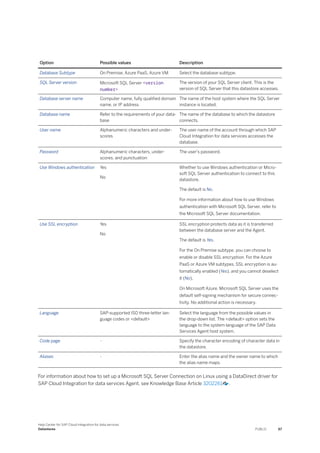


![3.3.8 OData Adapter
An OData Adapter datastore can extract and load data using two types of authentication.
Authentication Options
You can use basic authentication or OAuth 2.0 authentication.
For basic authentication, create the datastore using the appropriate fields as described in OData Adapter
Options [page 70].
For OAuth 2.0 authentication, do the following:
1. Register your client application to obtain a Client ID or API Key value and an X.509 certificate, both of
which are used by the adapter for authentication. See Registering Your OAuth2 Client Application.
2. Create the datastore using the appropriate fields as described in OData Adapter Options [page 70].
Related Information
OData Adapter Options [page 70]
OData pagination [page 79]
Connecting to Secure Web Services by Manually Adding Certificates
3.3.8.1 OData Adapter Options
Create an OData Adapter datastore to connect to applications using OData services.
OData Adapter datastores support a number of specific options. Configure the datastore to match your
adapter configuration.
Option Possible values Description
Endpoint URI URI The root endpoint URI for the OData data source.
70 PUBLIC
Help Center for SAP Cloud Integration for data services
Datastores](https://image.slidesharecdn.com/hci10helpsapen-230706150506-7fd801e6/85/hci10_help_sap_en-pdf-70-320.jpg)

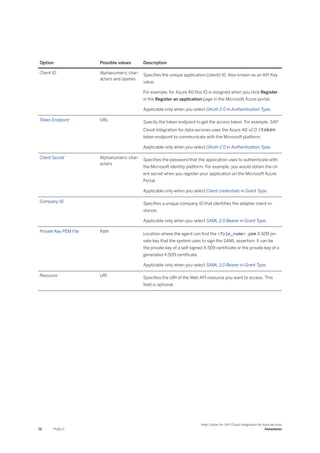






![Option Possible values Description
Audit Specifies whether to log data for auditing.
• True: Logs the status for each row and creates
audit files. Stores audit files in
<DS_COMMON_DIR>logLoaderAudit.
The format of the file is
<JobName>_<Datastore_Name>_<Tab
le_Name>_<Process_ID>_<Thread_I
D>.dat.
• False: Returns an error to the user interface if
OData server throws an error. Does not check
for the row statuses.
Note
Selecting False may improve performance.
Therefore, if you do not need auditing
data, select False.
3.3.8.2 OData pagination
With an OData Adapter, SAP Cloud Integration for data services uses server-side pagination.
Server-side pagination utilizes the $skiptoken in the odata.nextLink annotation that comes as part of the
response and indicates that a response is only a subset of the requested collection of entities or collection
of entity references. It contains a URL that allows retrieving the next subset of the requested collection. The
nextlink annotation will keep coming until there is next set of data and which will indicate stop requesting for
more data.
SAP Cloud Integration for data services uses the Batch size value to determine how much data to send to the
target at a time. A batch size from 2 through 99999 indicates batch processing.
Related Information
OData Adapter [page 70]
3.3.9 ODBC Data Sources
To work with ODBC data sources, drivers need to be configured on the Agent side.
For more information, see Configuring ODBC data sources in Linux in the SAP Data Services Agent Guide.
Help Center for SAP Cloud Integration for data services
Datastores PUBLIC 79](https://image.slidesharecdn.com/hci10helpsapen-230706150506-7fd801e6/85/hci10_help_sap_en-pdf-79-320.jpg)





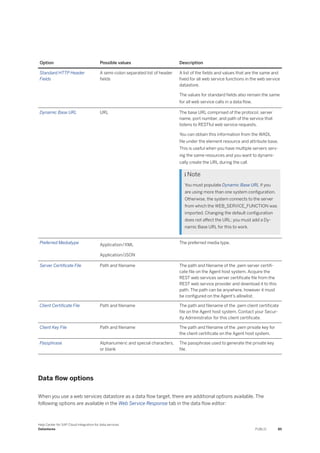
![Option Possible values Description
Response File Location File path The path to the template XML file on the SAP Data
Services Agent host system where the response
from the web service will be stored.
Delete and re-create file Selected
Unselected
Specifies whether to delete the existing response
file each time the web service is called.
Related Information
Configuring Client Certificate Authentication for a REST Web Service Datastore [page 86]
Connecting to Secure Web Services by Manually Adding Certificates
3.3.11.1 Configuring Client Certificate Authentication for a
REST Web Service Datastore
Administrators can configure client certificate authentication for REST Web Service datastores.
When creating a new REST Web Service datastore or editing the configuration of an existing REST Web Service
datastore, perform the following steps:
1. In Client Certificate File, enter the path and filename of the .pem client certificate file on the Agent host
system.
2. In Client Key File, enter the path and filename of the .pem private key for the client certificate.
3. In Passphrase, enter the passphrase used to generate the private key file.
4. Save your entries.
3.3.12 SAP Business Suite Applications
Create an SAP Business Suite Application datastore to connect to an SAP Business Suite Application.
Datastores for SAP Business Suite Applications support a number of specific options. Configure the datastore
to match your SAP Application configuration.
Table 15: SAP Business Suite Applications options
Option Possible values Description
Name Alphanumeric characters and under
scores
The name of the object. This name appears in the
datastores tab and in tasks that use the datastore.
Description Any text The description of the datastore.
86 PUBLIC
Help Center for SAP Cloud Integration for data services
Datastores](https://image.slidesharecdn.com/hci10helpsapen-230706150506-7fd801e6/85/hci10_help_sap_en-pdf-86-320.jpg)



![Option Possible values Description
Destination Refer to the requirements of the appli
cation
If using an sapnwrfc.ini file, enter the destina
tion name to reference.
Load balance Yes
No
Select Yes to enable load balancing, which helps
to run tasks successfully in case the application
server is down or inaccessible.
See Extract Data from a Load-Balanced SAP Appli
cation System [page 92].
MS host Computer name, fully qualified domain
name, or IP address
Specify the message server host name. Overrides
the setting in sapnwrfc.ini.
MS port Refer to the requirements of the appli
cation
Specify this parameter only if the message
server does not listen on the standard service
sapms<SysID> or if this service is not defined
in the services file and you need to specify the
network port directly. Overrides the setting in
sapnwrfc.ini.
Server group
<User input>
Public
Space
Optionally specify the group name of the applica
tion servers. Default: Public. Overrides the setting in
sapnwrfc.ini.
System ID Refer to the requirements of the appli
cation
Name of the SAP system. Overrides the setting in
sapnwrfc.ini.
Upload attribute: Status P - SAP Standard Production Program
K - Customer Production Program
S - System Program
T - Test Program
Indicates whether the program is a test program, a
system program, or a production program. Default
is T - Test program. The parameter can have only
the value code or the value code and description,
separated by a space.
Upload attribute: Application Refer to the drop-down list for availa
ble options
Indicates the application area to which the program
belongs (Basis, General Ledger, Sales, and so on).
The default value is S - Basis. The parameter can
have only the value code or the value code and
description, separated by a space.
Upload attribute:
Development class
(Package)
Refer to the drop-down list for availa
ble options
Indicates the name under which related objects in
the ABAP Workbench are grouped together in a
package. Default is $TMP. The program is created
as a local (non-transportable) object.
Upload attribute: Request ID Refer to the drop-down list for availa
ble options
Indicates the Change and Transport System (CTS)
request ID. The default value is blank. This option is
populated by the Data Services Agent if a non-local
program object is created in SAP.
Upload attribute: Task ID Refer to the drop-down list for availa
ble options
Indicates the CTS task ID. The default value is
blank. This option is populated by the Data Services
Agent if a non-local program object is created in
SAP.
90 PUBLIC
Help Center for SAP Cloud Integration for data services
Datastores](https://image.slidesharecdn.com/hci10helpsapen-230706150506-7fd801e6/85/hci10_help_sap_en-pdf-90-320.jpg)
![Related Information
Extractor Options [page 91]
Extract Data from a Load-Balanced SAP Application System [page 92]
RFC-enabled Function Calls [page 93]
3.3.12.1 Extractor Options
You can maintain good system performance when extracting data during a transform from an SAP ODP source
object by setting options on the Extractor Options tab. This can be a BW extractor or a generic extractor
created by the IBP add-on in S/4HANA or SAP ECC.
The Extractor Options tab appears when you edit a data flow and then click on an input field.
Extractor options apply to any ODP source directly or through an embedded data flow.
The following table describes the extractor options:
Extractor option Description
Package size Indicates the maximum number of rows the extractor reads
from the source and loads into memory at one time. Once
the system processes and loads these rows to the target, it
reads the next set of rows. By limiting the number of rows,
less memory is used. Default is 1,000.
Initial load For changed-data capture (delta loads), indicates whether to
reload all the data on a subsequent run.
• Yes: Returns a full extraction
• No: Returns only data that has changed since the last
run
If you change the filter properties for an ODP source, reset
the job by running it with the source option Initial load set to
Yes. Then you perform subsequent runs with Initial load set
to No.
Help Center for SAP Cloud Integration for data services
Datastores PUBLIC 91](https://image.slidesharecdn.com/hci10helpsapen-230706150506-7fd801e6/85/hci10_help_sap_en-pdf-91-320.jpg)

![3.3.12.3 RFC-enabled Function Calls
Use RFC-enabled functions in SAP Cloud Integration for data services jobs to retrieve information from and
apply information to SAP applications.
SAP Cloud Integration for data services supports select RFC-enabled function calls for SAP application
datastores. RFC-enabled function calls can be used to read data from or load data to an SAP application
datastore.
RFC functions can be called and used in query transformations. The transformation passes input values to the
RFC functions and then produces the function return values as the output.
Note
• RFC-enabled function calls can only be used as transforms and cannot be used as a target datastore.
• RFC function parameters can be scalar or other types, such as exporting tables, without nested
structures. All non-scalar parameters are shown as both input and output parameters.
RFC-enabled functions enable you to make up the input from tables. Specify the top-level table, top-level
columns, and any tables nested one-level down relative to the tables listed in the FROM clause. If the RFC
includes a structure as an input parameter, you must specify the individual columns that make up the
structure.
RFC-enabled functions enable you to:
• Return a specific response based on specific input that you provide to the function
• Apply data to or retrieve data from more than one SAP table at a time
RFC functions can require input values for some parameters; SAP supplies default values for other inputs, and
some can be left unspecified. You must determine the requirements of the function to prepare the appropriate
inputs.
Note
To avoid returning errors from RFC calls, format input as required by SAP. For example, all character data
must be in uppercase; some values require padding to fill out the length of the data type.
A data flow may contain several steps that call a function, retrieve results, then shape the results into the
columns and tables required for a response.
Related Information
Import and Use RFC-enabled Function Calls [page 94]
RFC-enabled Function Call Return Codes [page 94]
Help Center for SAP Cloud Integration for data services
Datastores PUBLIC 93](https://image.slidesharecdn.com/hci10helpsapen-230706150506-7fd801e6/85/hci10_help_sap_en-pdf-93-320.jpg)











![Related Information
Loading to a BW Target [page 105]
Configuring SAP Business Suite Connectivity
Set Up the Communication between BW and Agent
Route Strings
Set Up the Communication between BW and Agent
3.3.14.1 Loading to a BW Target
When loading to a BW target, you can load up to 5,000 records per info package, which is the default value.
3.3.15 SAP Cloud Platform (SCP) HANA
Create an SAP HANA application cloud datastore of application type HANA to connect to SAP Cloud Platform
(SCP) HANA.
SCP HANA datastores support a number of specific configurable options. Configure the datastore to match
your SCP HANA configuration.
Option Possible Values Description
Name Alphanumeric characters and under
scores
The name of the object. This name ap
pears in the datastores tab and in tasks
that use the datastore.
Description Any text The description of the datastore.
Type SAP HANA application cloud Select the type of datastore to which
you are connecting.
Application Type HANA Cloud Platform HANA Specifies the application that should
be used to access this data source.
Account Name Alphabets HANA Cloud Application account
name
Schema ID Alphanumeric characters and under
scores
HANA Cloud Application HANA
Schema ID
DB User Name Follow the database requirements Optional. Username to activate the da
tabase that is exposed through SAP
Cloud Platform
DB User Password Follow the database requirements Optional. Password to activate the da
tabase that is exposed through SAP
Cloud Platform
Help Center for SAP Cloud Integration for data services
Datastores PUBLIC 105](https://image.slidesharecdn.com/hci10helpsapen-230706150506-7fd801e6/85/hci10_help_sap_en-pdf-105-320.jpg)






![Option Possible Values Description
Rows per commit Positive integer
Default: 1000
Enter the maximum number of rows
loaded to a target table before saving
the data. This value is the default com
mit size for target tables in this data
store. You can overwrite this value for
individual target tables.
Overflow file directory Directory path Enter the location of overflow files
written by target tables in this data
store.
You can enter a variable for this op
tion.
Additional session parameters A valid SQL statement or multiple SQL
statements delimited by semicolon
A valid SQL statement or multiple SQL
statements delimitated by semicolon.
Related Information
Configuring X.509 Certificate Authentication for an SAP HANA Database Datastore [page 112]
3.3.17.1 Configuring X.509 Certificate Authentication for an
SAP HANA Database Datastore
Administrators can configure X.509 certificate authentication for SAP HANA database source and target
datastores.
Prerequisite: Agent version 2203 or higher
You can set up certificate authentication for all HANA database datastore types and for both ODBC- and
server-based connections. See SAP HANA Database [page 109] for information about their options.
A datastore can have both client and server certificate authentication functioning simultaneously, or only one
of them as needed.
Server Certificate Authentication
If ODBC is not used, follow these steps to set up server certificate authentication. If ODBC is used, all
configuration is done in the HANA ODBC driver.
1. While creating or modifying an SAP HANA database datastore, set Use SSL encryption to Yes.
2. Set Validate Server Certificate to Yes.
Note
Enter a hostname only when the hostname in the certificate is different than the one from the
connection. For example, when the connection is established to the localhost and the certificate
112 PUBLIC
Help Center for SAP Cloud Integration for data services
Datastores](https://image.slidesharecdn.com/hci10helpsapen-230706150506-7fd801e6/85/hci10_help_sap_en-pdf-112-320.jpg)


![Option Description
Loader Batch Size (MB) Size in megabytes of the batch used for loading data to IBP.
Default size is 20MB.
Proxy Settings
Use Proxy Required. Enable or disable proxy use. Possible values are
Yes or No.
When set to Yes, the proxy information is set up in the agent
configuration. For more information, see Configuring the Se
cure Agent Connection.
Connection Settings
Number of Connection Retries The number of times to retry the connection before generat
ing an error. Default is 1.
Interval between Retries (sec) The time interval between two tries. For example, a connec
tion retry or job status check. Default is 10000 seconds.
RFC Trace Level The level of detail written to the RFC trace logs. Possible
values are the following:
• Brief - (Default) Error messages are written to the trace
log.
• Verbose - Includes additional statistical data compared
to the Brief level; the volume of trace entries are de
pendent on the SAP program being traced.
• Full - In addition to entries traced by Verbose, data
blocks are also traced.
Related Information
Reimporting Objects for an SAP Integrated Business Planning Instance That Uses a WebSocket RFC
Connection [page 115]
3.3.19.1 Reimporting Objects for an SAP Integrated Business
Planning Instance That Uses a WebSocket RFC
Connection
If you have an SAP Integrated Business Planning instance that uses a WebSocket RFC connection, the system
alerts you if you attempt to reimport an object when its data structure has changed since the last import.
After you click Import on the Import Objects window, a dialog appears listing any objects that have undergone
data structure changes, meaning that columns have been added or removed. You can choose whether to
continue importing all listed objects or to cancel the import.
Help Center for SAP Cloud Integration for data services
Datastores PUBLIC 115](https://image.slidesharecdn.com/hci10helpsapen-230706150506-7fd801e6/85/hci10_help_sap_en-pdf-115-320.jpg)




![Option Possible values Description
Response File Location File path The path to the template XML file on the SAP Data
Services Agent host system where the response
from the web service will be stored.
Delete and re-create file Selected
Unselected
Specifies whether to delete the existing response
file each time the web service is called.
Related Information
Connecting to Secure Web Services by Manually Adding Certificates
Connecting to secure web services
3.3.22 SuccessFactors Adapter
A SuccessFactors Adapter datastore can extract and load data to and from SuccessFactors using two types of
authentication.
Authentication Options
You can use basic authentication or OAuth 2.0 authentication.
For basic authentication, create the datastore using the appropriate fields as described in SuccessFactors
Adapter Options [page 121].
For OAuth 2.0 authentication, do the following:
1. Register your client application to obtain a Client ID or API Key value and an X.509 certificate, both of
which are used by the adapter for authentication. See Registering Your OAuth2 Client Application.
2. Create the datastore using the appropriate fields as described in SuccessFactors Adapter Options [page
121].
Related Information
SuccessFactors Adapter Options [page 121]
Authentication Using OAuth 2.0
Configuring the SuccessFactors Adapter
120 PUBLIC
Help Center for SAP Cloud Integration for data services
Datastores](https://image.slidesharecdn.com/hci10helpsapen-230706150506-7fd801e6/85/hci10_help_sap_en-pdf-120-320.jpg)







![Option Possible Values Description
Name Alphanumeric characters and under
scores
The name of the object. This name appears in the
datastores tab and in tasks that use the datastore.
Description Any text The description of the datastore.
Type SAP HANA application cloud Select the type of datastore to which you are con
necting.
Application type Workforce Analytics Specifies the application that should be used to
access this datastore.
Instance Alphanumeric characters and under
scores
Name of the Workforce Analytics application.
3.4 Import Metadata Objects
Importing metadata objects adds the table and file names from your source and target databases and
applications to your datastores.
1. In the Datastores area, select a datastore.
2. Open the Tables or File Format tab (which one appears depends on the datastore type).
3. Do one of the following:
• If the datastore has a Tables tab, click Import Objects or Import Object by Name and select the tables
whose metadata you want to import. (To import a web service object, the web service must be up and
running.)
• If it has a File Formats tab, click Create File Format and select the option you want to create.
Task overview: Datastores [page 22]
Related Information
What are Datastores? [page 23]
Create Datastores [page 24]
Datastore Types and Their Properties [page 25]
View Data in a Datastore [page 129]
Create or Copy Datastore Configurations [page 130]
Create System Configurations [page 131]
Find Where an Object is Used [page 132]
Enable Secure Network Communications (SNC) in BW [page 132]
What are File Formats? [page 33]
Reimporting Objects for an SAP Integrated Business Planning Instance That Uses a WebSocket RFC
Connection [page 115]
128 PUBLIC
Help Center for SAP Cloud Integration for data services
Datastores](https://image.slidesharecdn.com/hci10helpsapen-230706150506-7fd801e6/85/hci10_help_sap_en-pdf-128-320.jpg)
![3.5 View Data in a Datastore
After a task or process finishes running, you can view the data in its target datastore to ensure that the results
are as you expected.
You can view data only in SAP HANA application cloud datastores that are in non-production environments. You
cannot view data in source datastores or data in a production environment.
Note
If you do not see the View Data icon in your target datastores, contact SAP Support and request that they
activate View Data functionality on your target application. When you contact SAP Support , refer to the
component LOD-HCI-DS.
1. In the Datastores tab, select the datastore that contains the data you want to view.
2. In the datastore's Tables tab, select a table.
3. Click View Data ( ).
4. (Optional) In the View Data window, define filter conditions to limit the number of rows that are displayed in
the Data table.
a. In the Filter pane, click the plus icon to add a filter condition.
b. Select the column you want to filter on.
c. Select the appropriate operator.
d. Type a value.
Note
When filtering on a quoted string (varchar), you do not need to include the quotation marks in the
Value field.
e. (Optional) Add additional conditions.
When defining additional conditions, ensure you select the appropriate operator (and/or) to use when
evaluating the filter conditions.
5. (Optional) Select which columns you want to display. By default, the first 20 columns are displayed.
Task overview: Datastores [page 22]
Related Information
What are Datastores? [page 23]
Create Datastores [page 24]
Datastore Types and Their Properties [page 25]
Import Metadata Objects [page 128]
Create or Copy Datastore Configurations [page 130]
Create System Configurations [page 131]
Help Center for SAP Cloud Integration for data services
Datastores PUBLIC 129](https://image.slidesharecdn.com/hci10helpsapen-230706150506-7fd801e6/85/hci10_help_sap_en-pdf-129-320.jpg)
![Find Where an Object is Used [page 132]
Enable Secure Network Communications (SNC) in BW [page 132]
3.6 Create or Copy Datastore Configurations
A datastore configuration represents a set of configurable options (including connection name, user name
and password) and their values. A single datastore may have several different configurations, with each
configuration used in a specific scenario or environment. For example, a datastore may have separate
configurations for development and test environments.
Restriction
Datastore configurations are not supported for file format groups.
If a datastore has more than one configuration, select a default configuration. The default configuration
is always used for browsing and importing datastore objects. In cases where a system configuration has
not been specified when scheduling or executing a task or process, the software uses the default datastore
configuration.
You can create a new datastore configuration from scratch or copy an existing configuration and then modify it.
Note
The copied configuration is identical to the original, except passwords are not copied.
1. In the Datastores tab, select an existing datastore and click Configuration.
2. In the datastore configuration toolbar, do one of the following:
• Click the plus button ( ) to create a new datastore configuration from scratch.
• Click the copy button ( ) to copy an existing configuration.
3. Specify a meaningful name for the new configuration and click OK.
4. Define (or modify) values for the appropriate options.
5. Click Save.
You can group datastore configurations from several different datastores into a system configuration.
Task overview: Datastores [page 22]
Related Information
What are Datastores? [page 23]
Create Datastores [page 24]
Datastore Types and Their Properties [page 25]
Import Metadata Objects [page 128]
130 PUBLIC
Help Center for SAP Cloud Integration for data services
Datastores](https://image.slidesharecdn.com/hci10helpsapen-230706150506-7fd801e6/85/hci10_help_sap_en-pdf-130-320.jpg)
![View Data in a Datastore [page 129]
Create System Configurations [page 131]
Find Where an Object is Used [page 132]
Enable Secure Network Communications (SNC) in BW [page 132]
Create System Configurations [page 131]
3.7 Create System Configurations
A system configuration is a set of datastore configurations that are used by a task or process during execution
to connect to source and target datastores.
For example, within the Sandbox you want to execute a task or process using development systems and later
using test systems. Using the appropriate datastore configurations, you could create a development system
configuration and a test system configuration.
At least one datastore that has multiple datastore configurations.
1. In the Datastores tab, click System Configurations.
2. Click the Create New System Configuration button.
3. Use the buttons to add or remove datastore configurations from the system configuration.
4. Click Save.
When you run or schedule a task or process, use the System Configuration dropdown list to choose the
configuration that contains the datastore configurations you want to use.
Task overview: Datastores [page 22]
Related Information
What are Datastores? [page 23]
Create Datastores [page 24]
Datastore Types and Their Properties [page 25]
Import Metadata Objects [page 128]
View Data in a Datastore [page 129]
Create or Copy Datastore Configurations [page 130]
Find Where an Object is Used [page 132]
Enable Secure Network Communications (SNC) in BW [page 132]
Create or Copy Datastore Configurations [page 130]
Help Center for SAP Cloud Integration for data services
Datastores PUBLIC 131](https://image.slidesharecdn.com/hci10helpsapen-230706150506-7fd801e6/85/hci10_help_sap_en-pdf-131-320.jpg)
![3.8 Find Where an Object is Used
A datastore cannot be deleted if its associated contents are in use. Find where an object is used by viewing its
dependencies.
1. In the Datastores tab, select a specific datastore.
The list of objects in the datastore displays in the right.
2. Select an object such as a table, file format, or web service function from the list.
3. Click the where used icon ( ) to view the dependencies of the object.
Task overview: Datastores [page 22]
Related Information
What are Datastores? [page 23]
Create Datastores [page 24]
Datastore Types and Their Properties [page 25]
Import Metadata Objects [page 128]
View Data in a Datastore [page 129]
Create or Copy Datastore Configurations [page 130]
Create System Configurations [page 131]
Enable Secure Network Communications (SNC) in BW [page 132]
3.9 Enable Secure Network Communications (SNC) in BW
Enable SNC to provide a secure connection between SAP BW and the remote function call (RFC) server for jobs
that you launch from SAP BW.
Prerequisites:
• Verify that SAP Cloud Integration for data services has the 64-bit SNC library installed.
• Download the SAPGUI_WIN32 package, which is the SAP Front End UI, if not installed already, to log on to
the SAP system to perform tasks like importing the host certificate and exporting the server certification.
1. Open a command prompt as an administrator.
2. Execute cd %link_dir%/bin.
3. Generate the host certificate PSE by running the following command:
sapgenpse.exe gen_pse -p PSE_name.pse -x PSE_password "CN=host_name, O=SAP,
C=US"
The distinguished name consists of the following case-sensitive elements:
132 PUBLIC
Help Center for SAP Cloud Integration for data services
Datastores](https://image.slidesharecdn.com/hci10helpsapen-230706150506-7fd801e6/85/hci10_help_sap_en-pdf-132-320.jpg)
![• CN = <Common_Name>
• O = <Organization>
• C = <Country>
Example
sapgenpse.exe gen_pse -p hostname.pse -x abc1234 "CN=hostname, O=SAP, C=US"
Result: The PSE certificate is created under ProgramData > SAP > DataServicesAgent > ssl >
sec.
4. On the same cmd as the previous step, create the login credential for the newly created PSE by running the
following command:
sapgenpse.exe seclogin –p PSE_name.pse -x PSE_password -o PSE_username
Refer to the syntax definitions in step 3 [page 132].
Example
sapgenpse.exe seclogin -p hostname.pse -x "abc1234" -o XYZ6789
Result: The credential file cred_v2 is created under ProgramData > SAP > DataServicesAgent >
ssl > sec.
5. On the same cmd as the previous step, export the host certificate by running the following command:
sapgenpse.exe export_own_cert –o %ds_common_dir%sslsecPSE_name.crt -p
PSE_name.pse -x PSE_password
Refer to the syntax definitions in step 3.
Example
sapgenpse.exe export_own_cert –o %ds_common_dir%sslsechostname.crt -p
hostname.pse -x XYZ6789
6. In the SAP Logon application, update the BW/4HANA server with the agent host name certificate by doing
the following:
1. Select the BW/4HANA server or create a new entry for the server if necessary by performing the
following steps:
1. Select a connection type of Custom Application Server.
2. Select User Specified System and click Next.
3. Select Custom Application Server.
4. Enter a description, the application server name, the instance number, and the system ID, then
click Finish.
2. Log on to the server by doing the following:
1. Double-click the created connection.
2. Enter the username and password.
3. On the SAP Easy Access page, enter STRUST in all capital letters, then select Enter to access SAP Trust
Manager.
4. Locate and expand SNC SAPCryptolib, then click on the host server certificate beneath it.
5. Click the Display / Change icon in the upper left to go into Change mode.
Help Center for SAP Cloud Integration for data services
Datastores PUBLIC 133](https://image.slidesharecdn.com/hci10helpsapen-230706150506-7fd801e6/85/hci10_help_sap_en-pdf-133-320.jpg)

![9. Update the PSE with the server certificate by going back to the command prompt and in the folder
%link_dir%bin running the following command:
sapgenpse.exe maintain_pk -a %ds_common_dir%sslsecserver_certificate.crt -p
PSE_name.pse -x PSE_password
Example
sapgenpse.exe maintain_pk -a %ds_common_dir%
sslsecBWServerB42Certificate.crt -p local_machine.pse -x password
10. Go into the datastore and set up SNC authentication by doing the following:
1. Select SNC as the authentication type.
2. Provide the SNC library, the SNC name of Data Services, and the SNC name of the SAP system, as
follows:
• SNC library
Enter the full path and name of the third-party security library to use for SNC communication
(authentication, encryption, and signatures), which in a standard agent installation is C:Program
FilesSAPDataServicesAgentbinsapcrypto.dll.
You must add the folder C:Program FilesSAPDataServicesAgentbin as a configured directory
on your agent machine.
• SNC name of Data Services
This is the PSE of the certificate of the Agent. This is the information you entered in step 8.f.
Example
p:CN=ccus1vmwin083, O=SAP, C=US
• SNC name of SAP system
This is the certificate of the appserver, which was created when IT installed the server. It must be in
the following format: p:<subject>.
Example
p:CN=B42, OU=SAP-BI, O=SAP, C=FR
Gather this information as follows:
1. In the SAP Logon application, log on to the server.
2. At the command prompt of the SAP Logon application, type STRUST in all capital letters, then
select Enter to access SAP Trust Manager.
3. View the certificate list.
4. For SNC name of SAP system, on the Own Certificate window click in the Subject field at
the top, then copy the contents of the Subject field in the lower portion of the window. You
populate the SNC name of SAP system field with this value.
Task overview: Datastores [page 22]
Help Center for SAP Cloud Integration for data services
Datastores PUBLIC 135](https://image.slidesharecdn.com/hci10helpsapen-230706150506-7fd801e6/85/hci10_help_sap_en-pdf-135-320.jpg)
![Related Information
What are Datastores? [page 23]
Create Datastores [page 24]
Datastore Types and Their Properties [page 25]
Import Metadata Objects [page 128]
View Data in a Datastore [page 129]
Create or Copy Datastore Configurations [page 130]
Create System Configurations [page 131]
Find Where an Object is Used [page 132]
136 PUBLIC
Help Center for SAP Cloud Integration for data services
Datastores](https://image.slidesharecdn.com/hci10helpsapen-230706150506-7fd801e6/85/hci10_help_sap_en-pdf-136-320.jpg)
![4 Tasks, Processes, and Projects
Tasks, Processes, and Projects allow you to define how data flows are put together and executed.
What is a Task? [page 138]
A task is a collection of one or more data flows that extract, transform, and load data to specific
targets, and the connection and execution details that support those data flows.
What is a Process? [page 141]
A process is an executable object that allows you to control the order in which your data is loaded.
Available Actions in Processes and Tasks [page 147]
Some actions are possible for both processes and tasks, but some actions are possible only for one or
the other.
Replicate a Task or Process [page 148]
You can replicate an existing task or process to the same or different project.
Edit a Task or Process [page 149]
Changes to a task or process are made in a Sandbox environment by administrators and developers
and then promoted to the next environment in the promotion path. Note that you cannot edit tasks and
processes directly in a Production environment.
Promoting a Task or Process [page 151]
Promotion is the application lifecycle management tool in SAP Cloud Integration for data services
It allows you to copy and move a task or process from one environment to the next available
environment, for example, from Sandbox to Production.
Versioning Tasks and Processes [page 152]
A new version is created each time you promote a task or process. You can also create a custom
version if needed.
Roll Back to a Previous Version [page 153]
If you are not satisfied with the changes you have made to a task or process in your current
environment such as Sandbox, you can roll back to a previous version of the task.
Change Data Capture (Delta Loads) [page 154]
You can use change data capture techniques to identify changes in a source table which occur between
two points in time. For example, to identify changes between the end point of an initial or last load and
the current date.
Post-Processing for SAP Integrated Business Planning [page 156]
SAP Cloud Integration for data services tasks load data to staging tables in SAP Integrated Business
Planning. A stored procedure within SAP Integrated Business Planning then performs post-processing
validation checks and loads the data to the appropriate application tables.
Optimizing SAP Integrated Business Planning Outbound Performance [page 158]
Outbound task/process performance when loading data from IBP into HANA On-premise can be
optimized by avoiding certain filter expressions.
Help Center for SAP Cloud Integration for data services
Tasks, Processes, and Projects PUBLIC 137](https://image.slidesharecdn.com/hci10helpsapen-230706150506-7fd801e6/85/hci10_help_sap_en-pdf-137-320.jpg)
![Related Information
4.1 What is a Task?
A task is a collection of one or more data flows that extract, transform, and load data to specific targets, and
the connection and execution details that support those data flows. You can create tasks from scratch or from
predefined templates.
Tasks contain the following information:
• Name, description, and project they belong to (Details tab).
• Source and target datastores to be used in the task's data flows (Connections tab).
• One or more data flows (Data Flows tab).
• Scripts and global variables applicable to all data flows in the task (Execution Properties tab).
Tasks must be created and tested before being promoted to production. Once in production, tasks can be run
ad-hoc or on a schedule.
You can manage tasks from the Projects tab, where they are grouped under their parent project.
Parent topic: Tasks, Processes, and Projects [page 137]
Related Information
Add Tasks to a Project [page 139]
Change Execution Order for Targets [page 139]
Moving Tasks (Export and Import) [page 140]
Scripts and Global Variables [page 141]
What is a Process? [page 141]
Available Actions in Processes and Tasks [page 147]
Replicate a Task or Process [page 148]
Edit a Task or Process [page 149]
Promoting a Task or Process [page 151]
Versioning Tasks and Processes [page 152]
Roll Back to a Previous Version [page 153]
Change Data Capture (Delta Loads) [page 154]
Post-Processing for SAP Integrated Business Planning [page 156]
Optimizing SAP Integrated Business Planning Outbound Performance [page 158]
What is a Project? [page 12]
What is a Data Flow? [page 160]
138 PUBLIC
Help Center for SAP Cloud Integration for data services
Tasks, Processes, and Projects](https://image.slidesharecdn.com/hci10helpsapen-230706150506-7fd801e6/85/hci10_help_sap_en-pdf-138-320.jpg)
![4.1.1 Add Tasks to a Project
There are multiple ways to add tasks to a project, such as importing, replicating, and creating from scratch or a
predefined template.
Method Procedure
Creating a new task Select a project and click Create Task.
Importing a task Moving Tasks (Export and Import) [page 140]
Replicating an existing
task
Replicate a Task or Process [page 148]
4.1.2 Change Execution Order for Targets
When a task runs, its data flows are executed in the order in which their target objects appear in the data flows
table. The data flows belonging to the target object at the top of the table are run first, and then those of the
next target object in the table, and so on.
You can change the execution order of the data flows by reordering the target object in the data flows table.
Note
If you want to execute data flows in parallel or to execute data flows from several tasks, consider using a
process.
1. If the task is not already open for editing, from the Projects tag, select the task and click Edit.
2. In the Data Flows tab, select any target object and click Actions Manage target order .
3. In the dialog, select a target object and use the arrow keys to move it.
4. When your target objects are in the desired order, click Save.
Related Information
What is a Process? [page 141]
Create a Process [page 143]
Help Center for SAP Cloud Integration for data services
Tasks, Processes, and Projects PUBLIC 139](https://image.slidesharecdn.com/hci10helpsapen-230706150506-7fd801e6/85/hci10_help_sap_en-pdf-139-320.jpg)

![ Note
You can safely ignore other fields in the dialog.
4. Click OK.
4.1.4 Scripts and Global Variables
Scripts and global variables can be used in tasks and processes.
Scripts and global variables are described in the following topics:
• Scripts [page 219]
Scripts are used to call functions and assign values to variables in a task or process.
• Set Global Variables [page 231]
Global variables are symbolic placeholders. When a task or process runs, these placeholders are populated
with values.
4.2 What is a Process?
A process is an executable object that allows you to control the order in which your data is loaded.
A single process can include data flows from more than one task, project or datastore. Using the process
editor, you can graphically specify the order in which you want the data to load and optimize the loading
through parallel execution when data flows are independent of each other. When executing parallel data flows,
SAP Cloud Integration for data services coordinates the parallel data flows, then waits for all data flows to
complete before starting the next sequential step.
Note
In a process, SAP Cloud Integration for data services includes each data flow by reference; it does not make
a separate copy. Changes that are made to a data flow (within its parent task) are automatically reflected in
all processes that reference the data flow.
Processes cannot be exported.
A process can include the following objects:
• data flows
• groups
• scripts
• annotations
Help Center for SAP Cloud Integration for data services
Tasks, Processes, and Projects PUBLIC 141](https://image.slidesharecdn.com/hci10helpsapen-230706150506-7fd801e6/85/hci10_help_sap_en-pdf-141-320.jpg)

![When you drag and drop a data flow into a process, SAP Cloud Integration for data services also copies any
global variables defined in the data flow's parent task. At the end of the design phase, the process execution
properties include all the global variables that are defined in the parent tasks of all the data flows referenced in
the process. Thus a process may include global variable definitions which are not used.
Note
After a data flow has been referenced in a process, if the data flow is updated and new global variables are
added to the parent task, the global variable list in the process is not automatically updated. To update the
global variable list in the process editor, you must remove the data flow and then add it back.
Create a Process [page 143]
A process allows you to schedule data loads from multiple sources into multiple targets in an efficient
and automated way. A process can reference data flows from tasks that are in different projects.
Process Design [page 145]
Thoughtful process design allows you to increase data loading efficiency.
Parent topic: Tasks, Processes, and Projects [page 137]
Related Information
What is a Task? [page 138]
Available Actions in Processes and Tasks [page 147]
Replicate a Task or Process [page 148]
Edit a Task or Process [page 149]
Promoting a Task or Process [page 151]
Versioning Tasks and Processes [page 152]
Roll Back to a Previous Version [page 153]
Change Data Capture (Delta Loads) [page 154]
Post-Processing for SAP Integrated Business Planning [page 156]
Optimizing SAP Integrated Business Planning Outbound Performance [page 158]
Scripts [page 219]
Set Global Variables [page 231]
4.2.1 Create a Process
A process allows you to schedule data loads from multiple sources into multiple targets in an efficient and
automated way. A process can reference data flows from tasks that are in different projects.
Each data flow you plan to include in the process must be tested and work as expected within the context of its
parent task.
Create a process, and then use the process editor to add data flows and include scripts.
Help Center for SAP Cloud Integration for data services
Tasks, Processes, and Projects PUBLIC 143](https://image.slidesharecdn.com/hci10helpsapen-230706150506-7fd801e6/85/hci10_help_sap_en-pdf-143-320.jpg)
![1. Select the project to which you want to add the new process and click Create Process.
2. Enter a name for the process and, optionally, a description.
3. As needed for your situation, do one of the following:
• If you are loading data to SAP Integrated Business Planning (IBP), ensure that the Load to SAP
Integrated Business Planning (requires post-processing) box is checked (default) and select the target
IBP datastore where you want to load your application data.
Later, when you add a data flow to the process, the list of available target datatores includes only the
selected target datastore and all datastores that are not of the type “Integrated Business Planning”
such as file format group or web services.
Note
Within a process, you can load to only one Integrated Business Planning target datastore. This is
due to post-processing actions which occur after the data is loaded.
In addition to the IBP datastore, within the same process you can also load to target datastores
which are not of the type Integrated Business Planning.
• If you are loading data to any datastore other than Integrated Business Planning, deselect the Load to
SAP Integrated Business Planning (requires post-processing) box.
4. Click Create Save and Edit Process
The process editor displays.
5. As planned in your process design, drag data flows, groups, and scripts from the tool palette and drop
them on the canvas. Use connectors to indicate execution order.
Task overview: What is a Process? [page 141]
Related Information
Process Design [page 145]
Available Actions in Processes and Tasks [page 147]
Scripts [page 219]
Set Global Variables [page 231]
Add a data flow
1. Drag the data flow icon ( ) from the object palette and drop it onto the canvas.
2. Select a target datastore.
The result is a list of projects that contain tasks and data flows which load data to tables in the target
datastore.
3. Expand the project and click the task which contains your desired data flow.
A list of the tables and their associated data flows is displayed.
144 PUBLIC
Help Center for SAP Cloud Integration for data services
Tasks, Processes, and Projects](https://image.slidesharecdn.com/hci10helpsapen-230706150506-7fd801e6/85/hci10_help_sap_en-pdf-144-320.jpg)

![• Note the names and locations (project and task) of the data flows you plan to include in the process.
• Before creating a process, make sure that the tasks and data flows you plan to refer to in the process load
your data as expected. Consider the tasks and data flows as the foundation upon which a process is built.
• Understand and identify any dependencies between data flows. Does one data flow need to complete
before the next begins? Can the data flows be included in a group and loaded in parallel?
Multiple datastore support
A process removes the single source and target datastore restriction that is imposed in tasks. Within a process,
you can refer to data flows from more than one source datastore. You can also load data to targets in more than
one target datastore.
Restriction
Loading to more than one target application datastore is not supported for applications that require
post-processing within the application after the data is loaded. These applications include:
• SAP Integrated Business Planning
• SuccessFactors Workforce Analytics
• SAP Lumira
Process Promotion
Data flows cannot be promoted by themselves, only the parent tasks containing the data flows can be
promoted. Since a process references the data flows (but does not make copies), SAP Cloud Integration for
data services requires that the tasks containing the data flows referenced in a process be promoted before a
process can be promoted. You can find the dependencies of a data flow by clicking the Where used icon ( ).
Additionally, it is possible for a data flow to be used in more than one process. Each process must be promoted
individually. Ensure that you promote all processes that reference a data flow
Version support
SAP Cloud Integration for data services supports multiple versions of tasks and processes.
Caution
After you roll back to a previous version of a task, it is recommended that you check all processes that
reference the task’s data flows to ensure that the references were maintained.
Parent topic: What is a Process? [page 141]
146 PUBLIC
Help Center for SAP Cloud Integration for data services
Tasks, Processes, and Projects](https://image.slidesharecdn.com/hci10helpsapen-230706150506-7fd801e6/85/hci10_help_sap_en-pdf-146-320.jpg)
![Related Information
Create a Process [page 143]
4.3 Available Actions in Processes and Tasks
Some actions are possible for both processes and tasks, but some actions are possible only for one or the
other.
Action Task Process Notes
Execute ad-hoc or scheduled Yes Yes
Promote Yes Yes Promote the tasks containing the data flows referenced in
the process before promoting the process. The following
icons may appear in the Promoted column on the Projects
tab:
The version of the task or process in this environment
has been promoted to the next environment in the promo
tion path and the versions match.
The version of the task or process in this environment
has been modified after being promoted and therefore does
not match the version in the next environment in the promo
tion path. You must promote the modified task or process to
the next environment for them to match.
Create or edit data flow Yes No
Load content from more than one da
tastore
No Yes
Load content to more than one data
store
No Yes (Process) Each data flow can load content to a single data
store. A process can include multiple data flows and each
data flow can load to a different datastore.
Note
Loading into more than one application datastore is not
supported for Integrated Business Planning, Workforce
Analytics, and Lumira.
Define the execution order of data
flows
Yes Yes (Task) Execution order can be defined only for data flows
within a single task.
Preview data with the design-time
data viewer
Yes No
Define global variables Yes Yes
Help Center for SAP Cloud Integration for data services
Tasks, Processes, and Projects PUBLIC 147](https://image.slidesharecdn.com/hci10helpsapen-230706150506-7fd801e6/85/hci10_help_sap_en-pdf-147-320.jpg)
![Action Task Process Notes
Create scripts to call functions or as
sign values to global variables
Yes Yes
Group data flows so they execute in
parallel
No Yes
Version Yes Yes
Parent topic: Tasks, Processes, and Projects [page 137]
Related Information
What is a Task? [page 138]
What is a Process? [page 141]
Replicate a Task or Process [page 148]
Edit a Task or Process [page 149]
Promoting a Task or Process [page 151]
Versioning Tasks and Processes [page 152]
Roll Back to a Previous Version [page 153]
Change Data Capture (Delta Loads) [page 154]
Post-Processing for SAP Integrated Business Planning [page 156]
Optimizing SAP Integrated Business Planning Outbound Performance [page 158]
Working in Multiple Environments [page 20]
4.4 Replicate a Task or Process
You can replicate an existing task or process to the same or different project.
To replicate a task or process, select the task in the Projects tab and choose Replicate from the More Actions
menu.
When you replicate a task, copies of the task and all data flows that it contains are created and added to the
target project you select as the replication target.
When you replicate a process, copies of the process (including references to data flows), scripts and execution
properties are created and added to the target you select as the replication target.
The replicated task or process is named <original_name>_copy_<#>
Note
You cannot replicate tasks or processes in the Production environment.
148 PUBLIC
Help Center for SAP Cloud Integration for data services
Tasks, Processes, and Projects](https://image.slidesharecdn.com/hci10helpsapen-230706150506-7fd801e6/85/hci10_help_sap_en-pdf-148-320.jpg)
![Parent topic: Tasks, Processes, and Projects [page 137]
Related Information
What is a Task? [page 138]
What is a Process? [page 141]
Available Actions in Processes and Tasks [page 147]
Edit a Task or Process [page 149]
Promoting a Task or Process [page 151]
Versioning Tasks and Processes [page 152]
Roll Back to a Previous Version [page 153]
Change Data Capture (Delta Loads) [page 154]
Post-Processing for SAP Integrated Business Planning [page 156]
Optimizing SAP Integrated Business Planning Outbound Performance [page 158]
Duplicate a Data Flow [page 162]
4.5 Edit a Task or Process
Changes to a task or process are made in a Sandbox environment by administrators and developers and then
promoted to the next environment in the promotion path. Note that you cannot edit tasks and processes
directly in a Production environment.
To edit a task or process, select it in the Projects tab and click Edit. Make the necessary changes to the task,
process, or data flow, then save your updates.
If a user in View mode moves among the tabs of a task while it is being edited, the system displays a message
that the task may have changed. Closing the data flow and refreshing the list on the Projects tab shows the
updated task.
If a user in View mode moves among the tabs of a process while it is being edited, the user sees the current
version of the process, including the changes.
You may see the following icons in the Promoted column:
The version of the task or process in this environment has been promoted to the next environment in the
promotion path and the versions match.
The version of the task or process in this environment has been modified after being promoted and
therefore does not match the version in the next environment in the promotion path. You must promote the
modified task or process to the next environment for them to match.
Therefore, after editing a task or process, move the modified version to the next environment in your promotion
path when you are ready by promoting it on the Projects tab. Promote the tasks within a process before
promoting the process itself.
Keep in mind the following items when modifying a task or process:
Help Center for SAP Cloud Integration for data services
Tasks, Processes, and Projects PUBLIC 149](https://image.slidesharecdn.com/hci10helpsapen-230706150506-7fd801e6/85/hci10_help_sap_en-pdf-149-320.jpg)
![• When you change the name of a task or process that has already been promoted, the name change is
immediately sent to the next environment in your promotion path, even when there are other changes to
that task or process that require promotion.
• A change to the description of a task or process is not flagged with the icon. If you want the
description in your environments to match, you should repromote the task or process.
• If your environment uses suborgs, you should make changes to tasks and processes in the highest org
and promote the changes through your org structure. Making a change in an org that is midway through
your org structure increases your risk of inconsistent behavior because the change would not appear in the
higher level orgs.
Unlocking a Task or Process
If a task or process that you need to modify is currently being edited by another administrator or developer,
it will appear locked. Administrators can choose Unlock from the More Actions menu and, after accepting
the confirmation messages, can edit the task or process. Unlocking must be used with caution however, as
users simultaneously saving changes can cause conflicts. Unlock a task or process only if you cannot unlock it
another way and when you know that the other person editing the task or process will not save any changes.
Parent topic: Tasks, Processes, and Projects [page 137]
Related Information
What is a Task? [page 138]
What is a Process? [page 141]
Available Actions in Processes and Tasks [page 147]
Replicate a Task or Process [page 148]
Promoting a Task or Process [page 151]
Versioning Tasks and Processes [page 152]
Roll Back to a Previous Version [page 153]
Change Data Capture (Delta Loads) [page 154]
Post-Processing for SAP Integrated Business Planning [page 156]
Optimizing SAP Integrated Business Planning Outbound Performance [page 158]
User Roles [page 387]
Working in Multiple Environments [page 20]
150 PUBLIC
Help Center for SAP Cloud Integration for data services
Tasks, Processes, and Projects](https://image.slidesharecdn.com/hci10helpsapen-230706150506-7fd801e6/85/hci10_help_sap_en-pdf-150-320.jpg)
![4.6 Promoting a Task or Process
Promotion is the application lifecycle management tool in SAP Cloud Integration for data services It allows you
to copy and move a task or process from one environment to the next available environment, for example, from
Sandbox to Production.
The application lifecycle often involves multiple environments, with each environment used for a different
development phase. SAP Cloud Integration for data services comes with two environments, Sandbox and
Production.
The Sandbox environment allows a user to create and edit objects. Once the design phase is done, tasks or
processes need to be promoted to the Production environment where no further modification is allowed on the
objects to be executed.
Only a user with the Administrator role can promote a task or process.
If needed, a task or process in the Sandbox can be modified after it has been promoted. Most changes will
not affect the already-promoted version in the Production environment until they are promoted; changing the
name of a task or process directly takes effect in the next environment in the promotion path.
You may see the following icons in the Promoted column:
The version of the task or process in this environment has been promoted to the next environment in the
promotion path and the versions match.
The version of the task or process in this environment has been modified after being promoted and
therefore does not match the version in the next environment in the promotion path. You must promote the
modified task or process to the next environment for them to match.
Therefore, after editing a task or process, move the modified version to the next environment in your promotion
path when you are ready by promoting it on the Projects tab. Promote the tasks within a process before
promoting the process itself. For more information, see Edit a Task or Process [page 149].
Datastore configurations
When a task or process is promoted from Sandbox to Production for the first time, its datastore configuration
information is automatically carried over to the Production repository. The Administrator needs to edit and
verify the datastore configuration information in the Production repository to make sure the datastore is
pointing to the correct productive repository.
When a task or process is modified in the Sandbox environment, it may be promoted again. The changes that
the Administrator has made in the Production datastore configurations will remain unchanged. The Sandbox
datastore configuration information will not overwrite the configuration information and all defined objects in
the Production repository. However, if needed, a user can Include source datastore configurations and Include
target datastore configurations when re-promoting a task or process to overwrite the Production datastore
configurations with the Sandbox datastore configurations.
Parent topic: Tasks, Processes, and Projects [page 137]
Help Center for SAP Cloud Integration for data services
Tasks, Processes, and Projects PUBLIC 151](https://image.slidesharecdn.com/hci10helpsapen-230706150506-7fd801e6/85/hci10_help_sap_en-pdf-151-320.jpg)
![Related Information
What is a Task? [page 138]
What is a Process? [page 141]
Available Actions in Processes and Tasks [page 147]
Replicate a Task or Process [page 148]
Edit a Task or Process [page 149]
Versioning Tasks and Processes [page 152]
Roll Back to a Previous Version [page 153]
Change Data Capture (Delta Loads) [page 154]
Post-Processing for SAP Integrated Business Planning [page 156]
Optimizing SAP Integrated Business Planning Outbound Performance [page 158]
4.7 Versioning Tasks and Processes
A new version is created each time you promote a task or process. You can also create a custom version if
needed.
Versions allow you to keep track of major changes made to a task or process. You can consult the version
history and return to a previously promoted or saved version to roll back unwanted or accidental changes.
It is recommended that you give each version a unique name and a meaningful description. They can remind
you of the changes you made to the task or process, help you decide whether you want to roll back to a
previous version, and decide which version you want to roll back to.
Caution
After you roll back to a previous version of a task, it is recommended that you check all processes that
reference the task’s data flows to ensure that the references were maintained.
Parent topic: Tasks, Processes, and Projects [page 137]
Related Information
What is a Task? [page 138]
What is a Process? [page 141]
Available Actions in Processes and Tasks [page 147]
Replicate a Task or Process [page 148]
Edit a Task or Process [page 149]
Promoting a Task or Process [page 151]
Roll Back to a Previous Version [page 153]
Change Data Capture (Delta Loads) [page 154]
152 PUBLIC
Help Center for SAP Cloud Integration for data services
Tasks, Processes, and Projects](https://image.slidesharecdn.com/hci10helpsapen-230706150506-7fd801e6/85/hci10_help_sap_en-pdf-152-320.jpg)
![Post-Processing for SAP Integrated Business Planning [page 156]
Optimizing SAP Integrated Business Planning Outbound Performance [page 158]
Roll Back to a Previous Version [page 153]
4.8 Roll Back to a Previous Version
If you are not satisfied with the changes you have made to a task or process in your current environment such
as Sandbox, you can roll back to a previous version of the task.
1. Select the task or process, and click More Actions Manage Versions .
2. Select the version that you want to roll back to, and click Rollback.
If you are not sure which version is the one that you want to go back to, you can refer to the version name
and description, or use the View function to check more details.
3. Click Yes.
The checkmark in the Latest column will switch to the row of the version you just rolled back to.
Please note that any future changes made to the task will be based upon this marked version. However,
those changes will not be included in this marked version. In order to include the changes, you must create
a new version either manually or by promoting the task to the next environment such as Production.
Task overview: Tasks, Processes, and Projects [page 137]
Related Information
What is a Task? [page 138]
What is a Process? [page 141]
Available Actions in Processes and Tasks [page 147]
Replicate a Task or Process [page 148]
Edit a Task or Process [page 149]
Promoting a Task or Process [page 151]
Versioning Tasks and Processes [page 152]
Change Data Capture (Delta Loads) [page 154]
Post-Processing for SAP Integrated Business Planning [page 156]
Optimizing SAP Integrated Business Planning Outbound Performance [page 158]
Help Center for SAP Cloud Integration for data services
Tasks, Processes, and Projects PUBLIC 153](https://image.slidesharecdn.com/hci10helpsapen-230706150506-7fd801e6/85/hci10_help_sap_en-pdf-153-320.jpg)
![4.9 Change Data Capture (Delta Loads)
You can use change data capture techniques to identify changes in a source table which occur between two
points in time. For example, to identify changes between the end point of an initial or last load and the current
date.
Parent topic: Tasks, Processes, and Projects [page 137]
Related Information
What is a Task? [page 138]
What is a Process? [page 141]
Available Actions in Processes and Tasks [page 147]
Replicate a Task or Process [page 148]
Edit a Task or Process [page 149]
Promoting a Task or Process [page 151]
Versioning Tasks and Processes [page 152]
Roll Back to a Previous Version [page 153]
Post-Processing for SAP Integrated Business Planning [page 156]
Optimizing SAP Integrated Business Planning Outbound Performance [page 158]
What is a Task? [page 138]
Change Execution Order for Targets [page 139]
Functions
SAP Cloud Integration for data services provides functions that allow you to save data along with a timestamp
and then later retrieve it.
The save_data (<VARCHAR_name>, <VARCHAR_data>) function creates a persistent variable with a name
(which could be the task name or any other string) and any piece of data. This data could be the end date
timestamp of the previous load. The maximum data size is 255 characters.
The get_data (<VARCHAR_name>) function retrieves the stored data.
Example
Consider a single task containing global variables that can be set at run time. This task can be used for an
initial load and later for delta loads. You use preload and postload scripts to call the necessary functions. The
functions set values for global variables that can be used to filter data by date range.
154 PUBLIC
Help Center for SAP Cloud Integration for data services
Tasks, Processes, and Projects](https://image.slidesharecdn.com/hci10helpsapen-230706150506-7fd801e6/85/hci10_help_sap_en-pdf-154-320.jpg)
![ Note
The same logic can be applied in a process by placing the preload script before a data flow and the postload
script after it.
The following global variables are used:
Global Variable Use Type
$G_STARTDATE Specify the start date of the data range datetime
$G_ENDDATE Specify the end date of the data range datetime
$G_RESET Switch between a fresh initial load or
delta load.
For the initial load use a dummy start
date of 1900-01-01.
varchar(1)
Preload script
Create the following preload script:
# Start date
if (get_data('<task_name>') = " or $G_RESET = 'Y')
$G_STARTDATE = to_date('1900-01-01 00:00:00', 'yyyy-mm-dd hh24:mi:ss');
else
$G_STARTDATE = to_date(get_data('<task_name>'),'yyyy-mm-dd hh24:mi:ss');
# End date
if ($G_ENDDATE is null)
$G_ENDDATE = sysutcdate();
print('Using query period from [$G_STARTDATE] to [$G_ENDDATE]');
Postload script
Create the following postload script:
print('Saving enddate for next startdate: [$G_ENDDATE]');
save_data('<task_name>',to_char($G_EDATE,'yyyy-mm-dd hh24:mi:ss'));
* Any software coding and/or code snippets are examples. They are not for
productive use. The example code is only intended to better explain and visualize
the syntax and phrasing rules. SAP does not warrant the correctness and
completeness of the example code. SAP shall not be liable for errors or damages
caused by the use of example code unless damages have been caused by SAP's gross
negligence or willful misconduct.
Help Center for SAP Cloud Integration for data services
Tasks, Processes, and Projects PUBLIC 155](https://image.slidesharecdn.com/hci10helpsapen-230706150506-7fd801e6/85/hci10_help_sap_en-pdf-155-320.jpg)

![Option Description
By selecting this option, email notifications are sent only for actual data load
failures, not for other post-processing errors.
5. Click Done.
The icons for tasks or processes that include post-processing contain a '!' symbol. Statuses are reported as
described in the following table:
State of Treat
'Processes with Error'
as success checkbox
Data load status for
task or process exe
cution
Post-processing in
SAP Integrated
Business Planning
completes as: Status result Web services status
Selected Succeeded Succeeded
Succeeded
TASK:SUCCESS
Selected Succeeded Failed
Succeeded
TASK:SUCCESS_WI
TH_ERRORS_D
Deselected Succeeded Failed
Failed
TASK:SUCCESS_WI
TH_ERRORS_E
Deselected Failed Not applicable
Failed
TASK:ERROR
Task overview: Tasks, Processes, and Projects [page 137]
Related Information
What is a Task? [page 138]
What is a Process? [page 141]
Available Actions in Processes and Tasks [page 147]
Replicate a Task or Process [page 148]
Edit a Task or Process [page 149]
Promoting a Task or Process [page 151]
Versioning Tasks and Processes [page 152]
Roll Back to a Previous Version [page 153]
Change Data Capture (Delta Loads) [page 154]
Optimizing SAP Integrated Business Planning Outbound Performance [page 158]
Project Operations
Help Center for SAP Cloud Integration for data services
Tasks, Processes, and Projects PUBLIC 157](https://image.slidesharecdn.com/hci10helpsapen-230706150506-7fd801e6/85/hci10_help_sap_en-pdf-157-320.jpg)
![4.11 Optimizing SAP Integrated Business Planning
Outbound Performance
Outbound task/process performance when loading data from IBP into HANA On-premise can be optimized by
avoiding certain filter expressions.
Usage of the TSTFR and TSTTO functions combined with datetime functions in filter expressions cannot be
pushed down to the source, thereby causing performance issues. Use PERIODID in filter experessions to
narrow down the query and optimize performance instead.
Example
If you want to filter on results between a 4 week time frame, PERIODID functions representing weeks can
be used to filter on weeks 0 – 4 instead.
Parent topic: Tasks, Processes, and Projects [page 137]
Related Information
What is a Task? [page 138]
What is a Process? [page 141]
Available Actions in Processes and Tasks [page 147]
Replicate a Task or Process [page 148]
Edit a Task or Process [page 149]
Promoting a Task or Process [page 151]
Versioning Tasks and Processes [page 152]
Roll Back to a Previous Version [page 153]
Change Data Capture (Delta Loads) [page 154]
Post-Processing for SAP Integrated Business Planning [page 156]
https:/
/launchpad.support.sap.com/#/notes/2493042
158 PUBLIC
Help Center for SAP Cloud Integration for data services
Tasks, Processes, and Projects](https://image.slidesharecdn.com/hci10helpsapen-230706150506-7fd801e6/85/hci10_help_sap_en-pdf-158-320.jpg)
![5 Data Flows
Data flows define the movement and transformation of data from one or more sources to a single target.
What is a Data Flow? [page 160]
A data flow defines the movement and transformation of data from one or more sources to a single
target.
Data Flow Management [page 161]
You can manage targets and data flows in the Data Flows tab of the task editor.
Data Flow Design [page 165]
A data flow may contain multiple sources, but has a single target object.
Transform Types [page 168]
A transform is a step in a data flow that acts on a data set. A data flow may contain one or more
transforms.
Transform Operations [page 170]
A transform step applies a set of rules or operations to transform the data. You can specify or modify
the operations that the software performs.
View Data During Data Flow Design and Debug [page 206]
As you design or debug a data flow, at each transform step you can use the design-time data viewer to
preview a sample of the input and output data that would be passed at that step in the data flow.
Find Where a Data Flow is Used [page 209]
A task or process cannot be deleted if its associated contents are in use. Find where a data flow is used
by viewing its dependencies.
Loading into PGP-protected Target Files [page 210]
In order to load data to a PGP-protected target file, the public key of the external third-party that will
receive the file must be used to encrypt the source file.
Reading from PGP-protected Source Files [page 211]
In order to read and decrypt a PGP-protected source file, your organization's public key must be used
to encrypt the source file.
Importing an External Public Key [page 213]
Import an external (third-party) public key to use when encrypting data you are loading to a file.
Generating a PGP Key Pair [page 214]
Within an SAP Cloud Integration for data services organization, generate a single PGP key pair.
Moving your Organization Key Pair [page 215]
If your organization has multiple agents, all agents must share the same key pair. The file containing
the organization's PGP key pair must be stored locally on each system that hosts an SAP Data Services
Agent.
Exporting your Public Key [page 216]
Export your organization's public key so it can be used when encrypting the source data.
Use Parallel Processing for Web Services [page 217]
Help Center for SAP Cloud Integration for data services
Data Flows PUBLIC 159](https://image.slidesharecdn.com/hci10helpsapen-230706150506-7fd801e6/85/hci10_help_sap_en-pdf-159-320.jpg)
![By calling a web service function in parallel, you can reduce the performance bottleneck caused by
row-by-row function calls.
Related Information
5.1 What is a Data Flow?
A data flow defines the movement and transformation of data from one or more sources to a single target.
Within a data flow, transforms are used to define the changes to the data that are required by the target. When
the task or process is executed, the data flow steps are executed in left-to-right order.
Although a data flow can have more than one data source, it can have only one target. This target must be an
object in the target datastore that is associated with the data flow's parent task.
In a task, global variables and scripts that assign values to variables are defined at the task level and are applied
to all data flows in that task.
In a process, global variables are defined at the process level. Include scripts in the process before or after data
flows as defined by your business logic.
Parent topic: Data Flows [page 159]
Related Information
Data Flow Management [page 161]
Data Flow Design [page 165]
Transform Types [page 168]
Transform Operations [page 170]
View Data During Data Flow Design and Debug [page 206]
Find Where a Data Flow is Used [page 209]
Loading into PGP-protected Target Files [page 210]
Reading from PGP-protected Source Files [page 211]
Importing an External Public Key [page 213]
Generating a PGP Key Pair [page 214]
Moving your Organization Key Pair [page 215]
Exporting your Public Key [page 216]
Use Parallel Processing for Web Services [page 217]
What is a Task? [page 138]
What is a Process? [page 141]
Data Flow Management [page 161]
160 PUBLIC
Help Center for SAP Cloud Integration for data services
Data Flows](https://image.slidesharecdn.com/hci10helpsapen-230706150506-7fd801e6/85/hci10_help_sap_en-pdf-160-320.jpg)
![Add a Data Flow from Scratch [page 163]
Design a Data Flow [page 167]
5.2 Data Flow Management
You can manage targets and data flows in the Data Flows tab of the task editor.
The Data Flows tab contains a table of all the data flows defined for the task, grouped according to their target
objects. When a task is run, its data flows are executed in the order in which their target objects appear in the
table (the data flows belonging to the target object at the top of the table are run first, then those of the next
target object in the table, and so on).
Note
If you want to execute data flows in parallel or to execute data flows from several tasks, consider using a
process.
As needed you can modify existing data flows using the data flow editor.
If you need to create additional data flows you can either duplicate an existing data flow and then modify it to
meet your needs or you can create a data flow from scratch.
Duplicate data flows
Duplicating a data flow gives you a good starting point for your new data flow. You can duplicate a data flow in
the following ways:
• Replicate a data flow from one task to another.
The target task must use the same source and target datastore types as the task of the data flow that you
choose to replicate.
• Within a task, duplicate a data flow to a different target object using the Copy to new target action.
Create data flows from scratch
You can create a data flow from scratch in the following ways:
• Add a data flow to an existing target object (Add Data Flow).
• Add a data flow to a new target object (Add Target Object).
Parent topic: Data Flows [page 159]
Help Center for SAP Cloud Integration for data services
Data Flows PUBLIC 161](https://image.slidesharecdn.com/hci10helpsapen-230706150506-7fd801e6/85/hci10_help_sap_en-pdf-161-320.jpg)
![Related Information
Duplicate a Data Flow [page 162]
Add a Data Flow from Scratch [page 163]
What is a Data Flow? [page 160]
Data Flow Design [page 165]
Transform Types [page 168]
Transform Operations [page 170]
View Data During Data Flow Design and Debug [page 206]
Find Where a Data Flow is Used [page 209]
Loading into PGP-protected Target Files [page 210]
Reading from PGP-protected Source Files [page 211]
Importing an External Public Key [page 213]
Generating a PGP Key Pair [page 214]
Moving your Organization Key Pair [page 215]
Exporting your Public Key [page 216]
Use Parallel Processing for Web Services [page 217]
What is a Data Flow? [page 160]
5.2.1 Duplicate a Data Flow
You can duplicate an existing data flow and then modify the duplicated data flow to meet your needs.
Replicate between tasks
You can replicate an existing data flow to a different task.
The target task must use the same source and target datastore types as the original task for the replicated data
flow.
Note
You cannot replicate a data flow in the production environment.
1. From the Projects tab, select the task that contains the data flow you want to replicate and click Edit.
2. In the Data Flows tab of the task editor, select the data flow you want to replicate and click Actions
Replicate .
3. Select the project and task to which you want to add the replicated data flow and click OK.
4. Enter a name for the replicated data flow.
5. If the source or target datastore is a File Format Group, click the Verify icon beside the new name to ensure
that the name you entered is unique, then modify it if necessary.
Also for File Format Group datastores, resolve entries under Related duplicated tables as needed.
162 PUBLIC
Help Center for SAP Cloud Integration for data services
Data Flows](https://image.slidesharecdn.com/hci10helpsapen-230706150506-7fd801e6/85/hci10_help_sap_en-pdf-162-320.jpg)


![Option Description
Auto correct load based on pri
mary key correlation
Updates existing record or inserts new record based on the primary keys defined
in the target table.
Updates occur for subsequent loads of the same records (same key).
Inserts occur for new records (new keys).
Note
If there is not a primary key match, records are appended to the table and
duplicate records are inserted.
Use audit Log load success or failure at the data level.
4. Click OK to add the new data flow to the task.
After adding the data flow, design it in the data flow editor.
Related Information
Loading into PGP-protected Target Files [page 210]
Design a Data Flow [page 167]
5.3 Data Flow Design
A data flow may contain multiple sources, but has a single target object.
The first transform takes its input from source tables or files. The input is transformed as needed and mapped
to the Output pane. Subsequent transforms in the data flow take as input the output columns of the previous
transform step. The final transform must be a target transform. SAP Cloud Integration for data services
automatically creates the correct type of target transform based on the target type.
About the target schema
The Output pane of the final transform shows the target object schema. Changes to the schema cannot be
made in the Output pane of the target transform. If changes are required, they must be made in the database,
file format or web service. Changed database and web service objects must be reimported in the datastore.
Changed file format objects do not need to be reimported.
Note
In order to reimport a web service object, the web service must be up and running.
Help Center for SAP Cloud Integration for data services
Data Flows PUBLIC 165](https://image.slidesharecdn.com/hci10helpsapen-230706150506-7fd801e6/85/hci10_help_sap_en-pdf-165-320.jpg)
![Transform order in a data flow
Within a data flow, data must be transformed in a specific order. First any ABAP transforms, (for SAP sources),
next any additional transforms, and finally a target transform.
The target transform is the only required transform in a data flow. All other transforms are optional and serve
to manipulate the data as needed to meet your requirements.
Considerations
Before you begin to create a data flow from scratch, consider the following points:
• For each target object, determine what sources are required and what transformations are needed for that
data. With that information, you can map out what transform types you will use.
• Consider what global variables will be useful.
Values assigned to global variables apply across all data flows within a task.
• If you have an existing data flow that you can adapt, you can create a duplicate and then modify the
duplicated data flow as needed.
Best Practices
Best practice when creating a data flow from scratch is to begin by defining the first transform in the data flow.
This is the transform that extracts the data from your source and may also manipulate your data. As needed,
you can add intermediate transforms to manipulate the data. The target transform loads data to the target and
must be the final transform in the data flow. As such, it would be the last transform you define.
Best practice is to rename columns or edit data types so they match those in the target schema as early in
the data flow as possible. By doing this you can take advantage of Automap functionality in the Target Query
transform.
Parent topic: Data Flows [page 159]
Related Information
Open the Data Flow Editor [page 167]
Design a Data Flow [page 167]
What is a Data Flow? [page 160]
Data Flow Management [page 161]
Transform Types [page 168]
Transform Operations [page 170]
View Data During Data Flow Design and Debug [page 206]
Find Where a Data Flow is Used [page 209]
166 PUBLIC
Help Center for SAP Cloud Integration for data services
Data Flows](https://image.slidesharecdn.com/hci10helpsapen-230706150506-7fd801e6/85/hci10_help_sap_en-pdf-166-320.jpg)
![Loading into PGP-protected Target Files [page 210]
Reading from PGP-protected Source Files [page 211]
Importing an External Public Key [page 213]
Generating a PGP Key Pair [page 214]
Moving your Organization Key Pair [page 215]
Exporting your Public Key [page 216]
Use Parallel Processing for Web Services [page 217]
Duplicate a Data Flow [page 162]
Transform Types [page 168]
Add a Data Flow from Scratch [page 163]
Map Import and Export Columns [page 172]
Add or Refresh Columns Displayed in a Target Object [page 175]
Join Tables [page 176]
Filter Data [page 177]
Sort Data [page 183]
Group Result by Columns [page 184]
5.3.1 Open the Data Flow Editor
Open the data flow editor to design and debug data flows.
Follow the steps below to open a data flow for editing.
1. From the Projects tab, expand the project that contains the task and data flow you want to edit.
2. Select the task that contains the data flow you want to edit and click Edit.
3. From the Data Flows tab of the task, select a data flow and click Actions Edit .
The data flow editor opens.
5.3.2 Design a Data Flow
Use the data flow editor to design data flows that define how data is extracted from its source, transformed,
and loaded to a target. The data flow editor can also be used to debug or refine existing data flows.
The following steps describe how to use the data flow editor to define a data flow from scratch.
1. If the data flow editor is not already open, open it.
When a data flow is defined from scratch, by default the canvas contains a target transform connected to
the target object that was selected when the data flow was created.
2. From the object palette, drag a source object to the canvas.
3. Select the appropriate input and click OK.
4. If your data flow requires input from more than one source, repeat steps 2 and 3.
5. As needed, drag transforms from the object palette to the canvas and enter appropriate names.
The transforms available in the object palette depend on the type of source datastore.
Help Center for SAP Cloud Integration for data services
Data Flows PUBLIC 167](https://image.slidesharecdn.com/hci10helpsapen-230706150506-7fd801e6/85/hci10_help_sap_en-pdf-167-320.jpg)
![The software automatically creates an ABAP group when you drag an ABAP Query, ABAP Aggregation
or custom ABAP transform onto the canvas. This group must be first in the data flow. Sources are
automatically placed inside this group. In order for data to progress through the data flow, you must
connect the final transform inside the ABAP group to the ABAP Endpoint object.
When using SAP HANA analytic or calculation views as a source, you must add an Aggregation transform
after the source in your data flow.
6. Connect transforms to each other to define the sequence of the data flow. Click the yellow square on the
right edge of the upstream object and drag toward the yellow square on the left edge of the object that you
want to connect to.
The system executes the steps in left-to-right order. Connections are indicated by lines that connect the
output of one object to the input of another.
7. Double-click a transform to configure the details of how data passes through it.
You can edit the column mappings, apply filters, create joins, and perform other actions.
8. (Optional) View a sample of the design-time data at any point in the data flow where the Design-time Data
Viewer ( ) is available.
9. When you are done editing the data flow design, click Done to save it and close the editor.
10. In the task editor, select the data flow and click Validate.
Based on the validation results, make any necessary changes to the data flow.
Related Information
Transform Types [page 168]
Add a Data Flow from Scratch [page 163]
Open the Data Flow Editor [page 167]
Map Import and Export Columns [page 172]
Group Result by Columns [page 184]
View Data During Data Flow Design and Debug [page 206]
5.4 Transform Types
A transform is a step in a data flow that acts on a data set. A data flow may contain one or more transforms.
Available transforms and their purposes are shown in the following table:
Transform type Purpose
Query Retrieves a data set from a source and optionally transforms the data according to the
conditions that you specify.
168 PUBLIC
Help Center for SAP Cloud Integration for data services
Data Flows](https://image.slidesharecdn.com/hci10helpsapen-230706150506-7fd801e6/85/hci10_help_sap_en-pdf-168-320.jpg)

![When performing joins where all sources are extractors, for best performance use a Query transform rather
than an ABAP Query transform. However, if you need to join an extractor to a table, then you must use an ABAP
Query transform.
Parent topic: Data Flows [page 159]
Related Information
What is a Data Flow? [page 160]
Data Flow Management [page 161]
Data Flow Design [page 165]
Transform Operations [page 170]
View Data During Data Flow Design and Debug [page 206]
Find Where a Data Flow is Used [page 209]
Loading into PGP-protected Target Files [page 210]
Reading from PGP-protected Source Files [page 211]
Importing an External Public Key [page 213]
Generating a PGP Key Pair [page 214]
Moving your Organization Key Pair [page 215]
Exporting your Public Key [page 216]
Use Parallel Processing for Web Services [page 217]
Data Flow Management [page 161]
Map Import and Export Columns [page 172]
Add or Refresh Columns Displayed in a Target Object [page 175]
Join Tables [page 176]
Filter Data [page 177]
Group Result by Columns [page 184]
Define a Custom ABAP Transform [page 190]
Loading into PGP-protected Target Files [page 210]
5.5 Transform Operations
A transform step applies a set of rules or operations to transform the data. You can specify or modify the
operations that the software performs.
Data transformation can include the following operations:
• Map columns from input to output
• Join data from multiple sources
• Choose (filter) the data to extract from sources
• Perform functions on the data
170 PUBLIC
Help Center for SAP Cloud Integration for data services
Data Flows](https://image.slidesharecdn.com/hci10helpsapen-230706150506-7fd801e6/85/hci10_help_sap_en-pdf-170-320.jpg)
![• Perform data nesting and unnesting
• Construct XML Map iteration rules
• Define a web service response
Note
Not all transforms can perform each operation.
Parent topic: Data Flows [page 159]
Related Information
Map Import and Export Columns [page 172]
Add or Refresh Columns Displayed in a Target Object [page 175]
Join Tables [page 176]
Filter Data [page 177]
Sort Data [page 183]
Group Result by Columns [page 184]
Specify Distinct Output Rows [page 186]
Construct XML Map Iteration Rules [page 187]
Construct an Input Request for a Web Service Call [page 189]
Custom ABAP Transforms [page 190]
Generate and Load an ABAP Program [page 195]
Enrich Data with the Lookup Function [page 196]
Group Hierarchical Data into Blocks [page 197]
Improve Transform Performance [page 198]
What is a Data Flow? [page 160]
Data Flow Management [page 161]
Data Flow Design [page 165]
Transform Types [page 168]
View Data During Data Flow Design and Debug [page 206]
Find Where a Data Flow is Used [page 209]
Loading into PGP-protected Target Files [page 210]
Reading from PGP-protected Source Files [page 211]
Importing an External Public Key [page 213]
Generating a PGP Key Pair [page 214]
Moving your Organization Key Pair [page 215]
Exporting your Public Key [page 216]
Use Parallel Processing for Web Services [page 217]
Help Center for SAP Cloud Integration for data services
Data Flows PUBLIC 171](https://image.slidesharecdn.com/hci10helpsapen-230706150506-7fd801e6/85/hci10_help_sap_en-pdf-171-320.jpg)
![5.5.1 Map Import and Export Columns
As your data moves from its source to its target, it passes through a sequence of one or more transforms. You
can map input to output columns or view existing mappings in the transform workspace and in the Mapping
tab.
A column in a table or extractor is represented by a row in the Input or Output panes. Mapping syntax
considerations include the following guidelines:
• Extractor names must be enclosed in double quotation marks ("), for example,
"0MATERIAL_ATTR_SOP".MATNR.
• A hash mark (#) indicates a comment.
• A hash mark (#) cannot be included within a mapping expression. It is interpreted as the start of a
comment and anything to the right of the hash mark is ignored. A validation error may occur because only
part of the script statement (to the left of the hash mark) is validated.
For information about how to sort and filter the names, data types, and descriptions displayed in the lists of
inputs and outputs when mapping, see Sorting and Filtering Columns in the Input and Output Panes [page
174].
To map input columns to output columns, navigate to a transform in a data flow and do one of the following
actions:
Option Description
Review
the cur
rent
mapping
If a column has already been mapped, the mapping icon appears in the first column of the Output pane. Click
a column in the Output pane. The column in the Input pane from which it is mapped is highlighted and the
mapping is displayed in the Mapping tab of the Transform Details.
A red exclamation point icon indicates that the mapping is invalid or may contain an invalid expression. You can
review the mapping in the Mapping tab of the Transform Details.
Create a
simple
mapping
Drag one or more columns from the Input pane to the Output pane.
The mapping icon appears and the column is mapped directly with no changes.
Tip
In a Target Query, Automap by name is available. Automap by name maps all columns from the Input pane
to columns with the same name that exist in the Output pane (target). Automap by name requires that the
Input pane contains only one source.
Create a
complex
mapping
Use function helpers or operators to create a mapping that consists of more than a single input column.
• Build a function by clicking the function name in the categories in the Mapping tab.
For example, you might want to apply the decode function based on the value of an input column:
Decode(table1.status_ID = `0`, `NO`, table1.status_ID = `1`, `YES`,
`N/A`)
• Drag one or more columns from the Input pane to the Mapping tab and modify it by applying a function or
using operators (+,-,*,/,!=, and so on).
172 PUBLIC
Help Center for SAP Cloud Integration for data services
Data Flows](https://image.slidesharecdn.com/hci10helpsapen-230706150506-7fd801e6/85/hci10_help_sap_en-pdf-172-320.jpg)
![Option Description
For example, you could use the concatenation operator (||) to combine discrete first and last name input
columns into a single output column:
table1.first_name || ` ` || table1.last_name
For more information, see Expression operators [page 173].
Add an
Output
column
In the Output pane, in the bottom row, click the Insert icon and complete the required fields in the dialog box to
create a new column.
Note
You cannot add a column in the Output pane of a Target Query transform. Those columns are defined by the
Target table.
Related Information
Expression operators [page 173]
Sorting and Filtering Columns in the Input and Output Panes [page 174]
Data Flow Management [page 161]
Add or Refresh Columns Displayed in a Target Object [page 175]
Join Tables [page 176]
Filter Data [page 177]
Group Result by Columns [page 184]
Specify Distinct Output Rows [page 186]
Construct XML Map Iteration Rules [page 187]
5.5.1.1 Expression operators
You can use expression operators to construct mapping expressions that consist of more than a single input
column.
SAP Cloud Integration for data services supports the following operators, listed in order of precedence:
Operator Description
+ Addition
- Subtraction
* Multiplication
/ Division
Help Center for SAP Cloud Integration for data services
Data Flows PUBLIC 173](https://image.slidesharecdn.com/hci10helpsapen-230706150506-7fd801e6/85/hci10_help_sap_en-pdf-173-320.jpg)
![Operator Description
= Assignment, comparison
< Comparison, less than
<= Comparison, less than or equal to
> Comparison, greater than
>= Comparison, greater than or equal to
!= Comparison, not equal to
|| Concatenate
% Return the remainder when one number is divided by another
AND Logical AND
OR Logical OR
NOT Logical NOT
IS NULL Comparison, is a NULL value
IS NOT NULL Comparison, is not a NULL value
Related Information
Map Import and Export Columns [page 172]
5.5.1.2 Sorting and Filtering Columns in the Input and
Output Panes
Items in the Input and Output panes display in the order that they are received from the data source. When
preparing to map columns for transforms, sorting and filtering the list of names, data types, and descriptions
may make your mapping effort easier.
Sorting
You can sort the list of table and extractor columns in the Input and Output panes by clicking on Name, Data
Type, and Description. A bold arrow indicates either an ascending or descending alphanumeric sort.
Filtering
You can filter the list of table and extractor columns in the Input and Output panes by entering text in one or
more of the text fields beneath Name, Data Type, and Description and then pressing Enter. The system accepts
partial entries as well as numbers in these fields and returns any name, data type, or description containing the
text you have entered in the respective column's text field. You can also utilize RegEx operators when filtering in
the Input and Output panes; some commonly-used filter operations are shown in the following table:
174 PUBLIC
Help Center for SAP Cloud Integration for data services
Data Flows](https://image.slidesharecdn.com/hci10helpsapen-230706150506-7fd801e6/85/hci10_help_sap_en-pdf-174-320.jpg)
![Character Function Example of Filter Example of Results
| Matches rows of the expres
sion on the right AND/OR the
left side
id|file "id", "file"
[] Matches any one of the en
closed characters
[abc]id "aid", "bid" and "cid"
- The minus sign represents a
range of characters
[a-d]1 "a1", "b1", "c1" and "d1"
. The dot matches any single
character
a.b "aab", "abb", "acb", ... "azb",
"a!b", etc.
* Indicates zero or more occur
rences of the preceding ele
ment
ac*b "ab", "acb", "accb", "acccb",
etc.
+ Indicates one or more occur
rences of the preceding ele
ment
ac+b "acb", "accb", "acccb", etc.
? Indicates zero or one occur
rences of the preceding ele
ment
ac?b "ab" and "acb"
{n} Indicates the preceding item
is matched exactly n times
a{2} "aa"
() Encloses an entire expres
sion
a(c+|f+)b "acb", "accb", ... "afb", "affb",
etc.
^ Matches all rows starting
with the succeeding element
^abc Displays results starting with
"abc"
$ Matches all rows ending with
the preceding element
abc$ Displays results ending with
"abc"
Escapes a character ? Displays results containing
"?"
To reset a filtered list, delete any text you entered in the filter text fields, then press Enter.
Considerations When Sorting and Filtering Columns for Transforms
• An asterisk (*) does not function as a wildcard on its own. You must use an asterisk in combination with the
dot (.) special character. For example, filtering with abc.* returns all text strings that begin with “abc”.
• To include any nested items in your sort or filter results, you must first expand their parent nodes.
• Sorted and filtered lists are not saved when you leave the Transform page.
5.5.2 Add or Refresh Columns Displayed in a Target Object
You may need to load data for a column that exists in a target object in your target application, but isn't already
populated by your current tasks and data flows.
• In your project you have identified the task and data flow that you need to modify.
Help Center for SAP Cloud Integration for data services
Data Flows PUBLIC 175](https://image.slidesharecdn.com/hci10helpsapen-230706150506-7fd801e6/85/hci10_help_sap_en-pdf-175-320.jpg)

![Example: Example: Multiple join conditions
For example, given three tables, MARA, MARC, and MARD with appropriate primary key/foreign key
relationships, you might join the tables as shown in the following screenshot:
Related Information
Data Flow Management [page 161]
Filter Data [page 177]
5.5.4 Filter Data
You can filter or restrict your data using the Filter tab.
To filter your data, perform these steps:
1. In the Edit Data Flow wizard, select the transform in which you want to add a filter.
2. Click the Filter tab.
3. (Optional) If you want to ignore identical duplicate rows so that your results contain only distinct rows, click
Select Distinct Rows.
This is similar to specifying a SELECT DISTINCT SQL statement.
4. From the Input pane, drag the column containing the data you want you filter and drop it in the Filter field.
5. As needed, type filter conditions or use the built-in functions.
Examples of filter conditions are shown in the following table:
Type Filter Description
Constant VBAK.SPART = '07' In a sales order header table, filters for rows con
taining Division 7.
Complex VBAP.NETWR < ( VBAP.WAVWR *
VBAP.ZMENG )
Filters for rows where the net value of the sales
order is less than the product of the cost of the
item multiplied by the quantity ordered.
Help Center for SAP Cloud Integration for data services
Data Flows PUBLIC 177](https://image.slidesharecdn.com/hci10helpsapen-230706150506-7fd801e6/85/hci10_help_sap_en-pdf-177-320.jpg)
![Type Filter Description
Global variable (CSKB.ERSDA >= $G_SDATE) In a cost elements table, filters for rows with a
date equal to or more recent than the value of
the global variable $G_SDATE.
Function BKPF.CPUDT >= sysdate() -1 Filters for Financial Documents Header rows cre
ated yesterday or more recently.
6. If your source is an adapter datastore, you can also filter the rows retrieved from the datastore in the
Adapter Source tab.
The columns that you can use for adapter-based filtering depend on the type of adapter.
Restriction
When you filter in an XML Map transform, source columns must come from the source schemas in the
current iteration rule or those that appear in the iteration rules associated with the parents of the selected
target schema. Additionally, the path from the column being used to the source schema must contain no
repeatable schemas.
Target columns must come from the selected target schema or parents of the selected target schema.
Additionally, the path from the column being used to the target schema must contain no repeatable
schemas.
Note
If your expression contains varchar comparisons, SAP Cloud Integration for data services ignores trailing
blanks in the data. For Oracle data, use the rtrim or rpad functions if the number of trailing blanks might
differ on either side of the comparison.
Related Information
Filter Options [page 178]
Data Flow Management [page 161]
Map Import and Export Columns [page 172]
5.5.4.1 Filter Options
Use built-in filter options to filter data within SAP Cloud Integration for data services.
Conversion [page 179]
Conversion functions convert data from one type to another.
Cryptographic [page 179]
List and descriptions of aggregate filter options.
Date [page 180]
List and descriptions of date filter options.
178 PUBLIC
Help Center for SAP Cloud Integration for data services
Data Flows](https://image.slidesharecdn.com/hci10helpsapen-230706150506-7fd801e6/85/hci10_help_sap_en-pdf-178-320.jpg)
![Lookup [page 181]
List and description of lookup filter option.
Math [page 181]
List and descriptions of math filter options.
Miscellaneous [page 181]
List and descriptions of miscellaneous filter options.
String [page 182]
List and descriptions of string filter options.
Validation [page 183]
List and descriptions of validation filter options.
Related Information
Sort Data [page 183]
5.5.4.1.1 Conversion
Conversion functions convert data from one type to another.
Function Description
cast Converts an expression of one data type to another.
julian_to_date Converts a Julian value to a date.
to_char Converts a date or numeric data type to a string.
to_date Converts an input string to a date type based on the input
format.
to_decimal Converts a varchar to a decimal.
to_decimal_ext Converts a varchar to a decimal and includes precision as a
parameter.
5.5.4.1.2 Cryptographic
List and descriptions of aggregate filter options.
Function Description
decrypt_aes Decrypts the input string using the user-specified passphrase and key length using the AES
algorithm.
decrypt_aes_ext Decrypts the input string with the user-specified passphrase, salt, and key length using the
AES algorithm.
Help Center for SAP Cloud Integration for data services
Data Flows PUBLIC 179](https://image.slidesharecdn.com/hci10helpsapen-230706150506-7fd801e6/85/hci10_help_sap_en-pdf-179-320.jpg)





![If you specify a grouping list, then all columns in the selected output schema must be either in the grouping
list or mapped to an aggregate function such as avg, count, max, min, or sum.
Related Information
XML Map Grouping Methods [page 185]
Data Flow Management [page 161]
Transform Types [page 168]
Map Import and Export Columns [page 172]
5.5.6.1 XML Map Grouping Methods
The XML Map transform groups output items in different ways depending upon the columns specified and
whether or not aggregation functions are used.
Grouping method Description
Simple grouping The XML Map transform groups output items together according to the unique values of
the grouping list when the following conditions are met:
• Source or target columns are specified in the grouping list
• If source columns are specified, no aggregation functions are defined in the selected
target schema
In this grouping method, no items are removed from the output data set.
Group aggregation The XML Map transform performs exactly like a standard SQL GROUP BY clause when the
following conditions are met:
• Source columns are specified in the grouping list
• Aggregation functions are defined in the selected target schema
• Columns in the aggregation functions descend from the sources in the current itera
tion rule
• Paths from the iterating sources to the columns do not contain any repeatable nodes
Note
All columns in the output schema must be either part of the grouping list or mapped to
an aggregate function such as avg, count, max, min, or sum.
Help Center for SAP Cloud Integration for data services
Data Flows PUBLIC 185](https://image.slidesharecdn.com/hci10helpsapen-230706150506-7fd801e6/85/hci10_help_sap_en-pdf-185-320.jpg)




![5.5.10 Custom ABAP Transforms
Running custom ABAP transforms can extend SAP Cloud Integration for data services capabilities.
You can use custom ABAP transforms to incorporate ABAP functionality that is not available in the ABAP Query
and ABAP Aggregation transforms. For example, when working with logical databases that are not supported
in the product, you can use custom ABAP transforms to extract data. Custom ABAP transforms may also be
useful to optimize generated code.
To create an ABAP transform, you create a separate ABAP FORM and map it to the ABAP transform.
Restriction
You should have extensive knowledge about using ABAP before you create custom ABAP transforms in SAP
Cloud Integration for data services.
1. Define a Custom ABAP Transform [page 190]
The Custom ABAP transform uses ABAP programs you have created.
2. Create an ABAP FORM [page 191]
A custom ABAP transform uses an ABAP FORM as the source for an ABAP program.
3. Define Parameters [page 194]
Create input parameters in the custom ABAP transform that will be used in the ABAP FORM.
4. Define the Output Schema [page 195]
Define the Output schema which is consumed by SAP Cloud Integration for data services when the
ABAP program is run.
Related Information
5.5.10.1 Define a Custom ABAP Transform
The Custom ABAP transform uses ABAP programs you have created.
To define the details of a Custom ABAP transform:
1. If the data flow editor is not already open, open it.
2. Drag the Custom ABAP transform from the object palette onto your canvas.
3. Connect the Custom ABAP object to the ABAP endpoint.
4. Double-click the Custom ABAP object to view and edit the transform details.
5. In the transform details, in the ABAP Options tab, provide the following information:
a. In the ABAP Language File Name field, type the path to the ABAP file on the server where the Data
Services Agent is running. Your custom ABAP FORM will be stored here when you have completed and
saved it in the editor.
190 PUBLIC
Help Center for SAP Cloud Integration for data services
Data Flows](https://image.slidesharecdn.com/hci10helpsapen-230706150506-7fd801e6/85/hci10_help_sap_en-pdf-190-320.jpg)
![ Note
Ensure that the path you choose is included in the list of file directories configured for access by
the Agent. This list can be found in the Configure Directories tab of the Agent Configuration UI.
b. Edit the ABAP Job Name and ABAP Program Name or accept the defaults.
The default for both fields is Z<data flow name>.
6. (Optional) Define ABAP parameters to be able to pass global variables to embedded data flows.
Global variables cannot be passed directly to the ABAP program. Instead, parameters are mapped to the
global variables and can be used to pass dates or other information into the custom ABAP program.
Task overview: Custom ABAP Transforms [page 190]
Next task: Create an ABAP FORM [page 191]
Related Information
Data Flow Management [page 161]
Transform Types [page 168]
Open the Data Flow Editor [page 167]
5.5.10.2 Create an ABAP FORM
A custom ABAP transform uses an ABAP FORM as the source for an ABAP program.
Before you create a custom ABAP transform, you create an ABAP FORM that contains ABAP statements. The
ABAP FORM must load data into an output schema defined for the custom ABAP transform.
Note
You can also define and pass parameters to the custom ABAP transform.
1. Select the ABAP FORM Editor button.
2. Create or edit an ABAP FORM. Do one of the following:
Action Procedure
Create a custom ABAP FORM Use the given template in the ABAP FORM Editor
Use an existing ABAP FORM Copy and paste the contents from a text editor into the
ABAP FORM Editor
3. Save your ABAP FORM. Do one of the following:
Help Center for SAP Cloud Integration for data services
Data Flows PUBLIC 191](https://image.slidesharecdn.com/hci10helpsapen-230706150506-7fd801e6/85/hci10_help_sap_en-pdf-191-320.jpg)
![Action Description
Deselct the checkbox at the bottom of the ABAP FORM
Editor
Saves changes in the UI repository
Select the checkbox at the bottom of the ABAP FORM
Editor
Saves and overwrites changes to the agent system to the
location defined in the ABAP Language File Name field
The data flow calls the version of the ABAP program that is saved to the agent system.
4. Click OK.
Your changes have been saved to the UI repository or the ABAP language file. You can continue to make
changes to your output schema, parameters, or global variables or proceed to run the ABAP program.
Task overview: Custom ABAP Transforms [page 190]
Previous task: Define a Custom ABAP Transform [page 190]
Next task: Define Parameters [page 194]
Related Information
ABAP FORM Requirements [page 192]
ABAP FORM Rules [page 194]
5.5.10.2.1 ABAP FORM Requirements
Include special keywords and syntax in your ABAP FORM so that SAP Cloud Integration for data services
recognizes the various parts of the FORM.
Use special text and syntax when you create the ABAP FORM
Create an ABAP FORM in the ABAP FORM editor and save it with the extension .aba. To enable SAP Cloud
Integration for data services to recognize the ABAP FORM block in the data flow, use the keyword and syntax as
shown in the following table. Type the keyword in upper case as shown.
Keyword Syntax
FORMNAME <<< >>>
Use ENDFORM to close the FORMNAME block.
192 PUBLIC
Help Center for SAP Cloud Integration for data services
Data Flows](https://image.slidesharecdn.com/hci10helpsapen-230706150506-7fd801e6/85/hci10_help_sap_en-pdf-192-320.jpg)


![Task overview: Custom ABAP Transforms [page 190]
Previous task: Create an ABAP FORM [page 191]
Next task: Define the Output Schema [page 195]
5.5.10.4 Define the Output Schema
Define the Output schema which is consumed by SAP Cloud Integration for data services when the ABAP
program is run.
The Custom ABAP transform type displays only the Output pane. The ABAP FORM provides the source
information (input).
To create an Output column:
1. Click the icon under the Actions column of the Output table.
2. Enter the Name of the output column.
3. Select a Data Type.
4. (Optional) Add a Description.
Task overview: Custom ABAP Transforms [page 190]
Previous task: Define Parameters [page 194]
5.5.11 Generate and Load an ABAP Program
Generate an ABAP program to review a report and choose to load and the generated ABAP program to an SAP
Application.
• Your data flow editor must contain an embedded R/3 data flow in order to generate and run an ABAP
program.
• The default configuration of the source datastore must have the ABAP execution option Generate and
execute selected.
• To load an ABAP program to a SAP application, the RFC user of the datastore default configuration requires
authorization to generate the report and assign it to a transport.
You can generate an ABAP report in the data flow editor that can be used to view, fine-tune, and edit your ABAP
program. Once the ABAP program is ready, you can choose to load it to an SAP Application defined in the
Upload Attributes section of the datastore configuration.
Note
The Generate and view ABAP report execution uses the default datastore configuration. In the default
datastore configuration, ensure that the ABAP execution option is set to Generate & Execute.
Help Center for SAP Cloud Integration for data services
Data Flows PUBLIC 195](https://image.slidesharecdn.com/hci10helpsapen-230706150506-7fd801e6/85/hci10_help_sap_en-pdf-195-320.jpg)
![1. Select Generate and view ABAP report from the icons listed above the data flow editor.
2. Do one of the following:
• To generate an ABAP report for review, select the agent and click OK.
• To generate an ABAP report and load the ABAP program to an SAP application, select the agent, check
Deploy ABAP to server, and click OK. When the task is run, the ABAP program is loaded to an SAP
Application.
Note
The generation of an ABAP report can be influenced by source datastore options in the SAP
Business Suite Application's subcategory, Upload Attributes. For more information, see SAP
Business Suite Applications [page 86].
Related Information
Manually Uploading ABAP Programs to the SAP System
5.5.12 Enrich Data with the Lookup Function
You can use the lookup function to enrich your data with additional information.
The type of sources that you can use in the lookup function depends on the transform where the function is
used.
• In the ABAP Query transform, you can use other tables from the source.
• In the Query transform, you can use file format or database datastores.
Restriction
Cloud application datastores cannot be used as the lookup source. Additionally, if ABAP transforms are
present in the data flow, non-ABAP transforms cannot use the SAP source as the lookup source.
Also, using a file location object associated with a file format in the lookup function is not supported
For example, you might want to load data from an SAP system into a table in a cloud-based application, while
converting an ID into a group name based on a mapping stored in a CSV file.
ID GroupName
1001 A
1002 A
1003 B
1004 B
1005 C
Use the lookup function editor to construct a mapping that enriches your data.
196 PUBLIC
Help Center for SAP Cloud Integration for data services
Data Flows](https://image.slidesharecdn.com/hci10helpsapen-230706150506-7fd801e6/85/hci10_help_sap_en-pdf-196-320.jpg)

![Option Description
Batch key columns Optional. Specifies the input columns on which a given batch is constructed. When a
column is selected, the column value is used to group rows into the batch. For each
batch, rows are grouped up to the maximum batch size. Any additional rows are added
to the next batch.
To add a batch key column, drag only the first level key in the input schema to the batch
key column field in the Details tab.
When a batch key column is selected, the Input already sorted by batch key columns op
tion is available. Selecting this option improves performance for data that has already
been sorted by value in the selected column, and does not require additional sorting.
Caution
Select Input already sorted by batch key columns only when you are certain that the
data is sorted. If there is unsorted data, the generated batches will be incorrect.
Related Information
Group Result by Columns [page 184]
5.5.14 Improve Transform Performance
Enhance performance by assigning a join rank to each source in your setup and by indicating whether to cache
a source's data.
Join rank settings [page 199]
Enhance performance by assigning a join rank to each join in your setup.
Cache joins [page 205]
The join operation in a Query transform uses the cache settings from the source, unless you change the
setting in the Query editor.
Related Information
198 PUBLIC
Help Center for SAP Cloud Integration for data services
Data Flows](https://image.slidesharecdn.com/hci10helpsapen-230706150506-7fd801e6/85/hci10_help_sap_en-pdf-198-320.jpg)
![5.5.14.1 Join rank settings
Enhance performance by assigning a join rank to each join in your setup.
When you rank each join, SAP Data Services considers the rank relative to other tables and files joined in the
data flow. The optimizer, which is the optimization application inside the Data Services engine, joins sources
with higher rank values before joining sources with lower rank values.
The order of execution depends on join rank and, for left outer joins, the order defined in the FROM clause.
Setting the join rank for each join pair doesn’t affect the result, but it can enhance performance by changing
the order in which the optimizer performs the joins.
Set up joins in the Query transform. In a data flow that contains adjacent Query transforms, the ranking
determination can be complex. The optimizer bases the way it joins your data in the following ways:
• The optimizer can combine the joins from consecutive Query transforms into a single Query transform,
reassigning join ranks.
• The optimizer can consider the upstream join rank settings when it makes joins.
Example
In a data flow with multiple Query transforms with joins, we present four scenarios to demonstrate how the
Data Services optimizer determines join order under different circumstances. The scenarios are based on
the following data flow example:
• Query_1 contains an inner join between T1 and T2.
• Query_2 contains an inner join between the result of Query_1 and T3.
Related Information
Scenario 1: All joins have join rank values [page 200]
Help Center for SAP Cloud Integration for data services
Data Flows PUBLIC 199](https://image.slidesharecdn.com/hci10helpsapen-230706150506-7fd801e6/85/hci10_help_sap_en-pdf-199-320.jpg)
![Scenario 2: Query_2 join ranks not defined [page 201]
Scenario 3: T1 and T2 join ranks not defined [page 202]
Scenario 4: No joins have join rank values [page 203]
Set join rank values [page 203]
5.5.14.1.1 Scenario 1: All joins have join rank values
SAP Data Services determines the join ranks when all sources have join rank values.
Use the example in Join rank settings [page 199] for the following scenario.
The following table shows the join rank values for the joins in Query_1 and Query_2 as set in the data flow.
Table 17: Join ranks set in data flow
Query editor Table Join rank
Query_1 T1 30
T2 40
Query_2 Query_1 result set 10
T3 20
When the optimizer, which is the optimization application inside the Data Services engine, combines the joins
in Query_2, it internally determines new join ranking based on the values in the original joins. The following
table contains the join rank values determined by the optimizer for the combined joins in Query_2.
Table 18: Joins combined in Query_2
Query editor Table Join rank
Query_2 T1 30
200 PUBLIC
Help Center for SAP Cloud Integration for data services
Data Flows](https://image.slidesharecdn.com/hci10helpsapen-230706150506-7fd801e6/85/hci10_help_sap_en-pdf-200-320.jpg)
![Query editor Table Join rank
T2 40
T3 41
Internally, the optimizer adjusts the join rank value for T3 from 20 to 41 because, in the data flow, Query_2 has
a higher join rank value assigned to T3 than to “Query_1 result set.”
5.5.14.1.2 Scenario 2: Query_2 join ranks not defined
SAP Data Services determines the join ranks when the sources in Query_2 aren’t defined.
Use the example in Join rank settings [page 199] for the following scenario.
In this scenario, there are no settings for join ranks in Query_2. When you don’t specify a join rank, Data
Services uses the default of zero (0). Therefore, in Query_2, Data Services uses the join rank values of zero (0).
Table 19: Join ranks set in data flow
Query editor Table Join rank
Query_1 T1 30
T2 40
Query_2 Query_1 result set not set (default = 0)
T3 not set (default = 0)
Internally, the optimizer, which is the optimization application inside the Data Services engine, assigns an
internal join ranking in the combined joins in Query_2 as shown in the following table.
Help Center for SAP Cloud Integration for data services
Data Flows PUBLIC 201](https://image.slidesharecdn.com/hci10helpsapen-230706150506-7fd801e6/85/hci10_help_sap_en-pdf-201-320.jpg)
![Table 20: Joins combined in Query_2
Query editor Table Join rank
Query_2 T1 30
T2 40
T3 40
You may be surprised to see a join rank value of 40 for T3. The optimizer considered that, even though
“Query_1 result set” had a zero (0) join rank in the data flow, the result set consisted of sources that do have
join ranks. The optimizer used the higher join rank from T1 and T2.
5.5.14.1.3 Scenario 3: T1 and T2 join ranks not defined
SAP Data Services determines the join ranks when there are no rank values set for the source tables T1 and T2.
Use the example in Join rank settings [page 199] with the following scenario.
In this scenario, there are no join ranks set for T1 and T2 source tables in Query_1. When there are no set
join ranks, then the optimizer, which is the optimization application inside the Data Services engine, applies
the default join rank of zero (0). The following table shows the Join rank values in the data flow, before the
optimizer combines the joins into Query_2.
Table 21: Join ranks in data flow
Query editor Table Join rank
Query_1 T1 not set (default=0)
T2 not set (default=0)
Query_2 Query_1 result set 10
T3 20
202 PUBLIC
Help Center for SAP Cloud Integration for data services
Data Flows](https://image.slidesharecdn.com/hci10helpsapen-230706150506-7fd801e6/85/hci10_help_sap_en-pdf-202-320.jpg)
![Internally, the optimizer assigns a join rank of 10 for T1 and T2 because, in the data flow, the combined T1 and
T2 tables, named “Query_1 result set,” has a join rank of 10.
Table 22: Joins combined in Query_2
Query editor Table Join rank
Query_2 T1 10
T2 10
T3 20
5.5.14.1.4 Scenario 4: No joins have join rank values
SAP Data Services determines join ranks when there are no join rank values for any sources.
Use the example in Join rank settings [page 199] with the following scenario.
When you do not set join rank values in the data flow, the optimizer, which is the optimization application inside
the engine, cannot optimize the joins. The optimizer uses the default setting of zero (0) for all tables in the
joins.
5.5.14.1.5 Set join rank values
To increase the priority of tables or files in a join in relation to other sources, you can assign them a rank.
The system gives priority to tables and files with higher join rank values before considering sources with lower
join ranks. A join rank defaults to zero unless changed.
For example, when you have the following tables with the indicated join rank...
Help Center for SAP Cloud Integration for data services
Data Flows PUBLIC 203](https://image.slidesharecdn.com/hci10helpsapen-230706150506-7fd801e6/85/hci10_help_sap_en-pdf-203-320.jpg)
![Table Name Join Rank
Table A 0
Table B 20
Table C 0
Table D 70
...the system processes the tables in the following order when performing the join:
Table and Assigned Join Rank Priority
Table D with a join rank of 70 First
Table B with a join rank of 20 Second
Table A and Table C with the default join rank of 0 After higher-ranked sources based on performance optimi
zation needs
To set a join rank for a source, follow these steps:
• If you're in the data flow editor, do the following:
1. After dragging an input source into the editor, in the Select Input dialog box enter an integer higher
than zero to increase the priority of this source in relation to others in the join, keeping in mind the
ranks that may have been assigned to other sources in the join.
2. (Optional) In the Cache field, you can choose Yes or No to indicate whether the system should cache
the source data. For more details, see Cache joins [page 205].
• If you're in the Query transform, use one of the following methods:
• On the Options tab:
1. Select an input table or file.
2. Navigate to the Reader Options, File Options, or IBP Options tab depending on the source with
which you are working.
3. In Join Rank, enter an integer higher than zero to increase the priority of this source in relation to
others in the join, keeping in mind the ranks that may have been assigned to other sources in the
join.
4. (Optional) In the Cache field, you can choose Yes or No to indicate whether the system should
cache the source data. For more details, see Cache joins [page 205].
5. (Optional) To view the assigned join rank of each input table or file in the list, click on each one
individually. Modify if needed.
6. Close the window to save your changes.
• On the Join tab:
1. Double-click the Join Rank field of an input schema.
2. Enter an integer higher than zero to increase the priority of this source in relation to others in the
join, keeping in mind the ranks that may have been assigned to other sources in the join.
3. (Optional) In the Cache field, you can can choose Yes, No, or Automatic to indicate whether the
system should cache the source data. For more details, see Cache joins [page 205].
4. Close the window to save your changes.
204 PUBLIC
Help Center for SAP Cloud Integration for data services
Data Flows](https://image.slidesharecdn.com/hci10helpsapen-230706150506-7fd801e6/85/hci10_help_sap_en-pdf-204-320.jpg)

![If Data Services pushes down operations to the underlying database because of optimization conditions, it
ignores the cache setting.
If a table becomes too large to fit in the cache, ensure that you set the cache type to Pageable.
Related Information
Save data to cache [page 206]
Join rank settings [page 199]
5.5.14.2.1 Save data to cache
Improve performance by having the system load a source's data to cache.
• If you're in the data flow editor and have dragged in an input source, choose Yes or No in the Select Input
dialog box to indicate whether the system should cache the source data. For more details, see Cache joins
[page 205].
• If you're in the Query transform, use one of the following methods:
• On the Options tab:
1. Select a source.
2. Navigate to the Reader Options, File Options, or IBP Options tab depending on the source with
which you are working.
3. In the Cache field, choose Yes or No to indicate whether the system should cache the source data.
For more details, see Cache joins [page 205].
4. Close the window to save your changes.
• On the Join tab:
1. Double-click the Join Rank field of an input schema.
2. In the Cache field, choose Yes, No, or Automatic to indicate whether the system should cache the
source data. For more details, see Cache joins [page 205].
3. Close the window to save your changes.
5.6 View Data During Data Flow Design and Debug
As you design or debug a data flow, at each transform step you can use the design-time data viewer to preview
a sample of the input and output data that would be passed at that step in the data flow.
This allows you to compare the data before and after the transform acts on it to ensure that your design returns
the results you expect.
The data flow does not need to be complete; however it must use a valid, accessible source that contains data.
1. If the data flow editor is not already open, open it.
206 PUBLIC
Help Center for SAP Cloud Integration for data services
Data Flows](https://image.slidesharecdn.com/hci10helpsapen-230706150506-7fd801e6/85/hci10_help_sap_en-pdf-206-320.jpg)
![2. View the design-time data in one of the following ways:
• In the data flow editor, click the Design-time Data Viewer icon ( ) in the lower right corner of a
transform.
• In the transform details, click View Design-time Data.
Restriction
You cannot view design-time data within the ABAP portion of a data flow. For additional restrictions,
see SAP Notes.
3. In the dialog, accept the default settings for the design-time data viewer and global variables or change the
configuration parameters to meet your needs.
If you want to be able to download information such as logs and generated ATL file to use when debugging
failed data views, select Include debug information.
4. Click OK.
The viewer displays a subset of your data as it would be generated at that point in the data flow. If the data
view fails and you have chosen to include debug information, you can click Download Debug Information to
download a zip file.
5. Rerun the design-time data viewer as you continue to design or debug.
As needed in the process, you can change the data viewer configuration settings from the action toolbar at
the top of the data flow editor.
Task overview: Data Flows [page 159]
Related Information
Configure the Design-time Data Viewer [page 208]
What is a Data Flow? [page 160]
Data Flow Management [page 161]
Data Flow Design [page 165]
Transform Types [page 168]
Transform Operations [page 170]
Find Where a Data Flow is Used [page 209]
Loading into PGP-protected Target Files [page 210]
Reading from PGP-protected Source Files [page 211]
Importing an External Public Key [page 213]
Generating a PGP Key Pair [page 214]
Moving your Organization Key Pair [page 215]
Exporting your Public Key [page 216]
Use Parallel Processing for Web Services [page 217]
Open the Data Flow Editor [page 167]
Help Center for SAP Cloud Integration for data services
Data Flows PUBLIC 207](https://image.slidesharecdn.com/hci10helpsapen-230706150506-7fd801e6/85/hci10_help_sap_en-pdf-207-320.jpg)
![5.6.1 Configure the Design-time Data Viewer
The data viewer that is available from the data flow editor must be configured for each session (each time
you log in). Changes to the default settings are not persistent. Global variable values may be defined on a
task-by-task basis during a session.
1. If the data flow editor is not already open, open it.
2. From the action icons at the top of the data flow editor, click Configure the Design-Time Data Viewer ( ).
3. Select the agent you want to use.
4. (Optional) Choose to include debug information.
If you include debug information and the data view fails, you can download a zip file containing logs and the
generated ATL file.
5. In Details, accept the defaults or specify the following values:
Option Description
System Configu
ration
A defined set of datastore configurations that are used together when the design-time data is
retrieved.
Timeout (sec
onds)
The time at which the data viewer stops running if the data view is not complete. Default is 60
seconds.
Data Sample
Size (rows)
Number of rows to read from the source. Default is 50.
The maximum data sample size is 5,000 rows. SAP may modify this limit at any time without
notice to prevent a decrease in performance. Any changed limit is reflected in an error message if a
user exceeds the limit.
Note
For customers using SAP Integrated Business Planning with a JBDC connection, the maximum
is 500 rows.
Data Sample Fre
quency
Selects every nth row. For example, if the frequency is set to 3, then rows 1, 4, 7, 10 and so on are
read from the source. Default is 1.
Data sample size and sample frequency work together. For example, if you set the data sample frequency
to 5 and the sample size to 10, then rows, 1, 6, 11, 16, 21, 26, 31, 36, 41, and 46 are retrieved from the source.
6. (Optional) Choose to specify values for global variables to be used in the current run only.
Note
Values you specify for the current run are applicable only to the current task. In the same session, if you
use the design-time data viewer for a data flow from a different task, you must specify the values for
the current run for that task.
Related Information
Open the Data Flow Editor [page 167]
Create System Configurations [page 131]
208 PUBLIC
Help Center for SAP Cloud Integration for data services
Data Flows](https://image.slidesharecdn.com/hci10helpsapen-230706150506-7fd801e6/85/hci10_help_sap_en-pdf-208-320.jpg)
![5.7 Find Where a Data Flow is Used
A task or process cannot be deleted if its associated contents are in use. Find where a data flow is used by
viewing its dependencies.
Task overview: Data Flows [page 159]
Related Information
What is a Data Flow? [page 160]
Data Flow Management [page 161]
Data Flow Design [page 165]
Transform Types [page 168]
Transform Operations [page 170]
View Data During Data Flow Design and Debug [page 206]
Loading into PGP-protected Target Files [page 210]
Reading from PGP-protected Source Files [page 211]
Importing an External Public Key [page 213]
Generating a PGP Key Pair [page 214]
Moving your Organization Key Pair [page 215]
Exporting your Public Key [page 216]
Use Parallel Processing for Web Services [page 217]
Find Where an Object is Used [page 132]
Find where a data flow is used in a task
View the dependencies of a data flow in the task editor.
1. In the Project tab, select a specific task.
2. Click Edit to get into the task editor.
3. Select a specific data flow and click Actions View where used in the upper left corner to view the
dependencies of the data flow.
Find where a data flow is used in a process
View the dependencies of a data flow in the process editor.
1. In the Project tab, select a specific process.
2. Click Edit to get into the process editor.
Help Center for SAP Cloud Integration for data services
Data Flows PUBLIC 209](https://image.slidesharecdn.com/hci10helpsapen-230706150506-7fd801e6/85/hci10_help_sap_en-pdf-209-320.jpg)
![3. Select a specific data flow and click the where used icon ( ) in the tool bar to view the dependencies of
the data flow.
5.8 Loading into PGP-protected Target Files
In order to load data to a PGP-protected target file, the public key of the external third-party that will receive the
file must be used to encrypt the source file.
Additionally, to encrypt a file with your digital signature to verify the authenticity of the data's origin and
integrity, you must use your organization's public key.
As needed for your situation, from the Data Services Agent Configuration program, make sure that the
following prerequisites are met:
Table 23: Prerequisites to encrypt a file to load to a target
Prerequisite More information
❑ You have received the public key of the external third-party that
will receive the target.
Make sure to get the user ID of the key.
The user ID can be an email address,
name, or other identifying information.
❑ You have imported the external third-party public key. Importing an External Public Key [page
213]
Additionally, to generate your digital signature, make sure you have met the following prerequisites:
Table 24: Prerequisites to generate a digital signature
Prerequisite More information
❑ A PGP key pair exists for your organization. Generating a PGP Key Pair [page 214]
❑ The organization key pair is imported to the server hosting your
agent.
If the key pair was not generated on
the server hosting your agent, you must
move it to the server.
Moving your Organization Key Pair
[page 215]
❑ You have exported your organization's public key. Exporting your Public Key [page 216]
❑ You have sent your public key to the external third-party that
owns the target.
First use the Data Services Agent Configuration program to meet the prerequisites. Then, use the SAP Cloud
Integration for data services user interface to create and run the task that creates the PGP-encrypted target
file.
1. In the SAP Cloud Integration for data services user interface, create a task to load a target file.
2. Create a data flow. In the Set Up step, in the Encrypt with PGP field, select yes and type the user ID of the
external third-party public key.
3. If you want to include a digital signature, in the Include Digital Signature field, select yes.
210 PUBLIC
Help Center for SAP Cloud Integration for data services
Data Flows](https://image.slidesharecdn.com/hci10helpsapen-230706150506-7fd801e6/85/hci10_help_sap_en-pdf-210-320.jpg)
![Next steps:
Validate and run the task as usual.
Task overview: Data Flows [page 159]
Related Information
What is a Data Flow? [page 160]
Data Flow Management [page 161]
Data Flow Design [page 165]
Transform Types [page 168]
Transform Operations [page 170]
View Data During Data Flow Design and Debug [page 206]
Find Where a Data Flow is Used [page 209]
Reading from PGP-protected Source Files [page 211]
Importing an External Public Key [page 213]
Generating a PGP Key Pair [page 214]
Moving your Organization Key Pair [page 215]
Exporting your Public Key [page 216]
Use Parallel Processing for Web Services [page 217]
5.9 Reading from PGP-protected Source Files
In order to read and decrypt a PGP-protected source file, your organization's public key must be used to
encrypt the source file.
Additionally, to decrypt a file which contains a digital signature to verify the authenticity of the data's origin and
integrity, you must have the external (third-party) key from the owner of the source file.
As needed for your situation, from the Data Services Agent Configuration program, make sure that the
following prerequisites are met:
Table 25: Prerequisites to decrypt a source file
Prerequisite More information
❑ A PGP key pair exists for your organization. Generating a PGP Key Pair [page 214]
Help Center for SAP Cloud Integration for data services
Data Flows PUBLIC 211](https://image.slidesharecdn.com/hci10helpsapen-230706150506-7fd801e6/85/hci10_help_sap_en-pdf-211-320.jpg)
![Prerequisite More information
❑ The organization key pair is imported to the system hosting
your agent.
If the key pair was generated on the
system hosting your agent, you do not
need to import it.
If the key pair was generated on a differ-
ent system in your organization, then
you must move it to the system that
hosts your agent.
Moving your Organization Key Pair
[page 215]
❑ The owner of the source file has your public key. Export your public key and send it to
the owner of the source file.
Exporting your Public Key [page 216]
❑ The owner of the source file has encrypted the file using your
public key.
Additionally, if the source file contains a digital signature, make sure you have met the following prerequisites:
Table 26: Prerequisites to verify a digital signature
Prerequisite More information
❑ You have received the external (third-party) public key from the
owner of the source file.
❑ You have imported the external (third-party) public key to the
system which hosts your agent.
Importing an External Public Key [page
213]
First use the Data Services Agent Configuration program to meet the prerequisites. Then, use the SAP Cloud
Integration for data services user interface to create and run the task to read and decrypt the source file.
1. In the SAP Cloud Integration for data services user interface, create a task and data flow to read the
encrypted source data.
2. In the data flow, select the transform that reads the source data.
3. In the Transform Details do the following:
a. From the File Options tab, in the Selected input information, in the PGP Protected field, select yes.
b. If the file contains a digital signature, in the PGP Signature field, select yes.
Validate and run the task as usual.
Task overview: Data Flows [page 159]
Related Information
What is a Data Flow? [page 160]
Data Flow Management [page 161]
212 PUBLIC
Help Center for SAP Cloud Integration for data services
Data Flows](https://image.slidesharecdn.com/hci10helpsapen-230706150506-7fd801e6/85/hci10_help_sap_en-pdf-212-320.jpg)
![Data Flow Design [page 165]
Transform Types [page 168]
Transform Operations [page 170]
View Data During Data Flow Design and Debug [page 206]
Find Where a Data Flow is Used [page 209]
Loading into PGP-protected Target Files [page 210]
Importing an External Public Key [page 213]
Generating a PGP Key Pair [page 214]
Moving your Organization Key Pair [page 215]
Exporting your Public Key [page 216]
Use Parallel Processing for Web Services [page 217]
5.10 Importing an External Public Key
Import an external (third-party) public key to use when encrypting data you are loading to a file.
Note
The external (third-party) public key must be imported to the server hosting the SAP Data Services agent
used in the task.
1. If the SAP Data Services Agent configuration program is not already running. start it.
• On Windows platforms, run configureAgent.bat.
• On Linux platforms, run configureAgent.sh.
Note
You must run the configuration program from a user account that has administrative privileges. On
Windows platforms that have User Account Control (UAC) enabled, you can also choose the Run as
administrator option.
By default, the configuration program is located in the directory where you installed the SAP Data Services
Agent.
2. Click Configure PGP.
3. Click Import an external (third-party) public key.
4. Type or browse to the location of the external (third-party) public key.
5. Click Apply.
Task overview: Data Flows [page 159]
Help Center for SAP Cloud Integration for data services
Data Flows PUBLIC 213](https://image.slidesharecdn.com/hci10helpsapen-230706150506-7fd801e6/85/hci10_help_sap_en-pdf-213-320.jpg)
![Related Information
What is a Data Flow? [page 160]
Data Flow Management [page 161]
Data Flow Design [page 165]
Transform Types [page 168]
Transform Operations [page 170]
View Data During Data Flow Design and Debug [page 206]
Find Where a Data Flow is Used [page 209]
Loading into PGP-protected Target Files [page 210]
Reading from PGP-protected Source Files [page 211]
Generating a PGP Key Pair [page 214]
Moving your Organization Key Pair [page 215]
Exporting your Public Key [page 216]
Use Parallel Processing for Web Services [page 217]
5.11 Generating a PGP Key Pair
Within an SAP Cloud Integration for data services organization, generate a single PGP key pair.
The key pair contains a public key and a private key. The organization public key can be sent to third-parties
who can use it to encrypt data. SAP Cloud Integration for data services can decrypt the data using the
organization private key.
1. If the SAP Data Services Agent configuration program is not already running. start it.
• On Windows platforms, run configureAgent.bat.
• On Linux platforms, run configureAgent.sh.
Note
You must run the configuration program from a user account that has administrative privileges. On
Windows platforms that have User Account Control (UAC) enabled, you can also choose the Run as
administrator option.
By default, the configuration program is located in the directory where you installed the SAP Data Services
Agent.
2. Click Configure PGP.
3. Click Generate a key pair for your organization.
a. Select the key size, hash algorithm, and symmetric algorithm appropriate for your requirements.
b. Enter a user ID.
The user ID is the name bound to the public key. It can be an email address, name, or other identifying
information.
4. Click Apply.
A PGP key pair is generated and saved to the host system where your SAP Data Services Agent is installed.
214 PUBLIC
Help Center for SAP Cloud Integration for data services
Data Flows](https://image.slidesharecdn.com/hci10helpsapen-230706150506-7fd801e6/85/hci10_help_sap_en-pdf-214-320.jpg)
![Task overview: Data Flows [page 159]
Related Information
What is a Data Flow? [page 160]
Data Flow Management [page 161]
Data Flow Design [page 165]
Transform Types [page 168]
Transform Operations [page 170]
View Data During Data Flow Design and Debug [page 206]
Find Where a Data Flow is Used [page 209]
Loading into PGP-protected Target Files [page 210]
Reading from PGP-protected Source Files [page 211]
Importing an External Public Key [page 213]
Moving your Organization Key Pair [page 215]
Exporting your Public Key [page 216]
Use Parallel Processing for Web Services [page 217]
5.12 Moving your Organization Key Pair
If your organization has multiple agents, all agents must share the same key pair. The file containing the
organization's PGP key pair must be stored locally on each system that hosts an SAP Data Services Agent.
A PGP key pair has been generated for the organization.
After the organization's key pair has been generated, it must be exported to a known location and then
imported to each system which hosts an SAP Data Services Agent.
1. If the SAP Data Services Agent configuration program is not already running. start it.
• On Windows platforms, run configureAgent.bat.
• On Linux platforms, run configureAgent.sh.
Note
You must run the configuration program from a user account that has administrative privileges. On
Windows platforms that have User Account Control (UAC) enabled, you can also choose the Run as
administrator option.
By default, the configuration program is located in the directory where you installed the SAP Data Services
Agent.
2. Click Configure PGP.
3. Click Export your organization's key pair.
Help Center for SAP Cloud Integration for data services
Data Flows PUBLIC 215](https://image.slidesharecdn.com/hci10helpsapen-230706150506-7fd801e6/85/hci10_help_sap_en-pdf-215-320.jpg)
![4. Type or browse to the desired location and type a passphrase.
Take note of this information as it will be required later when you import the key pair.
5. Click Apply.
6. From a system which hosts a different SAP Data Services Agent, start the SAP Data Services Agent
configuration program as described in Step 1.
7. Click Import your organization's key pair.
8. Enter the location and passphrase you created in Step 4 when you exported the key pair from the system
where it was generated.
9. Click Apply.
10. Repeat steps 6 - 9 for each system which hosts an SAP Data Services Agent.
Task overview: Data Flows [page 159]
Related Information
What is a Data Flow? [page 160]
Data Flow Management [page 161]
Data Flow Design [page 165]
Transform Types [page 168]
Transform Operations [page 170]
View Data During Data Flow Design and Debug [page 206]
Find Where a Data Flow is Used [page 209]
Loading into PGP-protected Target Files [page 210]
Reading from PGP-protected Source Files [page 211]
Importing an External Public Key [page 213]
Generating a PGP Key Pair [page 214]
Exporting your Public Key [page 216]
Use Parallel Processing for Web Services [page 217]
5.13 Exporting your Public Key
Export your organization's public key so it can be used when encrypting the source data.
1. If the SAP Data Services Agent configuration program is not already running. start it.
• On Windows platforms, run configureAgent.bat.
• On Linux platforms, run configureAgent.sh.
Note
You must run the configuration program from a user account that has administrative privileges. On
Windows platforms that have User Account Control (UAC) enabled, you can also choose the Run as
administrator option.
216 PUBLIC
Help Center for SAP Cloud Integration for data services
Data Flows](https://image.slidesharecdn.com/hci10helpsapen-230706150506-7fd801e6/85/hci10_help_sap_en-pdf-216-320.jpg)
![By default, the configuration program is located in the directory where you installed the SAP Data Services
Agent.
2. Click Configure PGP.
3. Click Export your organization's public key.
4. Type or browse to a location where your public key can be accessed as required.
5. Click Apply.
Task overview: Data Flows [page 159]
Related Information
What is a Data Flow? [page 160]
Data Flow Management [page 161]
Data Flow Design [page 165]
Transform Types [page 168]
Transform Operations [page 170]
View Data During Data Flow Design and Debug [page 206]
Find Where a Data Flow is Used [page 209]
Loading into PGP-protected Target Files [page 210]
Reading from PGP-protected Source Files [page 211]
Importing an External Public Key [page 213]
Generating a PGP Key Pair [page 214]
Moving your Organization Key Pair [page 215]
Use Parallel Processing for Web Services [page 217]
5.14 Use Parallel Processing for Web Services
By default, SAP Cloud Integration for data services calls web service functions on a row-by-row basis. However,
for tasks that deal with a large number of records, this sequential operation can cause a performance
bottleneck. While some web services can be called using a batch of records from the XML Batch transform, this
is not always possible if the web service function does not support batch input.
By calling a web service function in parallel, you can reduce the performance bottleneck caused by row-by-row
function calls.
To call a web service function with parallel processing, you must configure the degree of parallelism for the data
flow, and enable parallel execution on the function itself.
1. Configure the data flow's degree of parallelism.
a. Open the data flow editor.
b. In the toolbar, click View Options.
c. Specify the degree of parallelism.
Help Center for SAP Cloud Integration for data services
Data Flows PUBLIC 217](https://image.slidesharecdn.com/hci10helpsapen-230706150506-7fd801e6/85/hci10_help_sap_en-pdf-217-320.jpg)
![The degree of parallelism determines how many times the data flow can call the web service function
simultaneously. For example, if you set the degree of parallelism to 4, the data flow can open 4
connections to the web service function at one time.
The default degree of parallelism is 2.
2. Enable parallel execution for the web service function.
a. In the Datastores tab, select the web service datastore that contains the function call that you want to
modify.
b. Click the Tables tab in the datastore editor.
c. Select the web service function, and click Properties.
d. Select Enable parallel execution.
Task overview: Data Flows [page 159]
Related Information
What is a Data Flow? [page 160]
Data Flow Management [page 161]
Data Flow Design [page 165]
Transform Types [page 168]
Transform Operations [page 170]
View Data During Data Flow Design and Debug [page 206]
Find Where a Data Flow is Used [page 209]
Loading into PGP-protected Target Files [page 210]
Reading from PGP-protected Source Files [page 211]
Importing an External Public Key [page 213]
Generating a PGP Key Pair [page 214]
Moving your Organization Key Pair [page 215]
Exporting your Public Key [page 216]
Open the Data Flow Editor [page 167]
218 PUBLIC
Help Center for SAP Cloud Integration for data services
Data Flows](https://image.slidesharecdn.com/hci10helpsapen-230706150506-7fd801e6/85/hci10_help_sap_en-pdf-218-320.jpg)
![6 Scripts and Functions
Scripts and functions allow you to manipulate and enrich the data within a data flow.
Scripts [page 219]
Scripts are single-use objects used to call functions and assign values to variables in a task or a
process.
Set Global Variables [page 231]
Global variables are symbolic placeholders. When a task or process runs, these placeholders are
populated with values. This allows users flexibility of run-time values used in extractions.
Functions [page 233]
Functions in SAP Cloud Integration for data services take input values and produce a return value if
necessary. Input values can be parameters passed into a data flow, values from a column of data, or
variables defined inside a script.
Related Information
6.1 Scripts
Scripts are single-use objects used to call functions and assign values to variables in a task or a process.
A script can contain the following statements:
• Function calls
• If statements
• While statements
• Assignment statements
• Operators
The basic rules for the syntax of the script are as follows:
• End each line with a semicolon (;).
• Start variable names with a dollar sign ($).
• Enclose string values in single quotation marks (').
• Start comments with a pound sign (#).
• Function calls always specify parameters even when the function uses no parameters.
• Use variables only when you declare them in the task or process that calls the script.
Help Center for SAP Cloud Integration for data services
Scripts and Functions PUBLIC 219](https://image.slidesharecdn.com/hci10helpsapen-230706150506-7fd801e6/85/hci10_help_sap_en-pdf-219-320.jpg)
![ Example
The following script statement determines today's date and assigns the value to the variable $TODAY:
$TODAY = sysdate();
Parent topic: Scripts and Functions [page 219]
Related Information
Data Services scripting language [page 220]
Set Global Variables [page 231]
Functions [page 233]
6.1.1 Data Services scripting language
Use the Data Services scripting language to write scripts, apply built-in functions, and to write expressions.
Note that the Data Service Scripting Language supported by SAP Cloud Integration for data services is a
subset of that used by SAP Data Services. Refer to the list of supported functions shown in the Related
Information section.
Write expressions such as complex column mapping expressions and WHERE clause conditions.
Related Information
Using the scripting language [page 220]
Language syntax [page 221]
Data Services scripting language [page 231]
List of functions [page 236]
6.1.1.1 Using the scripting language
In SAP Cloud Integration for data services, you can use the scripting language in two locations.
• In the Process Editor, you can create a script.
• In the Execution Properties at the task level, you can make edits in preload and postload scripts as needed
to meet your business specifications.
220 PUBLIC
Help Center for SAP Cloud Integration for data services
Scripts and Functions](https://image.slidesharecdn.com/hci10helpsapen-230706150506-7fd801e6/85/hci10_help_sap_en-pdf-220-320.jpg)
![6.1.1.2 Language syntax
When you use the scripting language, adhere to specific syntax so the objects you are building function
correctly.
Use the syntax from the scripting language in expressions as well as in scripts. With the scripting language,
assign values to variables, call functions, and use standard string and mathematical operators. Ensure that you
know the proper syntax for statements, columns, table references, strings, variables, and so on.
Related Information
Syntax for statements in scripts [page 221]
Syntax for column and table references in expressions [page 221]
Strings [page 222]
Variables [page 223]
Variable interpolation [page 224]
SAP scripting language operators [page 224]
NULL values [page 226]
SAP scripting language keywords [page 228]
6.1.1.2.1 Syntax for statements in scripts
Statements in scripts are detailed steps written in the flow of logic.
Ensure that you use the following syntax for statements:
• End each statement in a script with a semicolon (;).
• Begin each comment line with a pound sign (#).
6.1.1.2.2 Syntax for column and table references in
expressions
The SAP Cloud Integration for data services scripting language recognizes column and table names without
special syntax.
Expressions are a combination of constants, operators, functions, and variables that evaluate to a value
of a given data type. Use expressions inside script statements or add them to data flow objects. Because
expressions can be used inside data flow objects, they can contain column names.
No special syntax is required for column or table names. For example, you can indicate the start_date
column as the input to a function as follows:
to_char(start_date, 'dd.mm.yyyy')
Help Center for SAP Cloud Integration for data services
Scripts and Functions PUBLIC 221](https://image.slidesharecdn.com/hci10helpsapen-230706150506-7fd801e6/85/hci10_help_sap_en-pdf-221-320.jpg)
![Before you include a column name, ensure that it is a part of the input schema of the query.
6.1.1.2.3 Strings
String syntax includes using quotation marks, escape characters, and trailing blanks.
• Quotation marks: Choose the type of quotation mark to use based on whether you use identifiers or
constants.
• Escape characters: Some characters need escape characters to differentiate the character use in the
string.
• Trailing blanks: Remove trailing blanks with built-in functions.
Related Information
Quotation marks [page 222]
Escape characters [page 223]
Trailing blanks [page 223]
6.1.1.2.3.1 Quotation marks
The type of quotation marks to use in strings depends on whether you are using identifiers or constants.
The following table describes the types of quotation marks to use for each string type.
Identifier Name of an object such as table, column, data flow, or func
tion.
Identifiers need quotation marks when they contain special
characters that are non alphanumeric.
Example
Use a double quotation for the following string because
it contains blanks: "compute large numbers"
Constant A fixed value used in computation. There are two types of
constants:
• String constants require single quotation marks. For ex
ample: 'Hello World' or '1995.01.23'.
• Numeric constants do not require quotation marks. For
example, 2.14.
222 PUBLIC
Help Center for SAP Cloud Integration for data services
Scripts and Functions](https://image.slidesharecdn.com/hci10helpsapen-230706150506-7fd801e6/85/hci10_help_sap_en-pdf-222-320.jpg)
![6.1.1.2.3.2 Escape characters
Constants that contain single quotes, backslashes, or other special characters use escape characters so that
the function knows how to process them.
When your script uses a syntax character that is not intended as syntax, precede the character with an escape
character.
SAP Cloud Integration for data services uses the backslash () as the escape character.
Character Example
Multiple single quotation marks. 'World's Books'
Multiple backslashes. 'C:temp'
6.1.1.2.3.3 Trailing blanks
SAP Cloud Integration for data services does not strip trailing blanks from strings that are used in scripts.
To remove the trailing blanks from strings, use the built-in functions rtrim or rtrim_blank.
Related Information
rtrim [page 348]
rtrim_blanks [page 349]
6.1.1.2.4 Variables
Precede variable names with a dollar sign ($).
• You define global variables used in a script or expression in a task or a process. Edit or add Global variables
when editing data transformation under Transform Details or in Execution Properties.
• Use the following statement to ensure that the function passes the return value outside the function:
RETURN(<expression>)
<expression> contains the definition of the value to be returned.
Help Center for SAP Cloud Integration for data services
Scripts and Functions PUBLIC 223](https://image.slidesharecdn.com/hci10helpsapen-230706150506-7fd801e6/85/hci10_help_sap_en-pdf-223-320.jpg)
![6.1.1.2.5 Variable interpolation
Embed expressions within constant strings using the correct syntax so that the software correctly evaluates
the variables.
When you embed expressions within constant strings, the software evaluates the variables and substitutes the
value into the string. The software does not need the concatenation operator (||) to make the substitution.
The following expression uses the concatenation operator:
print('The value of the start date
is:'||sysdate()+5);
Simplify the expression as follows excluding the concatenation operator:
print('The value of the start date
is:[sysdate()+5]');
Use curly braces ({}) and square brackets ([]) to enclose the embedded expressions:
• The square brackets ([]) indicate to substitute the value of the expression.
• The curly braces ({}) indicate to add single quotation marks to the value of the expression.
Strings that include curly braces or square brackets cause processing errors. Avoid the errors by preceding the
braces or brackets with a backslash ().
* Any software coding and/or code snippets are examples. They are not for
productive use. The example code is only intended to better explain and visualize
the syntax and phrasing rules. SAP does not warrant the correctness and
completeness of the example code. SAP shall not be liable for errors or damages
caused by the use of example code unless damages have been caused by SAP's gross
negligence or willful misconduct.
6.1.1.2.6 SAP scripting language operators
Operators act like functions but the are symbols that specify the action the function takes.
The following table contains descriptions of the operators that you use in scripts and expressions. The table
lists the operators in order of precedence.
Note
When the software pushes operations to a DBMS, the DBMS determines the precedence based on DBMS
rules.
Operator Description
+ Addition
- Subtraction
* Multiplication
224 PUBLIC
Help Center for SAP Cloud Integration for data services
Scripts and Functions](https://image.slidesharecdn.com/hci10helpsapen-230706150506-7fd801e6/85/hci10_help_sap_en-pdf-224-320.jpg)
![Operator Description
/ Division
= Assignment, comparison
< Comparison, less than
<= Comparison, less than or equal to
> Comparison, greater than
>= Comparison, greater than or equal to
!= Comparison, not equal to
|| Concatenate
% Return the remainder when one number is divided by another
AND Logical AND
OR Logical OR
NOT Logical NOT
IS NULL Comparison, is a NULL value
IS NOT NULL Comparison, is not a NULL value
LIKE Comparison, matches a specific character string with a specified pattern.
Use the following wildcards with LIKE:
• %: A string of zero or more characters.
• _ (underscore): A single character.
• []: A single character with a specific range or set.
• [^]: A single character not within the specified range or set.
Note
LIKE does not support the function character ‘[‘ inside a rang. For example, ‘[[]%’ .
NOT LIKE Comparison, excludes rows that match the LIKE criterion.
Use a comparison operator in the following ways:
• In a script or script function as a condition; for example:
if ($x IN (1,2,3)), while ($x IN (1,2,3)) and ifthenelse()
• In a data flow such as in a WHERE clause ifthenelse() function, case transform, etc.
• As a condition of the IF block, WHILE block or TRY CATCH block
The following examples illustrate valid comparison expression syntax:
expression = expression
expression != expression
expression < expression
expression > expression
expression <= expression
Help Center for SAP Cloud Integration for data services
Scripts and Functions PUBLIC 225](https://image.slidesharecdn.com/hci10helpsapen-230706150506-7fd801e6/85/hci10_help_sap_en-pdf-225-320.jpg)
![expression >= expression
expression IS NULL
expression IS NOT NULL
expression IN (expression list)
expression IN domain
expression LIKE constant
expression NOT LIKE constant
NOT (any of the valid comparisons); for example NOT ($x IN (1,2,3))
comparison OR comparison
comparison AND comparison
The following syntax is not valid:
$x NOT IN (1,2,3)
EXIST or NOT EXIST
6.1.1.2.7 NULL values
Indicate NULL values using the keyword NULL.
For example, you can check whether a column (COLX) is null or not:
COLX IS NULL
COLX IS NOT NULL
The software does not check for NULL values in data columns. Use the function nvl to remove NULL values.
Related Information
NULL values and empty strings [page 226]
nvl [page 334]
6.1.1.2.7.1 NULL values and empty strings
The software has specific rules for syntax with NULL values and empty strings.
There are the two rules that regulate empty strings:
• Assigning an empty string to a variable of type varchar.
• The software treats the value of the variable as a zero length string.
• If you assign an empty string to a variable that is not a varchar, the software issues an error.
• Assign a NULL value to a variable of any type using the NULL constant.
• When an empty string is a constant:
• The software treats an empty string that is a constant (' ') as a varchar value of zero length.
226 PUBLIC
Help Center for SAP Cloud Integration for data services
Scripts and Functions](https://image.slidesharecdn.com/hci10helpsapen-230706150506-7fd801e6/85/hci10_help_sap_en-pdf-226-320.jpg)


![Related Information
BEGIN [page 229]
CATCH [page 229]
ELSE [page 230]
END [page 230]
IF [page 230]
RETURN [page 230]
TRY [page 231]
WHILE [page 231]
6.1.1.2.8.1 BEGIN
The keyword BEGIN indicates the beginning of the code that becomes the function, script, or other construct.
The software automatically adds BEGIN and END statements to function, transform, and script definitions.
6.1.1.2.8.2 CATCH
The keyword CATCH indicates a catch for a try—catch block.
If an error occurs while executing any of the statements between the TRY and the CATCH statements, the
software executes the statements defined by the CATCH. Use the CATCH keyword as shown in the following
script, or use CATCH(ALL).
BEGIN
TRY
BEGIN
<script_step>;
<script_step>;
END
CATCH (<exception_number>)
BEGIN
<catch_step>;
<catch_step>;
END
CATCH (<exception_number>)
BEGIN
<catch_step>;
<catch_step>;
END
END
Help Center for SAP Cloud Integration for data services
Scripts and Functions PUBLIC 229](https://image.slidesharecdn.com/hci10helpsapen-230706150506-7fd801e6/85/hci10_help_sap_en-pdf-229-320.jpg)

![6.1.1.2.8.7 TRY
The keyword TRY indicates the start of a try—catch block.
Related Information
CATCH [page 229]
6.1.1.2.8.8 WHILE
The keyword WHILE defines a set of statements to execute until a condition evaluates to FALSE.
Use the WHILE keyword as follows:
WHILE (<condition>) <script_step>;
where <condition> is an expression that evaluates to True or False. <script_step> indicates the set of
instructions to execute based on the value of <condition>. If <script_step> contains more than one
statement, enclose each statement in BEGIN and END statements.
6.1.1.3 Data Services scripting language
Use the SAP Cloud Integration for data services scripting language to write scripts, apply built-in functions, and
to write expressions.
Write expressions such as complex column mapping expressions and WHERE clause conditions.
6.2 Set Global Variables
Global variables are symbolic placeholders. When a task or process runs, these placeholders are populated
with values. This allows users flexibility of run-time values used in extractions.
Note
Certain global variables are used by the application to process the data after it is loaded. For example,
SAP Integrated Business Planning requires $G_PLAN_AREA, $G_SCENARIO, $G_TIME_PROFILE, and
$G_BATCH_COMMAND. If the global variables are not included in the task or process, an error is returned.
Help Center for SAP Cloud Integration for data services
Scripts and Functions PUBLIC 231](https://image.slidesharecdn.com/hci10helpsapen-230706150506-7fd801e6/85/hci10_help_sap_en-pdf-231-320.jpg)
![Global Variables Data Type Description
$G_IBP_FILTER_ID varchar(100) Planning filter ID. To use planning filters
defined in the Planning Filters SAP IBP
app, add this global variable to your
task and leave the Value field empty.
$G_IBP_USER_ID varchar(50) Business user ID. Authorizations as
signed to the given user ID are applied
to the selection in SAP IBP.
$G_BATCH_COMMAND char(50) By default, uses “Insert_Update”
.(‘IN
SERT_UPDATE’
,’DELETE’ or ‘REPLACE’)
$G_TIME_PROFILE_LEVEL int By default, uses “-1”
.
When left empty, defaults to the base /
storage level of the planning area (-1).
$G_PLAN_AREA varchar Planning area. Required only for ver
sion-specific Master Data upload.
$G_SCENARIO varchar Planning area version. (Scenario by its
old name) required only for version-
specific Master Data upload.
Note
For WebRFC data flows, only two global variables are supported.
Depending on your requirements and environment, allow the default values or set values in one of the following
locations:
Option Description
Run Now dialog box From the Projects tab, select a task or process. From the Actions menu, select Run
Now.
Execution Properties tab of a task or
process
Use for loading data.
From the Projects tab, select a task or process. From the Actions menu, select Edit.
Click the Execution Properties tab.
Preload or postload script Use for testing and loading data.
Task overview: Scripts and Functions [page 219]
Related Information
Scripts [page 219]
Functions [page 233]
232 PUBLIC
Help Center for SAP Cloud Integration for data services
Scripts and Functions](https://image.slidesharecdn.com/hci10helpsapen-230706150506-7fd801e6/85/hci10_help_sap_en-pdf-232-320.jpg)
![6.3 Functions
Functions in SAP Cloud Integration for data services take input values and produce a return value if necessary.
Input values can be parameters passed into a data flow, values from a column of data, or variables defined
inside a script.
Functions compared with transforms [page 233]
Some functions can produce the same or similar values as transforms. However, functions and
transforms operate in a different scope.
Operation of a function [page 234]
The type of function determines where you can use the function. The function operation determines
where you can call the function.
Arithmetic in date functions [page 235]
The software performs some implicit data type conversions on date, time, datetime, and interval
values.
Including functions in expressions [page 235]
Use a function in an expression only when the function makes sense in the expression that you create.
List of functions [page 236]
Use this list of functions as a starting point to see descriptions that include input parameters, required
syntax, return values, and data types.
Parent topic: Scripts and Functions [page 219]
Related Information
Scripts [page 219]
Set Global Variables [page 231]
6.3.1 Functions compared with transforms
Some functions can produce the same or similar values as transforms. However, functions and transforms
operate in a different scope.
• Functions operate on single values, such as values in specific columns in a data set.
• Transforms operate on data sets, creating, updating, and deleting rows of data.
Parent topic: Functions [page 233]
Help Center for SAP Cloud Integration for data services
Scripts and Functions PUBLIC 233](https://image.slidesharecdn.com/hci10helpsapen-230706150506-7fd801e6/85/hci10_help_sap_en-pdf-233-320.jpg)
![Related Information
Operation of a function [page 234]
Arithmetic in date functions [page 235]
Including functions in expressions [page 235]
List of functions [page 236]
6.3.2 Operation of a function
The type of function determines where you can use the function. The function operation determines where you
can call the function.
For example, a lookup database function operates as an iterative function. The lookup function caches
information about the table and columns on which it operates between function calls.
By contrast, conversion functions, such as to_char, operate as stateless functions. Conversion functions
operate independently in each iteration.
Aggregate functions, such as max, require a set of values with which to operate. You cannot call the lookup
function (iterative) or the max function (aggregate) from a script or conditional where the context does not
support how these functions operate.
The function type determines where you can use a function. The following table describes each type of function
and where you can call it from.
Type Description
Aggregate Generates a single value from a set of values. Aggregate functions, such as max, min, and count, use the
data set specified by the expression in the Group By tab of a query.
Call an aggregate function only from within a Query transform. You cannot call an aggregate function from
custom functions or scripts.
Iterative Maintains state information from one invocation to another. An iterative function, such as the lookup
function, contains state information that lasts only until you execute the query in which you use the
function.
Call an iterative function only from within a Query transform. You cannot call an iterative function from
other functions or scripts.
Stateless Does not maintain state information from one invocation to the next.
Use stateless functions, such as to_char or month, anywhere you can use expressions.
Parent topic: Functions [page 233]
234 PUBLIC
Help Center for SAP Cloud Integration for data services
Scripts and Functions](https://image.slidesharecdn.com/hci10helpsapen-230706150506-7fd801e6/85/hci10_help_sap_en-pdf-234-320.jpg)
![Related Information
Functions compared with transforms [page 233]
Arithmetic in date functions [page 235]
Including functions in expressions [page 235]
List of functions [page 236]
6.3.3 Arithmetic in date functions
The software performs some implicit data type conversions on date, time, datetime, and interval values.
Parent topic: Functions [page 233]
Related Information
Functions compared with transforms [page 233]
Operation of a function [page 234]
Including functions in expressions [page 235]
List of functions [page 236]
6.3.4 Including functions in expressions
Use a function in an expression only when the function makes sense in the expression that you create.
You can use functions in the following objects:
• Transforms (Query , Case, SQL, Map_Operation)
• Script objects
• Conditionals
Before you use a function, ensure that the function operation makes sense in the expression you are creating.
For example:
• You cannot use the max function in a script or conditional where there is no collection of values on which to
operate.
• Parameters can be output by a task or a process but not by a data flow.
You can use the function editor to define the parameters for an existing function. The function editor is
embedded in the data flow editor.
Parent topic: Functions [page 233]
Help Center for SAP Cloud Integration for data services
Scripts and Functions PUBLIC 235](https://image.slidesharecdn.com/hci10helpsapen-230706150506-7fd801e6/85/hci10_help_sap_en-pdf-235-320.jpg)
![Related Information
Functions compared with transforms [page 233]
Operation of a function [page 234]
Arithmetic in date functions [page 235]
List of functions [page 236]
6.3.5 List of functions
Use this list of functions as a starting point to see descriptions that include input parameters, required syntax,
return values, and data types.
SAP Cloud Integration for data services supports the functions listed below. Custom functions are not
available.
abs [page 243]
Use the abs function to return the absolute value of a number. The absolute value (sometimes known
as the modulus) of a number is the value of a number without regard to its sign – it can also be thought
of as the distance of a number from zero.
add_months [page 243]
Use add_months to add a given number of months to a date.
ascii [page 244]
Use the ascii function to return a decimal value of an ASCII code of the first character in the input
string.
avg [page 245]
Use the avg function to calculate the average of a given set of values.
cast [page 246]
Use the cast function to explicitly convert an expression of one data type to another.
chr [page 248]
Use the chr function to convert a decimal ASCII code to a character.
ceil [page 249]
Use the ceil function to return the smallest integer value greater than or equal to a number.
concat_date_time [page 250]
Use the concat_date_time function to return a datetime from separate date and time inputs.
count [page 250]
Use the count function to count the number of values in a group.
count_distinct [page 251]
Use the count_distinct function to return the number of distinct non NULL values in a group.
current_configuration [page 252]
Use the current_configuration function to return the name of the datastore configuration that the
software uses at runtime.
current_system_configuration [page 253]
Use the current_system_configuration function to return the name of the system configuration the
software uses at runtime.
236 PUBLIC
Help Center for SAP Cloud Integration for data services
Scripts and Functions](https://image.slidesharecdn.com/hci10helpsapen-230706150506-7fd801e6/85/hci10_help_sap_en-pdf-236-320.jpg)
![date_diff [page 253]
Use the date_diff function to return the difference between two dates or times.
date_part [page 254]
Use the date_part function to extract a component of a given date.
day_in_month [page 256]
Use the day_in_month function to determine the day in the month on which the input date falls.
day_in_week [page 256]
Use the day_in_week function to determine the day in the week on which the input date falls.
day_in_year [page 257]
Use the day_in_year function to determine the day in the year on which the input date falls.
db_database_name [page 258]
Use the db_database_name function to return the database name of the datastore configuration in use
at runtime.
db_owner [page 259]
Use the db_owner function to return the real owner name for the datastore configuration that is in use
at runtime.
db_type [page 260]
Use the db_type function to return the database type of the datastore configuration in use at runtime.
db_version [page 261]
Use the db_version function to return the database version of the datastore configuration in use at
runtime.
decode [page 263]
Use the decode function to return an expression based on the first condition in the specified list of
conditions and expressions that evaluates to TRUE.
decrypt_aes [page 264]
Use the decrypt_aes function to decrypt the input string with the user-specified pass phrase and key
length using the AES algorithm.
decrypt_aes_ext [page 266]
Use the decrypt_aes_ext function to decrypt the input string with the user-specified passphrase, salt,
and key length using the AES algorithm.
encrypt_aes [page 267]
Use the encrypt_aes function to encrypt the input string using the specified passphrase and key length
with the AES algorithm.
encrypt_aes_ext [page 268]
Use the encrypt_aes_ext function to encrypt an input string using the specified passphrase, salt, and
key length with the AES algorithm.
exec [page 269]
Use the exec function to send a command to the operating system.
file_copy [page 274]
Use the file_copy function to copy an existing file to a different location using the same file name or a
different file name.
file_delete [page 276]
Help Center for SAP Cloud Integration for data services
Scripts and Functions PUBLIC 237](https://image.slidesharecdn.com/hci10helpsapen-230706150506-7fd801e6/85/hci10_help_sap_en-pdf-237-320.jpg)
![Use the file_delete function to delete an existing file, or delete a group of files indicated by a wildcard
(*).
file_exists [page 277]
Use the file_exists function to see if a file or directory exists.
file_move [page 278]
Use the file_move function to move an existing file or group of files to a different location using the
same file name or a different file name.
fiscal_day [page 280]
Use the fiscal_day function to convert a date into an integer value that represents a day in a fiscal year.
floor [page 281]
Use the floor function to return the largest integer value equal to or less than a number.
gen_row_num [page 282]
Use the gen_row_num function to return an integer value beginning with 1, then incremented
sequentially by 1 for each additional call.
gen_row_num_by_group [page 283]
Use the gen_row_num_by_group function to generate a column of row identification numbers for each
ID group in the specified column.
gen_uuid [page 285]
Use the gen_uuid function to generate a unique identifier.
get_data [page 285]
Retrieves stored data that contains the task name and the most current load date.
greatest [page 286]
Use the greatest function to return the greatest of the list of one or more expressions.
ifthenelse [page 288]
Use the ifthenelse function to enable conditional logic in expressions.
index [page 289]
Use the index function to return the index of a give character sequence in a string.
init_cap [page 291]
Use the init_cap function to convert the first letter of each word in a string to upper case and the rest of
the value to lowercase. The function ignores all characters that are not alphabetic.
is_group_changed [page 292]
Use the is_group_changed function to return an integer, which indicates if the current occurrence of a
group of values has changed from the previous occurrence.
is_valid_date [page 293]
Use the is_valid_date function to indicate whether an expression can be converted into a valid calendar
date value.
is_valid_datetime [page 294]
Use the is_valid_datetime to indicate whether an expression can be converted into valid calendar date
and time values.
is_valid_decimal [page 296]
Use the is_valid_decimal to indicate whether an expression can be converted into a valid decimal value.
is_valid_double [page 297]
238 PUBLIC
Help Center for SAP Cloud Integration for data services
Scripts and Functions](https://image.slidesharecdn.com/hci10helpsapen-230706150506-7fd801e6/85/hci10_help_sap_en-pdf-238-320.jpg)
![Use the is_valid_double function to indicate whether an expression can be converted into a valid double
value.
is_valid_int [page 298]
Use the is_valid_int function to indicate whether an expression can be converted into a valid integer
value.
is_valid_real [page 299]
Use the is_valid_real function to indicate whether an expression can be converted into a valid real value.
is_valid_time [page 300]
Use the is_valid_time function to indicate whether an expression can be converted into a valid time
value.
isweekend [page 301]
Use the isweekend function to indicate whether a date corresponds to Saturday or Sunday.
job_name [page 302]
Use the job_name function to return the name of the object, such as a job, in which the call to this
function exists.
julian [page 303]
Use the julian function to convert a date to the integer julian value. The Julian value is the number of
days between the start of the Julian calendar and the given date.
julian_to_date [page 304]
Use the julian_to_date function to convert a given Julian value to a date.
last_date [page 304]
Use the last_date function to return the last date of the month for a given date.
least [page 305]
Use the least function to return the least of the list of one or more expressions.
length [page 307]
Use the length function to return the number of characters in a given string.
literal [page 308]
Use the literal function to return an input constant expression without interpolation.
ln [page 309]
Use the In function to return the natural logarithm of the given numeric expression.
local_to_utc [page 310]
Use the local_to_utc function to convert the input datetime of any time zone to Coordinated Universal
Time (UTC).
log [page 311]
Use the log function to return the base-10 logarithm of the given numeric expression.
lookup [page 312]
Use the lookup function to retrieve a value in a table or file based on the values in a different source
table or file.
lower [page 314]
Use the lower function to change the characters in a string to lower case.
lpad [page 315]
Use the lpad function to pad the left side of a string with specific characters.
Help Center for SAP Cloud Integration for data services
Scripts and Functions PUBLIC 239](https://image.slidesharecdn.com/hci10helpsapen-230706150506-7fd801e6/85/hci10_help_sap_en-pdf-239-320.jpg)
![lpad_ext [page 316]
Use the lpad_ext function to pad the left side of a string with logical characters from a given pattern.
ltrim [page 318]
Use the ltrim function to remove specified characters from the start of the string.
ltrim_blanks [page 319]
Use the ltrim_blanks function to remove blank characters from the start of a string.
ltrim_blanks_ext [page 320]
Use the ltrim_blanks_ext function to remove blank and control characters from the start of a string.
match_pattern [page 320]
Use the match_pattern function to match a whole input string to simple patterns supported by the
software.
match_regex [page 323]
Use the match_regex function to match whole input strings to the pattern that you specify with regular
expressions and flags.
match_simple [page 329]
Use the match_simple function to match a whole input string to simple patterns supported by the
software for this function.
max [page 330]
Use the max function to return the maximum value from a list.
min [page 331]
Use the min function to return the minimum value from a list.
mod [page 332]
Use the mod function to return the remainder when one number is divided by another.
month [page 333]
Use the month function to determine the month in which the given date falls.
nvl [page 334]
Use the nvl function to replace NULL values with a given value.
power [page 335]
Use the power function to return the value of the given expression to the specified power.
previous_row_value [page 336]
Use the previous_row_value function to return the column value of the previous row.
print [page 337]
Use the print function to print a given string to the trace log.
quarter [page 338]
Use the quarter function to determine the quarter in which the given date falls.
raise_exception [page 339]
Use the raise_exception function to generate an exception message for the Job Server error log..
raise_exception_ext [page 340]
Use the raise_exception_ext function generates an exception with an exit code.
rand [page 341]
Use the rand function to return a random number between 0 and 1.
rand_ext [page 341]
240 PUBLIC
Help Center for SAP Cloud Integration for data services
Scripts and Functions](https://image.slidesharecdn.com/hci10helpsapen-230706150506-7fd801e6/85/hci10_help_sap_en-pdf-240-320.jpg)
![Use the rand_ext to return a random number between 0 inclusive and 1 exclusive.
replace_substr [page 342]
Use the replace_substr function to replace each occurrence of a specified substring with a different
substring.
replace_substr_ext [page 343]
Use the replace_substr_ext function to replace each occurrence of a specified substring with a
replacement string. The specified substring can contain hexadecimals that refer to a UNICODE
character, or non printable character references such as form feed or new line.
round [page 345]
Use the round function to round a given number to a specified precision.
rpad [page 346]
Use the rpad function to pad a string of characters from a given pattern.
rpad_ext [page 347]
Use the rpad_ext function to pad a string with logical characters from a given pattern.
rtrim [page 348]
Use the rtrim function to remove specified characters from the end of a string.
rtrim_blanks [page 349]
Use the rtrim_blanks function to remove blank characters from the end of a string.
rtrim_blanks_ext [page 350]
Use the rtrim_blanks_ext function to remove blank and control characters from the end of a string.
save_data [page 351]
Use the save_data function to create and store a persistent variable with a name, which could be the
task name or any other string, and any piece of data. This data could be the end date timestamp of the
most current load.
sleep [page 352]
Use the sleep function to suspend the execution of the calling data flow or work flow.
sqrt [page 353]
Use the sqrt function to return the square root of the given expression.
substr [page 354]
Use the substr function to return a specific portion of a string starting at a given point in the string.
sum [page 355]
Use the sum function to calculate the sum of a given set of values.
sy [page 356]
sysdate [page 357]
Use the sysdate function to return the current date as listed by the system.
systime [page 358]
Use the systime function to return the current time as listed by the system.
sysutcdate [page 359]
Use the sysutcdate function to return the current UTC date as listed by the operating system of the
server where the Agent is installed.
to_char [page 360]
Use the to_char function to convert a date or numeric data type to a string.
Help Center for SAP Cloud Integration for data services
Scripts and Functions PUBLIC 241](https://image.slidesharecdn.com/hci10helpsapen-230706150506-7fd801e6/85/hci10_help_sap_en-pdf-241-320.jpg)
![to_date [page 363]
Use the to_date function to convert an input string to a date type based on the input format.
to_decimal [page 365]
Use the to_decimal function to convert a varchar to a decimal.
to_decimal_ext [page 366]
Use the to_decimal_ext function to convert a varchar to a decimal and includes precision as a
parameter.
translate [page 367]
Use the translate function to translate selected characters of an input string into other specified
characters.
trunc [page 368]
Use the trunc function to truncate a given number to the specified precision without rounding the
value.
upper [page 369]
Use the upper function to change the characters in a string to uppercase.
utc_to_local [page 370]
Use the utc_to_local function to convert an input that is in Coordinated Universal Time (UTC) to the set
time zone value.
wait_for_file [page 371]
Use the wait_for_file function to look for a specified file pattern in a file system, polling for the file at
intervals, until the job timeout is reached.
week_in_month [page 373]
Use the week_in_month function to determine the week number of the month in which the given date
falls.
week_in_year [page 374]
Use the week_in_year function to return the week in the year in which the given date falls.
word [page 375]
Use the word function to return one word out of a given string.
word_ext [page 376]
Use the word_ext function to return a word that you identify by a position in a delimited string.
year [page 378]
Use the year function to determine the year in which the given date falls.
Parent topic: Functions [page 233]
Related Information
Functions compared with transforms [page 233]
Operation of a function [page 234]
Arithmetic in date functions [page 235]
Including functions in expressions [page 235]
242 PUBLIC
Help Center for SAP Cloud Integration for data services
Scripts and Functions](https://image.slidesharecdn.com/hci10helpsapen-230706150506-7fd801e6/85/hci10_help_sap_en-pdf-242-320.jpg)









![To calculate the number of distinct regions per country, add the country column to the group by clause, as
follows:
count_distinct(REGION) Country
2 US
1 France
6.3.5.11 current_configuration
Use the current_configuration function to return the name of the datastore configuration that the software
uses at runtime.
If the datastore does not support multiple configurations, for example, the datastore is a memory datastore,
the function returns the name of the datastore instead.
Syntax
current_configuration(ds_name)
Return Value
varchar
Where
<ds_name> The name you enter when you create the datastore.
Example
Create a task or process and add a script with, for example, the following line.
print('Datastore Configuration used at runtime: [current_configuration()]')
Returns, for example, the following to the trace log:
Datastore configuration used at runtime: Test_DS
252 PUBLIC
Help Center for SAP Cloud Integration for data services
Scripts and Functions](https://image.slidesharecdn.com/hci10helpsapen-230706150506-7fd801e6/85/hci10_help_sap_en-pdf-252-320.jpg)
![6.3.5.12 current_system_configuration
Use the current_system_configuration function to return the name of the system configuration the software
uses at runtime.
If there is no system configuration defined, the function returns a NULL value.
Syntax
current_system_configuration()
Return Value
varchar
Example
Create a task or process and add a script with, for example, the following line:
print('System Configuration used at runtime: [current_system_configuration()]')
This line returns, for example, the following to the trace log:
System configuration used at runtime: Production
6.3.5.13 date_diff
Use the date_diff function to return the difference between two dates or times.
Syntax
date_diff(<date1>,<date2>,'<fmt_str>')
Return Value
int
Help Center for SAP Cloud Integration for data services
Scripts and Functions PUBLIC 253](https://image.slidesharecdn.com/hci10helpsapen-230706150506-7fd801e6/85/hci10_help_sap_en-pdf-253-320.jpg)











![ Syntax
decrypt_aes(<encrypted_input_string>,<passphrase>,<key_length_in_bits>)
Return value
Returns plain string as varchar.
In case of a failure, the function throws an exception of type execution error, which results in termination of the
job. You can catch the exception by using try/catch handlers.
If the encrypted input string is empty, then the return value is an empty string.
If the encrypted input string is NULL, then the return value is NULL.
Where
<encryptedinput_string> A varchar input string to be decrypted.
<passphrase> A varchar character string.
<key_length_in_bits> An int value of 128, 192, or 256.
Example
For security purposes, secure the passphrase in a database and read it using a sql() function into a local or
global variable. Then you can pass the variable to the passphrase parameter.
#read the passphrase
from a secured source such as a database
$G_passphrase = sql('PASSWORD_DATASTORE', 'select PASSPHRASE from PASSWORD');
encrypt_aes(SOURCE.SSN,
$G_passphrase, 128);
Similar to other string functions, this function can be called from a custom function, in the column mapping of
a Query transform, or in a script in the work flow.
Related Information
encrypt_aes [page 267]
Help Center for SAP Cloud Integration for data services
Scripts and Functions PUBLIC 265](https://image.slidesharecdn.com/hci10helpsapen-230706150506-7fd801e6/85/hci10_help_sap_en-pdf-265-320.jpg)






![The first field is exactly 7 characters wide and the second field begins at index 10. The program produces
the return code. Zero indicates success. Consult your program documentation to determine the meaning
of other codes.
Example
For example:
• ' 0: 8 file(s) copied.'
• ' 1: The system cannot find the file specified.'
• ' 1: a.tmp -> /usr/tmp/a.tmp cp: *.lcl: The system cannot find the file
specified.'
• ' -2: manmix(): fatal application error.'
The 7-character format enables you to easily extract the first field, which is the return code from the
executed command, as a string of digits. Data Services automatically converts the string of digits to an
integer wherever necessary. The second field extracts as a regular string.
Example
For example:
• In a script:
$foo = exec('foo.bat', ' ', 8);
$foo_rc = substr($foo, 1, 7);
$foo_txt = substr($foo, 10, 1020);
• In a data flow, map
exec('foo.bat', '', 8)
to an output column “foo” in a query. Then in a subsequent query, refer to the components of that
column in a mapping or WHERE clause. For example:
substr(query.foo, 1, 7);
substr(query.foo, 10, 1020);
Related Information
Details about exec: Use of remote shells [page 273]
272 PUBLIC
Help Center for SAP Cloud Integration for data services
Scripts and Functions](https://image.slidesharecdn.com/hci10helpsapen-230706150506-7fd801e6/85/hci10_help_sap_en-pdf-272-320.jpg)













![Where
<task_name> The name created for the task.
Details
The <task_name> must be varchar. The maximum data size is 255 characters.
Example
Functions Results
get_data('hello_world')
SAP Cloud Integration for data services retrieves the most
current load date of hello_world.
* Any software coding and/or code snippets are examples. They are not for
productive use. The example code is only intended to better explain and visualize
the syntax and phrasing rules. SAP does not warrant the correctness and
completeness of the example code. SAP shall not be liable for errors or damages
caused by the use of example code unless damages have been caused by SAP's gross
negligence or willful misconduct.
Related Information
Change Data Capture (Delta Loads) [page 154]
6.3.5.38 greatest
Use the greatest function to return the greatest of the list of one or more expressions.
Syntax
greatest(<expression_list>)
286 PUBLIC
Help Center for SAP Cloud Integration for data services
Scripts and Functions](https://image.slidesharecdn.com/hci10helpsapen-230706150506-7fd801e6/85/hci10_help_sap_en-pdf-286-320.jpg)















![Details
Example
Function Results
isweekend(hire_date) Tests whether the date in hire_date is a Saturday or
Sunday.
isweekend(SYSDATE) Tests whether the current date is a Saturday or Sunday.
6.3.5.51 job_name
Use the job_name function to return the name of the object, such as a job, in which the call to this function
exists.
Returns the name of the task in which the call to this function exists.
Syntax
job_name()
Return Value
varchar
Details
Example
print('Starting execution of Job: [job_name()] as user: [system_user_name()]');
* Any software coding and/or code snippets are examples. They are not for
productive use. The example code is only intended to better explain and visualize
the syntax and phrasing rules. SAP does not warrant the correctness and
completeness of the example code. SAP shall not be liable for errors or damages
caused by the use of example code unless damages have been caused by SAP's gross
negligence or willful misconduct.
302 PUBLIC
Help Center for SAP Cloud Integration for data services
Scripts and Functions](https://image.slidesharecdn.com/hci10helpsapen-230706150506-7fd801e6/85/hci10_help_sap_en-pdf-302-320.jpg)





![The software produces the following results:
Source column (dal_emp.ename) Target column (output)
jones 5
nguyen 6
tanaka 6
6.3.5.57 literal
Use the literal function to return an input constant expression without interpolation.
Syntax
literal(<input>)
Return value
Same value as the value given for the input parameter but without interpolation.
Where
<input> A constant expression of any data type.
Details
SAP Cloud Integration for data services does not use variable interpolation on constants. However, if you pass
in a variable as a constant expression, SAP Cloud Integration for data services automatically uses variable
interpolation, replacing special characters.
Replacing special characters is an issue with the match_pattern and match_regex functions because they
require these special characters. If your pattern_string or regular_expresion_pattern parameter in
these functions is a constant, you may want to disable interpolation. If so, use the literal function.
Example
For example, you want to match $my_pattern with the pattern 'PART[123]'.
308 PUBLIC
Help Center for SAP Cloud Integration for data services
Scripts and Functions](https://image.slidesharecdn.com/hci10helpsapen-230706150506-7fd801e6/85/hci10_help_sap_en-pdf-308-320.jpg)
![If you code it as $my_pattern = 'PART[123]'; match_pattern(product,$my_pattern);, the
interpolation changes the pattern being matched to 'PART123'. However, if you code it as $my_pattern
= literal ('PART[123]'); match_pattern(product, $my_pattern);, the return value is 1
because the pattern remains 'PART[123]'.
Alternatively, if you do not want to use a variable, you can code it as match_pattern
(product,'PART[123]');. Then the software does not interpolate on the constant 'PART[123]'.
There is no runtime cost for the literal function. SAP Cloud Integration for data services substitutes the
constant expression at compile time.
Example
To match only PART1 or PART2 or PART3 using the match_pattern function, assign a pattern to a variable
without interpolation. Use the literal function in the following type of expression:
$pattern = literal('PART[123]');
If you do not use the literal function, the value assigned to $my_pattern in the following sample is
'PART123'. That is because Data Services automatically removes square brackets during interpolation.
$my_pattern='PART[123]';
print($my_pattern);
if (match_pattern('PART1',$my_pattern) <> 0)
print('Matched');
else
print('Not Matched');
To disable interpolation, use the literal function. The following example returns the expected result.
$my_pattern=LITERAL('PART[123]');
print($my_pattern);
if (match_pattern('PART1',$my_pattern) <> 0)
print('Matched');
else
print('Not Matched');
6.3.5.58 ln
Use the In function to return the natural logarithm of the given numeric expression.
Syntax
ln(<numeric_expression>)
Return Value
Float
Help Center for SAP Cloud Integration for data services
Scripts and Functions PUBLIC 309](https://image.slidesharecdn.com/hci10helpsapen-230706150506-7fd801e6/85/hci10_help_sap_en-pdf-309-320.jpg)








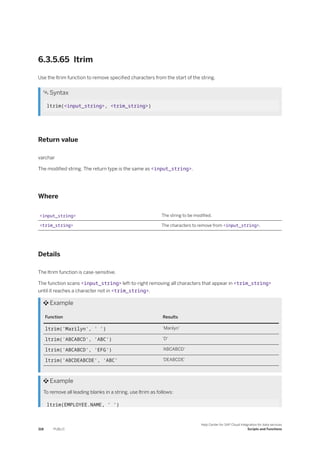


![Return Value
int
Returns:
• 1: Pattern matched
• 0: Pattern did not match
Where
input_string String to be matched. Supports UNICODE characters.
pattern_string Pattern to find in the whole input string. Create <pattern_string> using characters
listed in the following table.
The function does not support substring matches.
Details
Table 28: Characters for pattern_string
X Represents uppercase characters. Unicode 4.2 General Category Values specification. Key = Lu, upper
case letter (For example, Latin, Greek, Cyrillic, Armenian, Deseret, and archaic Georgian.)
x Represents non uppercase characters. Unicode 4.2 General Category Values specifications keys:
• Ll = Lowercase letter (For example, Latin, Greek, Cyrillic, Armenian, Deseret, and archaic Georgian.)
• Lt = Titlecase letters (For example, Latin capital letter D with small letter Z.)
• Lm = Modifier letter (For example acute accent, grave accent.)
• Lo = Other letter (Includes Chinese, Japanese, and so on.)
9 Represents numbers.
Escape character.
* Any characters occurring zero or more times.
? Any single character occurring once and only once.
[ ] Any one character inside the braces occurring once.
[!] Any character except the characters after the exclamation point. For example, [!12] can allow any number
that does not start with a 1 or 2.
All other characters represent themselves. To specify a special character as itself, use an escape character. For
example, [!9] means any character except a digit. To specify any digit except 9, use [!9].
Help Center for SAP Cloud Integration for data services
Scripts and Functions PUBLIC 321](https://image.slidesharecdn.com/hci10helpsapen-230706150506-7fd801e6/85/hci10_help_sap_en-pdf-321-320.jpg)
![The following table displays pattern strings that represent example values:
Table 29: Example pattern strings
Example value Pattern string
Henrick Xxxxxxx
DAVID XXXXX
Tom Le Xxx Xx
Real-time Xxxx-xxxx
JJD)$@&*hhN8922hJ7# XXX)$@&*xxX9999xX9#
1,553 9,999
0.32 9.99
-43.88 -99.99
Returns names with last name Jones *Jones
Returns Henrick1 or HenrickZ Henrick?
Returns David1 or David2 or David3 David[123]
Example
Use the match_pattern function in the Validation transform or in a WHERE clause of a Query transform.
The input string can be from sources such as columns, variables, or constant strings.
Use case Pattern Function call in a script Results
To match a zip code except
one that begins with 1 or 2.
'[!12]9999' if
(match_pattern('150
14', '[!12]9999')
<> 0)
print('matched');
else print('not
matched');
Function prints “not
matched”.
To match a zip code except
one that begins with 1 or 2.
'[!12]9999' if
(match_pattern('550
14', '[!12]9999')
<> 0)
print('matched');
else print('not
matched');
Function prints “matched”.
322 PUBLIC
Help Center for SAP Cloud Integration for data services
Scripts and Functions](https://image.slidesharecdn.com/hci10helpsapen-230706150506-7fd801e6/85/hci10_help_sap_en-pdf-322-320.jpg)

![<regular_expression_pattern> Pattern you want to find in a whole input string. The function
does not match substrings.
Provide the pattern in regular expression format with a var
char data type.
<flags> Allows you to specify additional behavior that you want
to occur while SAP Cloud Integration for data services
searches the input_string for pattern matches.
Specify a flag, or specify more than one flag separated by
commas. Ensure that you enter flags using the correct case
because flag options are case sensitive.
If you do not want a flag, enter NULL.
Details
Use POSIX standards when you enter regular expressions. POSIX refers to the POSIX.1 standard
IEEE Std 1003.1, which defines system interfaces and headers with relevance for string handling and
internationalization. The XPG3, XPG4, Single Unix Specification (SUS), and other standards include POSIX.1 as
a subset. The patterns that we list in the following tables adhere to the current standard. For more information
and updates, see “Regular Expressions” in the International Components for Unicode (ICU) User Guide at
https:/
/unicode-org.github.io/icu/userguide/ .
Use the regular expression patterns in the following table for the <regular_expression_pattern>
argument.
Character Description
a Match a BELL, u0007.
A Match at the beginning of the input. Differs from ^ in that A
does not match after a new line within the input.
b, outside of a [Set] Match if the current position is a word boundary. Bounda
ries occur at the transitions between w (word character or
characters) and W (nonword character or characters), with
combining marks ignored. For better word boundaries, see
ICU Boundary Analysis.
b, within a [Set] Match a BACKSPACE, u0008.
B Match if the current position is not a word boundary.
cX Match a control-X character.
d Match any character with the Unicode General Category of
Nd (Number, Decimal Digit).
324 PUBLIC
Help Center for SAP Cloud Integration for data services
Scripts and Functions](https://image.slidesharecdn.com/hci10helpsapen-230706150506-7fd801e6/85/hci10_help_sap_en-pdf-324-320.jpg)
![Character Description
D Match any character that is not a decimal digit.
e Match an ESCAPE, u001B.
E Terminates a Q ... E quoted sequence.
f Match a FORM FEED, u000C.
G Match if the current position is at the end of the previous
match.
n Match a LINE FEED, u000A.
N{UNICODE CHARACTER NAME} Match the named character.
p{UNICODE PROPERTY NAME} Match any character with the specified Unicode Property.
P{UNICODE PROPERTY NAME} Match any character not having the specified Unicode Prop
erty.
Q Quotes all following characters until E.
r Match a CARRIAGE RETURN, u000D.
s Match a white space character. White space is defined as
[tnfrp{Z}].
S Match a non-white space character.
t Match a HORIZONTAL TABULATION, u0009.
uhhhh Match the character with the hex value hhhh.
Uhhhhhhhh Match the character with the hex value hhhhhhhh. Provide
exactly eight hex digits, even though the largest Unicode
code point is U0010ffff.
w Match a word character. Word characters are [p{Ll}p{Lu}
p{Lt}p{Lo}p{Nd}].
W Match a nonword character.
x{hhhh} Match the character with hex value hhhh. From one to six
hex digits may be supplied.
xhh Match the character with two digit hex value hh.
X Match a Grapheme Cluster.
Help Center for SAP Cloud Integration for data services
Scripts and Functions PUBLIC 325](https://image.slidesharecdn.com/hci10helpsapen-230706150506-7fd801e6/85/hci10_help_sap_en-pdf-325-320.jpg)
![Character Description
Z Match if the current position is at the end of input, but before
the final line terminator, if one exists.
z Match if the current position is at the end of input.
n Back reference. Match whatever the nth capturing group
matched. n must be a number greater than 1 and less than
the total number of capture groups in the pattern. Note: Oc
tal escapes, such as 012, are not supported in ICU regular
expressions.
[pattern] Match any one character from the set. See Unicode Set for a
full description of what may appear in the pattern.
. Match any character.
^ Match at the beginning of a line.
$ Match at the end of a line.
Quotes the following character. Characters that require
quotes to be treated as literals are * ? + [ ( ) { } ^ $ | . /
Use the regular expression operators in the following table for the <regular_expression_pattern>
argument.
Operator Description
| Alternation. A|B matches either A or B.
* Match 0 or more times. Match as many times as possible.
+ Match 1 or more times. Match as many times as possible.
? Match zero or one time. Prefer one.
{n} Match exactly n times.
{n,} Match at least n times. Match as many times as possible.
{n,m} Match between n and m times. Match as many times as
possible, but not more than m.
*? Match 0 or more times. Match as few times as possible.
+? Match 1 or more times. Match as few times as possible.
?? Match zero or one time. Prefer zero.
{n}? Match exactly n times.
326 PUBLIC
Help Center for SAP Cloud Integration for data services
Scripts and Functions](https://image.slidesharecdn.com/hci10helpsapen-230706150506-7fd801e6/85/hci10_help_sap_en-pdf-326-320.jpg)

![Operator Description
(?<! ... ) Negative look-behind assertion. True if the parenthesized
pattern does not match text preceding the current input
position, with the last character of the match being the input
character just before the current position. Does not alter the
input position. The length of possible strings matched by
the look-behind pattern must not be unbounded (no * or +
operators).
(?ismx-ismx: ... ) Flag settings. Evaluate the parenthesized expression with
the specified flags enabled or disabled.
(?ismx-ismx) Flag settings. Change the flag settings. Changes apply to the
portion of the pattern following the setting. For example, (?i)
changes to a case-insensitive match.
Use the flags in the following table for the <flag> argument.
Flag Options Description
'CASE_INSENSITIVE' If set, matching takes place in a case-insensitive manner.
'COMMENTS' If set, allows use of white space and #comments within pat
terns.
'DOTALL' If set, a "." in a pattern matches a line terminator in the input
text. By default, it will not.
Note that a carriage return or line feed pair in text behave
as a single line terminator and match a single "." in a regular
expression pattern.
'MULTILINE' If set, the function treats the input string as multiple lines
instead of a single line. The '^' and '$' characters apply to
each line in the input string instead of the entire input string.
'NO_PUSHDOWN' If set, the match_regex function is processed but is never
pushed down to the database.
Example
Use the match_regex function in the Validation transform by accessing the Smart Editor or function wizard
or in a WHERE clause of a Query transform. The input string can be from sources such as columns,
variables, or constant strings.
Use Case Pattern Function Call
To match phone numbers in
(408)-933-6000 format.
'([0-9]{3}-[0-9]{3}-[0-9]{4}' match_regex
(pho_number,'([0-9]
{3}-[0-9]{3}-[0-9]
{4}',NULL)
328 PUBLIC
Help Center for SAP Cloud Integration for data services
Scripts and Functions](https://image.slidesharecdn.com/hci10helpsapen-230706150506-7fd801e6/85/hci10_help_sap_en-pdf-328-320.jpg)

![# Represents any single alphabetic character including non-English letters.
$ Represents any alphabetic character, including non-English letters, zero or more times.
+ Matches the previous character one or more times.
(string)+ Matches the string one or more times.
[number1..number2] Numeric range (integers only). Matches any number between number1 and number2.
Escape character
; OR operator. If the data matches any of the identified patterns, the result is TRUE. Enclose
the list with curly brackets {}. Example:
{ABC+;XYZ*}
If the data matches either ABC+ or XYZ*, the result is TRUE.
<> NOT operator. Specify the pattern after the <>. Example:
<><pattern>
{EMPTY} and {empty} Special predefined patterns that match empty data.
{NULL} and {null} Special predefined patterns that match NULL data.
If the pattern is empty, then the function matches all data.
If the value of a pattern column is NULL, then the function does not match with any value.
All other characters represent themselves. If you want to specify a special character as itself, then use an
escape character.
Example
Example patterns
Example Value Pattern string
ACCT1234567 ACCT*
ZIP10000 to ZIP99999 ZIP[10000..99999]
ACCT123 or ACCOUNT234 {ACCT*;ACCOUNT*}
www.anything.com www.$.com
6.3.5.71 max
Use the max function to return the maximum value from a list.
Syntax
max(<value_list>)
330 PUBLIC
Help Center for SAP Cloud Integration for data services
Scripts and Functions](https://image.slidesharecdn.com/hci10helpsapen-230706150506-7fd801e6/85/hci10_help_sap_en-pdf-330-320.jpg)







![Where
<input_string> The message to be written to the trace log.
Details
Example
Function Results
print('Reached decision point for
running full or incremental data
flows')
Writes "Reached decision point for running full or incre
mental flows" to trace log and returns <input_string>.
print('The date is: [$start_date]') Writes "The date is 2000.06.03" to trace log and returns
<input_string>.
print('[$month_sal*12]') Writes "48000" to trace log and returns
<input_string>.
print('Total Sal is: [$month_sal*12]'); Writes "Total Sal is: 48000" to trace log and returns
<input_string>.
print('The return value from the SQL()
function is > [$y]');
Writes "The return value from the SQL() function is >
23456" to trace log and returns <input_string>.
6.3.5.79 quarter
Use the quarter function to determine the quarter in which the given date falls.
Syntax
quarter(<date1>)
Return value
int
The number from 1 to 4 that represents the quarter component of <date1>.
338 PUBLIC
Help Center for SAP Cloud Integration for data services
Scripts and Functions](https://image.slidesharecdn.com/hci10helpsapen-230706150506-7fd801e6/85/hci10_help_sap_en-pdf-338-320.jpg)













![Example
Functions Results
save_data ('hello_world', to
char(sysdate(), 'yyyy-mm-dd
hh24:mi:ss'))
SAP Cloud Integration for data services saves the most cur
rent load date of hello_world.
* Any software coding and/or code snippets are examples. They are not for
productive use. The example code is only intended to better explain and visualize
the syntax and phrasing rules. SAP does not warrant the correctness and
completeness of the example code. SAP shall not be liable for errors or damages
caused by the use of example code unless damages have been caused by SAP's gross
negligence or willful misconduct.
Related Information
Change Data Capture (Delta Loads) [page 154]
6.3.5.93 sleep
Use the sleep function to suspend the execution of the calling data flow or work flow.
Syntax
sleep(<num_millisecs>)
Return Value
int
Always returns 1.
Where
<num_millisecs> The number of milliseconds to "sleep".
352 PUBLIC
Help Center for SAP Cloud Integration for data services
Scripts and Functions](https://image.slidesharecdn.com/hci10helpsapen-230706150506-7fd801e6/85/hci10_help_sap_en-pdf-352-320.jpg)


























![7 Administration
The administration section provides information about additional settings and configurations within SAP Cloud
Integration for data services.
Agents [page 379]
An agent provides connectivity to on-premise sources in your system landscape.
Configure Email Notification [page 380]
Email notifications can be sent based on the results of scheduled task and process runs or due to agent
downtime.
User Profile [page 382]
In the user profile tab, you can configure your preferred display language.
Activate or Deactivate Multiple Schedules [page 382]
You can select and activate or deactivate multiple schedules at one time.
Create Custom Calendars [page 383]
Custom calendars allow you to specify a customized schedule for running tasks or processes.
Create Specialized Monthly Schedules [page 384]
You can create schedules that run on a monthly basis on the last day of the month, or the first or last
workday of the month.
Related Information
7.1 Agents
An agent provides connectivity to on-premise sources in your system landscape.
At design-time, the agent is used to provide metadata browsing functionality for on-premise sources to the
web-based user interface. At run-time, the agent manages the secure data transfer from your on-premise
sources to your cloud-based target application.
Agent groups ensure high-availability by clustering one or more agents and making sure tasks and processes
get assigned only to available agents in the group.
Parent topic: Administration [page 379]
Help Center for SAP Cloud Integration for data services
Administration PUBLIC 379](https://image.slidesharecdn.com/hci10helpsapen-230706150506-7fd801e6/85/hci10_help_sap_en-pdf-379-320.jpg)
![Related Information
Create an Agent [page 380]
Configure Email Notification [page 380]
User Profile [page 382]
Activate or Deactivate Multiple Schedules [page 382]
Create Custom Calendars [page 383]
Create Specialized Monthly Schedules [page 384]
SAP Data Services Agent
SAP Data Services Agent Guide
7.1.1 Create an Agent
You create an agent to provide basic metadata before configuring it to then connect to on-premise sources in
your system landscape.
1. On the Agents tab, select New Agent.
2. Provide a name for the agent.
3. (Optional) Enter the agent's description.
4. (Optional) Indicate whether you want to receive notifications by email if this agent goes down.
5. Add the agent to an existing group or create a new group to which to add it. This is required; doing so
supports high-availability for your production tasks.
6. Click Save.
The list of agents displays the group names alphabetically and, within each group, the agents alphabetically.
Remember
After you create an agent, the agent is not ready for you to use until you configure it. For more information,
see the SAP Data Services Agent Guide, in particular the section Configuring the SAP Data Services Agent.
Related Information
About Agent Groups
7.2 Configure Email Notification
Email notifications can be sent based on the results of scheduled task and process runs or due to agent
downtime.
You must have Administrator permissions to configure notifications.
380 PUBLIC
Help Center for SAP Cloud Integration for data services
Administration](https://image.slidesharecdn.com/hci10helpsapen-230706150506-7fd801e6/85/hci10_help_sap_en-pdf-380-320.jpg)
![Notifications can be sent to any valid email address.
Task overview: Administration [page 379]
Related Information
Agents [page 379]
User Profile [page 382]
Activate or Deactivate Multiple Schedules [page 382]
Create Custom Calendars [page 383]
Create Specialized Monthly Schedules [page 384]
Configure task or process notifications
Tasks and processes must already be set up to run on a scheduled basis.
Note
Email notifications for tasks or processes can be set for the Production environments. Notifications are not
available for Sandbox.
Email notifications about the status of tasks and processes are captured in the security log.
1. On the Administration tab, select Notifications.
2. Enter the email addresses that should receive notifications about tasks or processes. Use a semicolon to
separate multiple email addresses.
3. Select the type of email notifications to be sent, then click Save.
Configure agent notifications
Agent downtime notifications are sent for all environments including sandbox, production, and additional
environments such as development or test.
Downtime is a period of five minutes or longer. The server checks every 15 minutes.
In addition to creating an email notification list, in the Edit Agent dialog for each applicable agent you must
select the Receive Downtime Notifications checkbox. To do this, on the Agents tab, click Actions Edit .
1. On the Administration tab, select Notifications.
2. Enter the email addresses that should receive notifications about agent downtime. Use a semicolon to
separate multiple email addresses.
Help Center for SAP Cloud Integration for data services
Administration PUBLIC 381](https://image.slidesharecdn.com/hci10helpsapen-230706150506-7fd801e6/85/hci10_help_sap_en-pdf-381-320.jpg)
![7.3 User Profile
In the user profile tab, you can configure your preferred display language.
Restriction
The current version of Cloud Integration for data services supports only English.
Parent topic: Administration [page 379]
Related Information
Agents [page 379]
Configure Email Notification [page 380]
Activate or Deactivate Multiple Schedules [page 382]
Create Custom Calendars [page 383]
Create Specialized Monthly Schedules [page 384]
7.4 Activate or Deactivate Multiple Schedules
You can select and activate or deactivate multiple schedules at one time.
1. In the Dashboard tab, click Schedules
2. Do one of the following:
• Select individual schedules as needed.
• To select all schedules, click the box in the upper left corner of the table.
• To select a group of schedules, press Shift on your keyboard .
Tip
You can click the Active tab and sort schedules that are active or inactive.
3. Click Activate or Deactivate and confirm the action.
Task overview: Administration [page 379]
Related Information
Agents [page 379]
382 PUBLIC
Help Center for SAP Cloud Integration for data services
Administration](https://image.slidesharecdn.com/hci10helpsapen-230706150506-7fd801e6/85/hci10_help_sap_en-pdf-382-320.jpg)
![Configure Email Notification [page 380]
User Profile [page 382]
Create Custom Calendars [page 383]
Create Specialized Monthly Schedules [page 384]
7.5 Create Custom Calendars
Custom calendars allow you to specify a customized schedule for running tasks or processes.
With the Administrator role, you can create a custom calendar that specifies the dates you want a task or
process to run. Once saved, the custom calendar becomes available to all users in a schedule dialog when Run
Frequency is set to Custom.
1. In the Administration tab, click Calendars.
2. Click the plus button ( ) to create a new custom calendar.
3. Enter a name and optionally a description for your calendar.
4. Add the dates you want a task or process to run by doing one of the following:
Option Description
Manually enter the dates Type the dates in the Run On field. The dates must be of
the format YYYY.MM.DD. You must separate two dates
by a comma or by entering the second date on a new line.
Select dates by using the calendar button Click the calendar button ( ) and select dates. The
dates are automatically added onto new lines.
Upload a Calendar File Browse your local system and select a CSV file that de
fines your business calendar. Click Open, and the dates
in the file will be automatically populated into the Run On
field.
Note
In the CSV file, the dates must also follow the
YYYY.MM.DD format, and be separated with com
mas or on new lines.
5. Click Save.
Task overview: Administration [page 379]
Related Information
Agents [page 379]
Configure Email Notification [page 380]
Help Center for SAP Cloud Integration for data services
Administration PUBLIC 383](https://image.slidesharecdn.com/hci10helpsapen-230706150506-7fd801e6/85/hci10_help_sap_en-pdf-383-320.jpg)
![User Profile [page 382]
Activate or Deactivate Multiple Schedules [page 382]
Create Specialized Monthly Schedules [page 384]
7.6 Create Specialized Monthly Schedules
You can create schedules that run on a monthly basis on the last day of the month, or the first or last workday
of the month.
1. In the Projects tab, select a task or process. Click Schedule New .
2. Set Run Frequency to Monthly.
3. Enter the Start Time to determine when the schedule comes into effect.
4. Choose a Specific Day to determine on which day the schedule runs during a month. Options are as
follows:
Option First run time
Leave the field blank as default The task or process starts running at the time and on the
day you select in Start Time.
Choose Last Day of Month The task or process starts running at the time and on the
last day of the month you select in Start Time.
Choose First Workday of Month and specify whether your
Workweek Starts On Monday or Sunday
The task or process starts running at the time and on the
first workday of the month you select in Start Time.
Choose Last Workday of Month and specify whether your
Workweek Starts On Monday or Sunday
The task or process starts running at the time and on the
last workday of the month you select in Start Time.
Note
At the time you submit the schedule, if your local time has passed the time you set in Start Time, the
first run will start the following month.
5. In the Repeat Every N Months field, type a positive integer to define the run period. The value is set to 1 by
default.
For example, if N is set to 2 and the first run starts at 9:00am on April 1st, then the second and third run will
start at 9:00am on June 1st and August 1st respectively.
6. Enter the End Time to determine when the schedule expires.
Task overview: Administration [page 379]
Related Information
Agents [page 379]
Configure Email Notification [page 380]
384 PUBLIC
Help Center for SAP Cloud Integration for data services
Administration](https://image.slidesharecdn.com/hci10helpsapen-230706150506-7fd801e6/85/hci10_help_sap_en-pdf-384-320.jpg)
![User Profile [page 382]
Activate or Deactivate Multiple Schedules [page 382]
Create Custom Calendars [page 383]
Help Center for SAP Cloud Integration for data services
Administration PUBLIC 385](https://image.slidesharecdn.com/hci10helpsapen-230706150506-7fd801e6/85/hci10_help_sap_en-pdf-385-320.jpg)
![8 Security
The security sections provides information about settings and configurations relevant to operating your SAP
Cloud Integration for data services account in a secure manner.
User Roles [page 387]
Control access to SAP Cloud Integration for data services functionality by assigning roles to your
standard (non-web services) users.
Enable Access for SAP Support [page 389]
To efficiently troubleshoot an issue you are experiencing with SAP Cloud Integration for data services,
you can allow SAP Support to temporarily access your system. Access for SAP Support users is secure
and audited.
Disable SAP Support Access and Users [page 390]
At any time you can disable SAP Support access or individual SAP Support users.
Security Log [page 391]
The security log provides information about occurrences of user-related events, datastore updates, and
task or process actions.
Set the Security Log Retention Period [page 392]
The security log displays sensitive user data such as email addresses. Data in the security log is deleted
after a predefined retention period.
Cryptographic Keys [page 393]
Within SAP Cloud Integration for data services, certain data is encrypted to ensure privacy, keep it free
from corruption, and maintain access control. Cryptographic keys are used to encrypt and decrypt this
sensitive data.
Transfer Your Identity Provider (IdP) [page 394]
Users are authenticated by the SAP Cloud Identity Service. If you have configured a corporate tenant
within SAP Cloud Identity Service or have a third-party corporate identity provider and use SAP Cloud
Identity Service as a proxy, you can transfer the identity provider for SAP Cloud Integration for data
services.
Related Information
386 PUBLIC
Help Center for SAP Cloud Integration for data services
Security](https://image.slidesharecdn.com/hci10helpsapen-230706150506-7fd801e6/85/hci10_help_sap_en-pdf-386-320.jpg)
![8.1 User Roles
Control access to SAP Cloud Integration for data services functionality by assigning roles to your standard
(non-web services) users.
Note
You must have Security Administrator permissions to create users and assign roles.
SAP Cloud Integration for data services supports the following user roles:
Role Authorizations
Production Operator • Executes and schedules tasks and processes in the
Production environment
• Views tasks, processes, data flows, and datastore
connections
• Monitors running and finished tasks and processes
from the Projects and Dashboard tabs
Administrator • Has all the abilities of a Production Operator
• Manages the registration of Data Services Agent
instances
• Creates or modifies datastore connection information
in the Production environment
• Promotes tasks and processes between environments,
for example from Sandbox to Production
• Can reset the cache of tasks and processes in
Production
Developer • Creates and modifies tasks, processes, data flows, and
datastore connections
• Executes and schedules tasks and processes in non-
production environments such as Sandbox and views
data to verify the results
• Can access only non-production environments, such as
Sandbox
Security Administrator • Creates, activates, and deletes users
• Assigns roles to users
• Views security log
SAP Support • The SAP Support user role provides limited access to
Sandbox and Production environments. Members of
the SAP Support team are automatically assigned to
this role to facilitate troubleshooting. For details, see
SAP Support user role permissions [page 388].
• The Security Administrator cannot assign or unassign
users to this role, but can add additional roles to the
user.
Help Center for SAP Cloud Integration for data services
Security PUBLIC 387](https://image.slidesharecdn.com/hci10helpsapen-230706150506-7fd801e6/85/hci10_help_sap_en-pdf-387-320.jpg)

![Activity Sandbox Production
Administration tab (all subtabs) No No
Can reset the cache of tasks and proc
esses in Production
Yes Yes
Parent topic: Security [page 386]
Related Information
Enable Access for SAP Support [page 389]
Disable SAP Support Access and Users [page 390]
Security Log [page 391]
Set the Security Log Retention Period [page 392]
Cryptographic Keys [page 393]
Transfer Your Identity Provider (IdP) [page 394]
Enable Access for SAP Support [page 389]
8.2 Enable Access for SAP Support
To efficiently troubleshoot an issue you are experiencing with SAP Cloud Integration for data services, you can
allow SAP Support to temporarily access your system. Access for SAP Support users is secure and audited.
After the security administrator grants access, an SAP Support user can be created by SAP. In your users
list, SAP Support users are indicated by a wrench icon ( ) and assigned the SAP Support role. The SAP
Support user role provides limited access to Sandbox and Production environments and should be sufficient to
diagnose most issues.
Note
In the list of user roles ( Administration tab Users ), the SAP Support user role is for information
only and cannot be edited. Members of the SAP Support team who access your system are automatically
assigned to this role. You cannot unassign the role, but you can add additional roles to the user.
To enable access:
1. In the Administration tab, click Settings.
2. Select Allow SAP Support Access.
Inform SAP Support that you have enabled access.
Task overview: Security [page 386]
Help Center for SAP Cloud Integration for data services
Security PUBLIC 389](https://image.slidesharecdn.com/hci10helpsapen-230706150506-7fd801e6/85/hci10_help_sap_en-pdf-389-320.jpg)
![Related Information
User Roles [page 387]
Disable SAP Support Access and Users [page 390]
Security Log [page 391]
Set the Security Log Retention Period [page 392]
Cryptographic Keys [page 393]
Transfer Your Identity Provider (IdP) [page 394]
User Roles [page 387]
Security Log [page 391]
Disable SAP Support Access and Users [page 390]
Disable SAP Support Access and Users [page 390]
Security Log [page 391]
Set the Security Log Retention Period [page 392]
8.3 Disable SAP Support Access and Users
At any time you can disable SAP Support access or individual SAP Support users.
• Do one of the following:
Result Action
Disable SAP Support access. This action disables all
SAP Support users.
1. In the Administration tab, click Settings.
2. Deselect Allow SAP Support access.
Disable or delete a specific SAP Support user 1. In the Administration tab, click Users.
2. Do one of the following:
• To disable an SAP Support user, select the user
and deselect Active User.
• To delete an SAP Support user, select the user
and click Delete.
Task overview: Security [page 386]
Related Information
User Roles [page 387]
Enable Access for SAP Support [page 389]
Security Log [page 391]
Set the Security Log Retention Period [page 392]
Cryptographic Keys [page 393]
Transfer Your Identity Provider (IdP) [page 394]
390 PUBLIC
Help Center for SAP Cloud Integration for data services
Security](https://image.slidesharecdn.com/hci10helpsapen-230706150506-7fd801e6/85/hci10_help_sap_en-pdf-390-320.jpg)
![Enable Access for SAP Support [page 389]
8.4 Security Log
The security log provides information about occurrences of user-related events, datastore updates, and task or
process actions.
In SAP Cloud Integration for data services, the security log can be accessed under Administration Security
Log . You must have Security Administrator permissions to view the security log.
The security log includes occurrences of the following events:
Security events
• Create, modify or delete a user
• User activation email sent
• Grant or revoke a user role
• View user details or roles
• Successful logins
• Create or delete an agent
• Cloud key store certificate added or deleted
• Enter or reset a datastore password
• View datastore configurations
• View datastore tables
• Access to SAP Cloud Integration for data services inbound web services (including IP address)
• View the security log
Datastore updates
• Create, update or delete datastores
• Add, reimport or delete tables
• Create, save, update, or delete system configurations
Task or process actions
• Create a task
• Edit a task or process name
• Edit task global variables
• Edit a task script
• Edit task data flows
• Edit a process
• Delete a data flow from a task
• Copy a task data flow
• Copy a task data flow to a new target
• Replicate a task or process
• Reset task or process cache
Help Center for SAP Cloud Integration for data services
Security PUBLIC 391](https://image.slidesharecdn.com/hci10helpsapen-230706150506-7fd801e6/85/hci10_help_sap_en-pdf-391-320.jpg)
![• Execute sandbox tasks
• Schedule a production task or process
• Activate, delete, deactivate, or modify a task or process schedule
• Run a task or process in Production
• Promote a task or process to Production
• Task status email notifications
Note
Configuration data consists primarily of task definitions (mappings, filters, transformations, rules,
connection information, and so on). Task or process definitions cannot be modified in the production
environment.
Parent topic: Security [page 386]
Related Information
User Roles [page 387]
Enable Access for SAP Support [page 389]
Disable SAP Support Access and Users [page 390]
Set the Security Log Retention Period [page 392]
Cryptographic Keys [page 393]
Transfer Your Identity Provider (IdP) [page 394]
8.5 Set the Security Log Retention Period
The security log displays sensitive user data such as email addresses. Data in the security log is deleted after a
predefined retention period.
You must have the Security Administrator role in order to change the log retention period.
At the end of the specifed log retention period, the expired data in the security log is automatically deleted. The
default retention period is 60 months (five years).
1. Navigate to Administration Settings .
2. Enter the number of months to retain the data in the security log.
The number must be a positive integer between 1 and 60.
Task overview: Security [page 386]
392 PUBLIC
Help Center for SAP Cloud Integration for data services
Security](https://image.slidesharecdn.com/hci10helpsapen-230706150506-7fd801e6/85/hci10_help_sap_en-pdf-392-320.jpg)
![Related Information
User Roles [page 387]
Enable Access for SAP Support [page 389]
Disable SAP Support Access and Users [page 390]
Security Log [page 391]
Cryptographic Keys [page 393]
Transfer Your Identity Provider (IdP) [page 394]
8.6 Cryptographic Keys
Within SAP Cloud Integration for data services, certain data is encrypted to ensure privacy, keep it free from
corruption, and maintain access control. Cryptographic keys are used to encrypt and decrypt this sensitive
data.
A cryptographic key is generated for each environment in an organization. In the default organization that
contains Sandbox and Production environments, two keys are generated. Cryptographic keys need to be
replaced regularly to minimize the risk of being compromised. The security officer manages the keys based on
the organization's security guidelines and procedures.
Key lifecycle management
At any given time, only one cryptographic key can be designated as active.
Each cryptographic key moves through a lifecycle illustrated in the following diagram:
The available statuses of a cryptographic key are explained in the following table:
Status Definition
Active The active key is used to encrypt current sensitive data. The key is also used to decrypt all sensi
tive data. When a new cryptographic key is created, the current active key moves to a deactivated
state. An active key cannot be deleted from the system.
Deactivated A deactivated key can no longer be used to encrypt data. It can however be used to decrypt all
data encrypted when the key was active. You cannot reactivate a key once it has been deactivated.
A deactivated key cannot be deleted directly from the system. Its status must first be changed to
revoked before it can be deleted.
Revoked When a cryptographic key is revoked, a process is launched in which all data encrypted with
the key is decrypted and then re-encrypted with the current active cryptographic key. This proc
ess may take some time. Once a key is revoked it can safely be deleted from the system. The
revocation mechanism ensures that encrypted data can always be decrypted. There is no way to
reactivate a key once it has been revoked.
Help Center for SAP Cloud Integration for data services
Security PUBLIC 393](https://image.slidesharecdn.com/hci10helpsapen-230706150506-7fd801e6/85/hci10_help_sap_en-pdf-393-320.jpg)
![Status Definition
Deleted The deleted key is no longer displayed and can be safely removed from the database or file
system.
Note
You must have Security Administrator permissions to manage cryptographic keys.
Parent topic: Security [page 386]
Related Information
User Roles [page 387]
Enable Access for SAP Support [page 389]
Disable SAP Support Access and Users [page 390]
Security Log [page 391]
Set the Security Log Retention Period [page 392]
Transfer Your Identity Provider (IdP) [page 394]
8.7 Transfer Your Identity Provider (IdP)
Users are authenticated by the SAP Cloud Identity Service. If you have configured a corporate tenant within
SAP Cloud Identity Service or have a third-party corporate identity provider and use SAP Cloud Identity Service
as a proxy, you can transfer the identity provider for SAP Cloud Integration for data services.
Before you transfer your identity provider, consider the following items:
• The Security Administrator must perform the transfer.
• When creating assertion attributes, you will needed to create or modify an "E-mail" user attribute with a
corresponding assertion attribute of mail or email. The assertion attribute is not case-sensitive, however
it must be either mail or email. Your company may have an approval process required for new assertion
attributes. Please ensure that the attribute is approved, if needed.
• SAP recommends that you have a planned downtime period for your users while you transfer your identity
provider. Tasks and processes that are running or scheduled to run are not affected by the change in
authentication service provider.
• Authentication of individual users for web services is not supported by SAP Cloud Identity. It is
recommended that you use the WebServicesUser available in SAP Cloud Integration for data services
instead.
The WebServicesUser is always authenticated by the default authentication for SAP Cloud Integration for
data services.
• When you use SAP Identity Authentication (IAS) on its own or you use IAS along with a third-party identity
provider (IdP), SAP Cloud Integration for data services does not send newly created users to IAS nor to
394 PUBLIC
Help Center for SAP Cloud Integration for data services
Security](https://image.slidesharecdn.com/hci10helpsapen-230706150506-7fd801e6/85/hci10_help_sap_en-pdf-394-320.jpg)
![your IdP. You must create new users there separately in addition to creating them in SAP Cloud Integration
for data services. Also, when your system is configured this way, the Send Activation Email button does
not send the courtesy email to new users. Note that this email is not required for new users to access
the application. Separately, you should provide the system URL in the form of https://<Server URL>/
DSoD/session/logon/<ORG> to these new users, who can access the system as soon as you have added
them to SAP Cloud Integration for data services, to IAS, and to your IdP, depending on your setup.
To transfer to a new identity provider, follow the tasks below.
1. Download the Service Provider (SP) Metadata File [page 396]
Dowload the Service Provider (SP) metadata file from SAP Cloud Integration for data services to use
when configuring SAML 2.0 trust for the new identity provider (IdP).
2. Create a New Application for SAP Cloud Integration for data services [page 396]
In the SAP Cloud Identity Authentication Administration Console, create an application for your SAP
Cloud Integration for data services.
3. Configure the SAML 2.0 Trust With the Service Provider [page 396]
Use the service provider (SP) metadata file to configure SAML 2.0 trust.
4. Define Assertion Attributes [page 397]
The method you follow to define assertion attributes depends on the type of identity provider your
company uses.
5. Update the Identity Provider (IdP) Metadata in SAP Cloud Integration for data services [page 399]
Download the Identity Provider (IdP) metadata file from the SAP Cloud Platform Identity
Authentication Administraton console and then update the IdP setting SAP Cloud Integration for data
services.
Parent topic: Security [page 386]
Related Information
User Roles [page 387]
Enable Access for SAP Support [page 389]
Disable SAP Support Access and Users [page 390]
Security Log [page 391]
Set the Security Log Retention Period [page 392]
Cryptographic Keys [page 393]
Activate the Pre-defined User WebServicesUser
Finish Setting Up a Standard User
Help Center for SAP Cloud Integration for data services
Security PUBLIC 395](https://image.slidesharecdn.com/hci10helpsapen-230706150506-7fd801e6/85/hci10_help_sap_en-pdf-395-320.jpg)
![8.7.1 Download the Service Provider (SP) Metadata File
Dowload the Service Provider (SP) metadata file from SAP Cloud Integration for data services to use when
configuring SAML 2.0 trust for the new identity provider (IdP).
Note
You must have the Security Administrator role to complete this action.
1. Log into SAP Cloud Integration for data services.
2. Click the Administration tab and then Identity Provider.
3. Click Get SP Metadata.
4. Download and save the .zip file.
Task overview: Transfer Your Identity Provider (IdP) [page 394]
Next task: Create a New Application for SAP Cloud Integration for data services [page 396]
8.7.2 Create a New Application for SAP Cloud Integration for
data services
In the SAP Cloud Identity Authentication Administration Console, create an application for your SAP Cloud
Integration for data services.
1. Log into SAP Cloud Platform Identity Authenticaton Administration Console.
2. Select the Applications tile.
3. Select the +Add button at the bottom of the left-hand panel in order to add a new application to the list.
Follow your naming convention and enter a name for the application.
The name of the application is displayed on the login and registration pages.
Task overview: Transfer Your Identity Provider (IdP) [page 394]
Previous task: Download the Service Provider (SP) Metadata File [page 396]
Next task: Configure the SAML 2.0 Trust With the Service Provider [page 396]
8.7.3 Configure the SAML 2.0 Trust With the Service Provider
Use the service provider (SP) metadata file to configure SAML 2.0 trust.
• You have created an aplication for SAP Cloud Integration for data services in the SAP Cloud Identity
Administration Console.
396 PUBLIC
Help Center for SAP Cloud Integration for data services
Security](https://image.slidesharecdn.com/hci10helpsapen-230706150506-7fd801e6/85/hci10_help_sap_en-pdf-396-320.jpg)
![• You have downloaded and saved the service provider (SP) metadata XML file from the Administration tab in
SAP Cloud Integration for data services
1. If needed, log into SAP Cloud Identity Administration Console and select the Applications tile.
2. Select the SAP Cloud Integration for data services application from the left-hand panel.
3. In the Application panel, choose the Trust tab.
4. Click SAML 2.0 Configuration.
5. In Define from Metadata, browse to the location of the service provider (SP) metadata XML file you
downloaded previously.
6. Select Save in the lower right corner.
Task overview: Transfer Your Identity Provider (IdP) [page 394]
Previous task: Create a New Application for SAP Cloud Integration for data services [page 396]
Next: Define Assertion Attributes [page 397]
8.7.4 Define Assertion Attributes
The method you follow to define assertion attributes depends on the type of identity provider your company
uses.
Choose the appropriate method to define assertion attributes:
Define Assertion Attributes When Using SAP Cloud Identity Services as Your Identity Provider [page 398]
If you have a tenant within SAP Cloud Identity Services and use it as your main identity provider (IdP),
define the assertion attributes directly in the SAP Cloud Identity Services Administration Console.
Change the Identity Provider and Define Assertion Attributes When Using a Corporate Identity Provider
[page 398]
If you use a corporate identity provider and have configured SAP Cloud Platform Identity
Authentication service as a proxy, change to your corporate identity provider and then define the
assertion attributes.
Parent topic: Transfer Your Identity Provider (IdP) [page 394]
Previous task: Configure the SAML 2.0 Trust With the Service Provider [page 396]
Next task: Update the Identity Provider (IdP) Metadata in SAP Cloud Integration for data services [page 399]
Related Information
Help Center for SAP Cloud Integration for data services
Security PUBLIC 397](https://image.slidesharecdn.com/hci10helpsapen-230706150506-7fd801e6/85/hci10_help_sap_en-pdf-397-320.jpg)


![d. At the bottom of the SAML 2.0 Configuration information, click Download Metadata File to download
and save the IdP metadata file.
2. Update the IdP settings in SAP Cloud Integration for data services.
Note
You must have the Security Administrator role.
a. Log into SAP Cloud Integration for data services.
b. Click the Administration tab and then Identity Provider.
c. Click Update IdP Settings.
d. In the Update IdP Settings dialog, update the settings in one of the following ways:
• Browse to the IdP metadata file you previously downloaded and saved.
• Manually enter the required information for the IDP Name, SSO Endpoint, SLO Endpoint, and
Signing Certificate.
e. Click Save.
3. Test your new connection.
a. Before logging out of your current SAP Cloud Integration for data services session, open a new
browser window in Chrome Incognito or Internet Explorer InPrivate Browsing.
b. Log into SAP Cloud Integration for data services in the new browser window and confirm that you are
redirected to your corporate identity provider.
Tip
If necessary, in the Identity Provider tab, use Revert to Default IdP to reset to the original identity
provider.
The transfer of your identity provider is now complete.
Task overview: Transfer Your Identity Provider (IdP) [page 394]
Previous: Define Assertion Attributes [page 397]
400 PUBLIC
Help Center for SAP Cloud Integration for data services
Security](https://image.slidesharecdn.com/hci10helpsapen-230706150506-7fd801e6/85/hci10_help_sap_en-pdf-400-320.jpg)
![9 Monitoring and Troubleshooting
The monitoring and troubleshooting sections provides information on the tasks and details related to the
lifecycle of SAP Cloud Integration for data services.
Monitoring Production Status [page 401]
In the Dashboards, the production status displays whether your production tasks and processes
succeeded or failed over a given period of time.
Troubleshooting Task or Process Failures [page 404]
Many errors are caused by simple configuration or connectivity errors on a data source, the agent host
system, or the target cloud application. View the error log for details about a particular failure, and if
necessary, contact another user to resolve the issue.
Troubleshooting During Task or Process Development [page 407]
Errors that occur during task or process execution can be caused by configuration errors or issues
within the task, process, and data flow logic.
Related Information
9.1 Monitoring Production Status
In the Dashboards, the production status displays whether your production tasks and processes succeeded or
failed over a given period of time.
From the production status, you can:
• Set the time period for which you want to analyze results.
• Click on an area of the pie chart to filter tasks and processes displayed in the table.
• Click on a task or process in the table to view its history and log data.
Note
Hovering over the status column in the table displays the number of successful and failed runs in the
specified time period.
Success and failure statuses
The icons for tasks or processes that include SAP Integrated Business Planning post-processing contain a '!'
symbol. Statuses are reported as described in the following table:
Help Center for SAP Cloud Integration for data services
Monitoring and Troubleshooting PUBLIC 401](https://image.slidesharecdn.com/hci10helpsapen-230706150506-7fd801e6/85/hci10_help_sap_en-pdf-401-320.jpg)
![State of Treat
'Processes with Error'
as success checkbox
Data load status for
task or process exe
cution
Post-processing in
SAP Integrated
Business Planning
completes as: Status result Web services status
Selected Succeeded Succeeded
Succeeded
TASK:SUCCESS
Selected Succeeded Failed
Succeeded
TASK:SUCCESS_WI
TH_ERRORS_D
Deselected Succeeded Failed
Failed
TASK:SUCCESS_WI
TH_ERRORS_E
Deselected Failed Not applicable
Failed
TASK:ERROR
Last run succeeded status
Last run succeeded is a status available only on the Dashboard (in the pie chart and table view) and is indicated
by a yellow diamond-shaped icon ( ). The status is reported when a task or process has a successful run
following a failed run. The purpose of the status is to make it easy to track the run results after changes are
made to address issues that caused the failed run.
Note
The Last Run Succeeded state is independent of how SAP Integrated Business Planning post-processing is
treated or completes.
Parent topic: Monitoring and Troubleshooting [page 401]
Related Information
Log Files [page 403]
Troubleshooting Task or Process Failures [page 404]
Troubleshooting During Task or Process Development [page 407]
Troubleshooting Task or Process Failures [page 404]
Project Operations
Post-Processing for SAP Integrated Business Planning [page 156]
402 PUBLIC
Help Center for SAP Cloud Integration for data services
Monitoring and Troubleshooting](https://image.slidesharecdn.com/hci10helpsapen-230706150506-7fd801e6/85/hci10_help_sap_en-pdf-402-320.jpg)


![Common errors
Type of error Who to contact
Invalid directory on the agent Administrator responsible for managing the agent
Unable to connect to the source datastore Database or basis administrator
A stored procedure failed to execute Cloud application administrator
Note
When you use SAP Business Suite applications as data sources, there are several other common reasons
that a task or process may fail to execute:
• The ABAP program was not transported to the production SAP system
• SAP Data Services Agent failed to submit the job because the production SAP system was unreachable
• The correct user authorizations are not configured on the production SAP system
• The required functions are not installed on the production SAP system
For each of these error causes, you should contact your SAP basis administrator.
Parent topic: Monitoring and Troubleshooting [page 401]
Related Information
Reset Cache [page 405]
Change the Task Datastore during an SAP Integrated Business Planning for Supply Chain Migration [page 406]
Monitoring Production Status [page 401]
Troubleshooting During Task or Process Development [page 407]
9.2.1 Reset Cache
You can reset the cache of tasks and processes to ensure that the cached ATL matches the current
configuration. For example, you might need to reset your cache if you make changes to a task because of
a change in your environment, but the task is already cached with its prior configuration. You might also need
to reset cache if troubleshooting finds there is a cache consistency issue.
To reset the cache in Production, you must be an Administrator or a member of the SAP Support team.
However, anyone who has access to the system can reset cache in Sandbox.
You must select a job in the list for the Reset Cache menu option to appear in the More Actions dropdown.
To reset the cache, perform these steps:
1. On the Projects tab, select a task or process.
2. Click More Actions Reset Cache .
Help Center for SAP Cloud Integration for data services
Monitoring and Troubleshooting PUBLIC 405](https://image.slidesharecdn.com/hci10helpsapen-230706150506-7fd801e6/85/hci10_help_sap_en-pdf-405-320.jpg)

![9.3 Troubleshooting During Task or Process Development
Errors that occur during task or process execution can be caused by configuration errors or issues within the
task, process, and data flow logic.
From the Projects tab, select a task or process and select View History. History is stored for 90 days. Errors and
possible resolutions are shown in the following table:
Error Possible resolution
"<tablename> is an invalid
ABAP program name. Pro
gram names must be less
than 40 characters and start
with 'Z' or 'Y'".
In the SAP application datastore, check if the ABAP execution option is set to Execute
preloaded. If it is, make sure that the ABAP program has been installed on the SAP applica
tion server. For more information, see the Agent Guide
java.security.InvalidKeyEx
ception: Illegal key size
This error may occur when enabling PGP encryption. See SAP Note 1887289 .
java.lang.SecurityException:
Unsupported keysize or algo
rithm parameters
This error may occur when enabling PGP encryption. See SAP Note 1887289 .
Other errors See SAP Note 1858095 .
Parent topic: Monitoring and Troubleshooting [page 401]
Related Information
Monitoring Production Status [page 401]
Troubleshooting Task or Process Failures [page 404]
Log Files [page 403]
Help Center for SAP Cloud Integration for data services
Monitoring and Troubleshooting PUBLIC 407](https://image.slidesharecdn.com/hci10helpsapen-230706150506-7fd801e6/85/hci10_help_sap_en-pdf-407-320.jpg)
![10 Supplemental Information
View the topics in this supplement for additional useful information about SAP Cloud Integration for data
services.
Using SAP BW/4HANA as a Source and as a Target [page 408]
You can use SAP BW/4HANA as a source and as a target. There are special setup considerations you
must follow for each.
IBM DB2 iSeries Reader Support [page 413]
IBM iSeries support in SAP Cloud Integration for data services is available through DB2 datastores.
Accessibility Features in SAP Cloud Integration for data services [page 414]
To optimize your experience of SAP Cloud Integration for data services, the service provides features
and settings that help you use the software efficiently.
Related Information
10.1 Using SAP BW/4HANA as a Source and as a Target
You can use SAP BW/4HANA as a source and as a target. There are special setup considerations you must
follow for each.
SAP BW/4HANA as a Source [page 409]
You can utilize SAP BW/4HANA as a source by using an SAP Business Suite Applications datastore.
As indicated in the steps in this topic, you must set the ODP context to BW when you set up the SAP
Business Suite Applications datastore.
SAP BW/4HANA as a Target [page 411]
You can use BW/4HANA as a target by creating an SAP BW Target datastore.
Related Information
408 PUBLIC
Help Center for SAP Cloud Integration for data services
Supplemental Information](https://image.slidesharecdn.com/hci10helpsapen-230706150506-7fd801e6/85/hci10_help_sap_en-pdf-408-320.jpg)
![10.1.1 SAP BW/4HANA as a Source
You can utilize SAP BW/4HANA as a source by using an SAP Business Suite Applications datastore. As
indicated in the steps in this topic, you must set the ODP context to BW when you set up the SAP Business
Suite Applications datastore.
All functionality of an SAP Business Suite Applications datastore is supported. The following import
functionality is supported:
• Import by browsing for tables and ODP extractors
• Import by name of tables, functions, and ODP extractors, which requires an object's full name. Importing
using a partial name is not supported.
Note
Connecting to BW/4HANA using an SAP BW Source datastore is not supported. For more information, see
SAP Note 3090468 .
SAP BW/4HANA version 2 SP04 and above are supported.
To use BW/4HANA as a source, perform the following steps:
1. Begin creating a new datastore.
2. Set the Datastore Type to SAP Business Suite Applications.
3. Set ODP Context to BW.
4. Complete the rest of the datastore's options as indicated in SAP Business Suite Applications [page 86].
5. Use the datastore to import metadata objects for use in SAP Cloud Integration for data services dataflows
and ABAP dataflows. Applicable metadata objects include the following:
• SAP operational data provider (ODP) sources: used to read source data
• Tables
• Functions
Related Information
Data type mapping for BW/4HANA [page 409]
Import SAP BW/4HANA source metadata [page 411]
SAP Business Suite Applications [page 86]
10.1.1.1 Data type mapping for BW/4HANA
When you import data from your BW/4HANA data source, SAP Cloud Integration for data services converts
data types to native data types.
After processing, SAP Cloud Integration for data services converts data types back to BW/4HANA data types
when it loads data to the BW/4HANA targets.
Help Center for SAP Cloud Integration for data services
Supplemental Information PUBLIC 409](https://image.slidesharecdn.com/hci10helpsapen-230706150506-7fd801e6/85/hci10_help_sap_en-pdf-409-320.jpg)


![• On the Import Objects dialog box, choose the BW4 ADSOs folder.
• Be sure to enable Secure Network Communications as described in the topic Enable Secure Network
Communications (SNC) in BW [page 132]. For additional important information, refer to the topic
Configuring the Use of the SAP Cryptographic Library for SNC . Ensure that you select the version of
the document that matches your SAP NetWeaver installed version.
Related Information
Import SAP BW/4HANA target metadata [page 412]
SAP BW Target [page 102]
10.1.2.1 Import SAP BW/4HANA target metadata
Import SAP BW/4HANA target metadata by name, by browsing, and by searching.
After you create the SAP BW target datastore, follow the same procedure to import objects as you do for SAP
Business Warehouse target objects. In addition, use the Search feature to find BW/4HANA target objects for
import.
Note
To access ADSOs with the BW target datastore, you must be using SAP BW/4HANA 2.0 or later versions.
SAP Cloud Integration for data services stores imported ADSOs and InfoObjects under the BW/4HANA
DataStore Objects node in the Datastores tab of the object library. ADSOs load generated data from a data
flow into HANA.
Related Information
Importing BW/4HANA metadata by searching [page 412]
10.1.2.1.1 Importing BW/4HANA metadata by searching
When you don't know the full name of an SAP BW/4HANA Advanced DataStore Object (ADSO), but you know
that the name contains a word or string, use search criteria to find the ADSO to import.
Log in to SAP Data Services Designer.
1. In the object library, open the Datastores tab.
2. Right-click the applicable datastore and select Search from the dropdown menu.
The Search dialog box opens.
412 PUBLIC
Help Center for SAP Cloud Integration for data services
Supplemental Information](https://image.slidesharecdn.com/hci10helpsapen-230706150506-7fd801e6/85/hci10_help_sap_en-pdf-412-320.jpg)
![3. Verify that the correct datastore name appears in Look in.
4. Select External for the next text box.
5. Select the applicable repository.
6. Select BW/4HANA DataStore Objects from the Object Type dropdown list.
7. Complete the Name, Description, and Search all search criteria options as applicable.
8. Click Search.
A list of ADSOs that match your search criteria appears in the lower pane of the Search dialog box.
9. Right-click the name of the applicable ADSO and select Import from the dropdown list.
Use the imported ADSOs as targets in a regular batch data flow.
10.2 IBM DB2 iSeries Reader Support
IBM iSeries support in SAP Cloud Integration for data services is available through DB2 datastores.
When downloading from IBM , search for package name db2 connect. Be sure to install DB2 Connect
Server. Note that the DB Connect Server for iSeries driver is different than the DB Connect driver. Contact your
System Administrator if you need more information.
IBM iSeries support in SAP Cloud Integration for data services through DB2 datastores functions via a DSN
connection type. For information about configuring a DSN connection, see DB2 [page 27].
The following table contains the data type conversion from iSeries targets to SAP Cloud Integration for data
services data types:
DB2 Target data type SAP Cloud Integration for data services data type
ADT_VARCHAR varchar(5)
ADT_CHAR varchar(50)
ADT_BLOB blob
ADT_CLOB long
ADT_DATE date
ADT_DECIMAL decimal(18,2)
ADT_DOUBLE double
ADT_FLOAT21 real
ADT_FLOAT53 double
ADT_INTEGER int
ADT_LONGVARCHAR long
ADT_REAL real
ADT_SMALLINT int
ADT_TIME time
ADT_TIMESTAMP datetime
Help Center for SAP Cloud Integration for data services
Supplemental Information PUBLIC 413](https://image.slidesharecdn.com/hci10helpsapen-230706150506-7fd801e6/85/hci10_help_sap_en-pdf-413-320.jpg)



![12 FAQs
Here you can find solutions to frequently asked questions.
General questions
Q: Did the product name change?
A: Yes. SAP Cloud Integration for data services was formerly called SAP Cloud Platform Integration for data
services.
Q: Is it possible to configure the setting for the timeout period?
A: No. Your session will automatically time out. This feature is to protect the security of your data.
Q: How do I contact SAP Support to report a problem?
A: Go to http:/
/support.sap.com . If necessary, refer to component LOD-HCI-DS.
Q: What time zone is set for the times that display in the projects page, schedule, and so on?
A: UTC time zone (Coordinated Universal Time) is displayed in all locations except the Schedule dialog. In the
Schedule dialog, task and process execution schedules are always set at the UTC offset. For example, Pacific
Time is considered to be UTC - 8:00 hours year-round.
Q: On the Projects tab, why isn't the execution status updated?
A: Click the Refresh button in the upper-right corner of the page to see an updated status.
Q: While a task or process is running, why aren't the logs in the History updated?
A: The Trace and Monitor logs are refreshed every 10 seconds while the task or process is running. Click
the Refresh button in the upper-right corner of the page to update the Error Log.
Q: Why can't I do certain tasks?
A: You may not have the necessary privileges. SAP Cloud Integration for data services has a role-based
architecture. Your Security Administrator can tell you what roles you've been assigned. For more information,
see User roles [page 387].
Q: I am using the SuccessFactors Adapter and the XSD is incompatible or out of date. How can I update the XSD
used by SAP Cloud Integration for data services?
A: Refer to SAP Note 1900616 .
Q: Is it possible to use my own Identity Provider for user authentication and management?
A: Yes. Your Security Administrator can take care of that. See Transfer Your Identity Provider (IdP) [page 394].
Help Center for SAP Cloud Integration for data services
FAQs PUBLIC 417](https://image.slidesharecdn.com/hci10helpsapen-230706150506-7fd801e6/85/hci10_help_sap_en-pdf-417-320.jpg)




