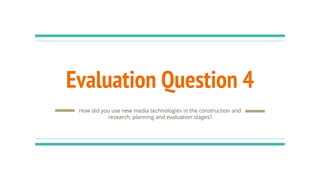
Evaluation question4
- 1. Evaluation Question 4 How did you use new media technologies in the construction and research, planning and evaluation stages?
- 3. New Media Technologies I used during Research and Planning Websites/Online Applications Google -docs/slides/search/images Prezi Pearl & Dean Maharah Youtube Pinterest Freesound.org Dafont.com Software Final Cut Pro Microsoft Word All Computer Equipment Imac Macbook Memory Stick
- 4. Google The first and most used website I used during the research and planning process was Google and i used this for many different things such as presenting work, looking for information, and looking at images. First of all, I used Google Docs and slides throughout the research and planning and this is because you are able to share what you are working on with people - my group. This made it easier to do group work, for example creating the target audience questionnaire, filling out our risk assessment, and creating our pitch presentation. The main strength of using this technology was the fact that we were able to work on one document or powerpoint simultaneously, whilst on different computers. It also made it easy for us to access this work at home as it allows you to use it on different computers.
- 5. Google The first and most used website I used during the research and planning process was Google and i used this for many different things such as presenting work, looking for information, and looking at images. First of all, I used Google Docs and slides throughout the research and planning and this is because you are able to share what you are working on with people - my group. This made it easier to do group work, for example creating the target audience questionnaire, filling out our risk assessment, and creating our pitch presentation. The main strength of using this technology was the fact that we were able to work on one document or powerpoint simultaneously, whilst on different computers. It also made it easy for us to access this work at home as it allows you to use it on different computers.
- 6. I also used Google to search for different information and images throughout research and planning. The search engine was very useful when i wanted to look for different images, such as film posters and magazine covers. When i was researching into marketing campaigns, this website helped me find the correct film posters, just by typing in the date it was released.
- 7. I also used Google to search for different information and images throughout research and planning. The search engine was very useful when i wanted to look for different images, such as film posters and magazine covers. When i was researching into marketing campaigns, this website helped me find the correct film posters, just by typing in the date it was released. I used this website when doing my poster research as I could google the name of any film and the poster for it would come up, this was useful because i could then gather a selection of images and save them into a file on the computer.
- 8. YouTube This then brings me on to Youtube, which is a website linked to Google that allows you to watch videos, including film trailers. I used this during my research and planning to watch different film teaser trailers, as well as comparing these to the full length trailers. I used Youtube when I compared trailers and researched into the similarities and differences between teasers and full length trailers, as well as looking at the conventions of trailers.
- 9. YouTube This then brings me on to Youtube, which is a website linked to Google that allows you to watch videos, including film trailers. I used this during my research and planning to watch different film teaser trailers, as well as comparing these to the full length trailers. I used Youtube when I compared trailers and researched into the similarities and differences between teasers and full length trailers, as well as looking at the conventions of trailers.
- 10. Youtube This then brings me on to Youtube, which is a website linked to Google that allows you to watch videos, including film trailers. I used this during my research and planning to watch different film teaser trailers, as well as comparing these to the full length trailers. I used Youtube when I compared trailers and researched into the similarities and differences between teasers and full length trailers, as well as looking at the conventions of trailers. I also used Youtube to watch videos that related to a film's marketing campaign, such as press releases and red carpet interviews for the film ‘Warm Bodies’. This allowed me to visually research into releasing films, and helped towards my final marketing campaign.
- 11. Another way I used Youtube was to upload videos, and then poster them onto my Maharah Journal. The first time I did this during research and planning was when we recreated a teaser trailer, that was the same genre of our own film idea to get a better understanding of the genre conventions.
- 12. Another way I used Youtube was to upload videos, and then poster them onto my Maharah Journal. The first time I did this during research and planning was when we recreated a teaser trailer, that was the same genre of our own film idea to get a better understanding of the genre conventions. Over all, Youtube’s strengths were the fact that we could watch our videos on full screen, as well as presenting our videos on our journals in a professional way. Another time I uploaded a video to Youtube during my research and planning was when we took test shots before shooting our teaser trailer. This was useful because it allowed us to look at locations, as well as seeing it on a screen. I found Youtube useful during this because it allowed us to watch our shots on a full screen, which resulted in us changing some of our ideas on the filming day.
- 13. Prezi Prezi is a online application that allows you to create visual presentations and I used this during my research and planning to create a presentation on crime genre conventions. I decided to use Prezi to present this on my journal as it allowed me to make it more visually interesting, as well as being able to add different sections and create my own path.
- 14. Prezi Prezi is a online application that allows you to create visual presentations and I used this during my research and planning to create a presentation on crime genre conventions. I decided to use Prezi to present this on my journal as it allowed me to make it more visually interesting, as well as being able to add different sections and create my own path. The main strength I found in using this online application was the fact that I was able to choose and edit the path of which the viewer watches the presentation in. Also, I could choose different frames to that the viewer can read different bits of information at a time, and then look at the images.
- 15. Pearl & Dean Business I used Pearl & Dean’s business website in my research planning whilst looking at my target audience. This website allows you watch different film trailers, as well as look at the release dates for films including ones in the future. I used this website to look at different films target audiences to discover what our own target audience should be. I found this useful because there is a search engine that allows you to search different films, and you can also look at different films with different target audiences in groups. This is colour co-ordinated and I found it very useful because I could just look at the films that had the same target audience as ours. When you click on a film it also leads you to a page, which tells you information about the film; shows you the film trailer; then shows you statistics of the film's audience.
- 16. Pearl & Dean Business I used Pearl & Dean’s business website in my research planning whilst looking at my target audience. This website allows you watch different film trailers, as well as look at the release dates for films including ones in the future. I used this website to look at different films target audiences to discover what our own target audience should be. I found this useful because there is a search engine that allows you to search different films, and you can also look at different films with different target audiences in groups. This is colour co-ordinated and I found it very useful because I could just look at the films that had the same target audience as ours. When you click on a film it also leads you to a page, which tells you information about the film; shows you the film trailer; then shows you statistics of the film's audience. I used this to look at statistics of crime films, such as Spectre to look at the audience statistics, and compared it to the target audience for our own film.
- 17. Pinterest Pinterest is a website that I used during research and planning to look at costumes for our characters. It allows you to type in different phrases, for example ‘black suit mens’ and then you are left with lots of different options of items that have been tagged with these words.
- 18. Pinterest Pinterest is a website that I used during research and planning to look at costumes for our characters. It allows you to type in different phrases, for example ‘black suit mens’ and then you are left with lots of different options of items that have been tagged with these words. This gave us some inspiration for what our detective should wear in our teaser and in the end we decided his costume would be a black suit, white shirt, and a trench coat. This was decided after looking through the images on Pinterest. A strength of this website, is the amount of variety it gives and this was very useful as I could spent time looking at different items of clothing before bringing one outfit together for the character.
- 19. Freesound.org Free Sound is a website that I used during research and planning to research into different sound options we had for our teaser. At this point our group knew we wanted a tense build up throughout our trailer and we used this website to look at different options we had and get an idea of how it would sound. The strengths of this website were that I has filter options to search for particular sounds and this made it a lot easier to find the sounds I wanted. There was also a search option to search for different sounds and you could download these sounds onto the computer for free.
- 20. Freesound.org Free Sound is a website that I used during research and planning to research into different sound options we had for our teaser. At this point our group knew we wanted a tense build up throughout our trailer and we used this website to look at different options we had and get an idea of how it would sound. The strengths of this website were that I has filter options to search for particular sounds and this made it a lot easier to find the sounds I wanted. There was also a search option to search for different sounds and you could download these sounds onto the computer for free. This was a useful thing to do before the filming day because the different sounds gave us a much clearer idea of the main shots that would go well with them.
- 21. Dafont.com I used Dafont.com during my research and planning because it allowed me to research into different fonts to use for our film title across all three products in our marketing campaign.
- 22. Dafont.com I used Dafont.com during my research and planning because it allowed me to research into different fonts to use for our film title across all three products in our marketing campaign. This allowed my to look at different fonts that we could use on our products before filming as we wanted to do all of our conventional research before we started editing our teaser to make the future easier. This worked as whilst editing we didn’t have to worry about looking into sounds and fonts, as they were already planned. The strengths of Dafont.com were that we could easily look at the different fonts with our own film title to see how it woudl look. This allowed us to decide what font looked best for us to use on all three of our products and we went with a similar font to ‘Lion King’ on this website.
- 23. Mahara The final website I used during research and planning during Research and Planning was Mahara and this is the online application that my work is presented on. This made presenting my work very easy throughout research and planning and this is because I could embed different softwares such as Prezi, Slideshare and Youtube videos so my work was visually interesting.
- 24. Maharah The final website I used during research and planning during Research and Planning was Maharah and this is the online application that my work is presented on. This made presenting my work very easy throughout research and planning and this is because I could embed different softwares such as Prezi, Slideshare and Youtube videos so my work was visually interesting. The strengths of this website was the fact that I could embed work that was done on different applications, as well as the fact that I could insert images to visualise my writing and this was specifically useful when doing the textual analysis on a teaser trailer.
- 25. Final Cut Pro I used Final Cut Pro in my research and planning to create videos such as my sweded trailer, and our teaser re-make. These are both things that impacted on my final product as I learnt different teaser trailer conventions and learnt about the crime genre.
- 26. Final Cut Pro I used Final Cut Pro in my research and planning to create videos such as my sweded trailer, and our teaser re-make. These are both things that impacted on my final product as I learnt different teaser trailer conventions and learnt about the crime genre. Final Cut Pro was used to edit these two different tasks to go towards my research and planning. The strengths of using final cut pro for this was the different tools available to use; for example the title sides, special effects, sound, and transitions. These two tasks were very quick and this meant that we didn't have much time to edit them, however this allowed us be out under pressure and it also meant that we had time to play around with the software because making our own teaser trailer.
- 27. Microsoft Word Microsoft word is another software I used during my research and planning and I mainly used this to create collages to display on my journal. I mainly used it when researching into film posters as I could display all the examples together, whilst saving more memory space on my Mahara.
- 28. Microsoft Word Microsoft word is another software I used during my research and planning and I mainly used this to create collages to display on my journal. I mainly used it when researching into film posters as I could display all the examples together, whilst saving more memory space on my Mahara. I also use Word whilst analysing film posters to research into the genre conventions of posters for crime films. I used Word to do this because I found it a lot easier to display the work how I wanted to. I did this by inserting the film poster in the centre of the document and then added arrows and text boxes around the outside to add relevant information about the different elements on the posters.
- 29. Imac/ Macbook & Memory Card During my research and planning I used both an Imac and Macbook to access all these online applications and software to present my research and planning on. Particular software that I used, such as Google Docs, made it easy for me to use different computers to do my work on as I could access it online.
- 30. Imac/ Macbook & Memory Card During my research and planning I used both an Imac and Macbook to access all these online applications and software to present my research and planning on. Particular software that I used, such as Google Docs, made it easy for me to use different computers to do my work on as I could access it online. I also used a memory stick during my research and planning and this was useful throughout the process as our group were able to transfer different bits of work to each others computers easily. An example of when this was needed was when we found the sounds we wanted on one computer, and wanted to transfer them on toto the other computer so other group members could also access and listen to this.
- 31. Post Production
- 32. New Media Technologies I used during Post Production Websites/Online Applications Google Slides Google Images Youtube Freesound.org Prezi Software Final Cut Pro Adobe Photoshop Computer Equipment Imac Microphone Memory Stick Memory Card Digital Camera Equipment DSLR Camera
- 33. Google In the post production process I used Google in similar ways to research and planning. I used Google Slides to show development through my work as well as a way to present some elements of research. I used this as it was a visually interesting and appealing way to present different pieces of work, such as researching into posters and magazine covers, as well as showing development in my work through using each slide for a different element.
- 34. Google In the post production process I used Google in similar ways to research and planning. I used Google Slides to show development through my work as well as a way to present some elements of research. I used this as it was a visually interesting and appealing way to present different pieces of work, such as researching into posters and magazine covers, as well as showing development in my work through using each slide for a different element. I also used Google to search and view images that were useful, such as Empire magazine covers, which came in handy when we were making our own magazine cover that needed the same conventions as already existing covers.
- 35. YouTube I used Youtube during post production to upload both our rough cut edit and final edit of the teaser so I could present these on my journal and receive feedback. This also allowed us to watch the teaser on a full screen, and we received our final feedback through the comments section on YouTube.
- 36. YouTube I used Youtube during post production to upload both our rough cut edit and final edit of the teaser so I could present these on my journal and receive feedback. This also allowed us to watch the teaser on a full screen, and we received our final feedback through the comments section on YouTube. This was a useful way to look at all of our feedback in one place that was relevant to our teaser. The strengths of using YouTube in our post production were that we could embed our teaser on our journals, with the feedback in the same place. clock ticking sound effect
- 37. YouTube I used Youtube during post production to upload both our rough cut edit and final edit of the teaser so I could present these on my journal and receive feedback. This also allowed us to watch the teaser on a full screen, and we received our final feedback through the comments section on YouTube. This was a useful way to look at all of our feedback in one place that was relevant to our teaser. The strengths of using YouTube in our post production were that we could embed our teaser on our journals, with the feedback in the same place. clock ticking sound effect We also used Youtube to find a sound effect of an ear ringing sound effect, as we could not find a realistic sound online that we wanted, therefore we used Youtube Converter to convert the video into an MP3.
- 38. Prezi I also used Prezi again during post production and this was because I wanted to present my rough cut feedback in an way that would store more information in a smaller space, but at the same time making it easy to read.
- 39. Prezi I also used Prezi again during post production and this was because I wanted to present my rough cut feedback in an way that would store more information in a smaller space, but at the same time making it easy to read. I did this so I could go into more detail of each question that was answered about our feedback and then discuss what we were going to improve when we went back to editing the teaser trailer. The strengths of this online application were simply that it embeds easily onto my journal and the path is set so that the it is easily for the viewer to read, and at the same time it is visually appealing.
- 40. Freesound.org Another website I used again in my post production was Freesound.org and this followed on from our early sound research. We has already decided what sounds we were going to use, therefor all we needed to do was download these by creating an account, and then importing them to Final Cut Pro.
- 41. Freesound.org Another website I used again in my post production was Freesound.org and this followed on from our early sound research. We has already decided what sounds we were going to use, therefor all we needed to do was download these by creating an account, and then importing them to Final Cut Pro. The main strengths of this website were the fact that the sound downloaded very quickly and went straight into downloads where this could be dragged onto Final Cut Pro and then put into place. Also the fact that we had already done the research into the sounds we wanted meant we could just type in the names in the search engine and then download them straight away.
- 42. Final Cut Pro X Final Cut Pro is one of main bits of software that I used throughout Post Production and this is because we used it to edit our teaser trailer on. One of the functions we used was the text element, as we used it to make our title screens in the teaser. We did this by added a basic title and customising the background so that we could choose the colour and also texture. We then chose the font colours and repeated these throughout.
- 43. Final Cut Pro X Final Cut Pro is one of main bits of software that I used throughout Post Production and this is because we used it to edit our teaser trailer on. One of the functions we used was the text element, as we used it to make our title screens in the teaser. We did this by added a basic title and customising the background so that we could choose the colour and also texture. We then chose the font colours and repeated these throughout. We also used a font that was very similar to the ones we researched into earlier. We then put the title screens in the order that we wanted to throughout the teaser and this created tension, as well as giving a good amount of narrative information to the audience.
- 44. Another tool I used on Final Cut Pro was the Audio Enhancements and I used these after our rough cut screening. This is because we realised that the humming sound was very noticeable during the voiceover and when it was about to start and stop. I wanted to make this as least noticeable as possible therefore I experimented with different elements on the audio enhancements and i found that removing the background noise was the most effective.
- 45. Another tool I used on Final Cut Pro was the Audio Enhancements and I used these after our rough cut screening. This is because we realised that the humming sound was very noticeable during the voiceover and when it was about to start and stop. I wanted to make this as least noticeable as possible therefore I experimented with different elements on the audio enhancements and i found that removing the background noise was the most effective. This before and after image shows the amount that was removed and this improved the sound element throughout the teaser as there was no background noise, however the dialogue was still loud and had an effective impact.
- 46. Another audio tool I used on Final Cut Pro was when I was looking at the audio meters. This is because I noticed that some of the sound throughout the trailer was becoming distorted as it was too loud, therefor went through each individual sound element to make them the correct volume.
- 47. Another audio tool I used on Final Cut Pro was when I was looking at the audio meters. This is because I noticed that some of the sound throughout the trailer was becoming distorted as it was too loud, therefor went through each individual sound element to make them the correct volume. The main problem was being caused by the loud ‘boom’ sound that is heard when each title screen appears. We mainly noticed the distortion when it was played in the rough cut screening. I used the audio meters to turn the volume down so it was appropriate for the trailer and this made a big difference and i feel that the impact of the noise was a lot better. The strength of this function was how easy it was to use as it showed the volume with colours - red being too loud. It also improved the sound in our teaser overall.
- 48. Another thing I did in Final Cut Pro was creating one of the company idents at the beginning of the teaser. I made this by using a customised title screen to create the background that uses the same amount of texture and colours than our other title screens in the teaser. I then inserted the name ‘Lightning Productions’ as we thought a lightning bolt would be a bold statement at the start of our teaser.
- 49. Another thing I did in Final Cut Pro was creating one of the company idents at the beginning of the teaser. I made this by using a customised title screen to create the background that uses the same amount of texture and colours than our other title screens in the teaser. I then inserted the name ‘Lightning Productions’ as we thought a lightning bolt would be a bold statement at the start of our teaser. I then found an outline of a simple lightning bolt on Google Images and inserted this over the text element. I also made the centre of the screen brighter on Final Cut and I like the overall effect of this company ident because of the use of different brightnesses. The strengths of using Final Cut Pro to create this ident was the fact that it was so quick and easy to make, and it still looks effective.
- 50. Adobe Photoshop I used Adobe Photoshop to create both the film poster and magazine front cover and this it was the best software to use for this because of the variety of different tools we had the option to use. These three images show the development of our film poster throughout the post production process.
- 51. Adobe Photoshop I used Adobe Photoshop to create both the film poster and magazine front cover and this it was the best software to use for this because of the variety of different tools we had the option to use. These three images show the development of our film poster throughout the post production process. One of the main differences is the background and we created the geometric shape background by finding an image from Google, Importing it into Photoshop and then editing the different saturation, contrast, and lighting levels to achieve our favourite effect. We used Photoshop to add a drop shadow effect to the image of the two characters and this makes it suit the genre more as it looks more dark and characters appear more hidden.
- 52. Adobe Photoshop I used Adobe Photoshop to create both the film poster and magazine front cover and this it was the best software to use for this because of the variety of different tools we had the option to use. These three images show the development of our film poster throughout the post production process. One of the main differences is the background and we created the geometric shape background by finding an image from Google, Importing it into Photoshop and then editing the different saturation, contrast, and lighting levels to achieve our favourite effect. We used Photoshop to add a drop shadow effect to the image of the two characters and this makes it suit the genre more as it looks more dark and characters appear more hidden. We used the text element in Photoshop to add the casting names, the film title, and tagline because there was a large variety of fonts and colours to choose from, which meant we could make it suit our branding identity as much as possible.
- 53. We also made our magazine cover on Photoshop and these two images show the main developments.
- 54. We also made our magazine cover on Photoshop and these two images show the main developments. We also added a drop shadow effect on the magazine cover, the same way as the poster, and we sharpened the gun to make it more visible to the audience as it suggests the crime genre. On both the magazine and poster, we smoothed the skin and gave a touched up effect by using the clone stamp tool to make the characters look more perfected. The background was something that we wanted to change and we wanted an evening/ nighttime effect, therefore we used the brightness and contrast tools to adjust the colours in the image. This allowed us to manually change the different colours in the background to achieve the exact effect that we wanted.
- 55. We also made our magazine cover on Photoshop and these two images show the main developments. We also added a drop shadow effect on the magazine cover, the same way as the poster, and we sharpened the gun to make it more visible to the audience as it suggests the crime genre. On both the magazine and poster, we smoothed the skin and gave a touched up effect by using the clone stamp tool to make the characters look more perfected. The background was something that we wanted to change and we wanted an evening/ nighttime effect, therefore we used the brightness and contrast tools to adjust the colours in the image. This allowed us to manually change the different colours in the background to achieve the exact effect that we wanted. I also used the text tool on photoshop to make the film title darker, and make other sections of text bigger and bolder to the audience. Photoshop was the perfect way to create our poster and magazine cover because we had such a large variety of different things we could do and this was the main strength.
- 56. Another thing we used Photoshop for was to create our first company ident in the trailer. We made this by first of all designing the image of old film tape, and then recreating this on Photoshop. We did this on Photoshop because we wanted to focus on the small details in it and the zoom tool made this a much easier thing to do.
- 57. Another thing we used Photoshop for was to create our first company ident in the trailer. We made this by first of all designing the image of old film tape, and then recreating this on Photoshop. We did this on Photoshop because we wanted to focus on the small details in it and the zoom tool made this a much easier thing to do. We used the smart brush tool and the paint bucket tool within photoshop to get the effect of the black and white, and old fashioned effect around the outside. This is because we could swatch a section of colour and then paste this in other sections across the ident. We then saved this and inserted it onto one of the previously used background on Final Cut Pro. At first we were having problems with how we were going to create this ident, however Photoshops strengths meant it would be quick to create the most effective ident possible on here.
- 58. Microsoft Word I used Microsoft word during post production to create the billing block for our film poster. I did this by downloading the traditional billing block font from google and then typing up all the information that was needed for this. This was an easy way to do it because I then transferred this to Photoshop very quickly and that was done.
- 59. Microsoft Word I used Microsoft word during post production to create the billing block for our film poster. I did this by downloading the traditional billing block font from google and then typing up all the information that was needed for this. This was an easy way to do it because I then transferred this to Photoshop very quickly and that was done. I also continued to use word to make collages that went on my journal as this was the easiest way to do it.
- 60. Microsoft Word I used Microsoft word during post production to create the billing block for our film poster. I did this by downloading the traditional billing block font from google and then typing up all the information that was needed for this. This was an easy way to do it because I then transferred this to Photoshop very quickly and that was done. I also continued to use word to make collages that went on my journal as this was the easiest way to do it. The strengths of using Microsoft Word were that it helped me present my work well, as well as saving memory on my journal.
- 61. Imac & Microphone I used an Imac during post production for the same reason as research and planning; to access all the software and online applications that I used. During post production I used a microphone that connected to the Imac to record a voice over and this allowed us achieve the best sound quality that was possible for us.
- 62. Imac & Microphone I used an Imac during post production for the same reason as research and planning; to access all the software and online applications that I used. During post production I used a microphone that connected to the Imac to record a voice over and this allowed us achieve the best sound quality that was possible for us. The strengths of this were that we were able to use an effective voiceover in our teaser trailer and this is one of the main elements of sounds throughout. However, one weakness was that there was a humming sound in the background, which we were disappointed with, but we overcame this through removing it in Final Cut Pro.
- 63. Memory Card & Memory Stick We used both a memory card and memory stick in post production and the memory card was for when we needed to transfer all of our shots from the DSLR to a mac and import these into Final Cut Pro. This enabled us to edit our teaser together.
- 64. Memory Card & Memory Stick We used both a memory card and memory stick in post production and the memory card was for when we needed to transfer all of our shots from the DSLR to a mac and import these into Final Cut Pro. This enabled us to edit our teaser together. We then used a memory stick in post production and this was mainly to transfer work from computer to computer, for example the poster and magazine cover. This may have been because one group member had been working on it individually, and someone else wanted to adjust something. Using a memory stick was an easy way to transfer this, and it also meant that the ancillary products were stored somewhere else.
- 65. DSLR Camera We used a DSLR Camera on our filming day and one of the main elements we used on this was the manual focus. This is because I was then able to film selective focus shots, which had a positive impact on our teaser trailer.
- 66. DSLR Camera We used a DSLR Camera on our filming day and one of the main elements we used on this was the manual focus. This is because I was then able to film selective focus shots, which had a positive impact on our teaser trailer. We changed the focus to manual, by flicking the switch at the side of the camera to achieve an extreme shallow depth of field - for example the shot below. This is one of my favourite shots from the teaser, therefore using this camera function allowed us to use some effective shots throughout the teaser trailer.
- 67. Evaluations
- 68. Evaluation Question 1 For my first evaluation, I decided to use Prezi to create a visually appealing presentation. I used this because whilst planning the information I was going to include, I realised that there was a lot to include for each small point and in Prezi you can create loads of small circles to include your information. This was useful for storing different bits of information about my teaser. It also allows you to create your own path and this means that you can choose the order in which the viewer sees each bubble.
- 69. Evaluation Question 1 For my first evaluation, I decided to use Prezi to create a visually appealing presentation. I used this because whilst planning the information I was going to include, I realised that there was a lot to include for each small point and in Prezi you can create loads of small circles to include your information. This was useful for storing different bits of information about my teaser. It also allows you to create your own path and this means that you can choose the order in which the viewer sees each bubble. I also used YouTube for my first evaluation Question, as well as Final Cut Pro X and this is because I created a short video to compare our own title screens to title screens from real teaser trailers. Final Cut Pro was the easiest and quickest way to make this, and then I uploaded it to YouTube, to embed it on the Prezi.
- 70. Evaluation Question 2 For my evaluation question 2 I used Emaze to present it and this is allows you to choose a theme that suits your presentation best. It was also a much more interesting and interactive way to present my evaluation than a simple powerpoint.
- 71. Evaluation Question 2 For my evaluation question 2 I used Emaze to present it and this is allows you to choose a theme that suits your presentation best. It was also a much more interesting and interactive way to present my evaluation than a simple powerpoint. I also used Mahara during my response to this evaluation because I needed screenshots from both my teaser and ancillary products that had been displayed on my journal during research and planning.
- 72. Evaluation Question 3 For my response to the third evaluation question, the main online application that I used was Powtoon and this involved making a short animated video with text, images, and small animations. I enjoyed using this application as it allowed me to be a bit more creative with my response.
- 73. Evaluation Question 3 For my response to the third evaluation question, the main online application that I used was Powtoon and this involved making a short animated video with text, images, and small animations. I enjoyed using this application as it allowed me to be a bit more creative with my response. However, whilst responding to this question I noticed that the limit for the length of the video was 5 minutes, and I would need more space to respond fully with a good amount of detail. I resolved this problem by uploading the 5 minutes I had already made to YouTube, downloading this to my computer and importing it onto Imovie. I then created a new Powtoon with the same theme and carried on with my response and did the same thing. Finally, I put these two together in Imovie and then uploaded it to Vimeo so I could embed it onto my journal.
- 74. Evaluation Question 4 For my evaluation Question 4 I am using Google Slides and this is an ordinary powerpoint application that you use online. This allows you to start from scratch, or use a themed template to create your powerpoint. I have used this because I thought that it would be the best way to display my response to this evaluation Question as I knew that i would have to include a lot of detail, therefore I needed enough space to display images side by side, next to the relevant information.
- 75. Evaluation Question 4 For my evaluation Question 4 I am using Google Slides and this is an ordinary powerpoint application that you use online. This allows you to start from scratch, or use a themed template to create your powerpoint. I have used this because I thought that it would be the best way to display my response to this evaluation Question as I knew that i would have to include a lot of detail, therefore I needed enough space to display images side by side, next to the relevant information. I am also using Slideshare for this question because I will download this powerpoint onto my computer, before uploading it to Slideshare. This is because I want it to be embedded onto my journal so it looks more visually appealing.