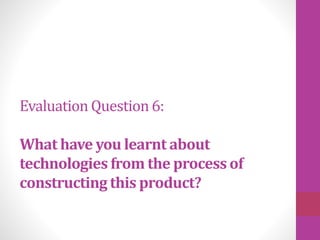
Evaluation: Question 6
- 1. Evaluation Question 6: What have you learnt about technologies from the process of constructing this product?
- 2. Front CoverFor my front cover, I mainly used Adobe Photoshop CS6. This photo highlights all the different layers which were put together to create my final product: Whenever inserting text of which I screenshotted from DaFont.com, it appeared to have a slightly white outline after using the magic wand tool to cut out the white background. In order to fix this, I clicked the ‘fx’ button, then added a black colour overlay; this ensured to eliminate the slight white glow effect and create a more polished, professional looking piece. After inserting my original photoshoot image, I felt that it was slightly too dark and needed more of a blue hue as well as more pronounced shadows to contrast the brightness of the artist’s face. This may have been due to the light received by my camera, which was an iPhone 5S rear camera. I used this in order to create a more authentic, down to earth image which may have lacked some crisp quality yet this added to the rustic, vintage style of which many in the Indie subculture are interested in. In order to achieve this, I edited the main image with the levels option as well as the brightness/contrast option. As shown in this screenshot, I changed the brightness to a level 10 and the contrast to a level 6 in order to achieve a subtle yet effective outcome. In order to achieve the look of a well established and professional brand image, I wanted to have my artist’s head slightly overlap the masthead; this would suggest that I am confident in my new magazine quickly building up a reliable fan base who can instantly recognise Wallflower magazine no matter how much of the masthead is covered. At first I was unsure how to do this, however I worked around this problem by duplicating the layer named “main image” into a new document. I then took the lasso tool to cut around the head of my artist and then duplicated this new layer back into my main project. I positioned this new layer over the top of the main image and the word “Wall,” therefore layering the artist’s head over the masthead. In order to polish this effect, I used the eraser tool to take away any extra background of which I thought was unneeded, and ended up with the final look of which I desired. Finally, I linked the “main image” and the “image overlay” layers together to ensure that they wouldn’t move out of line. For the rectangular shapes highlighting the words “Meet Alex Burns,” I wanted them to have a normal edge on the left but then a slanted edge on the right to look as though the artist was covering the rest of the shape and that it was a more authentic piece of the mise en scene during the photoshoot. I was unable to create this exact shape, so instead I took a normal three rectangles, put them against the artist’s arm, and used the eraser tool to take away any extra colour which was not needed. This resulted in the perfect shape which blends in well with the main image.
- 3. Contents Page My contents page again was created mainly through the use of Adobe Photoshop CS6. This photo highlights all the different layers which were put together to create my final product: When constructing my contents page, I knew exactly what image I wanted to include, however it was important to me that I had the main background colour match the colour of the main image as I wanted it only to take up part of the page as opposed to the whole page. I struggled initially to find a colour which was a perfect match, however I then realised that I could use the eyedropper tool to get the exact coding I needed to create this colour. I then went to the selective colour and gradient fill tools to fill my background with this colour by typing in the colour codes needed; this was successful as it meant that my main image would fit in and look more professional against my background. My main image had a full background and a shadow behind the artist, however I wanted the head of my artist to appear as though it was covering the masthead, as It does on the front cover, and then have the shadow behind the artist to be behind the masthead in order to create a more professional finish. In order to do this, I used the rectangular marquee tool alongside the eraser tool to cut out part of the background behind the artist, whilst the eraser tool worked to polish the more delicate aspects which needed closer attention to detail. When fitting the shadow behind the masthead with the head in front, I simply duplicated the layer named “main image” into a new document and then used the lasso tool to cut out the shadow, which I then duplicated back into the main project. With the original shadow, I used the rectangular marquee tool to cut it out completely so that I could insert my new shadow and place it behind the masthead layer. As I did on the front cover, I again made sure to link the “main image” and “main image shadow” layers together to prevent either from moving out of line with one another. Three screenshots here show the amount of layers used to insert all of the different aspects of text across my cover page.On my contents page, I felt it important to stick to the convention of using multiple different images in order to make the reader feel as though they know the artist more personally. I therefore took a white rectangle in Adobe Fireworks and layered an image of my artist over the top; I then took a screenshot and inserted this into Adobe Photoshop CS6 for my contents page. Overall, this was successful as the polaroid style pictures looked authentic and related to the Indie subculture.
- 4. Double Page Spread For my double page spread, I used Adobe InDesign. This photo highlights all the different processes which were put together to create my final product: I wanted a pull quote in my double page spread of which would instantly arrest the reader’s attention and make them want to read the rest of the article; in order to do this, I used the ‘wrap around object shape’ tool to force the text to flow around the pull quote and make it appear as though it fits more seamlessly into the article. I also edited the thickness of the outline of the shape which the text was written in to make it ‘0 pt.’ This again was successful in creating a more professional look as the body text seems to flow around an invisible outline around the pull quote. I again faced the issue of my main image for my double page spread looking much too dark for my final piece; I therefore took the image into Adobe Photoshop CS6 and used the brightness and contrast tool to increase the brightness of my image and therefore highlight the artist’s face much more easily, giving a much more polished finish to the final product. I then successfully used the place tool in Adobe InDesign to insert the image over my double page spread template. Finally, I took the three rectangles reading “Meet Alex Burns” from the front cover and then edited the text so that it would describe the photographer, editor, and writer of the article on the double page spread. I then took a screenshot and saved the image, again using the place tool to create the same effect of the rectangles sitting behind the artist’s arm as used on the front cover page.