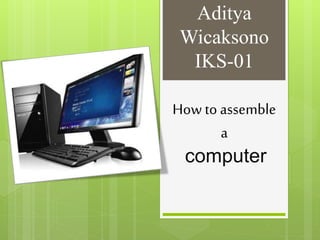
Caramerakitkomputer
- 2. Installation PC Before assembling a PC we must prepare the tools and materials Screwdriver Plus (+) & (-) Cutting pliers Multitester Toools InstallationPC
- 3. Materials Motherboard VGA Card Processor RAM Harddisk Heatsink Power Supply DVD Mouse & Keyboard Monitors Cassing InstallationPC
- 4. Step-by-step assembly 1. Laying flat motherboard in place and do not forget to give the base with a soft surface so that the motherboard is not scratched or broken path components. 2.Install the processor on the motherboard. Installation processor earned outside the casing to facilitate you in the installation of the processor. Installation processor adapted to the type of processor and motherboard used. InstallationPC
- 5. 3.Once the processor is installed and then perform the installation of the processor fan. 4.Install the RAM on the RAM slot available on the motherboard. Installation of RAM in slots must follow the rules because if there is an error in the installation can make the RAM and motherboard is damaged or frayed. InstallationPC
- 6. 5.Prepare the chassis for installation of all components that have been provided. After preparing the casing attach the power supply or power supply 6.Then enter the motherboard to the chassis slowly so that the motherboard is not damaged. At the time of installation of the motherboard, note connector mouse, keyboard, serial, VGA and sound so that the panels are installed on the casing properly. Then make a motherboard with the stand so strong and not rocking. InstallationPC
- 7. 7.Install the VGA card in the slot available on the motherboard vga. Installation vga slot should follow the rules because if there is an error in the installation can make a vga and the motherboard is damaged or frayed. 8. After the install CD ROM on the shelf contained in the casing, by entering from the front. Then bautlah CD ROM that was installed earlier invitation shelves so as not to jiggle. Then plug in the power cable and data cable or cables ATA CD-ROM on the motherboard. InstallationPC
- 8. 9.Install a hard drive on the shelf contained in the casing by gently so as not to hit the hard disk. Then bolt securely to prevent rocking. Once the hard drive is installed and then plug the data cable or ATA hard drive cable to the motherboard and the hard disk itself 10.Connect the power supply in place contained in the motherboard. If the installation is wrong it will cause fatal damage to the motherboard. InstallationPC
- 9. 11.Then plug the power connector / restart / hdd lad / power lad and other connector pad located on the motherboard 12.Once all the components have been installed and attach the chassis cover properly InstallationPC
- 10. 13.Completed then the assembly should we test whether successful or not. Attach the monitor to the VGA port cable then the monitor and CPU power to the electrical switch, then turn it on when the computer can boot the managed assembly. Pc Installation Success InstallationPC