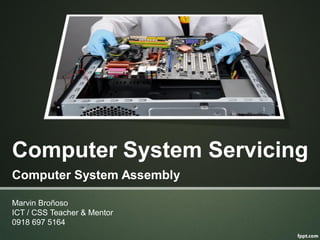
CSS L05 - Computer System Assembly
- 1. Computer System Servicing Marvin Broñoso ICT / CSS Teacher & Mentor 0918 697 5164 Computer System Assembly
- 2. LEARNING OUTCOME • Learn to assemble a computer system. • Discover the computer system internal hardware and it’s type. • Discuss the correct procedure in assembling a computer system.
- 3. Introduction: Things to Prepare before Assembly • Standard Operating Procedures (OHS) • CSS TOOLS • PC components • PC Casing, peripherals and cables.
- 4. Step 1: Installing the CPU • CPU is the brain of a computer so make sure you handle it properly and do not drop it or mishandle it. • DO NOT touch the pins. • Get hold of your motherboard and CPU manual • There is a golden mark on the CPU to help you assist. Consult both your motherboard and CPU manual to see which position it fits exactly • Lift the CPU lever on the motherboard • Place the CPU properly on the motherboard • Pull down the lever to secure the CPU in place
- 5. Step 2: Install the heat sink and CPU fan • After installing the processor we proceed to installing the heat sink. There are different kinds of heat sinks that are bundled with the processor and each has a different way of installation. • Place the heat sink on the processor • Secure the heat sink with the lever or screws. • After this you will need to connect the cable of the heat sink fan on the motherboard. Again look into the motherboard manual on where to connect it and then connect it to the right port to get your heat sink in operational mode.
- 6. Step 3: Installing the RAM • Push down the RAM into the slot • Make sure the both the clips hold the RAM properly
- 7. Step 4: Install the motherboard • Make sure you have all the components in place and a nice, clean and big enough place to work with. • Put your antic-static wrist strap on to prevent your components from getting affected. Make sure your hands are clean before starting. • Unscrew and open the side doors of the cabinet • Lay the cabinet on its side • Put the motherboard in place • Drive in all the required screws on the motherboard screw mounting points.
- 8. Step 5: Installing the power supply • We will now install the power supply as the components we install after this will require power cables to be connected to them. • Place the PSU into the case bracket • Put the screws in place tightly
- 9. Step 6: Installing the hard disk drive • Hard disks are fragile and needs to handled carefully. • Place the hard drive into the bay • Secure the drive with screws • Connect the power cable from PSU to hard disk • Connect the PATA (IDE) or SATA cable from motherboard into the drive
- 10. Step 7: Installing optical drive • The installation an optical drive is exactly similar to an hard drive. • Place the optical drive into the bay • Drive in the screws • Connect the power cable and data cable • Tip: When installing multiple optical drives take care of jumper settings. Make sure you make one as primary and other slave by using the jumper. This is not applicable if the drives are SATA drives.
- 11. Step 8: Install the expansion cards • First you will need to find out whether your expansion card slot is AGP or PCI-E. AGP etc.
- 12. Step 9: Connect various of cables • You will need to consult your motherboard manual for finding the appropriate port for connecting various cables at the right places on the motherboard. • Connect the large ATX power connector to the power supply port on your motherboard • Next get hold of the smaller square power connector which supplies power to the processor and connect it to the appropriate port by taking help from your motherboard manual • Connect the ATX case cables for power, reset button in the appropriate port of the motherboard • Connect the front USB/audio panel cable in the motherboard • Plug the cable of ATX case cooling fans
- 13. Step 10: Checking and Testing • Get the rest of the PC components like monitor, keyboard, mouse, speakers etc. which we will connect now. • Connect the VGA cable of the monitor into the VGA port • If mouse/keyboard are PS/2 then connect them to PS/2 ports or else use the USB port • Connect the speaker cable in the audio port • Plug in the power cable from PSU into the UPS • Also plug in the power cable of the monitor • DOUBLE CHECK ALL CABLES BEFORE POWER ON the PC!
- 14. Step 11: Installing the OS and drivers • Insert OS CD/DVD into CD/DVD rom drive. • Set the first boot device to CD/DVD drive in BIOS • Pop in the OS disk • Reboot the PC • Install the OS • Install drivers from motherboard CD (applicable only to Windows OS) • All Done! PC is now ready to use!
- 15. TERMS • CPU – Central Processing Unit • RAM – Random Memory Access • DDR -Double Data Rate • SDRAM – Synchronous Dynamic Random Access Memory • PSU -Power Supply Unit • AGP – Accelerated Graphics Port • PCI-E – Peripheral Component Interconnect- Express • SATA – Serial Advanced Technology Attachment
- 16. Post Assembly Checklist ✓ All expansion cards are fully inserted ✓ CPU fan is attached to power ✓ The 110/220 volt switch is configured properly ✓ Drives are connected to power ✓ Ribbon cables are attached correctly ✓ Fans are free from interference from wires ✓ CPU voltage settings are correctly configured ✓ Power switch is off and power supply connectors are connected properly to motherboard ✓ All connections are tight ✓ Pins are properly aligned ✓ Close the case before booting ✓ Connect keyboard, mouse and monitor and plug in AC power cord
- 17. Booting the system • BIOS = Basic Input Output System – Embedded in ROM chip on motherboard – Contains program code required to control all basic operating components of the system • Contains software needed to test the hardware and load the O.S.
- 18. SETUP • SETUP is used to configure the BIOS setting and configuration.
