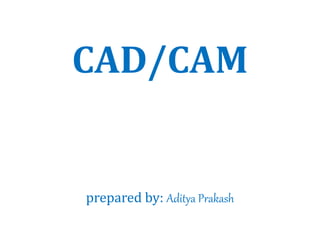
CAD/CAM
- 1. CAD/CAM prepared by: Aditya Prakash
- 2. Introduction CAD/CAM , Its Tools and Computer Graphics
- 3. INTRODUCTION • In engineering practice, CAD/CAM has been utilized in different ways by different people. • Some utilize it to produce drawings and document designs. • Others may employ it as a visual tool by generating shaded images and animated displays. • A third group may perform engineering analysis of some sort on geometric models such as finite element analysis.
- 4. INTRODUCTION • A fourth group may use it to perform process planning an generate NC part programs.
- 5. INTRODUCTION • CAD tools can be defined as the intersection of three sets: geometrical modeling, computer graphics and the design tools.
- 6. INTRODUCTION • Based on implementation in a design environment, CAD tools can be defined as the design tools being improved by computer hardware and software throughout its various phases to achieve the design goal efficiently and competitively
- 7. INTRODUCTION • Designers will always require tools that provide them with fast and reliable solutions. • CAD tools can vary from geometric tools. • Typical tools currently available include tolerance analysis, mass property calculations and finite element modeling and analysis.
- 8. INTRODUCTION • CAD tools, as defined above, resemble guidance to the user of CAD technology. 1. To extend the utilization of current CAD/CAM systems beyond just drafting and visualization. 2. To customize current CAD/CAM systems to meet special design and analysis needs. 3. To influence the development of the next generation of CAD/CAM systems to better serve the design and manufacturing processes.
- 9. INTRODUCTION • Reasons for Implementing a CAD System 1. To increase in the productivity of the designer 2. To improve the quality of design 3. To improve communication in design 4. To create a data base for manufacturing 5. Improves the efficiency of design
- 11. Conventional Design vs CAD
- 12. Benefits of CAD • Improved engineering productivity • Reduced manpower required • More efficient operation • Customer modification are easier to make • Low wastages • Improved accuracy of design • Better design can be evolved • Saving of materials and machining time by optimization • Colors can be used to customize the product
- 13. Limitations of CAD • The system requires large memory and speed. • The size of the software package is large. • It requires highly skilled personal to perform the work. • It has huge investment.
- 14. CAD/CAM Systems Evaluation Criteria • The various types of CAD/CAM systems are Mainframe-Based Systems, Minicomputer-Based Systems, Microcomputer-Based Systems and Workstation Based Systems. • CAD/CAM selection committees find themselves developing long lists of guidelines to screen available choices. • These lists typically begin with cost criteria and end with sample models or benchmarks chosen to test system performance and capabilities.
- 15. CAD/CAM Systems Evaluation Criteria are • System Considerations (i) Hardware (ii) Software (iii) Maintenance (iv) Vendor Support and Service
- 16. • Geometric Modeling Capabilities i. Representation Techniques ii. Coordinate Systems and Inputs iii. Modeling Entities iv. Geometric Editing and Manipulation v. Graphics Standards Support
- 17. • Design Documentation i. Generation of Engineering Drawings • Applications i. Assemblies or Model Merging ii. Design Applications iii. Manufacturing Applications iv. Programming Languages Supported
- 18. CAD Hardware The hardware of CAD system consists of following: • CPU • Secondary memory • Workstation • Input unit • Output unit • Graphics display terminal
- 20. CLASSIFICATION OF HARDWARE CONFIGURATIONS The classification hardware configuration is as follows: (a) Mainframe-based systems (b)Minicomputer-based systems (c) Microcomputer-based systems (d)Workstation-based systems
- 25. The basic elements of a CAD workstation are: • A graphics screen called the VISUAL DISPLAY UNIT (VDU) • An ALPHA-NUMERIC DISPLAY (word and number screen) • A workstation PROCESSOR • An electronic COMMAND TABLET • A MENU facility • A CURSOR CONTROL device • A KEYBOARD • A PRINTER/PLOTTER device
- 26. ROLE OF COMPUTER IN MANUFACTURING • Coordinate measuring machine (CMM) • Rapid prototyping Standardization and Localization • Conceptual modeling • FMS (ASRS, AGV, CONVEYERS) • CIM (Business data processing system) • JIT, Kanban system • Inspection • Robots • Machine vision • Coefficient of thermal expansion • Bill of material (MRP) • PLM (product lifecycle management) • Supply chain management • Feed rotes, D.C, M/C speed • Scheduling of parts • Digital manufacturing
- 27. Thank you