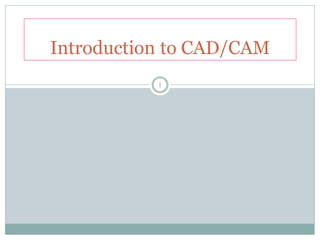
CAD/CAM -PPT UNIT NO-I
- 2. Computer-Aided Design (CAD) Use of computer systems to assist in the creation, modification, analysis, and optimization of a design Typical tools: Tolerance analysis Mass property calculations Finite-element modeling and visualization Defines the geometry of the design
- 3. Computer-Aided Manufacturing (CAM) Use of computer systems to plan, manage, and control manufacturing operations Direct or indirect computer interface with the plant’s production resources Numerical control of machine tools Programming of robots
- 4. Computer-Aided Engineering (CAE) Use of computer systems to analyze CAD geometry Allows designer to simulate and study how the product will behave, allowing for optimization Finite-element method (FEM) Divides model into interconnected elements Solves continuous field problems
- 5. Computer-Aided Design Process Two types of activities: synthesis and analysis Synthesis is largely qualitative and hard to capture on computer Analysis can be greatly enhanced with computers Once analysis is complete, design evaluation- rapid prototyping Software packages for design optimization
- 6. Components of CAD/CAM/CAE Systems Major component is hardware and software allowing shape manipulation Hardware includes graphic devices and their peripherals for input and output operations Software includes packages that manipulate or analyze shapes according to user interaction
- 7. Components of CAD/CAM/CAE Systems
- 8. Hardware Components Graphic device is composed of a display processing unit, a display device, and one or more input devices Input devices: Mouse Space ball Data tablet with a puck or stylus Keyboard Output Devices: Plotters Color laser printers
- 9. Software Components CAD software allows the designer to create and manipulate a shape interactively and store it CAM software plans, manages and controls the operations of a manufacturing site CAE software analyzes design geometry, allowing designer to study product behavior
- 10. Windows-Based CAD Systems User interface is similar to Windows Employs component technology, in which best key software elements are selected from among available software Use object-oriented technology, which modularizes the program Capable of either parametric or variational modeling Internet support
- 11. CAD/CAM 11 • CAD/CAM = Computer Aided Design and Computer Aided Manufacturing. It is the technology concerned with the use of computers to perform design and manufacturing functions.
- 12. 12 • CAD can be defined as the use of computer systems to perform certain functions in the design process. • CAM is the use of computer systems to plan, manage and control the operations of manufacturing plant through either direct or indirect computer interface with the plant’s production resources.
- 13. Rapid Prototyping Layer by layer fabrication of three-dimensional physical models from CAD Fast and inexpensive alternative for producing prototypes and functional models Build parts in thin layers Minimum operation time; typically runs unattended Rapid Prototyping has surgical applications
- 14. Medical Modeling - Zcorp
- 16. Rapid Prototyping Cycle .STL is standard file format for all U.S. rapid prototyping systems Preprocessing prepares .STL file for various rapid prototyping systems Build process can last from a few hours to several days Post processing: removal of part from machine, support removal, sanding
- 17. Rapid Prototyping Process (Damvig) “A computer-controlled laser beam is scanned across the surface of a vat of liquid photopolymer, instantly solidifying the liquid at each point of contact. Using data generated from a CAD file, individual cross-sections of the three-dimensional geometry are solidified in turn to build up a solid part layer by layer. In this way even highly complex geometries can be built in a few hours without requiring any tools. “
- 18. 18 From CAM definition, the application of CAM falls into two broad categories: 1. Computer monitoring and control . Computer Process Process data
- 19. 19 2. Manufacturing support application . Control signals Computer Mfg operation s Process data
- 20. The Product Cycle and CAD/CAM 20 In order to establish the scope and definition of CAD/CAM in an engineering environment and identify existing and future related tools, a study of a typical product cycle is necessary. The following Figure shows a flowchart of such a cycle.
- 21. 21 The Manufacturing Process The Design Process Synthesis Analysis The CAD Process The CAM Process Design needs Design definitions, specifications, and requirements Collecting relevant design information and feasibility study Design conceptualization Design modeling and simulation Design analysis Design optimization Design evaluation Design documentation and communication Process planning Order materials Design and procurement of new tools Production planning NC, CNC, DNC programming Production Quality control Packaging Marketing Shipping Typical Product Life Cycle
- 22. 22 The product begins with a need which is identified based on customers' and markets' demands. The product goes through two main processes from the idea conceptualization to the finished product: 1. The design process. 2. The manufacturing process. The main sub-processes that constitute the design process are: 1. Synthesis. 2. Analysis.
- 23. Implementation of a Typical CAD Process on a CAD/CAM system 23 Delineation of geometric model Definition translator Geometric model Design and Analysis algorithms Drafting and detailing Documentation To CAM Process Interface algorithms Design changes
- 24. CAD Tools Required to Support the Design Process 24Design phase Required CAD tools Design conceptualization Geometric modeling techniques; Graphics aids; manipulations; and visualization Design modeling and simulation Same as above; animation; assemblies; special modeling packages. Design analysis Analysis packages; customized programs and packages. Design optimization Customized applications; structural optimization. Design evaluation Dimensioning; tolerances; BOM; NC. Design communication and documentation Drafting and detailing…
- 25. Implementation of a Typical CAM Process on a CAD/CAM system 25 Geometric model Interface algorithms Process planning Inspection Assembly Packaging To shipping and marketing NC programs
- 26. 26 Manufacturing phase Required CAM tools Process planning CAPP techniques; cost analysis; material and tooling specification. Part programming NC programming Inspection CAQ; and Inspection software Assembly Robotics simulation and programming CAM Tools Required to Support the Design Proces
- 27. Automation and CAD/CAM 27 Automation can be defined as the technology concerned with the application of complex mechanical, electronic, and computer-based systems in the operation and control of manufacturing systems.
- 28. 28 TTypes of Manufacturing Systems 1. Continuous-flow processes. Continuous dedicated production of large amount of bulk product. Continuous manufacturing is represented by chemicals, plastics, petroleum, and food industries. 2. Mass production of discrete products. Dedicated production of large quantities of one product (with perhaps limited model variations). Examples include automobiles, appliances and engine blocks. 3. Batch production. Production of medium lot sizes of the same product. The lot may be produced once or repeated periodically. Examples: books, clothing and certain industrial machinery. 4. Job-shop production. Production of low quantities, often one of a kind, of specialized products. The products are often customized and technologically complex. Examples: prototypes, aircraft, machine tools and other equipment.
- 30. 30 Category Automation achievements Continuous-flow process •Flow process from beginning to end •Sensors technology available to measure important process variables •Use of sophisticated control and optimization strategies •Fully computer automated lines Mass production of discrete products •Automated transfer machines •Dial indexing machines •Partially and fully automated assembly lines •Industrial robots for spot welding, part handling, machine loading, spray painting, etc. •Automated material handling systems •Computer production monitoring Batch production •Numerical control (NC), direct numerical control (DNC), computer numerical control (CNC). •Adaptive control machining •Robots for arc welding, parts handling, etc. •CIM systems. Job shop production •Numerical control, computer numerical control
- 31. 31 Most of the automated production systems implemented today make use of computers. CAD/CAM in addition to its particular emphasis on the use of computer technology, is also distinguished by the fact that it includes not only the manufacturing operations but also the design and planning functions that precede manufacturing. To emphasize the differences in scope between automation and CAD/CAM, consider the following mathematical model: Computer Technology in Automation
- 32. Advantages of CAD/CAM systems 32 • Greater flexibility. • Reduced lead times. • Reduced inventories. • Increased Productivity. • Improved customer service. • Improved quality. • Improved communications with suppliers. • Better product design. • Greater manufacturing control. • Supported integration. • Reduced costs. • Increased utilization. • Reduction of machine tools. • Less floor space.
- 33. CAD/CAM 33 CAD/CAM is a term which means computer-aided design and computer- aided manufacturing. It is the technology concerned with the use of digital computers to perform certain functions in design and production. This technology is moving in the direction of greater integration of design and manufacturing, two activities which have traditionally been treated as distinct and separate functions in a production firm. Ultimately, CAD/CAM will provide the technology base for the computer-integrated factory of the future.
- 34. 34
- 35. Main Applications of Computer Aided Design (CAD) 35 Plotter/cutters Using 2D CAD: graphics software these machines can draw or cut 2D shapes on paper, card or self-adhesive vinyl sheets. Laser cutting Using 2D CAD: Graphics software these machines can cut or engrave a wide variety of materials such as card, plywood, acrylic sheet, textiles, glass. Milling Typically 2.5D machining: if the uses 2D CAD files as the source and cuts in x and y directions (parallel to the machine bed) while lowering the tool progressively through several steps to cut out an object using a rotating tool. Turning Milling printing
- 36. The key benefits of CAD/CAM 36 Increased range of design ideas Improved accuracy Easy of modification Repeatability of output Quality of output Reduction of wastage Less time taken Improved engineering productivity Shorter lead times Reduced engineering personnel requirements Customer modifications are easier to make Faster response to requests for quotations Avoidance of subcontracting to meet schedules Minimized transcription errors Improved accuracy of design In analysis, easier recognition of component interactions Provides better functional analysis to reduce prototype testing Assistance in preparation of documentation Designs have more standardization Better designs provided Improved productivity in tool design Better knowledge of costs provided Reduced training time for routine drafting tasks and NC part programming Fewer errors in NC part programming Provides the potential for using more existing parts and tooling Helps ensure designs are appropriate to existing manufacturing techniques Saves materials and machining time by optimization algorithms
- 37. Basic Computer Configuration of CAD 37 Computer Operations • The computer is an electronic machine that performs the following five basic operations: Input Process Output Store Control
- 38. Input 38 • It is the process of capturing or acquiring the information, or it is the process of accepting data or information, by using input the computer can do any process. Information or data that is entered into a computer or computer device using an input device. Input Data is gathered Manually Automatically Both
- 39. • Types of Computer Input 39 Data : the raw facts given to the computer. • Programs : the sets of instructions that direct the computer. • Commands :special codes or key words that the user inputs to perform a task. • User response : the user's answer to the computer's question.
- 40. Processing 40 Arithmetic / Logic Unit (ALU) • The part of a computer that performs all arithmetic computations, such as addition and multiplication, and all comparison operations. Control Unit :The control unit is the circuitry that controls the flow of data through the processor, and coordinates the activities of the other units within it. Input / Output Unit (I/O Unit) : The computer components that control input and output devices. Computer Output : It is the result, which comes from the transformation process or it is the outcome of the process. Anything that comes out of a computer. Example: – Report Music Graphic Video clip.
- 41. Basic Computer Components 41 Motherboard Components directly attached to the motherboard include: CPU Chipset Random-Access Memory (RAM) Read-Only Memory (ROM) BIOS (Basic Input Output System) Buses Ports. Hard disk :It used to store computer data and program. It can hold more data and are faster than floppy disks. Input Devices: Keyboard, mouse Output Devices Printer, speakers Operating System Windows
- 42. Types of database models 42 Hierarchical database model. Relational model. Network model. Object-oriented database model. Entity-relationship model. Document model. Entity-attribute-value model. Star schema.
- 43. 3-D WIRE FRAME MODELLING 43
- 44. 44
- 46. 46
- 48. Parametric and non Parametric Statistics 48
- 49. B-Spline 49
- 50. Bezier and cubic B-Spline 50
- 51. AUTOMATION AND CAD/CAM 51 Automation is defined as the technology concerned with the application of complex mechanical, electronic, and computer-based systems in the operation and control of production. It is the purpose of this section to establish the relationship between CAD/CAM and automation. Continuous-flow processes Mass production of discrete products Batch production Job shop production
- 52. 52 1. Continuous-flow processes :Continuous dedicated production of large amounts of bulk product. Examples include continuous chemical plants and oil refineries 2.Mass products :Production of discrete Dedicated production of large quantities of one product (with perhaps limited model variations). Examples include automobiles, appliances, and engine blocks. 3. Batch production :Production of medium lot sizes of the same product or component. The lots may be produced once or repeated periodically. Examples include books, clothing, and certain industrial machinery. 4. Job shop production :Production of low quantities, often one of a kind, of specialized products. The products are often customized and technologically complex. Examples include prototypes, aircraft, machine tools, and other equipment.
- 53. THE APPLICATION OF COMPUTERS FOR DESIGN 53 The various design-related tasks which are performed by a modem computer-aided design- system can be grouped into four functional areas: Geometric modeling Engineering analysis Design review and evaluation Automated drafting
- 54. Benefits in manufacturing 54 The benefits of computer- aided design carry over into manufacturing. As indicated previously, the same CAD/CAM data base is used for manufacturing planning and control, as well as for design. These manufacturing benefits are found in the following areas Tool and fixture design for manufacturing Numerical control part programming Computer-aided process planning Assembly lists (generated by CAD) for production Computer-aided inspection Robotics planning Group technology Shorter manufacturing lead times through better scheduling
- 55. THANK YOU 55