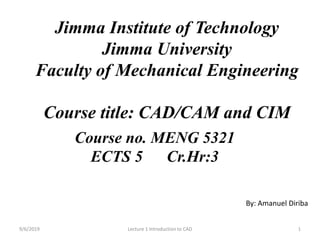
CAD/CAM/CIM (Lecture 1 CAD)
- 1. Jimma Institute of Technology Jimma University Faculty of Mechanical Engineering Course title: CAD/CAM and CIM Course no. MENG 5321 ECTS 5 Cr.Hr:3 By: Amanuel Diriba 9/6/2019 Lecture 1 Introduction to CAD 1
- 2. LECTURE ONE CHAPTER - 1 Introduction to CAD Outlines What is design? What is computer –Aided design(CAD)? Application of CAD in mechanical engineering Advantages of CAD over manual Drafting. How a CAD system is used in product design. CAD system hardware and software. 9/6/2019 Lecture 1 Introduction to CAD 2
- 3. 1. What is Design? • Design is the human power to imagine , plan, and realize products that serve human beings. • Design is a complete prototype with analysis and manufacturing. The design process • Steps of the Conventional Design Process: 1. Recognition of need - Someone recognizes the need that can be satisfied by a new design. 2. Problem definition - Specification of the item. 9/6/2019 Lecture 1 Introduction to CAD 3
- 4. Cont.. 3. Synthesis - creation and conceptualization 4. Analysis and optimization - the concept is analyzed and redesigned 5. Evaluation - compare design against original specification. 6. Presentation - documenting the design (e.g. drawing) 9/6/2019 Lecture 1 Introduction to CAD 4
- 5. Cont.. 9/6/2019 Lecture 1 Introduction to CAD 5 Recognition of need Problem definition Synthesis Analysis & Optimization Evaluation Presentation Figure: Stage in design process
- 6. Cont.. What is Drawings? - Drawing is rough sketch which give some message or information about production.(like shape of product) What is Drafting ? - Drafting is a language of engineers with exact scaling, dimension, measurements, accuracy and with standard like ISO, ASEE…etc. 9/6/2019 Lecture 1 Introduction to CAD 6
- 7. 1.2 Computer – Aided Design (CAD) • One of the main applications of computer technology is computer Aided design (CAD), side by side with the computer aided manufacturing (CAM). • CAD stands for Computer Aided Design and Computer Aided Drafting. • It’s an integration of computer science techniques for engineering design. • The term computer aided design characterizes any design activity which incorporates an electronic computing machine in the process of development , analysis or modification and optimization of design. 9/6/2019 Lecture 1 Introduction to CAD 7
- 8. Cont.. What does mechanical engineers do in CAD? – Mechanical engineers do drafting and design and prototype testing (analysis) operation in CAD. – Use to creates graphic representation of physical object. Generally the main function of CAD is used to – Create graphic representation (create 2D/3D drafting) – 3D modeling(individual component modeling and Assembly modeling) – Used for analysis (stress analysis, kinematic analysis,..etc.) – Used for simulation the system( collusion simulation, robotic simulation.. etc.) 9/6/2019 Lecture 1 Introduction to CAD 8
- 9. 1.3 Application of CAD in mechanical engineering • Automotive industry • Aerospace and air craft industry • Textile industry • Tool and die making industry • Die manufacturing industry • Welding and cutting industry • Automobile industry • Jigs and fixture manufacturing.. ect. 9/6/2019 Lecture 1 Introduction to CAD 9
- 10. 1.4 Advantage of CAD over manual Drafting • Easy to draw • Less time consumption • More accuracy and precision • Quick access • Easier modification • Good appearance in output • Storage facility • Less prone error • Easy to share accurate information • Better communication between users. • Higher performance • Increase efficiency of designers work. 9/6/2019 Lecture 1 Introduction to CAD 10
- 11. Design-Manufacturing Process Old (before computer era) Sketch with pencils Engineering Drawing with pencils Manufacturing 11 Traditional vs Modern Traditional
- 12. HOW a CAD system is used in product design. • There are 4 steps to design a product in CAD system 9/6/2019 Lecture 1 Introduction to CAD 12
- 13. 1. Geometric Modeling 13 - CAD system develops a mathematical description of the geometry of an object called a Geometric model.
- 14. 14 2. Engineering design and Analysis - Mass properties, - Interference checking assembly - Finite element modeling - Structural analysis - Noise and vibration analysis - Kinematic analysis for mechanisms.
- 15. Engineering analysis cont.… Discrete event Simulation 15
- 16. 3. Design review and Evaluation Rapid Prototyping Virtual Prototyping 16 - automatic dimensioning, - prototyping - error checking, - Animation, etc.
- 18. CAD systems Hard ware • The hard ware for a typical CAD system consists of the following components: 1. One or more design work station(graphics terminal and input device) – Like keyboard, mouse, light pen, Scanner, jaystick 2. Digital computer – CPU 3. Output devices – Like display device(screen) , Hard copy device(Graphic printers, plotter, photographic device, Scanner) 4. Storage device – like Floppy disk, Magnetic disk(CD, DVD) , Magnetic tapes. 9/6/2019 Lecture 1 Introduction to CAD 18
- 19. CAD HARDWARE 19
- 20. CAD systems Graphics software • The graphics software is the collection of programs written to make it convenient for a user to operate the Computer system. • It’s a collection of software used for modeling, Drafting, Analysis and optimization. EXAMPLE: 1. For 2D Sketching(Drafting) – AutoCAD, Autodesk .. 2. For 3D Modeling(Design) – CATIA, Solid Work, Autodesk, Inventor,.. 3. For Analysis and optimization(Simulation) – ANSYS, Hyper works, … 9/6/2019 Lecture 1 Introduction to CAD 20
