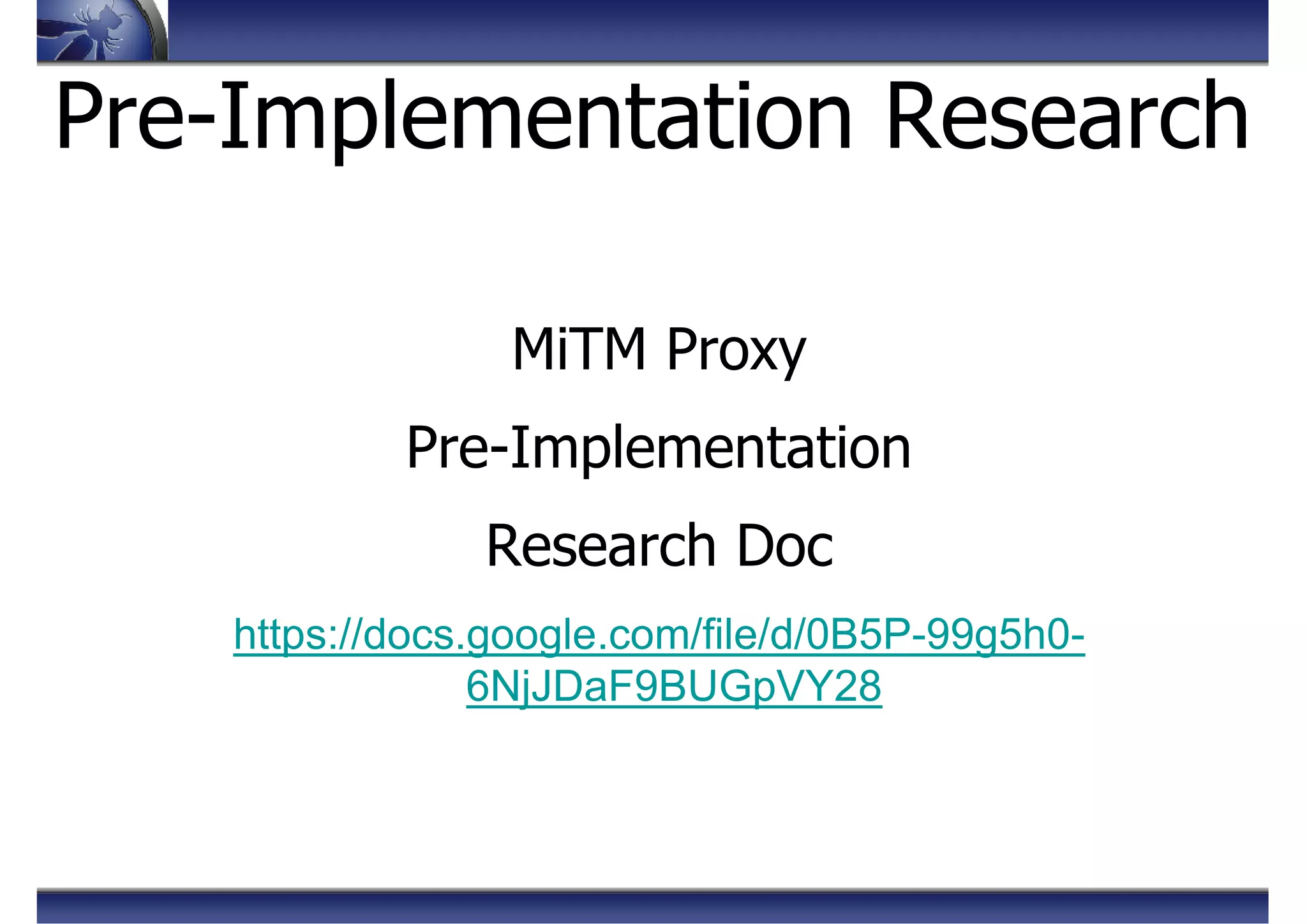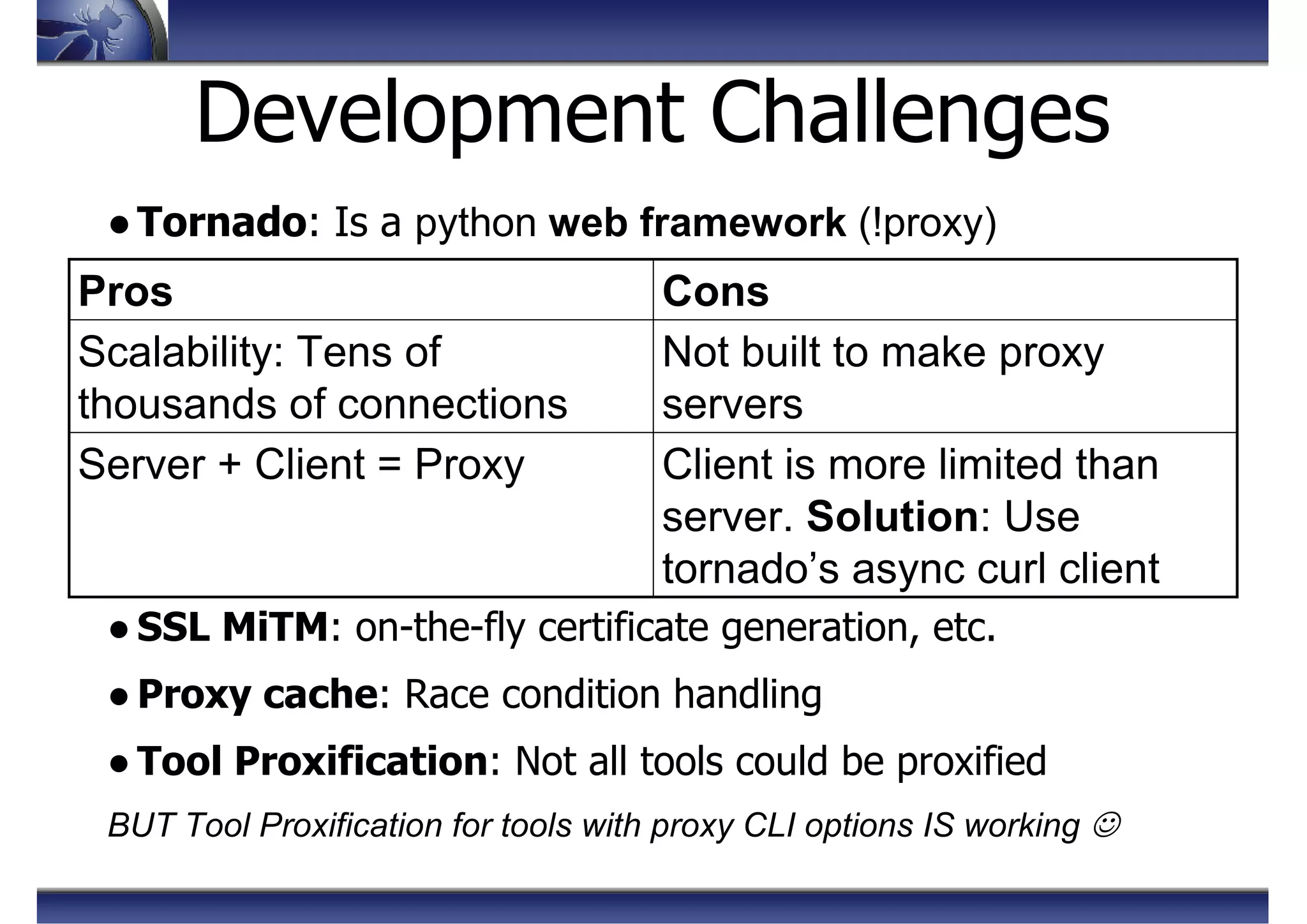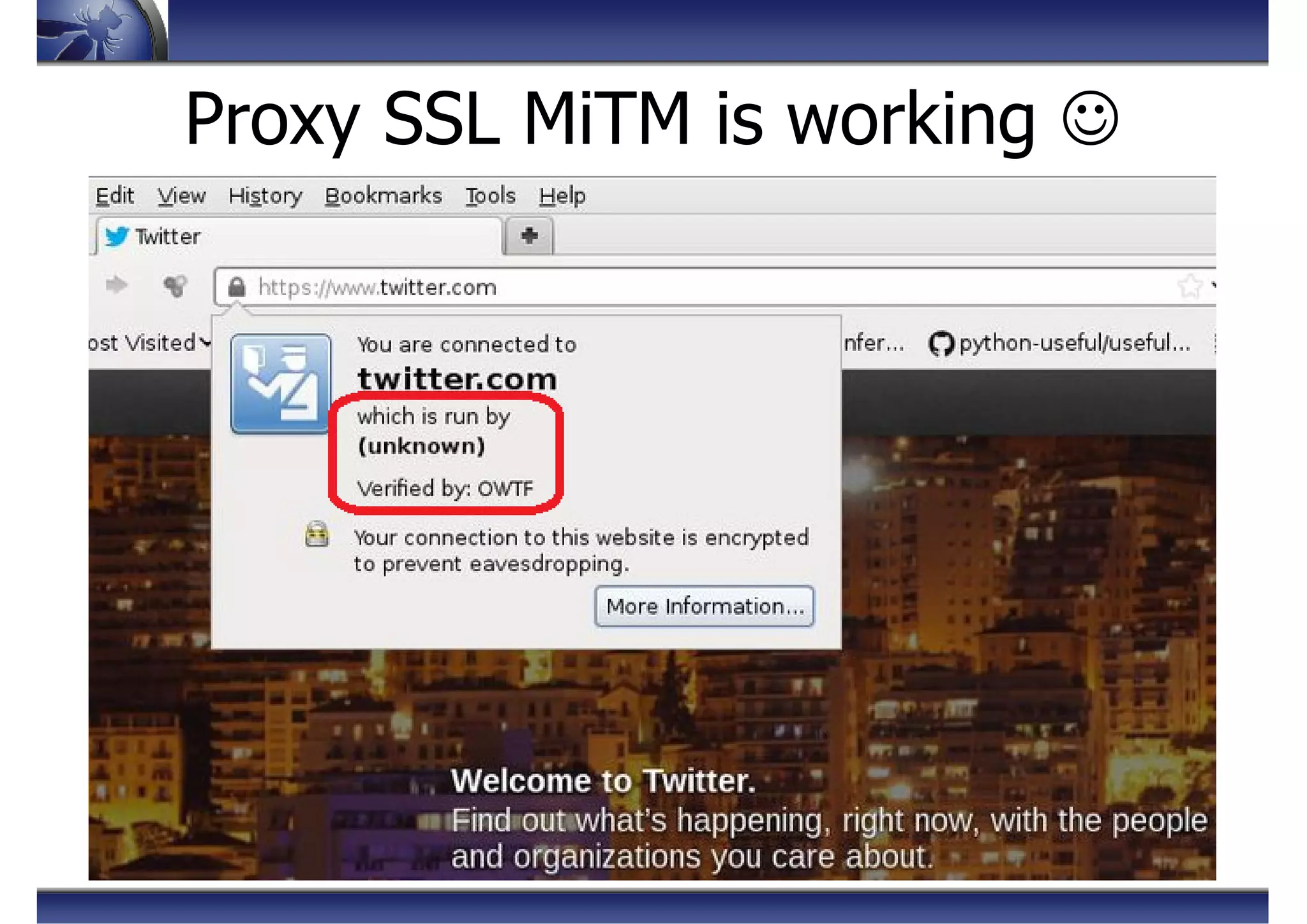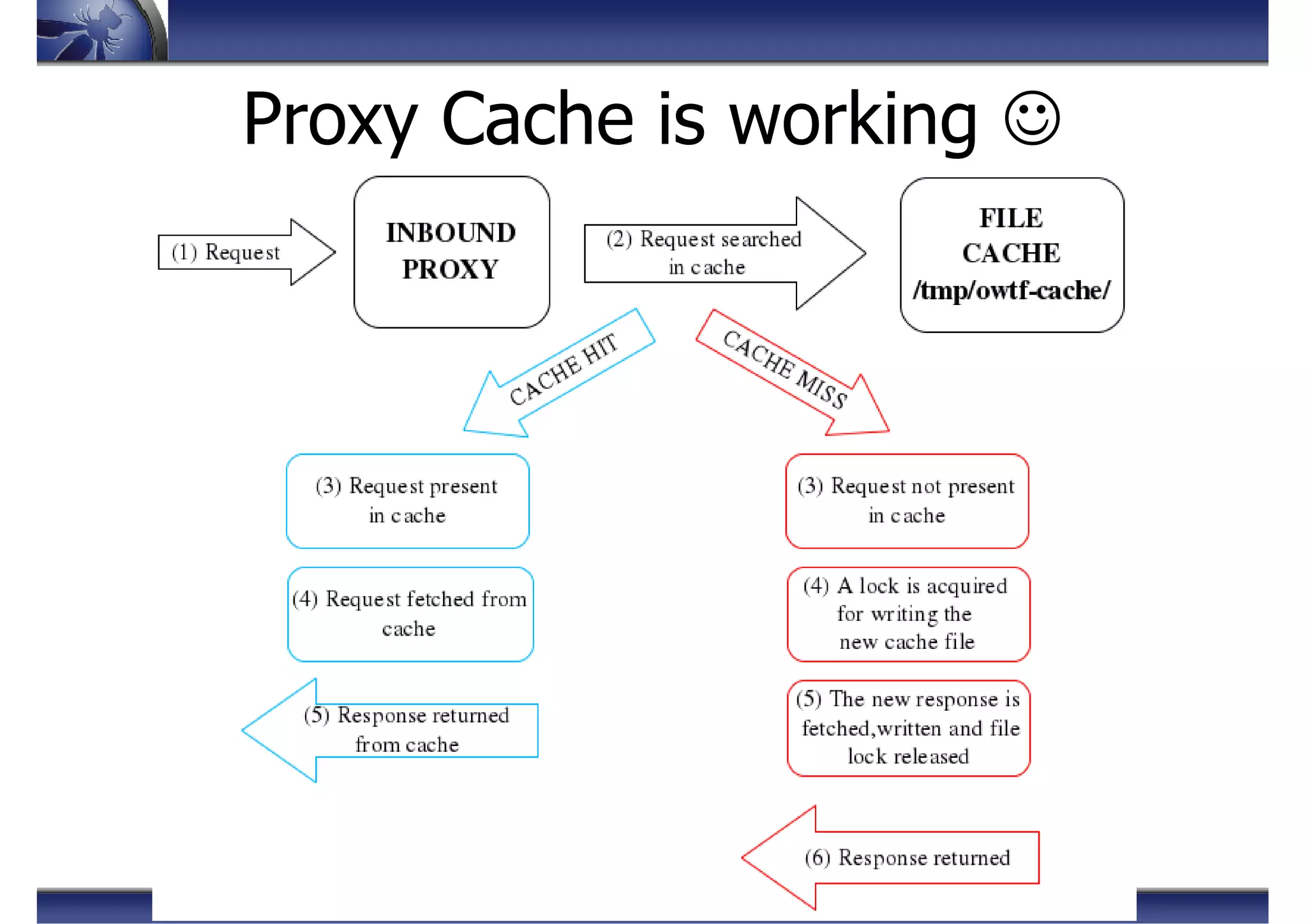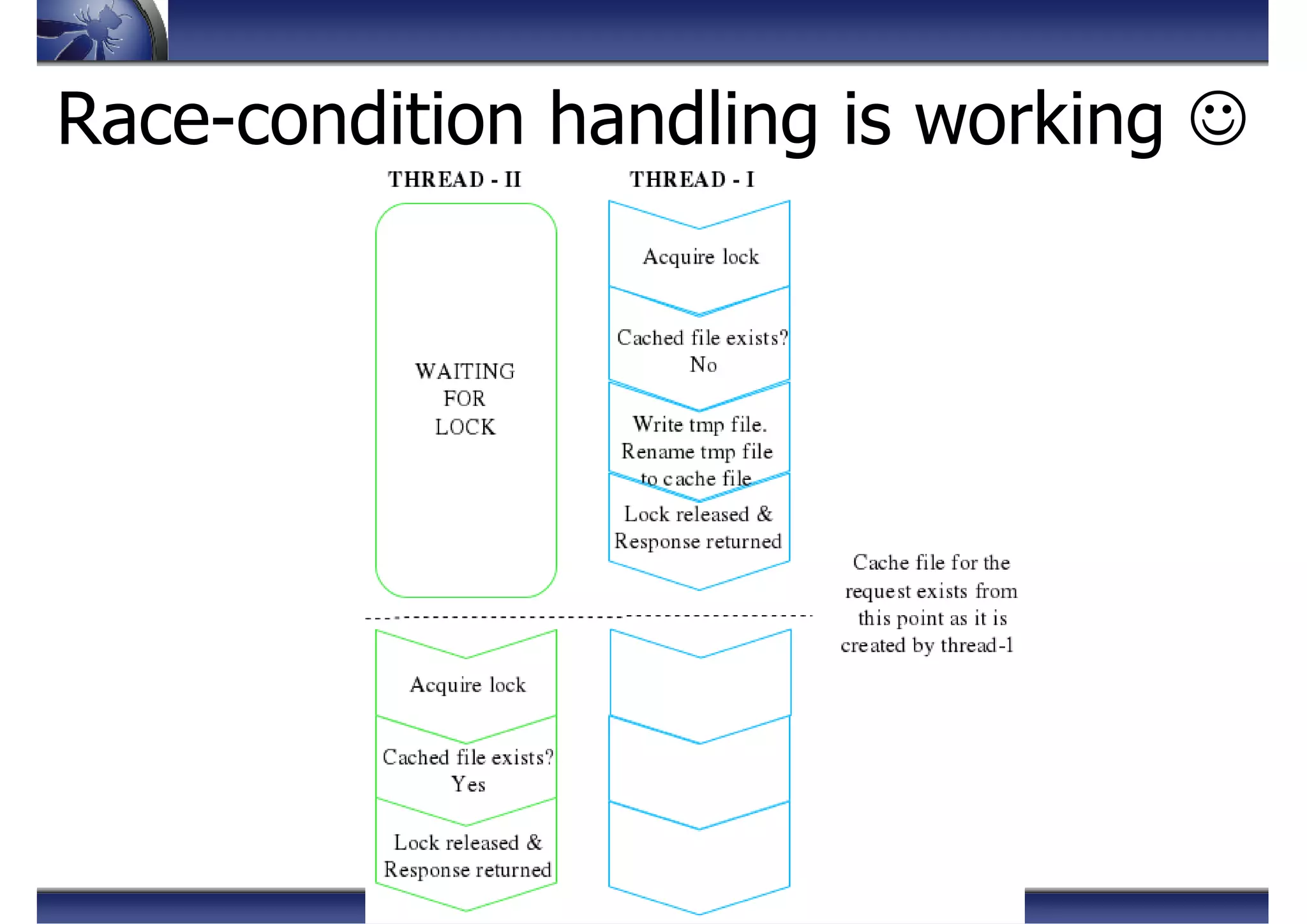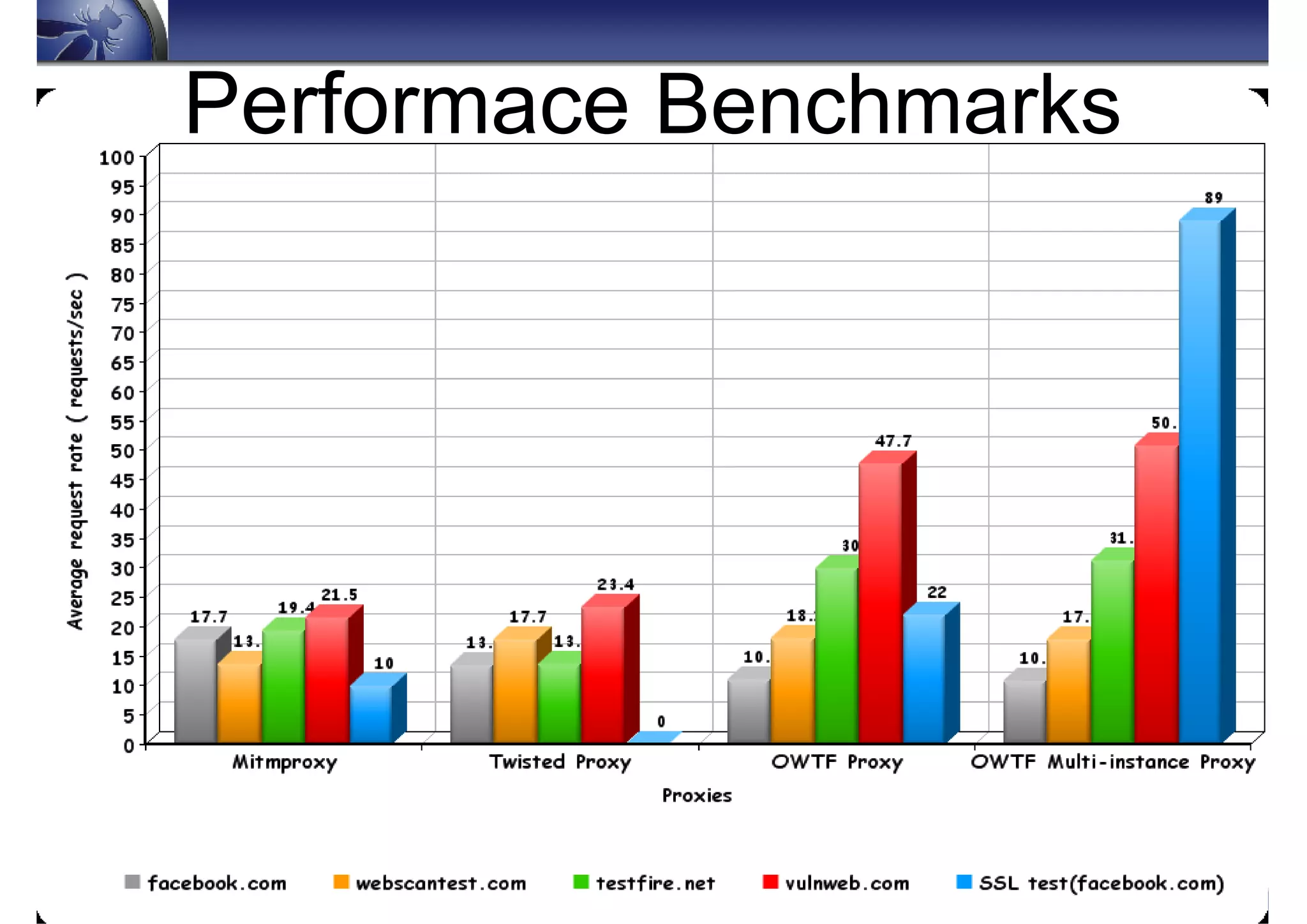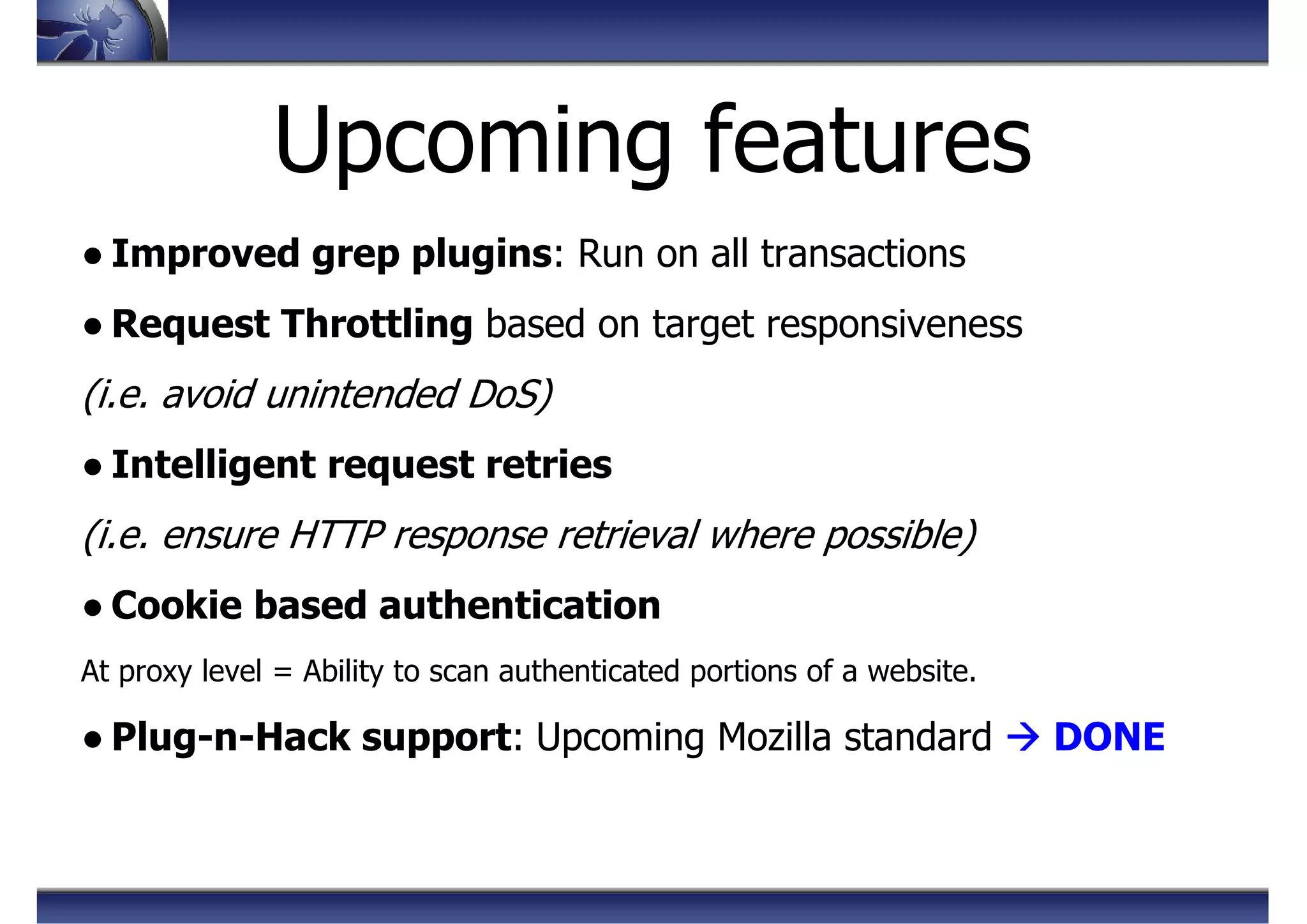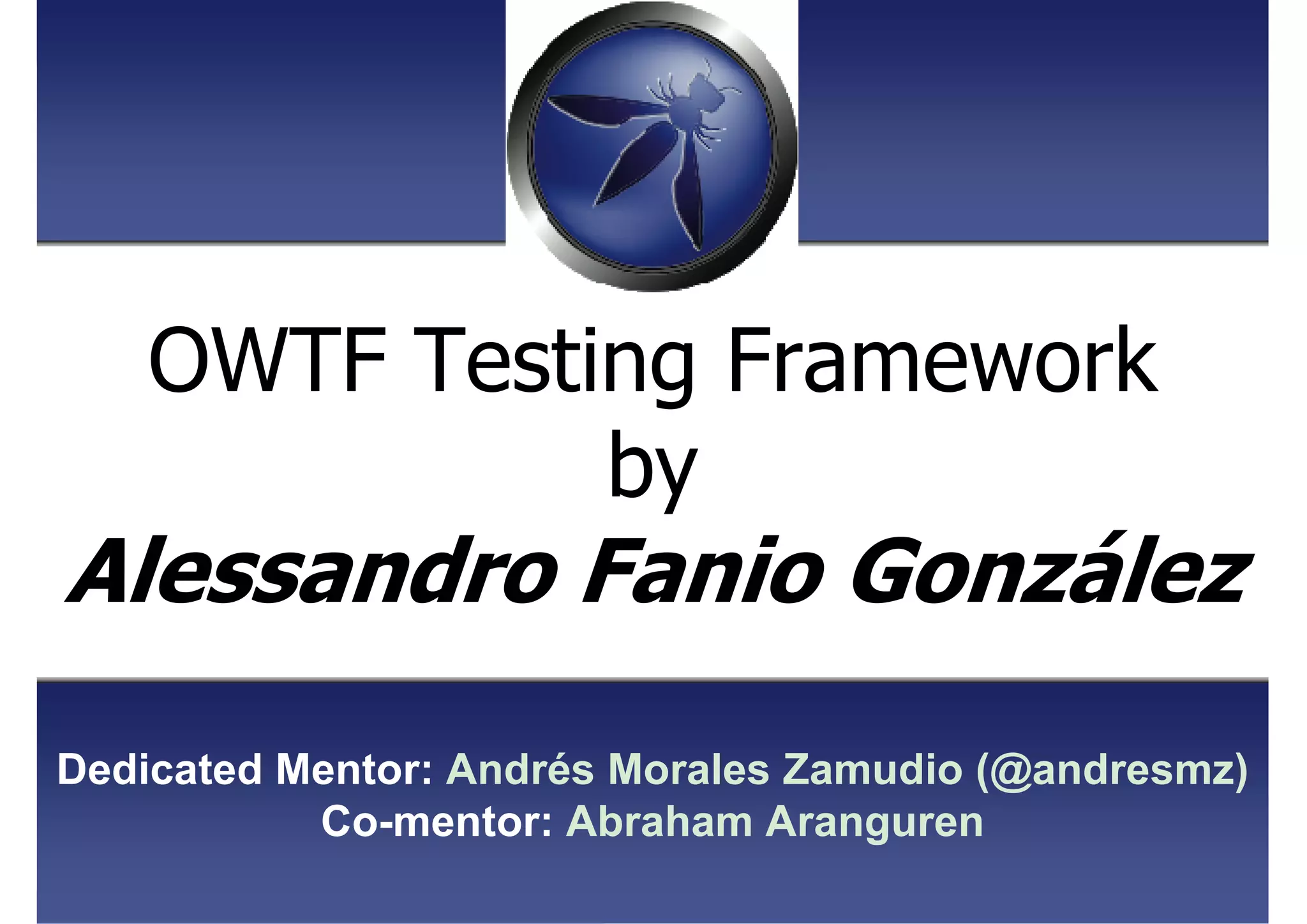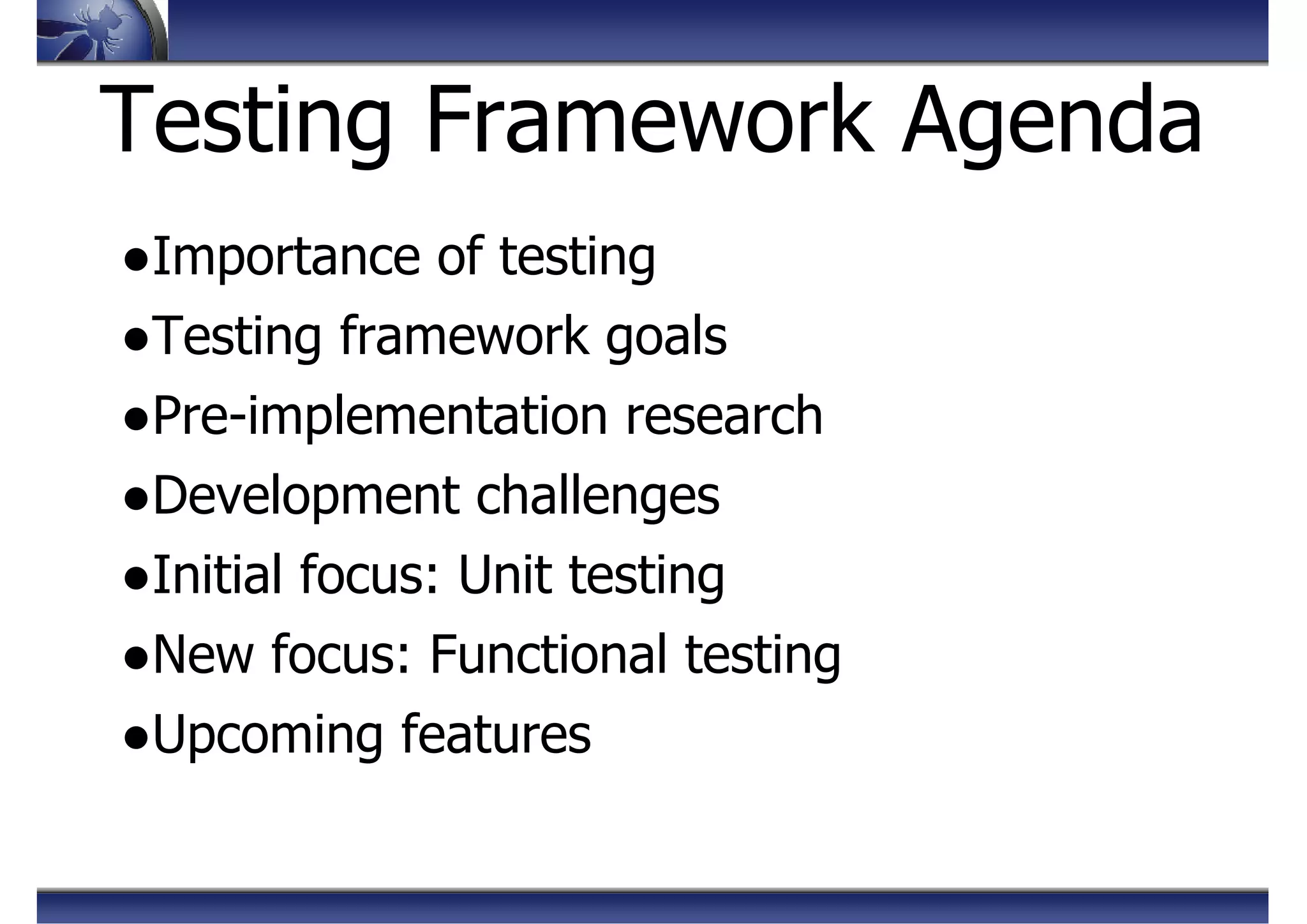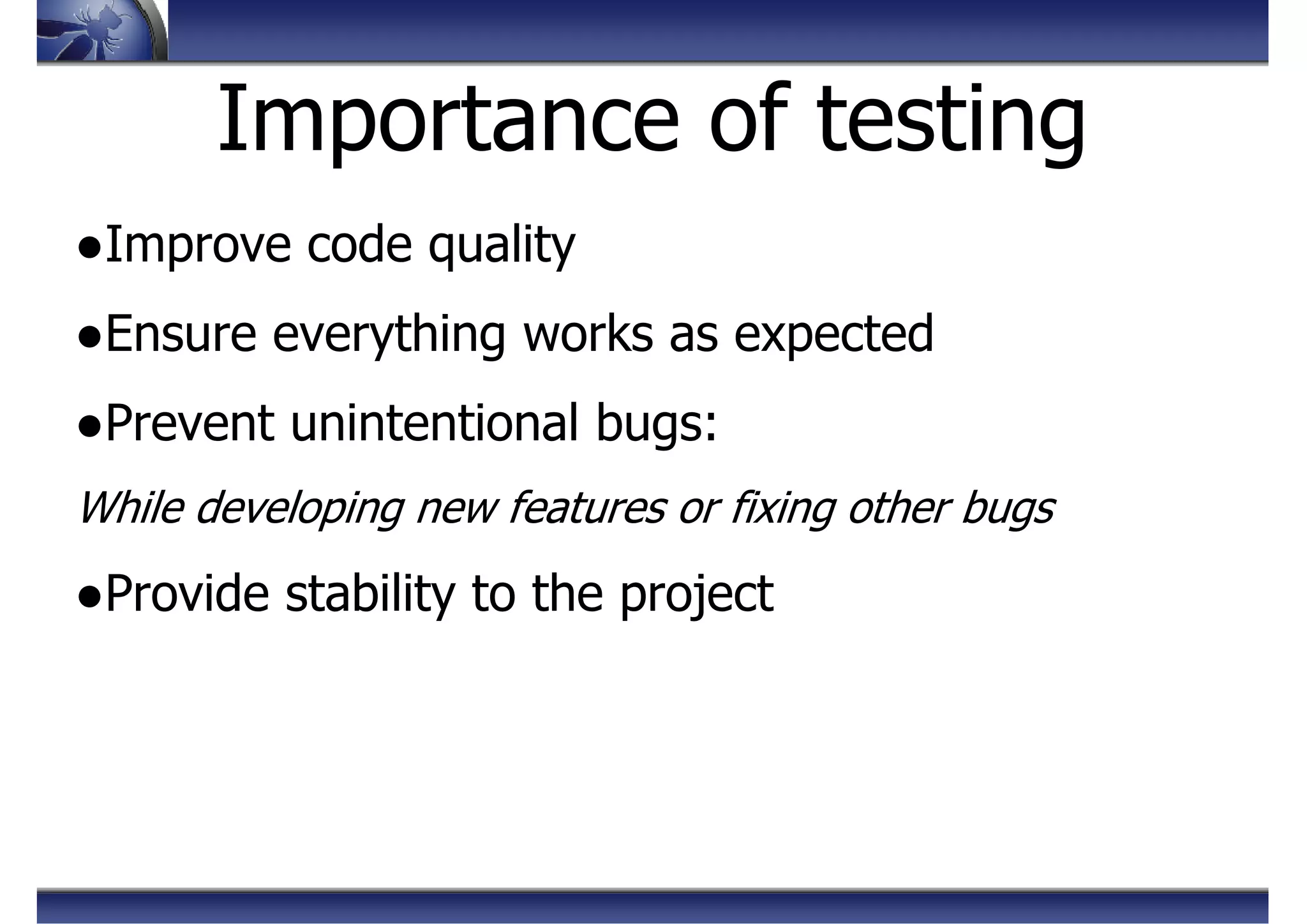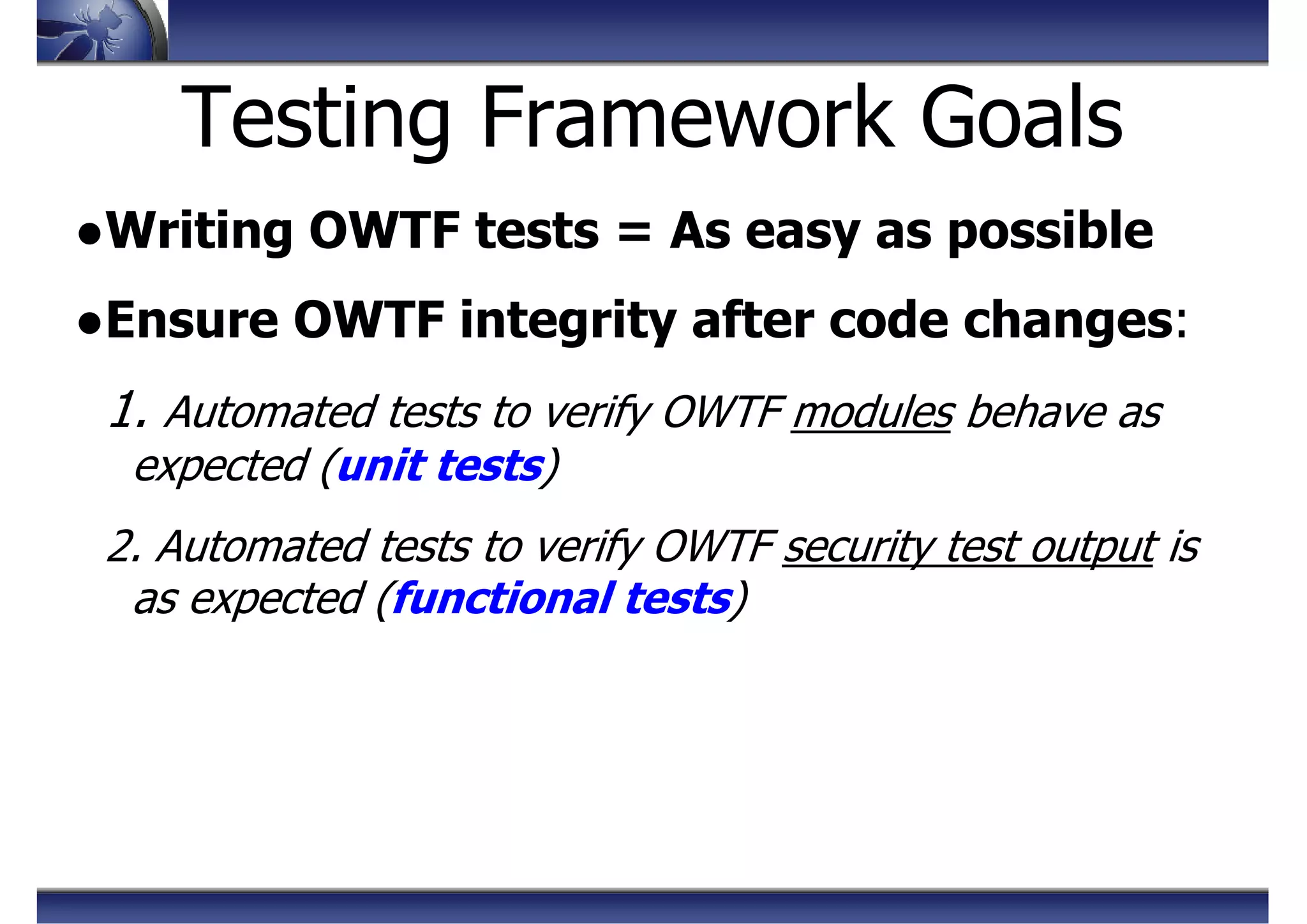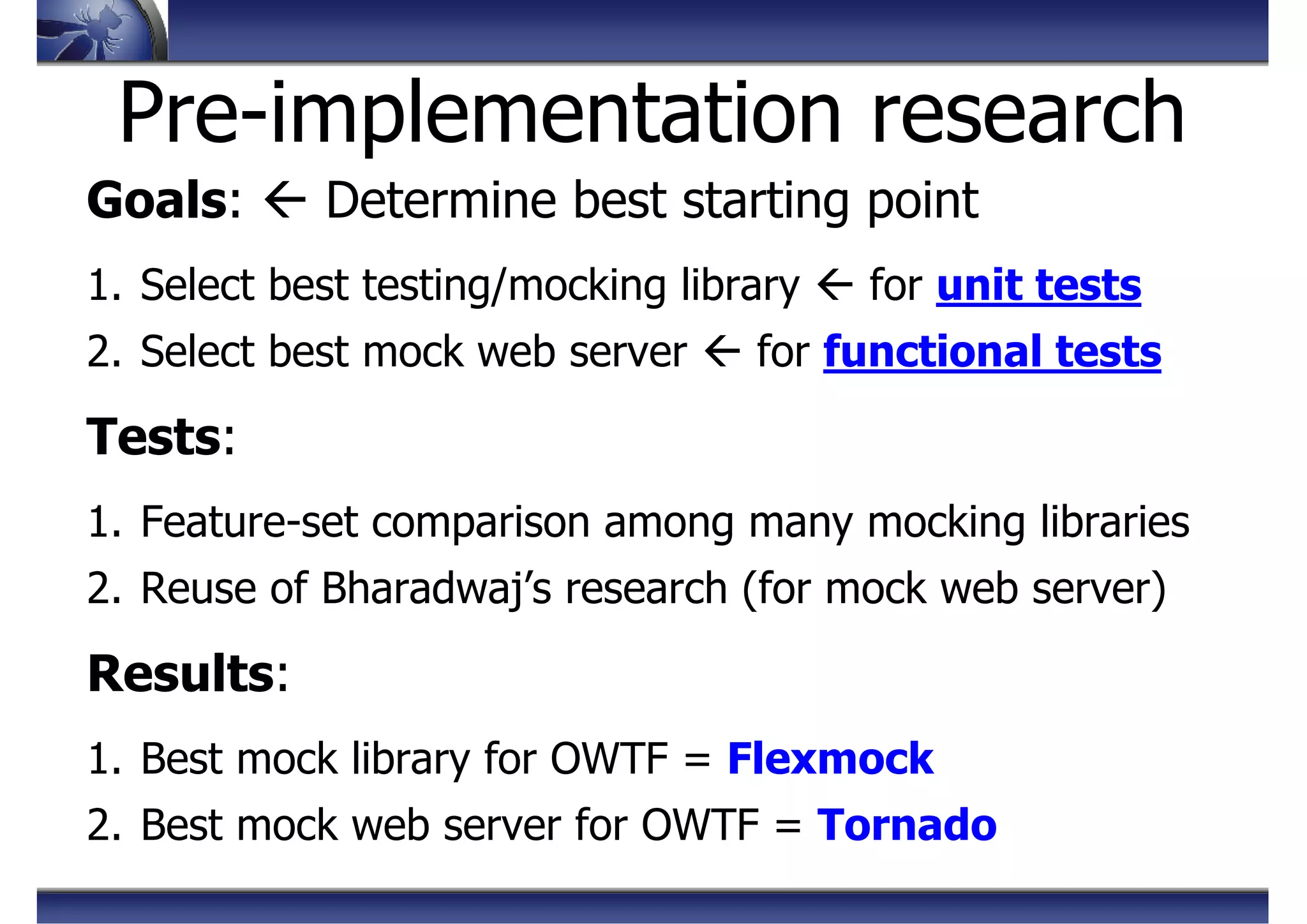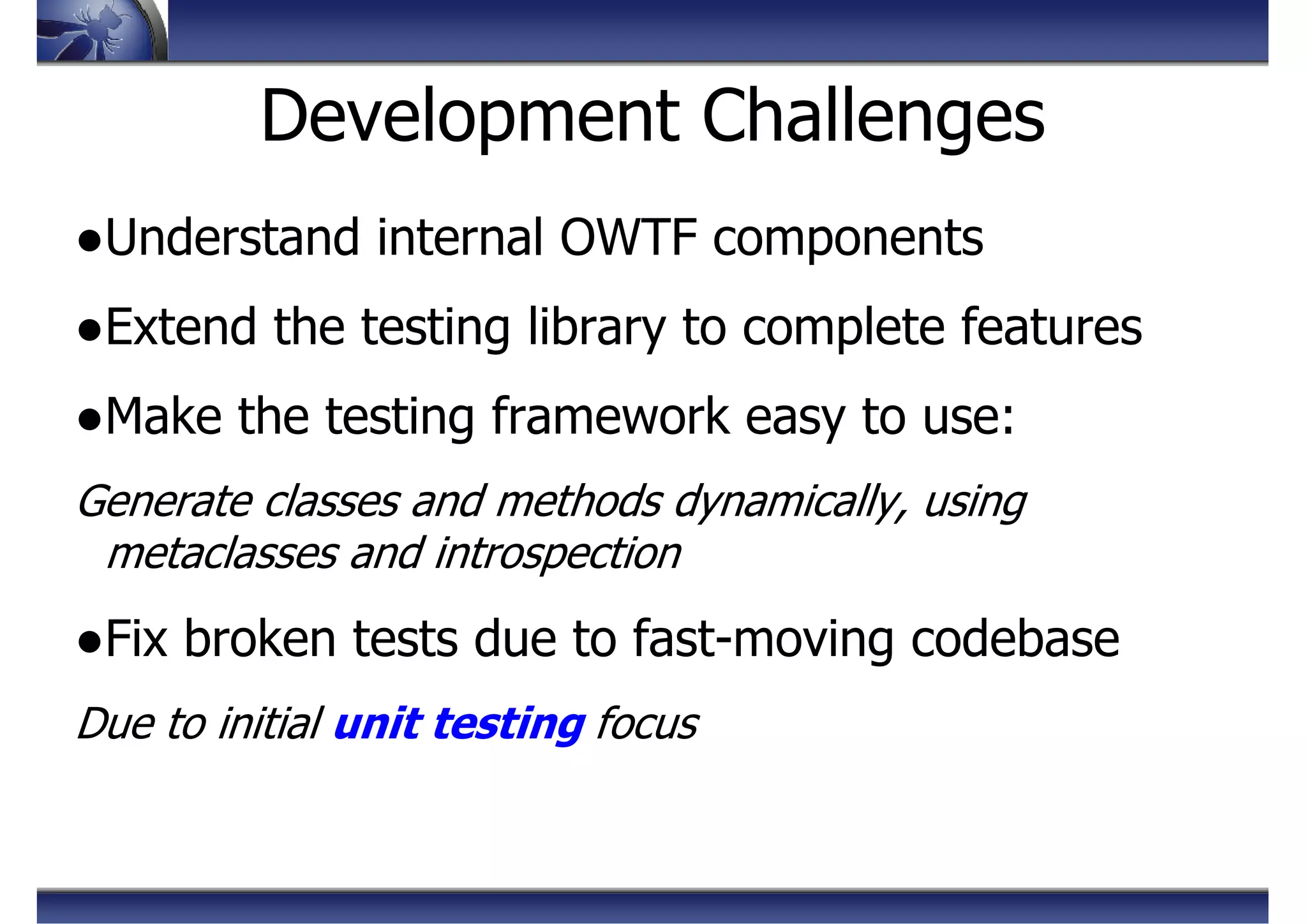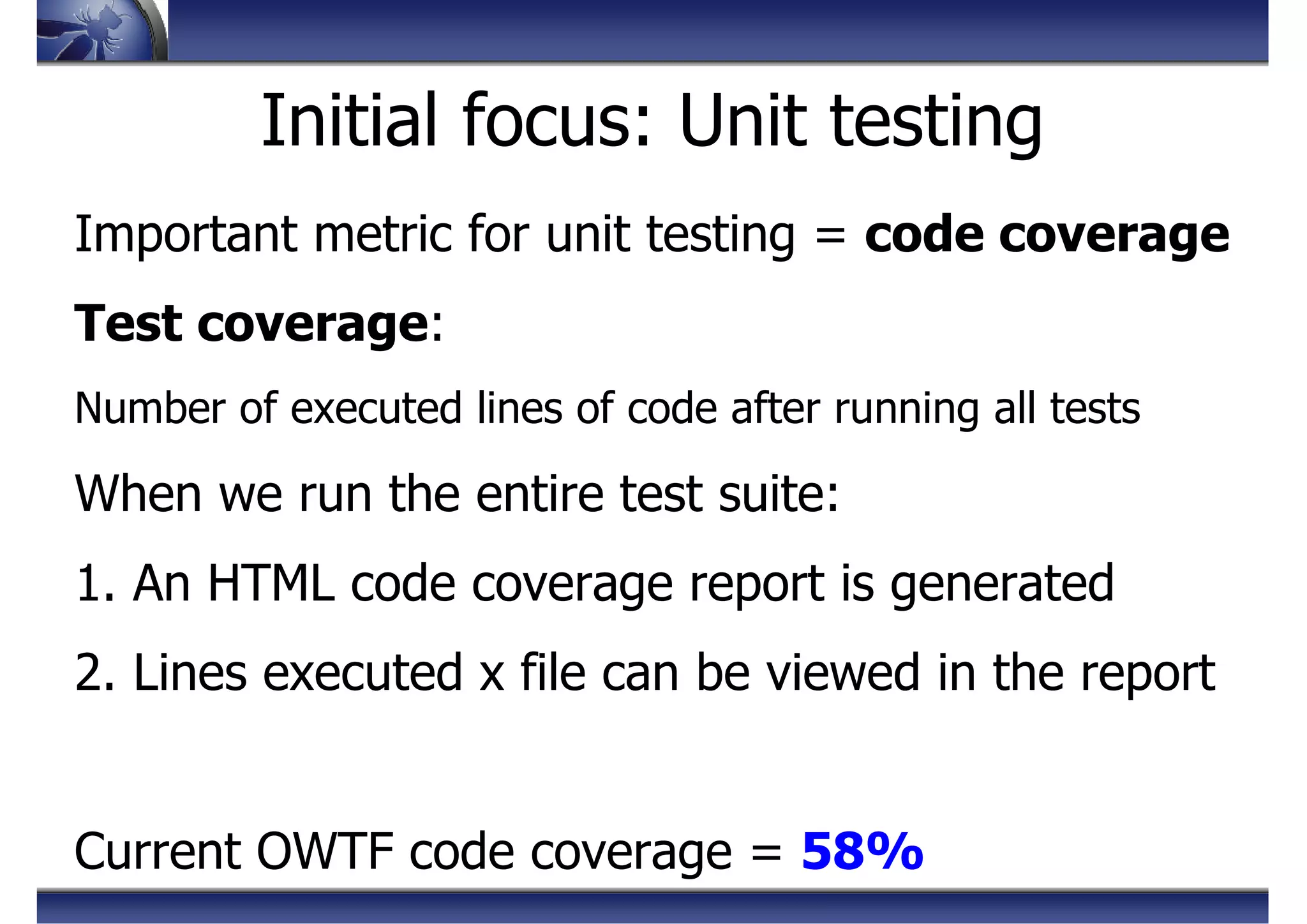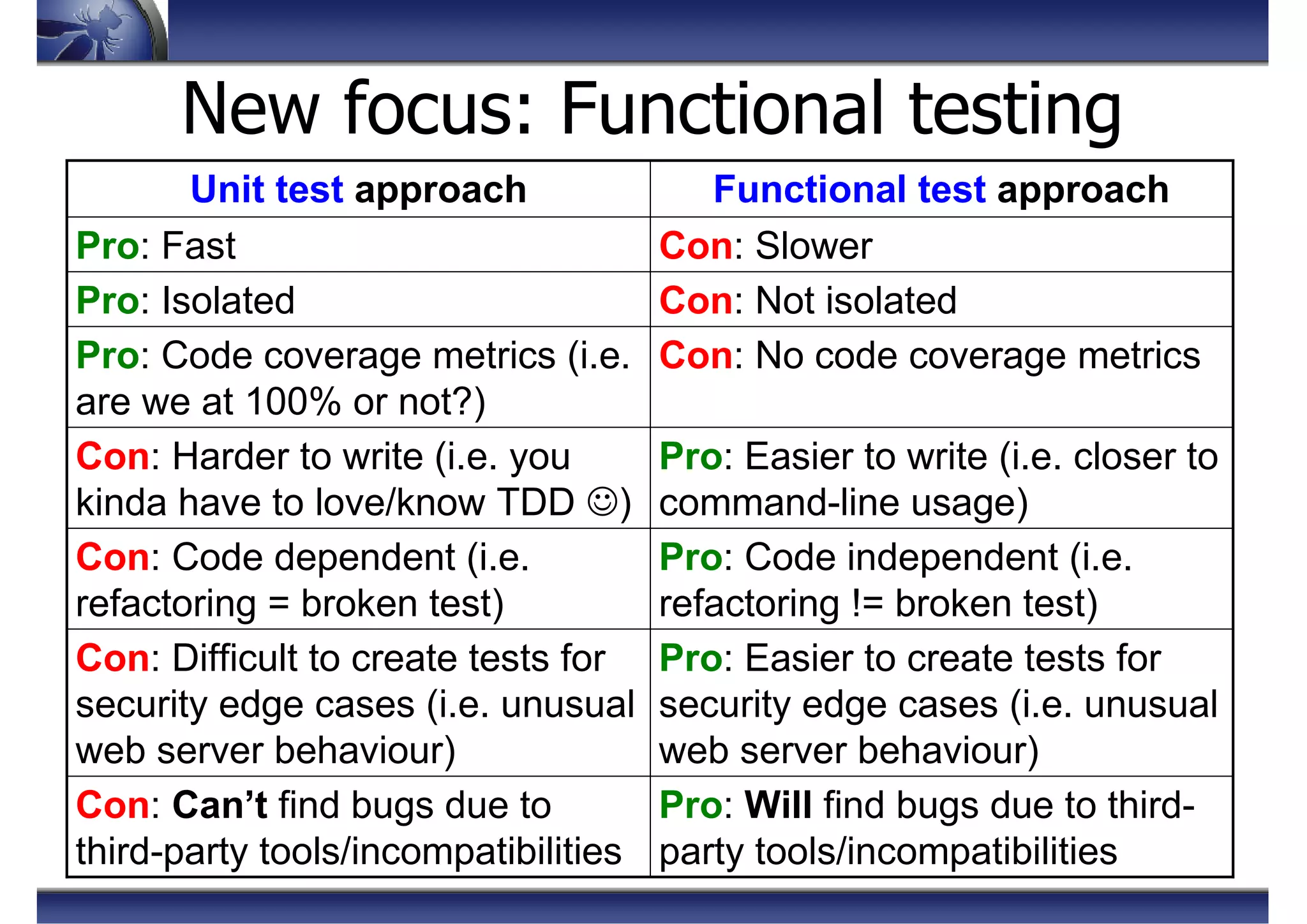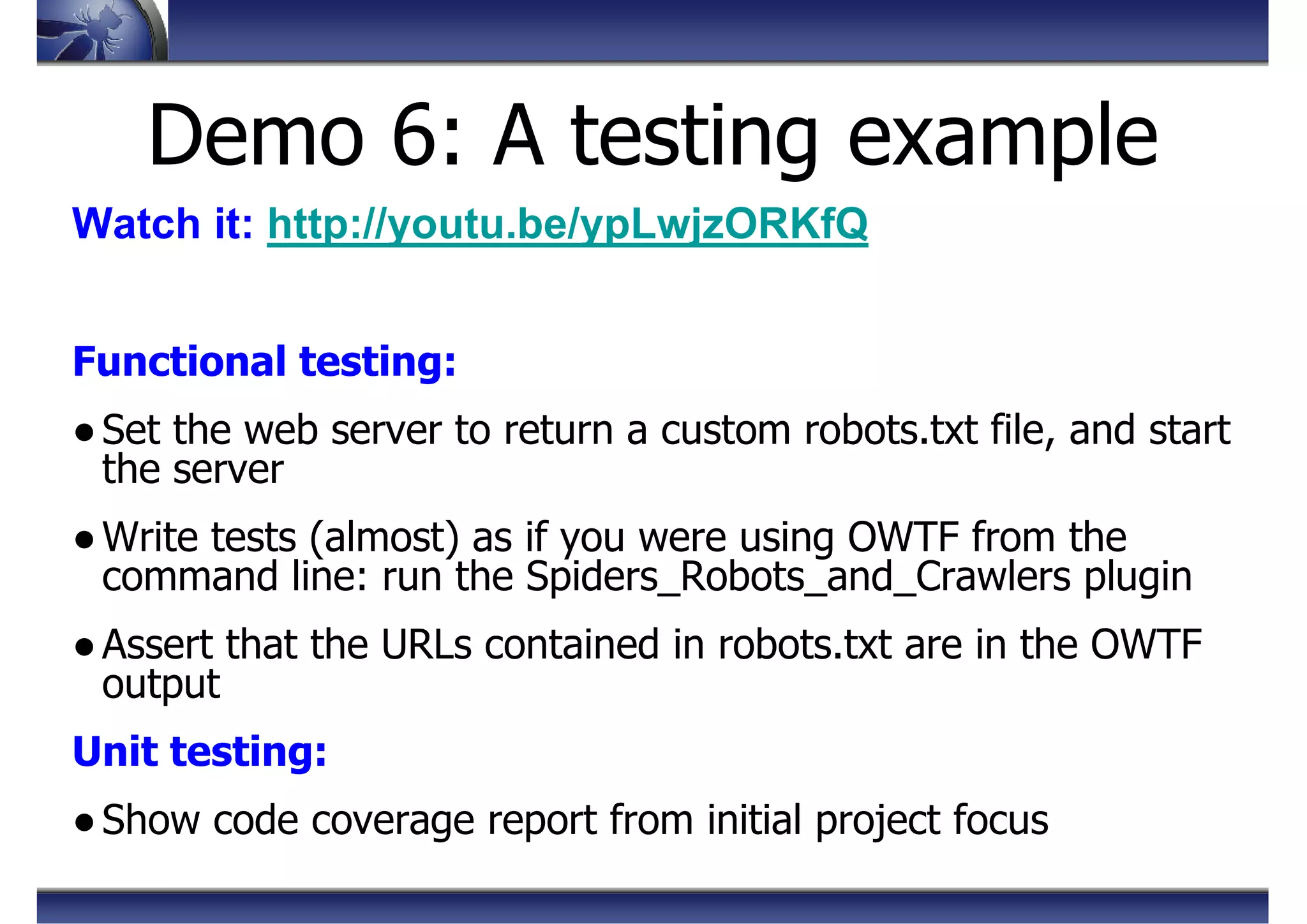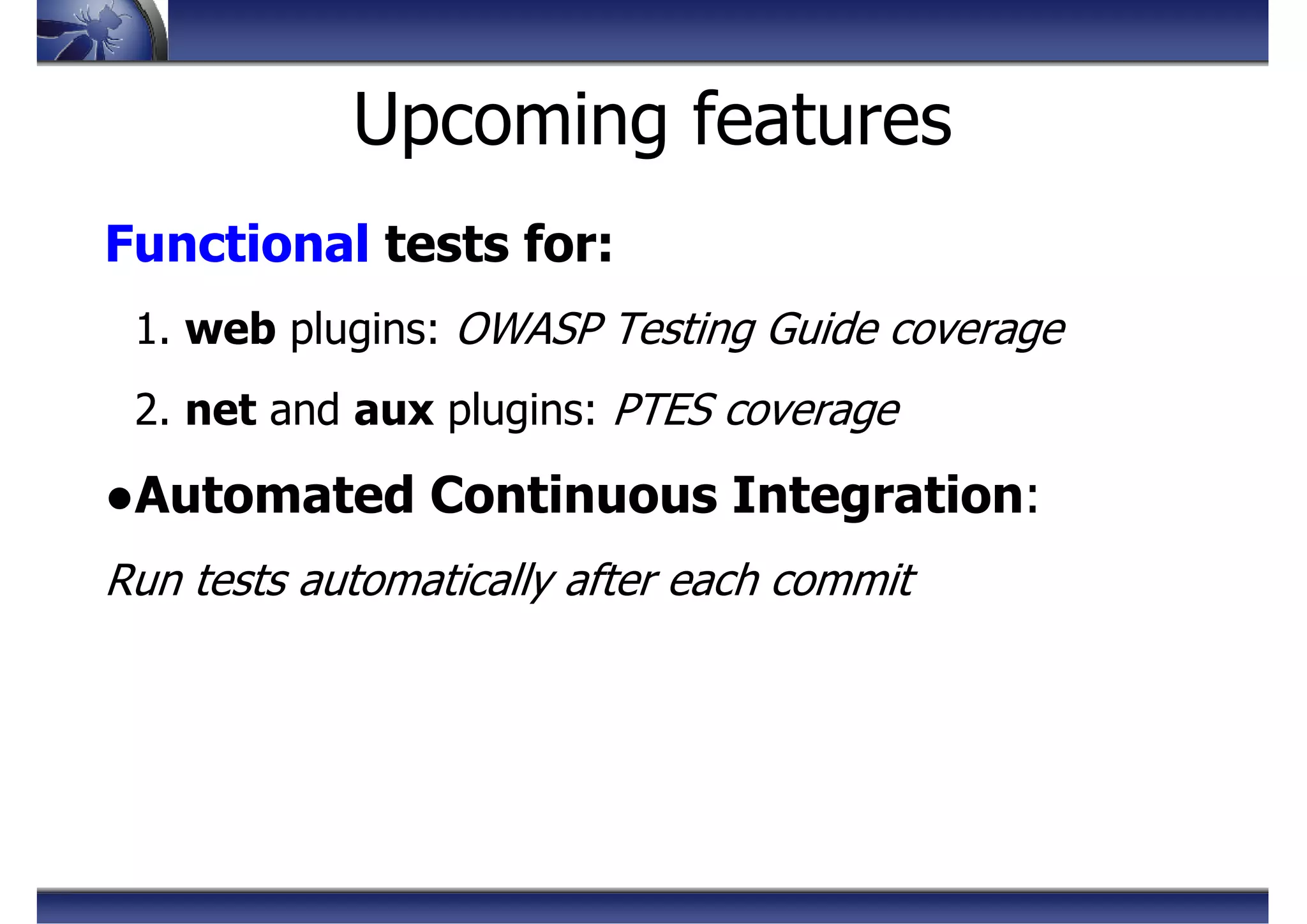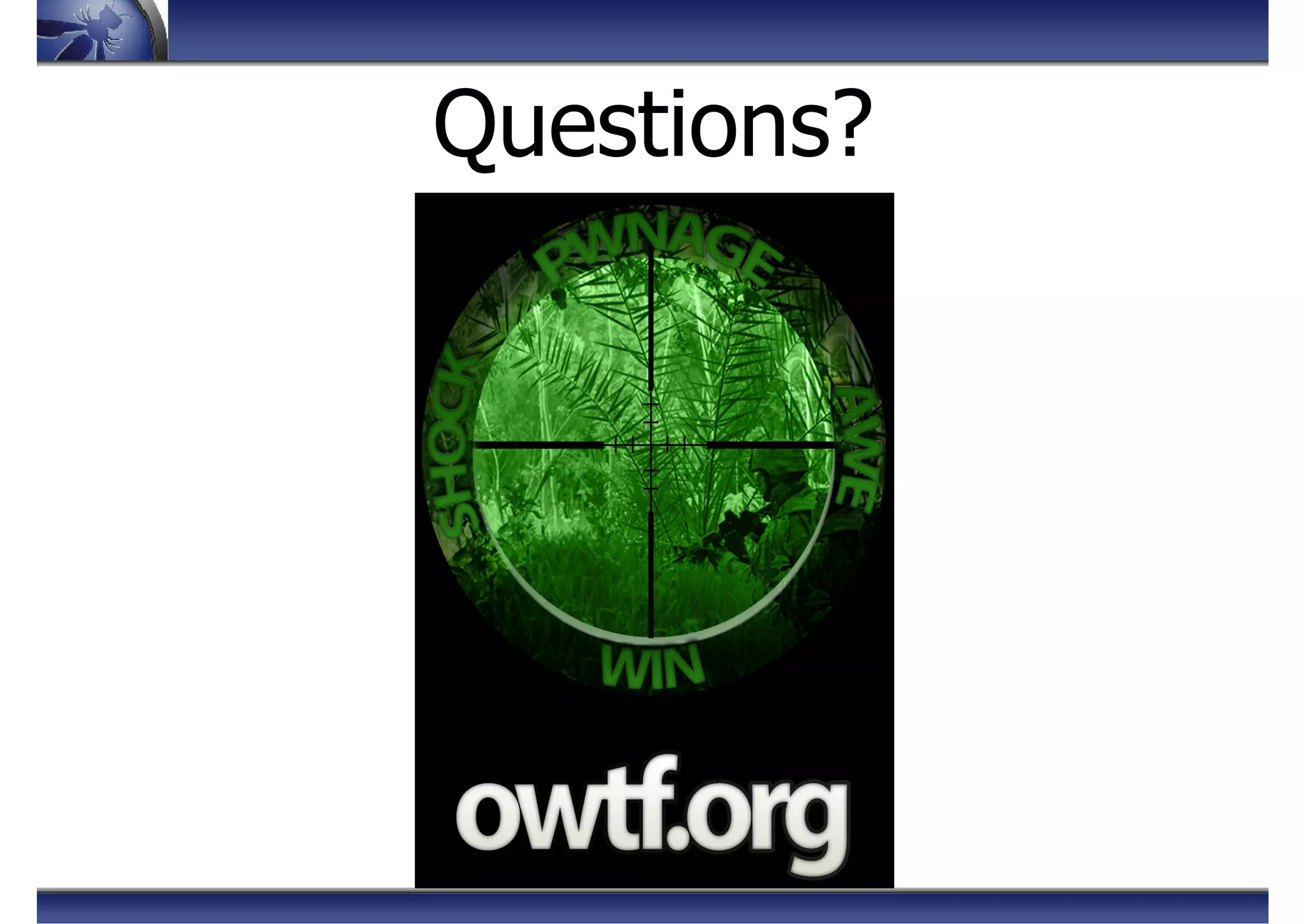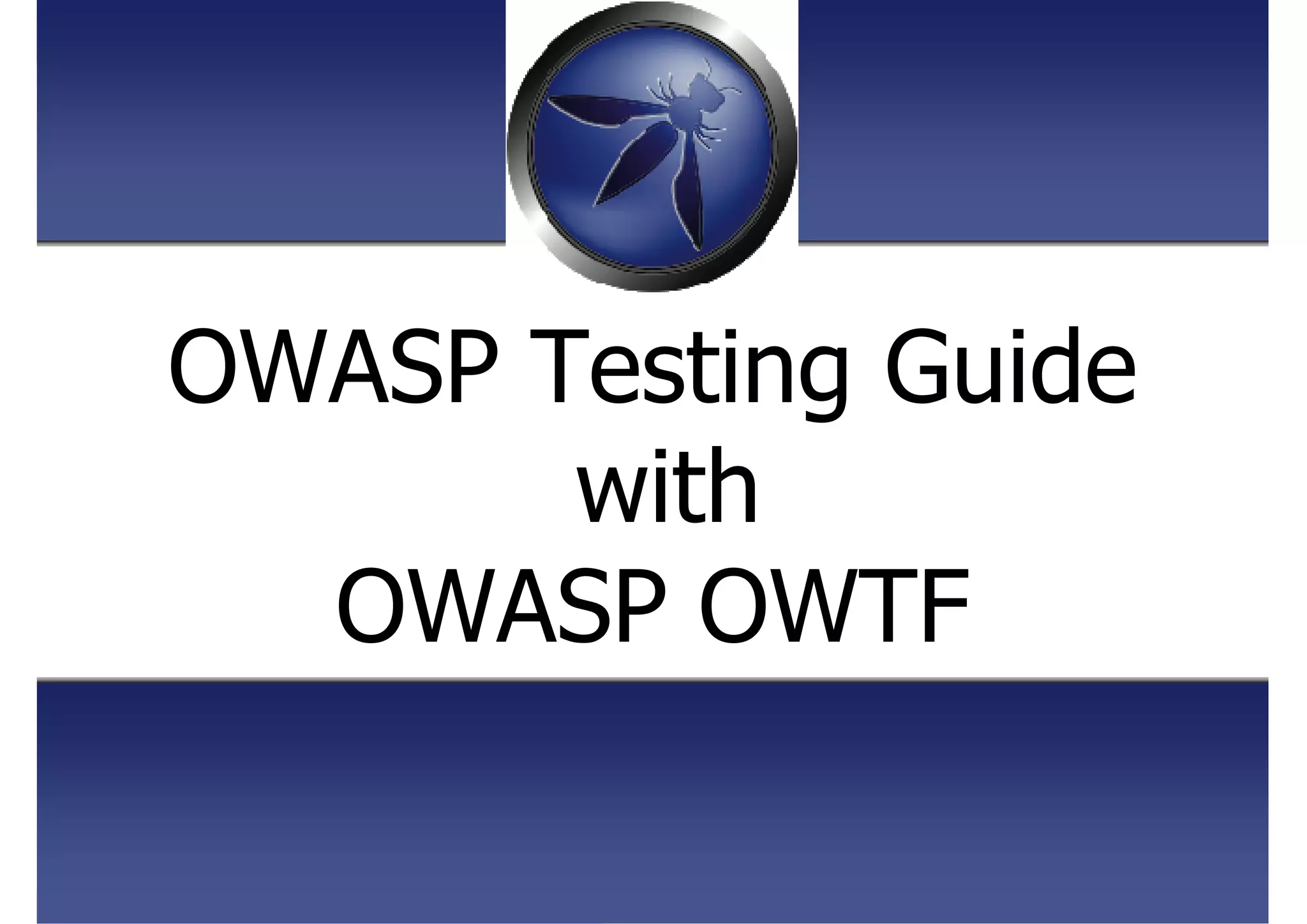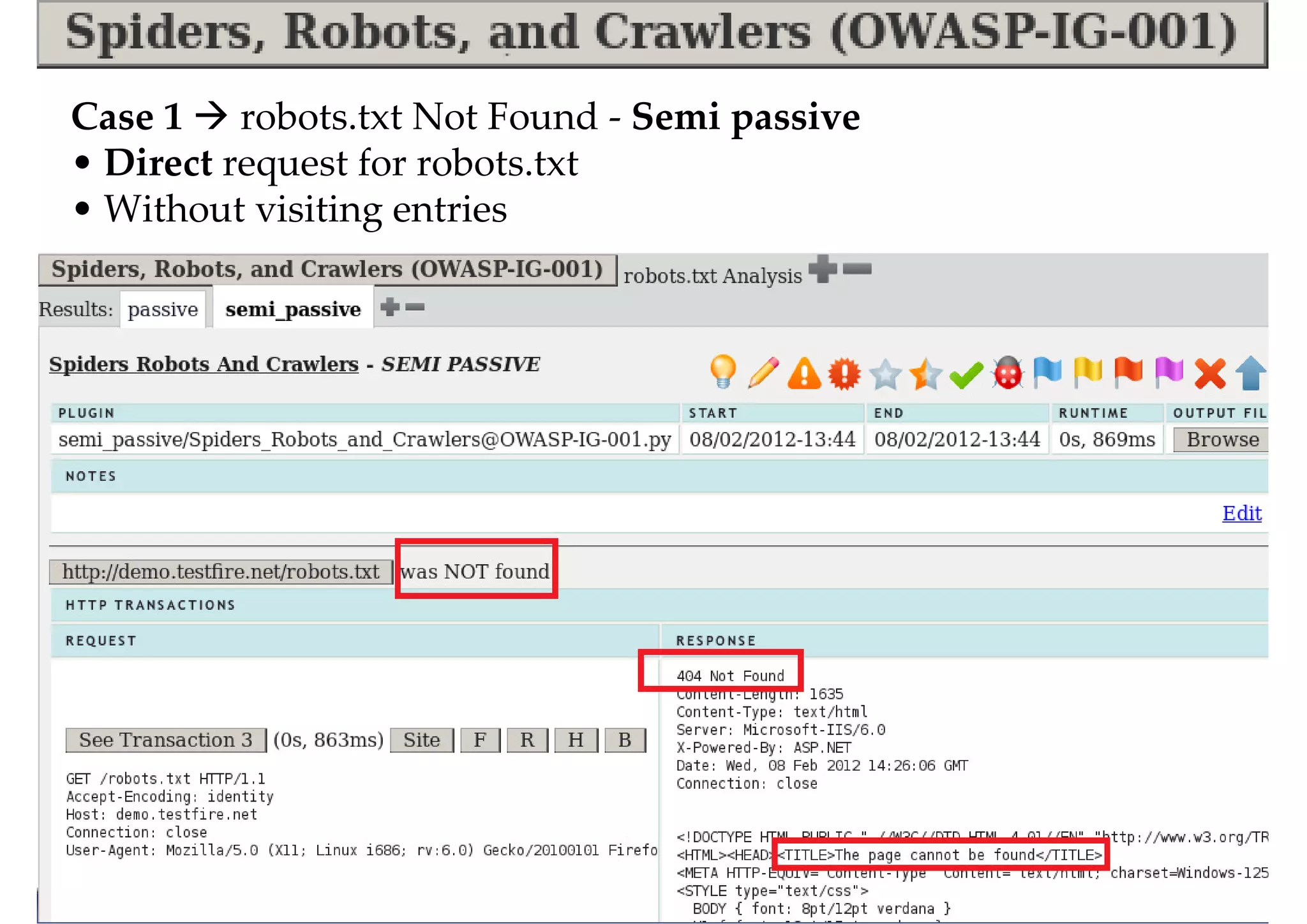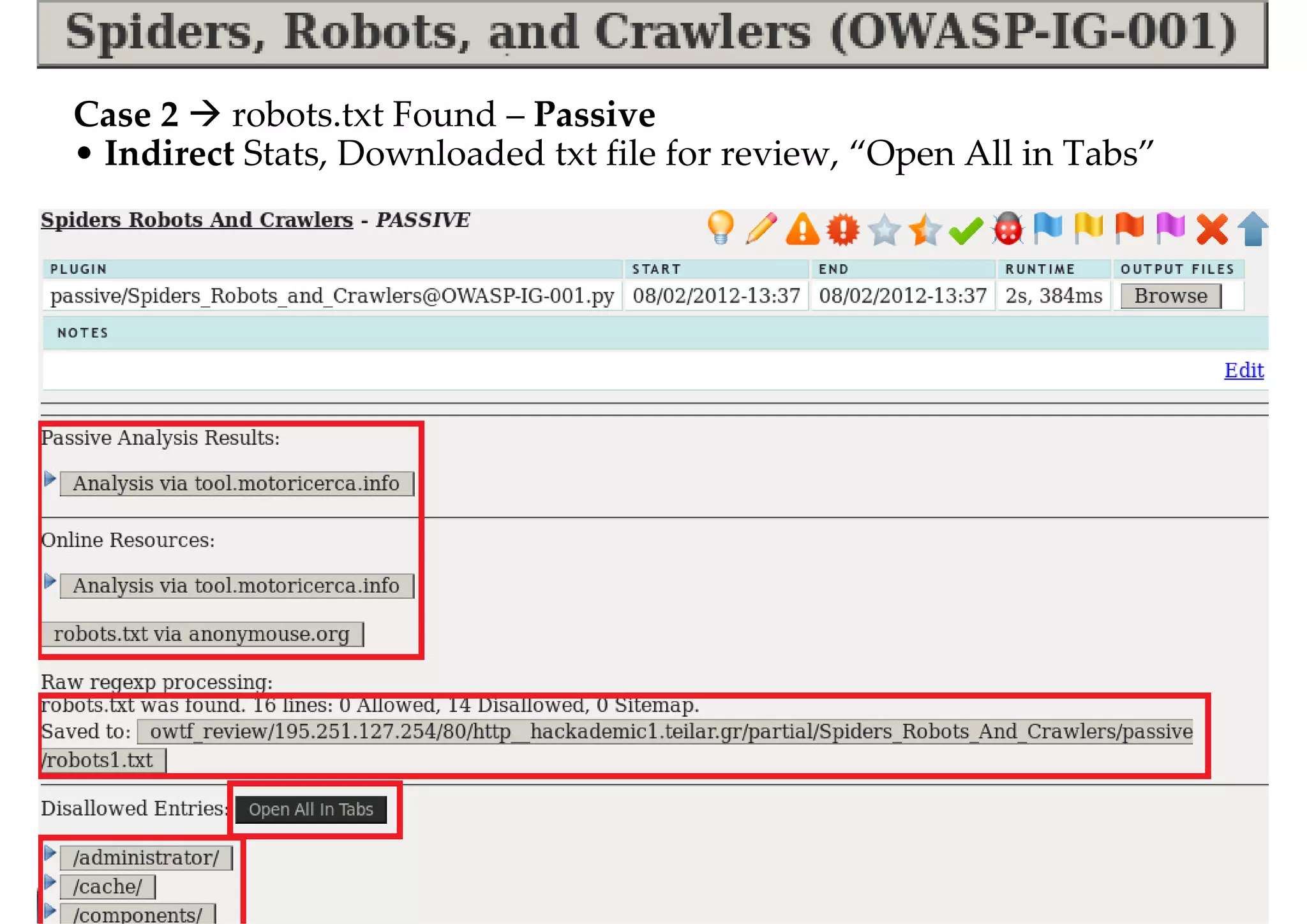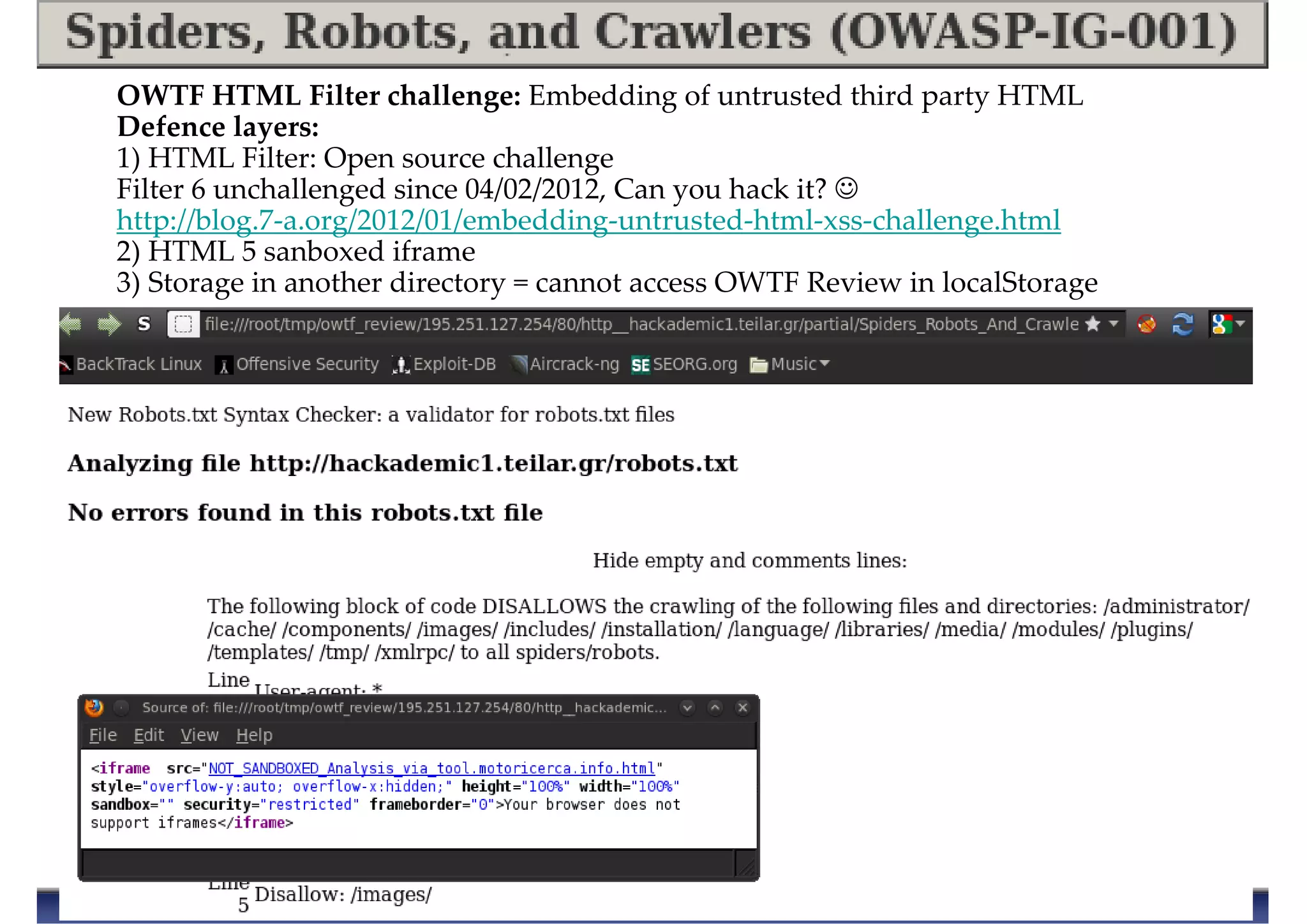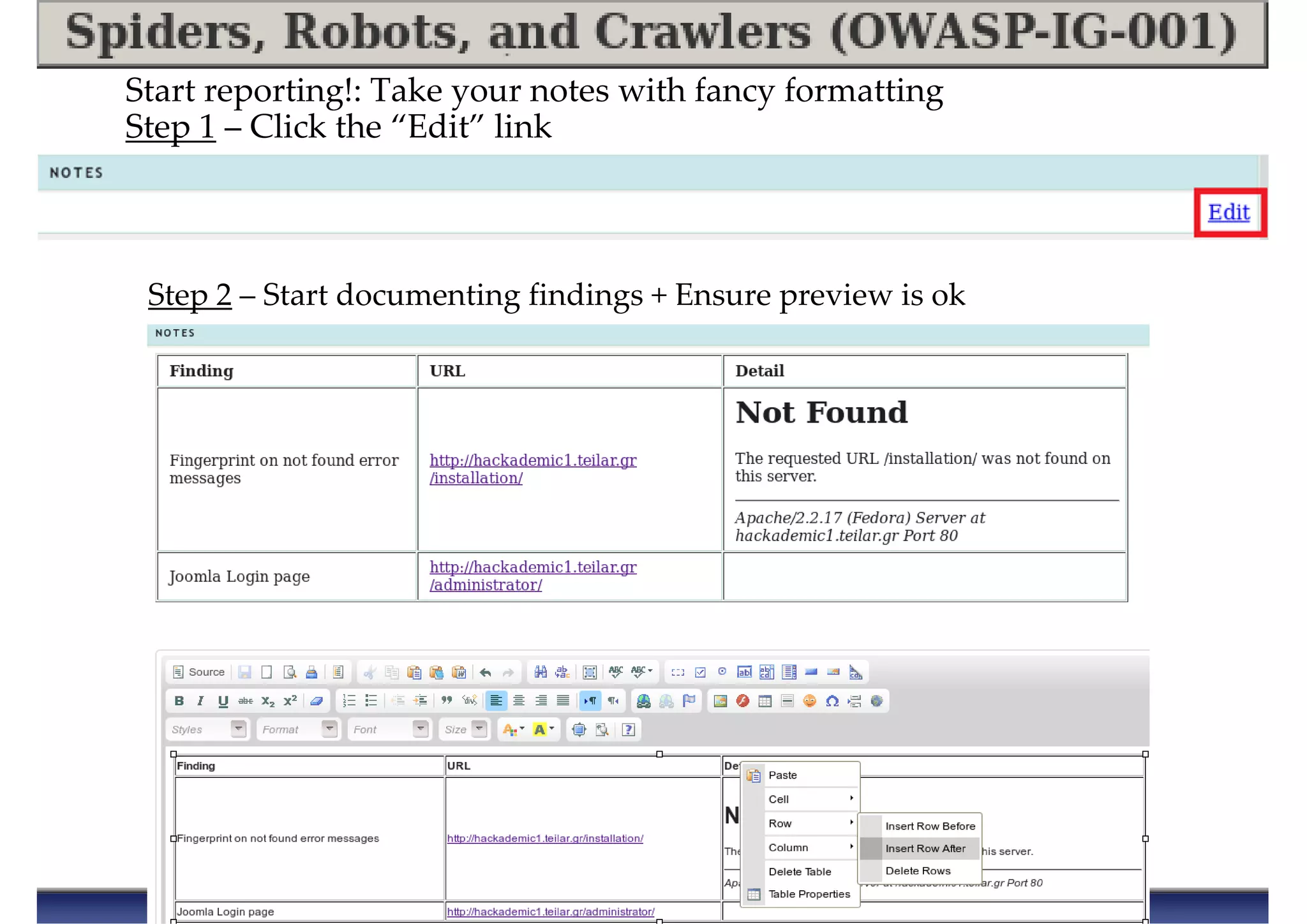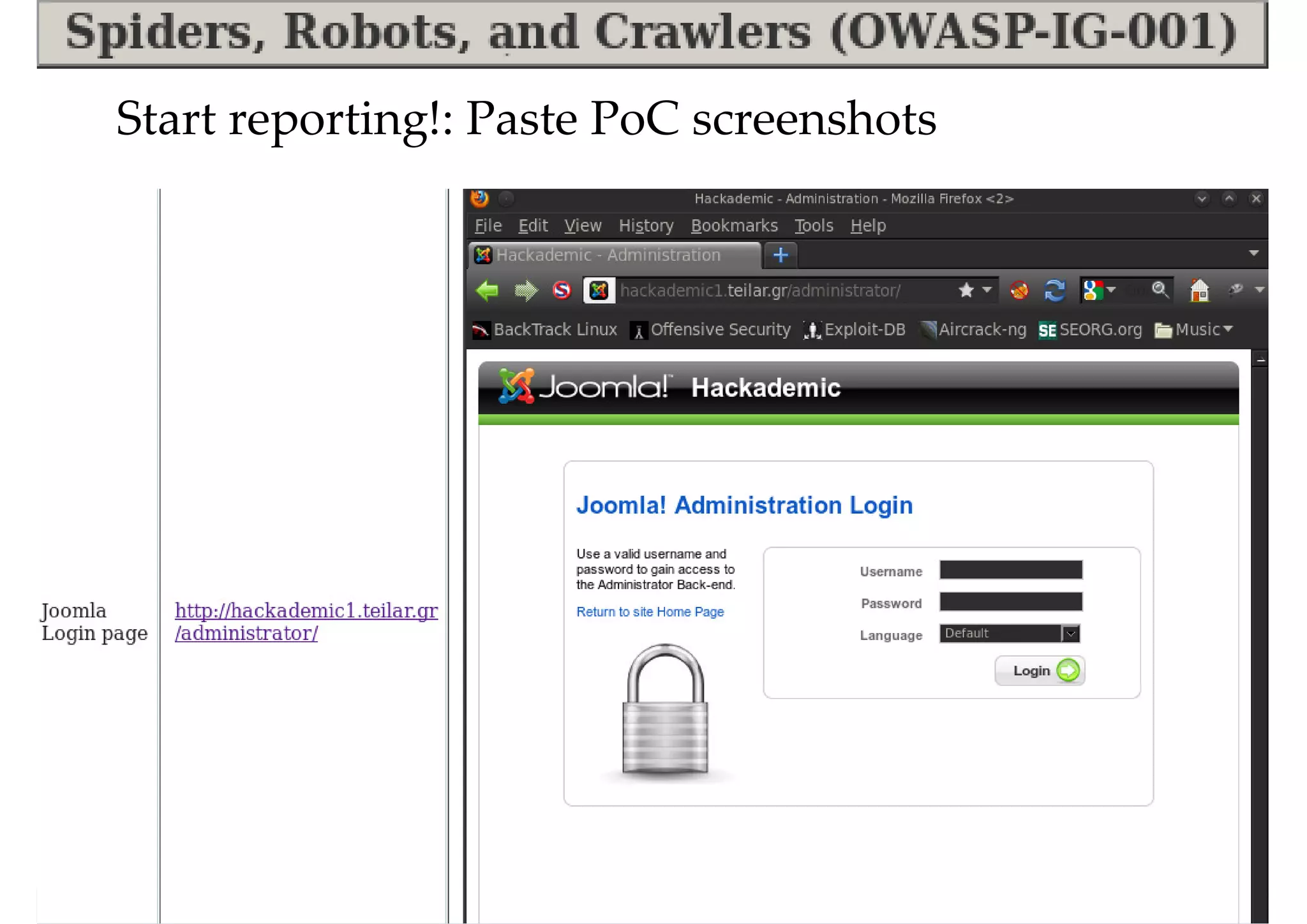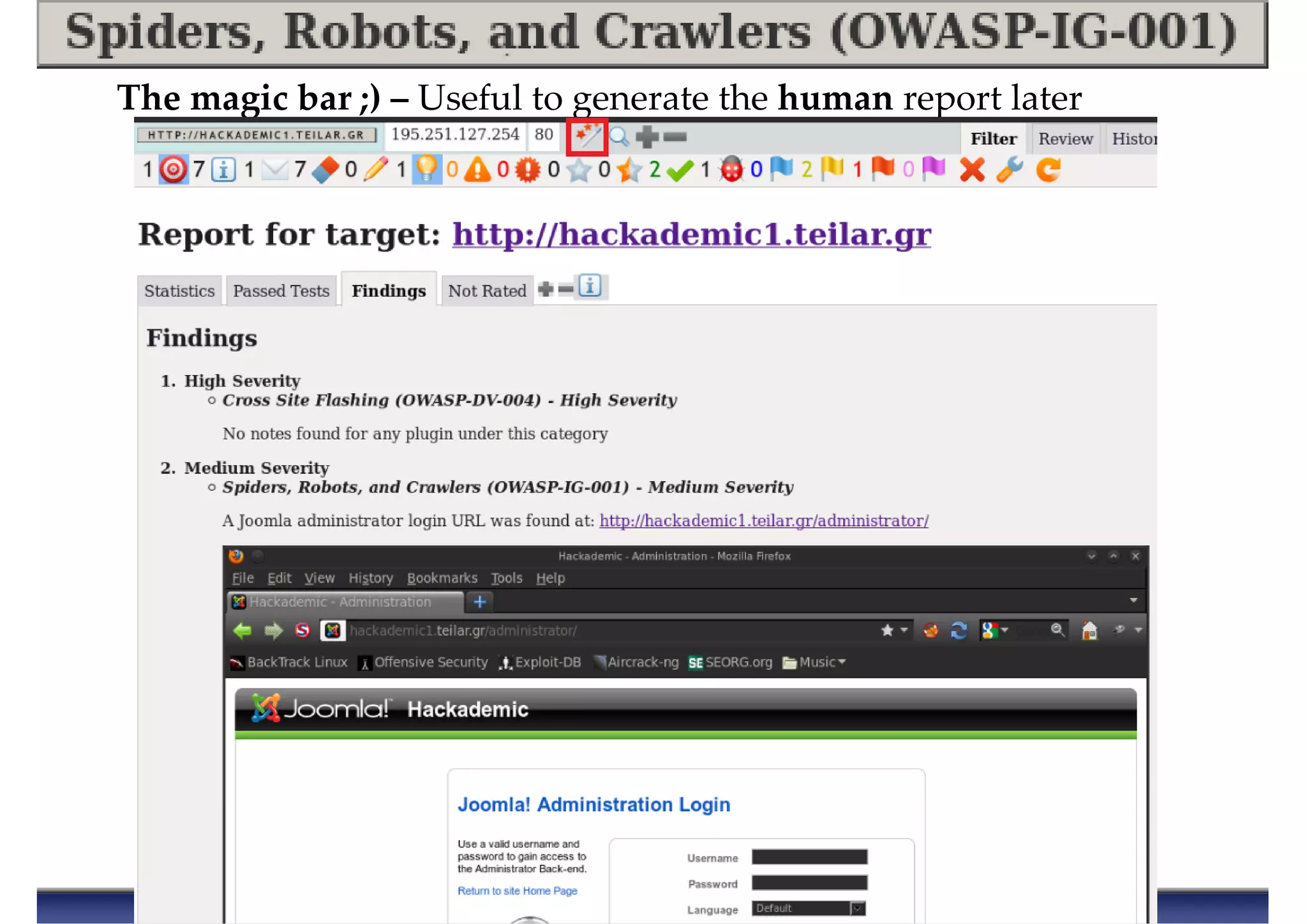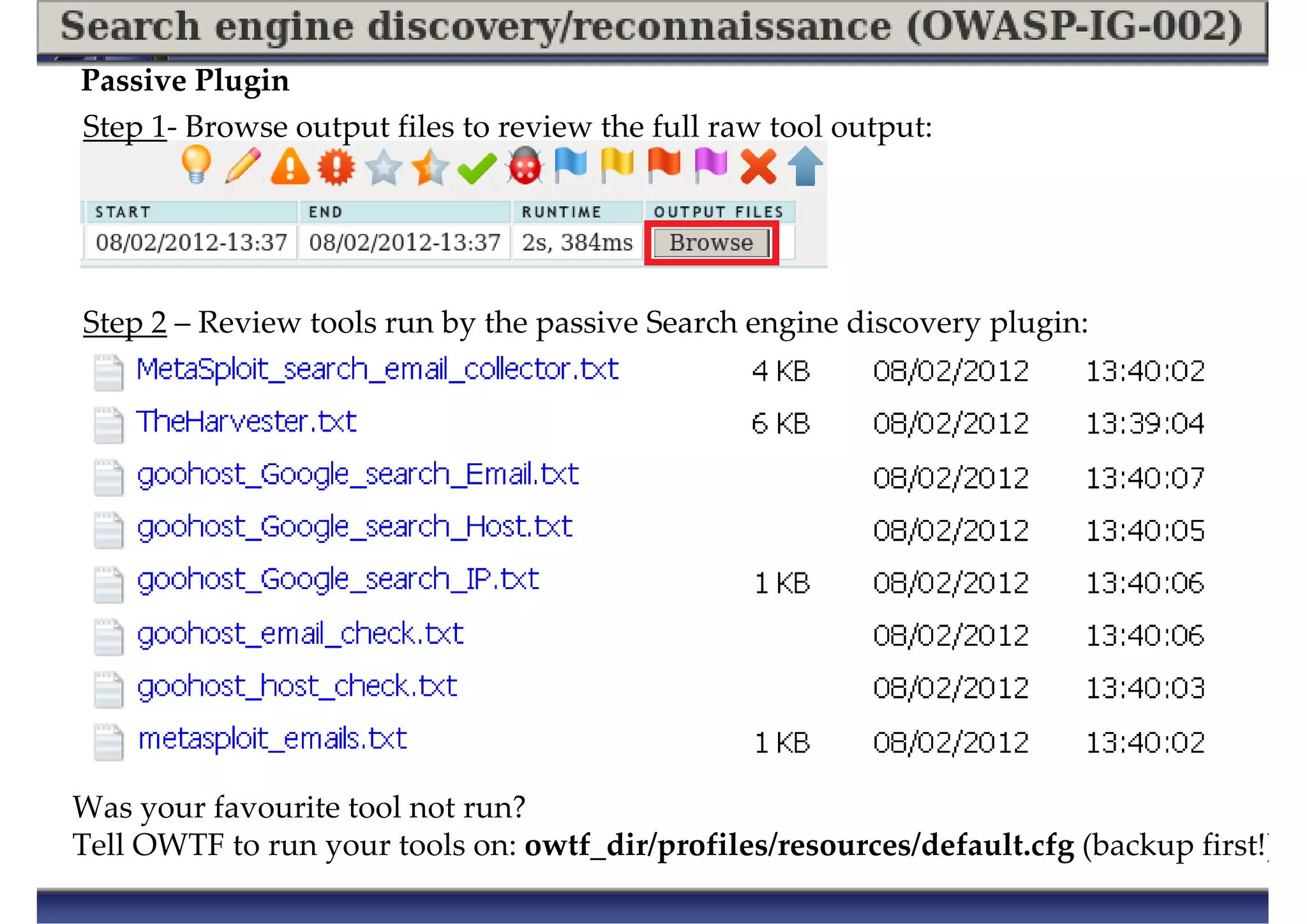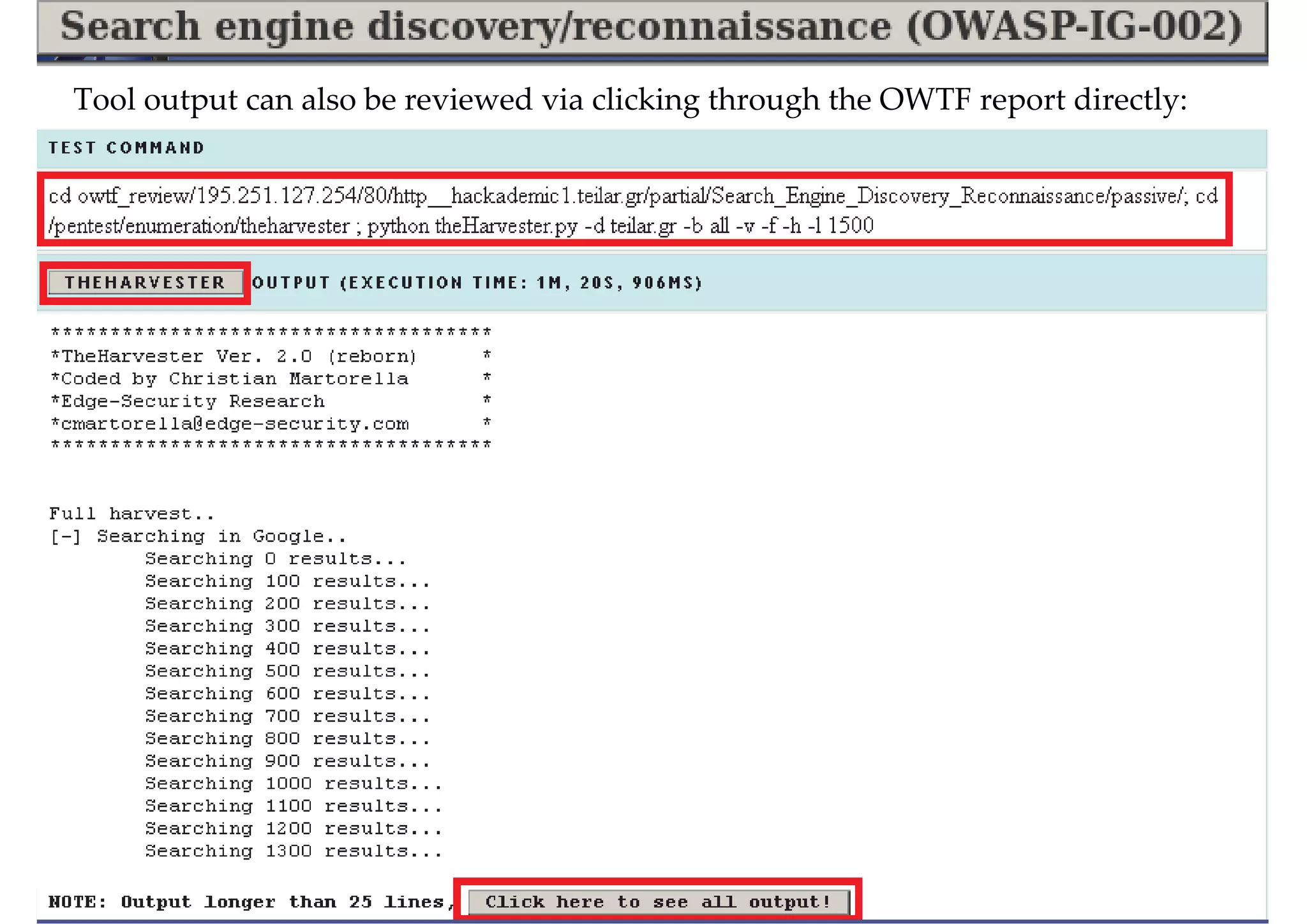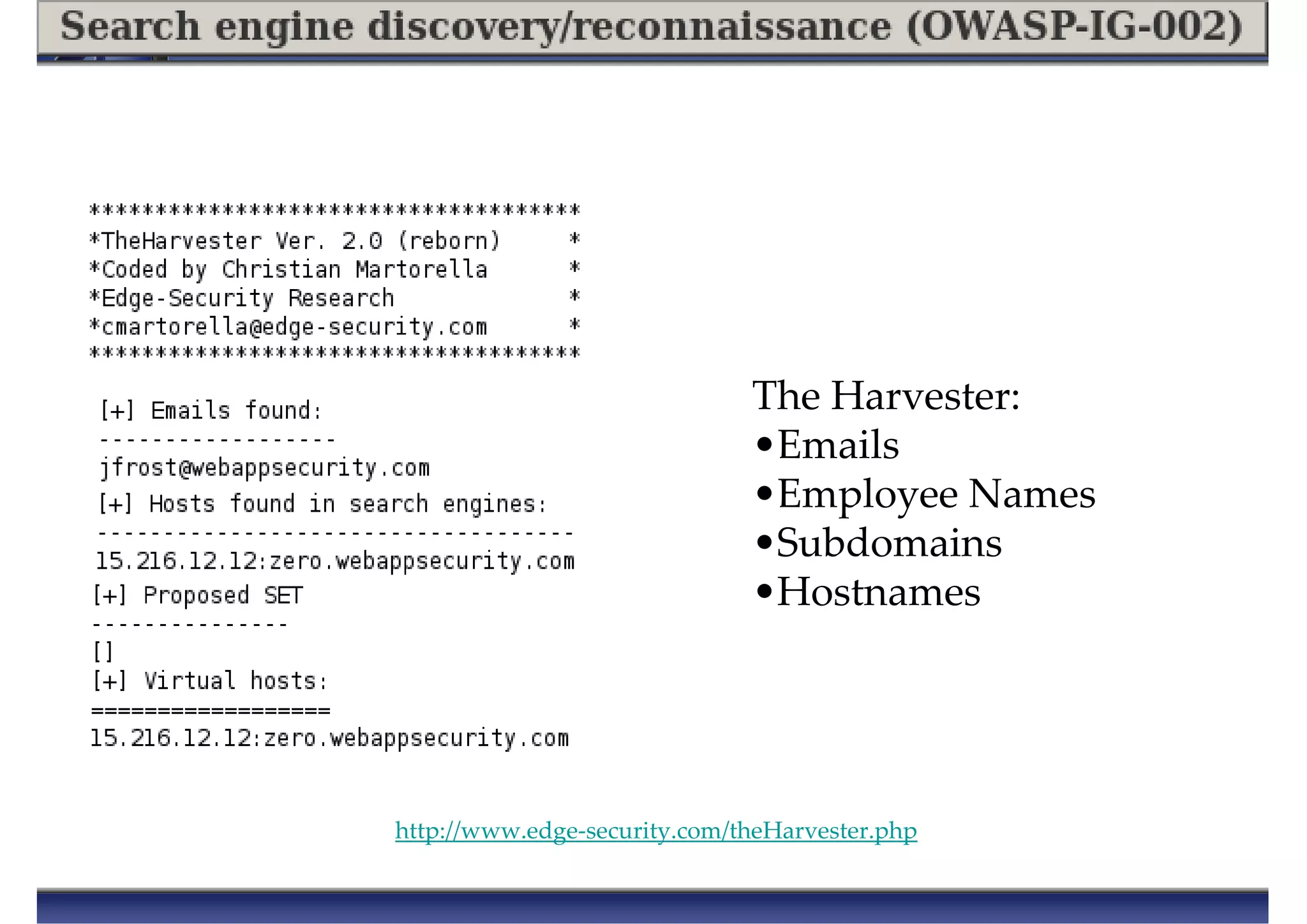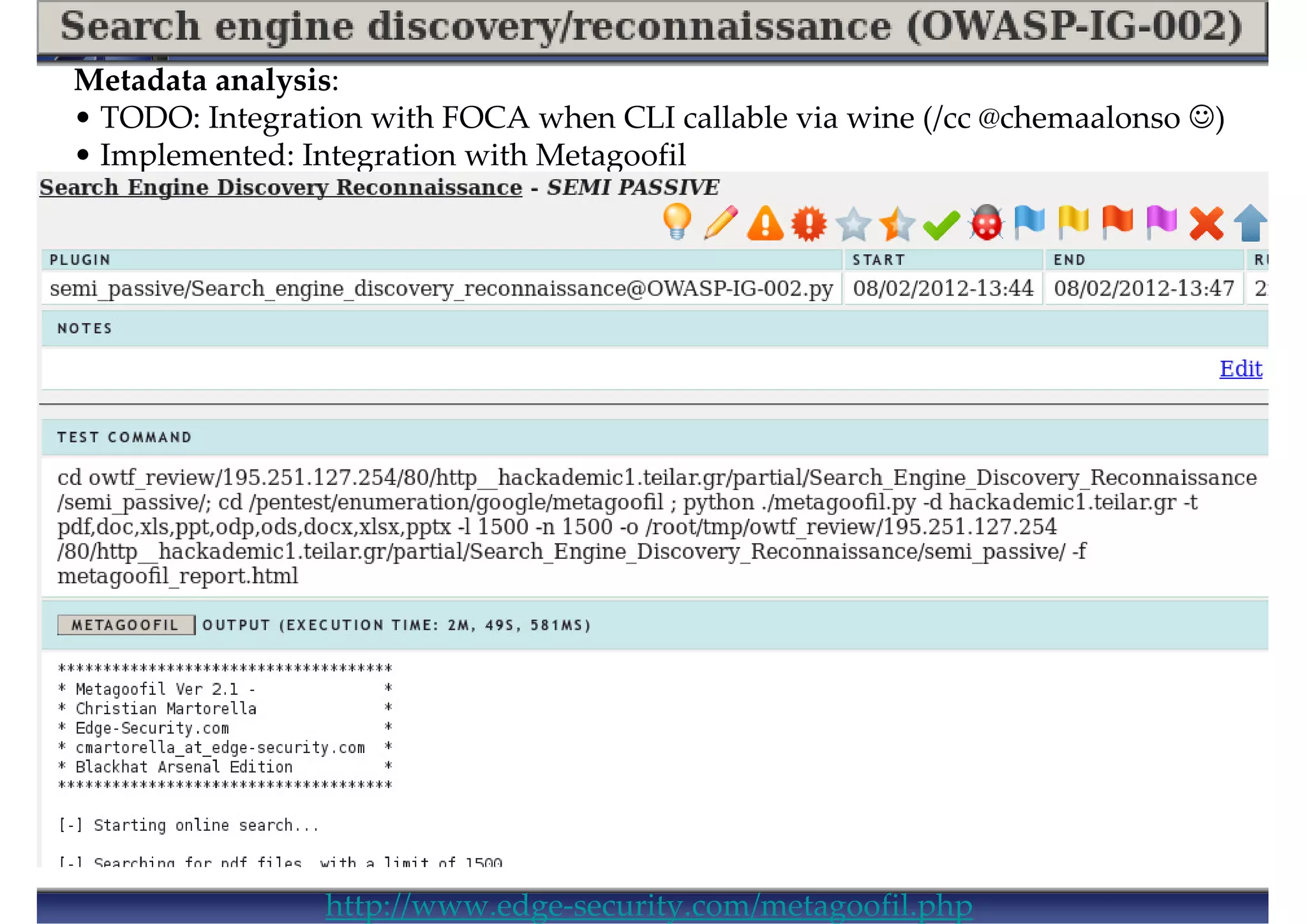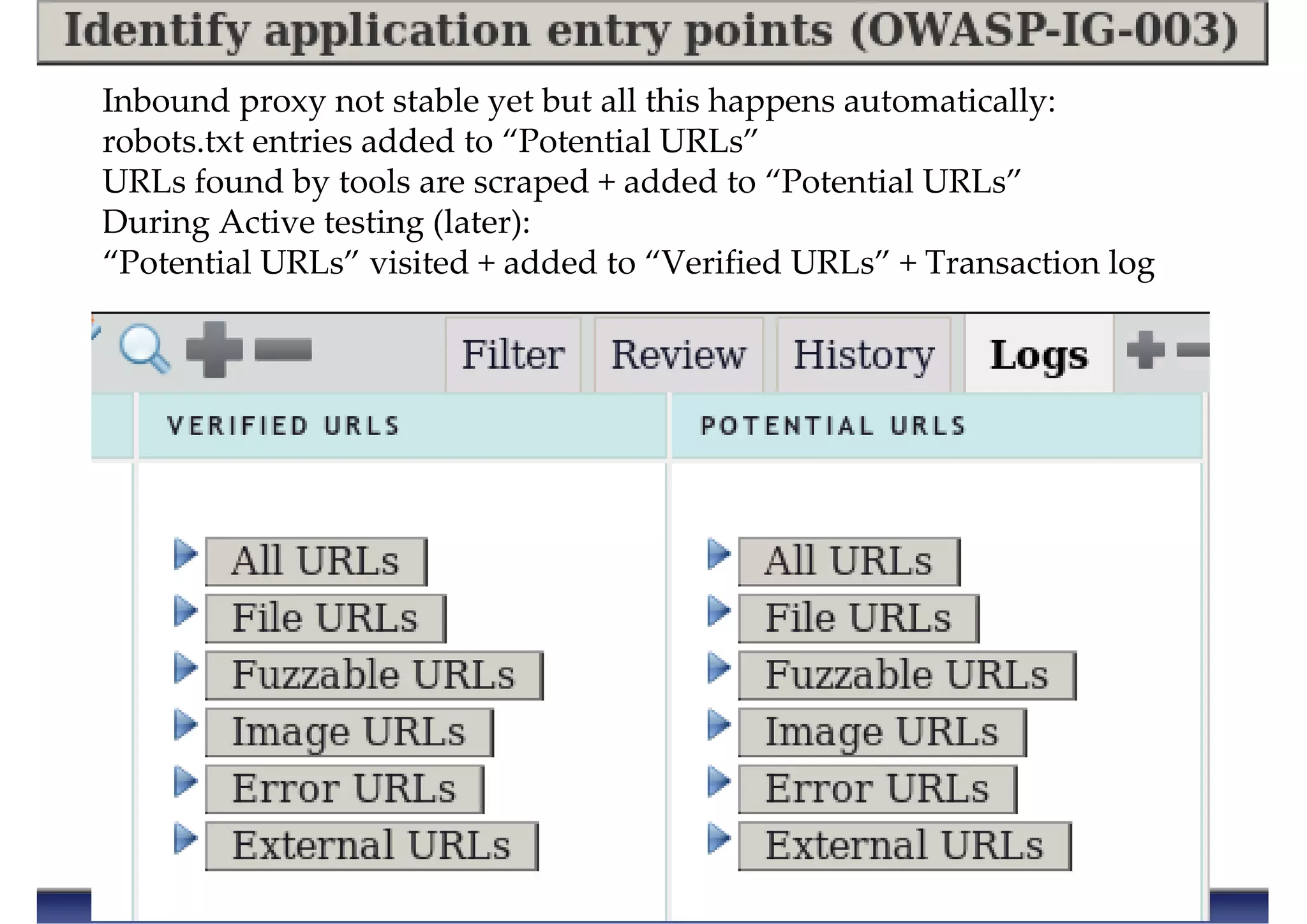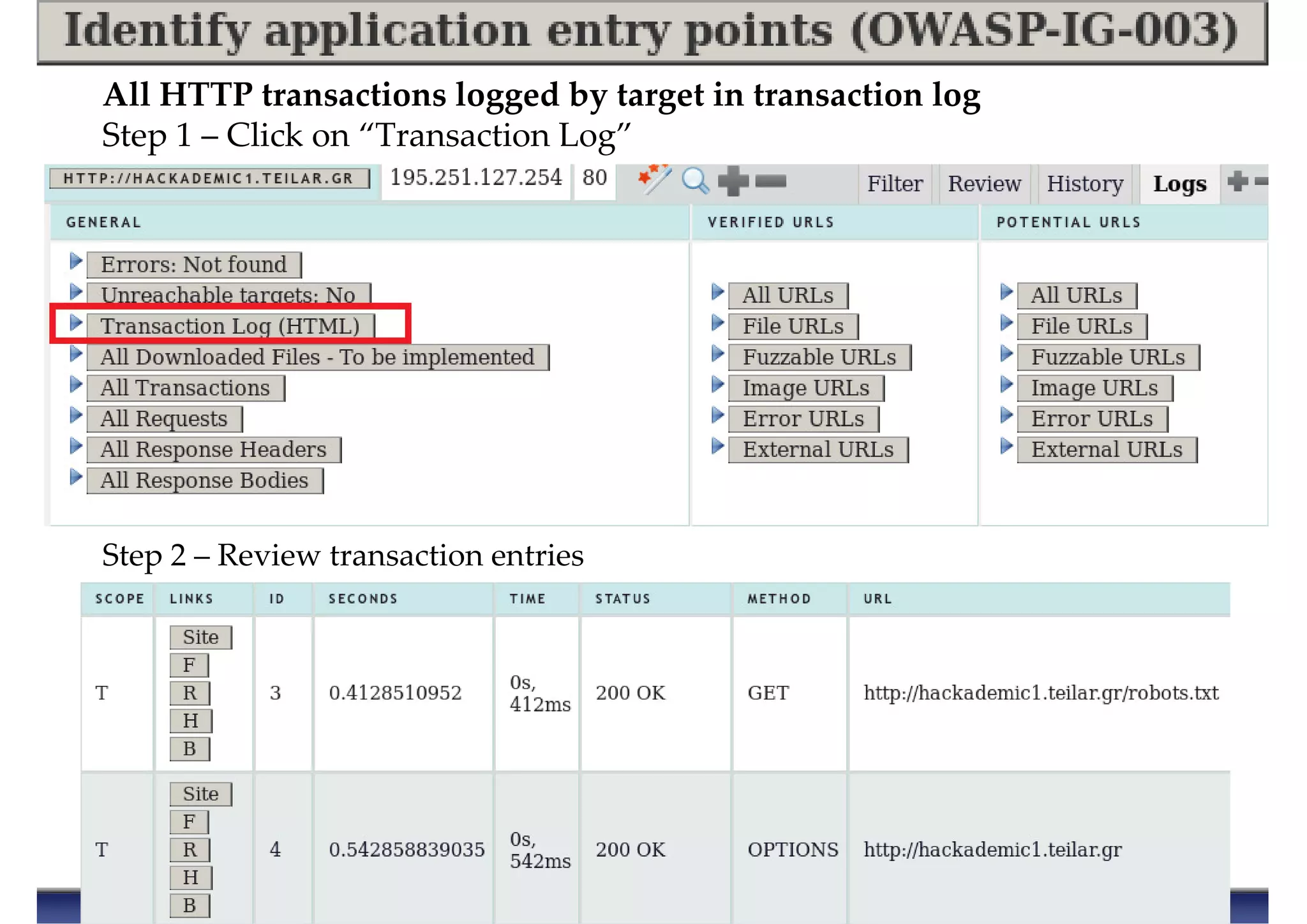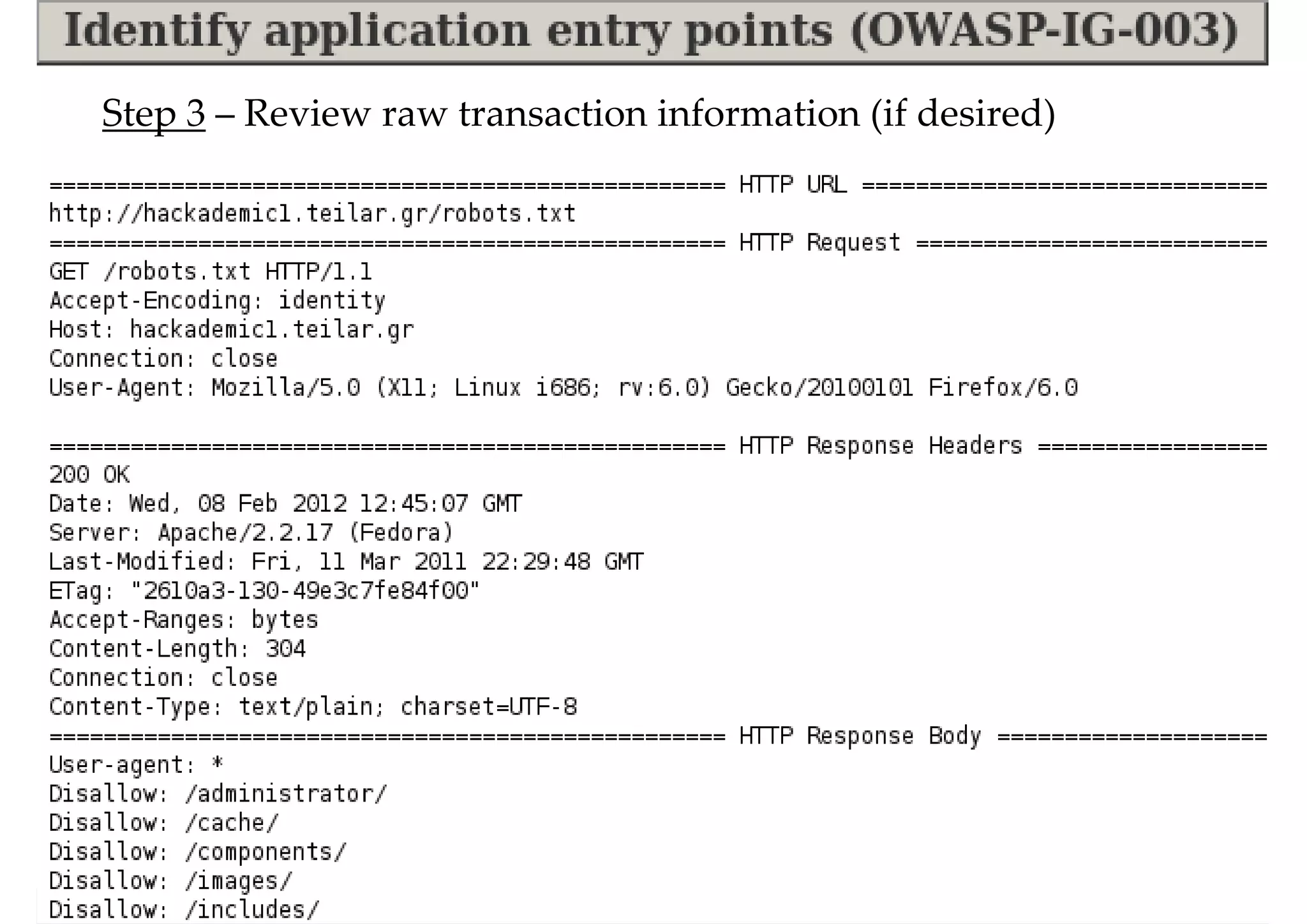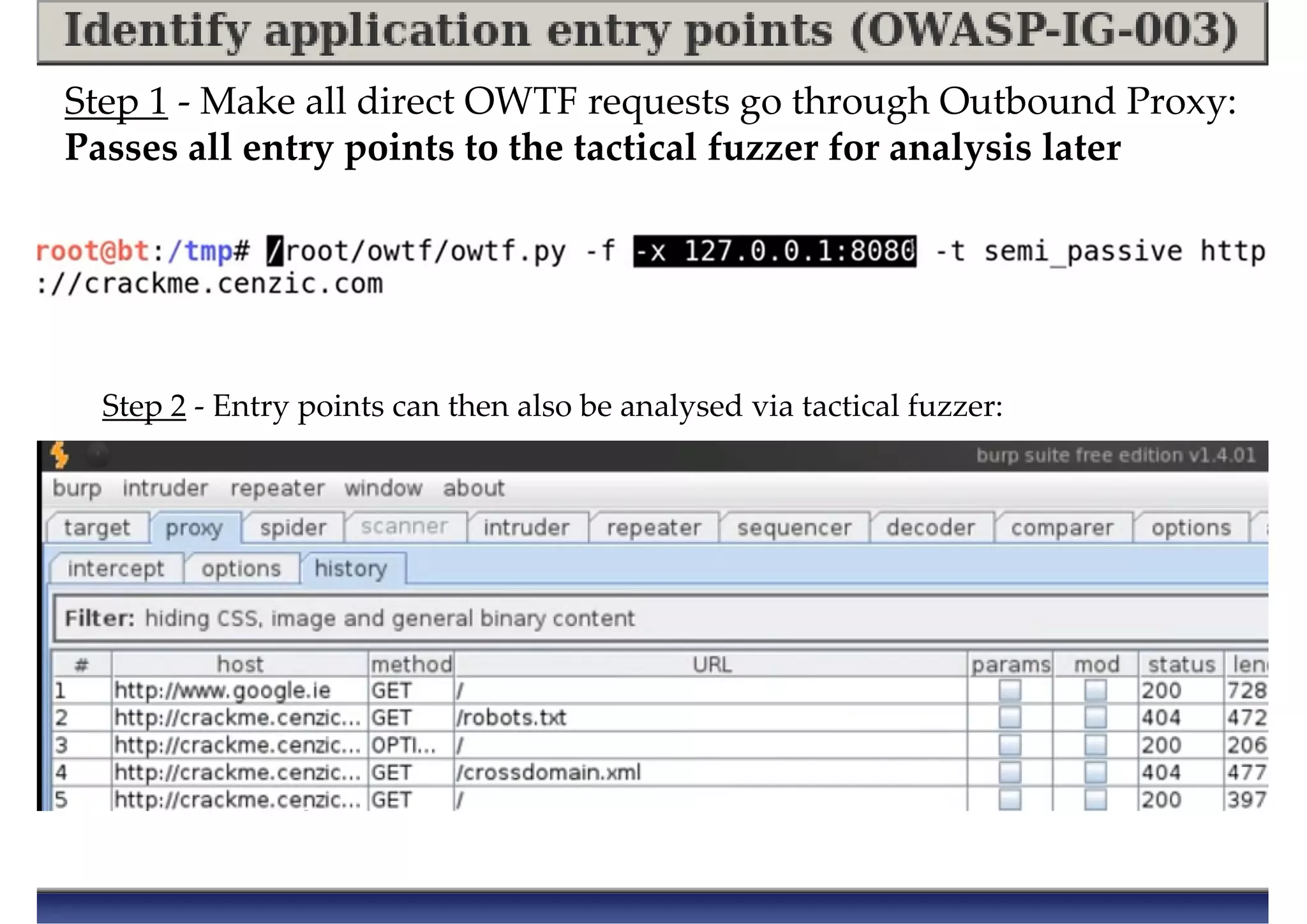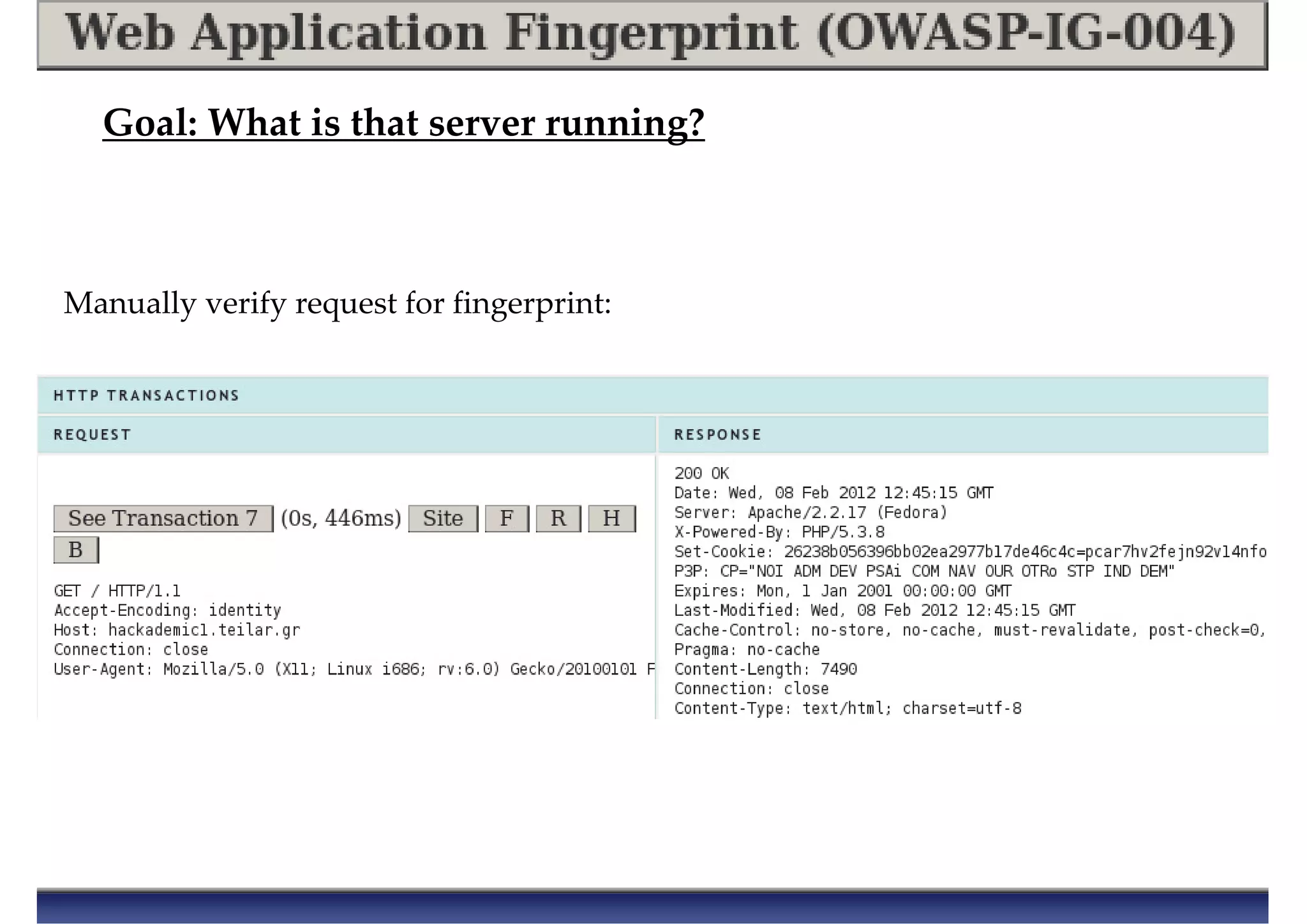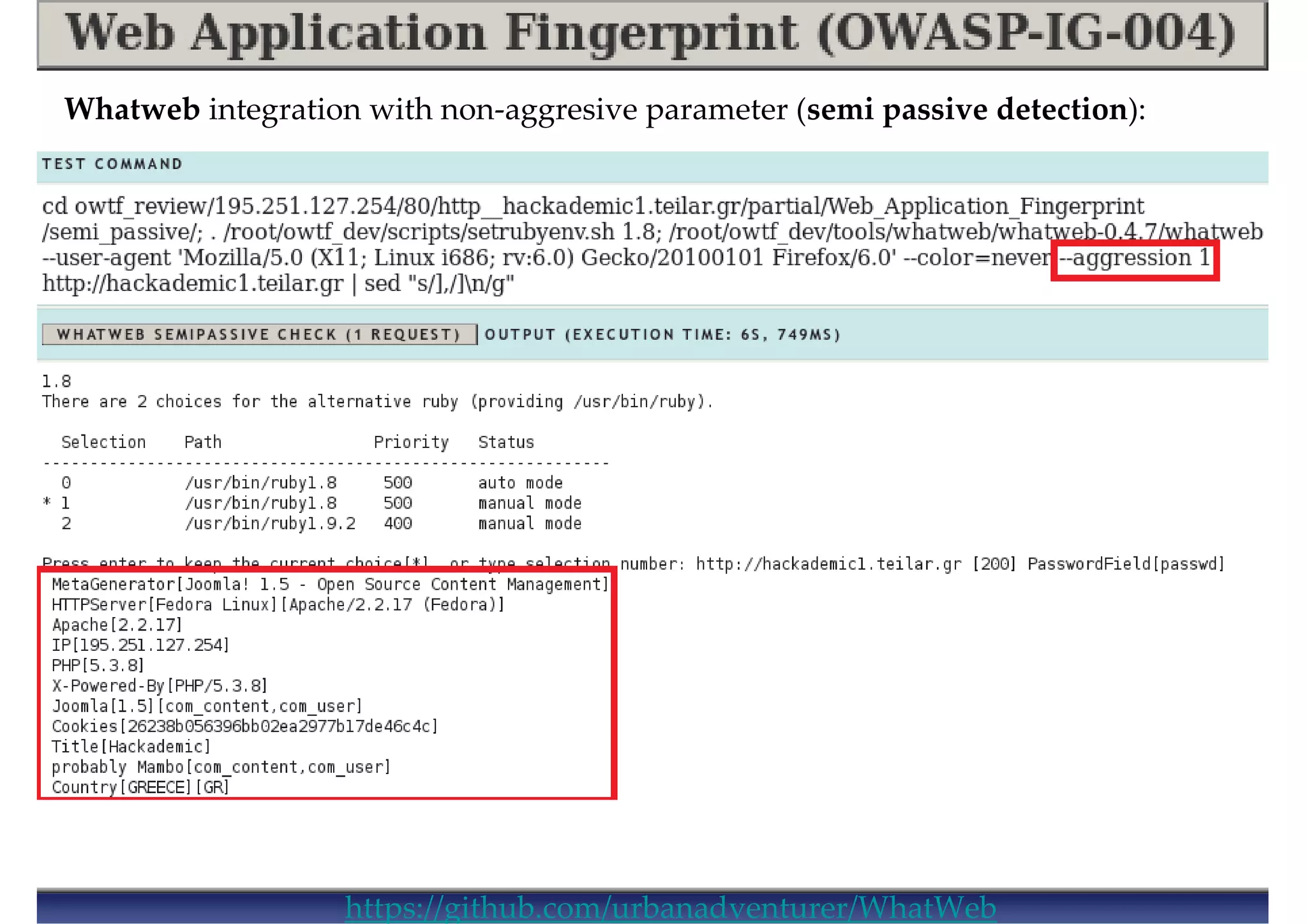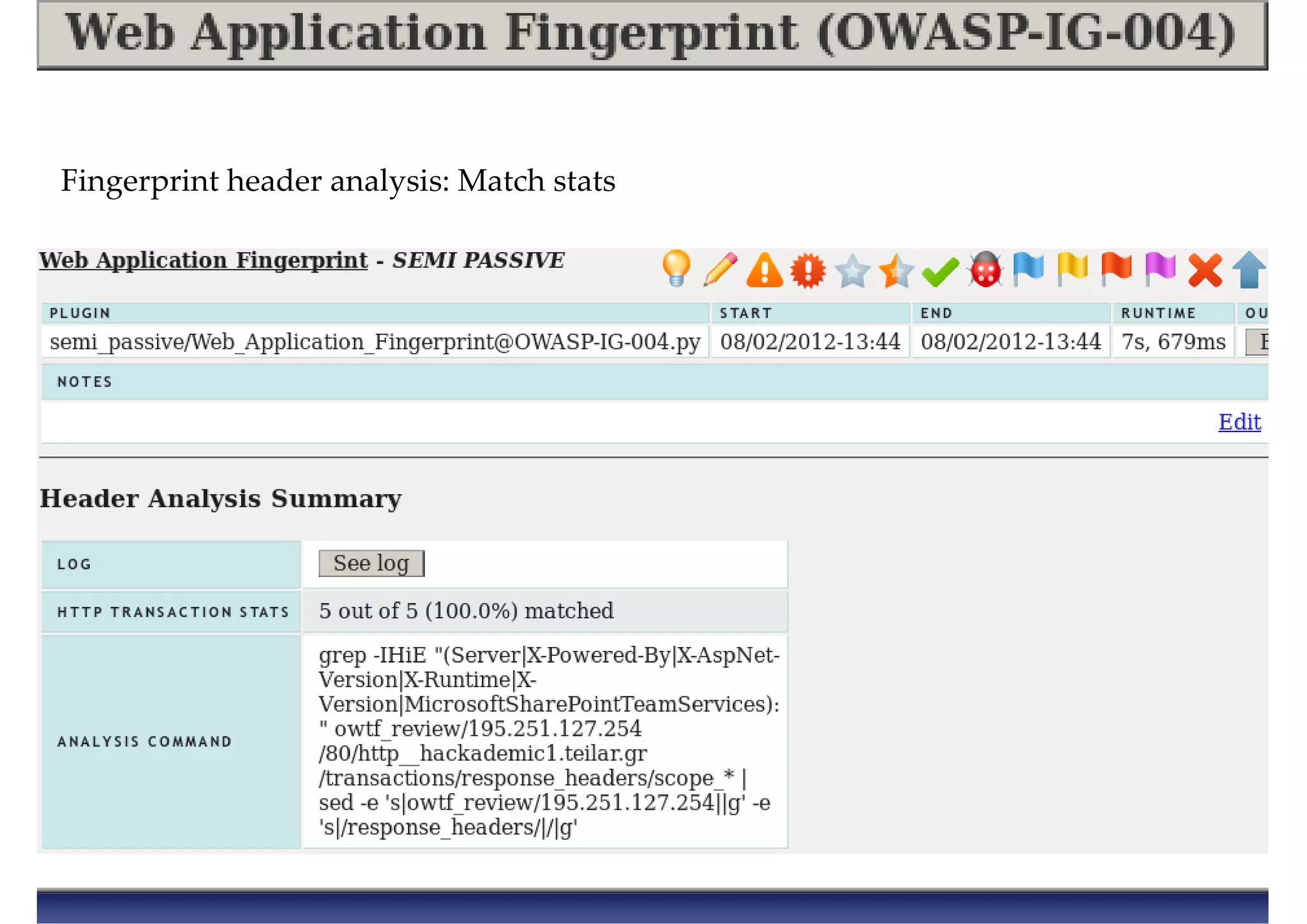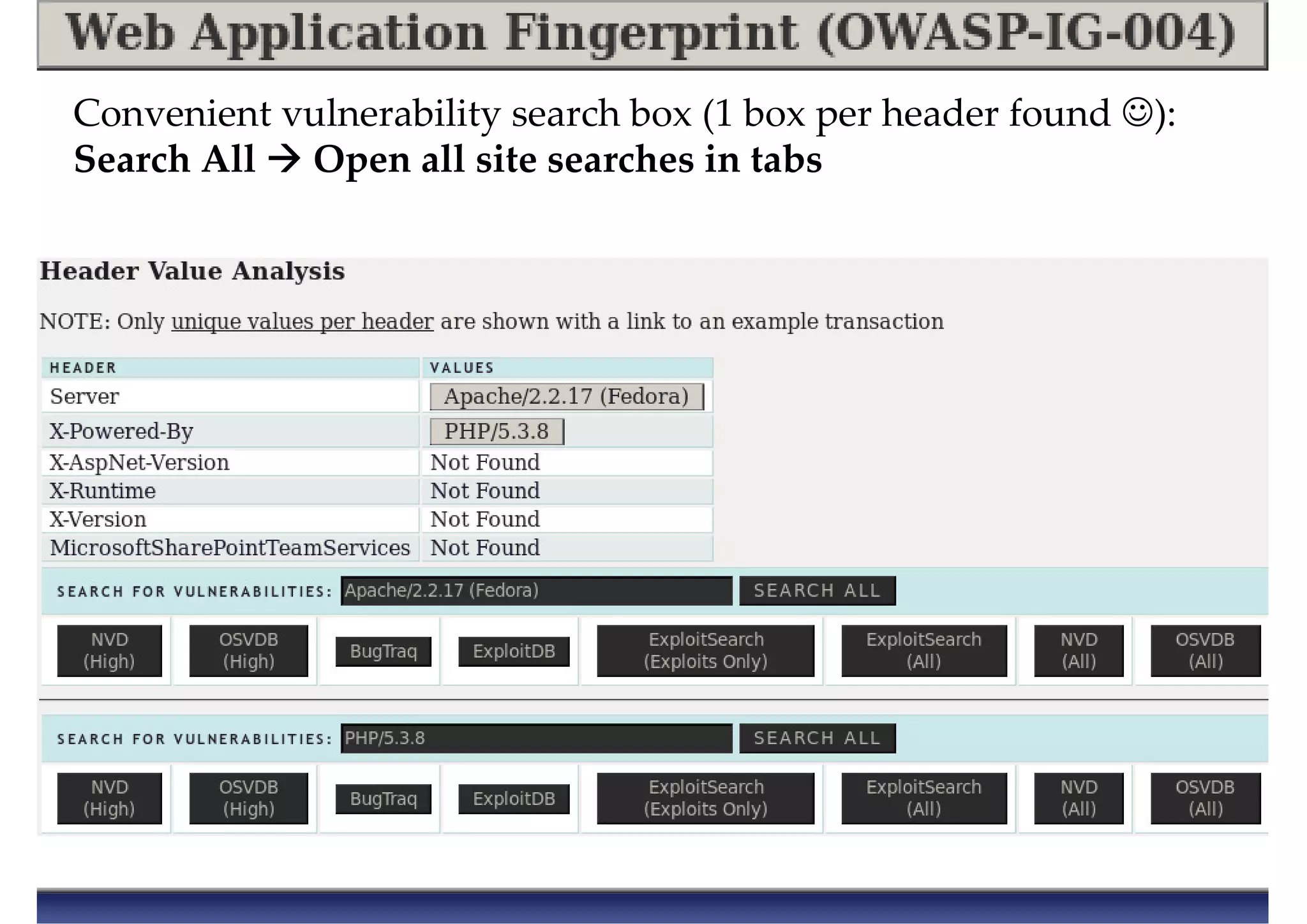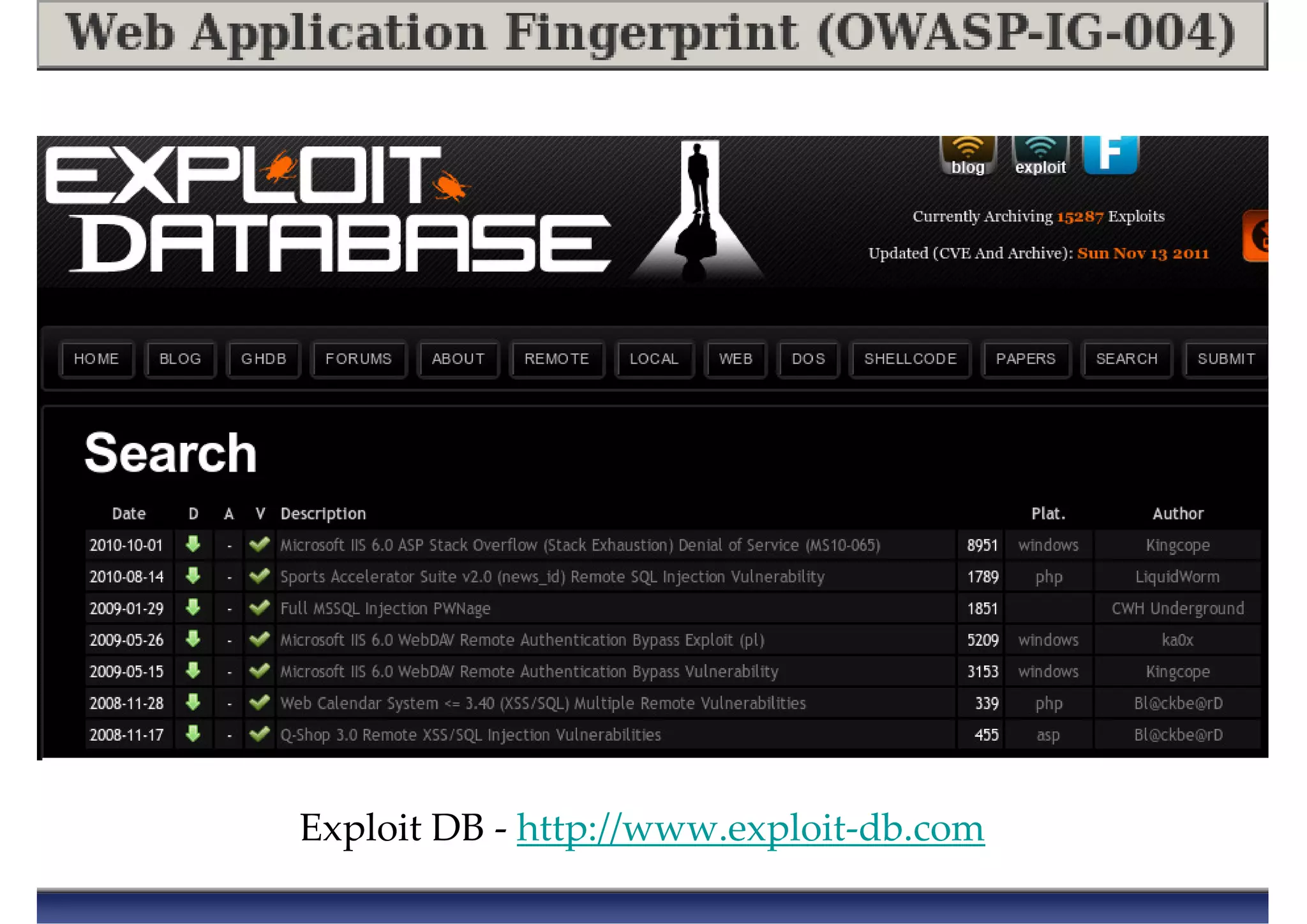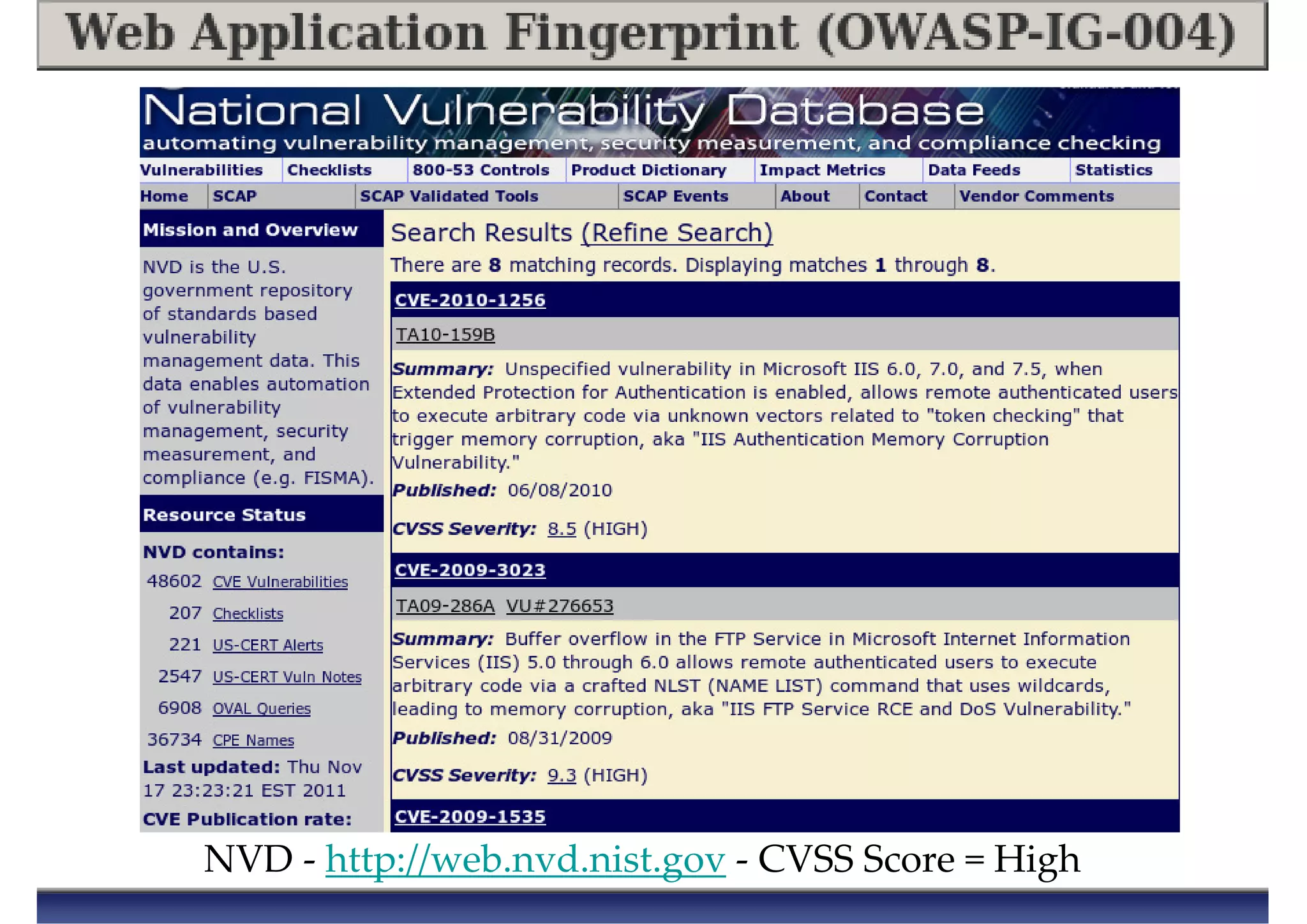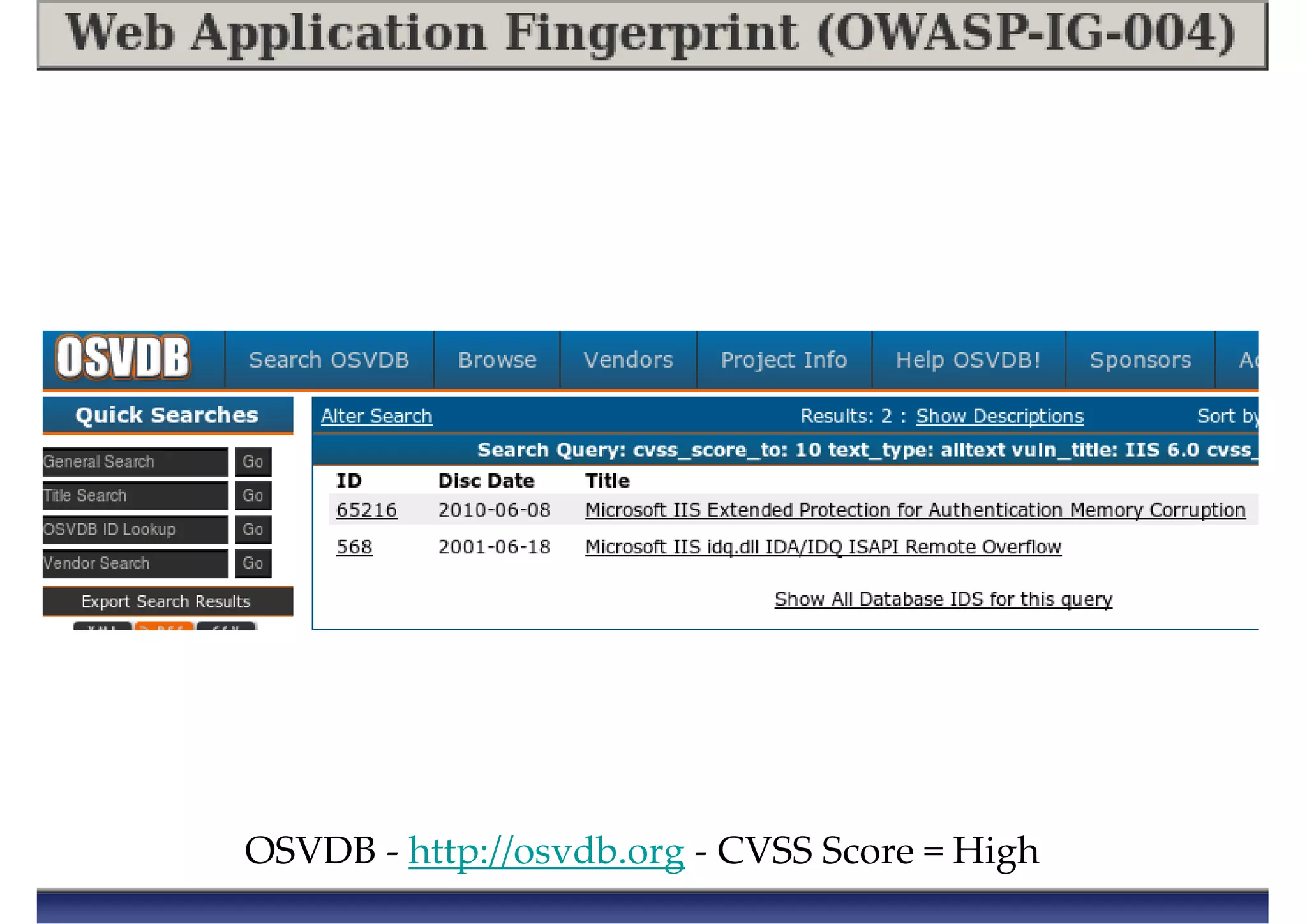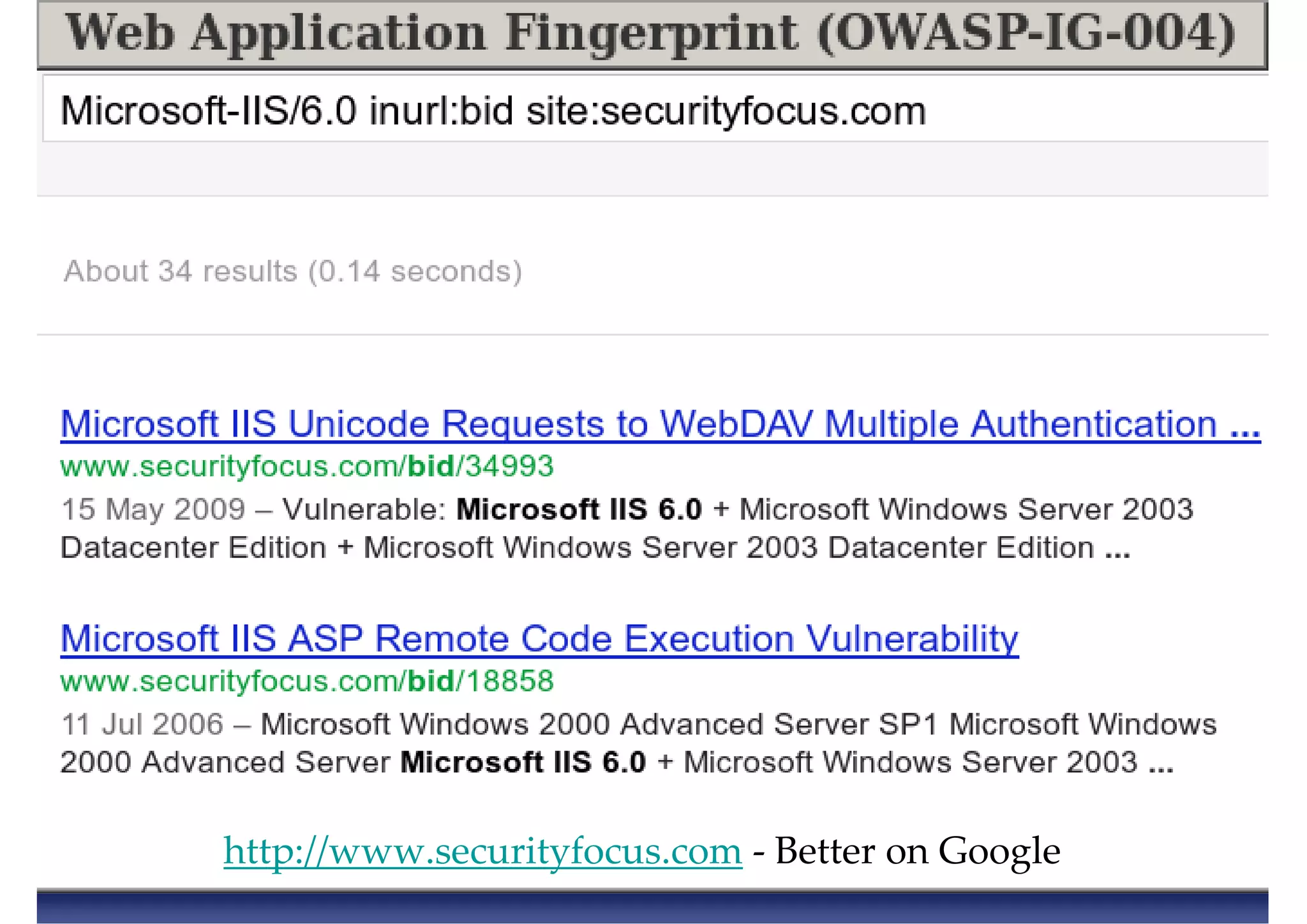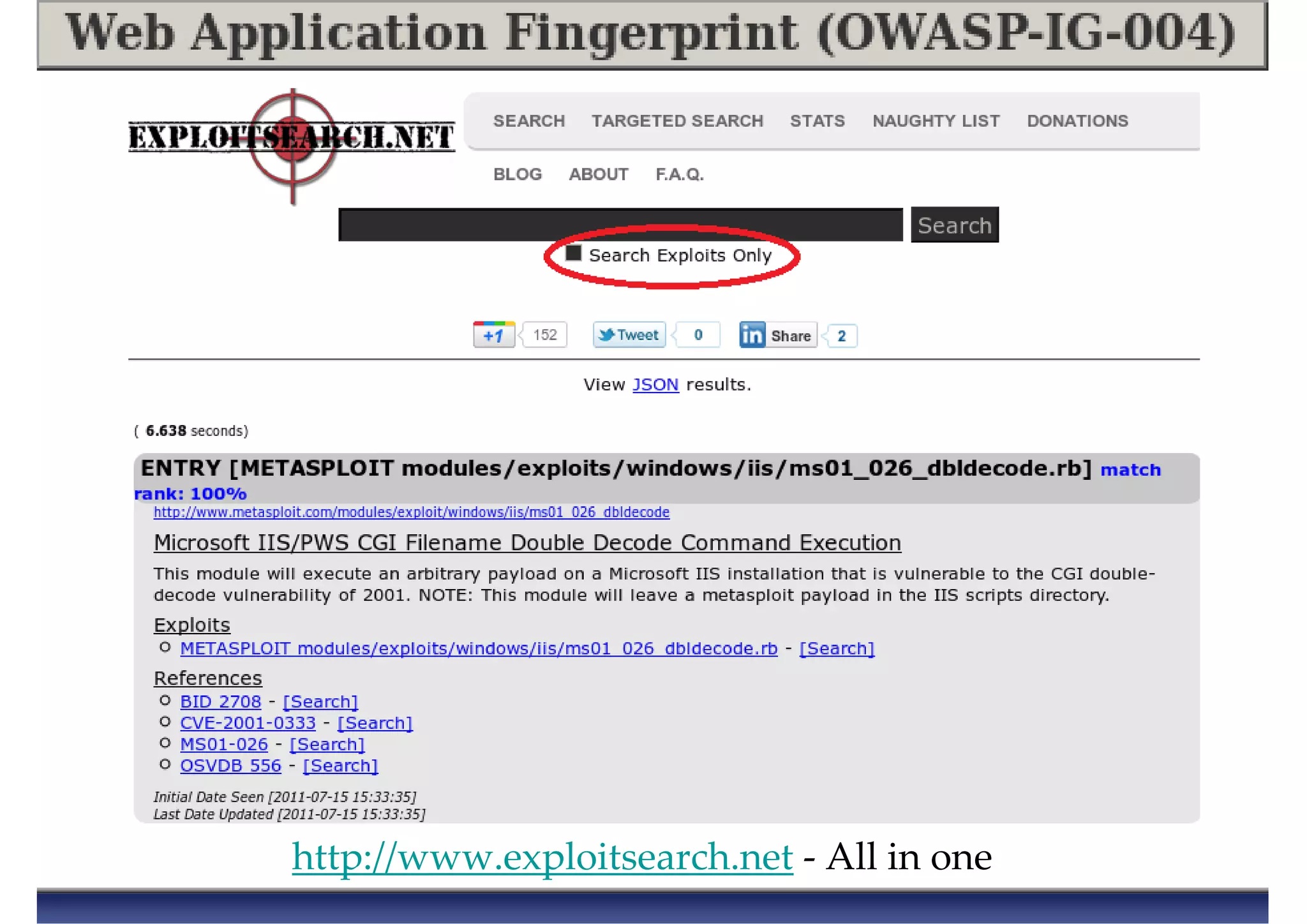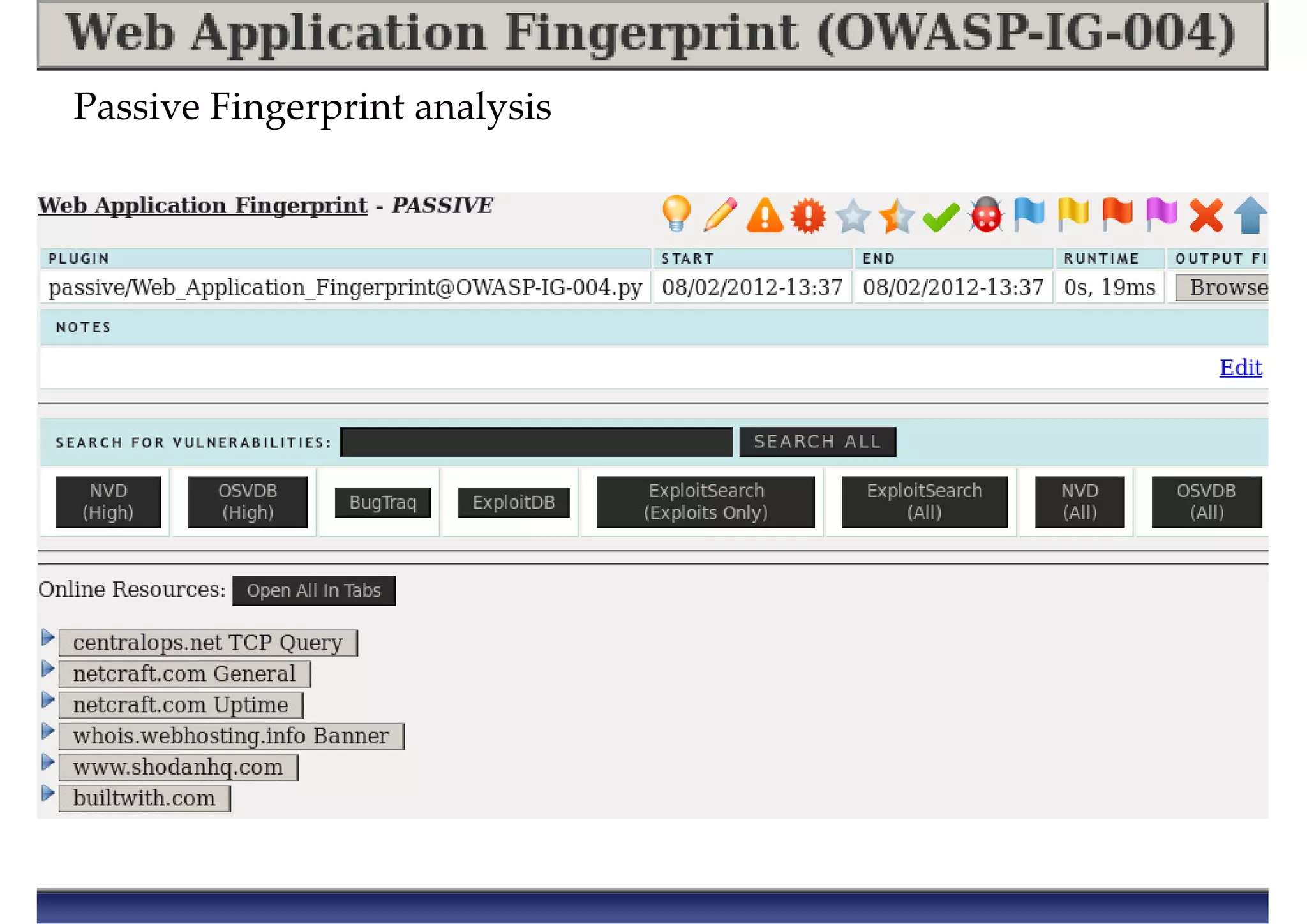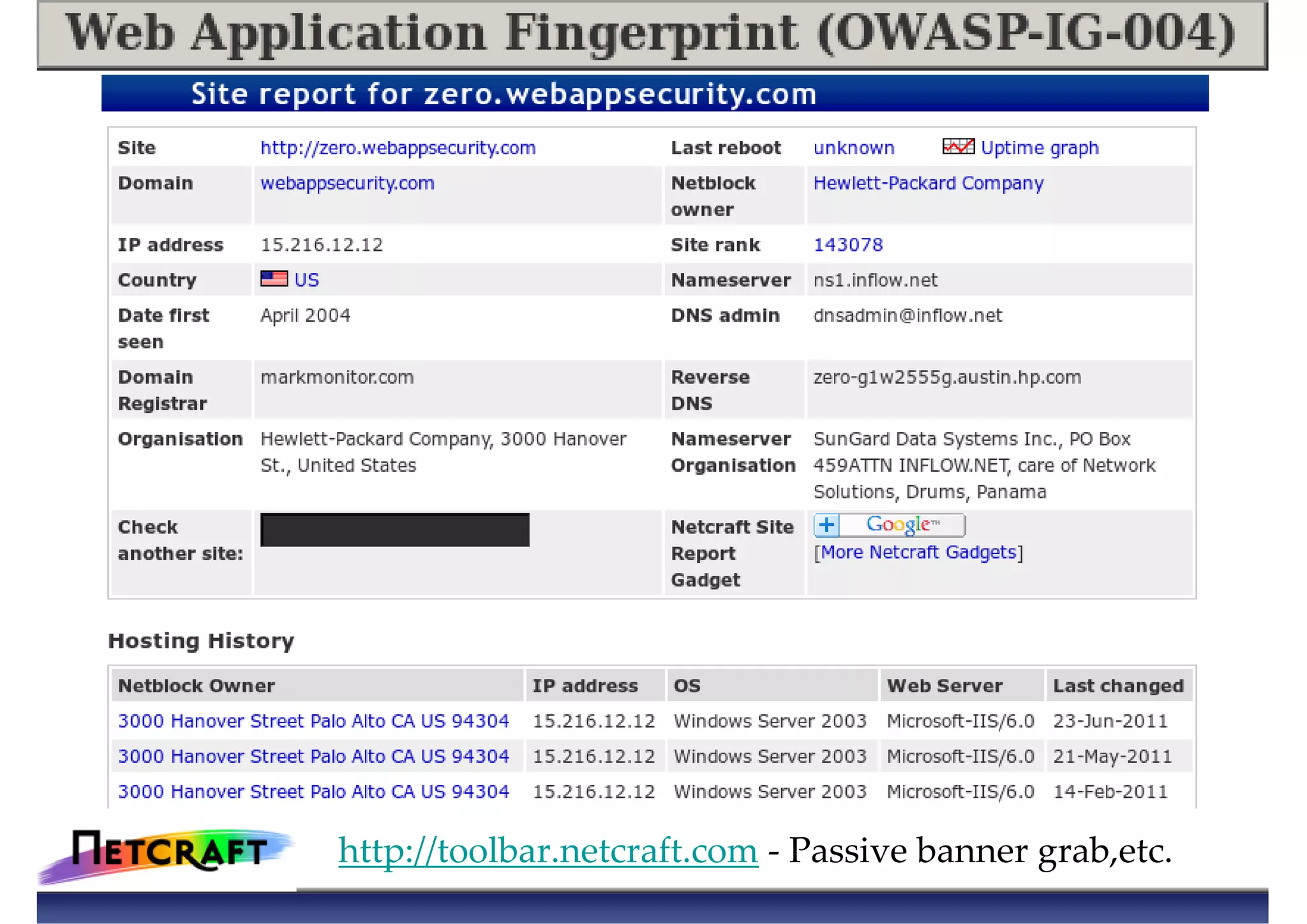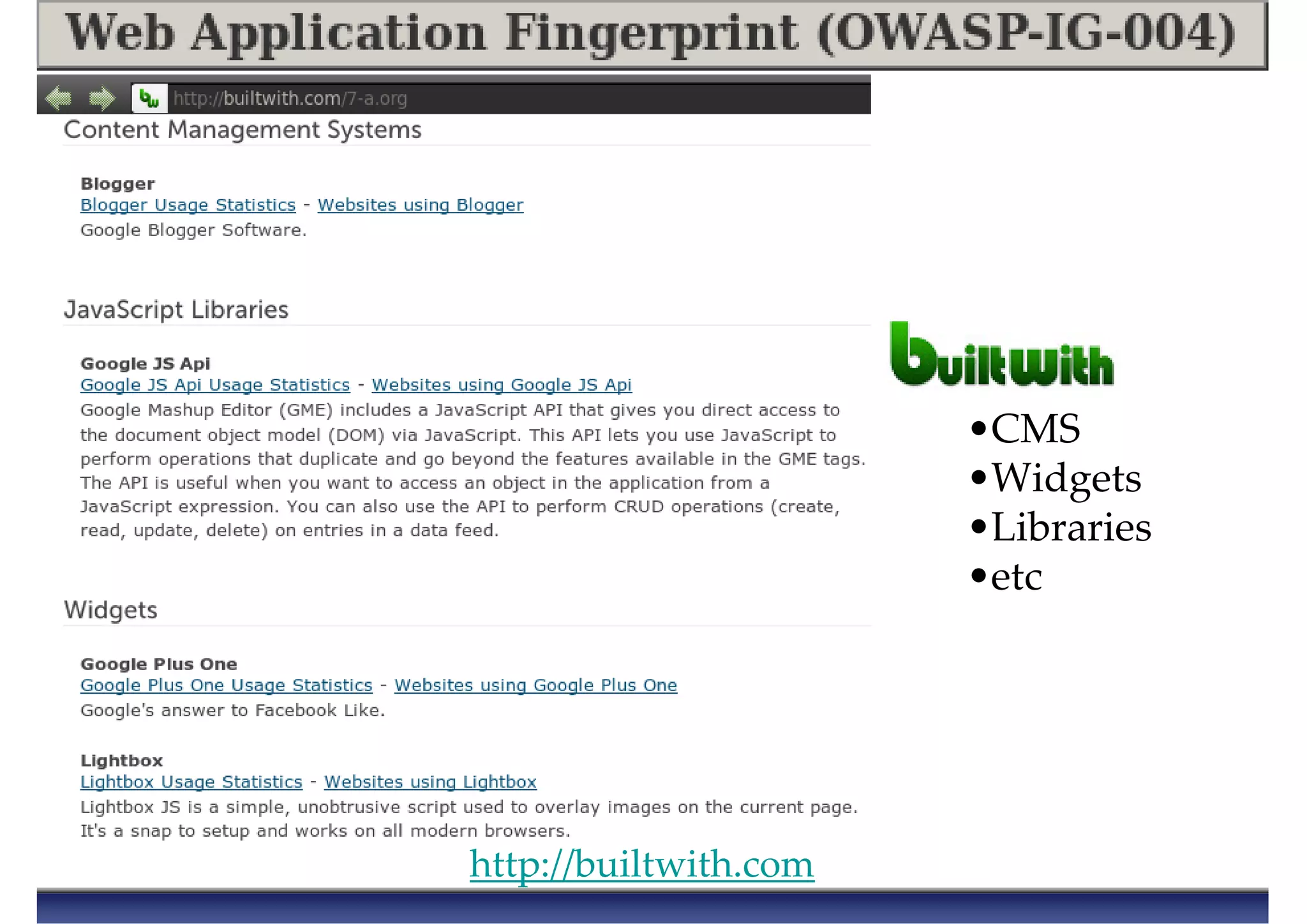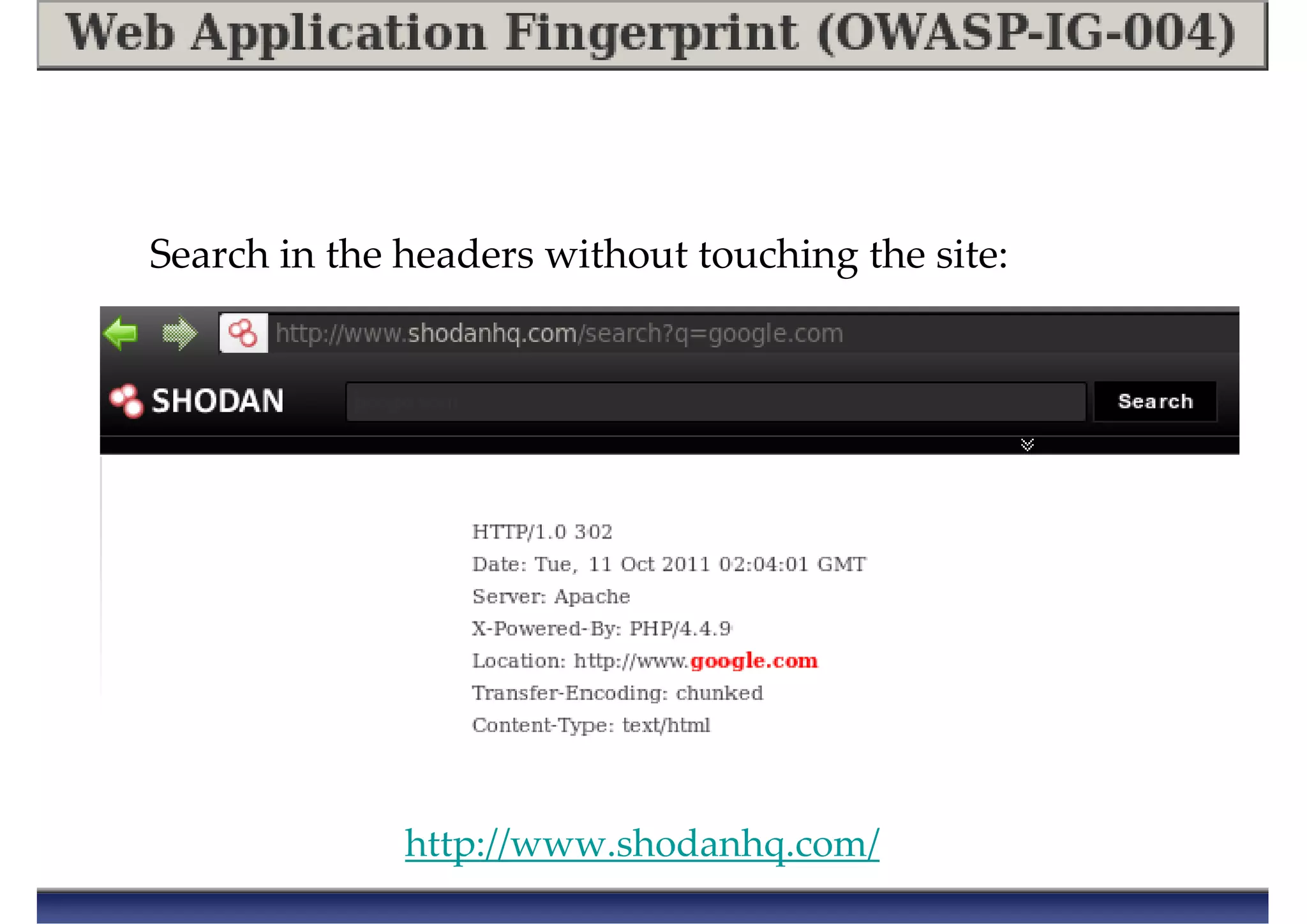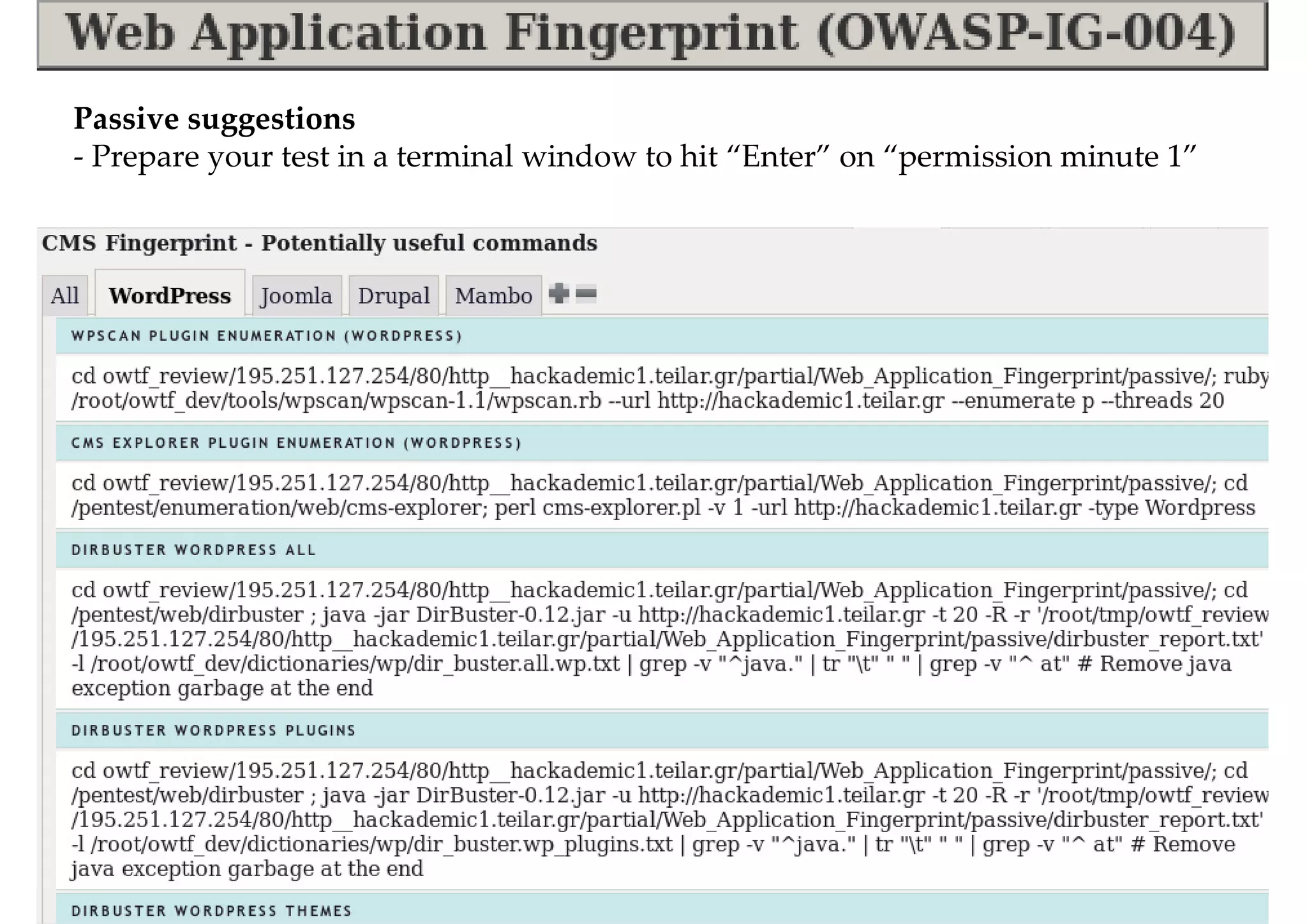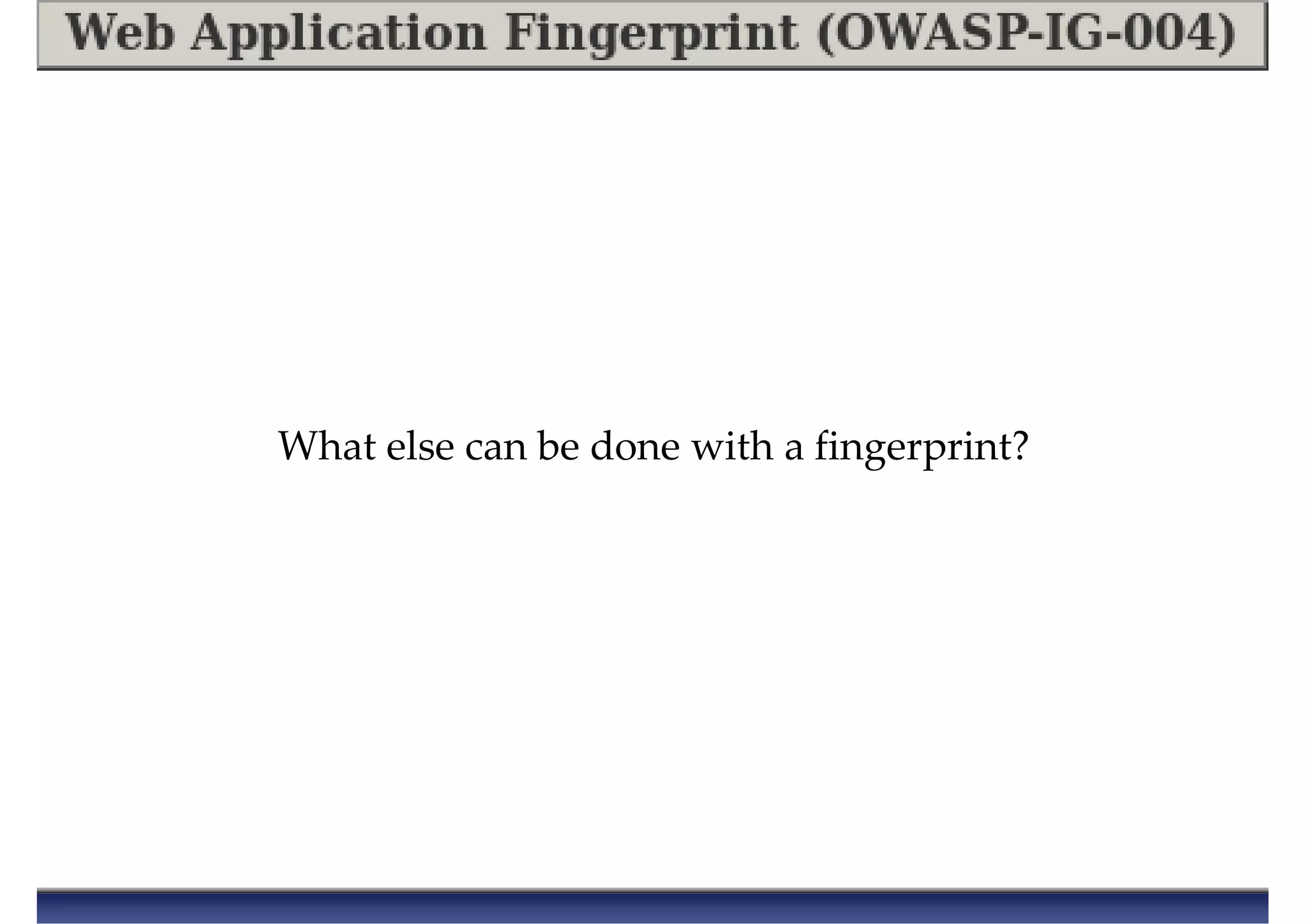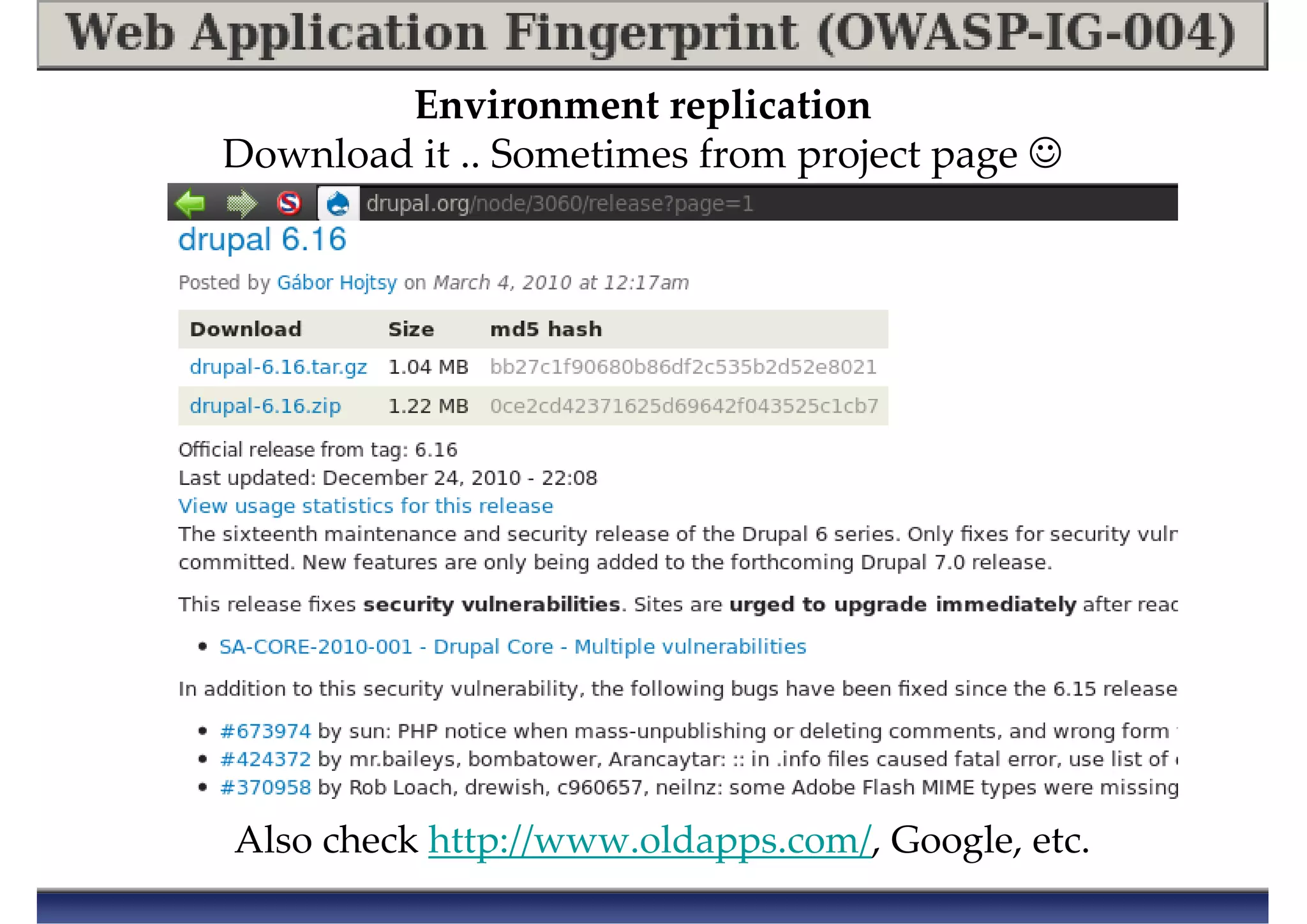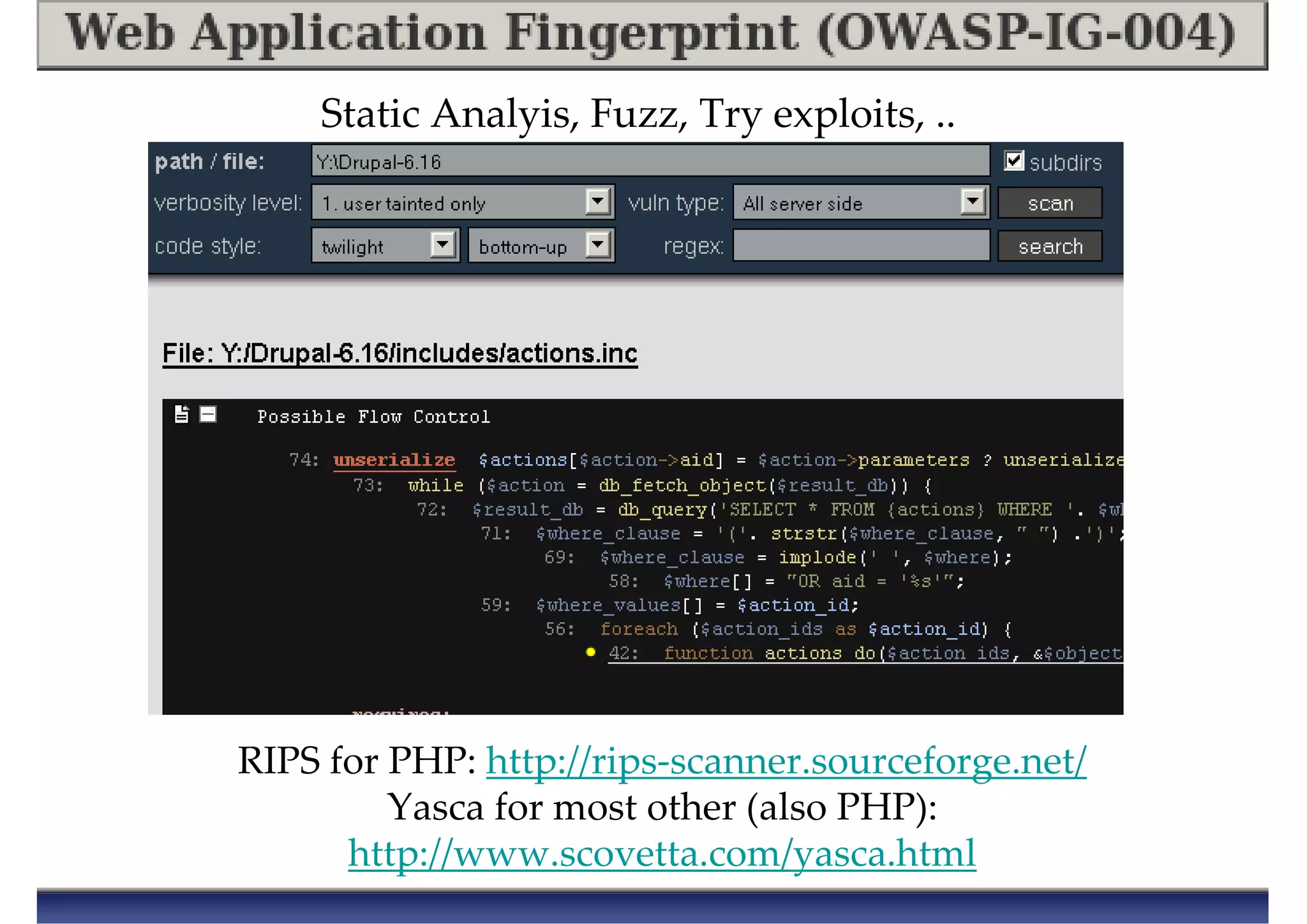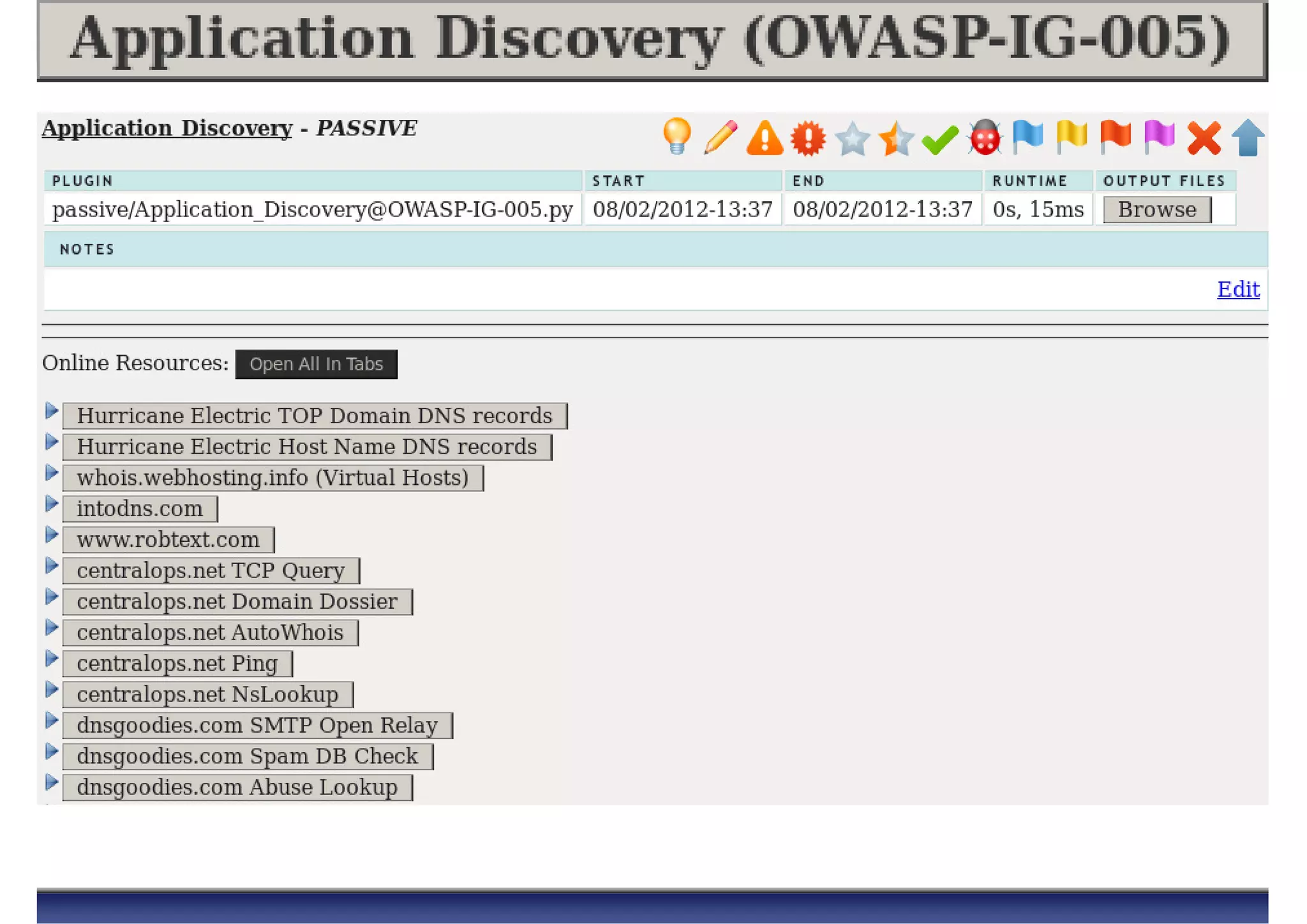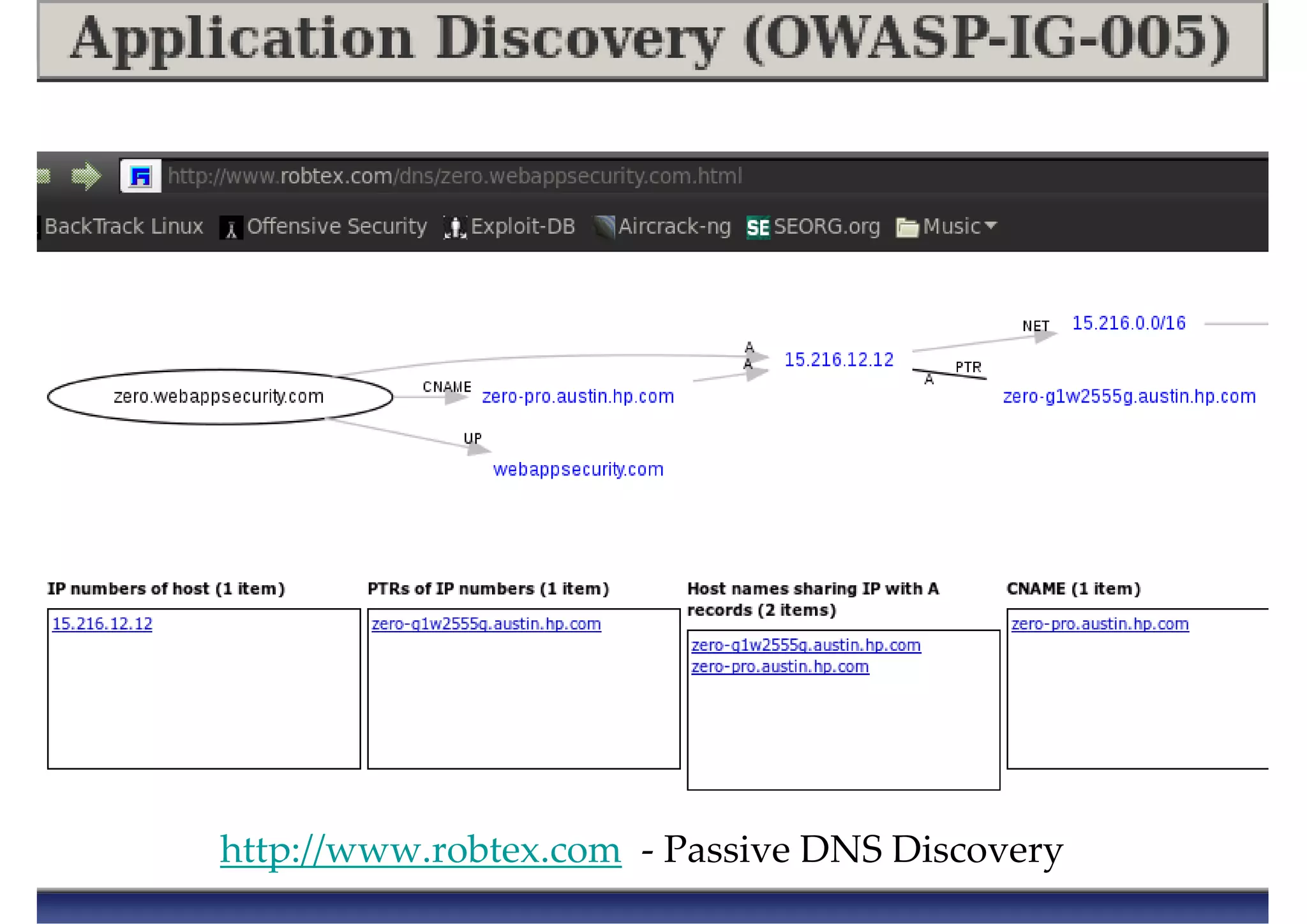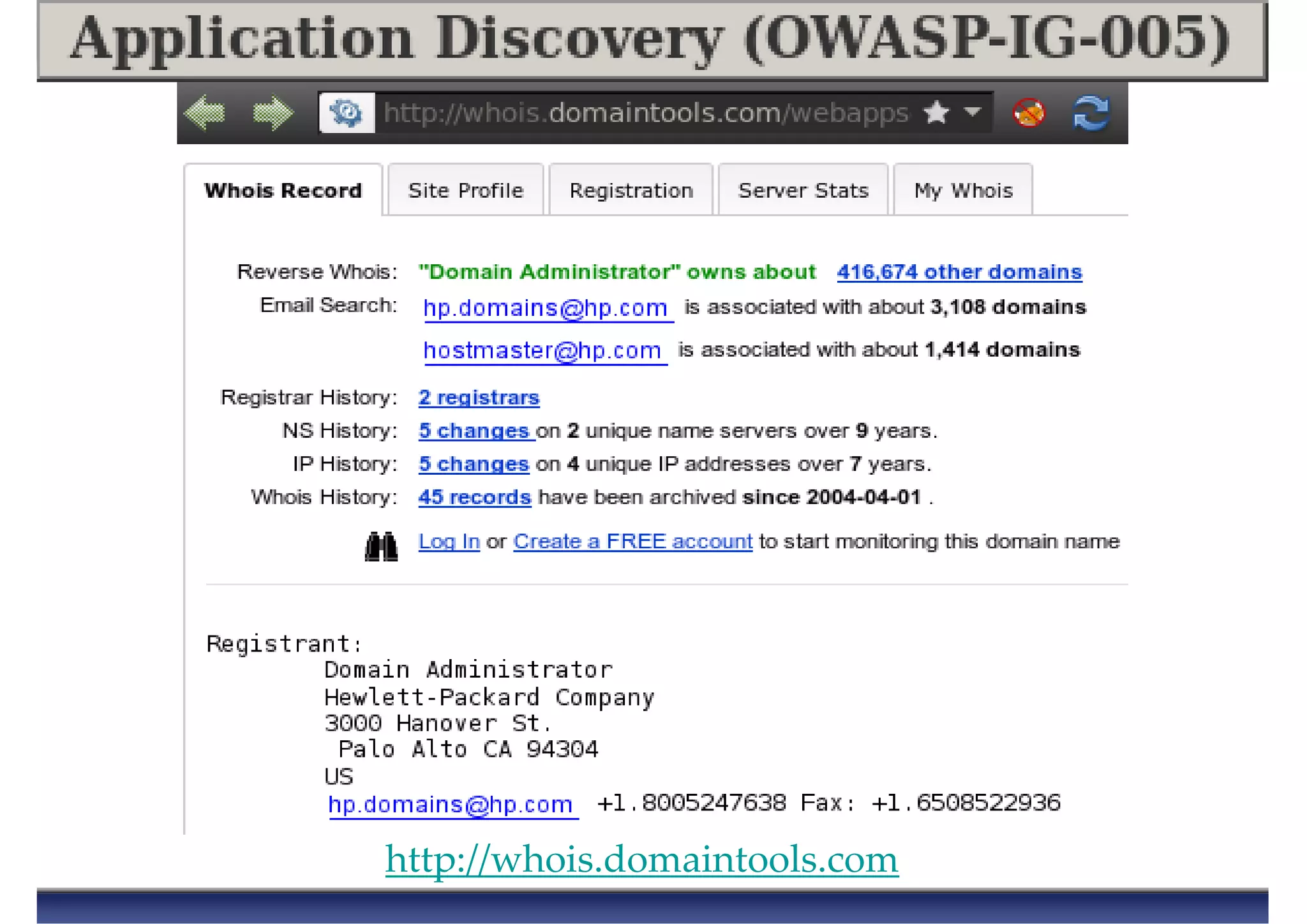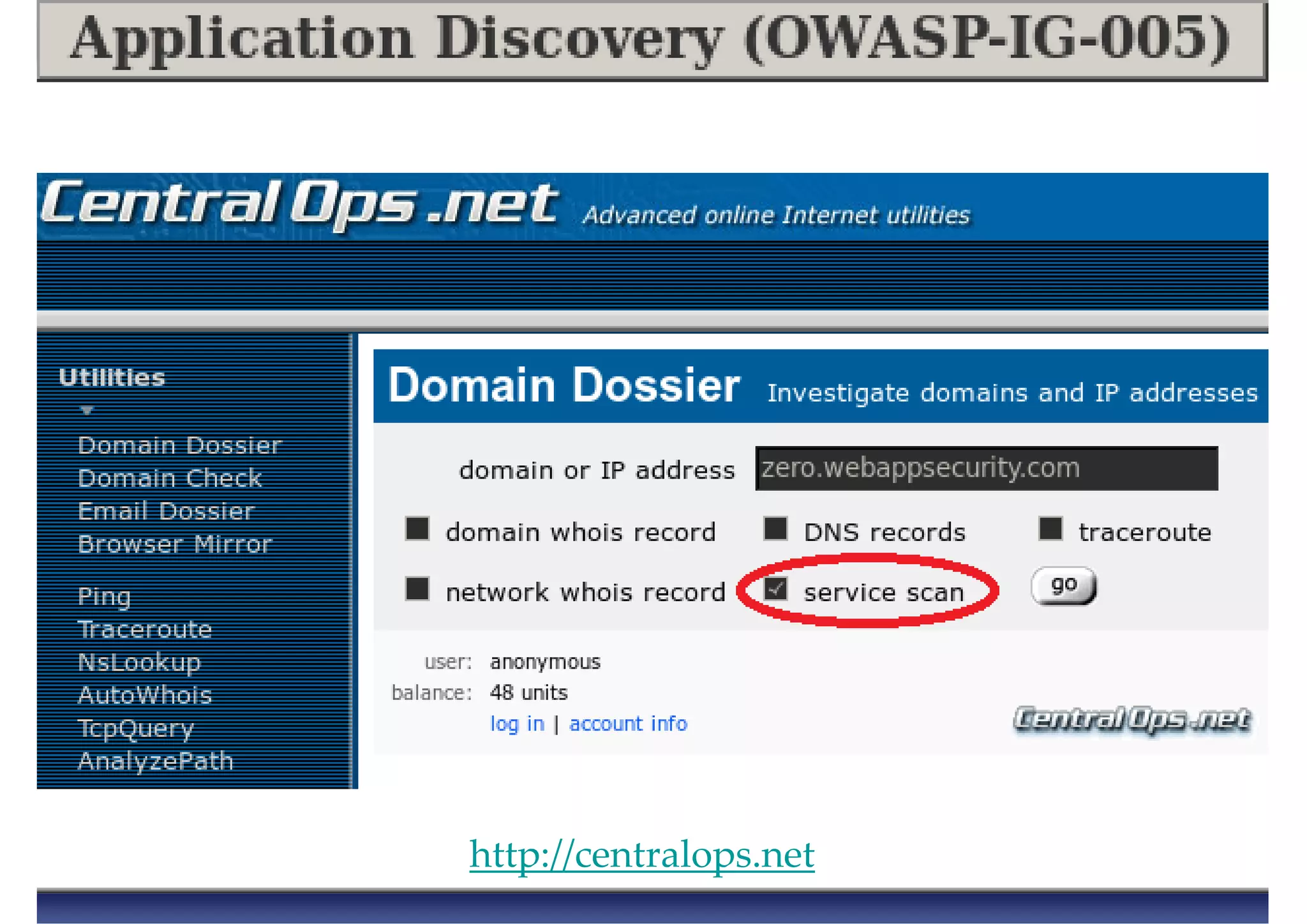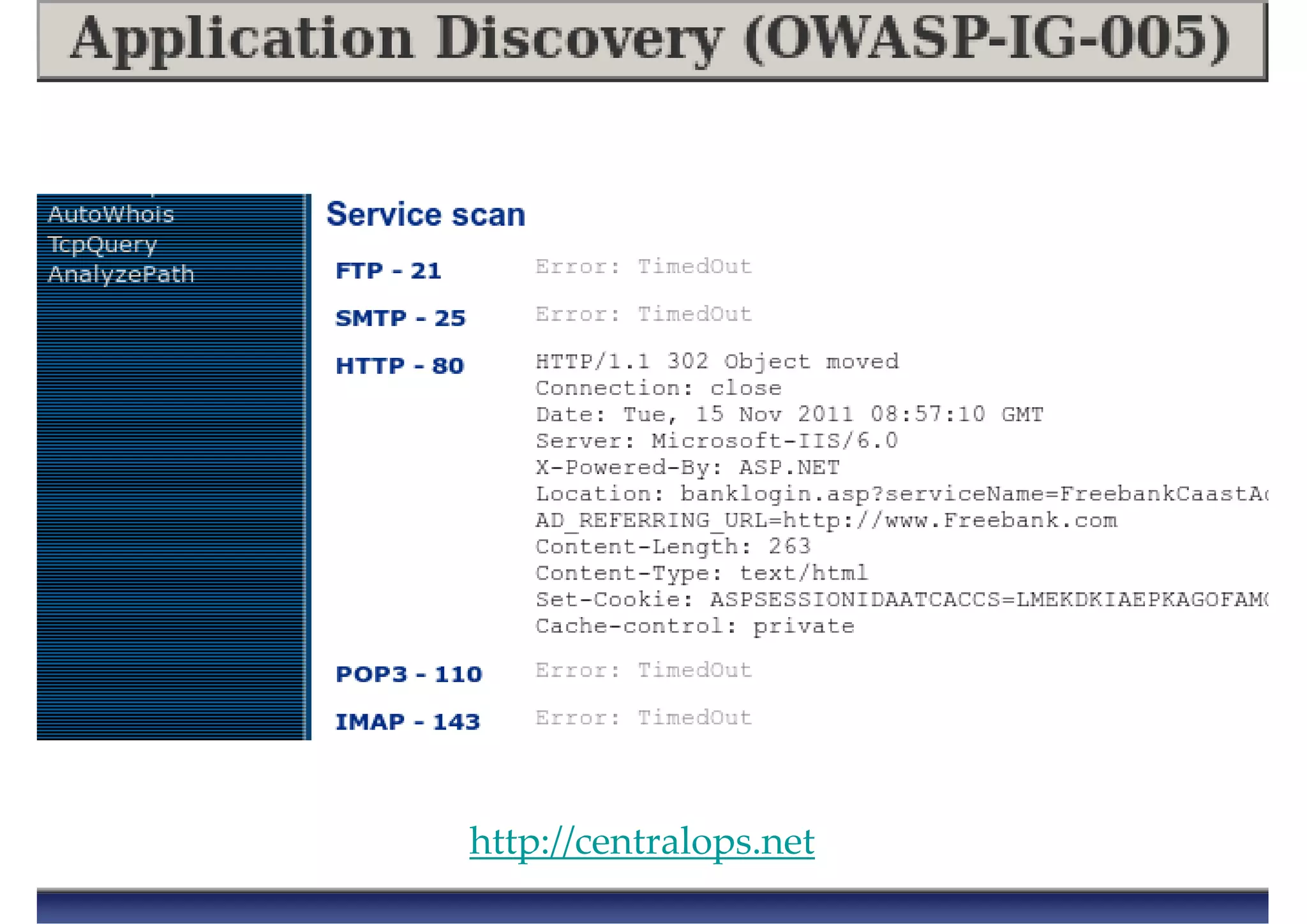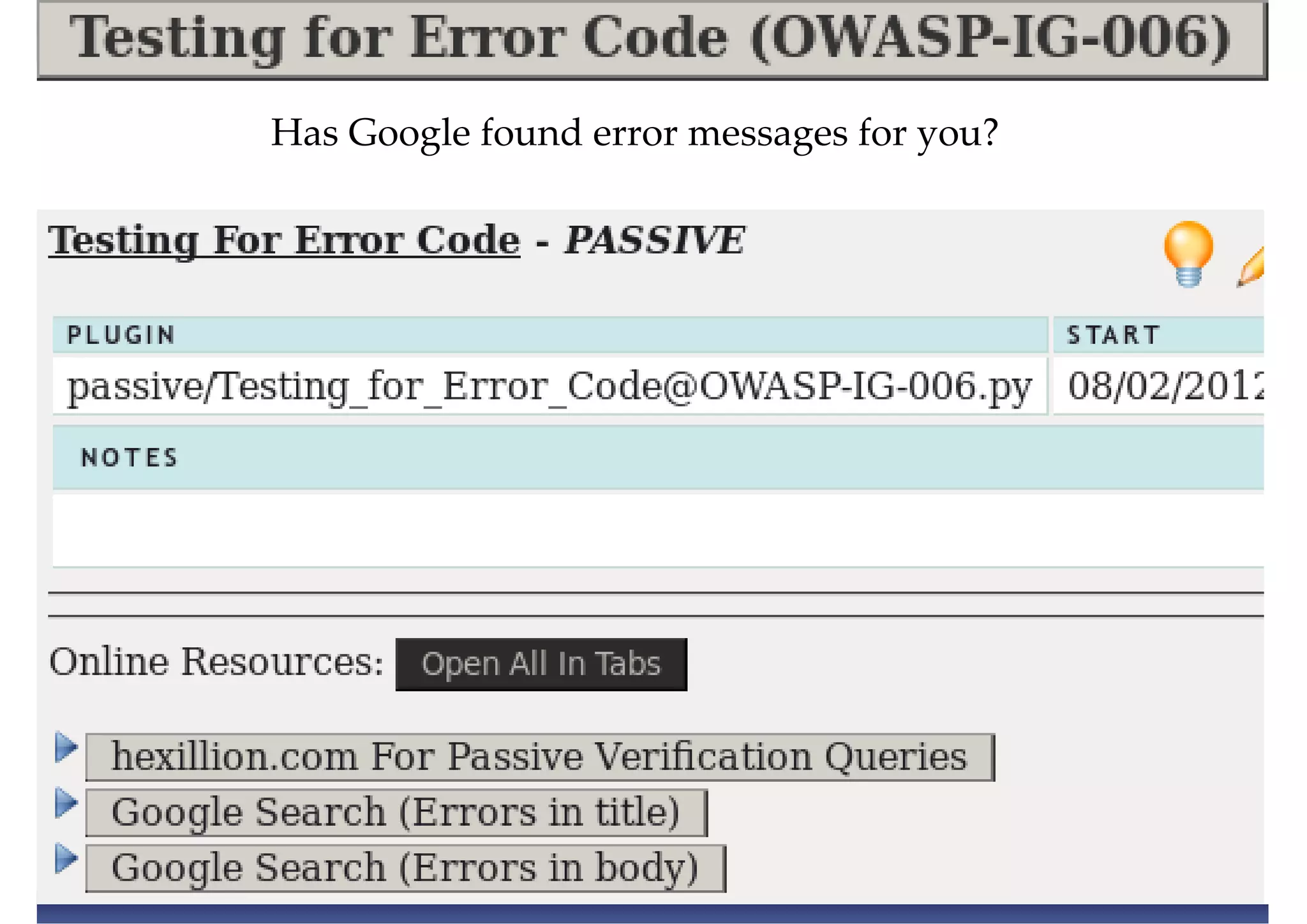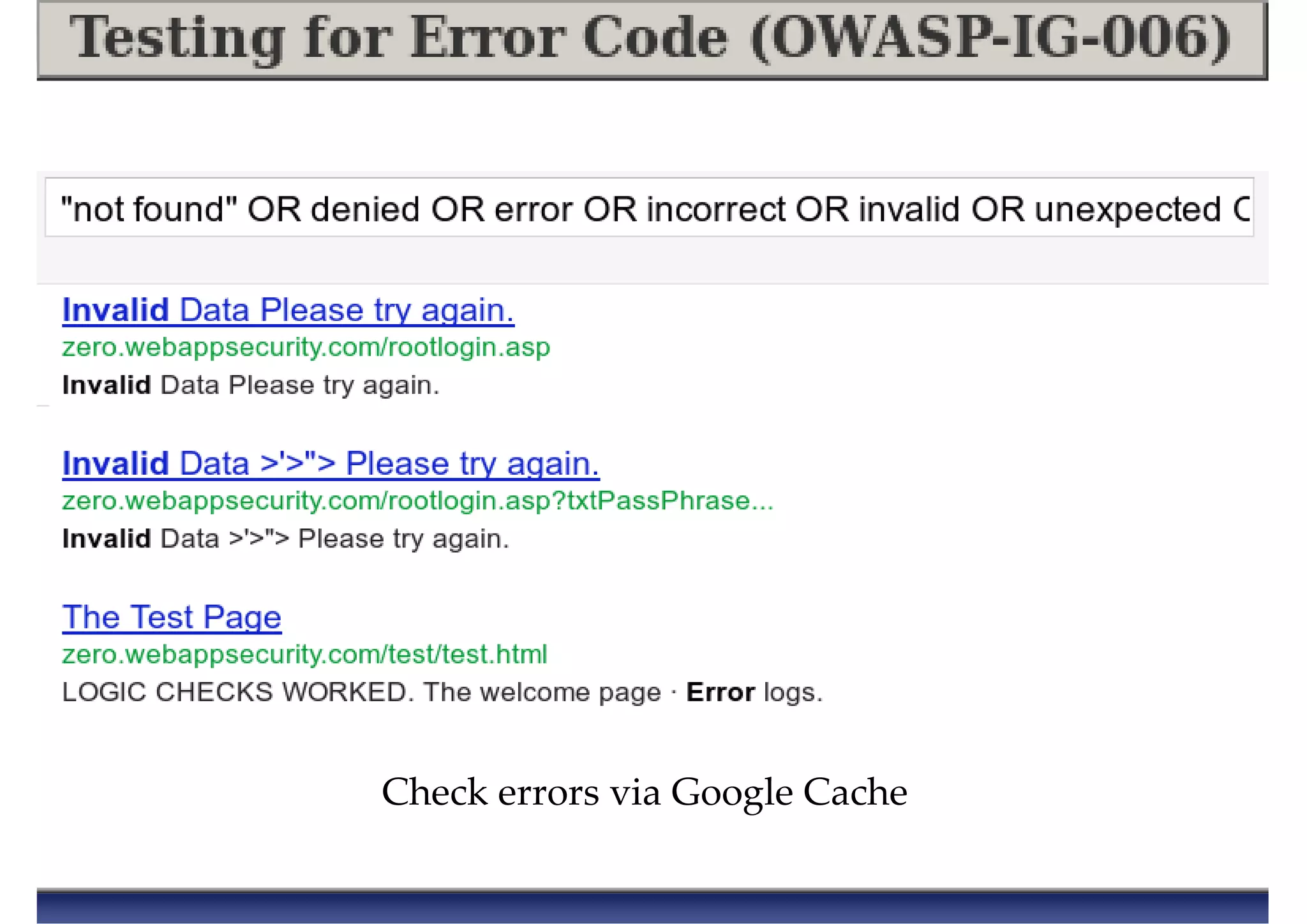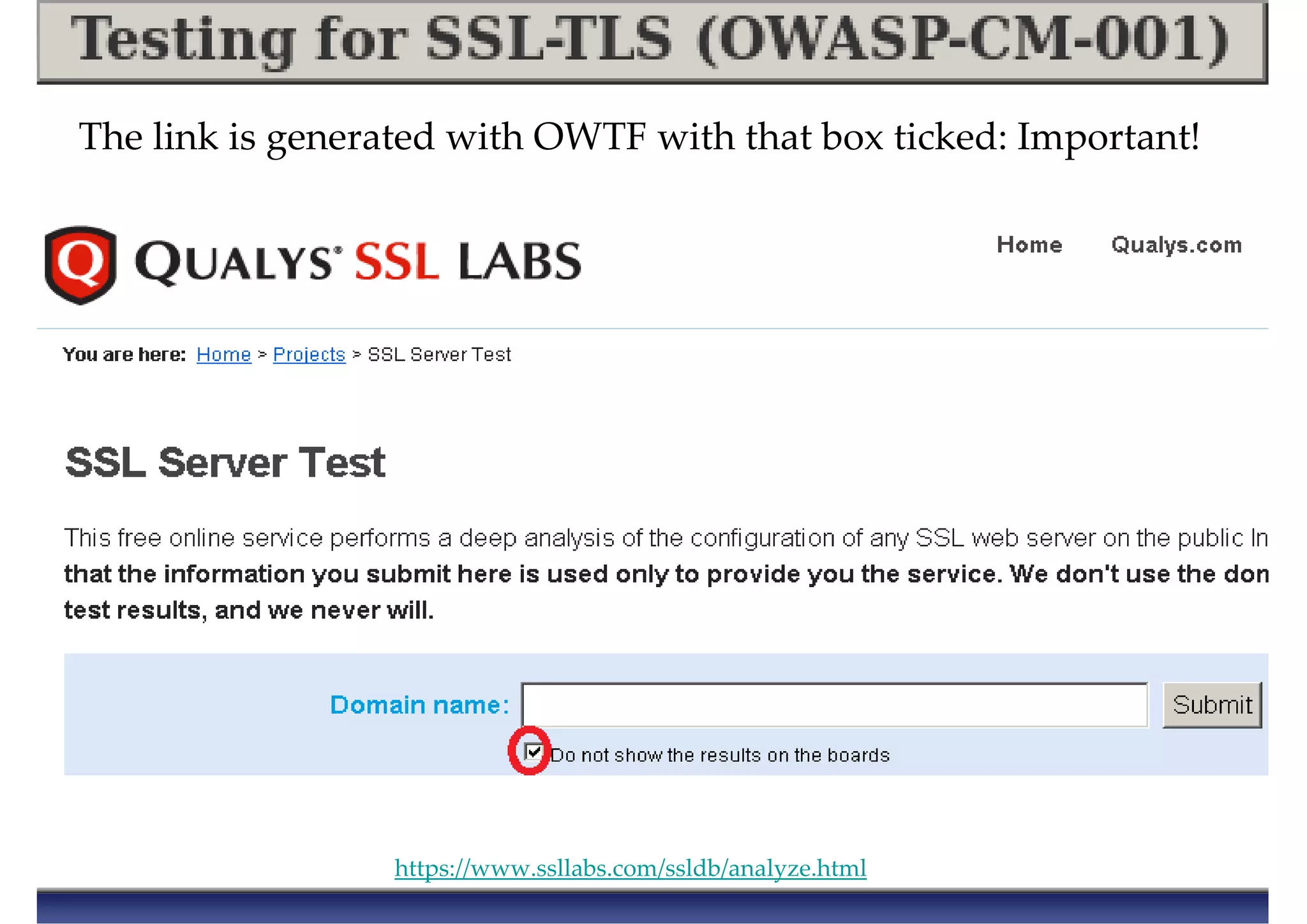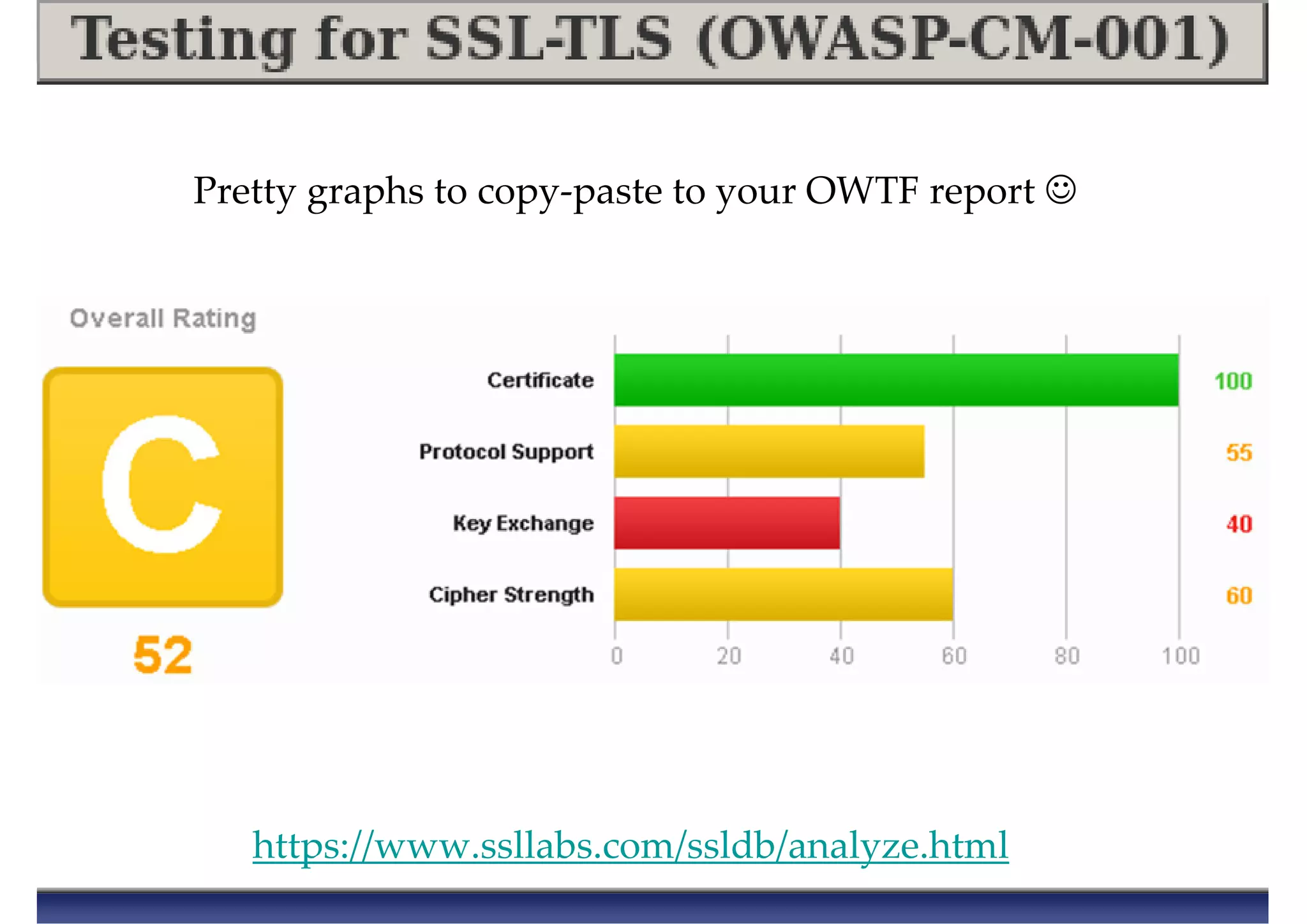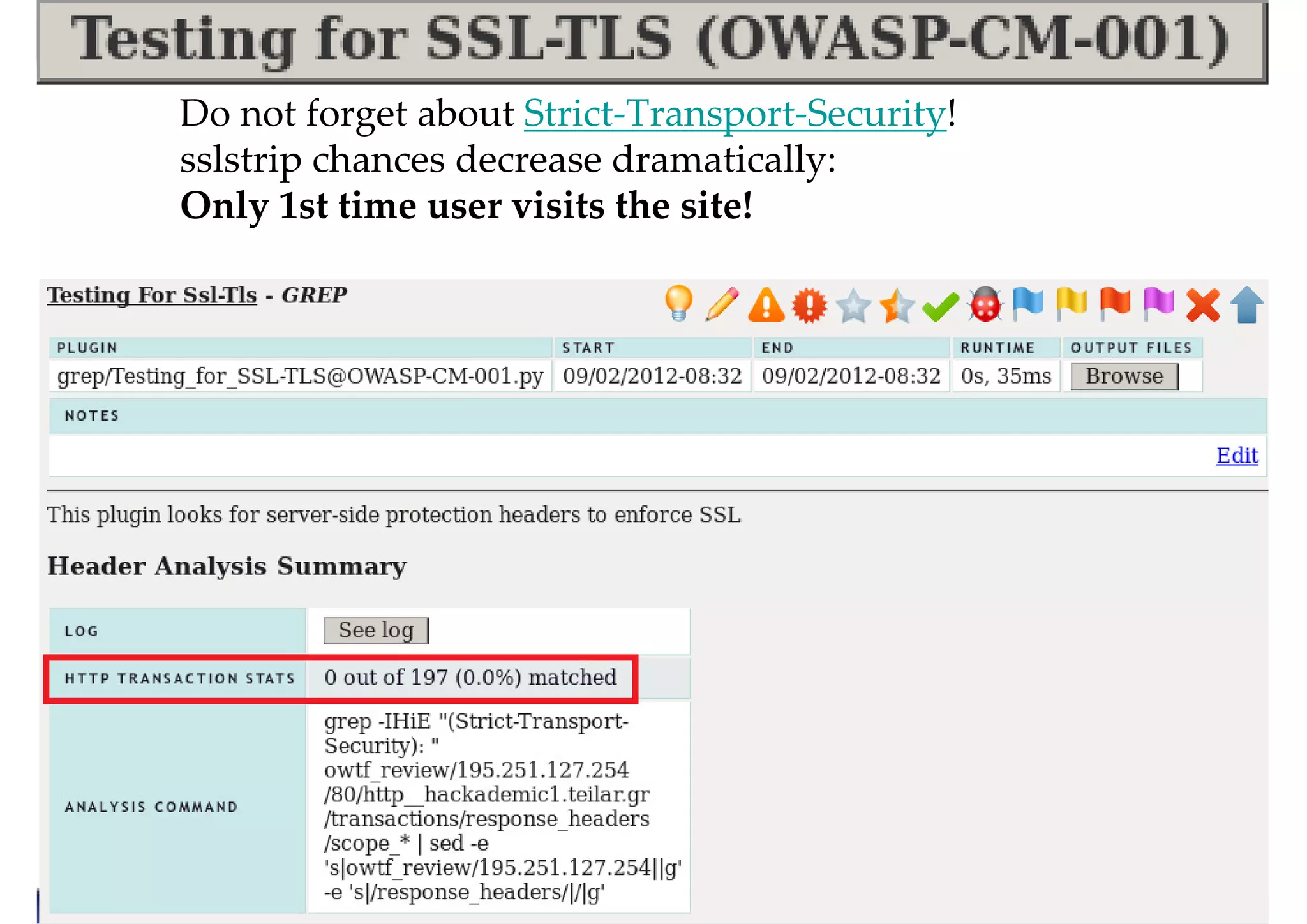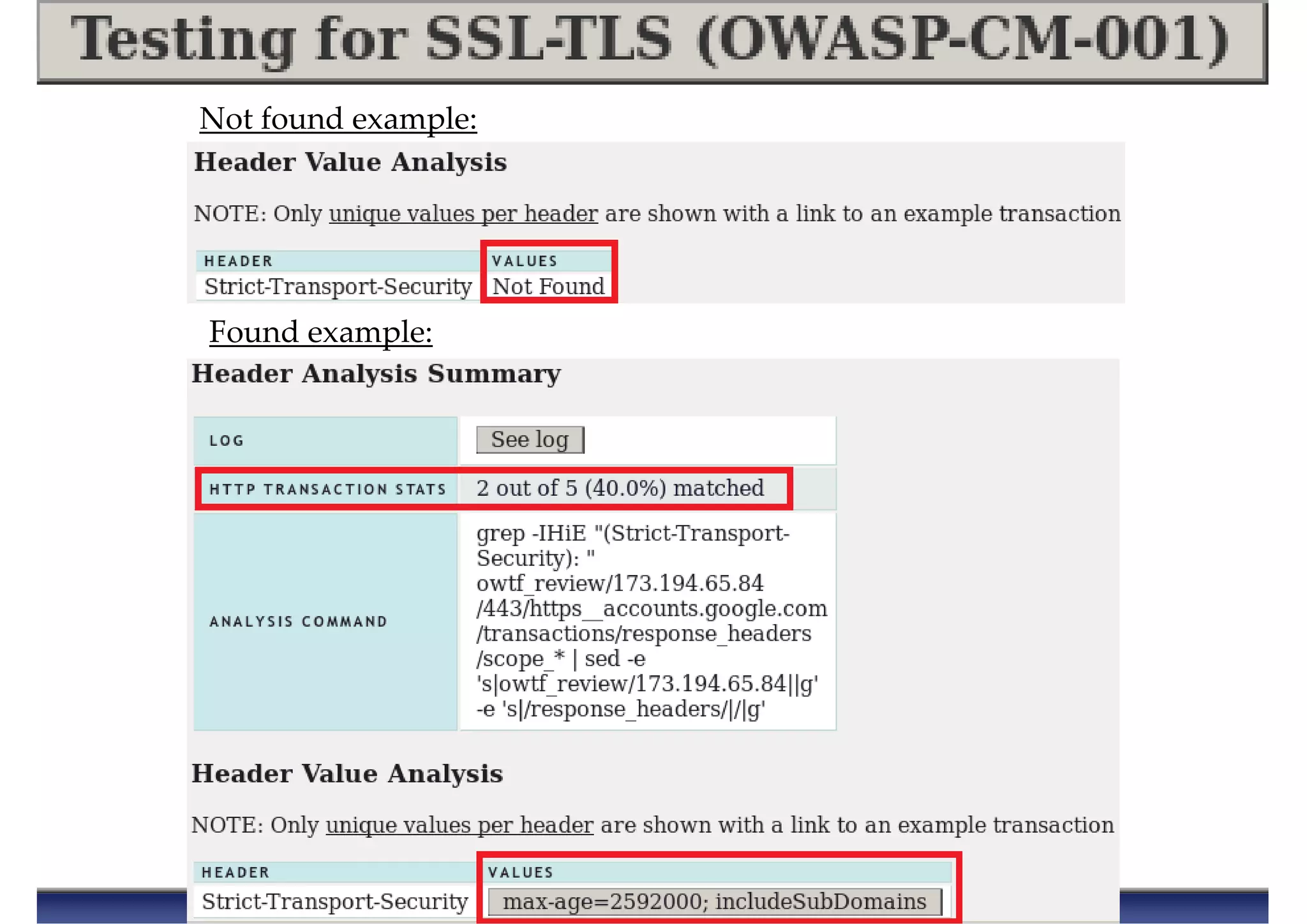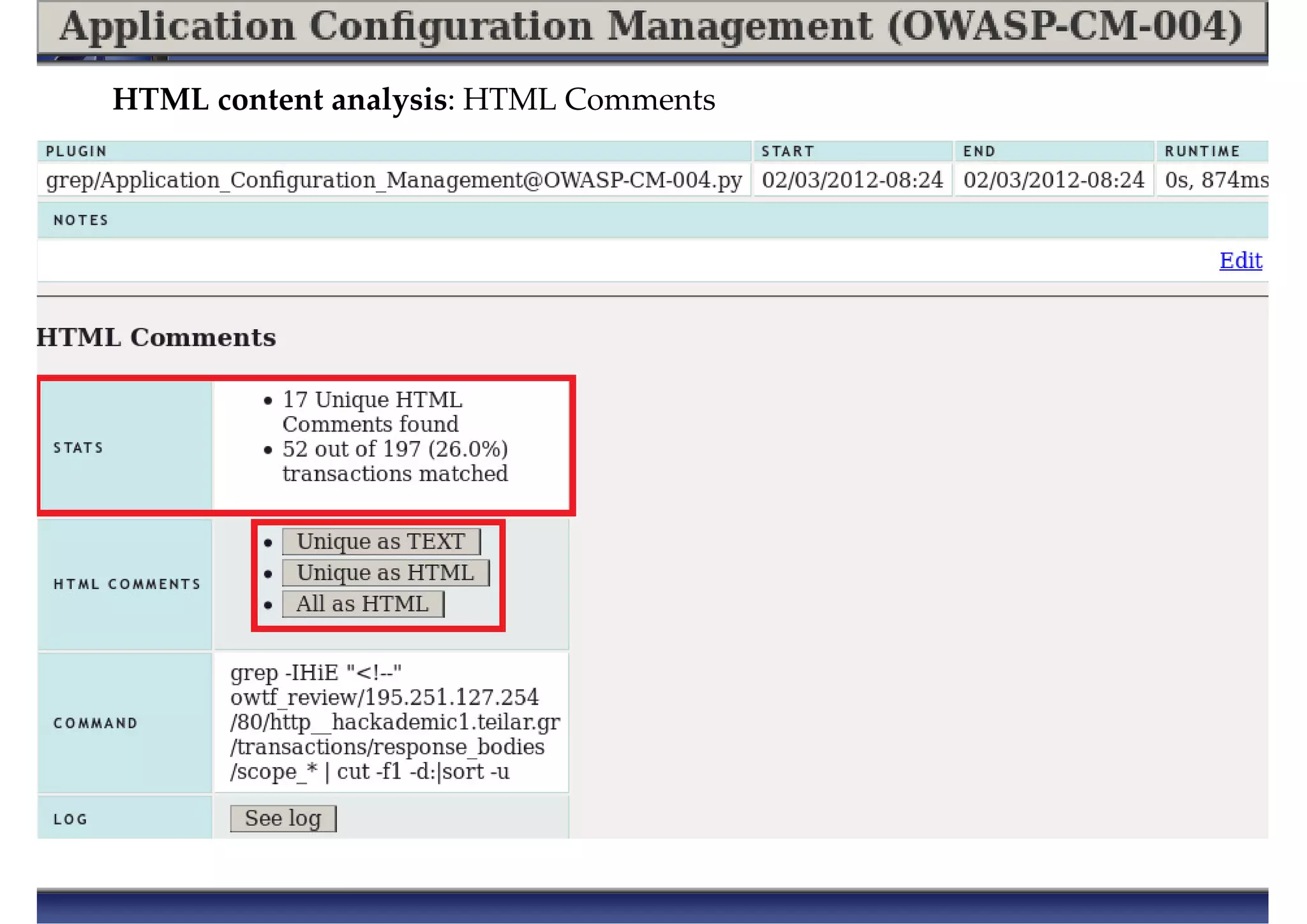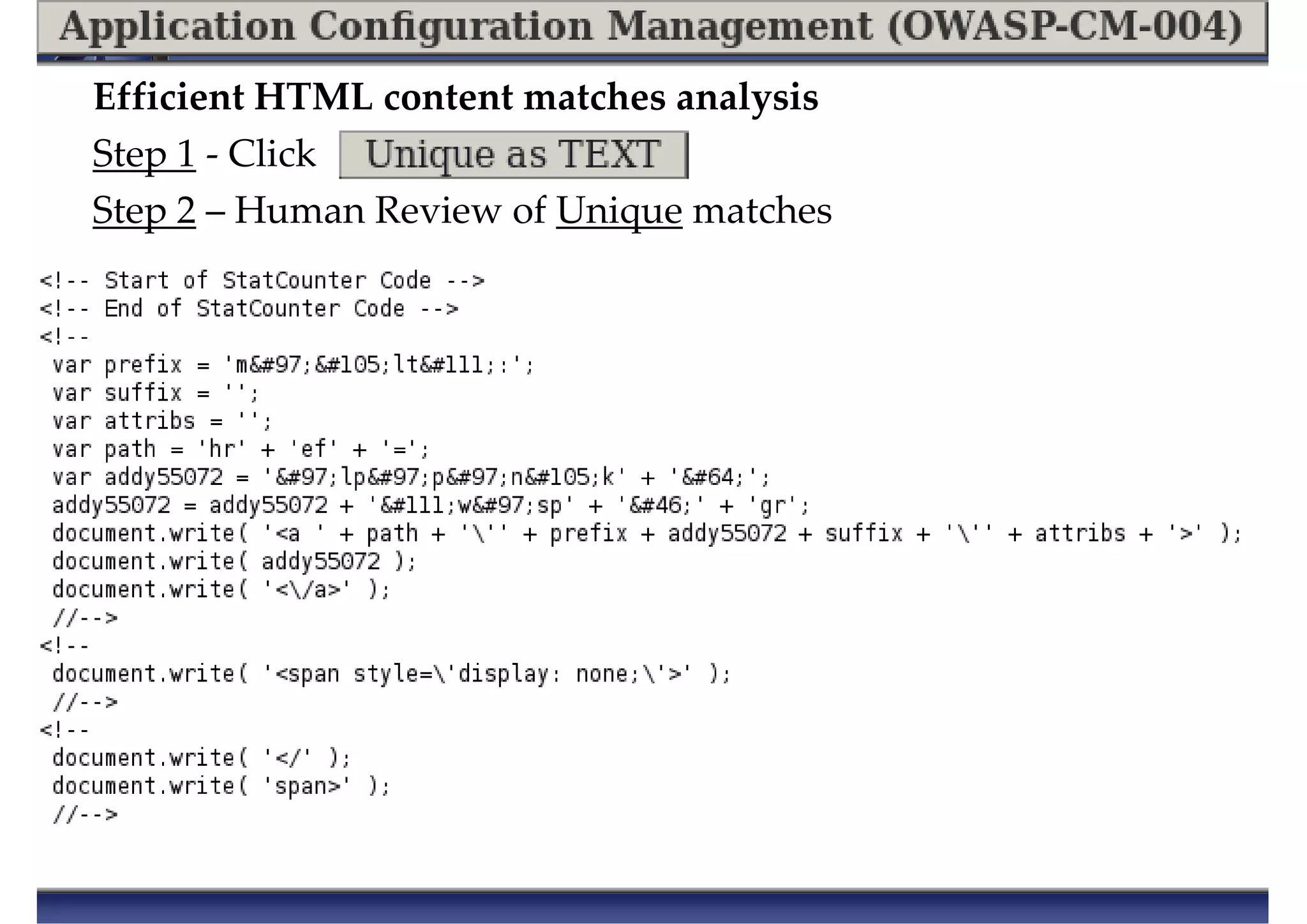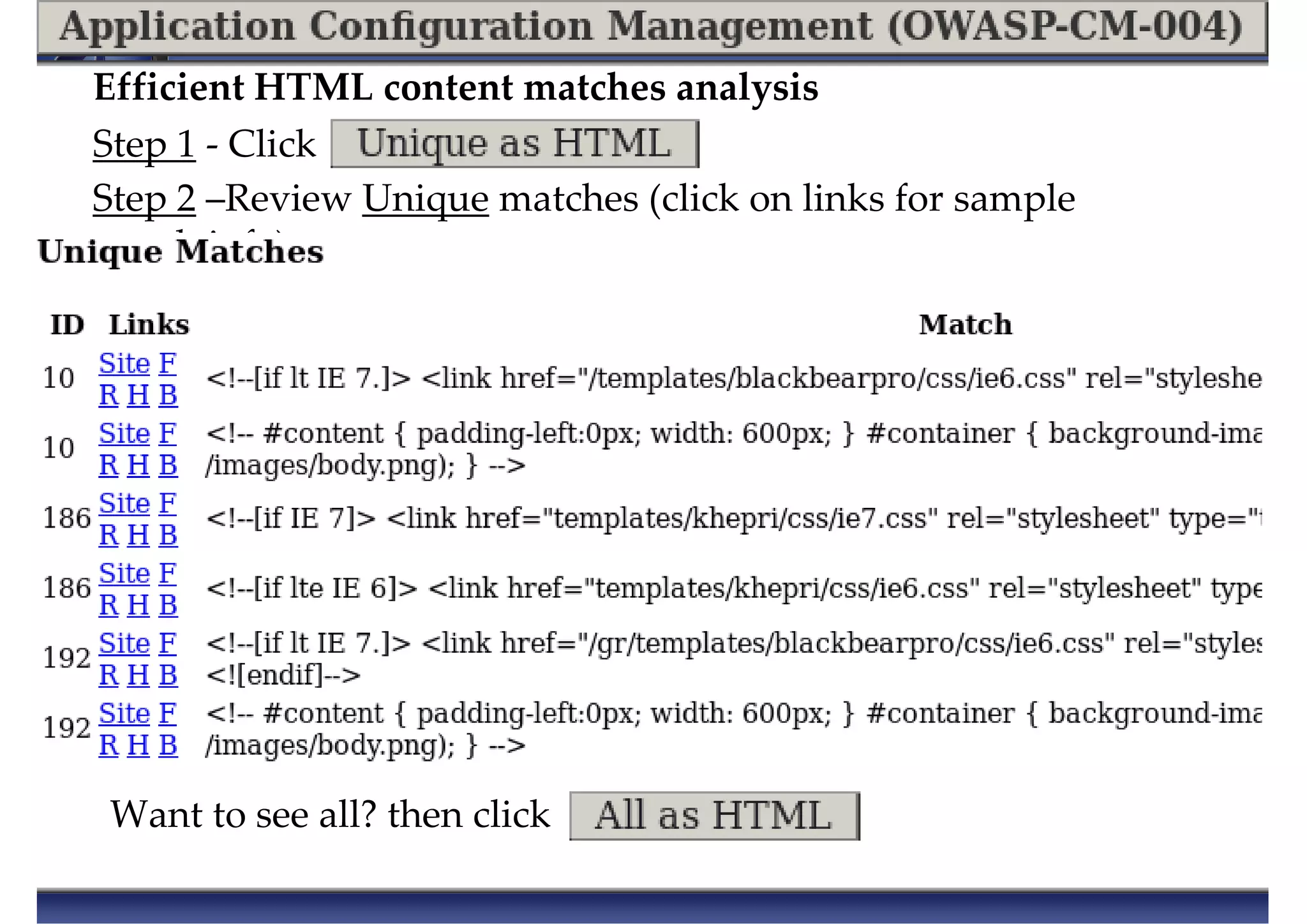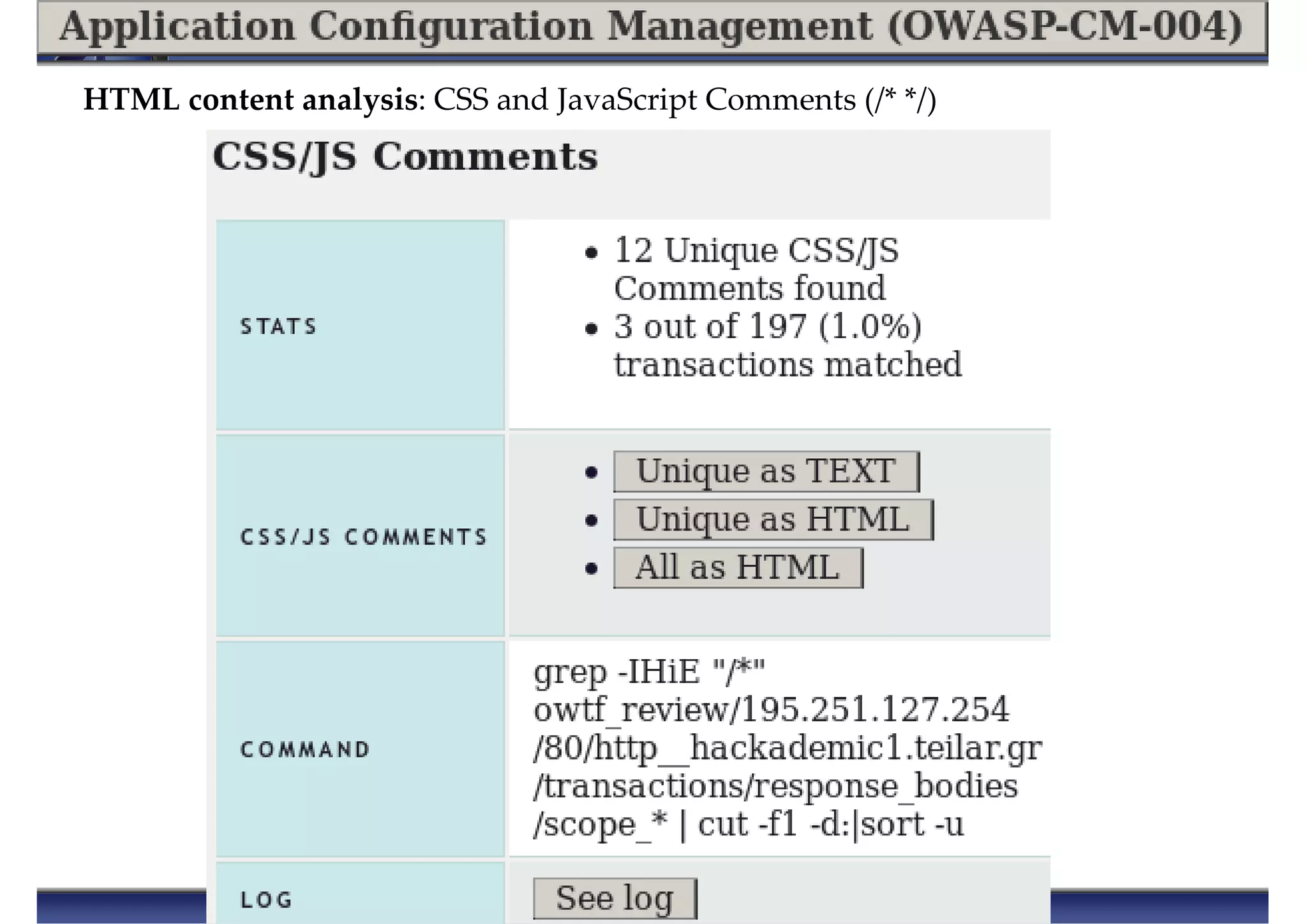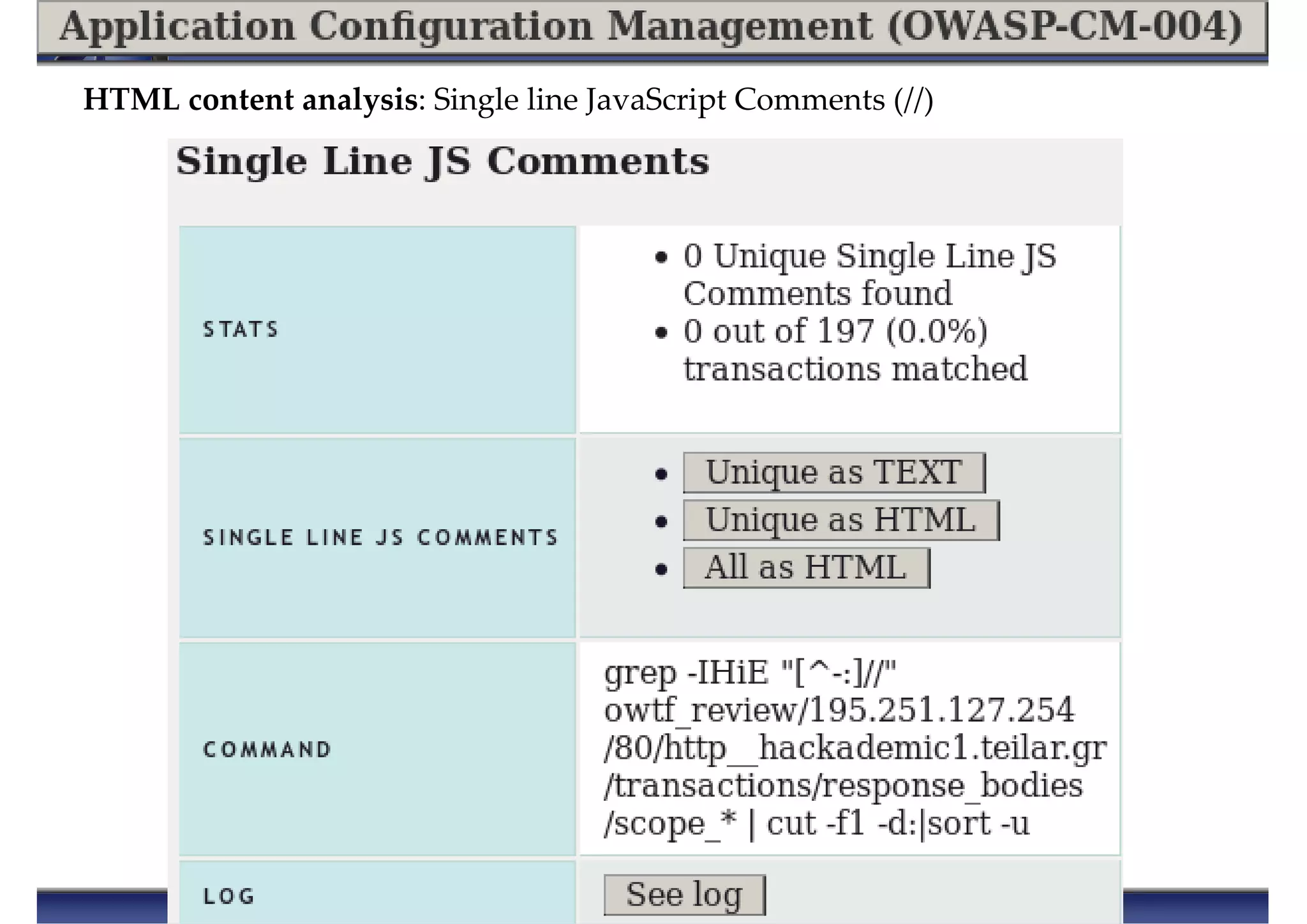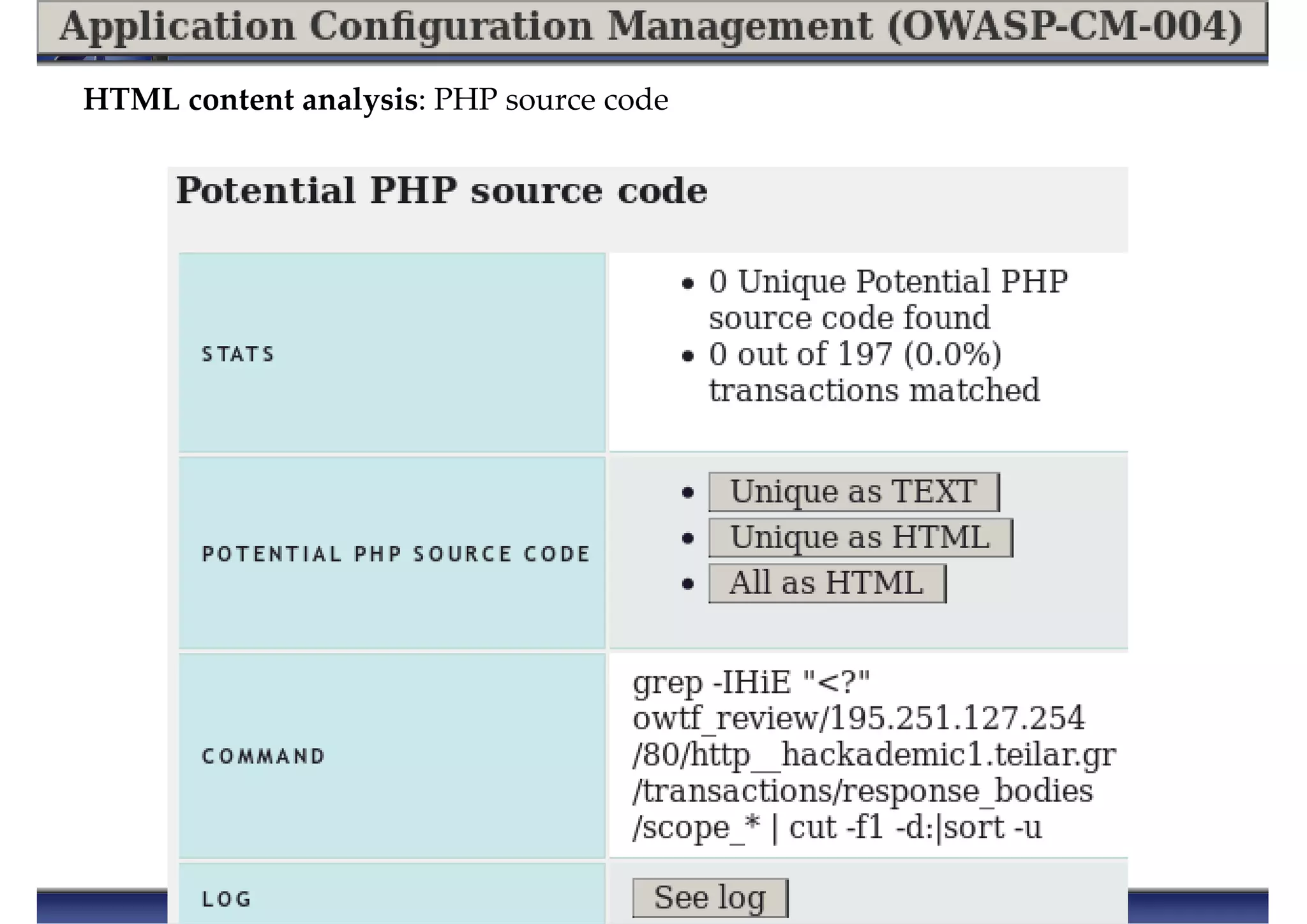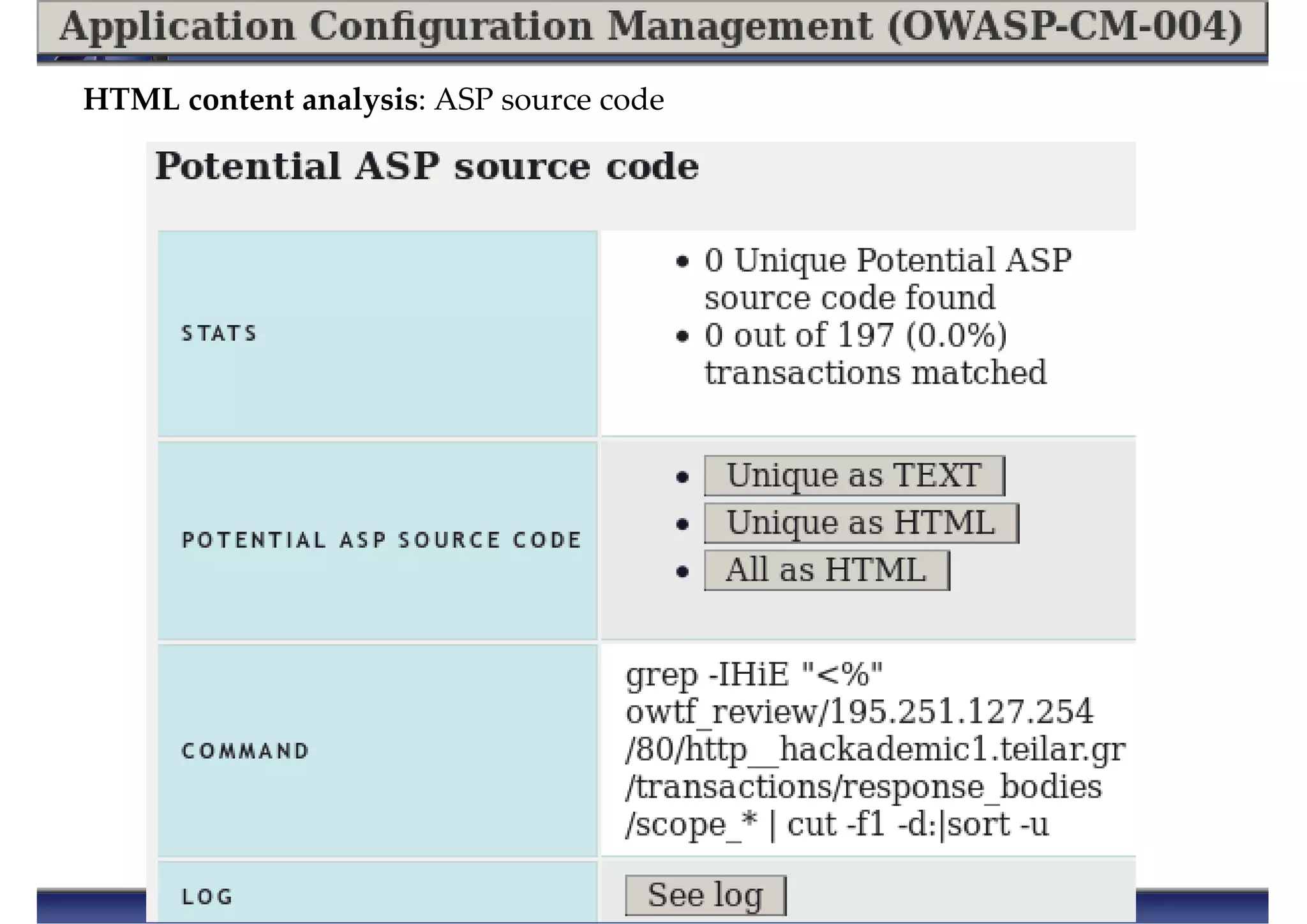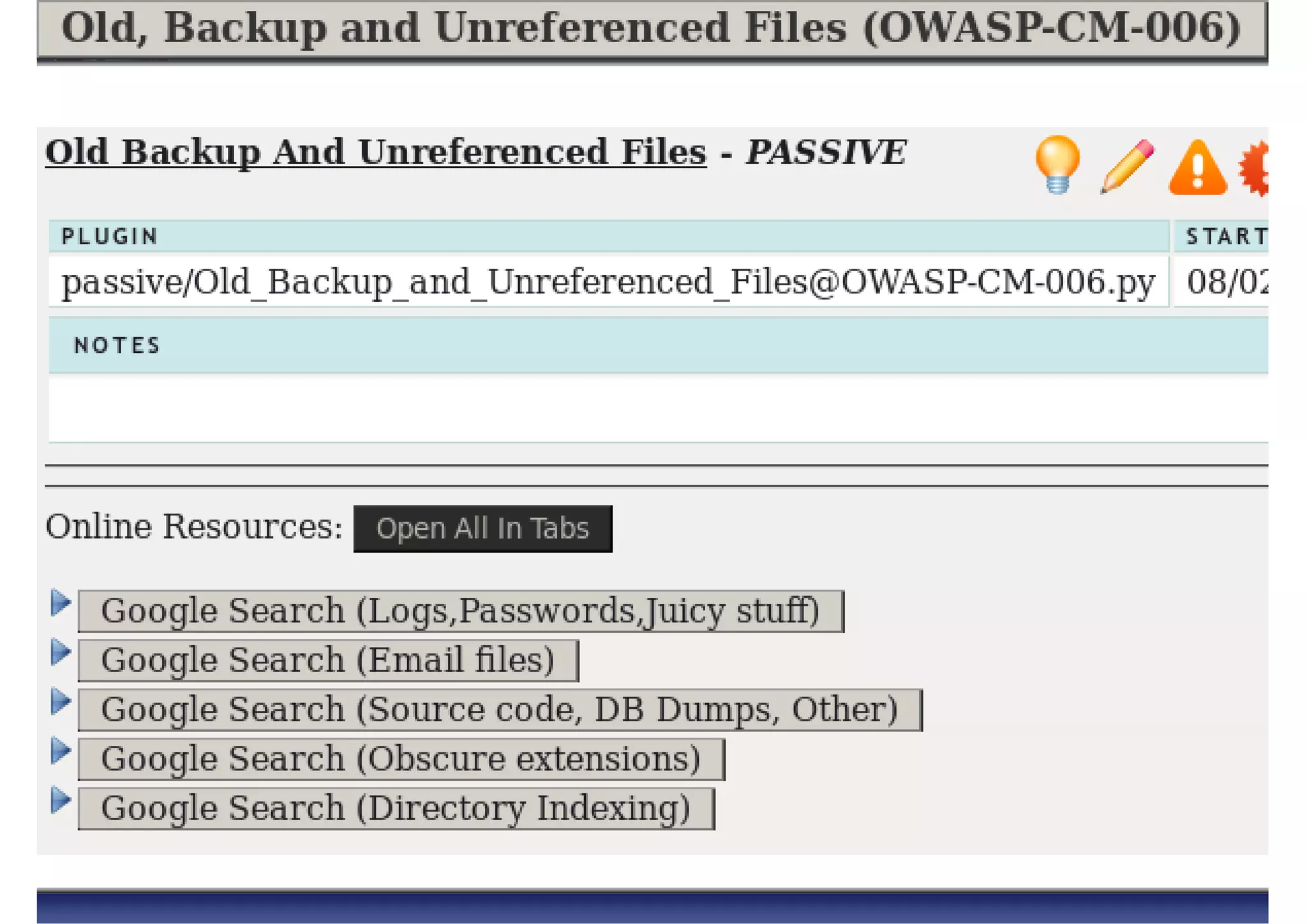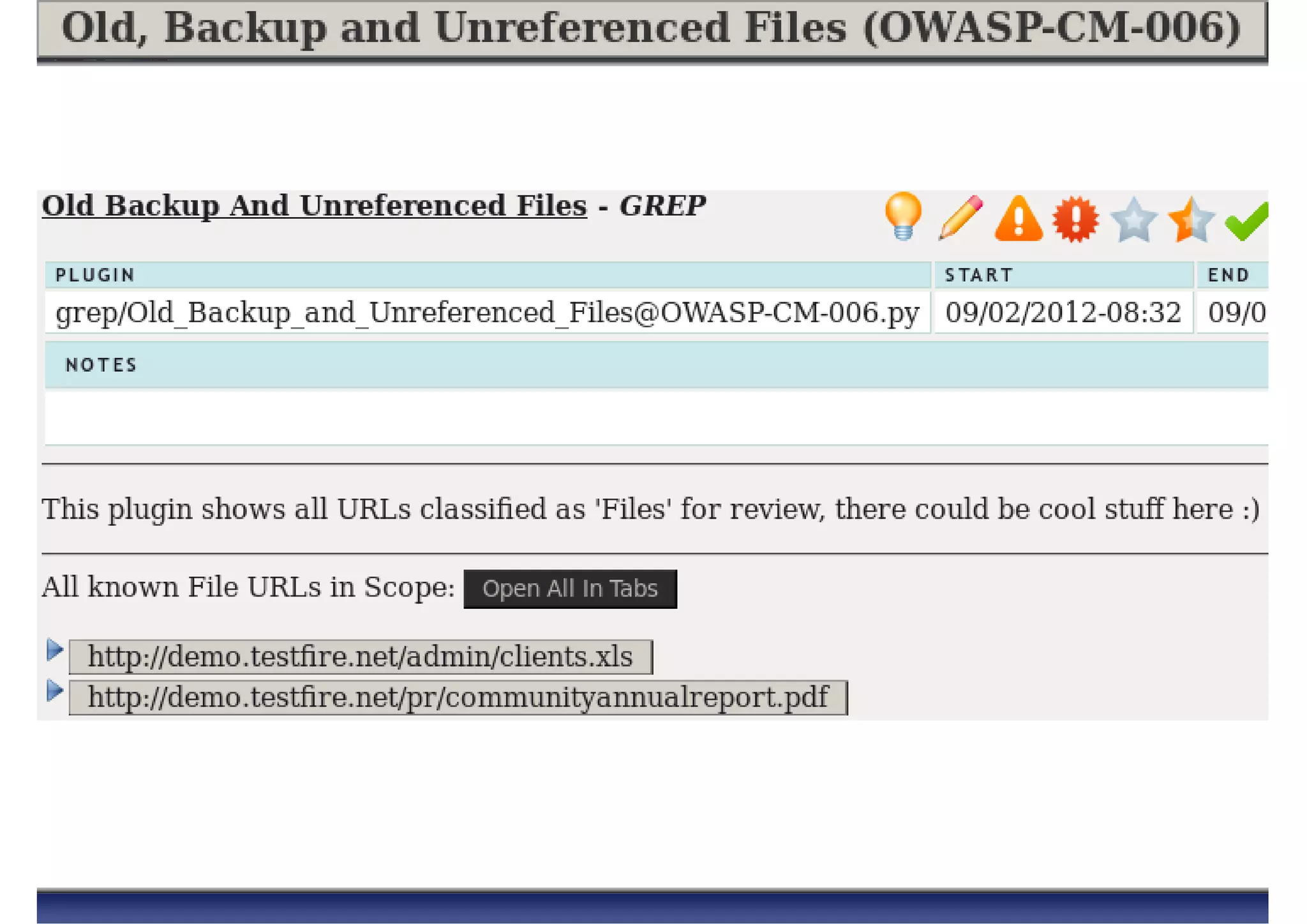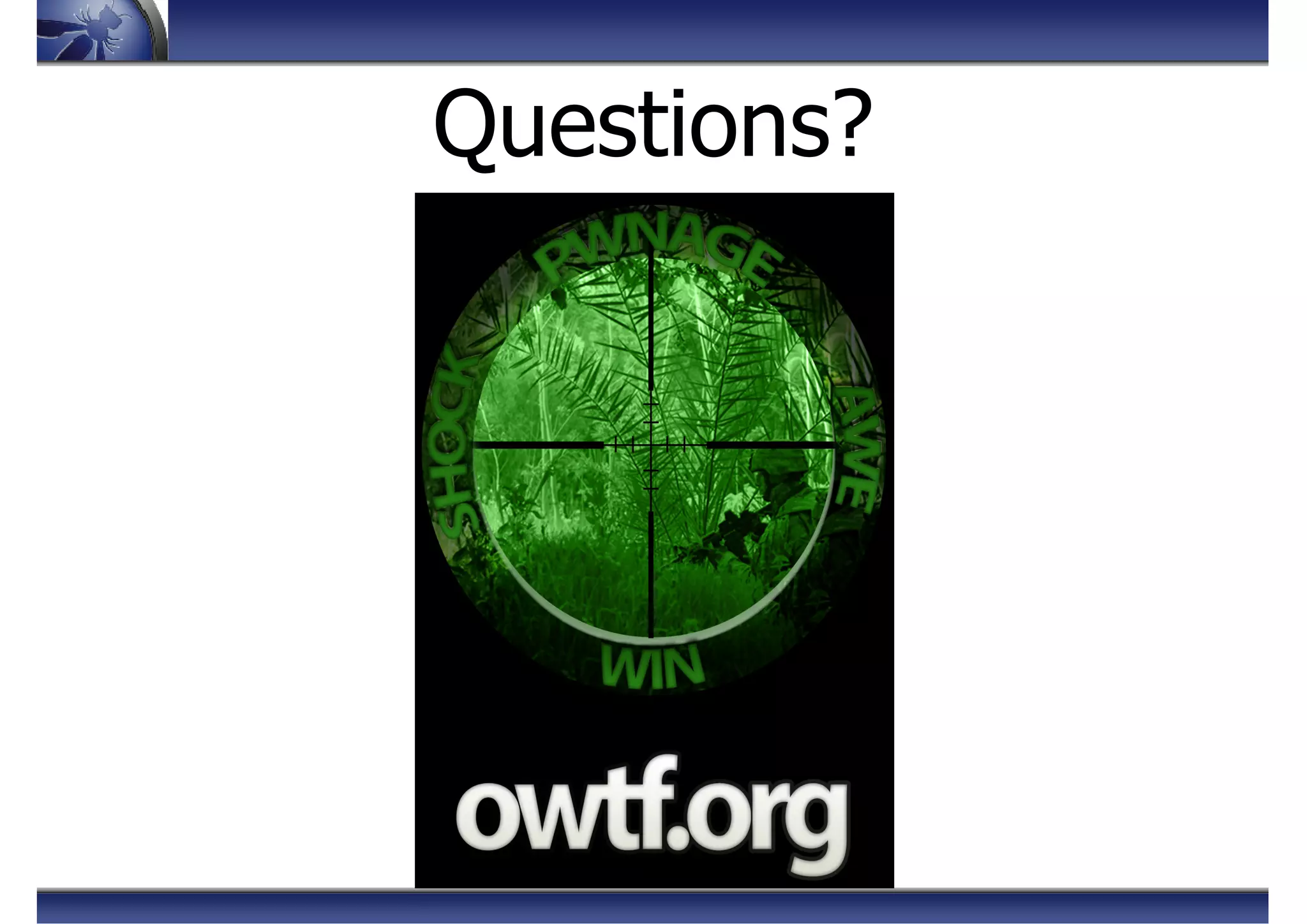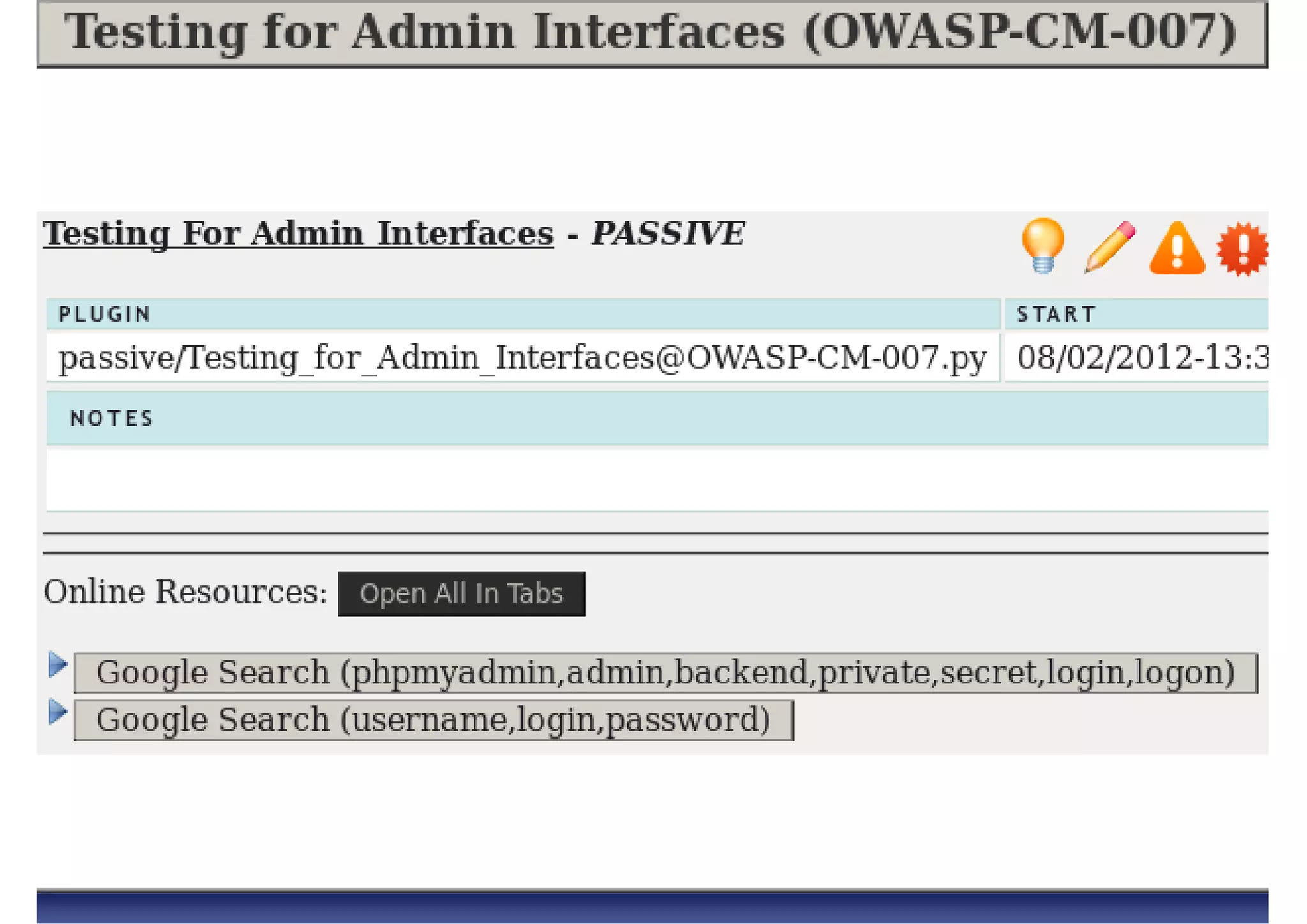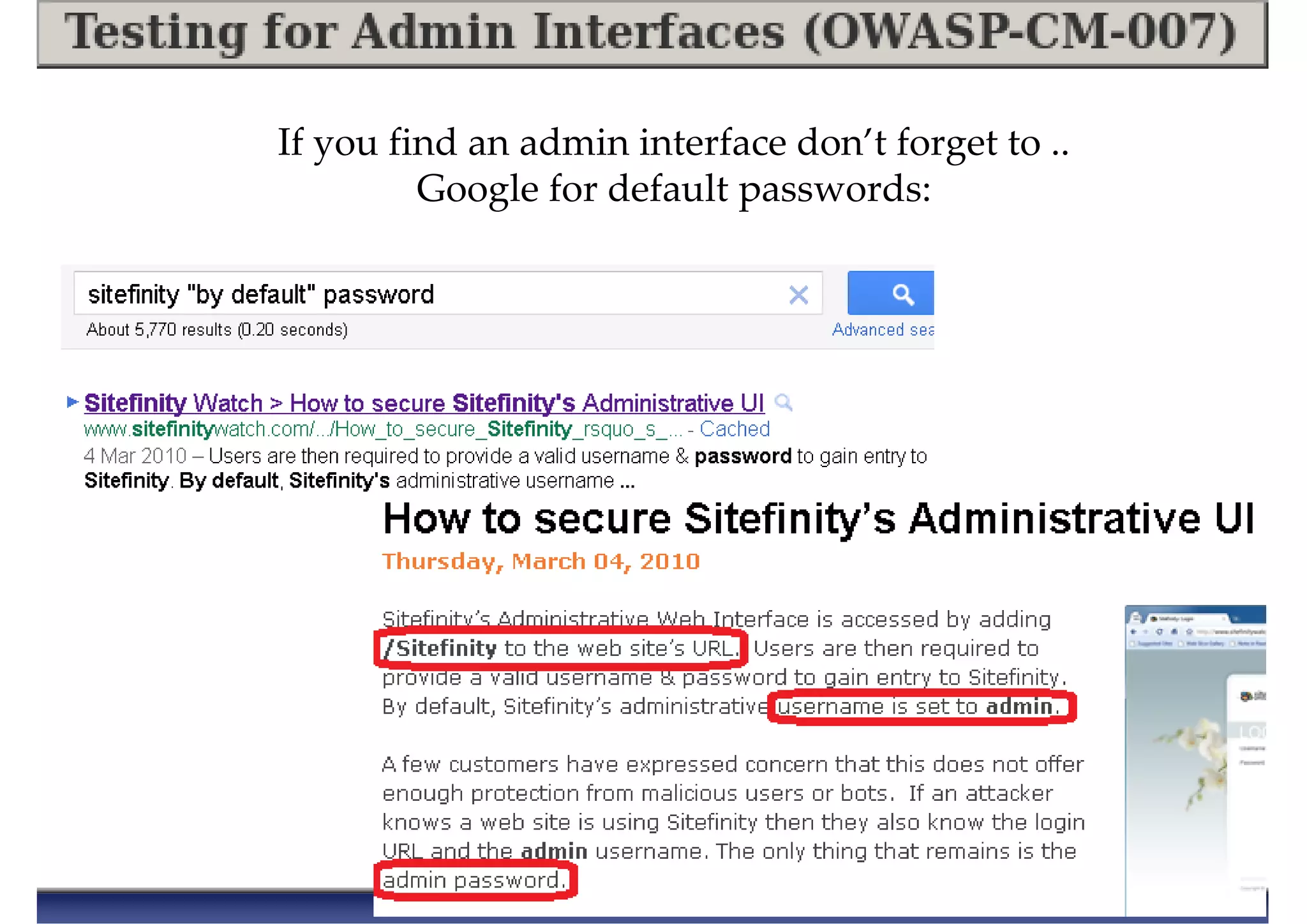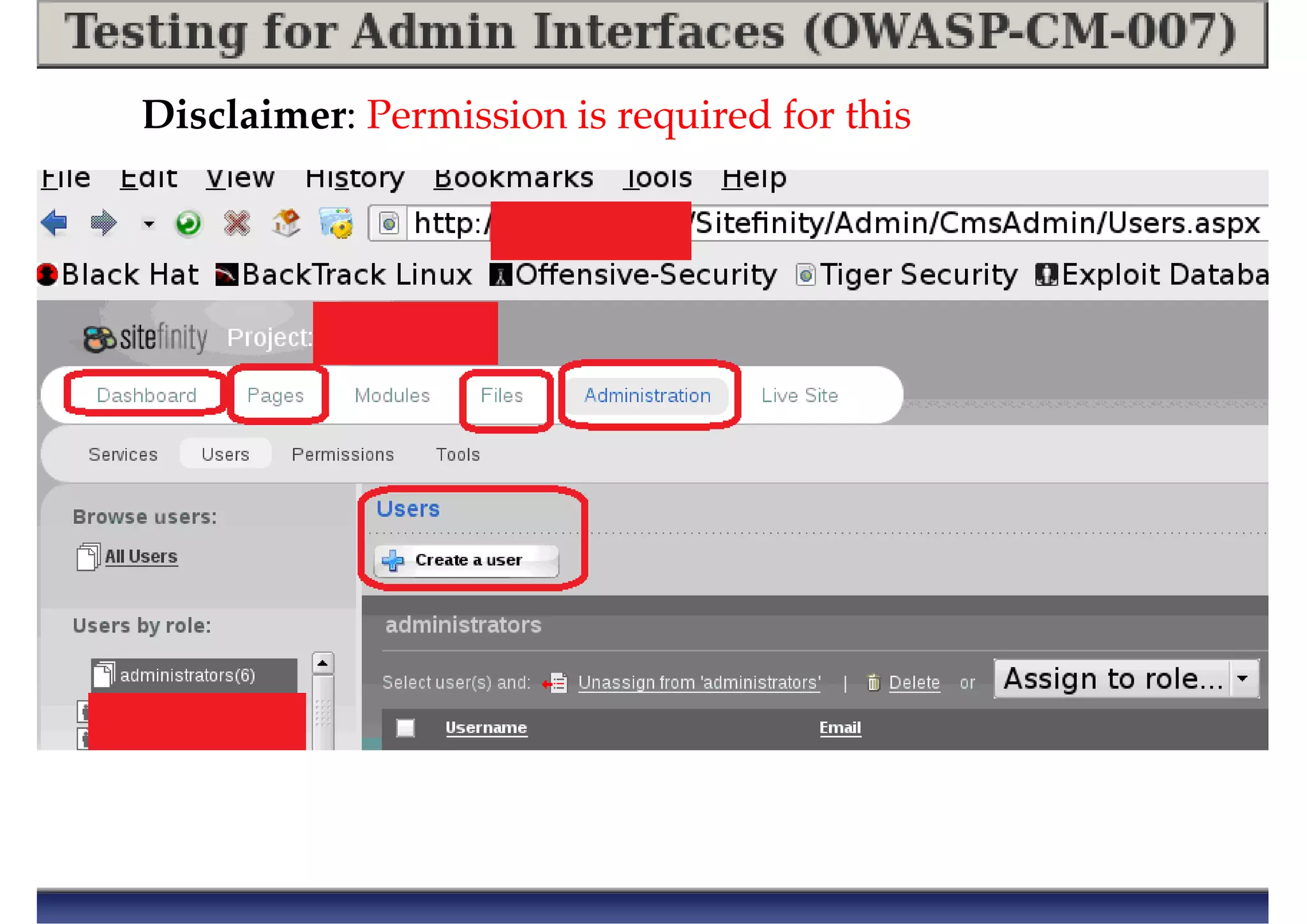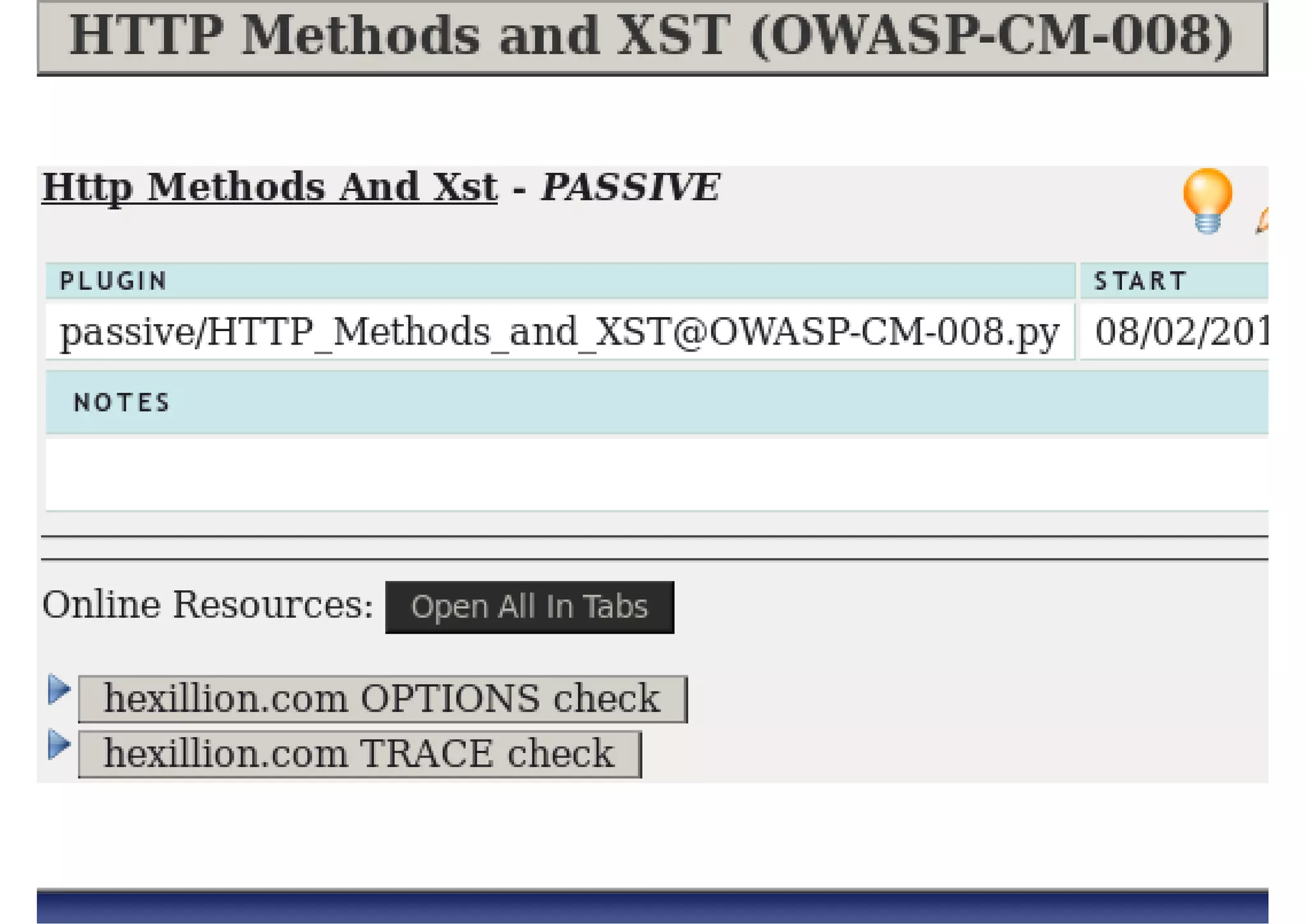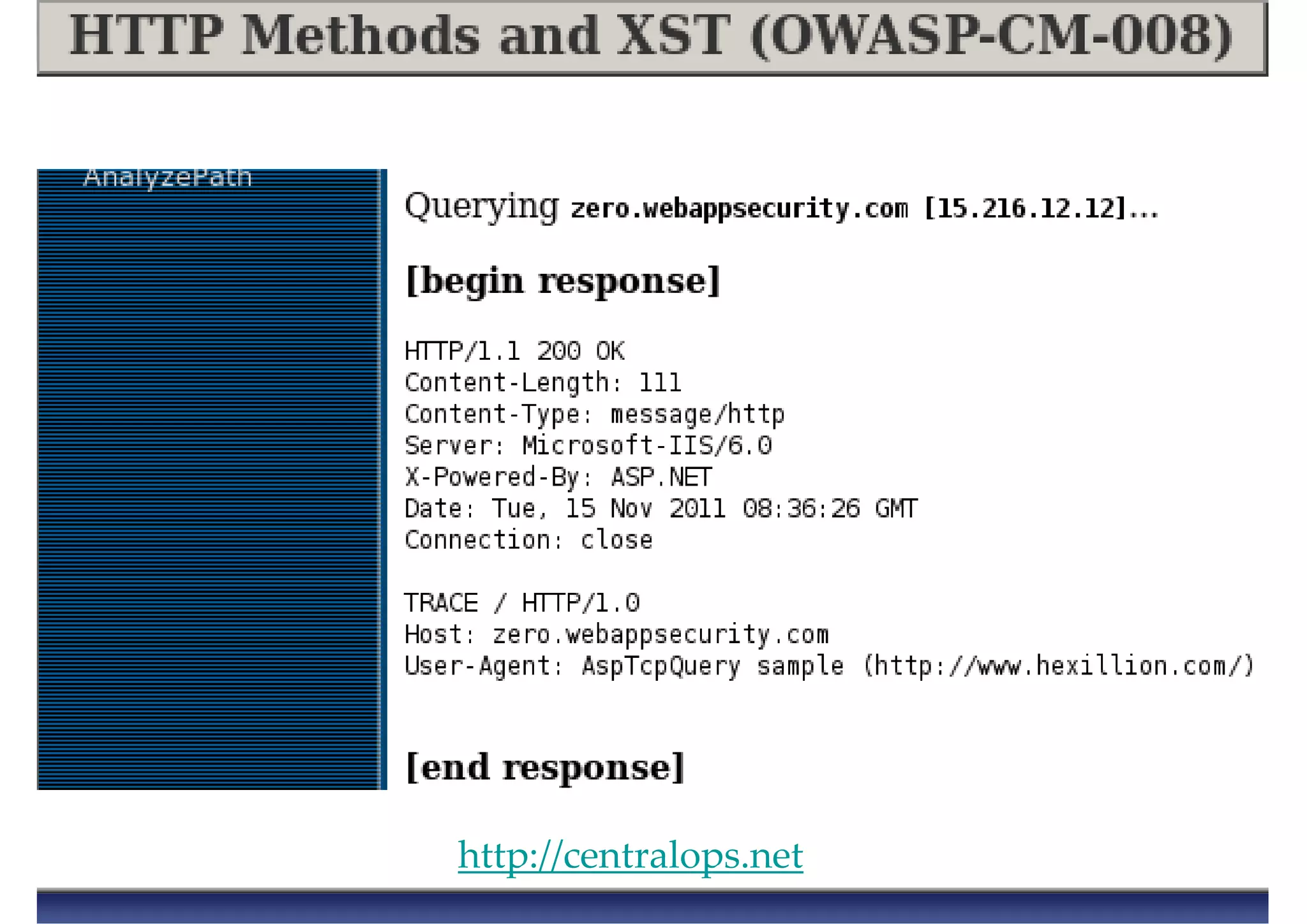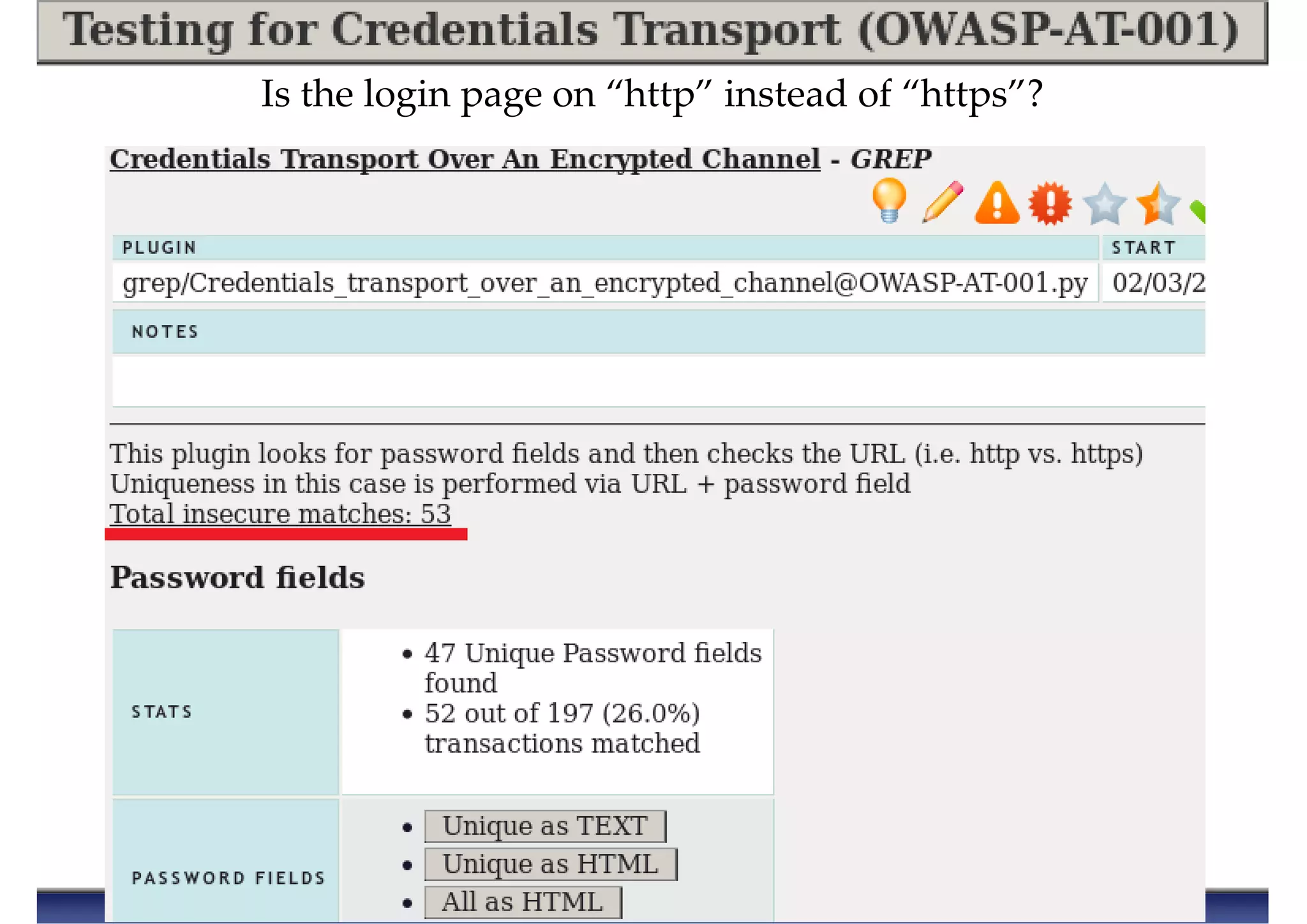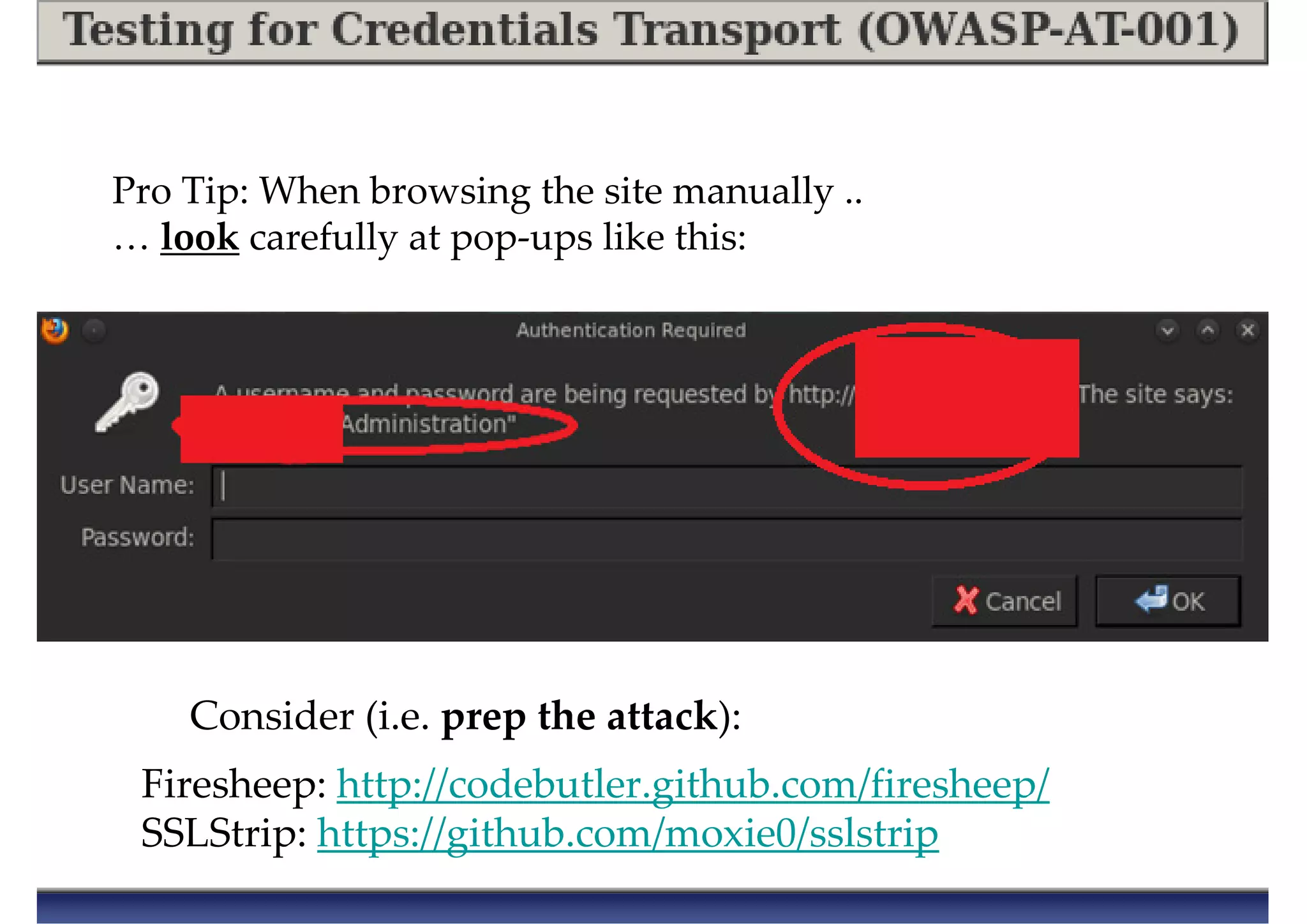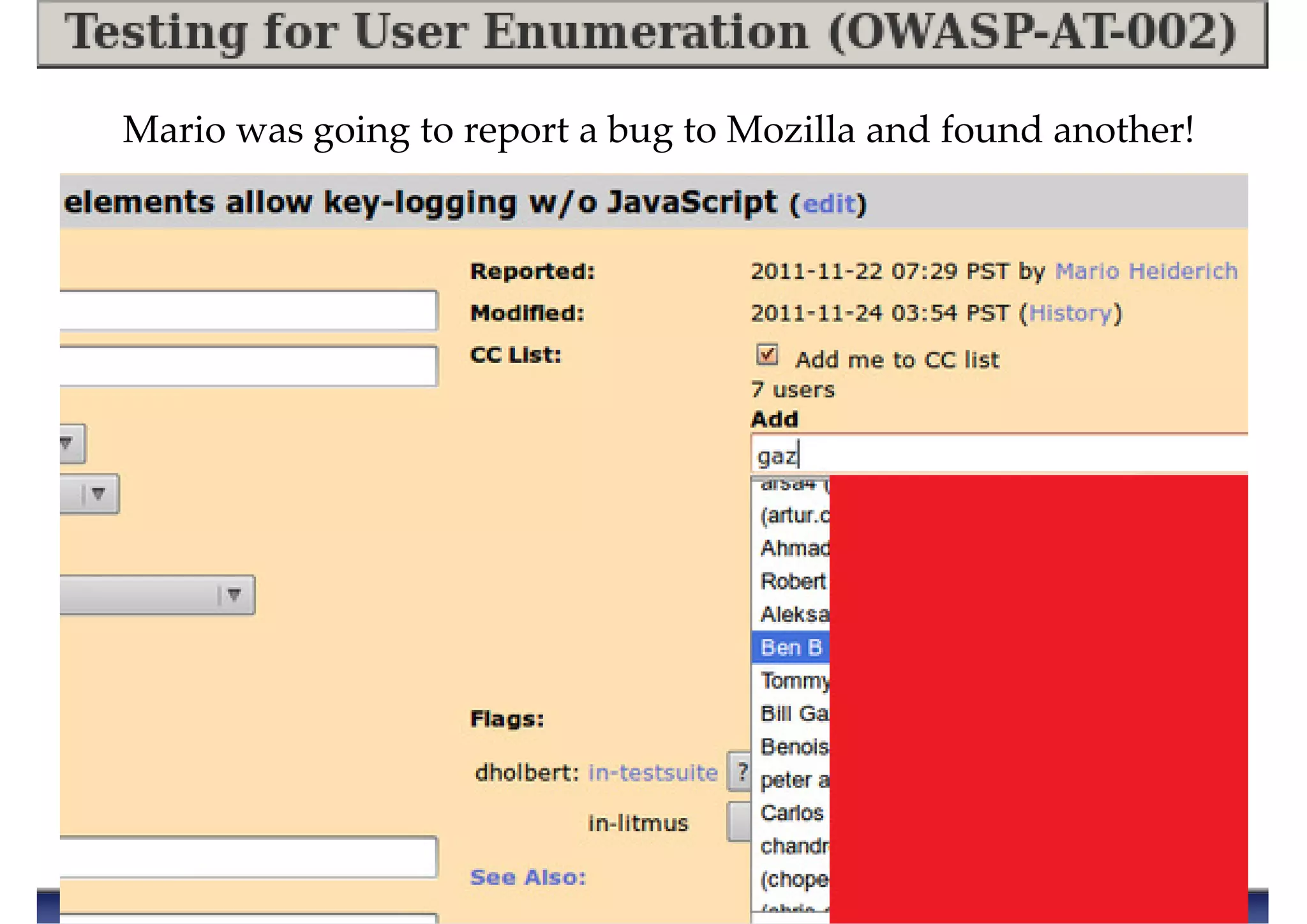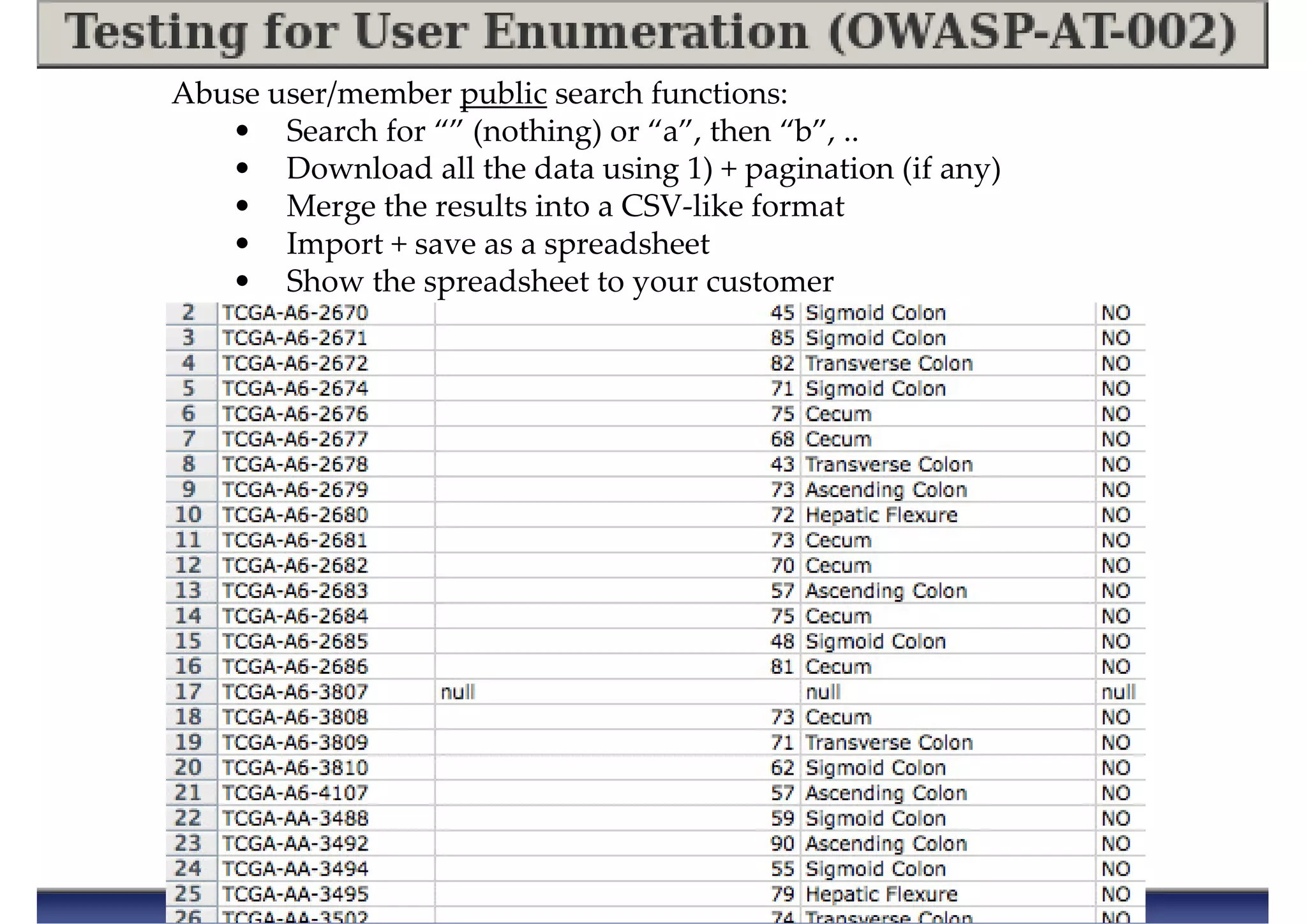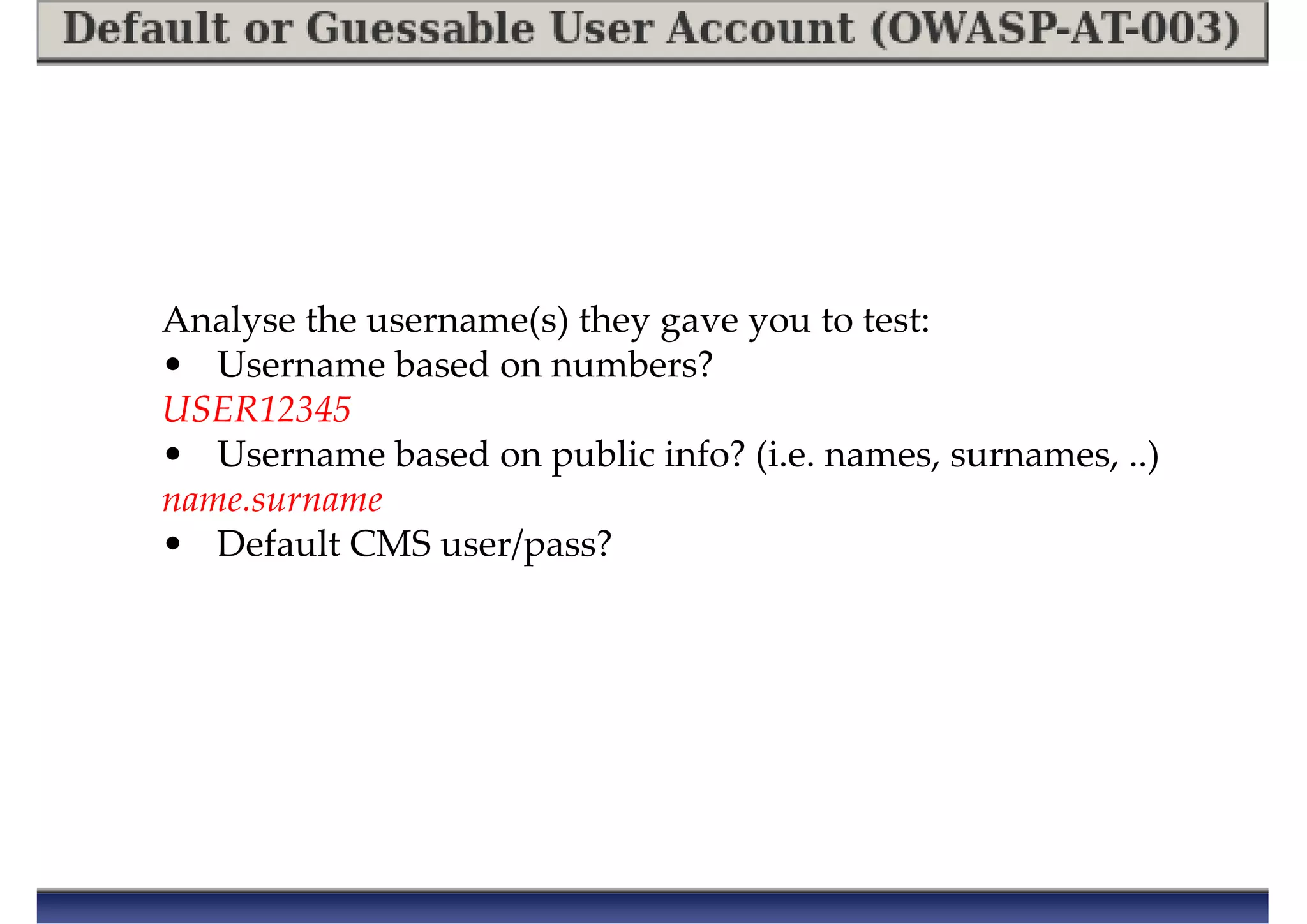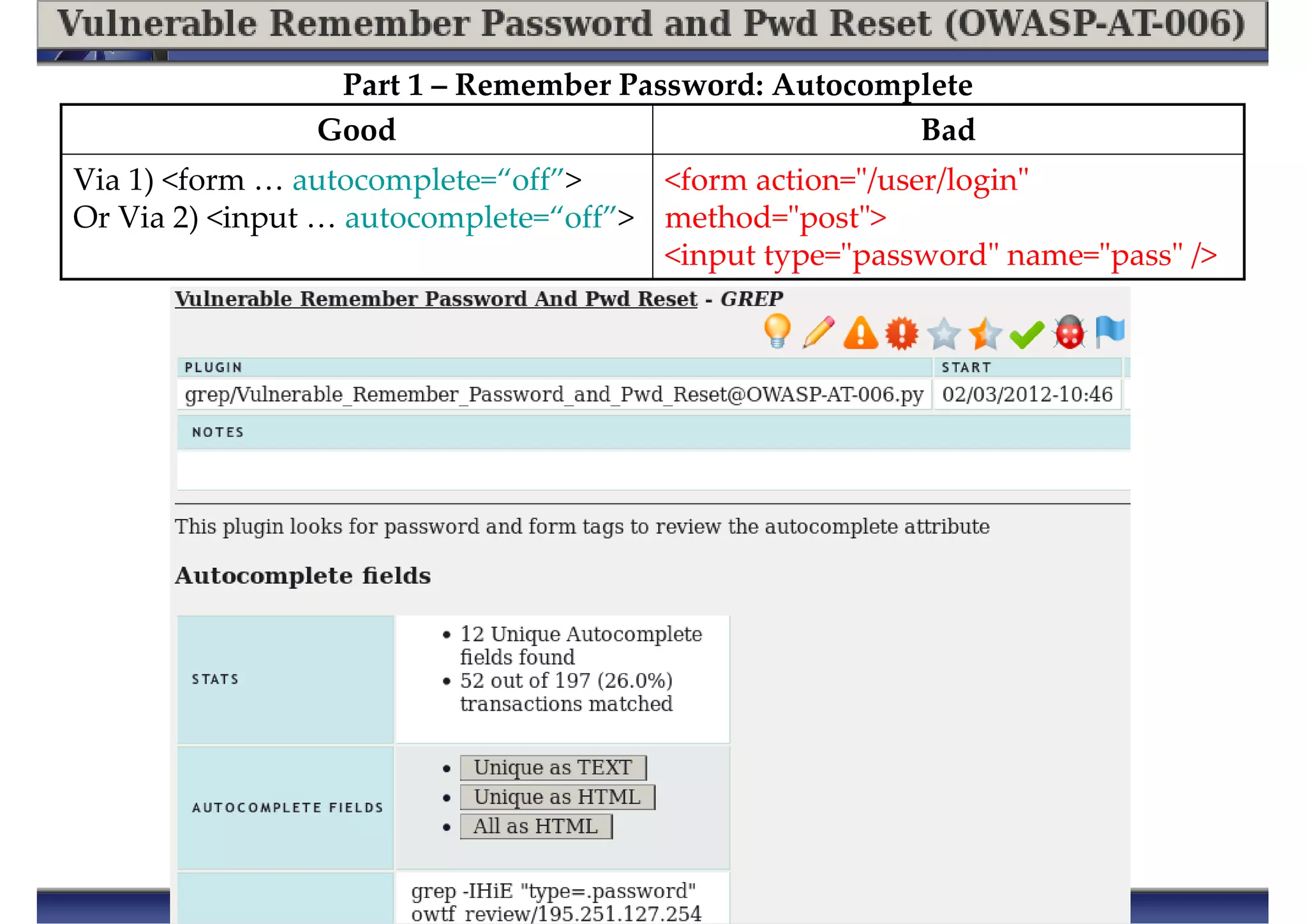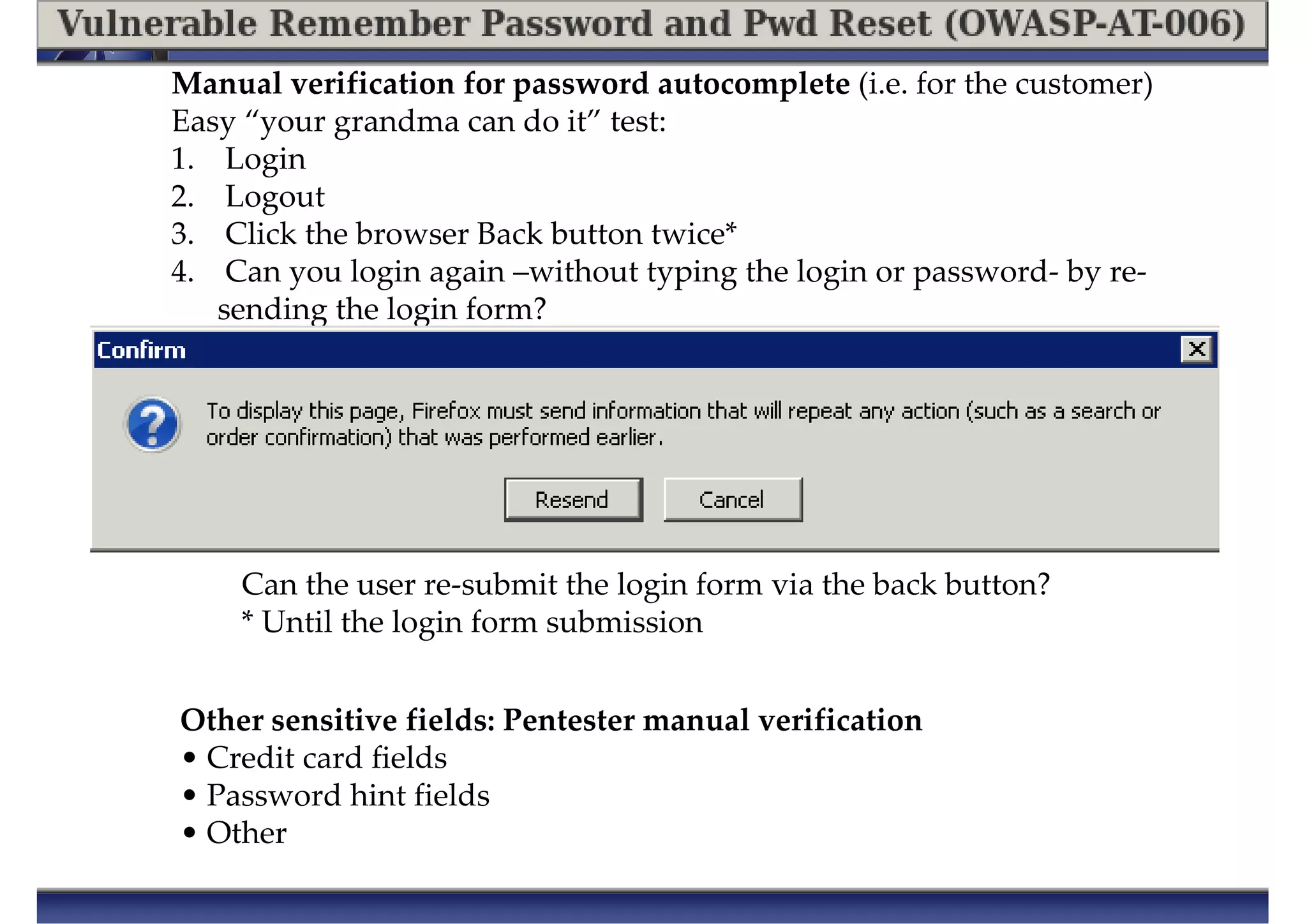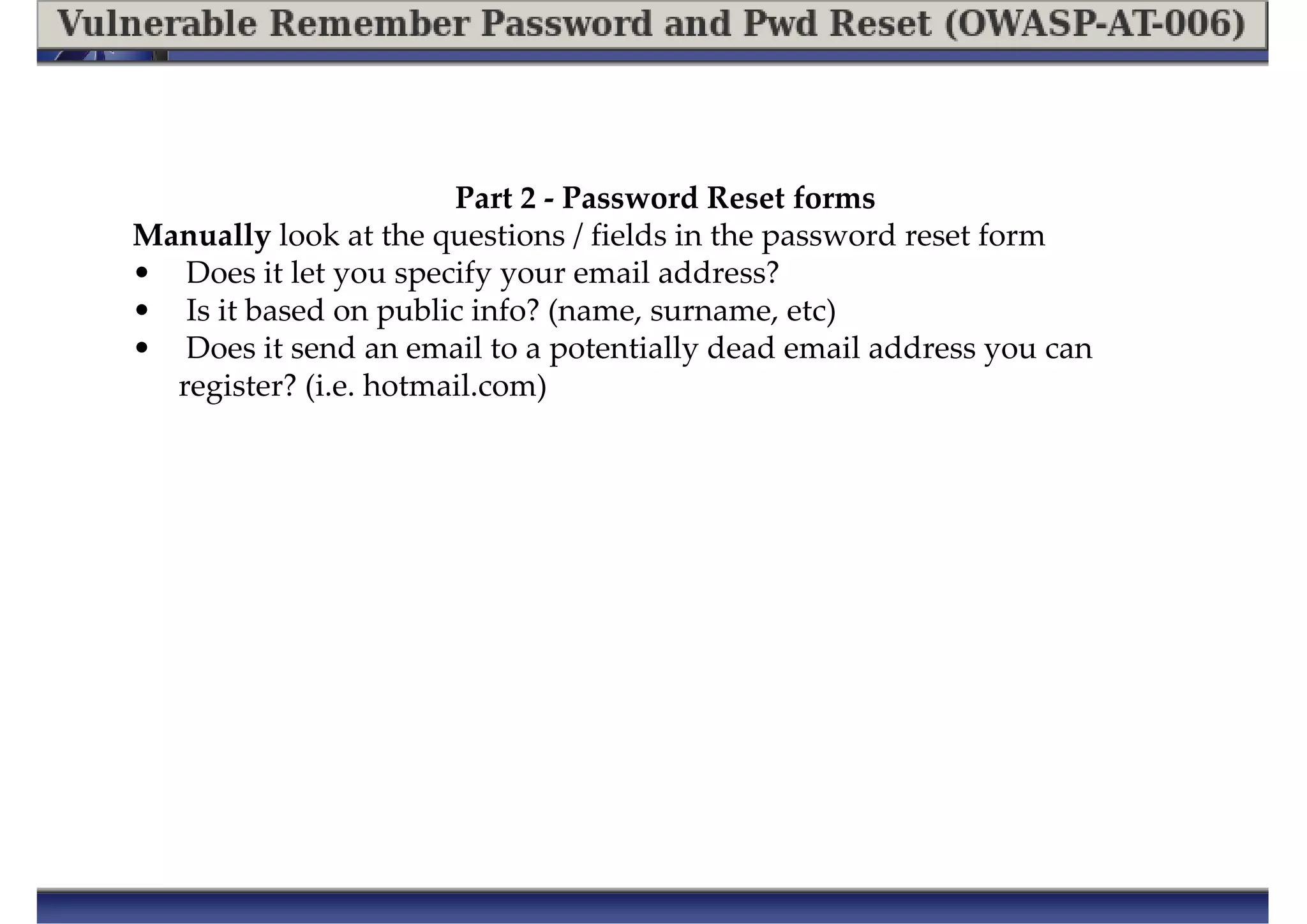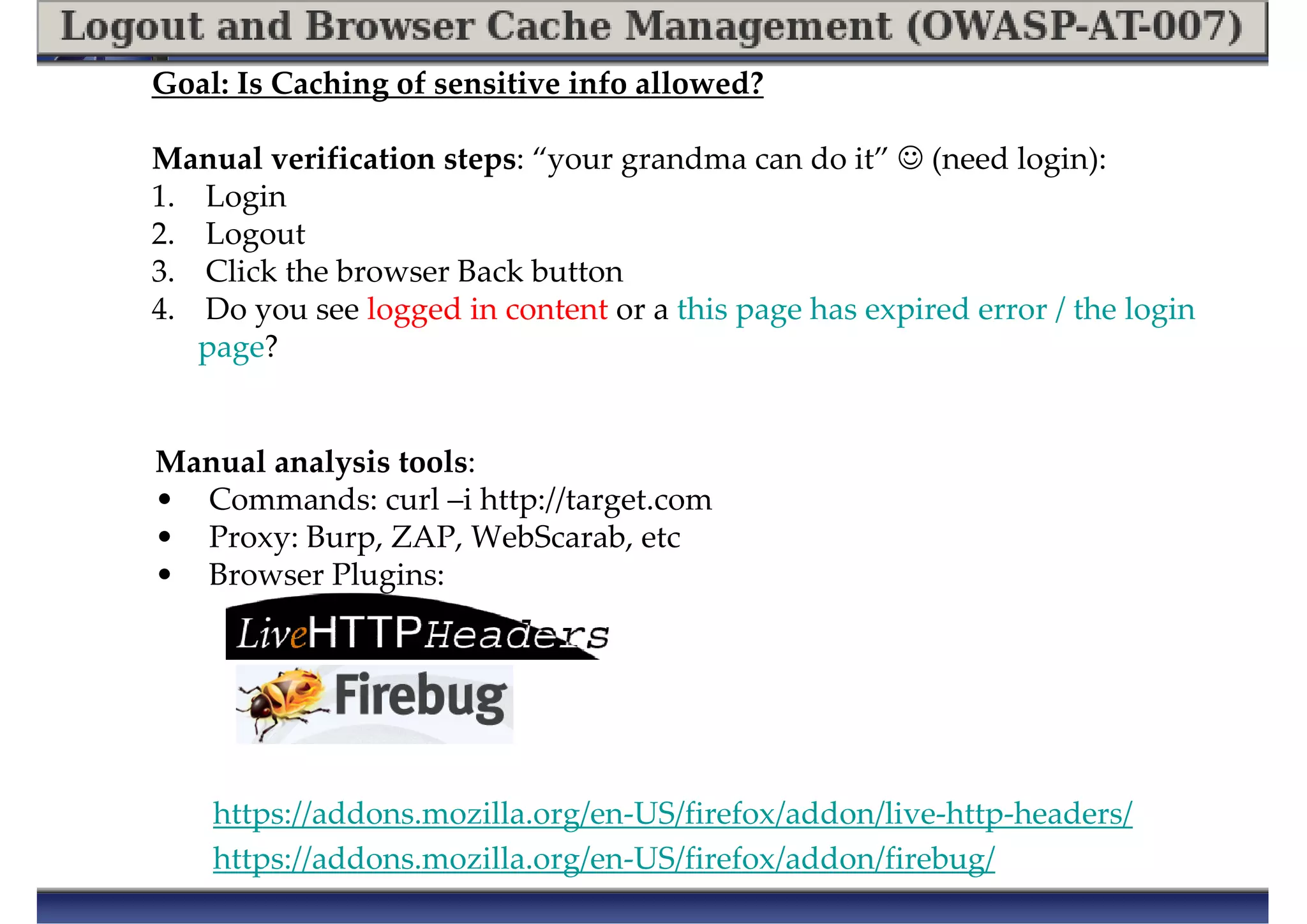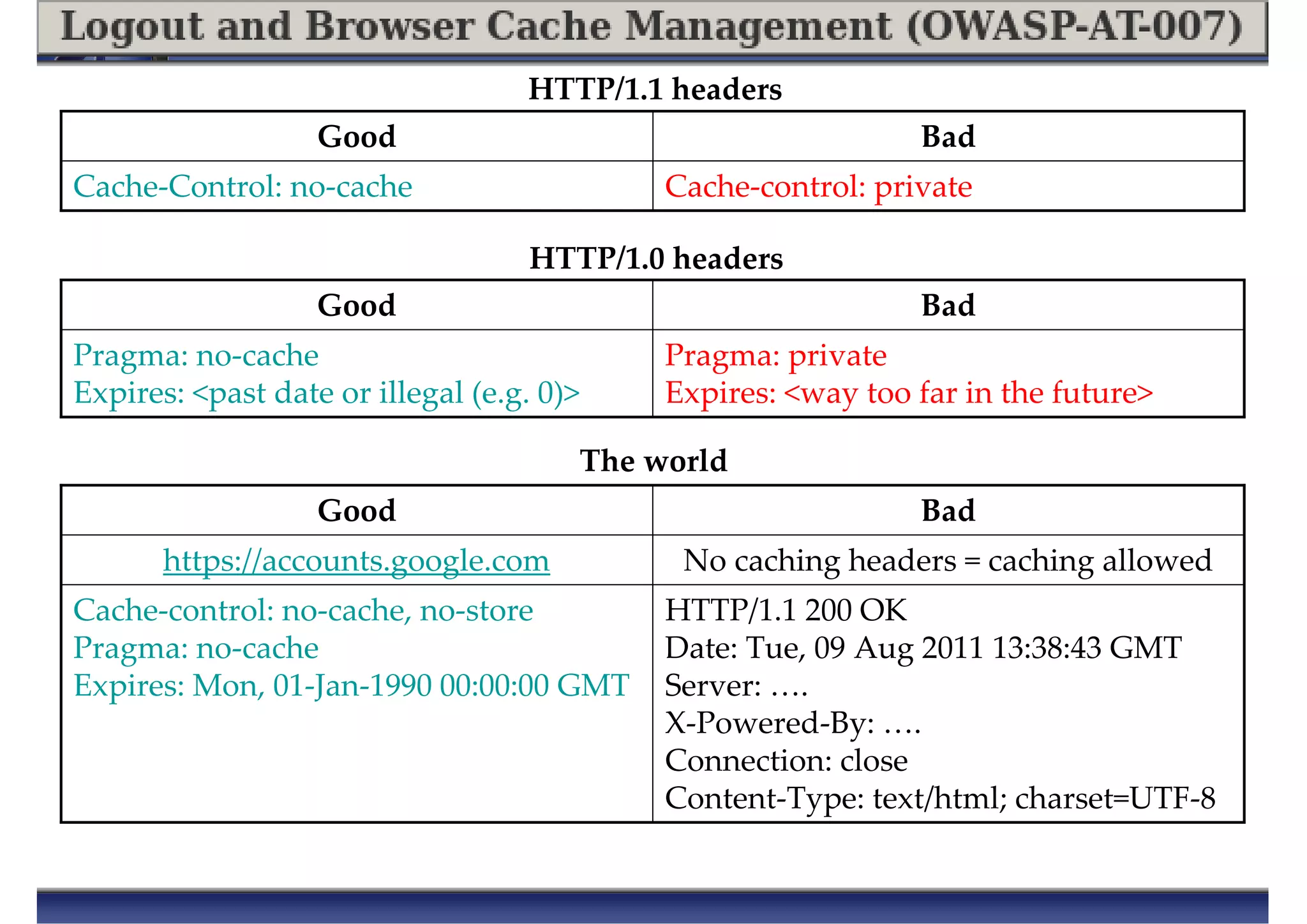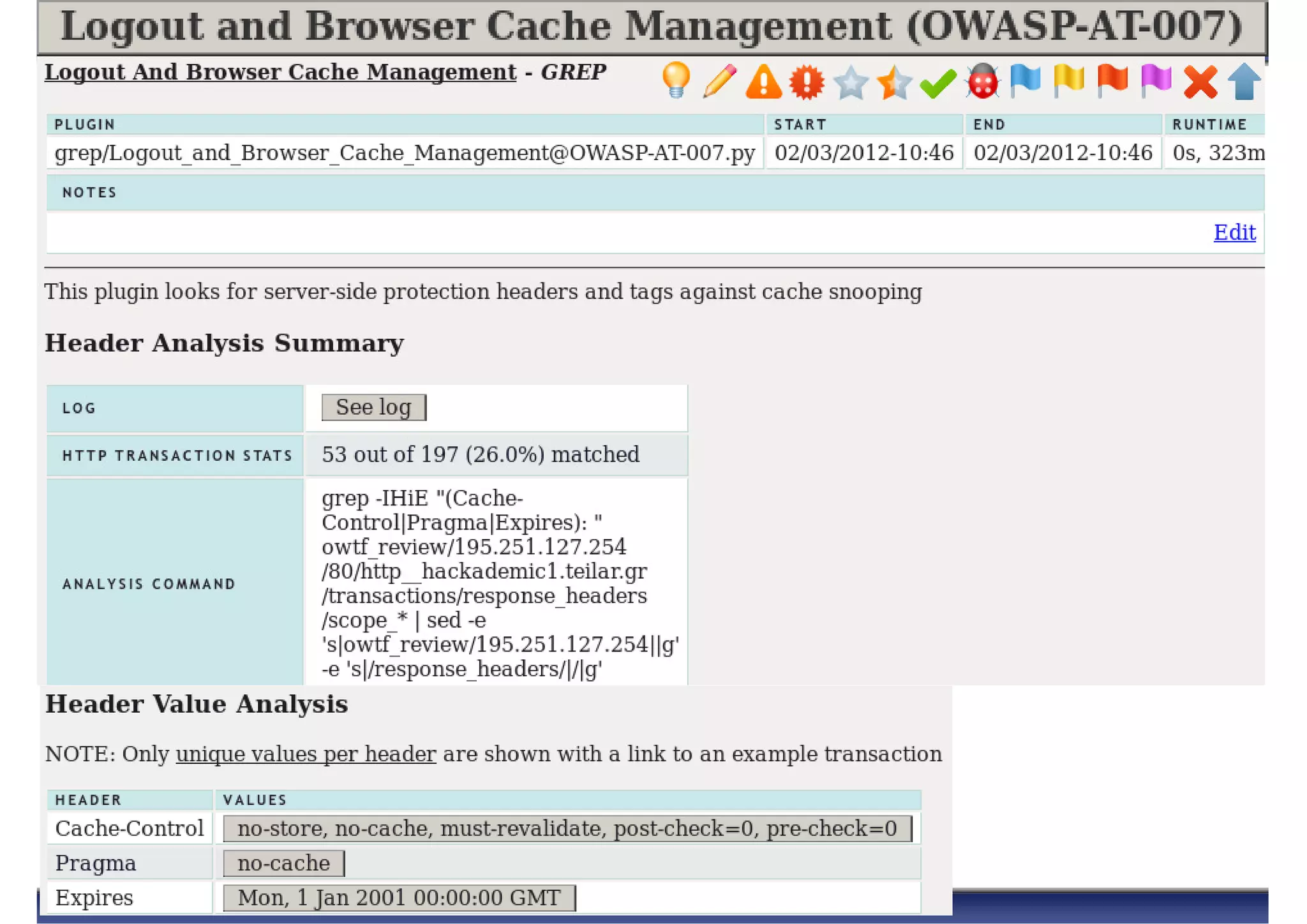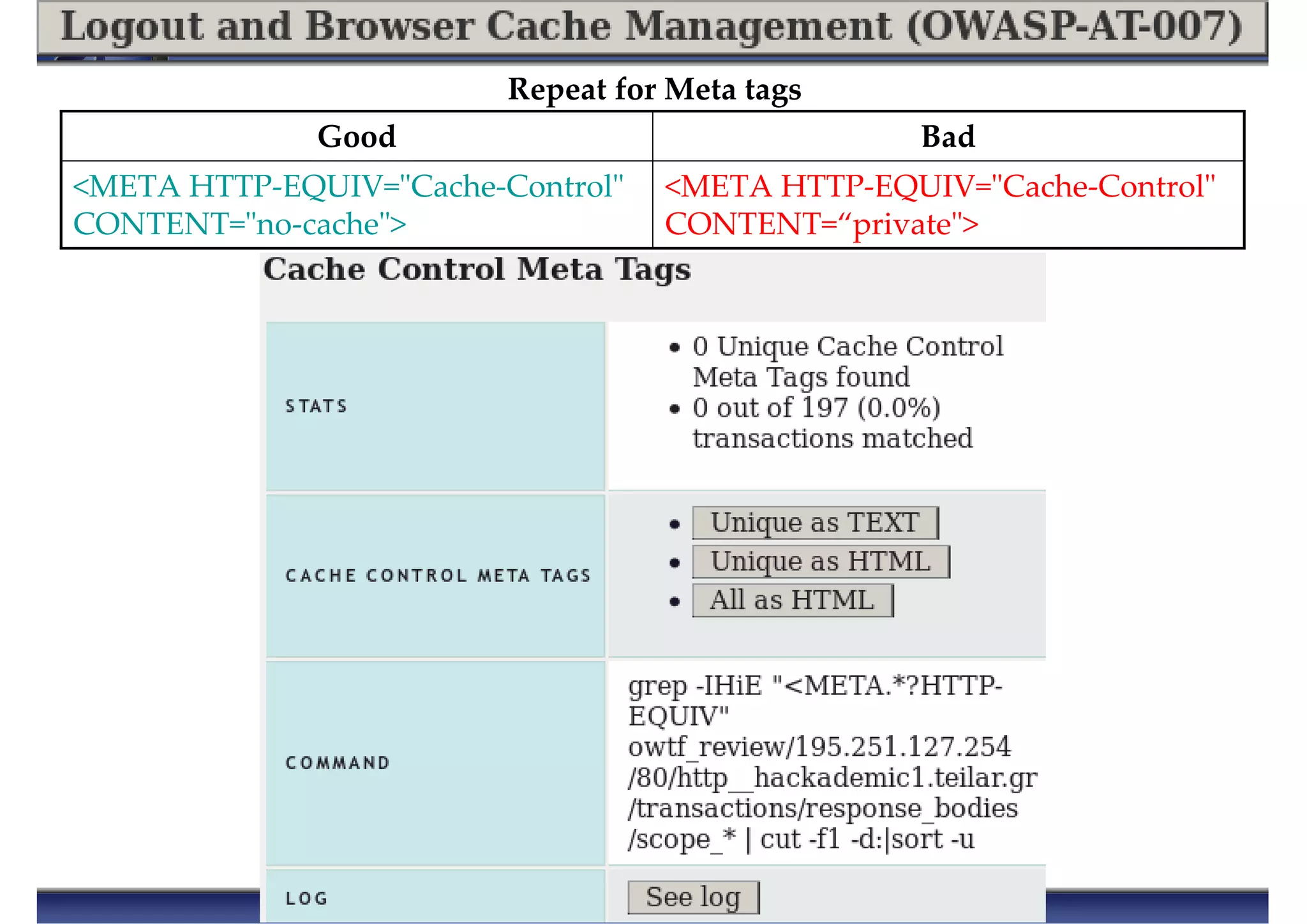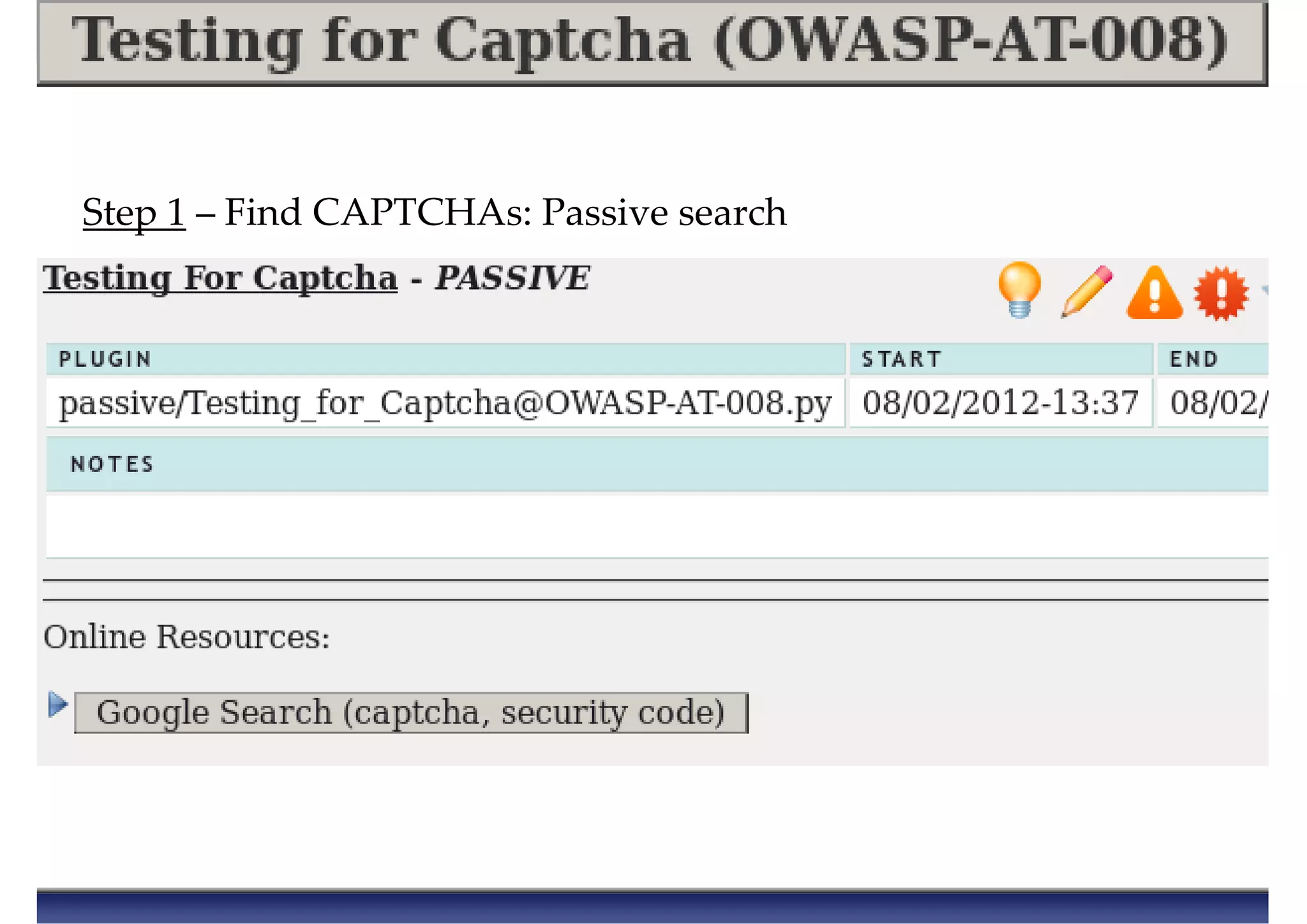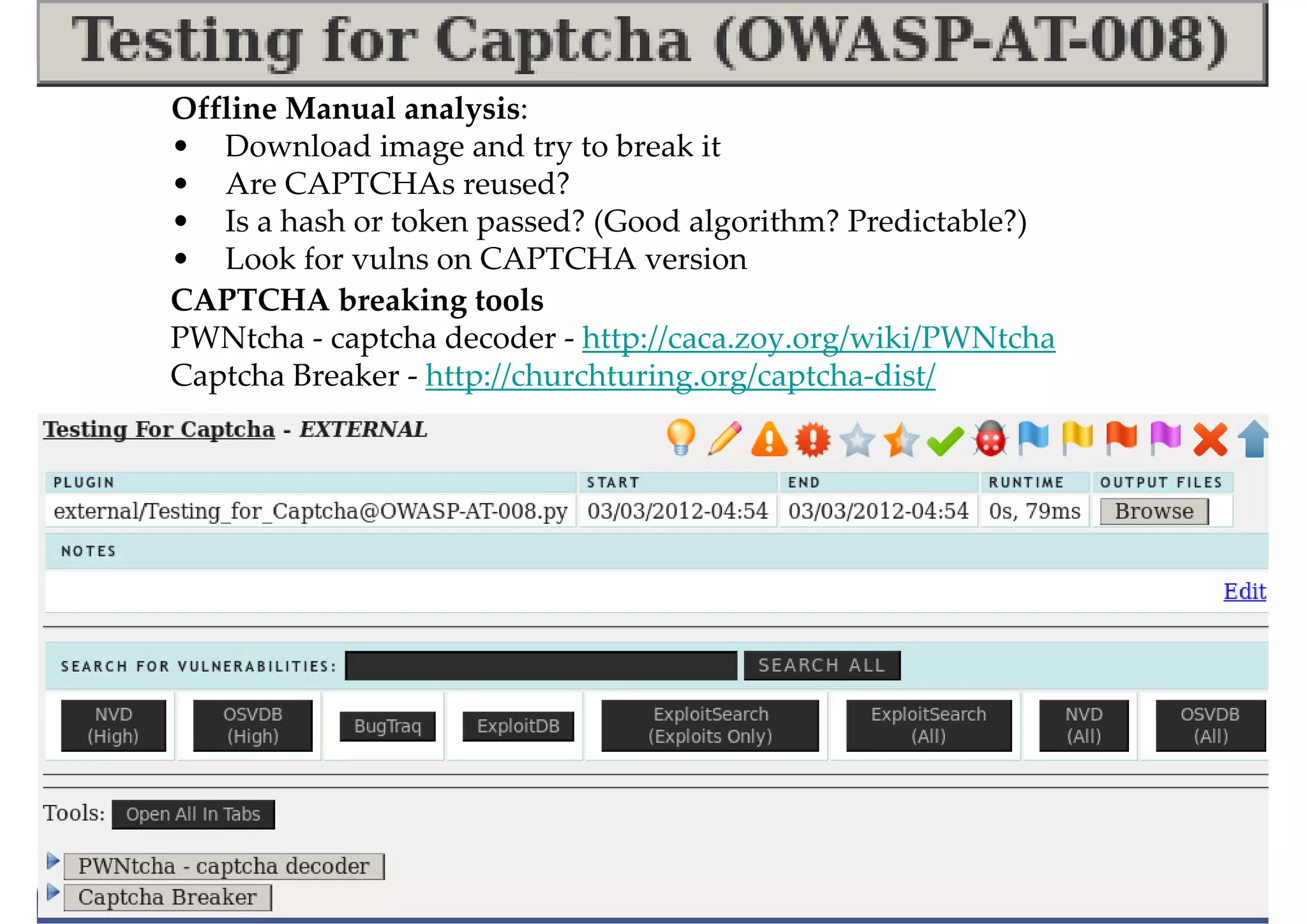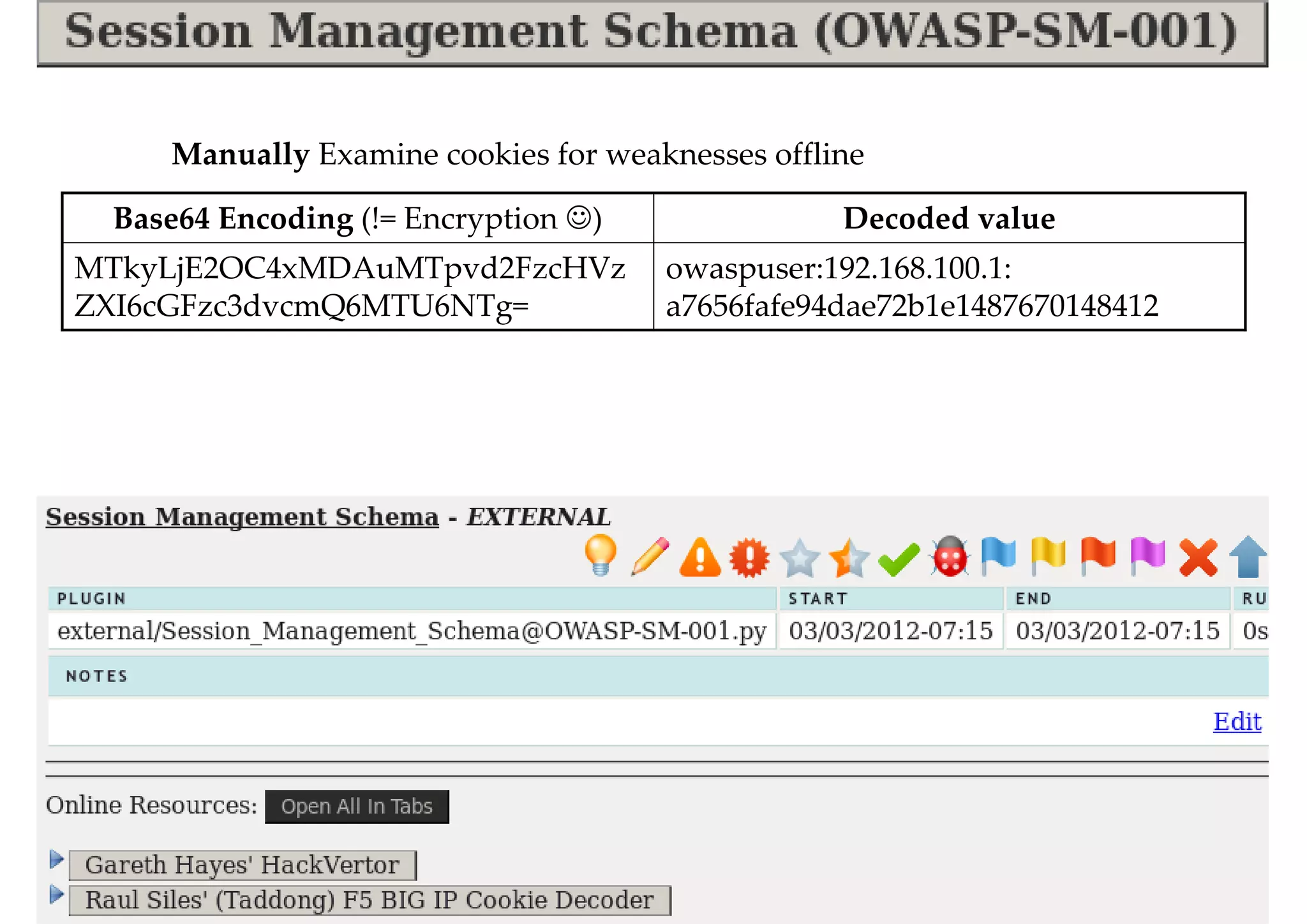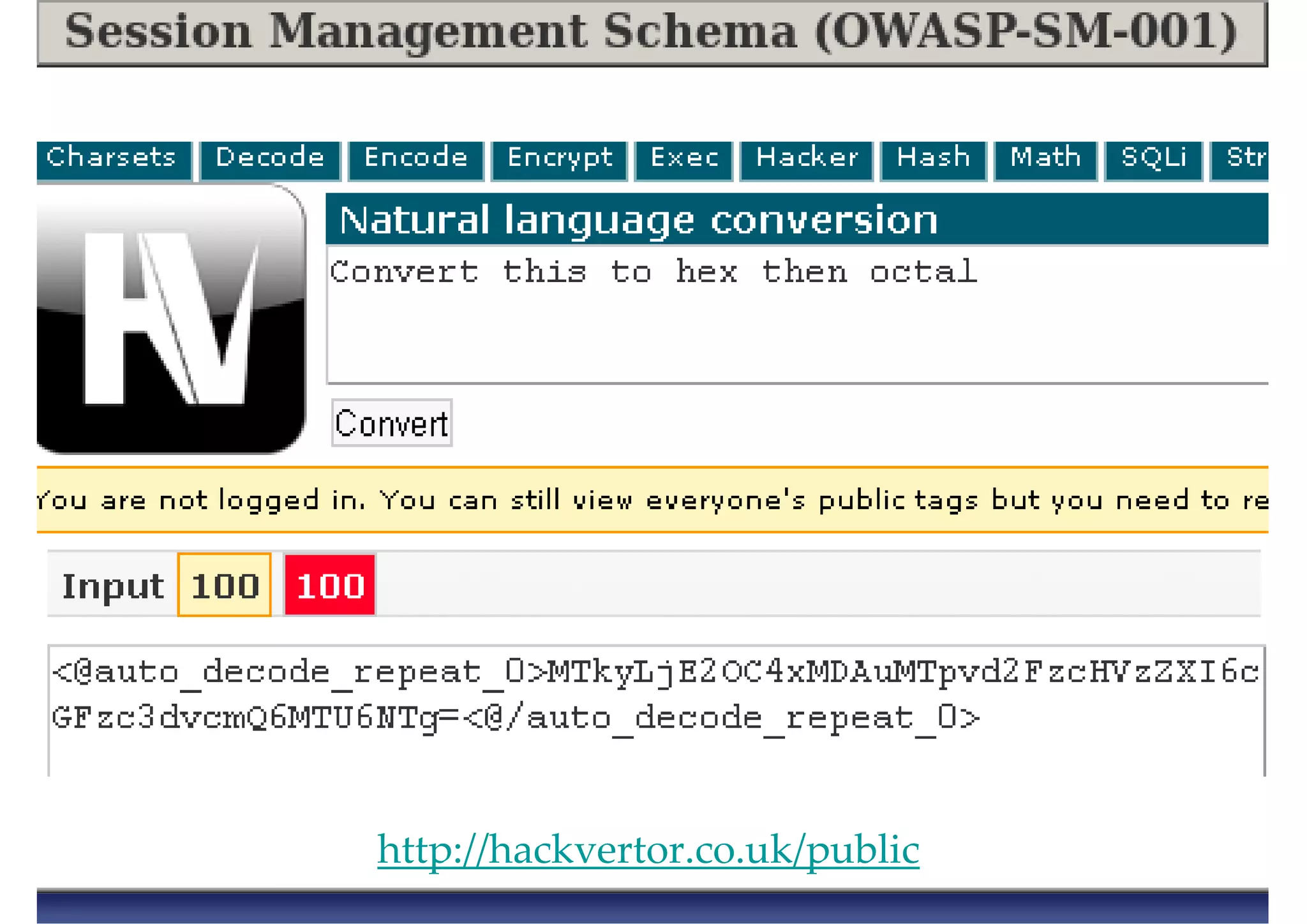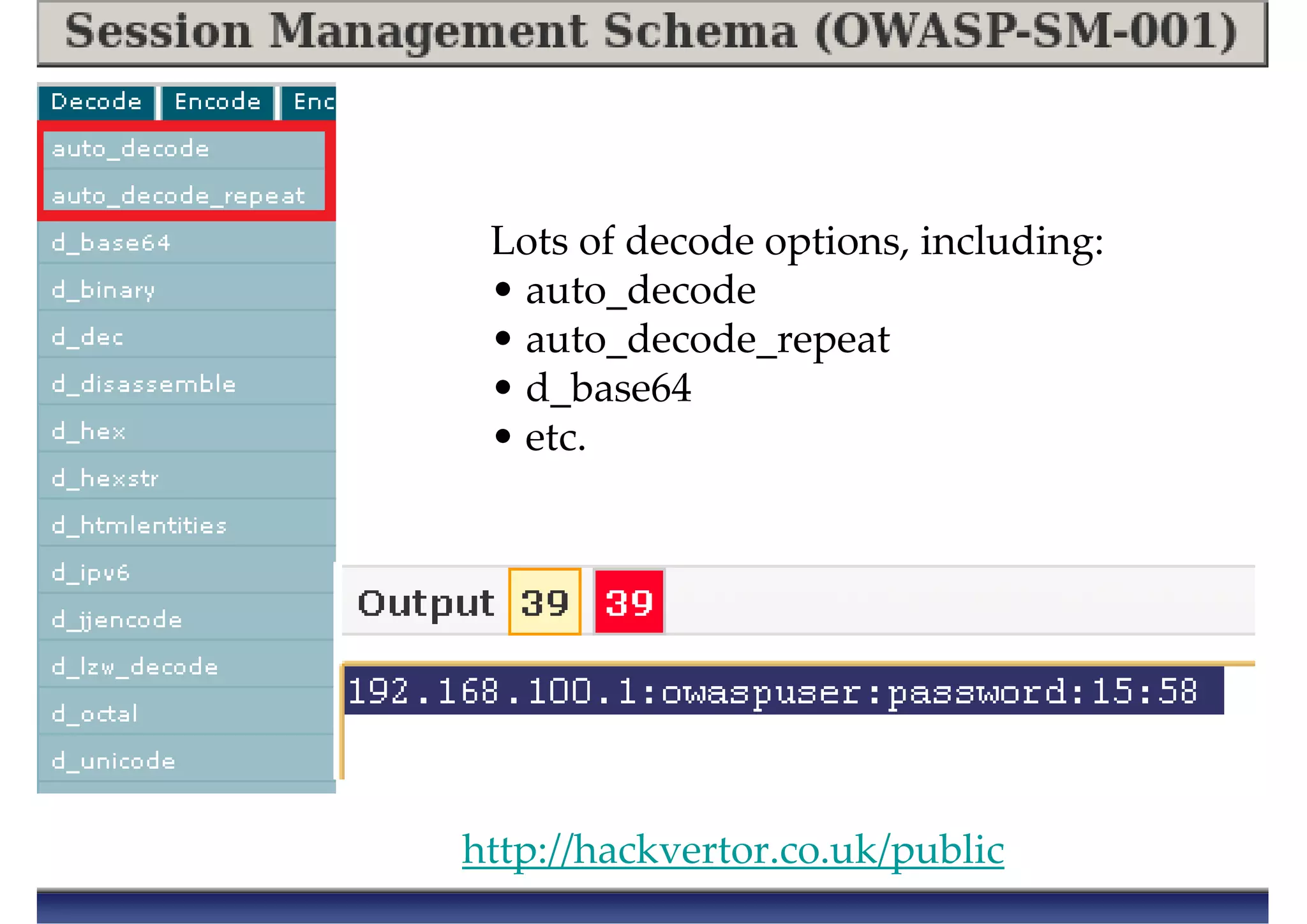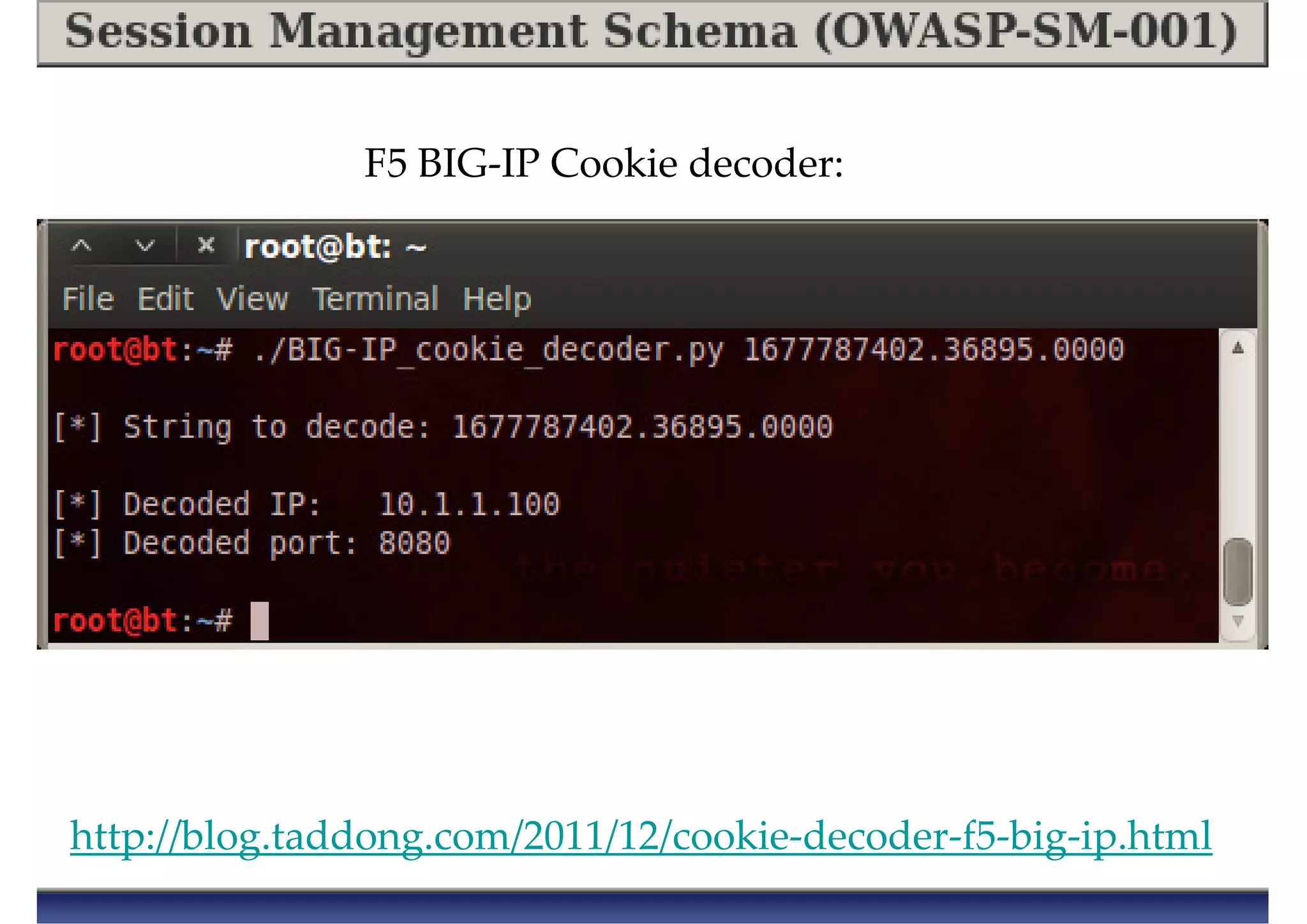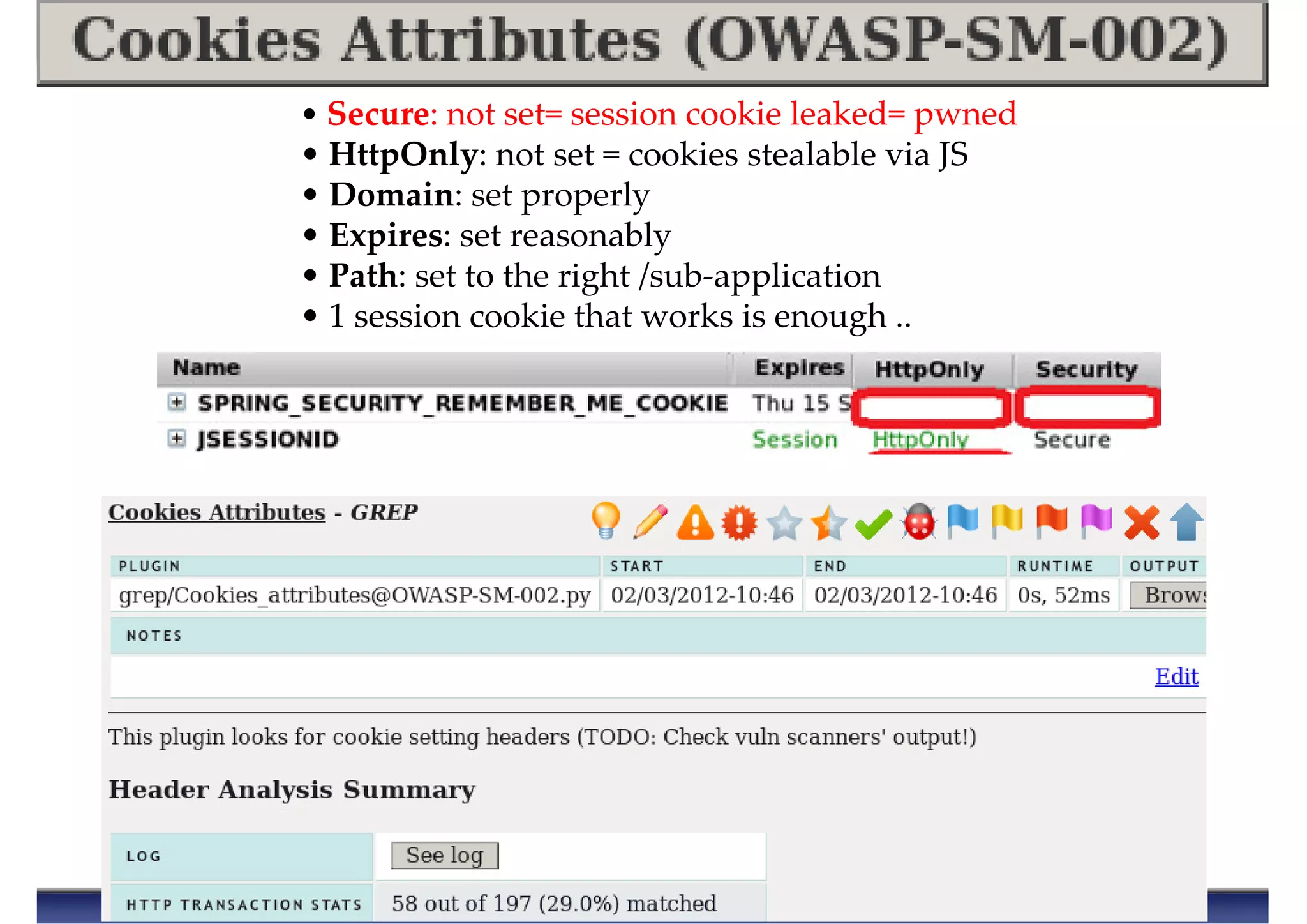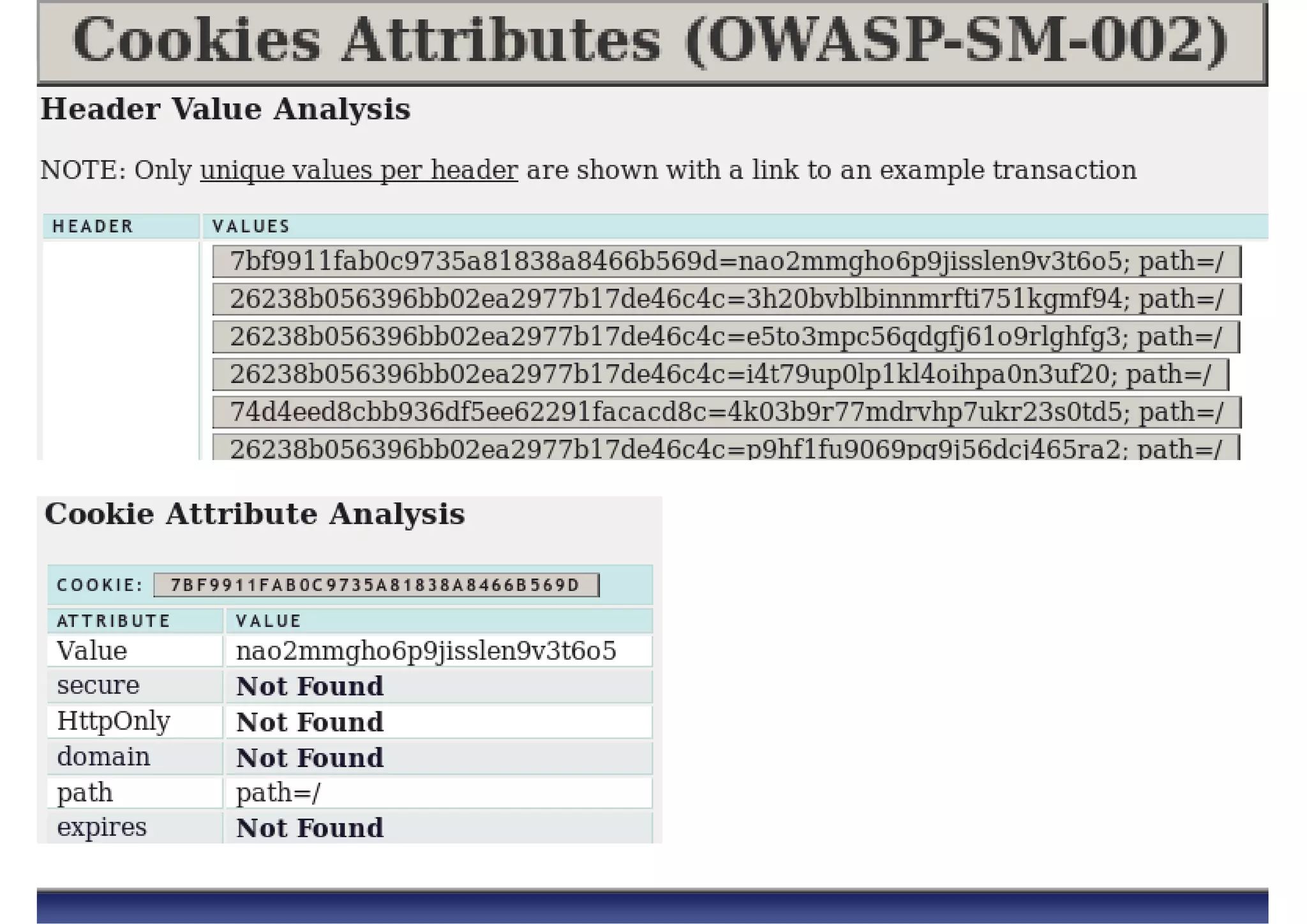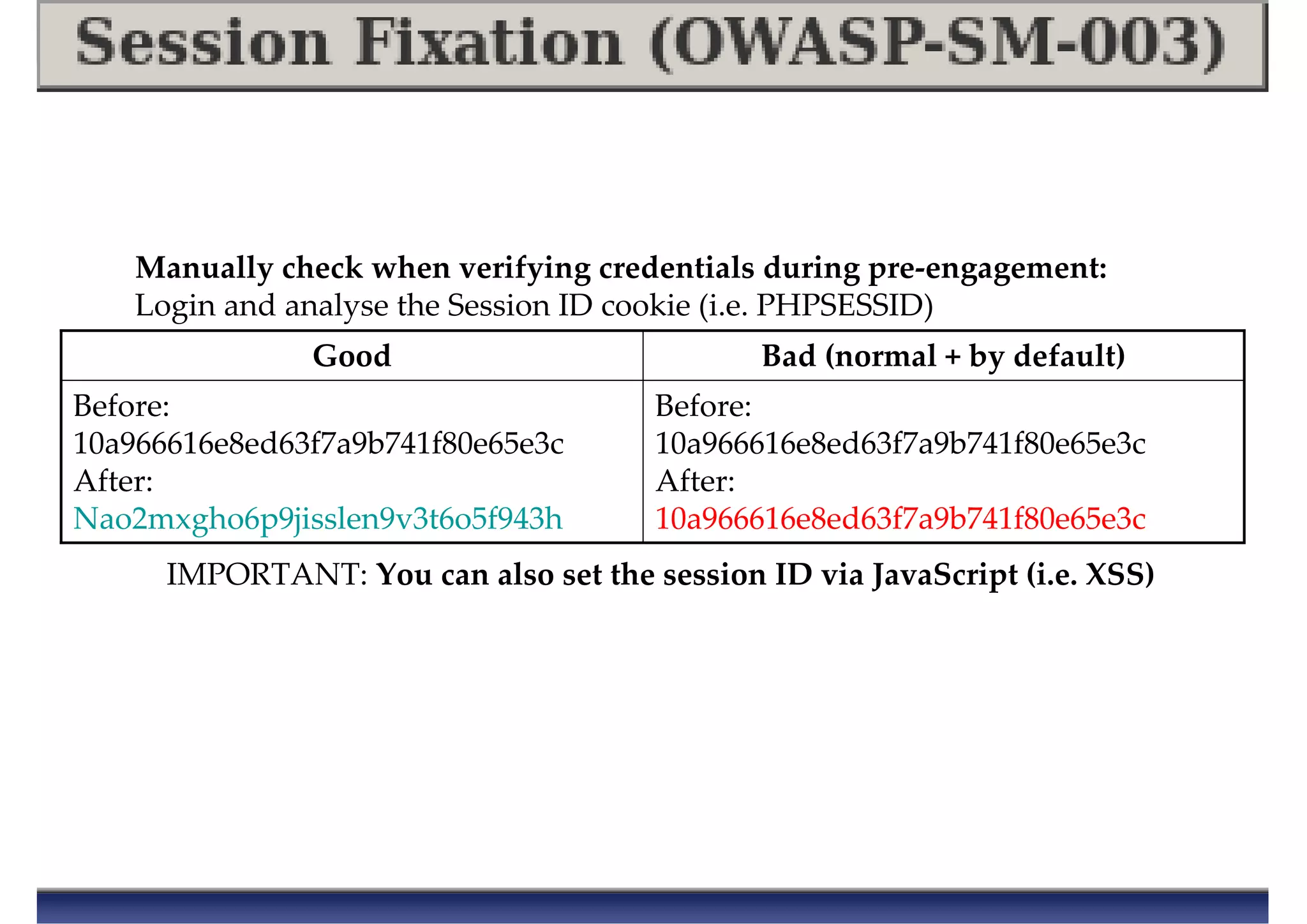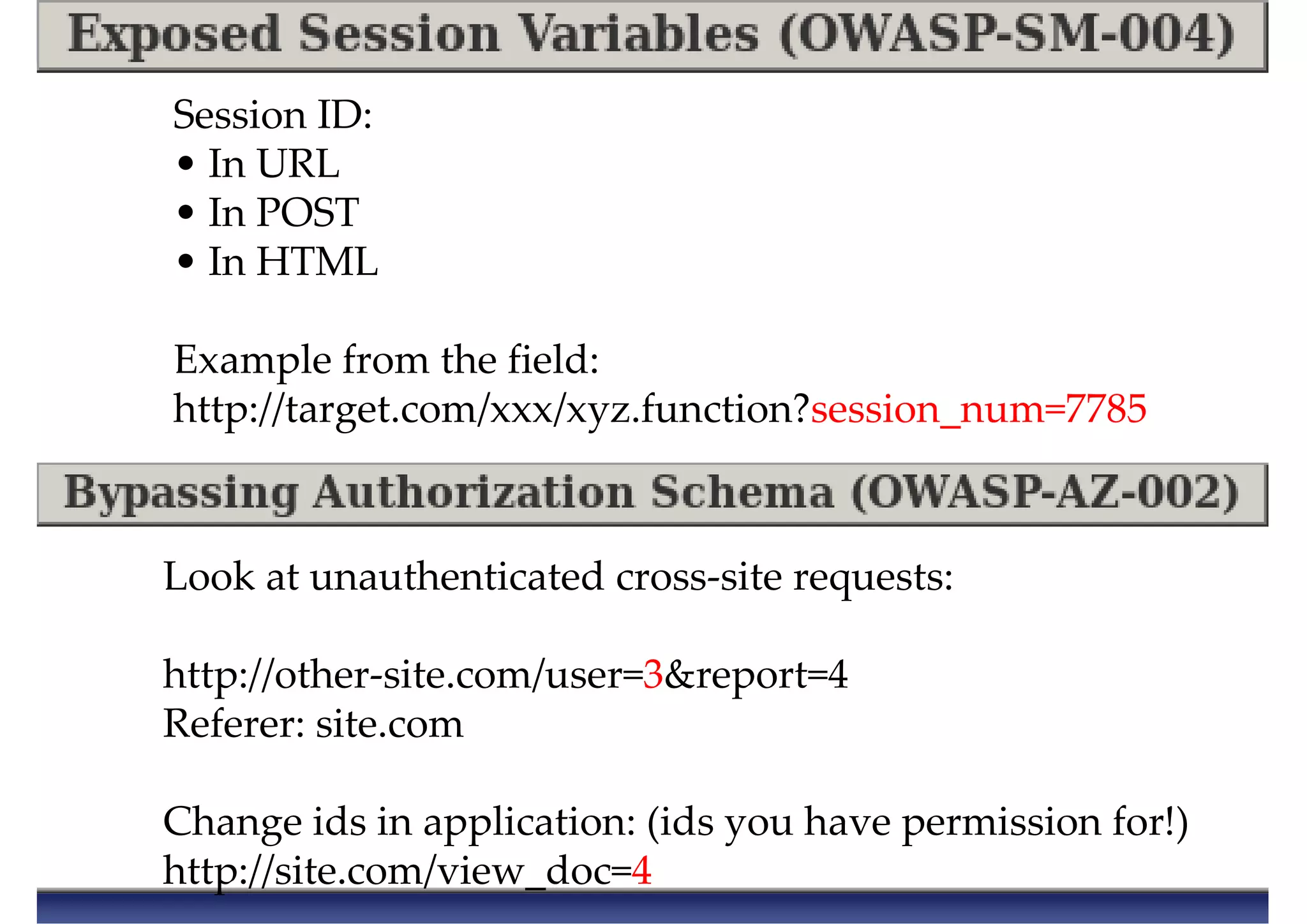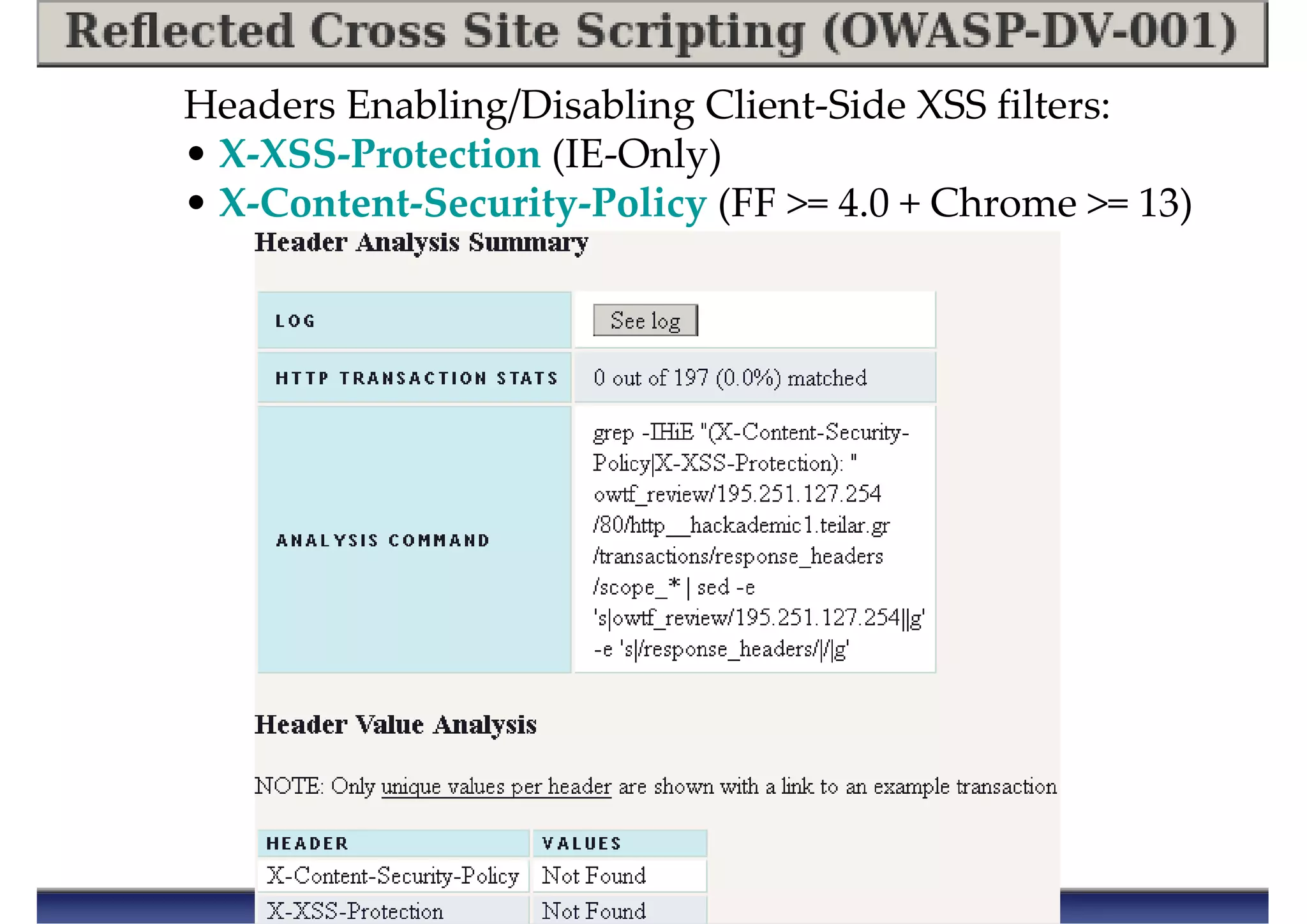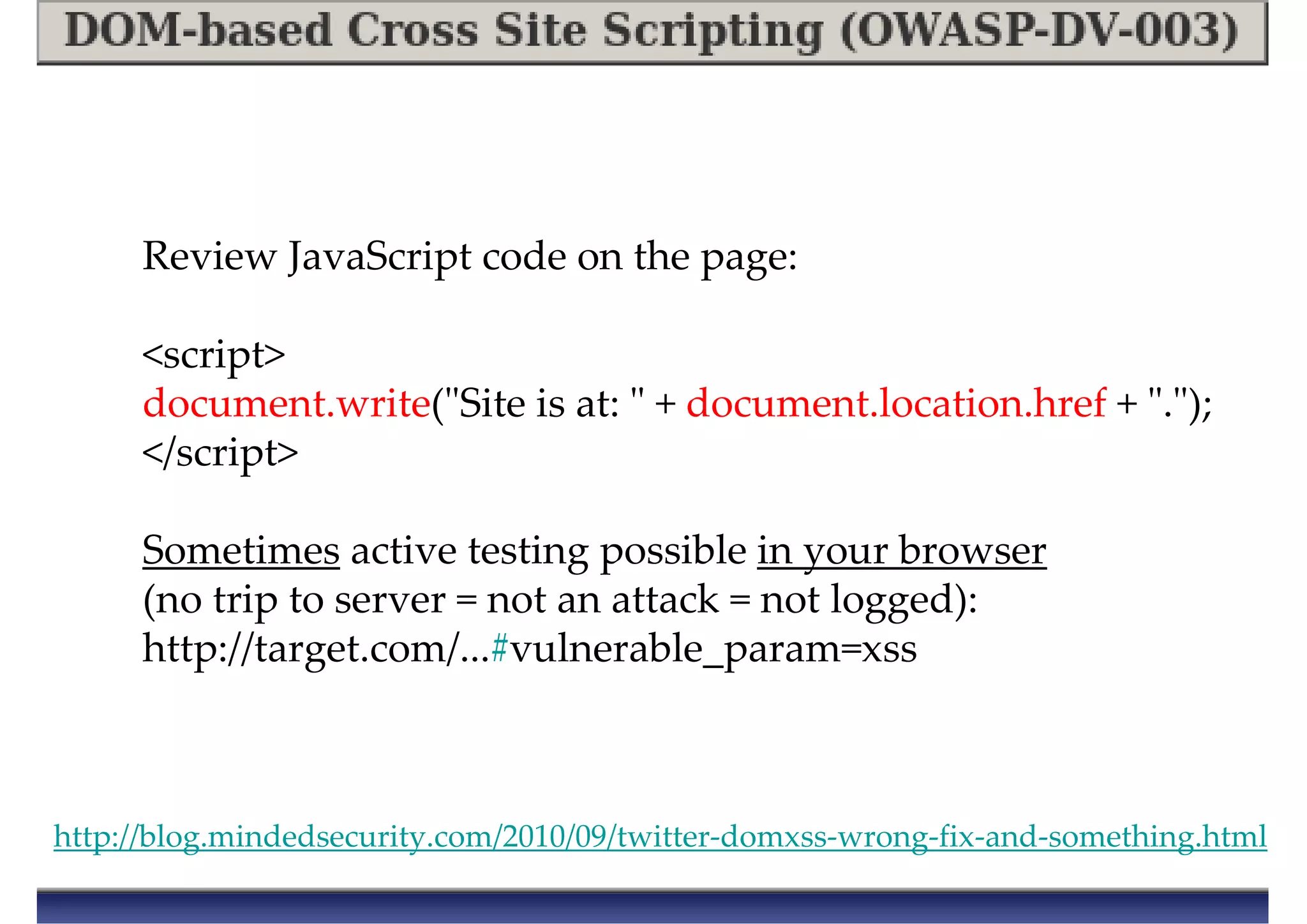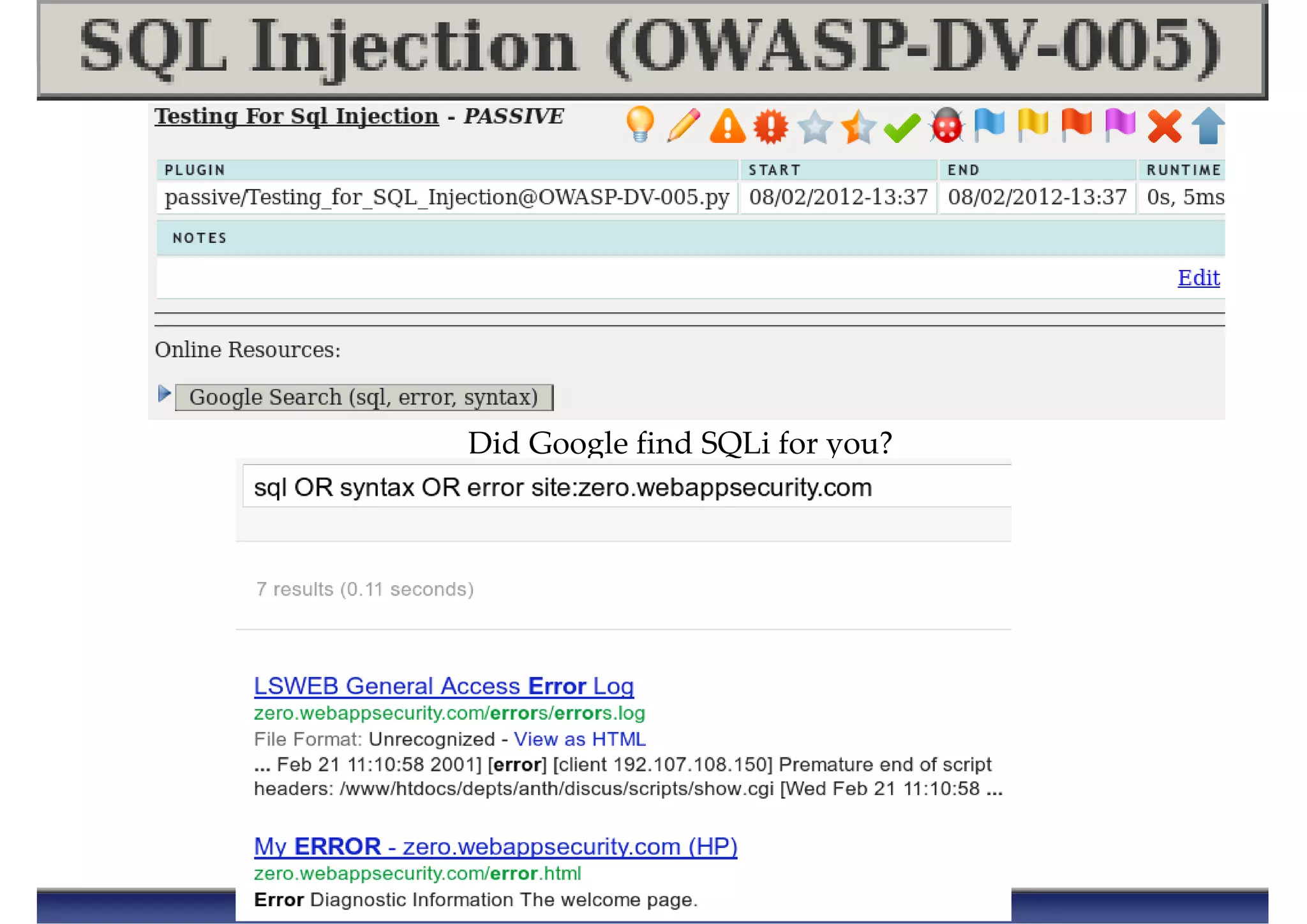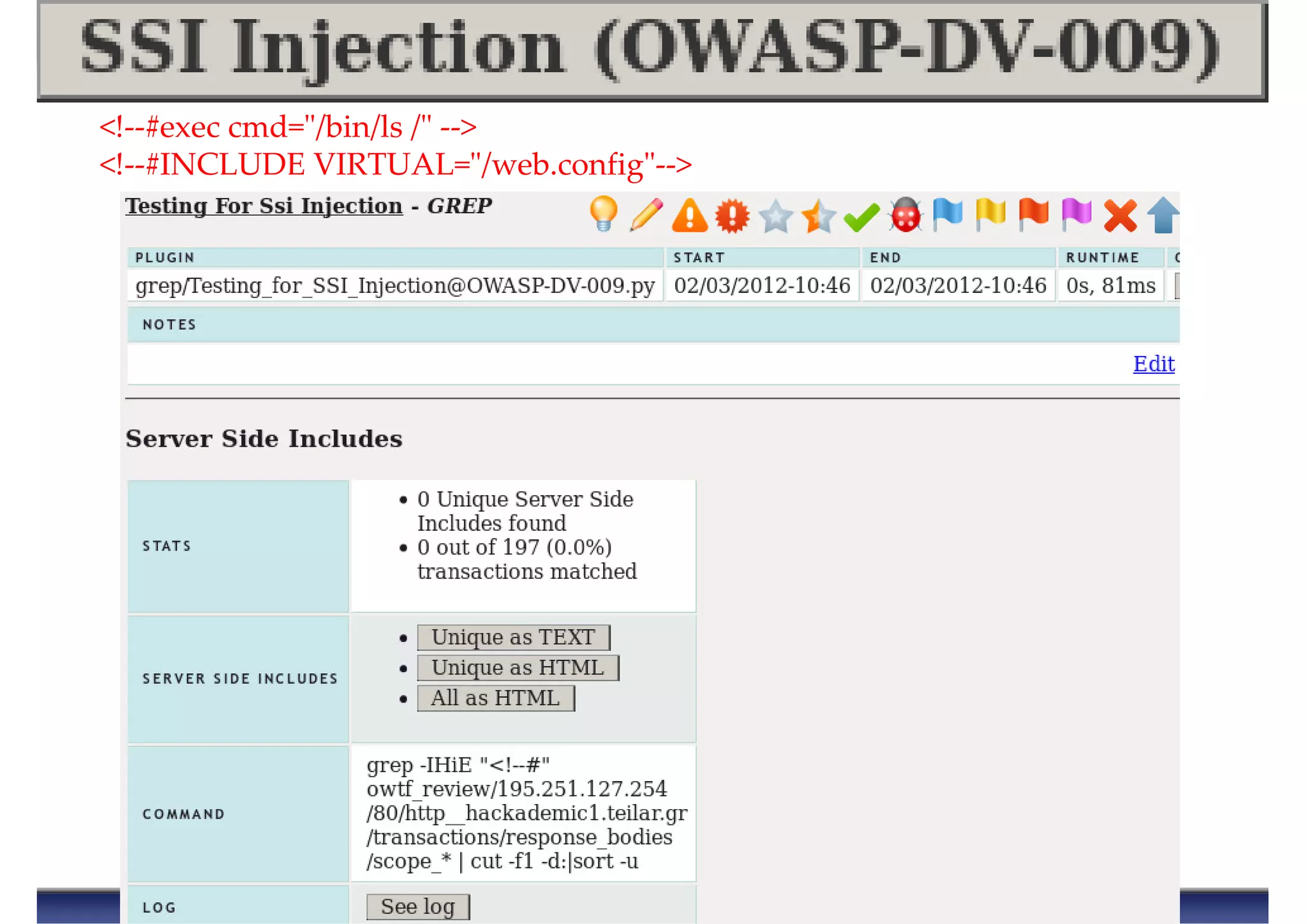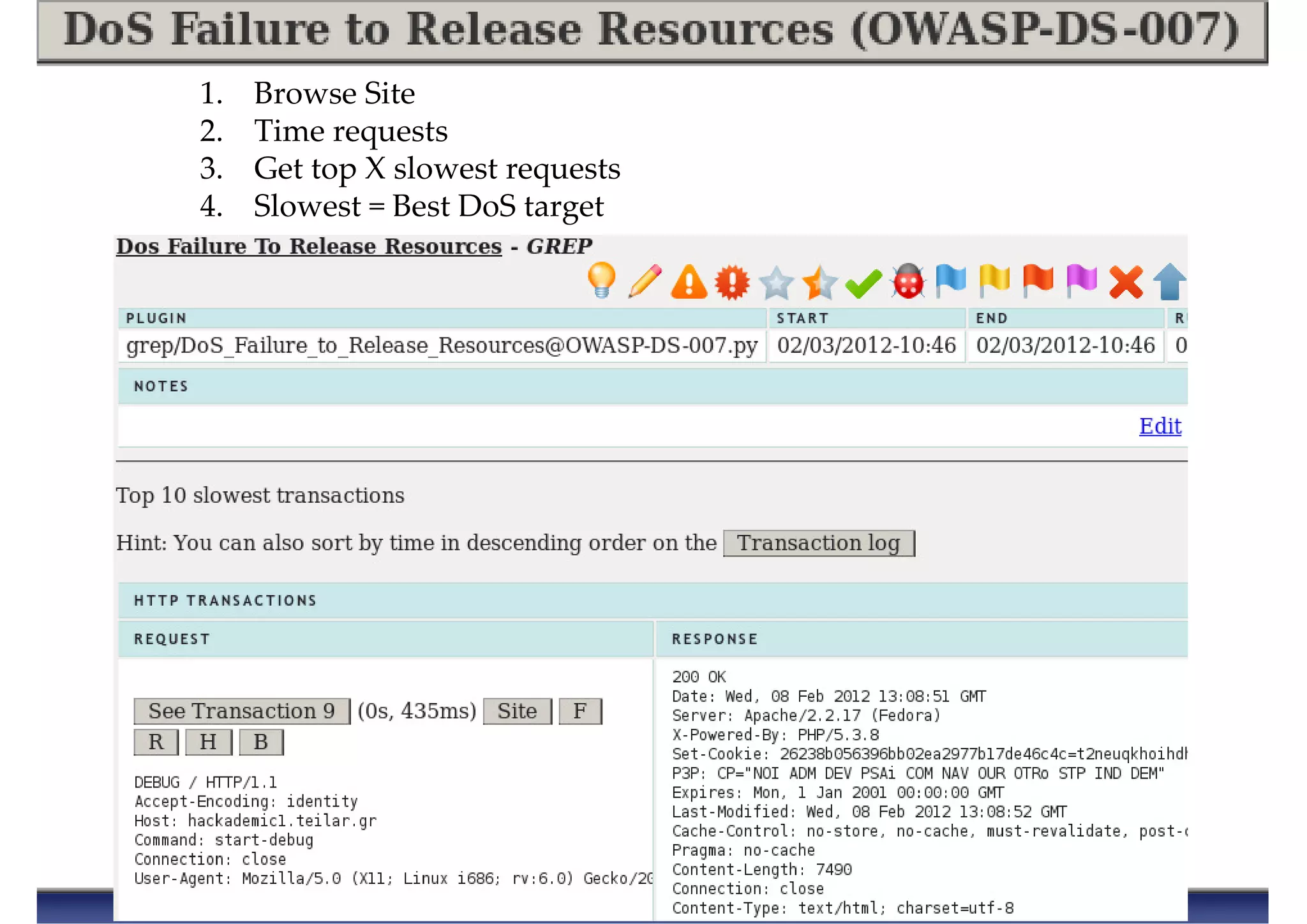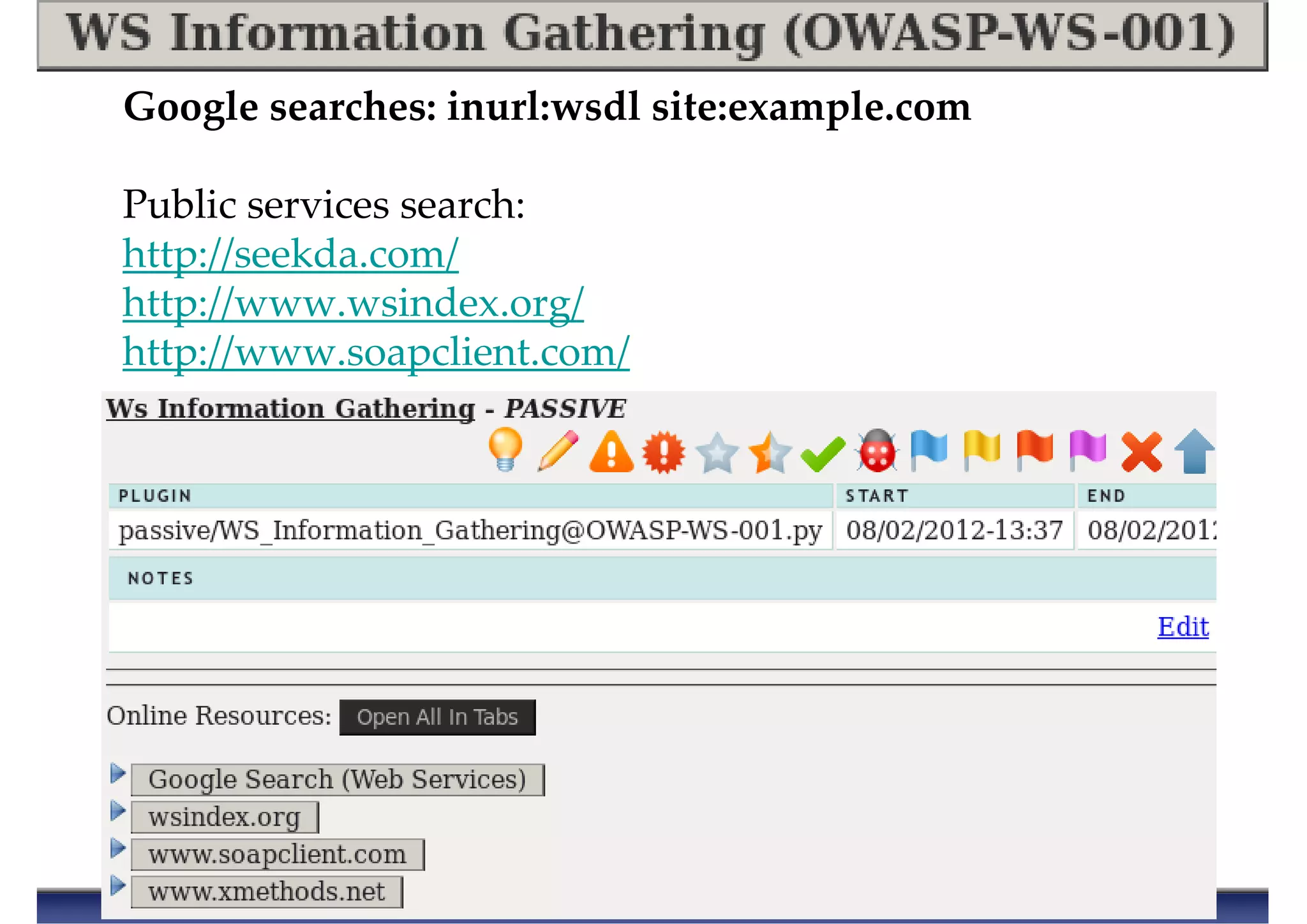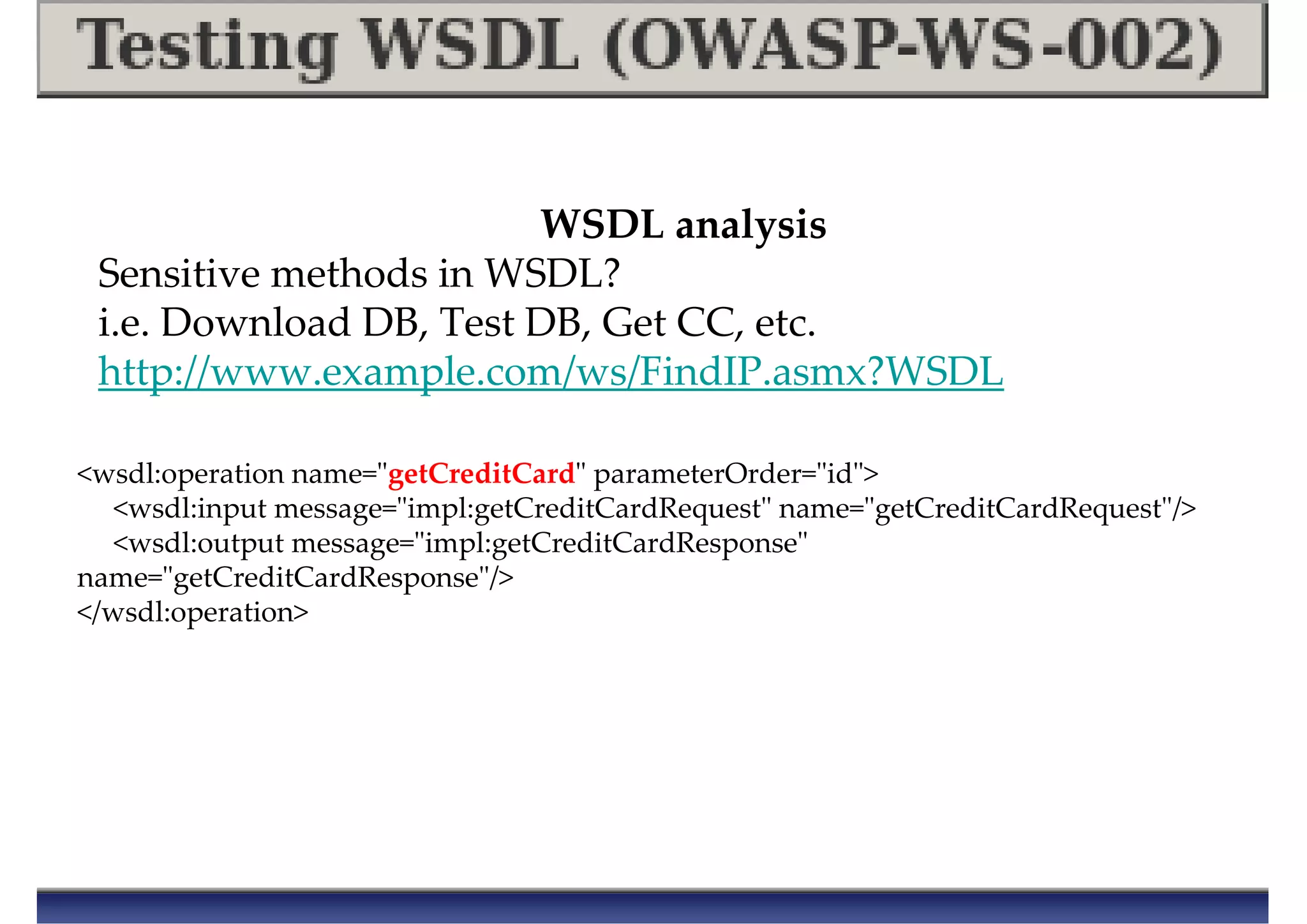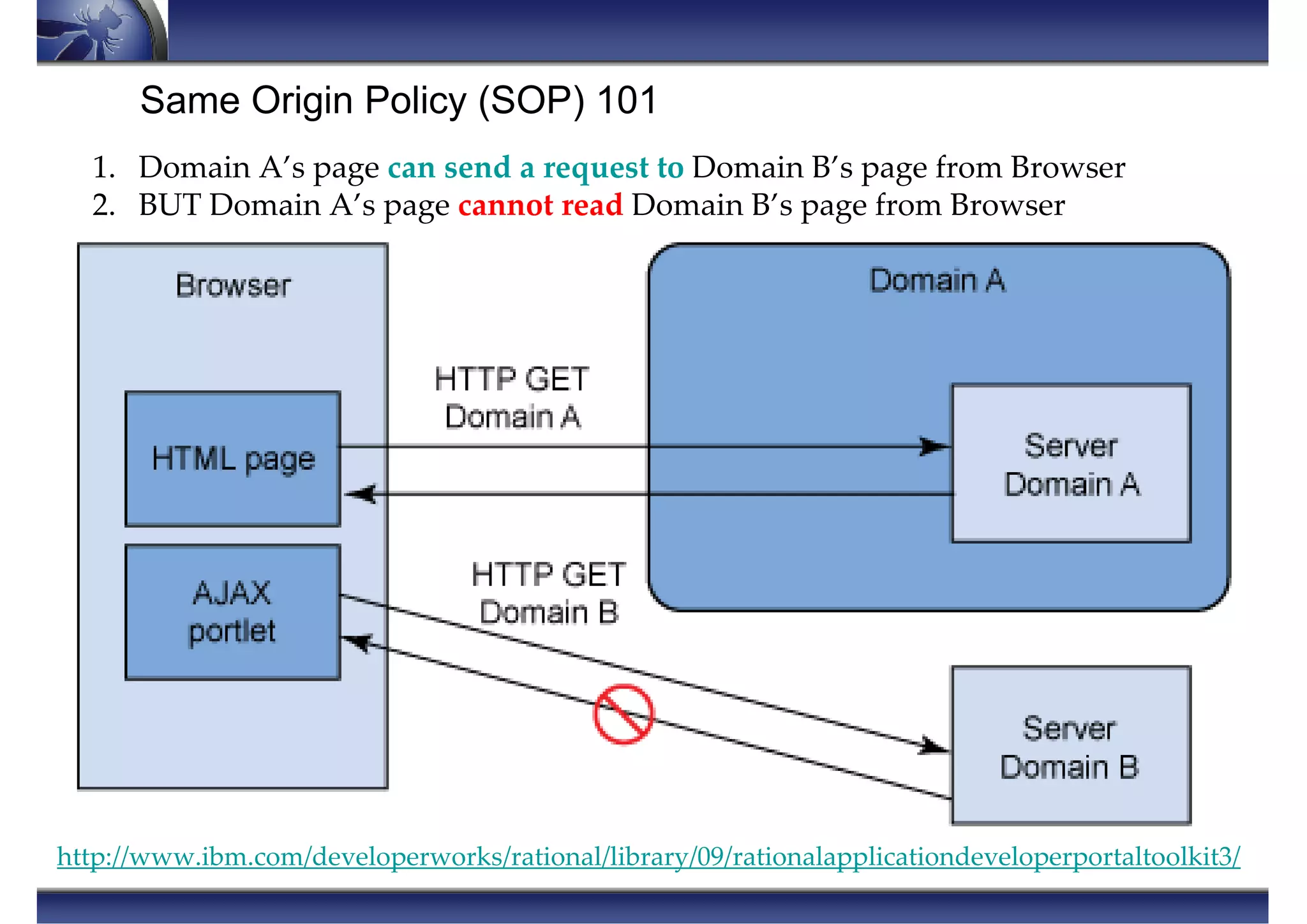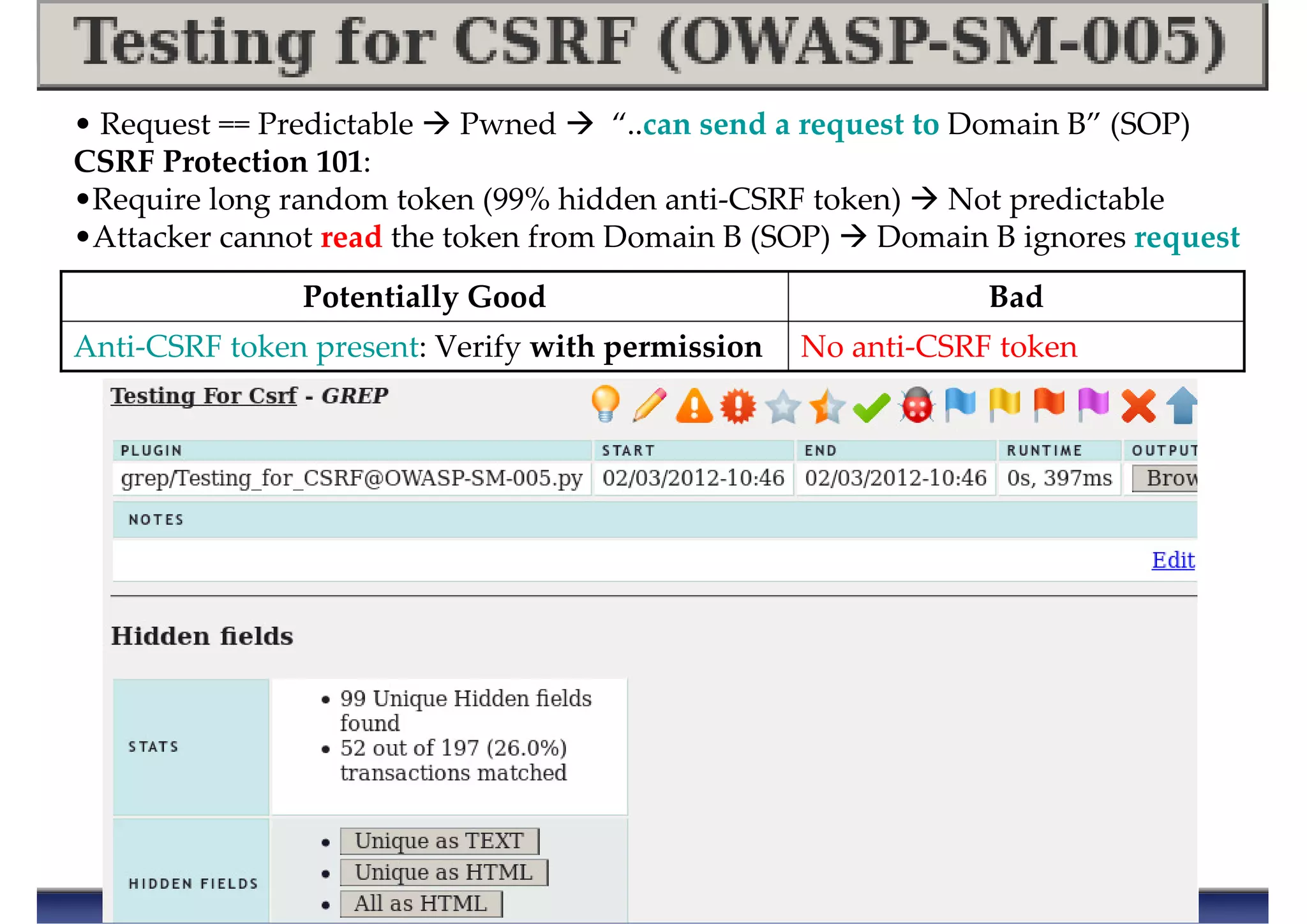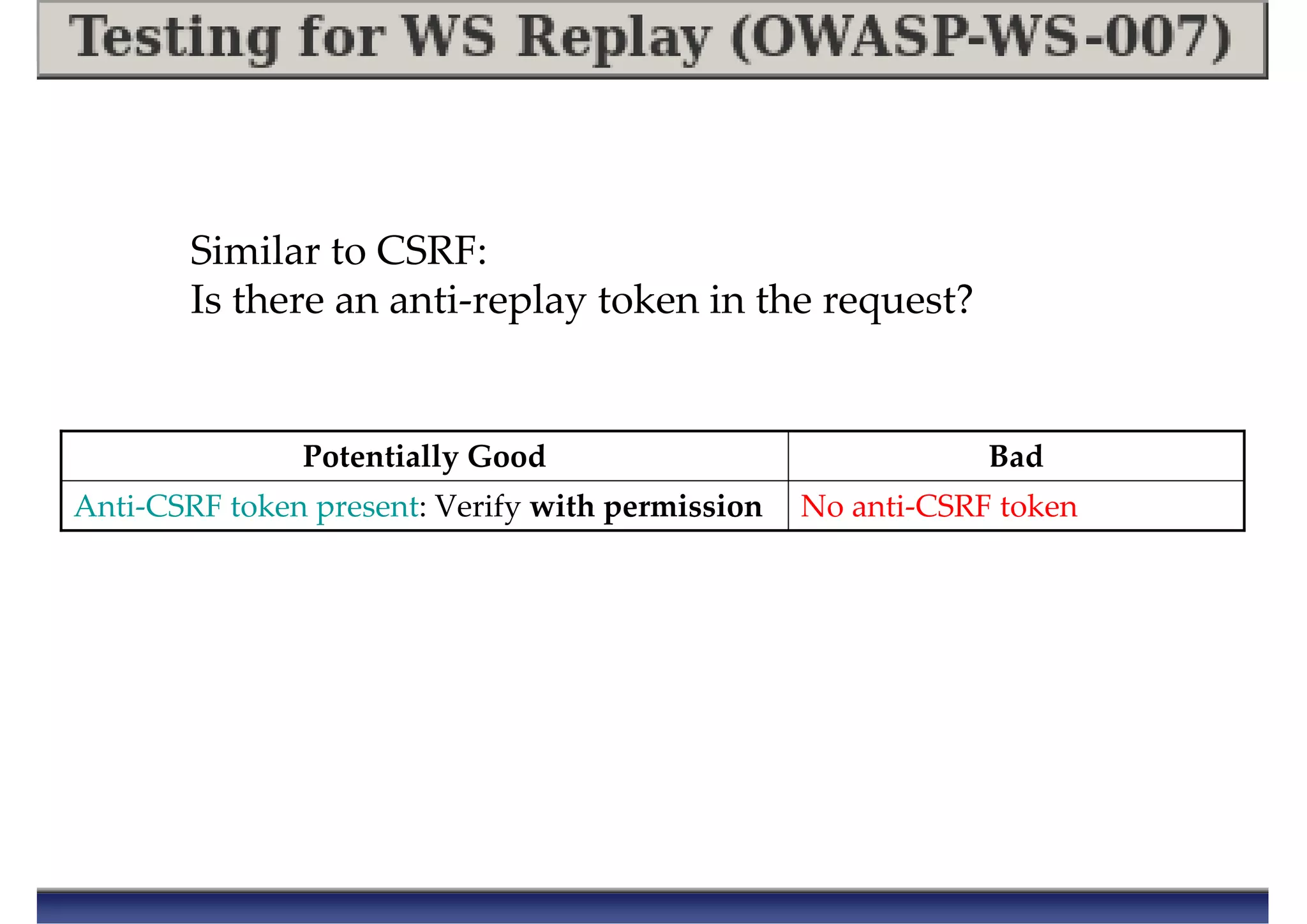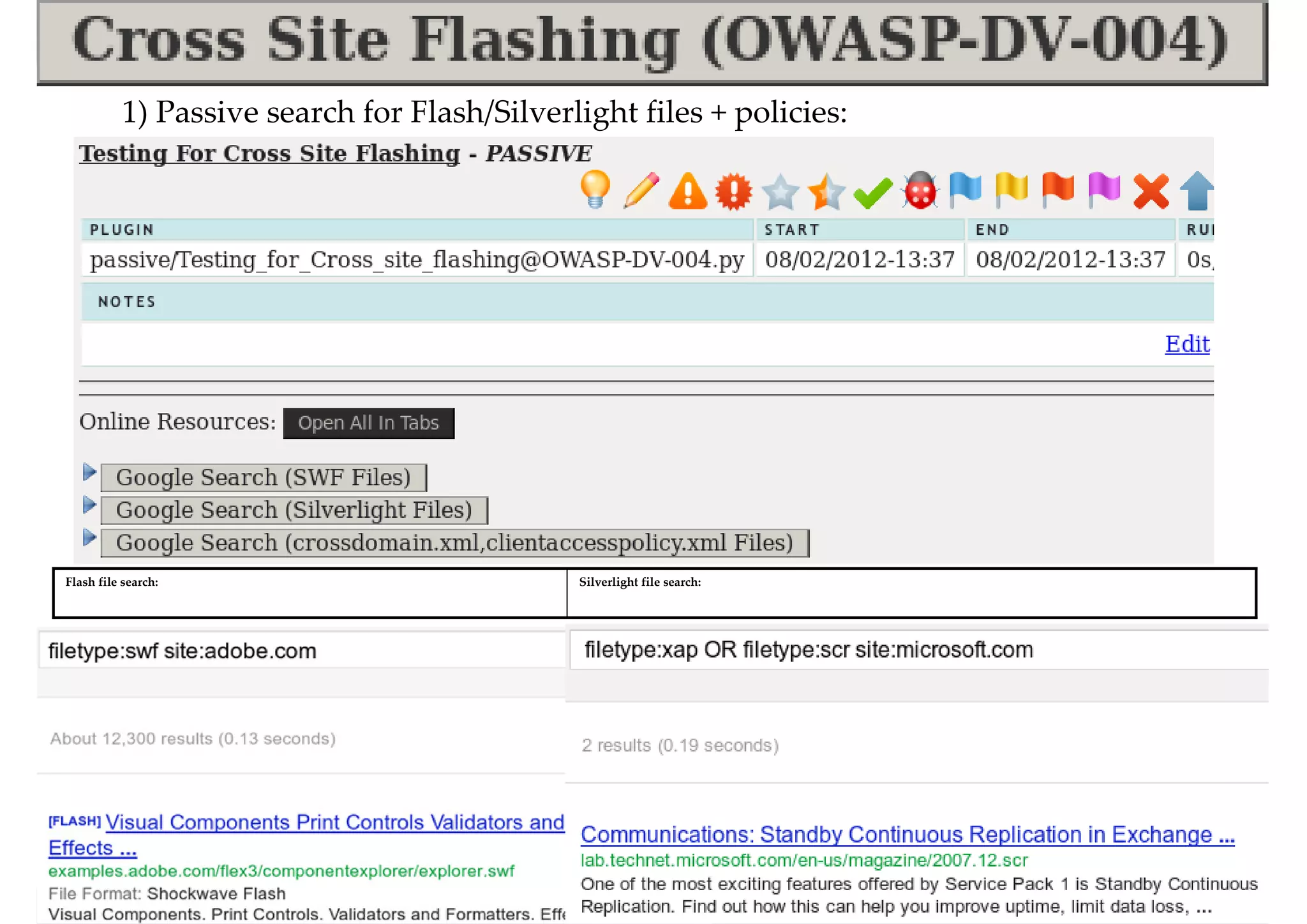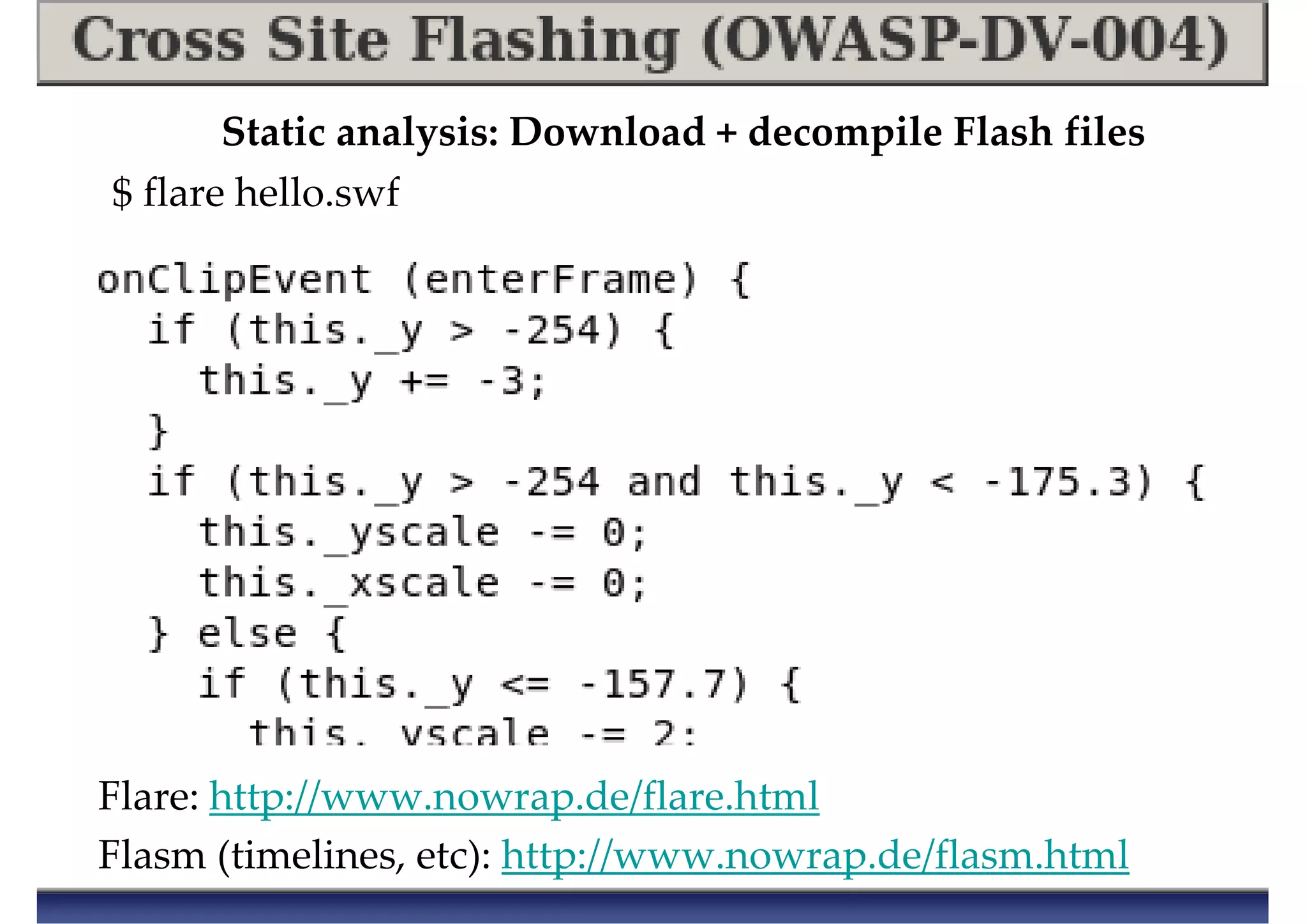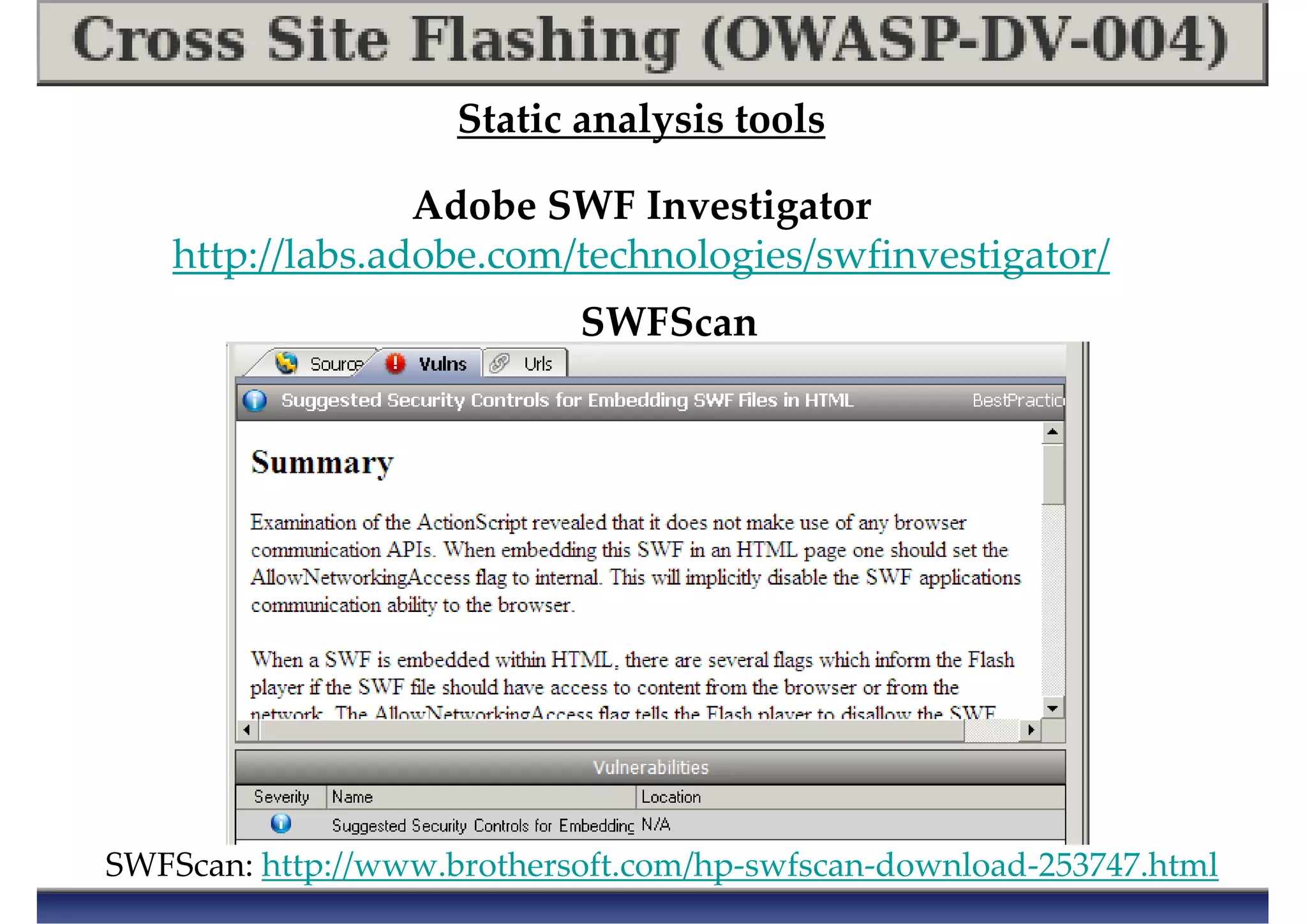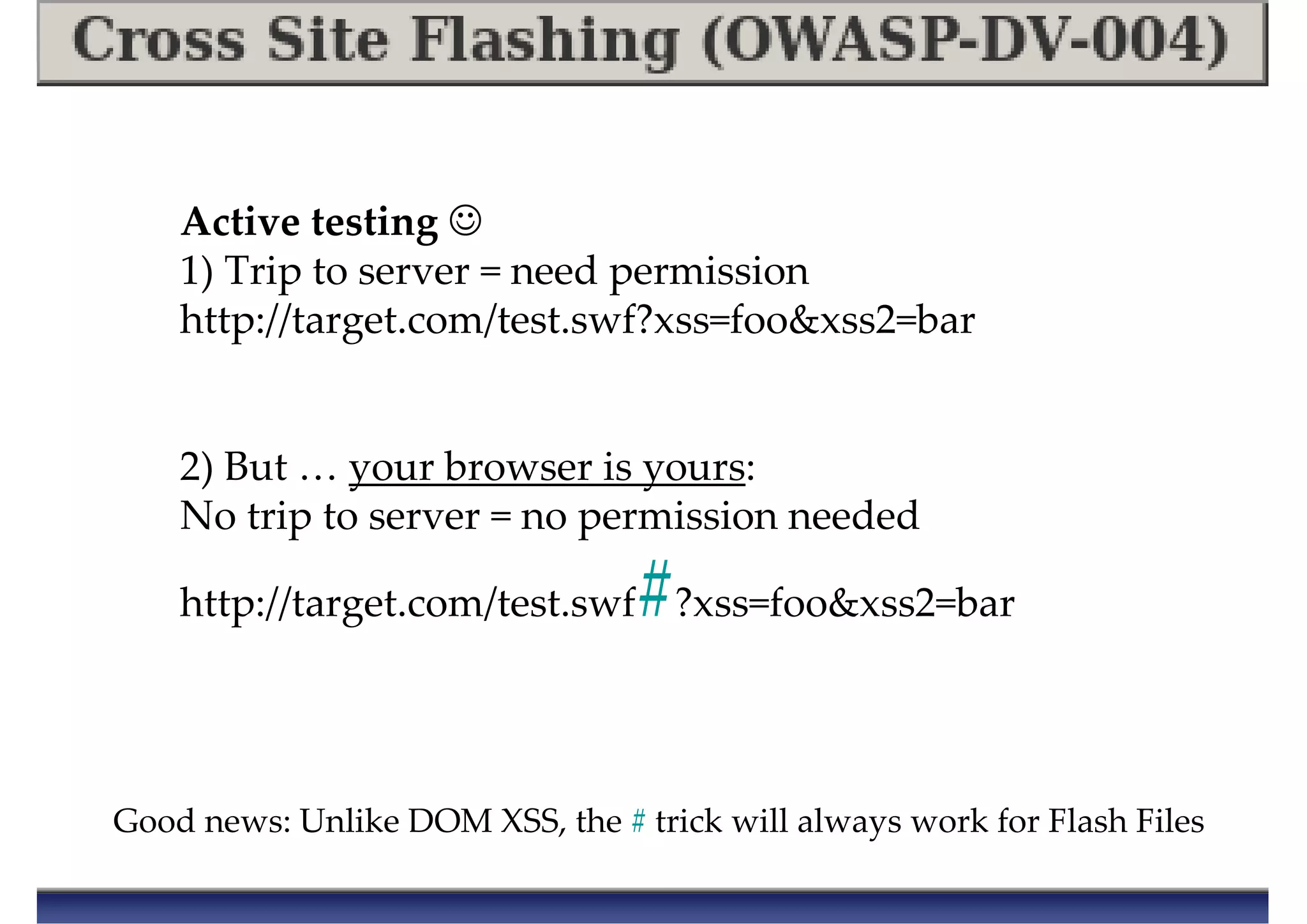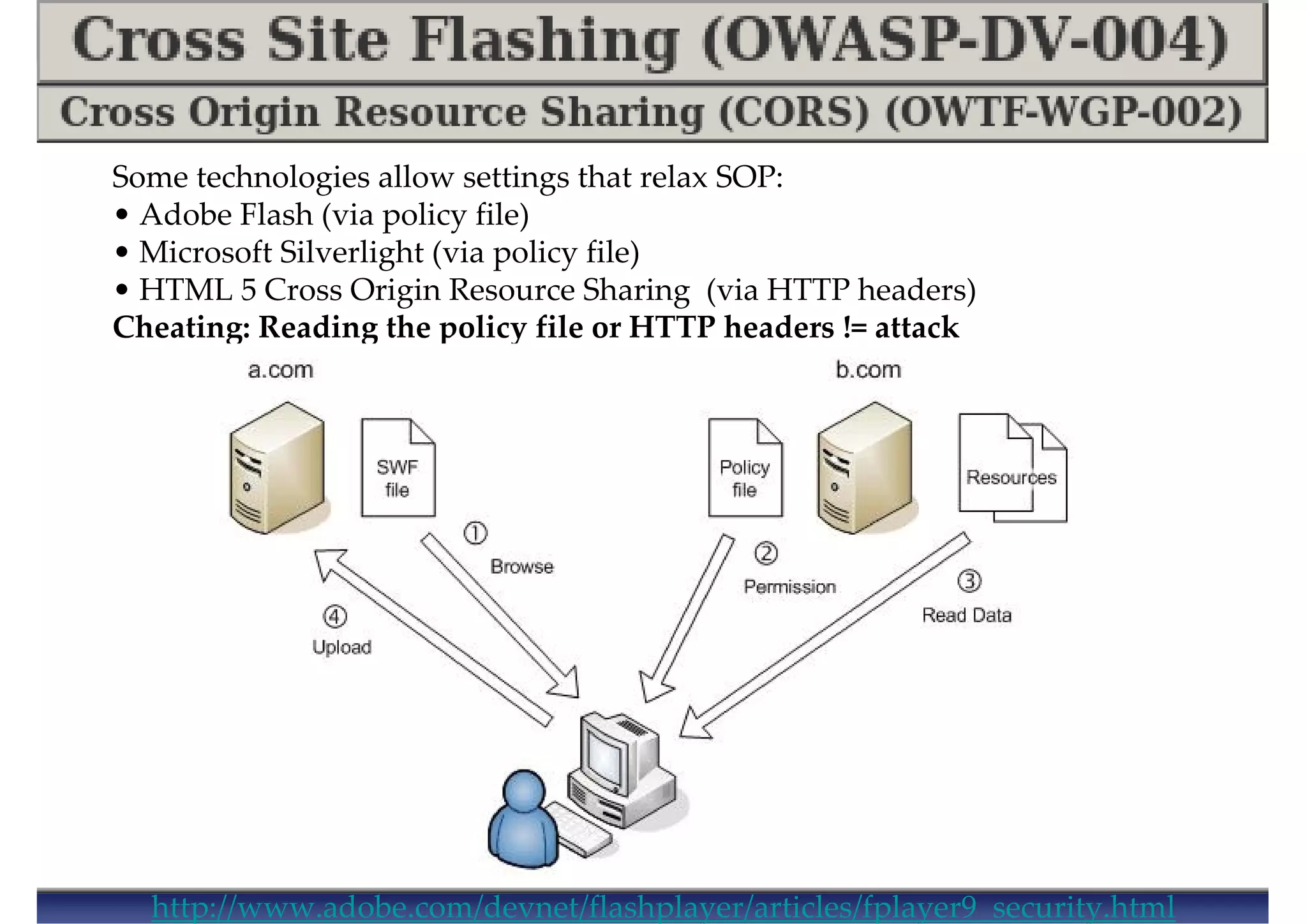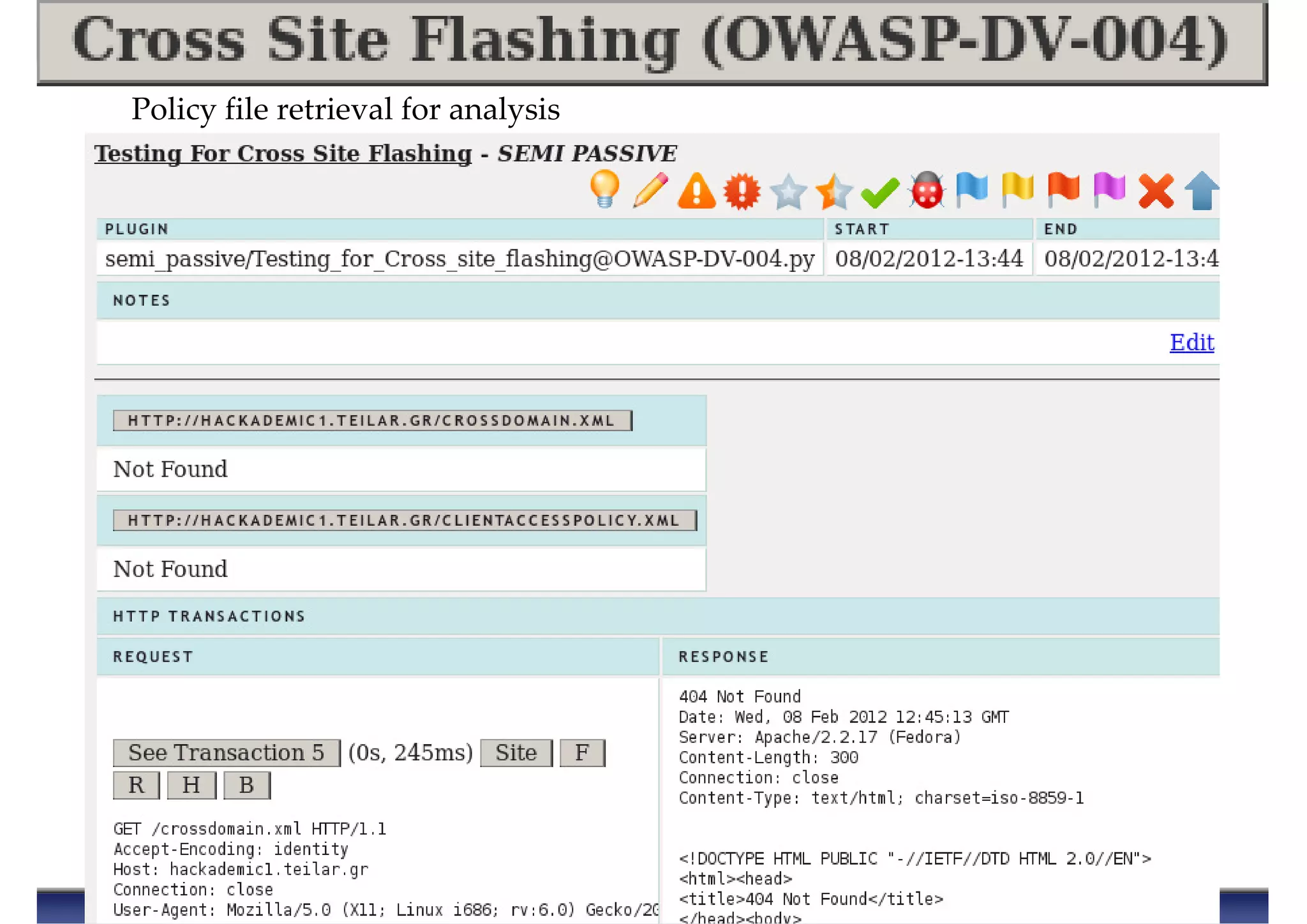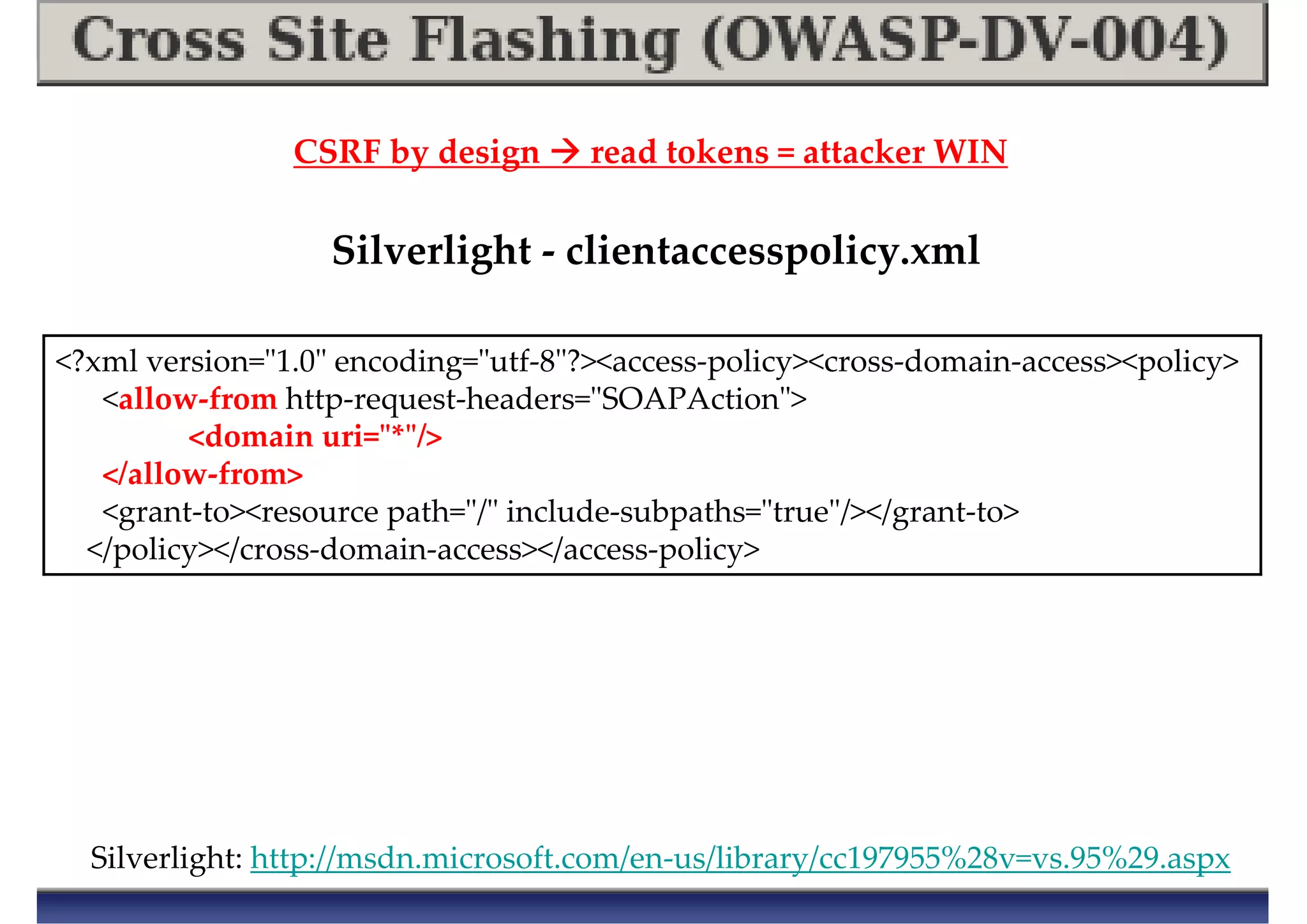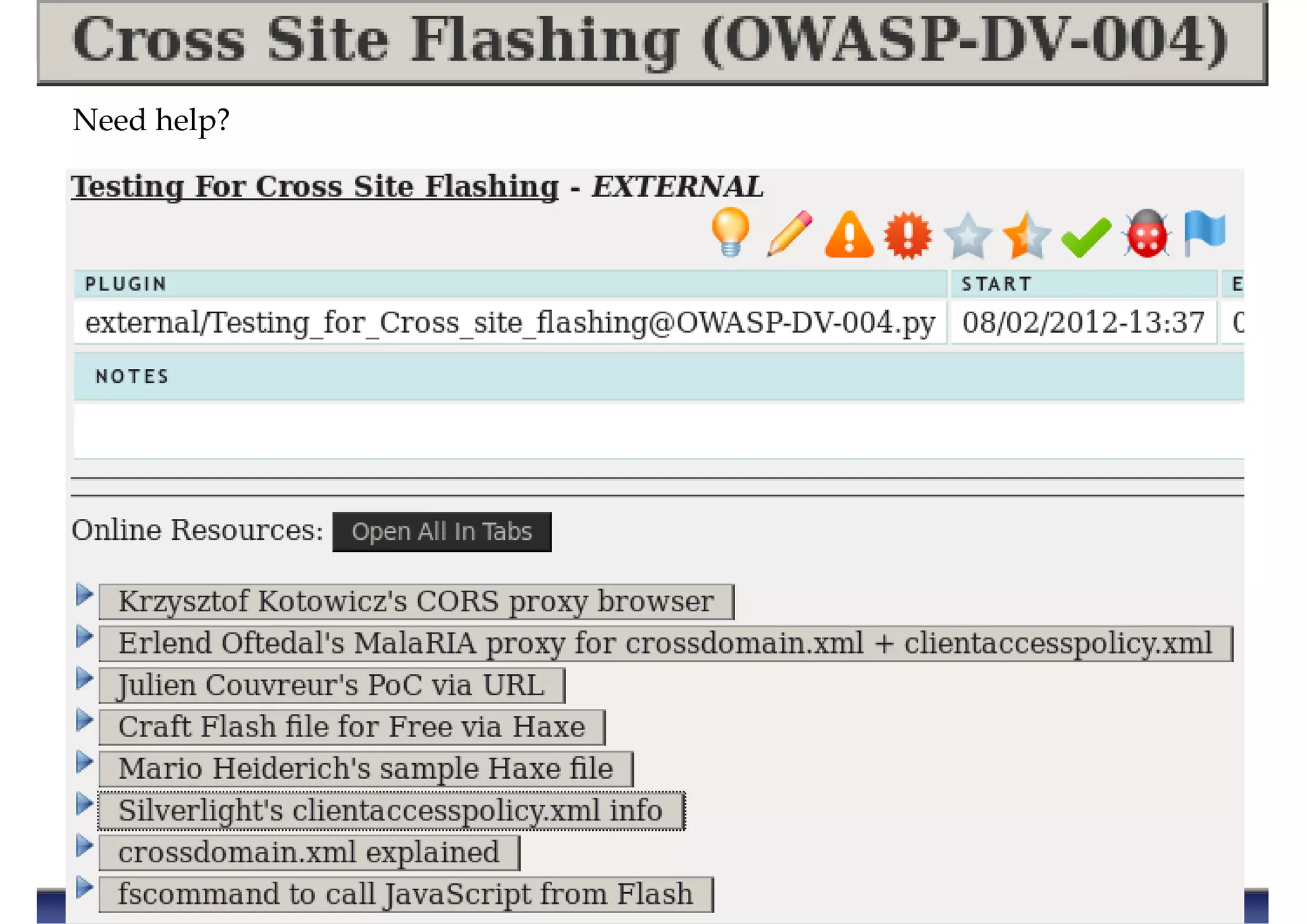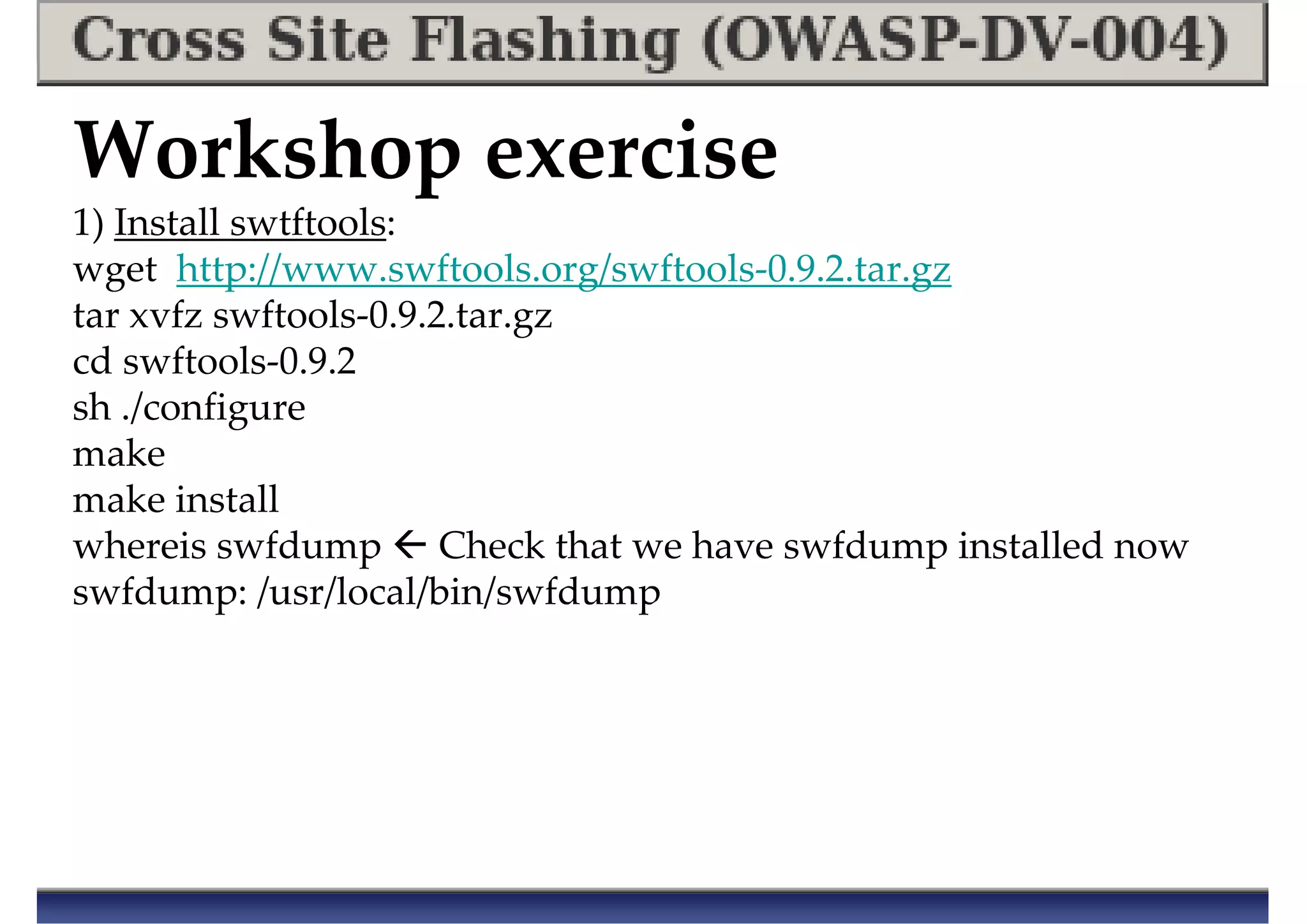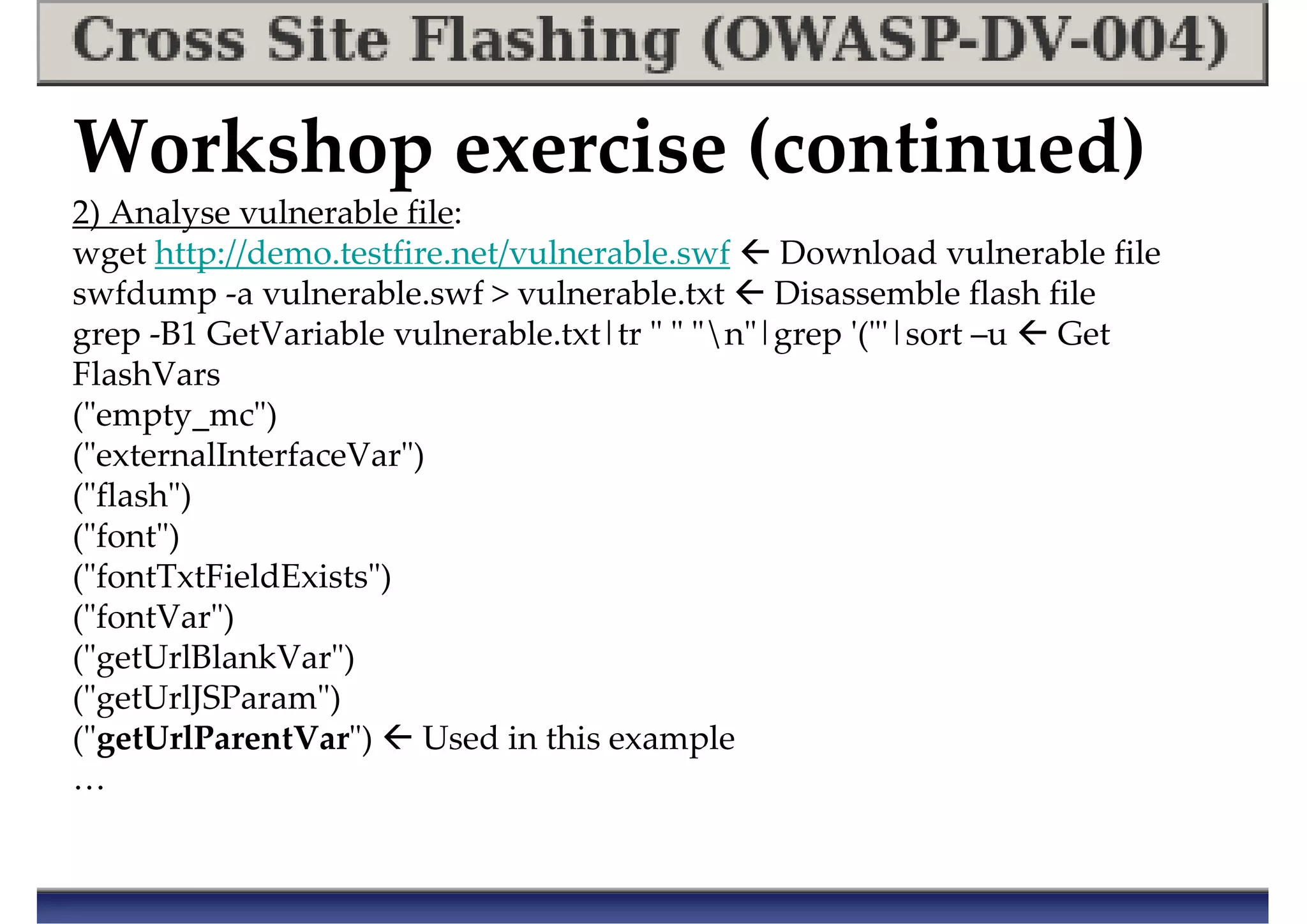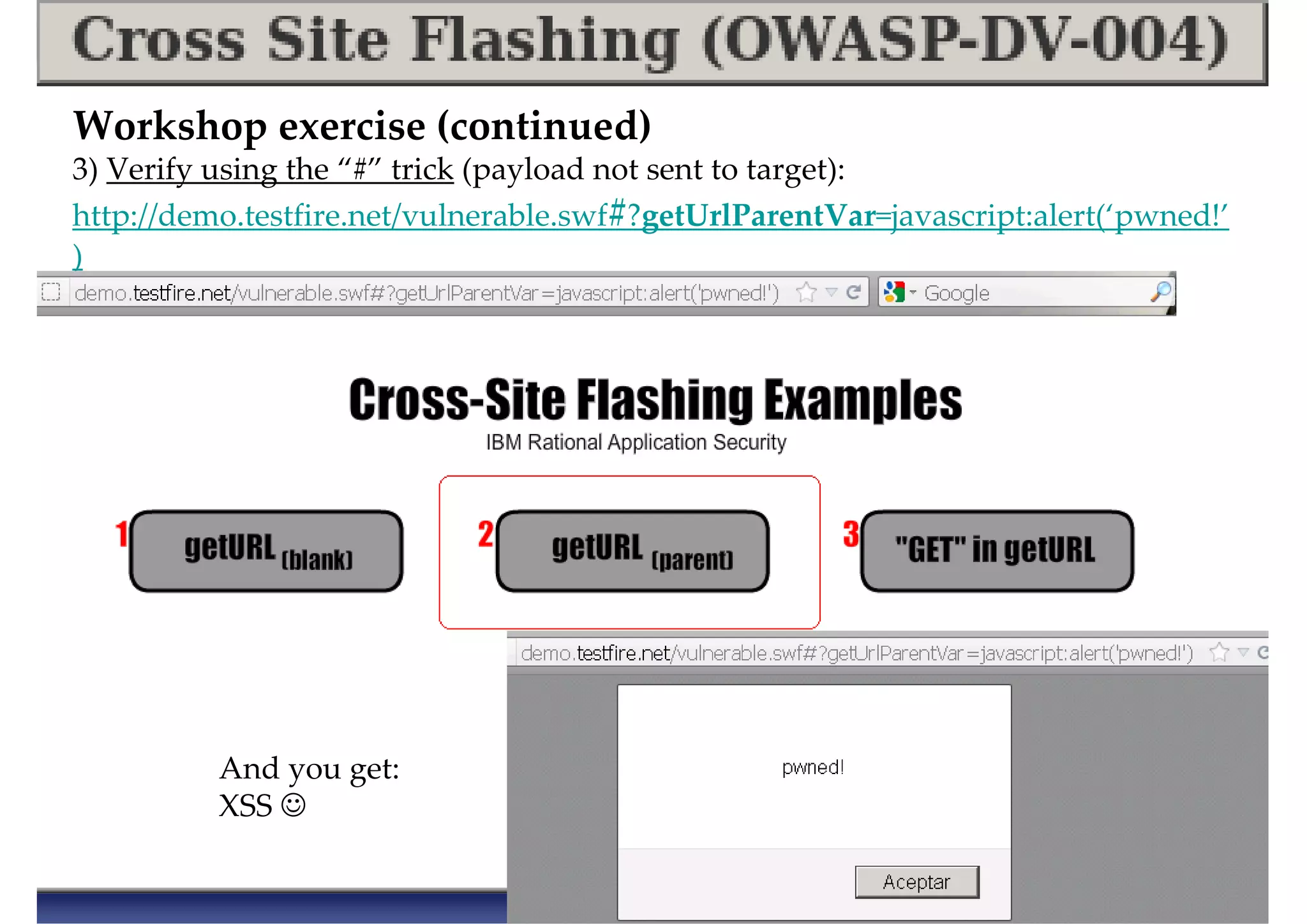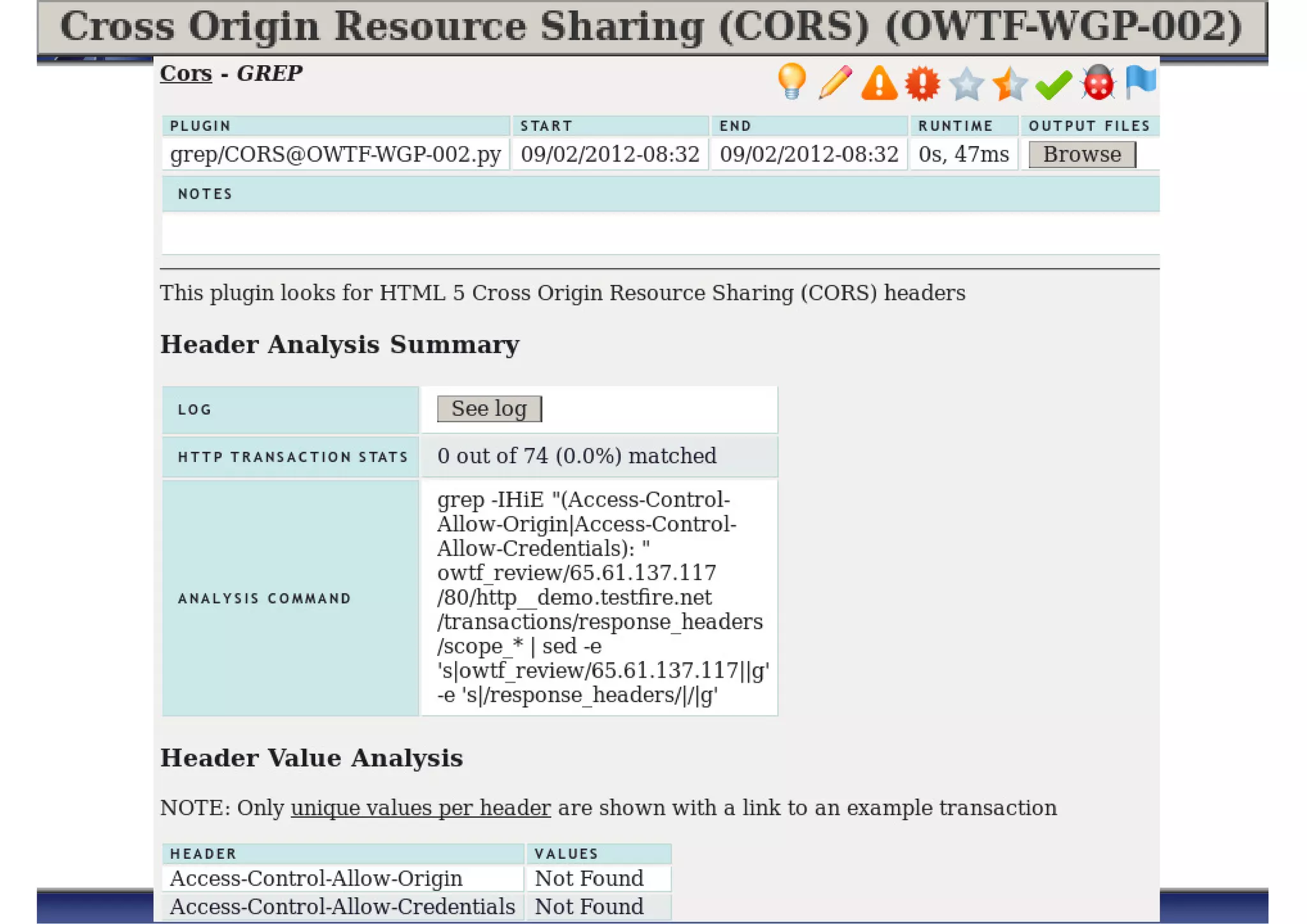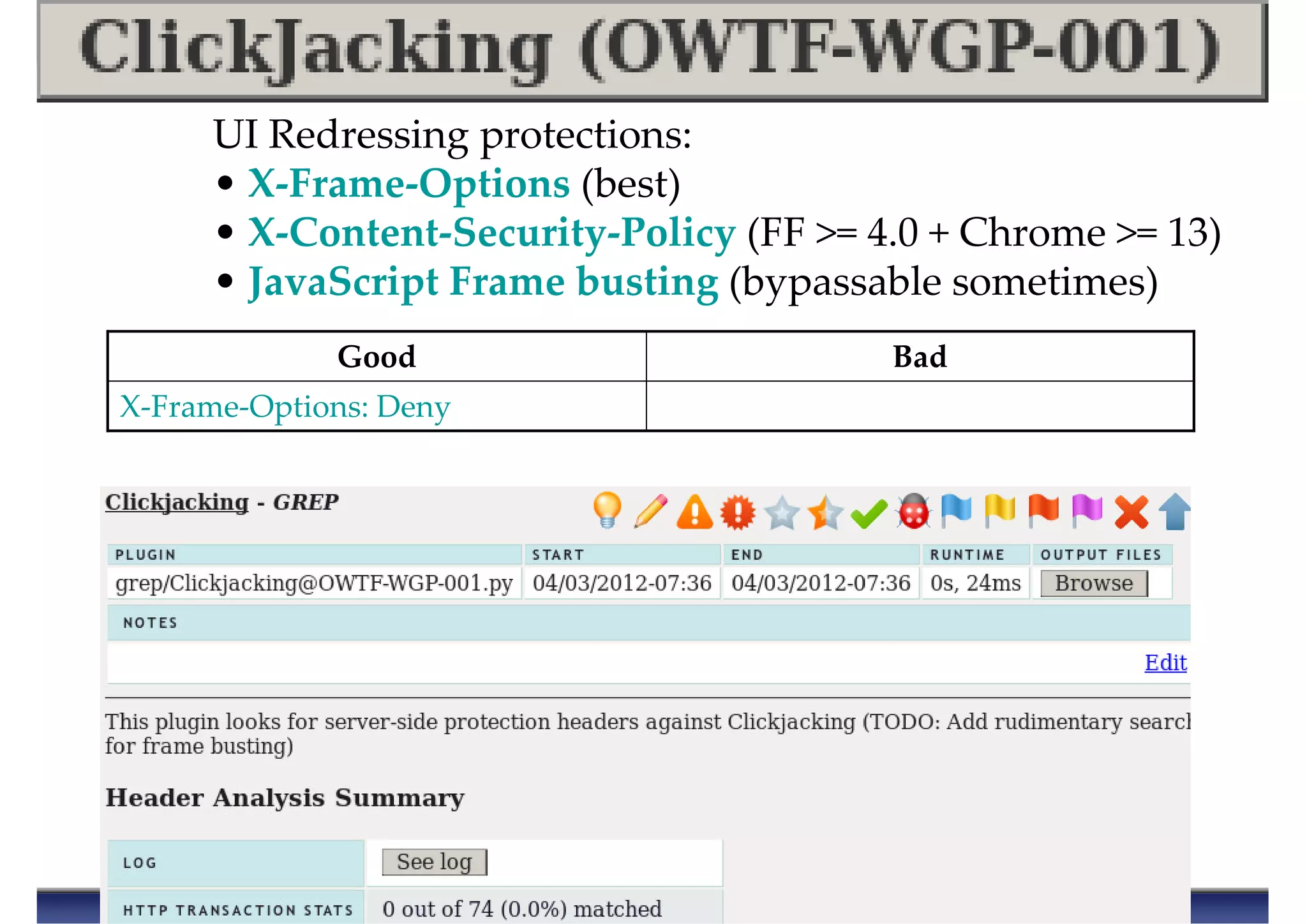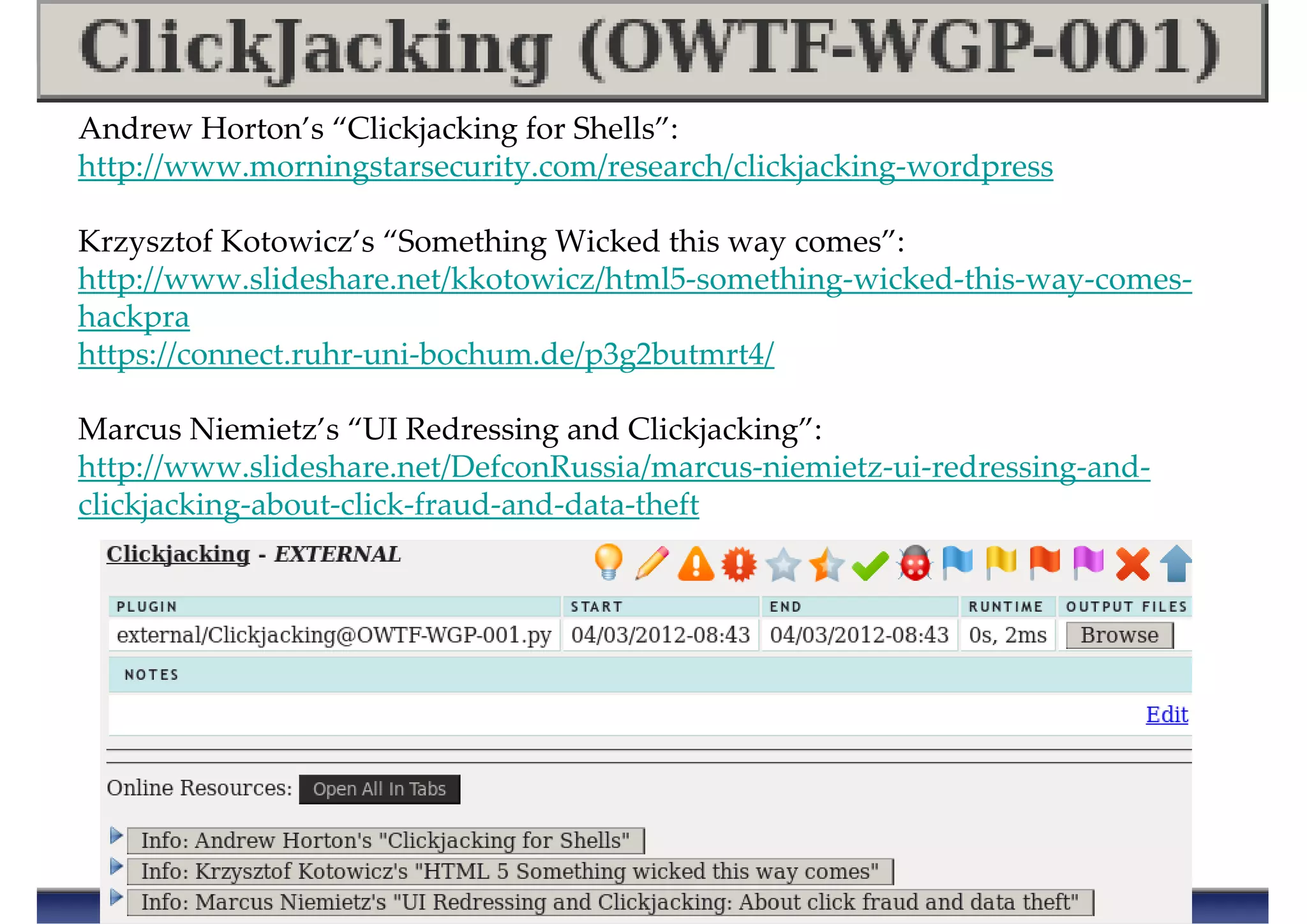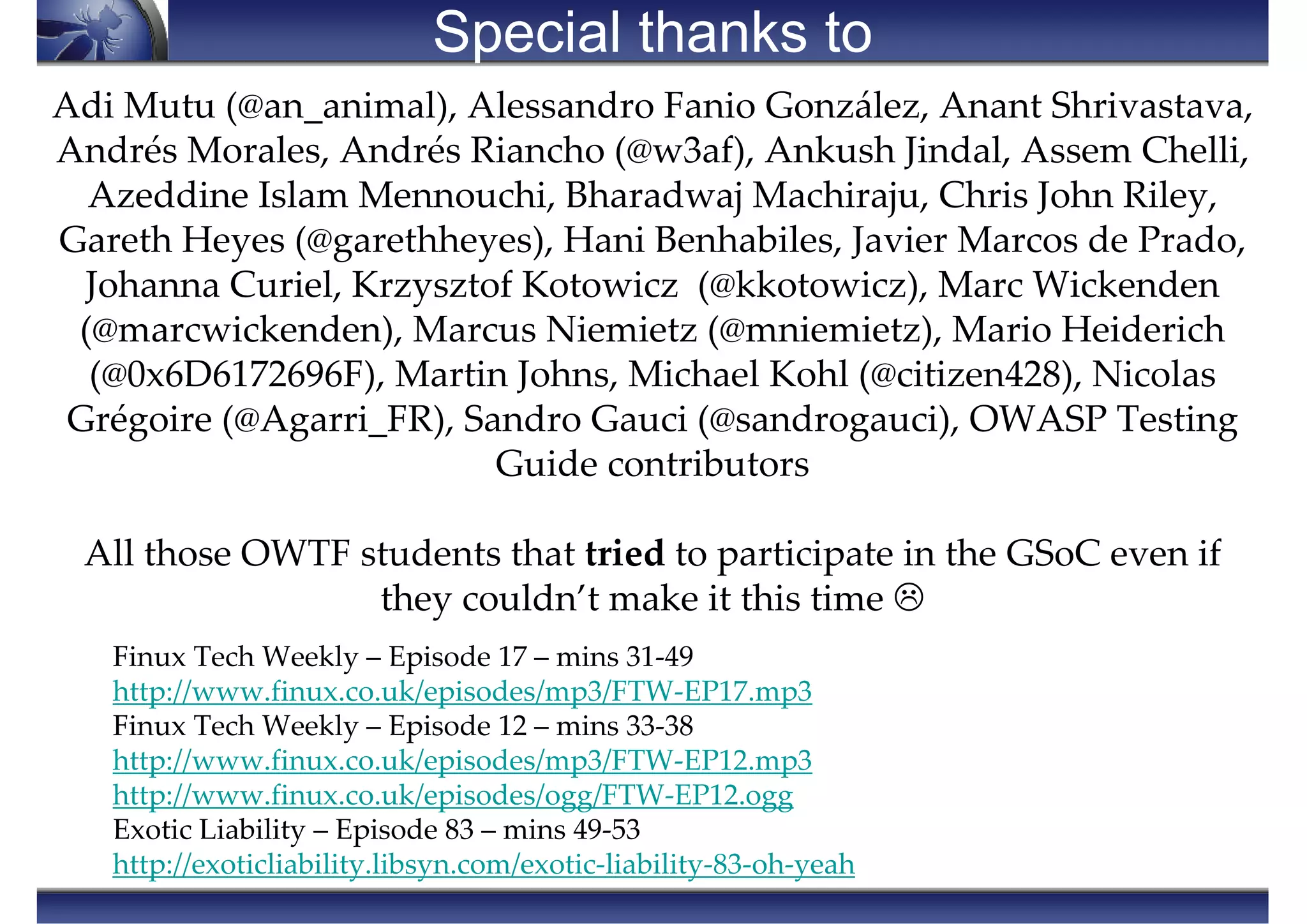The document presents an overview of OWASP's Offensive Web Testing Framework (OWTF) and its involvement in Google Summer of Code (GSoC) 2013, detailing project updates, selected proposals, and various features including reporting, multiprocessing, man-in-the-middle (MITM) proxy capabilities, and a testing framework. The OWTF is focused on improving security assessments through efficient testing methodologies and tool integration. Additionally, it outlines goals for enhancing project functionalities while emphasizing the importance of testing and community involvement.
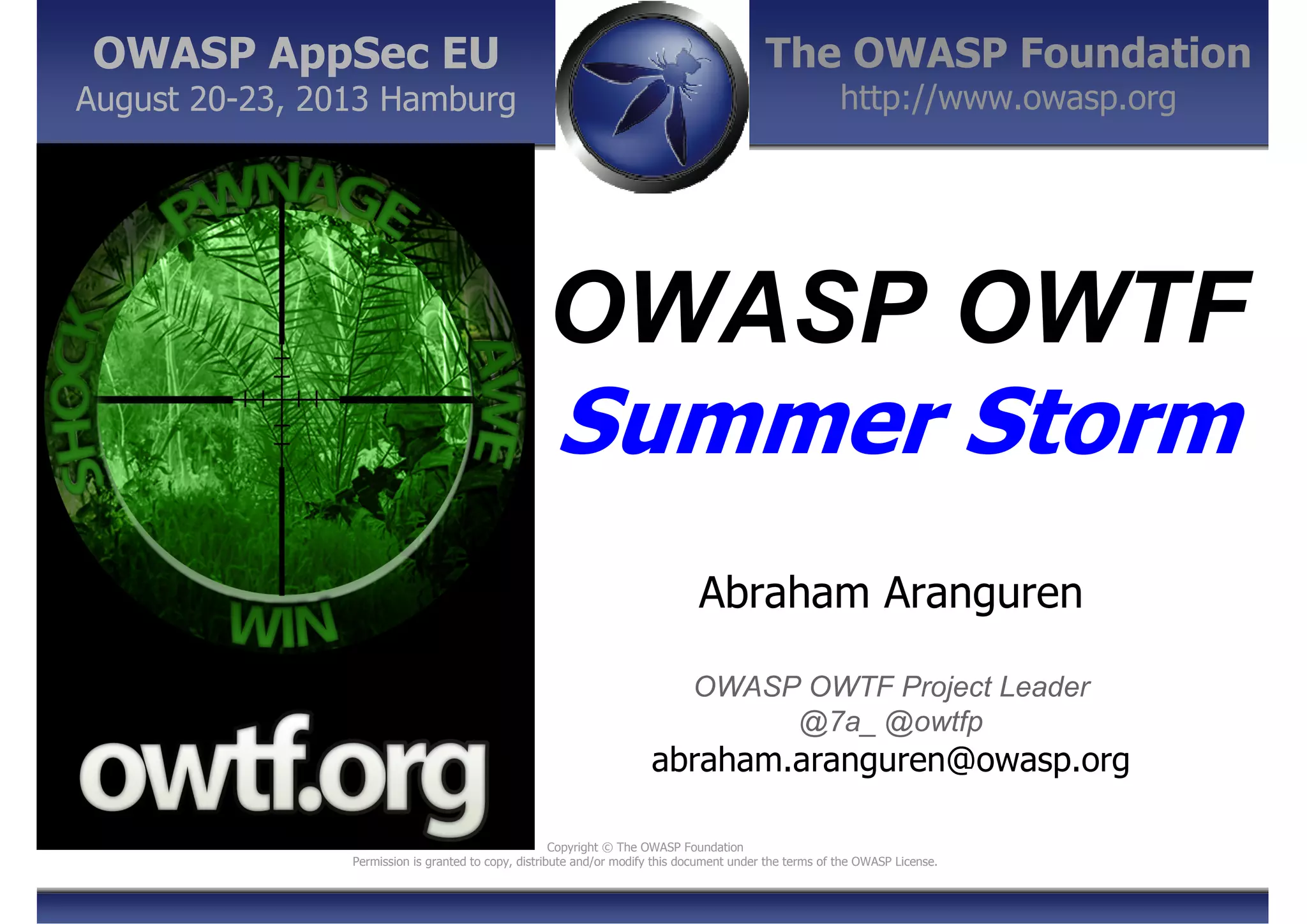
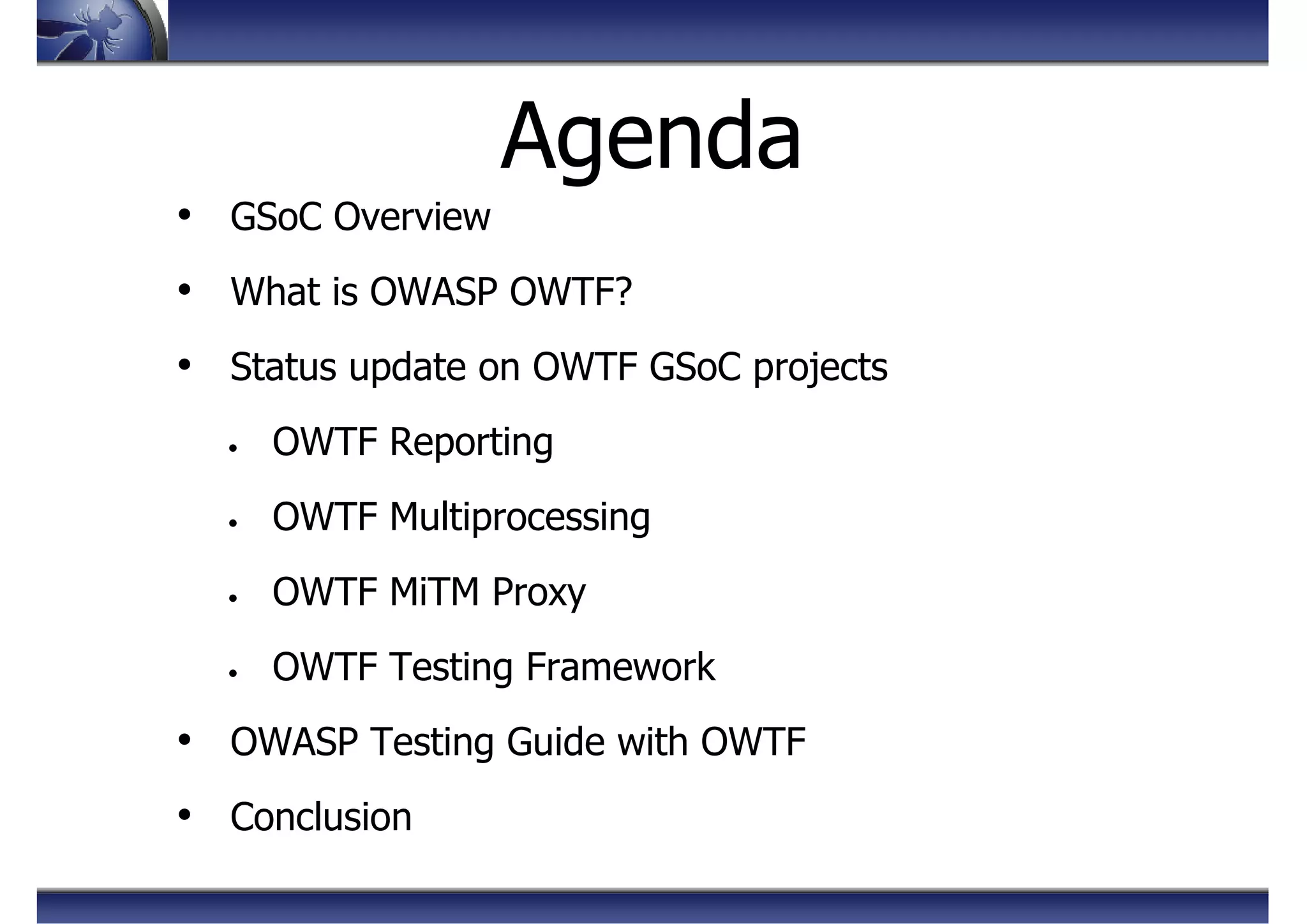
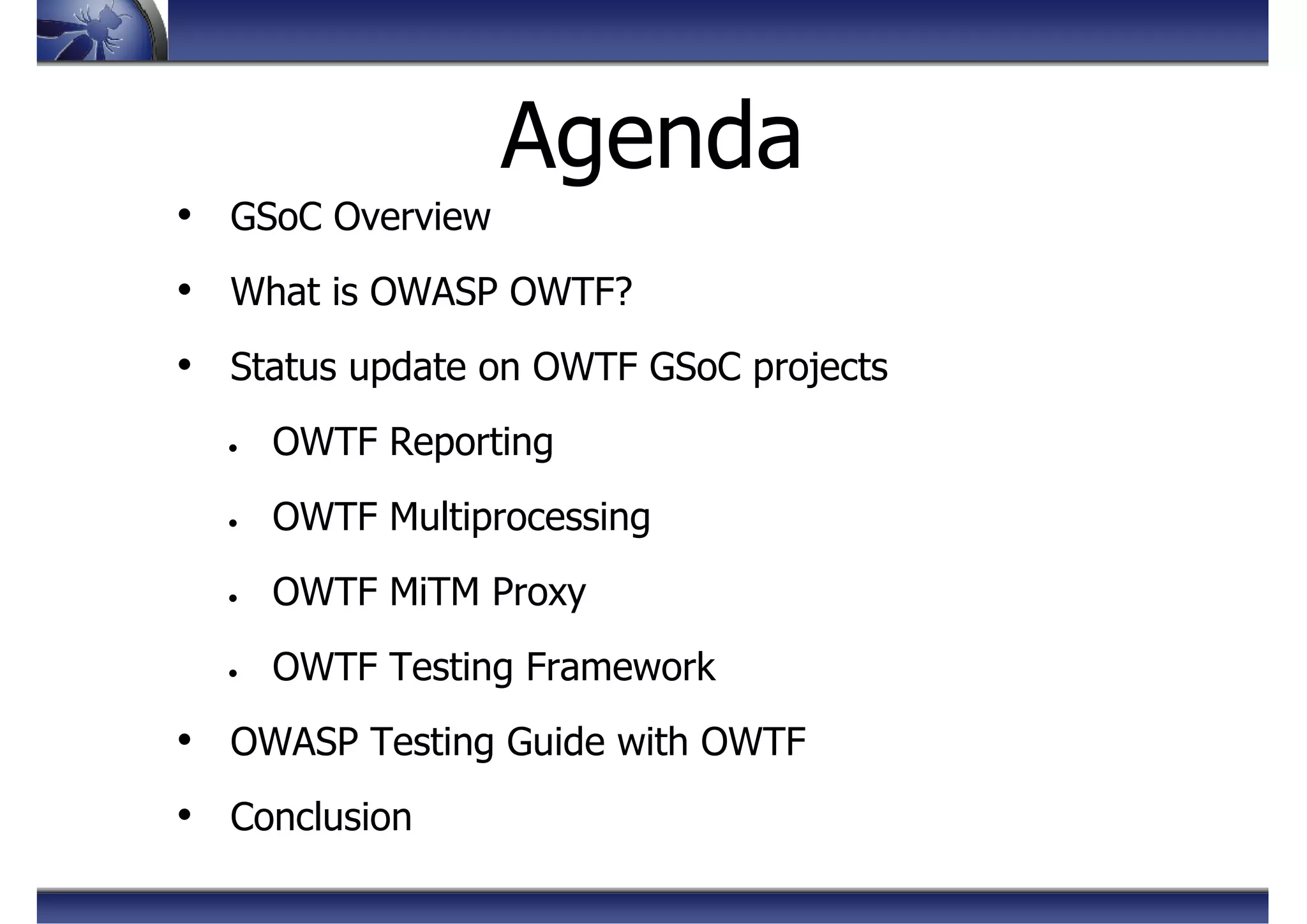

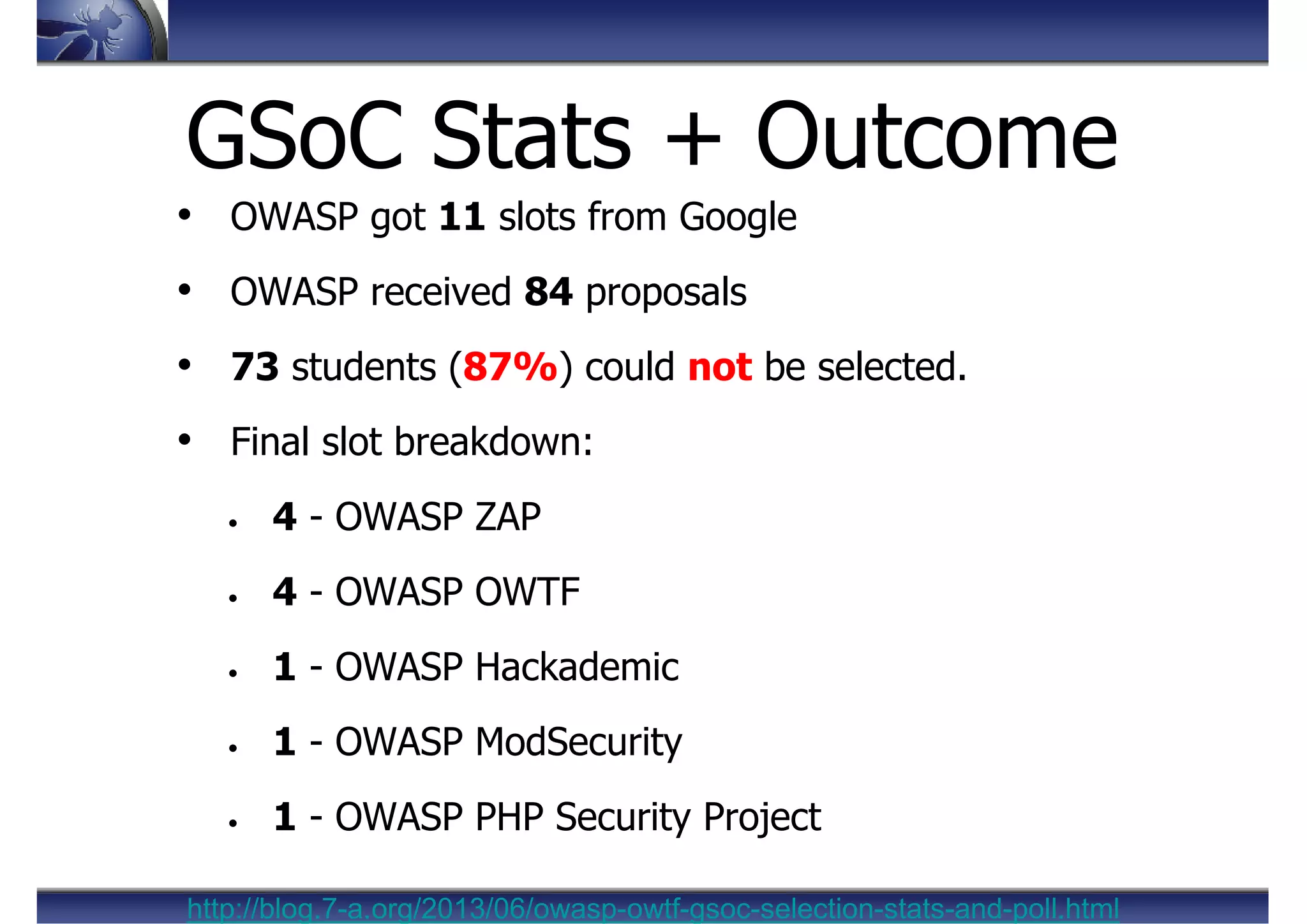
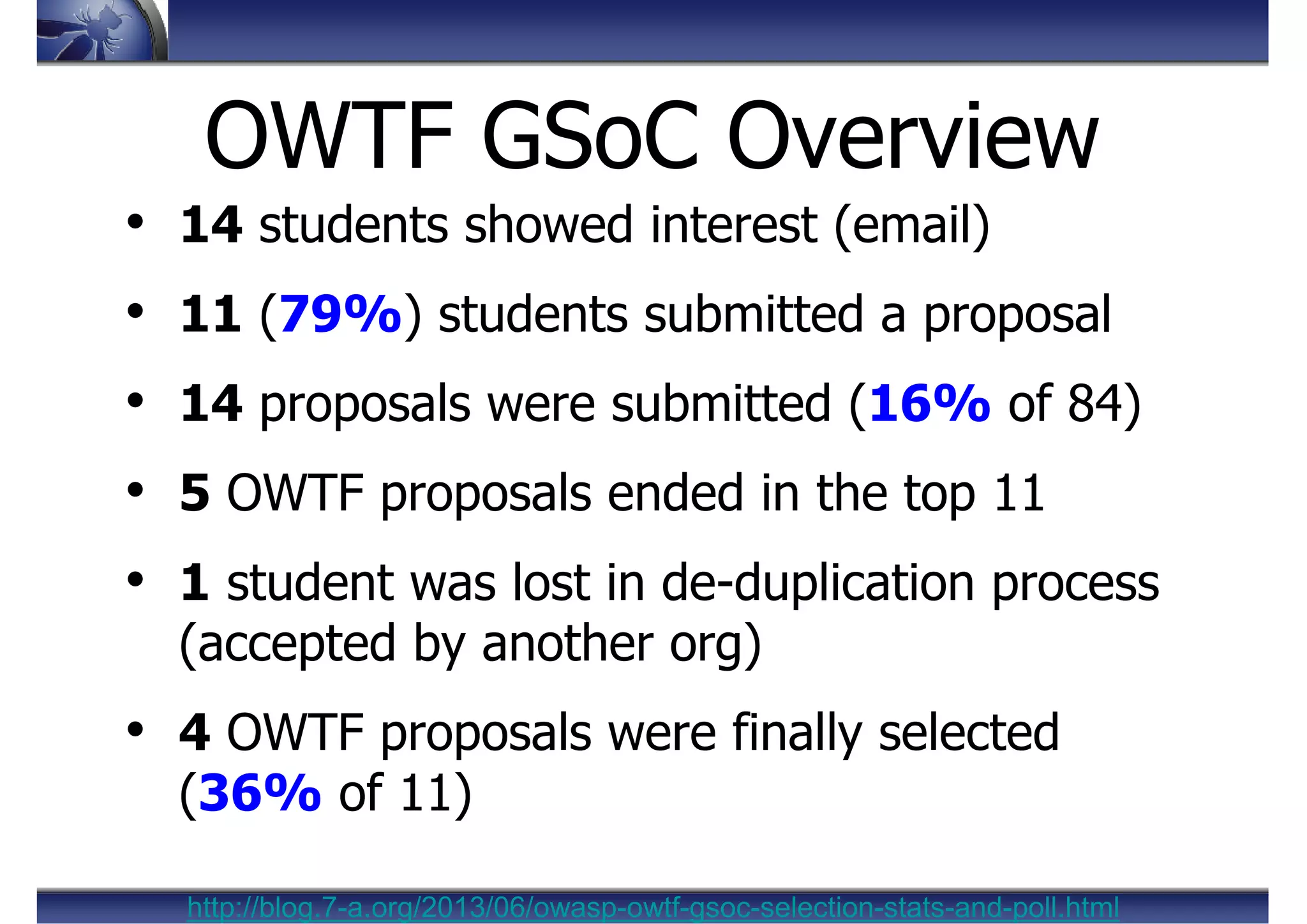
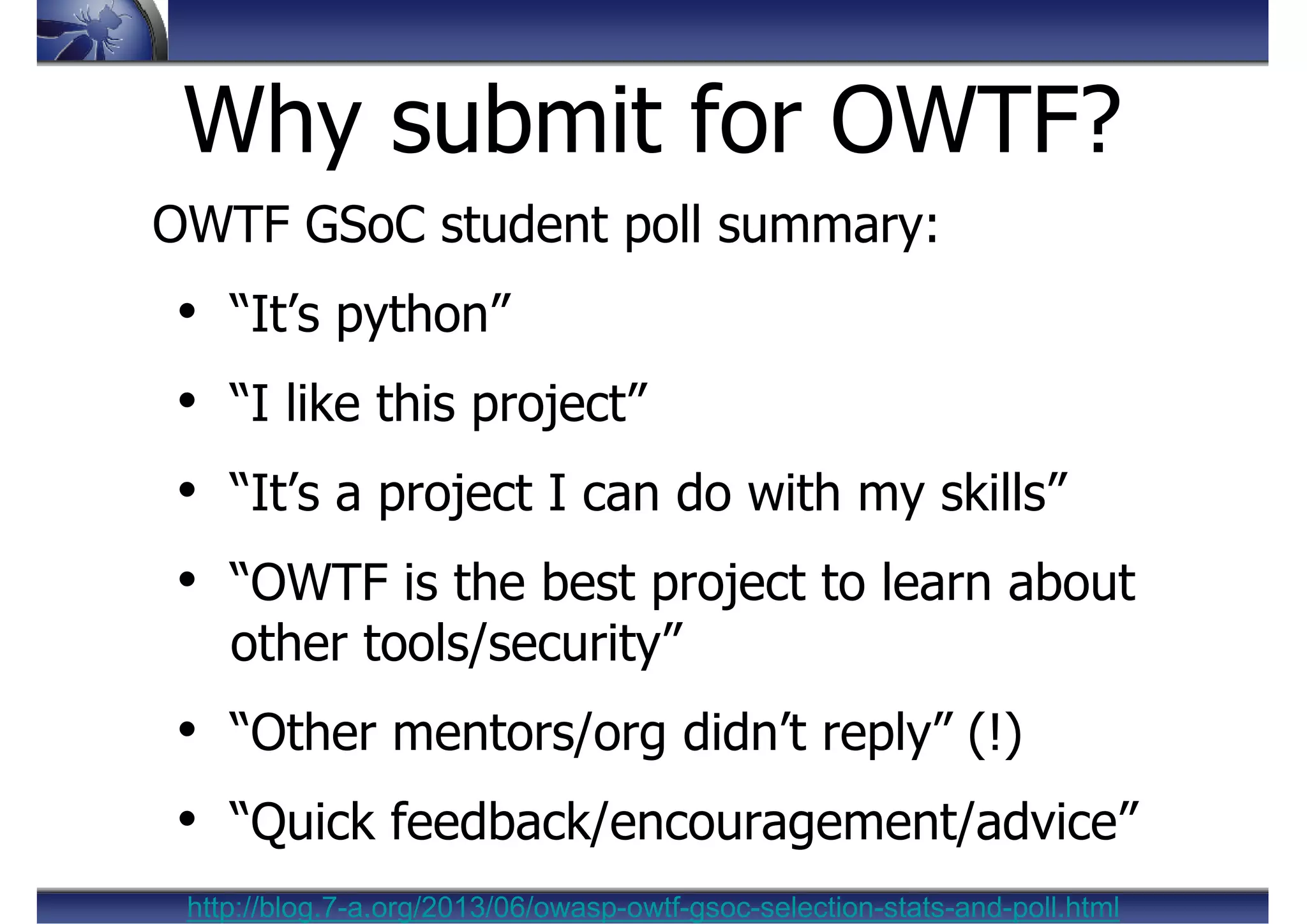
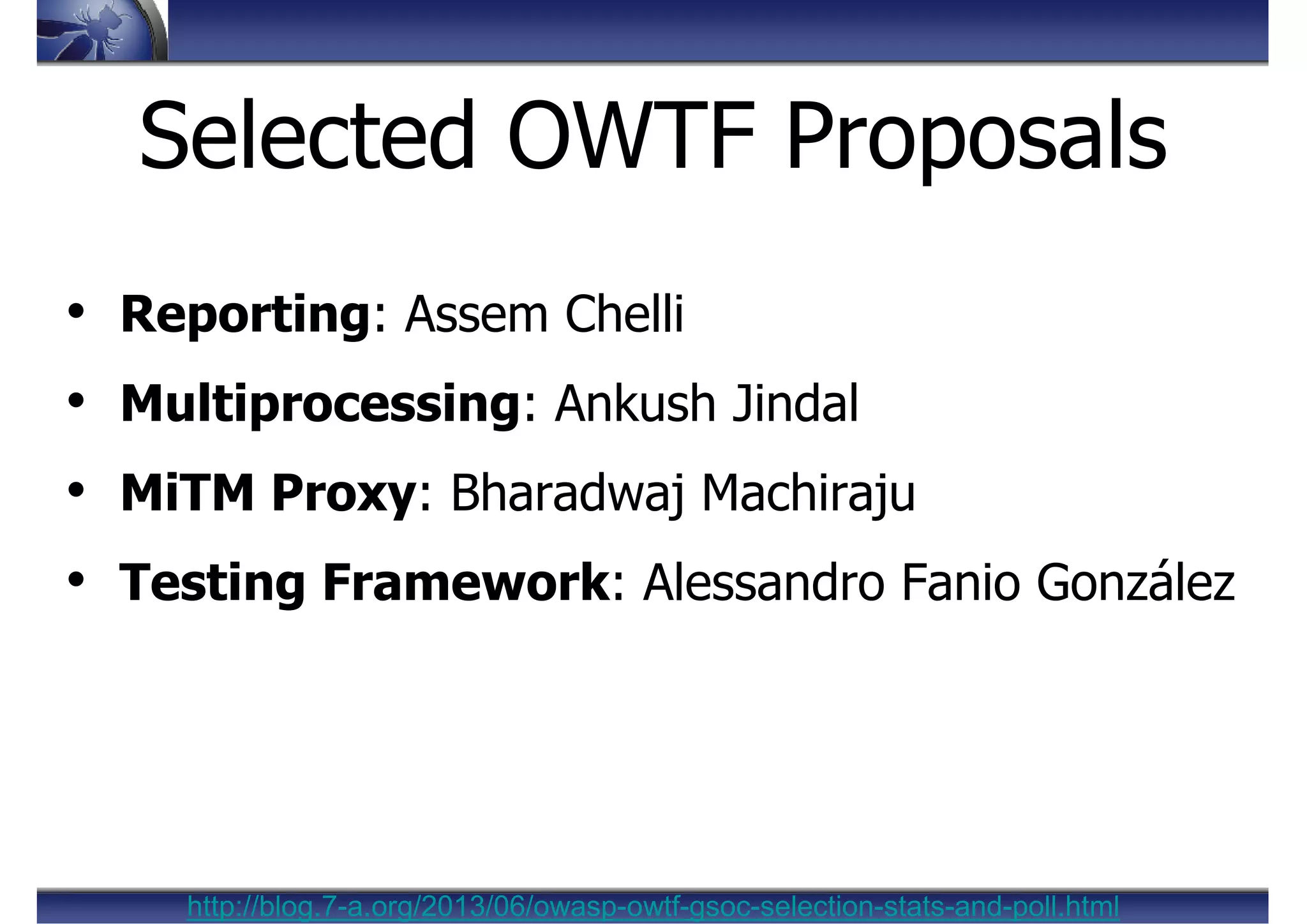
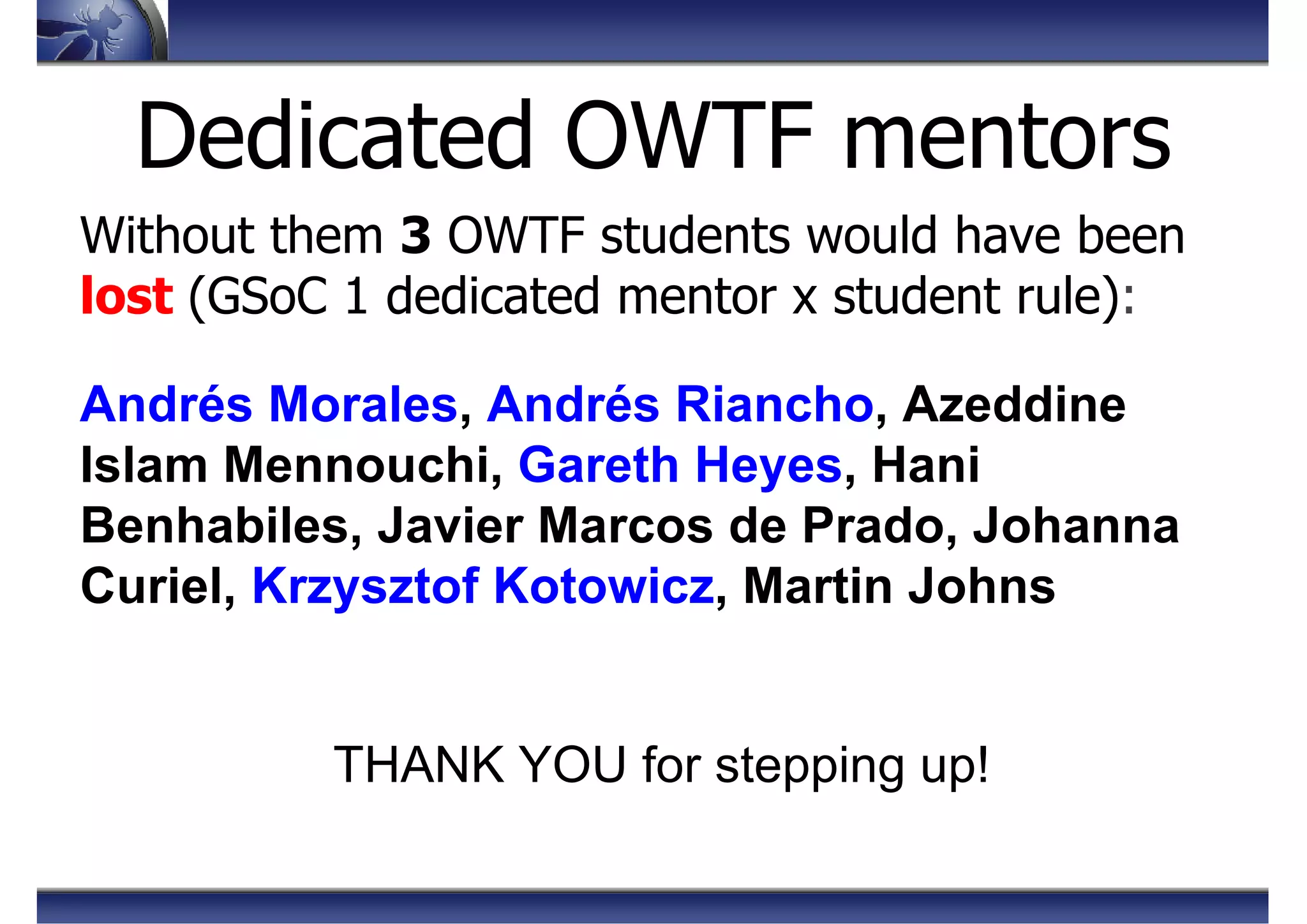

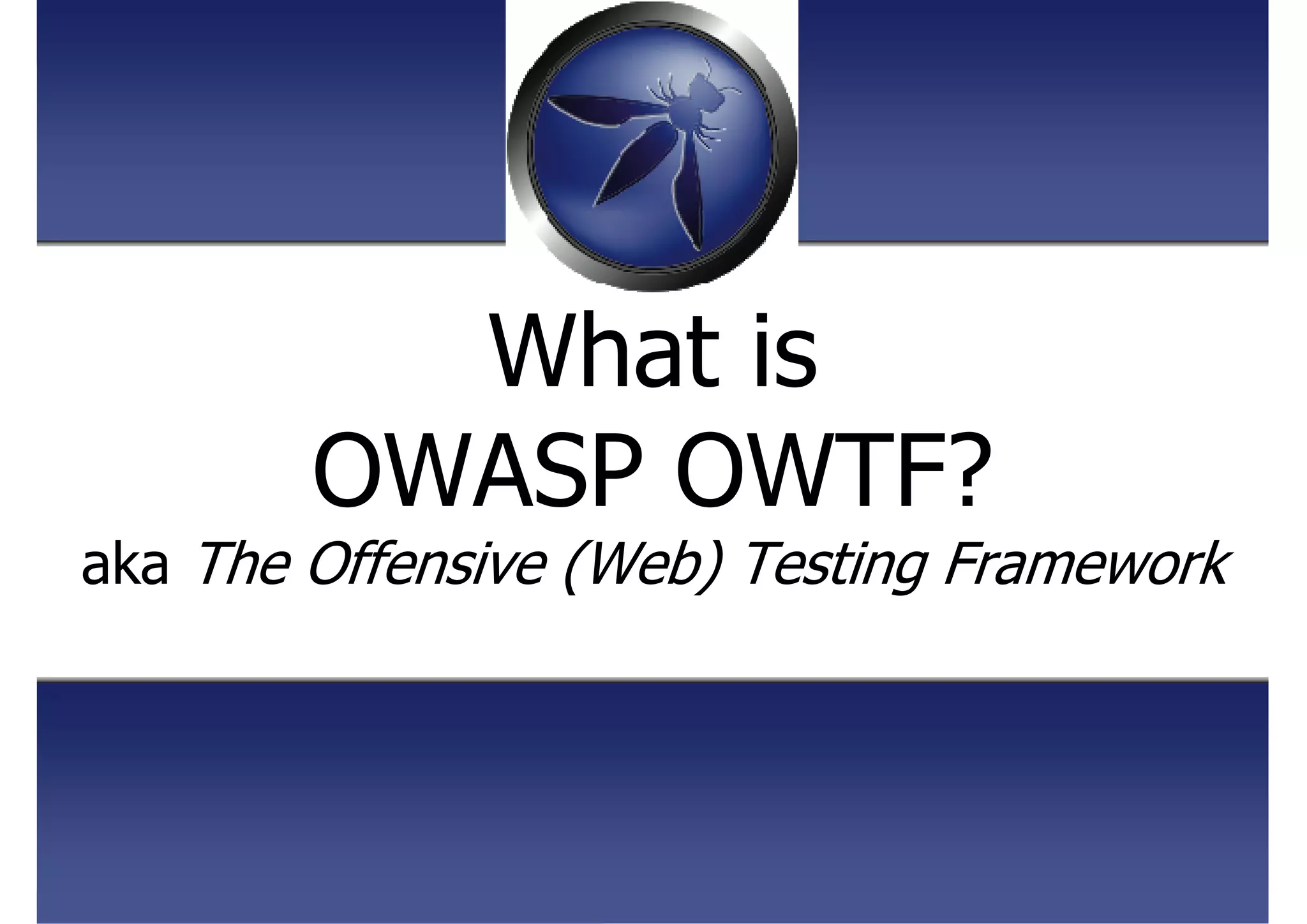
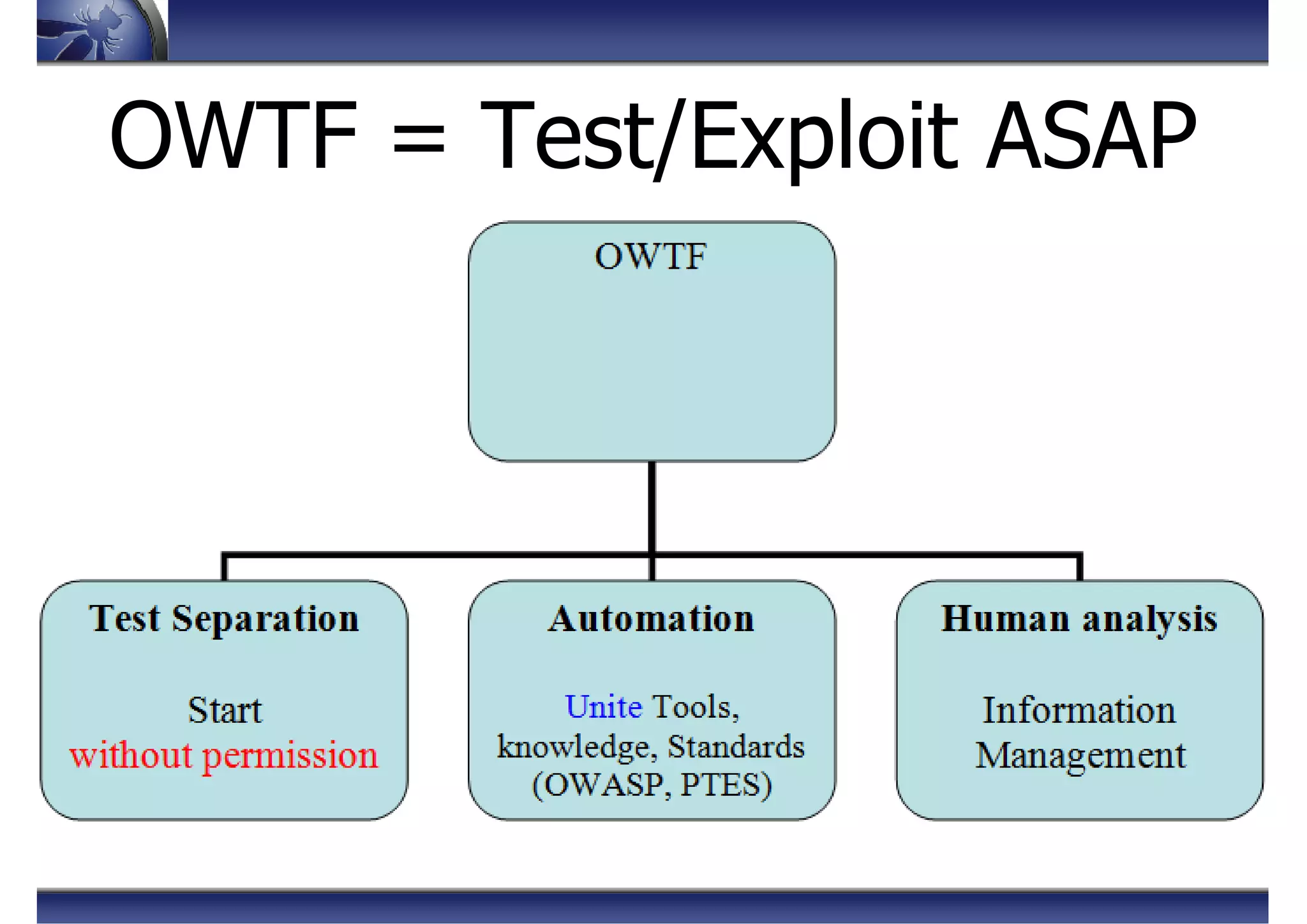

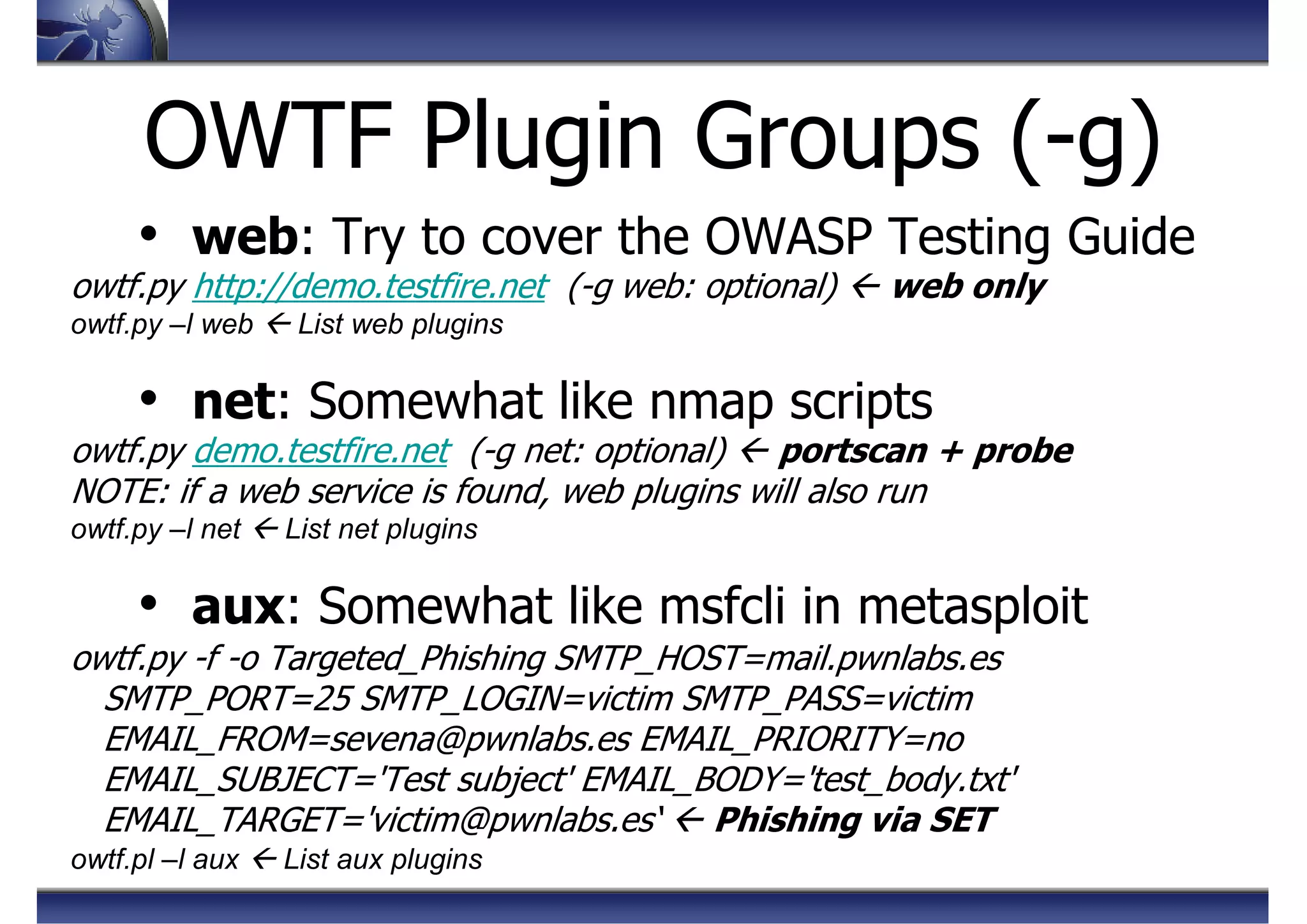
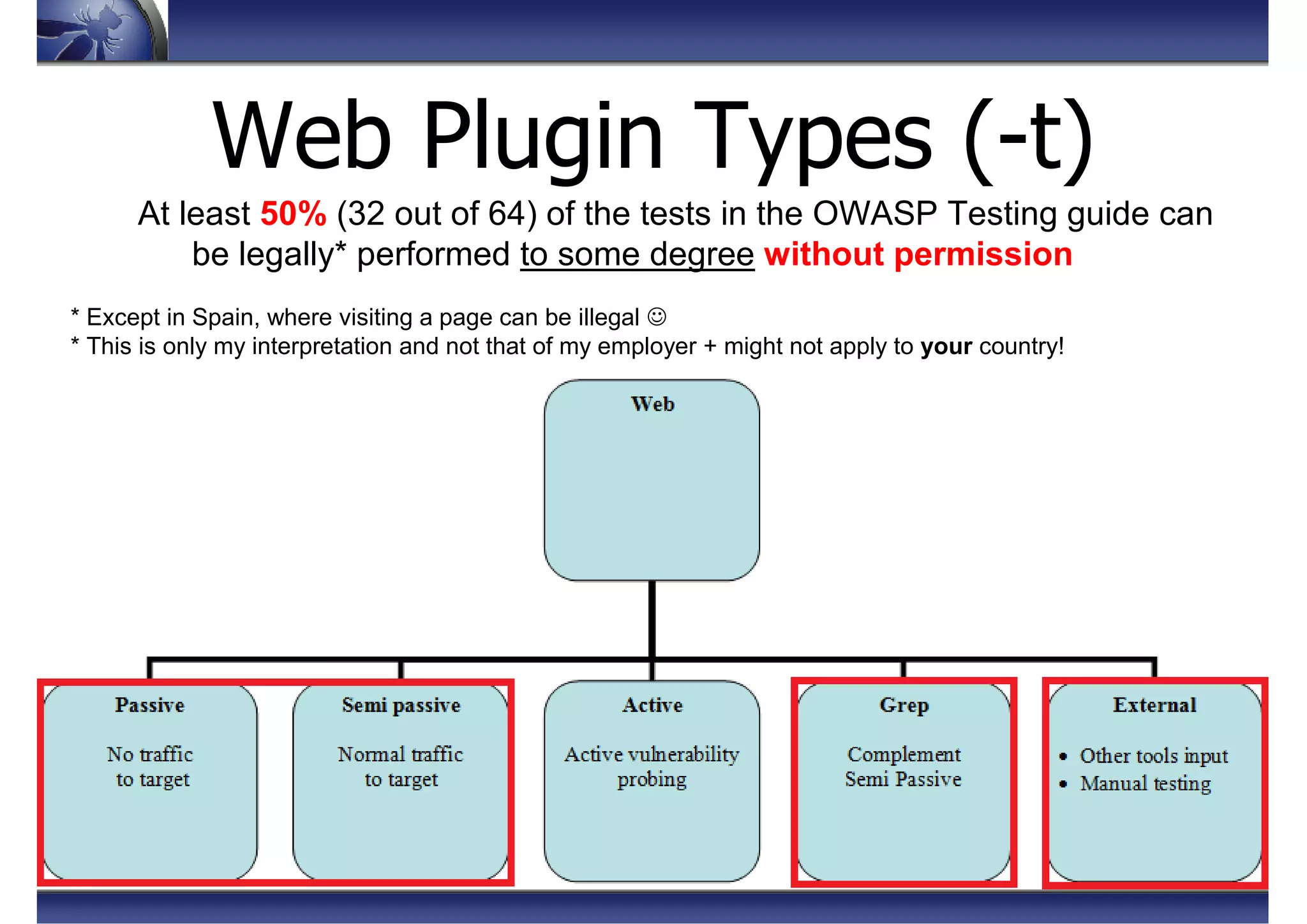
![OWTF Report = Chess-like Analysis
You need to understand this to use the OWTF report efficiently ☺☺☺☺
From Alexander Kotov - "Think like a Grandmaster":
1) Draw a list of candidate moves (3-4) 1st Sweep (!deep)
1) Draw up a list of candidate paths of attack = rank what matters
2) Analyse each variation only once (!) 2nd Sweep (deep)
2) Analyse [ tool output + other info ] once and only once
3) After step 1 and 2 make a move
3) After 1) and 2) exploit the best path of attack
Ever analysed X in depth to only see “super-Y” later?](https://image.slidesharecdn.com/owaspowtf-summerstorm-130825132921-phpapp02/75/OWASP-OWTF-Summer-Storm-OWASP-AppSec-EU-2013-16-2048.jpg)
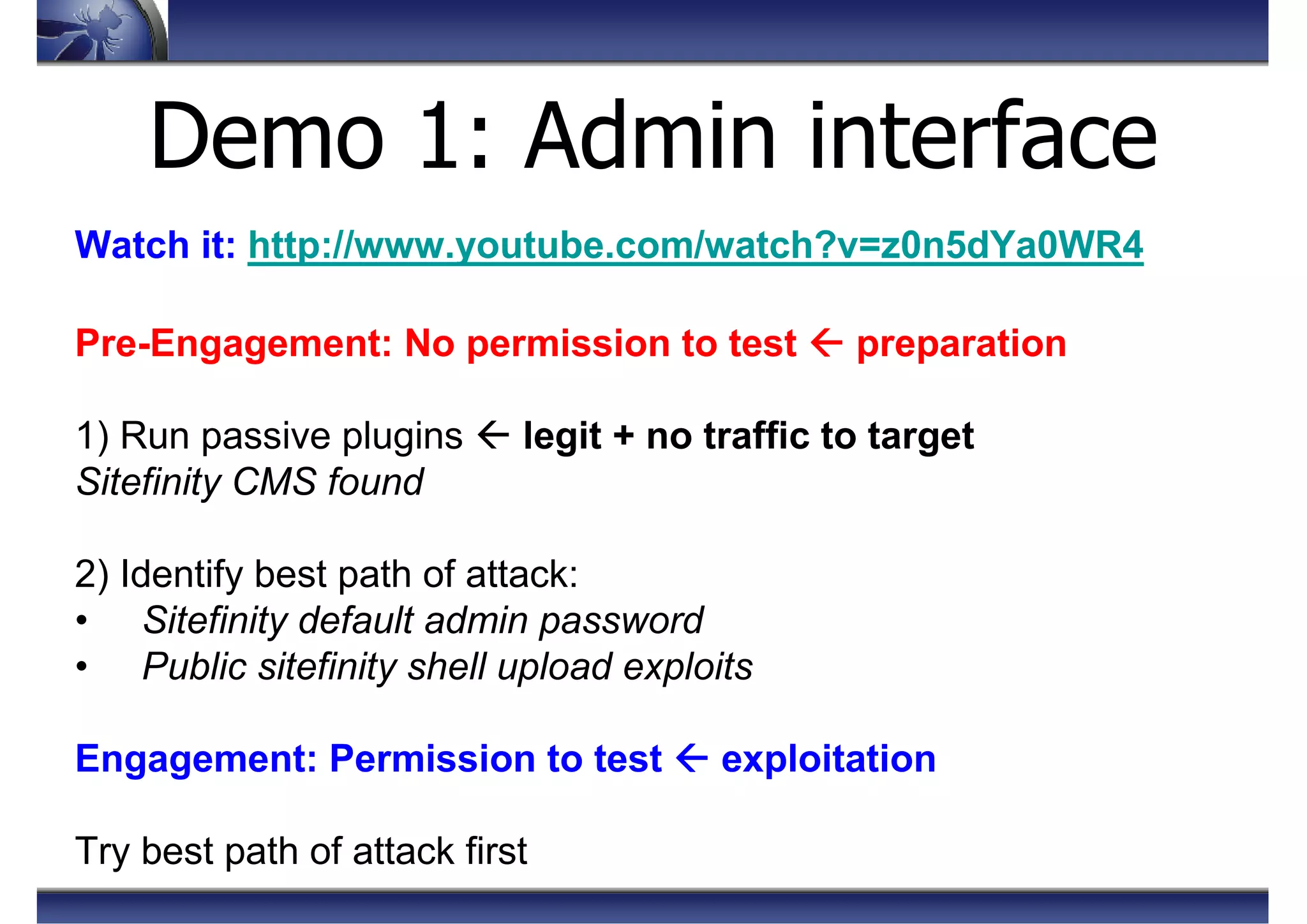
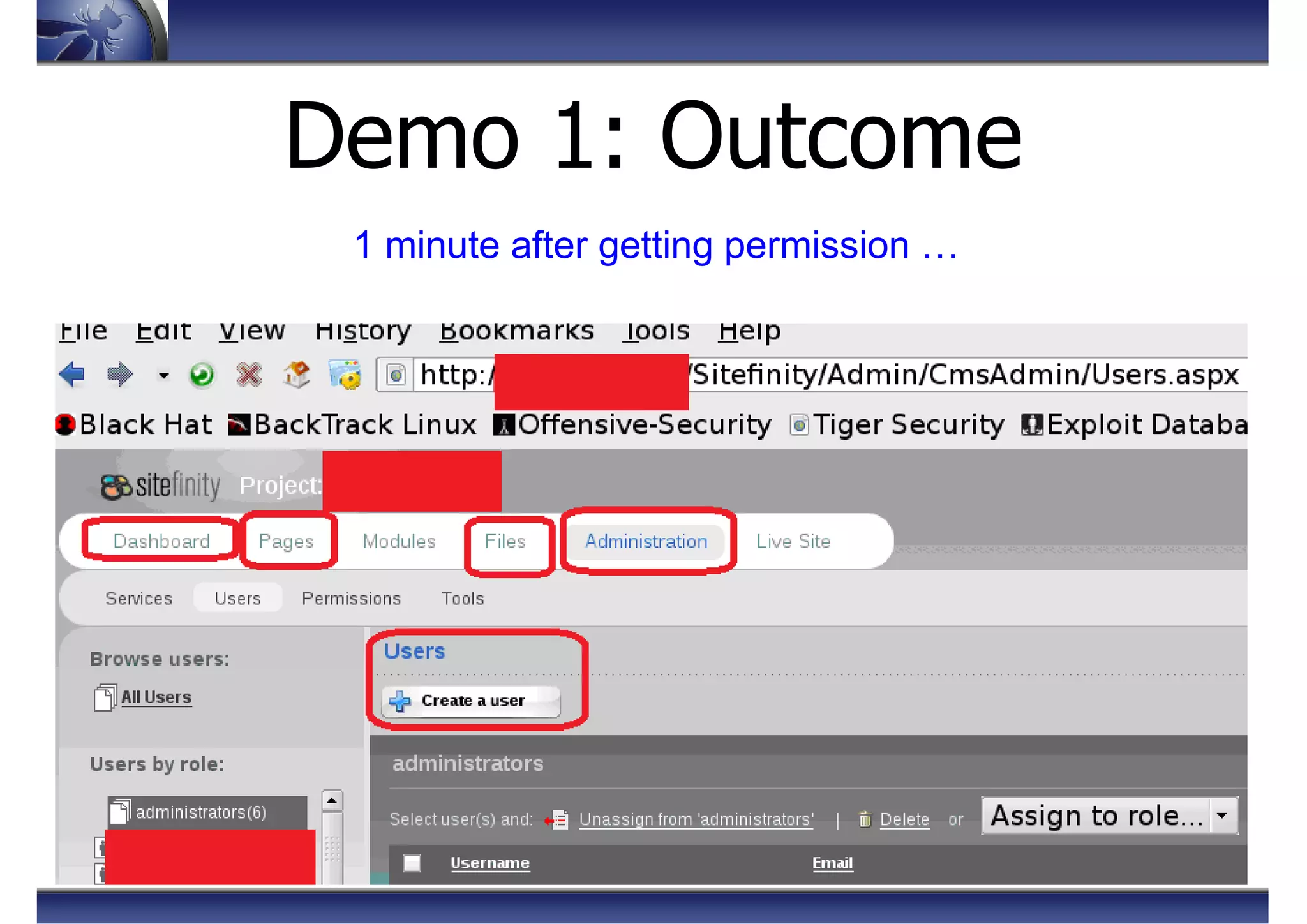
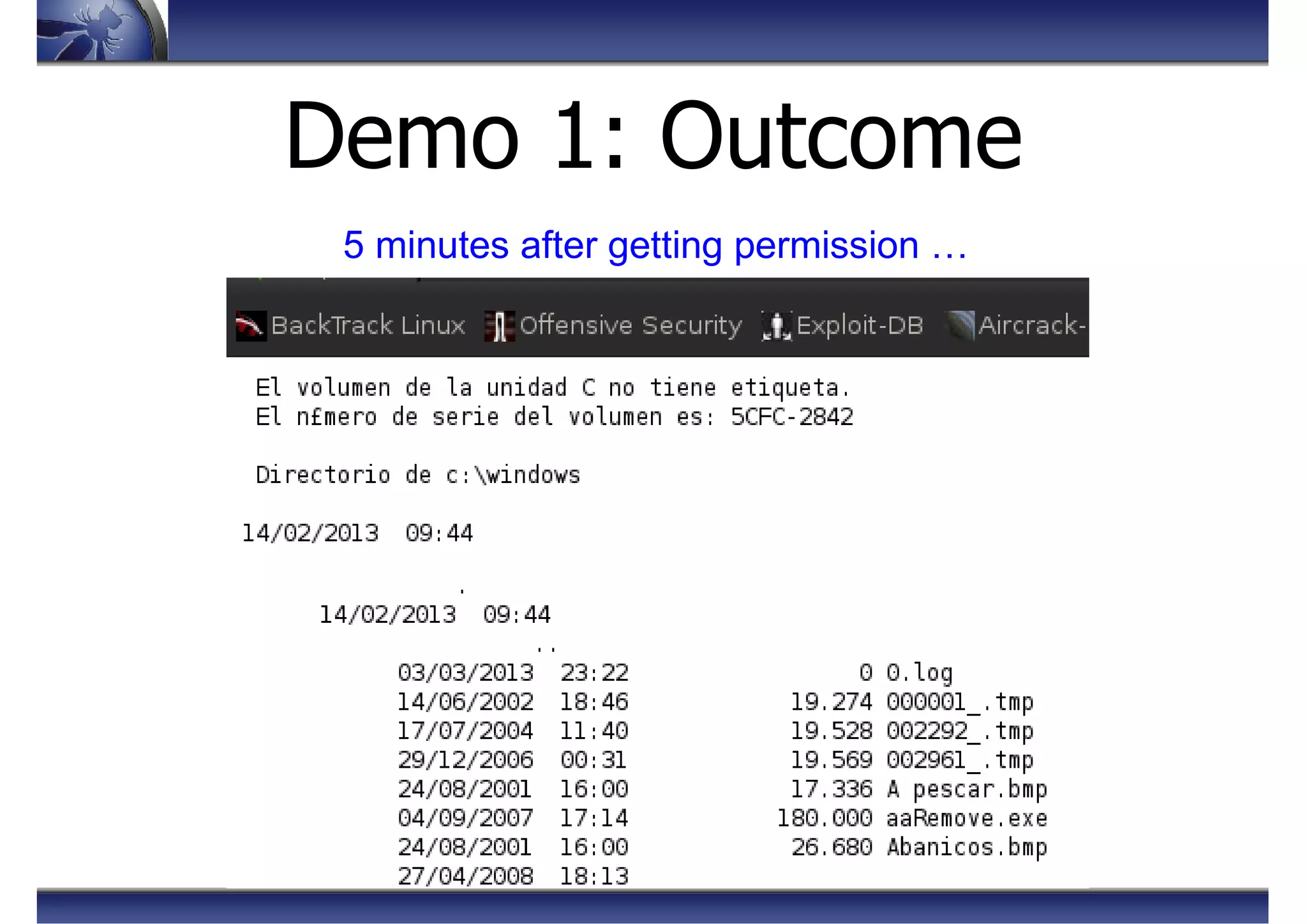

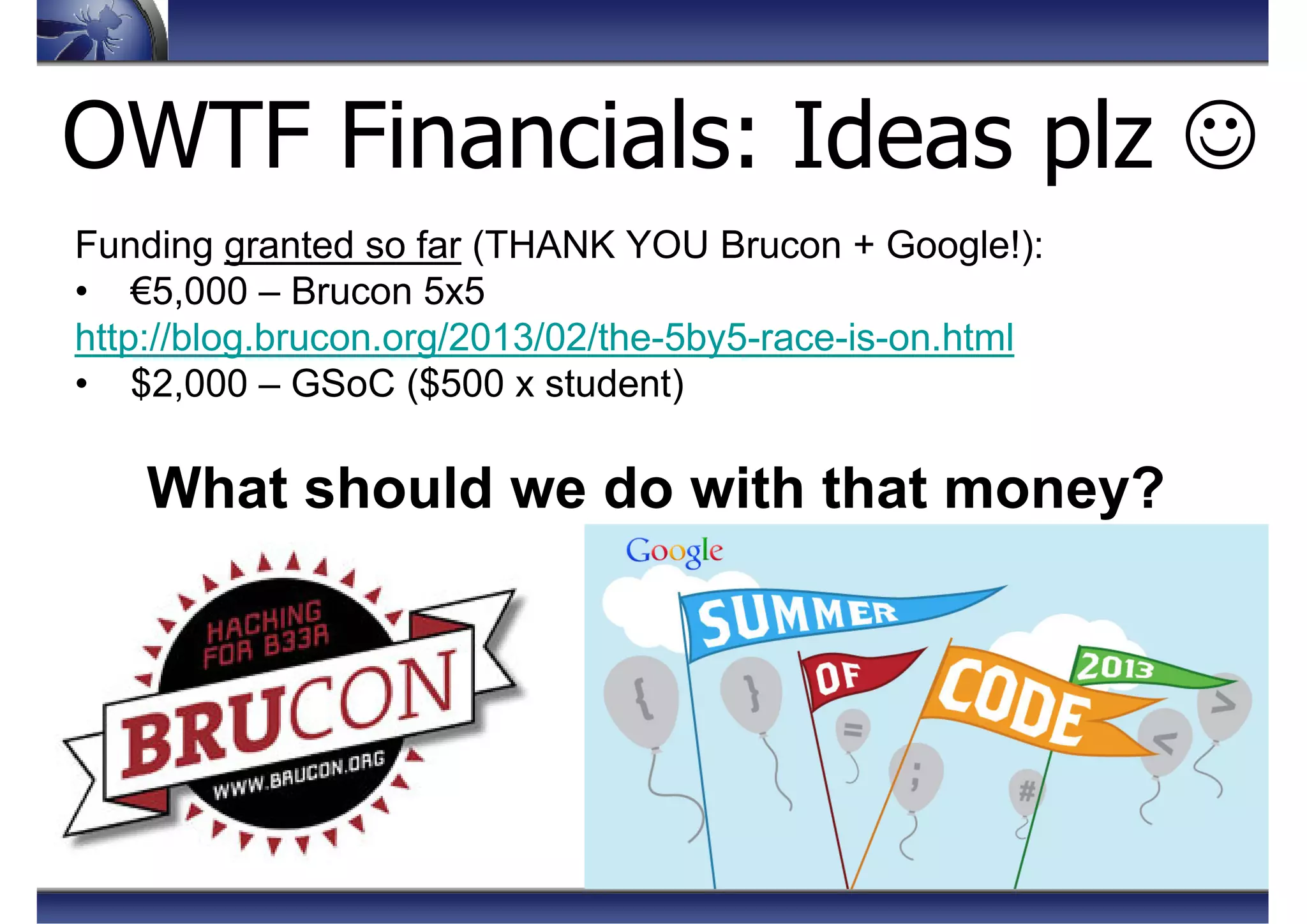
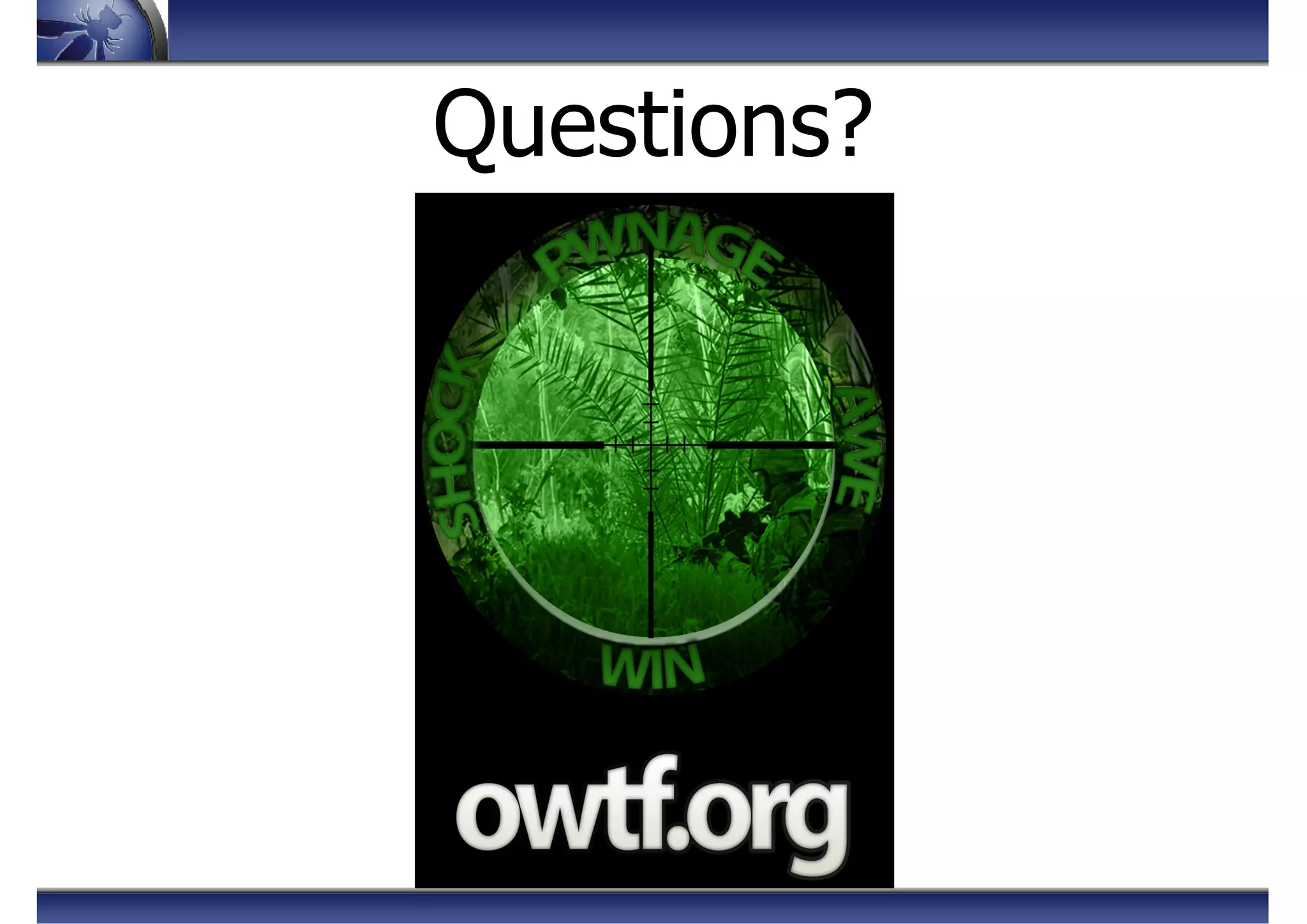
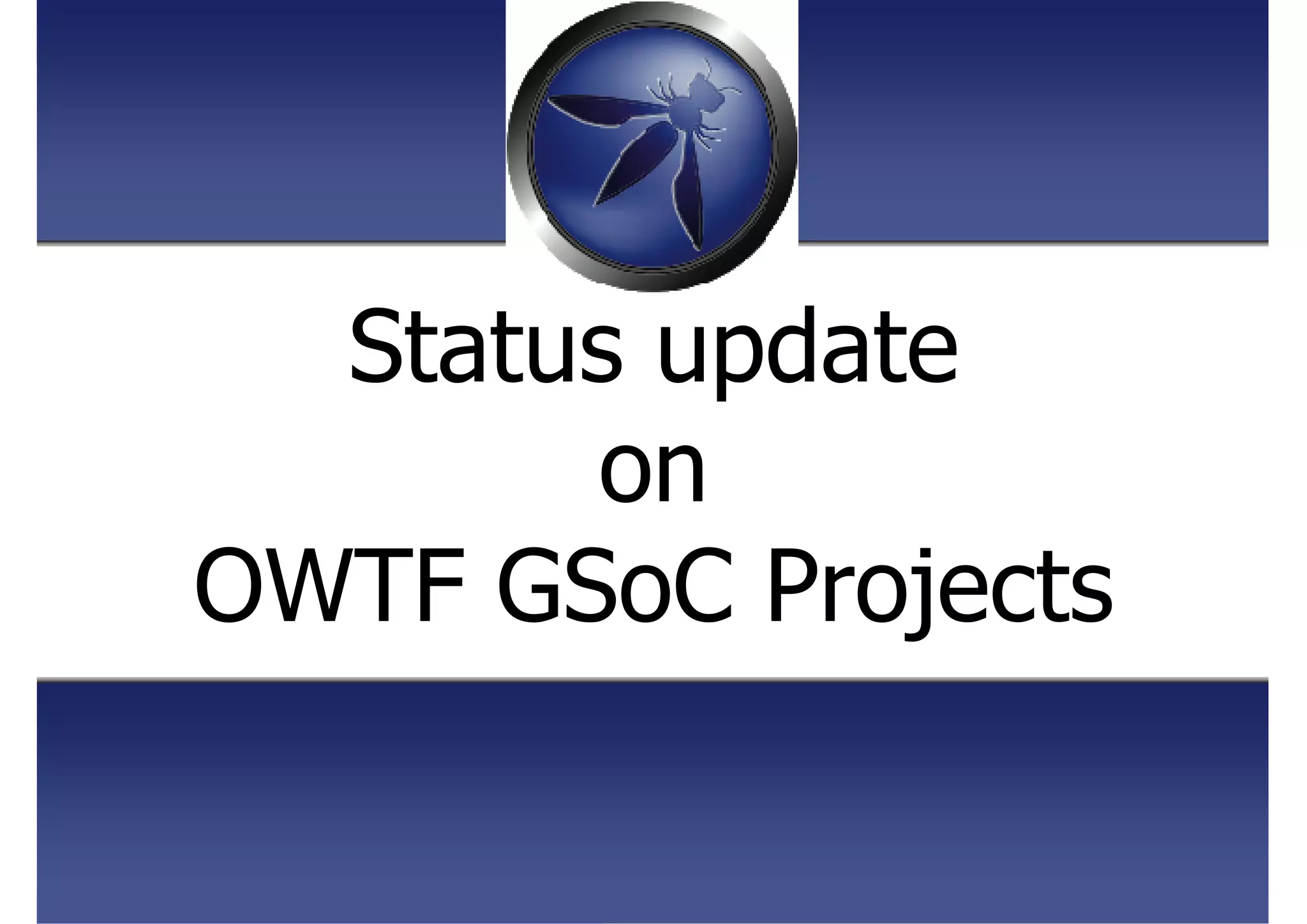
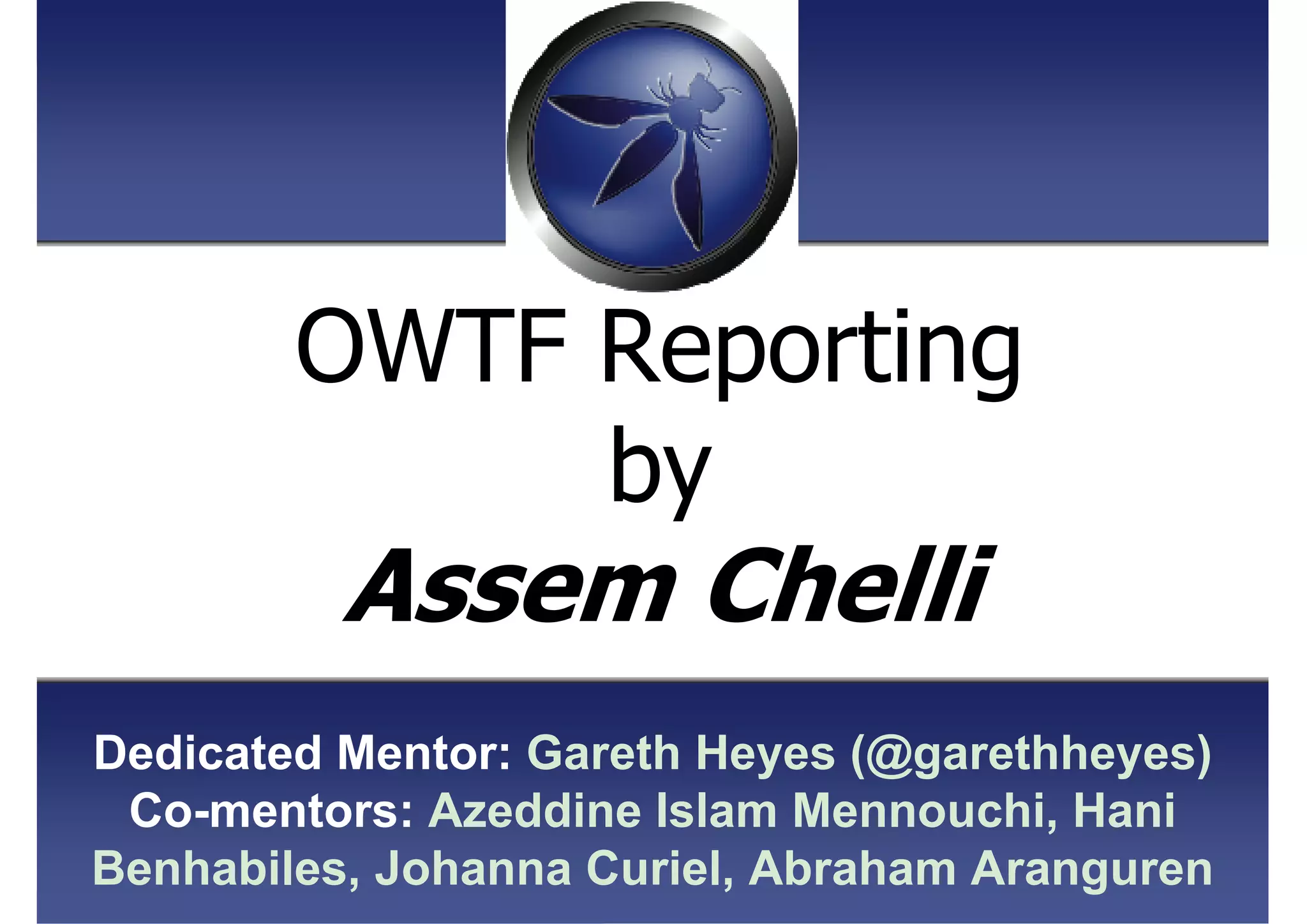
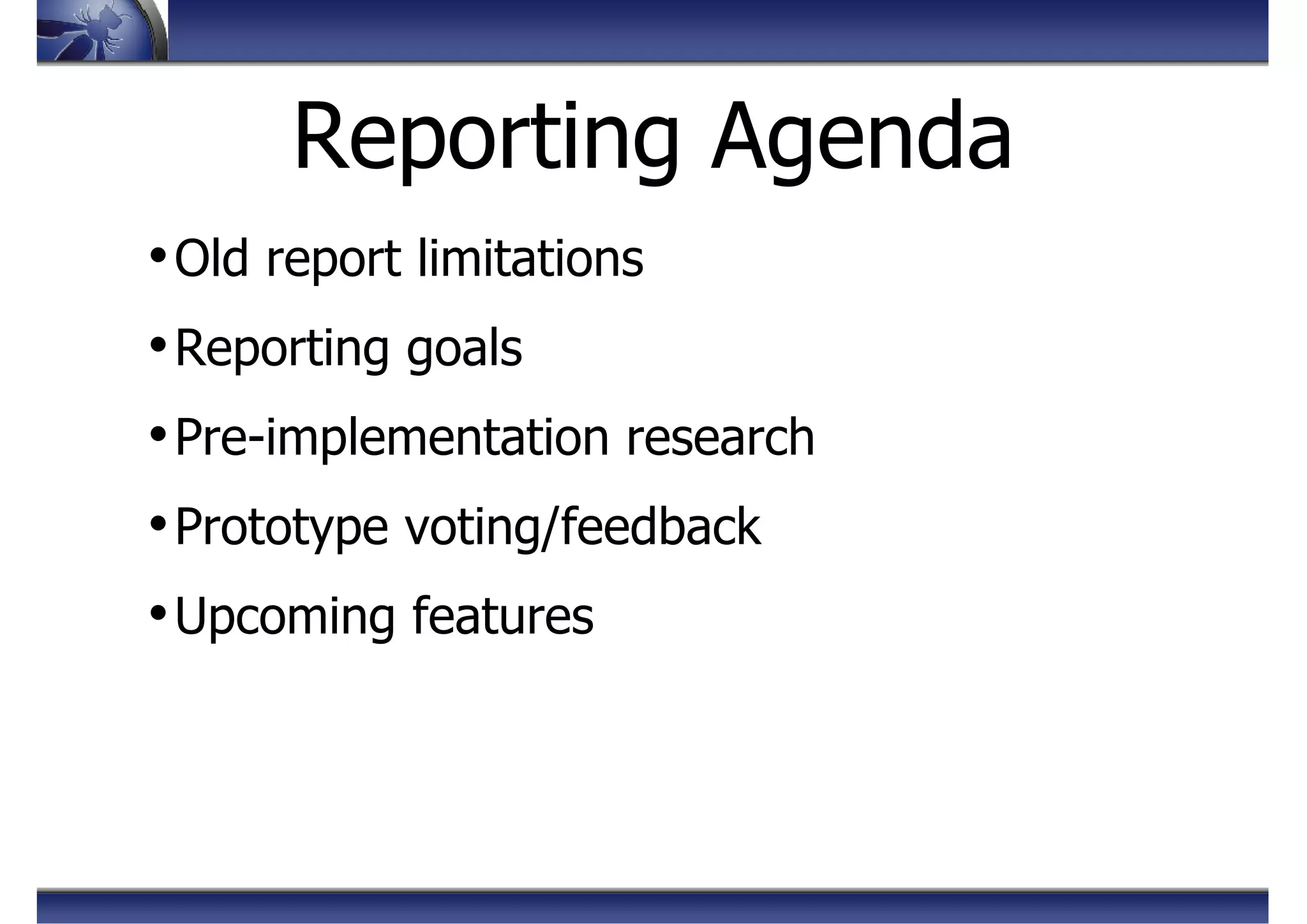
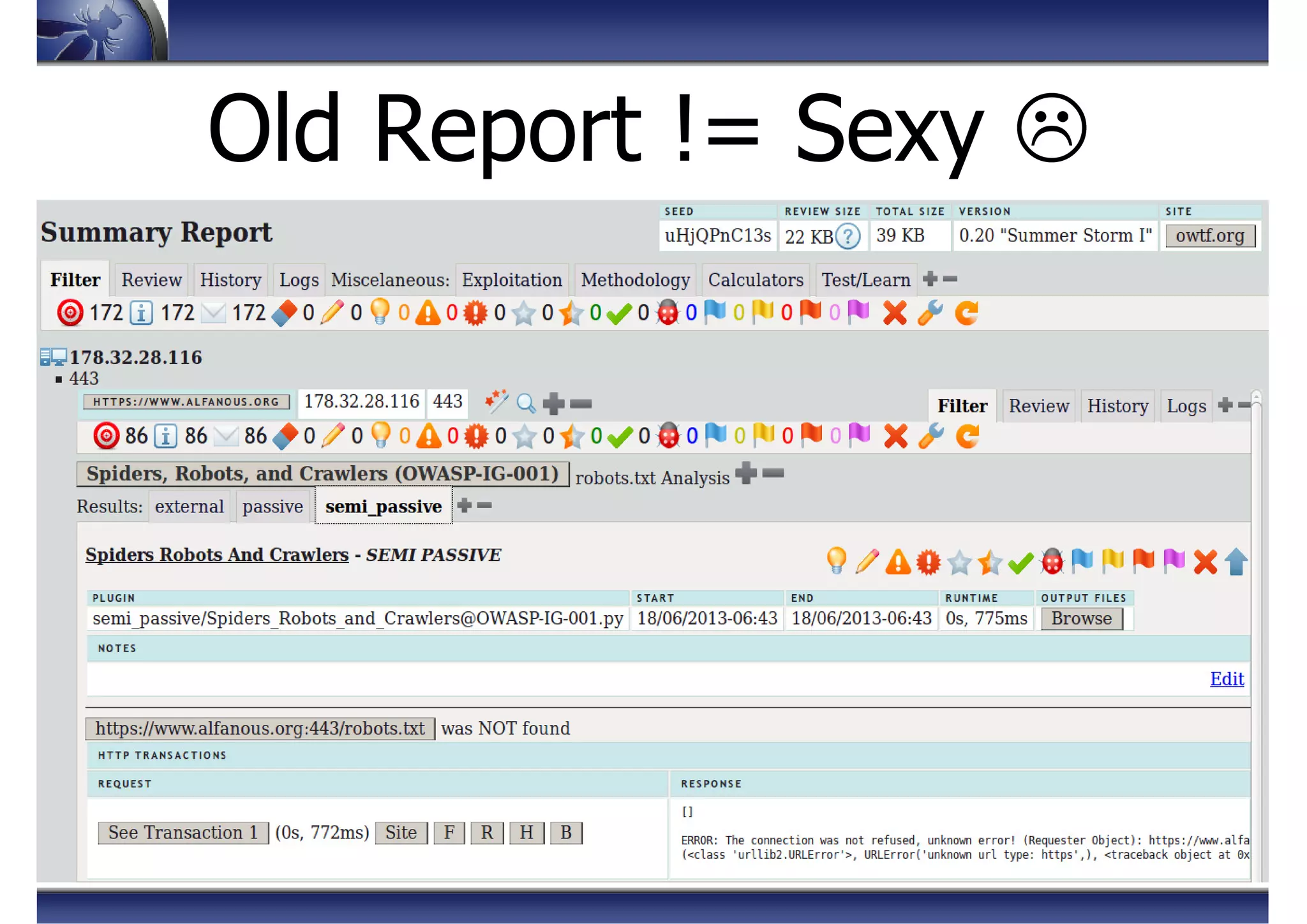
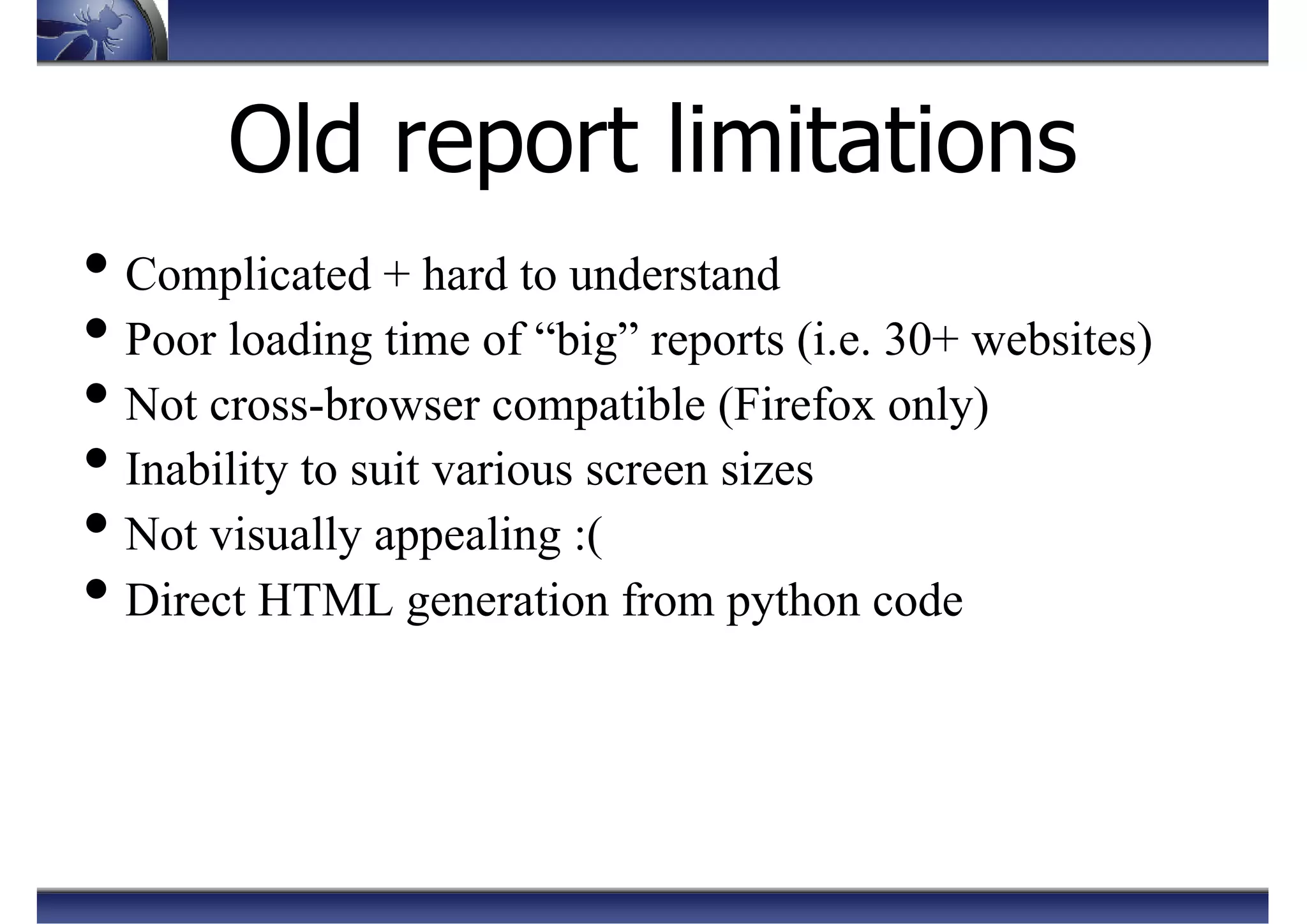
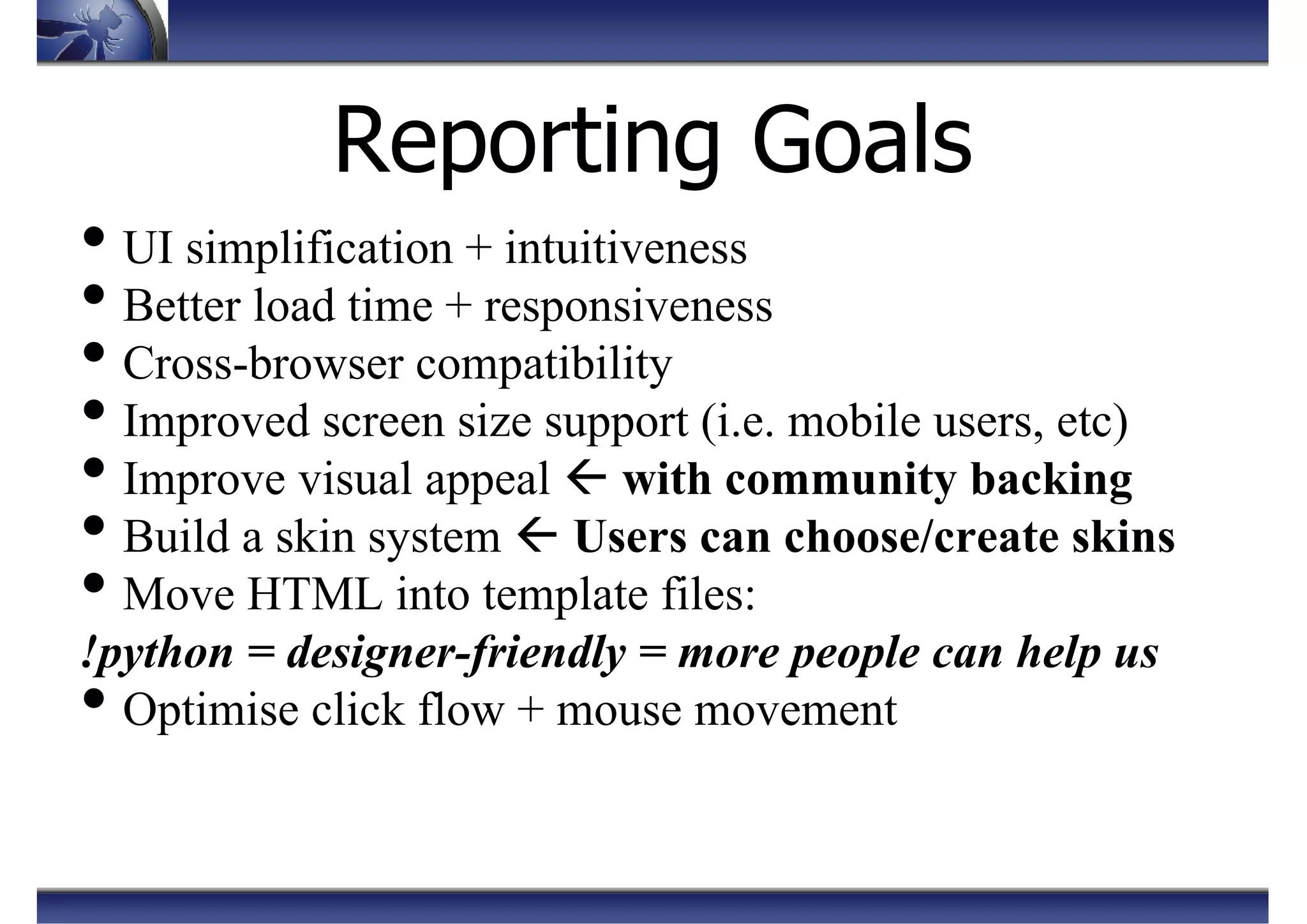
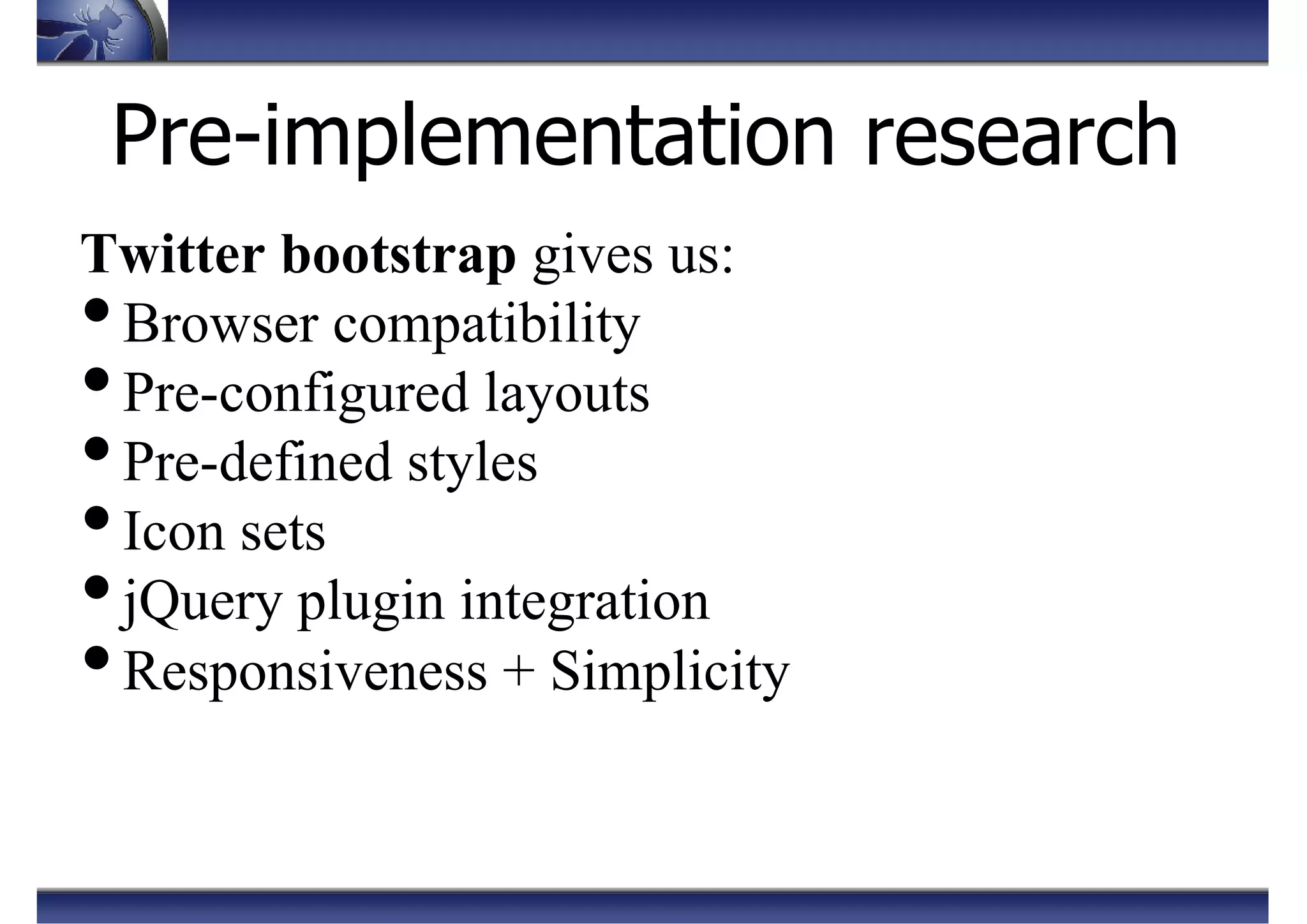
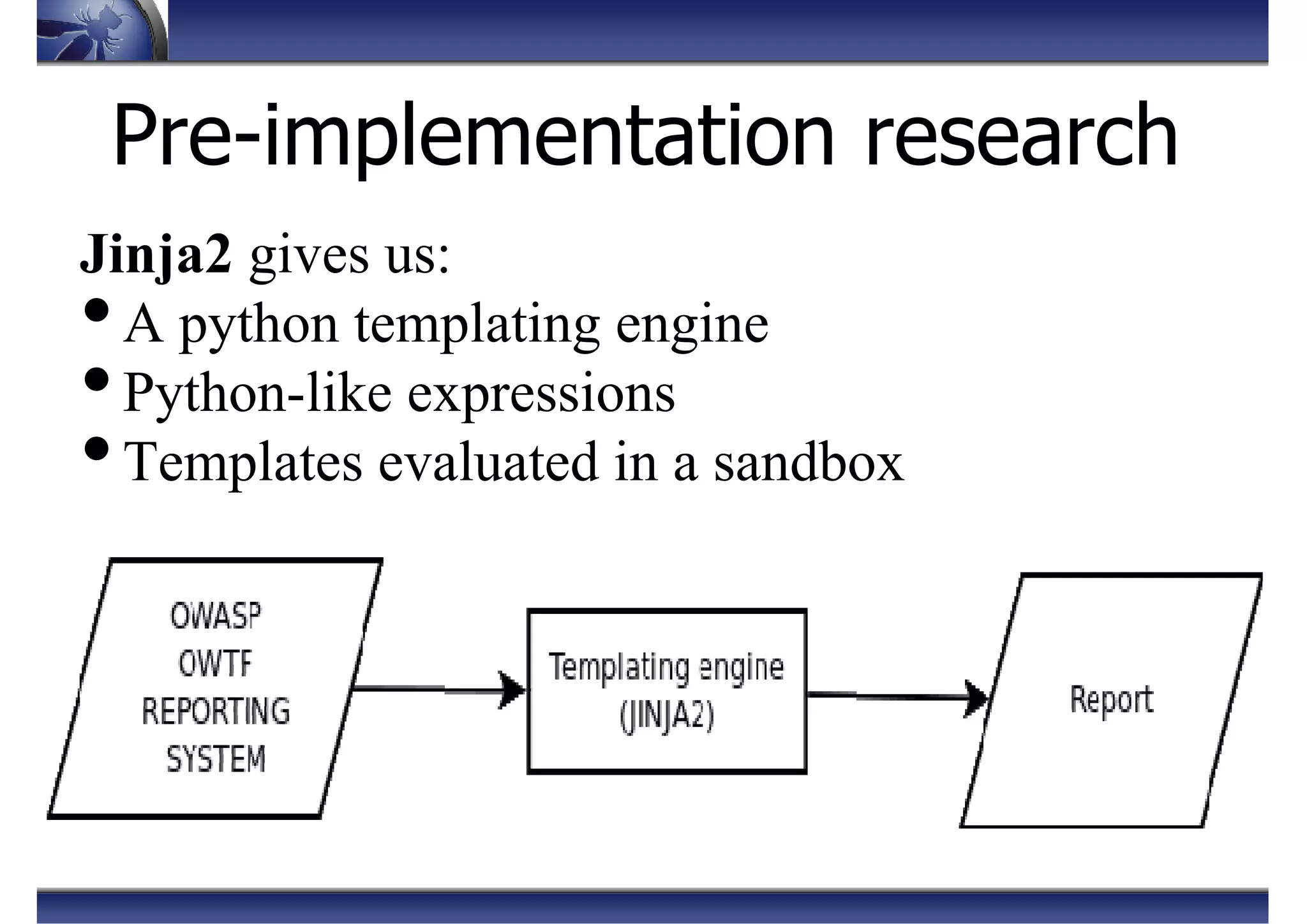
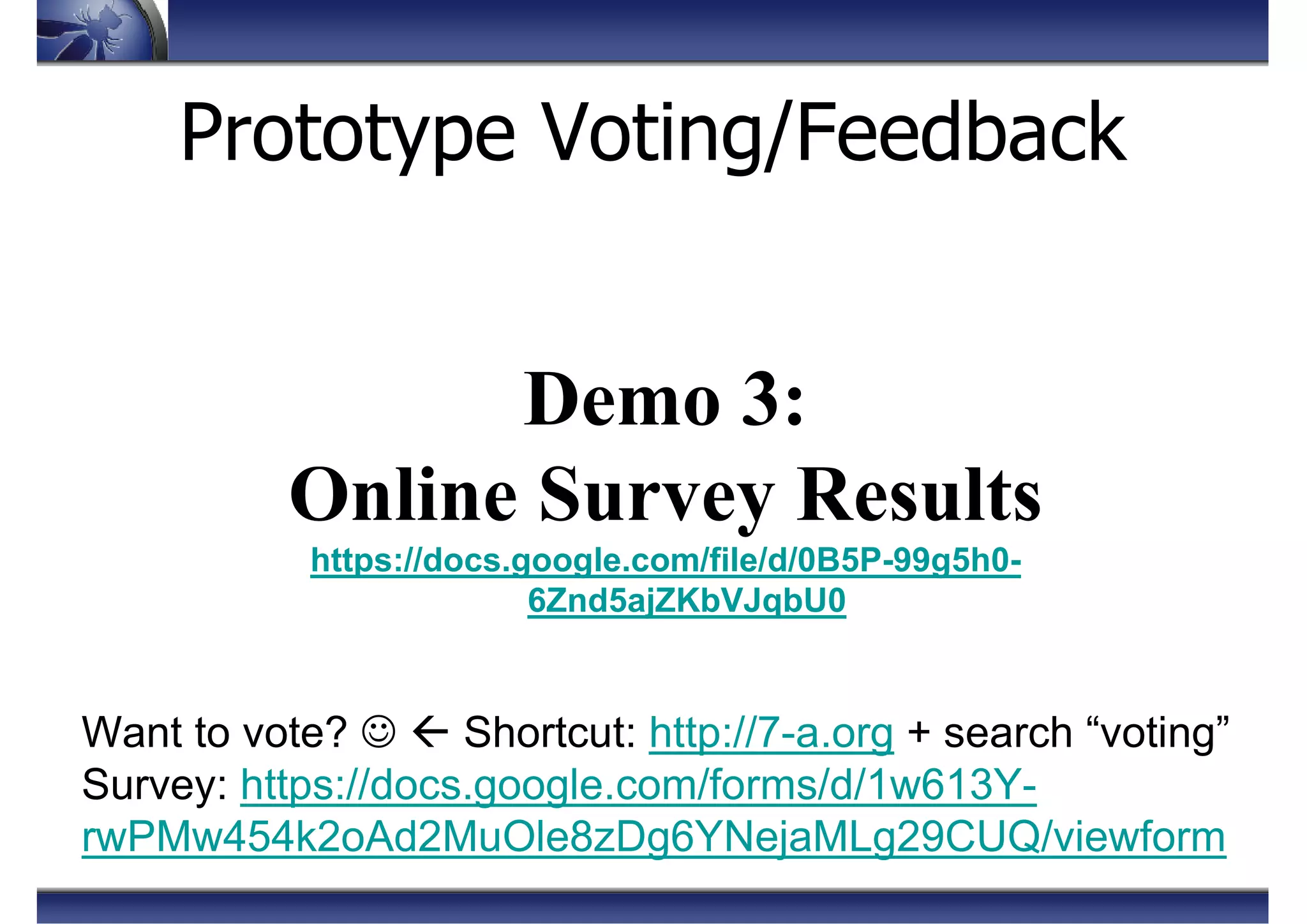
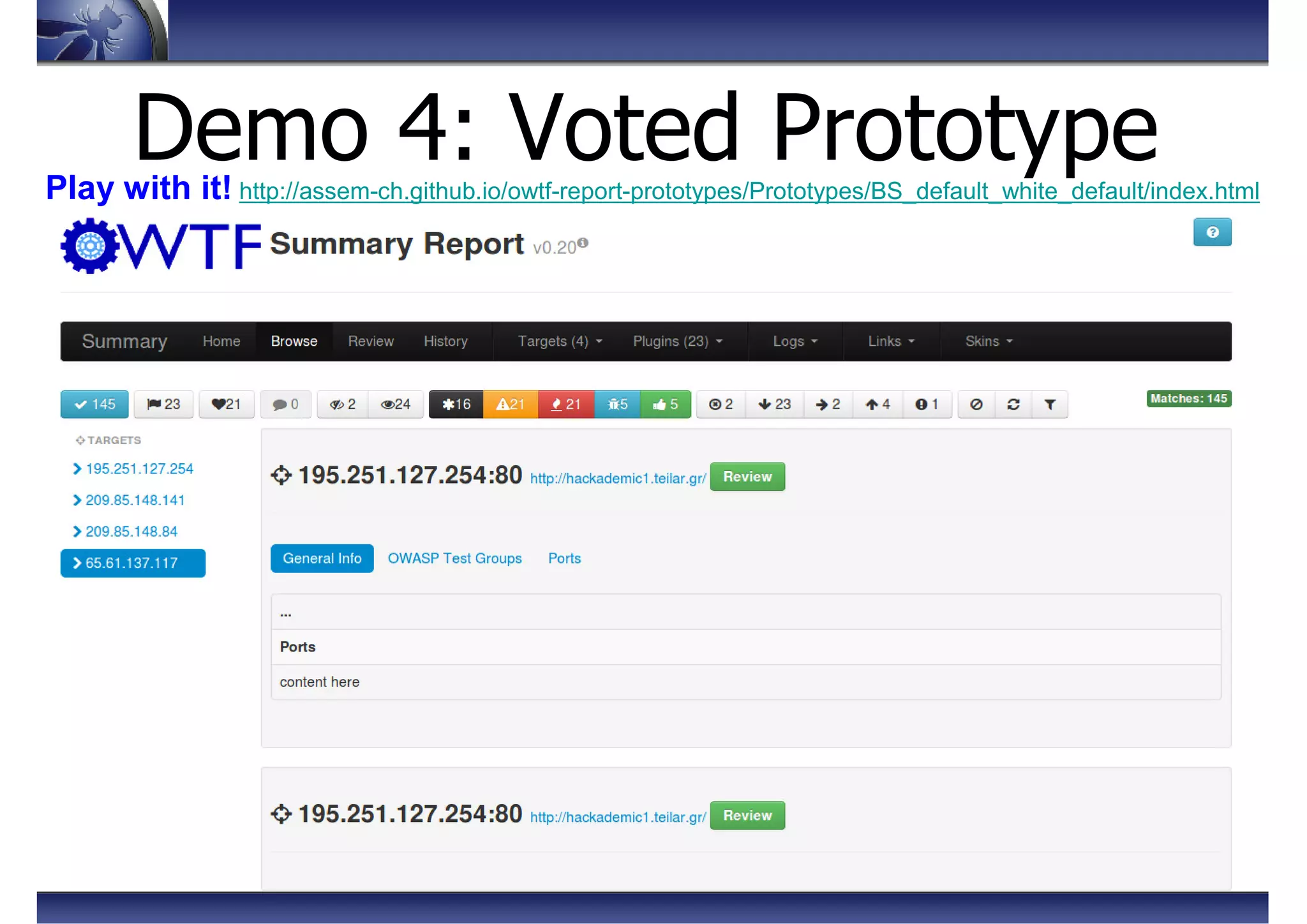
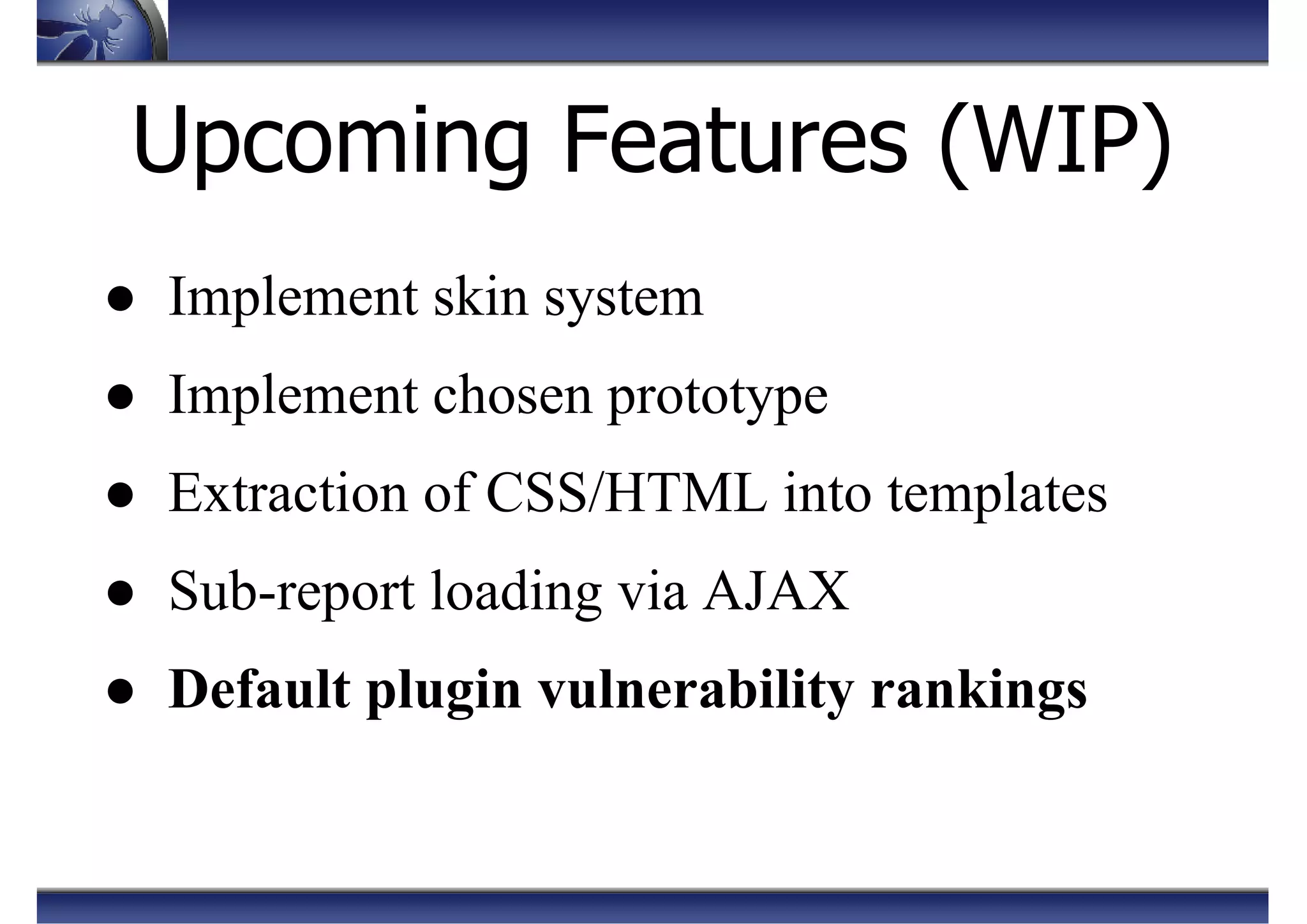

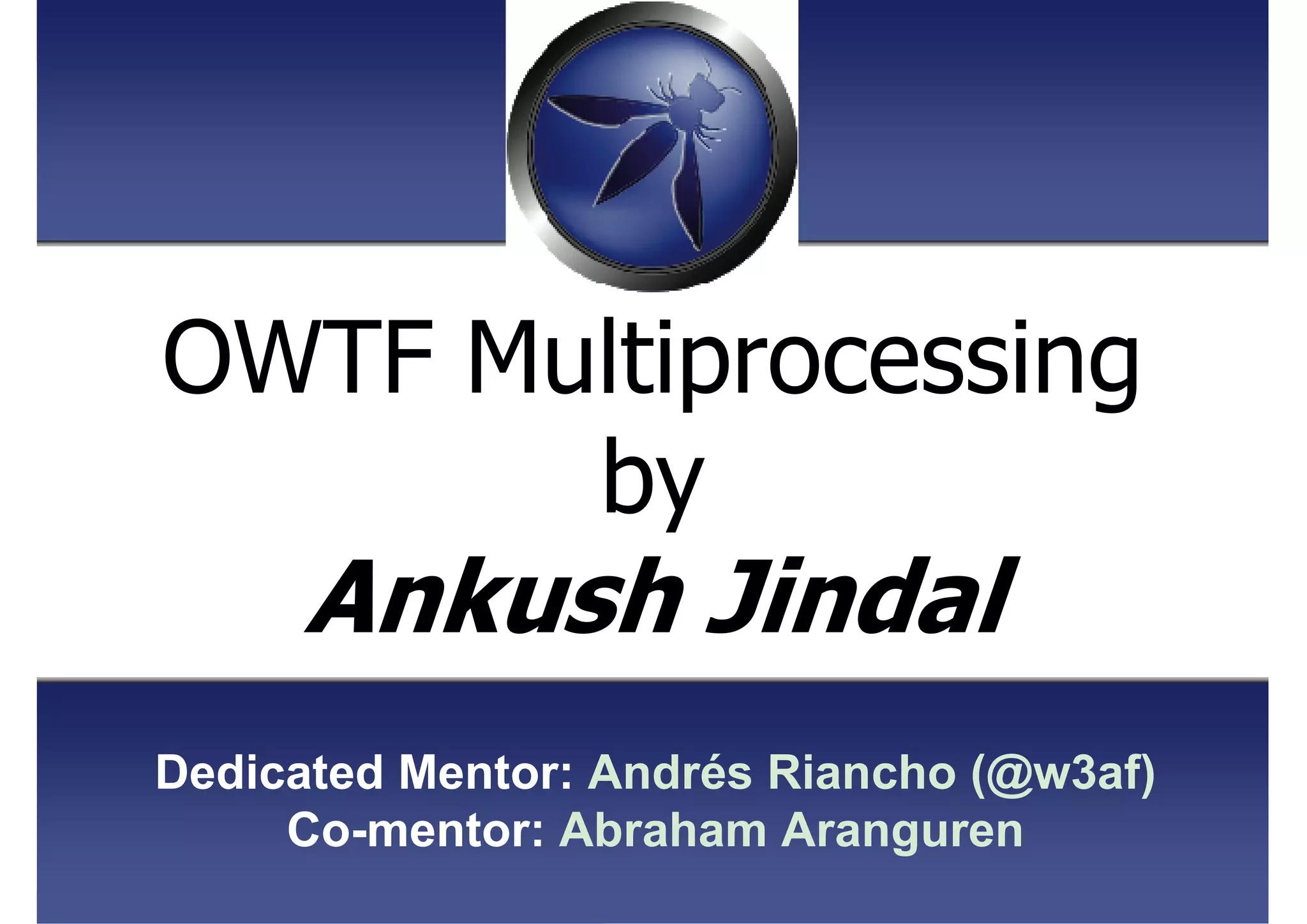

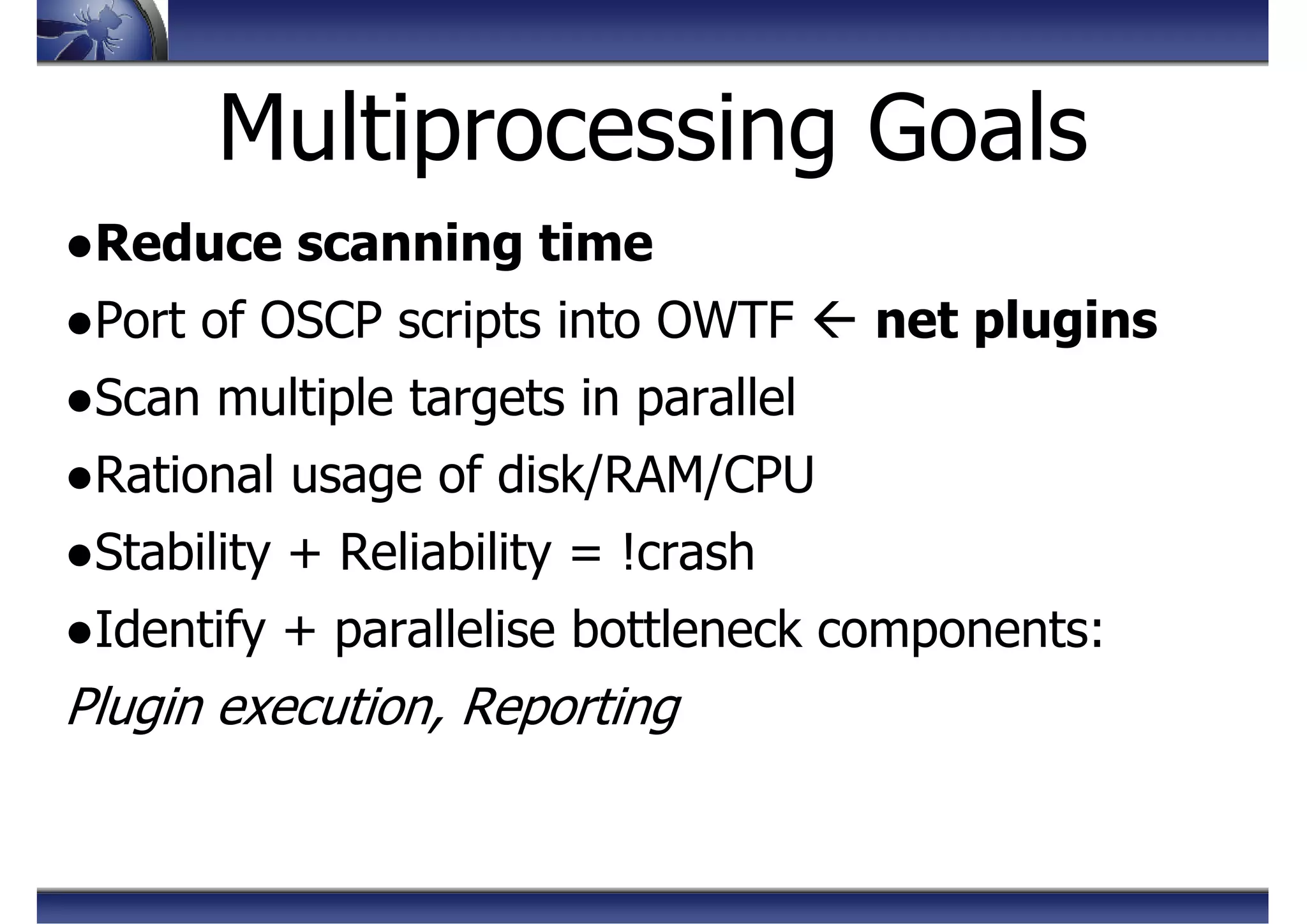
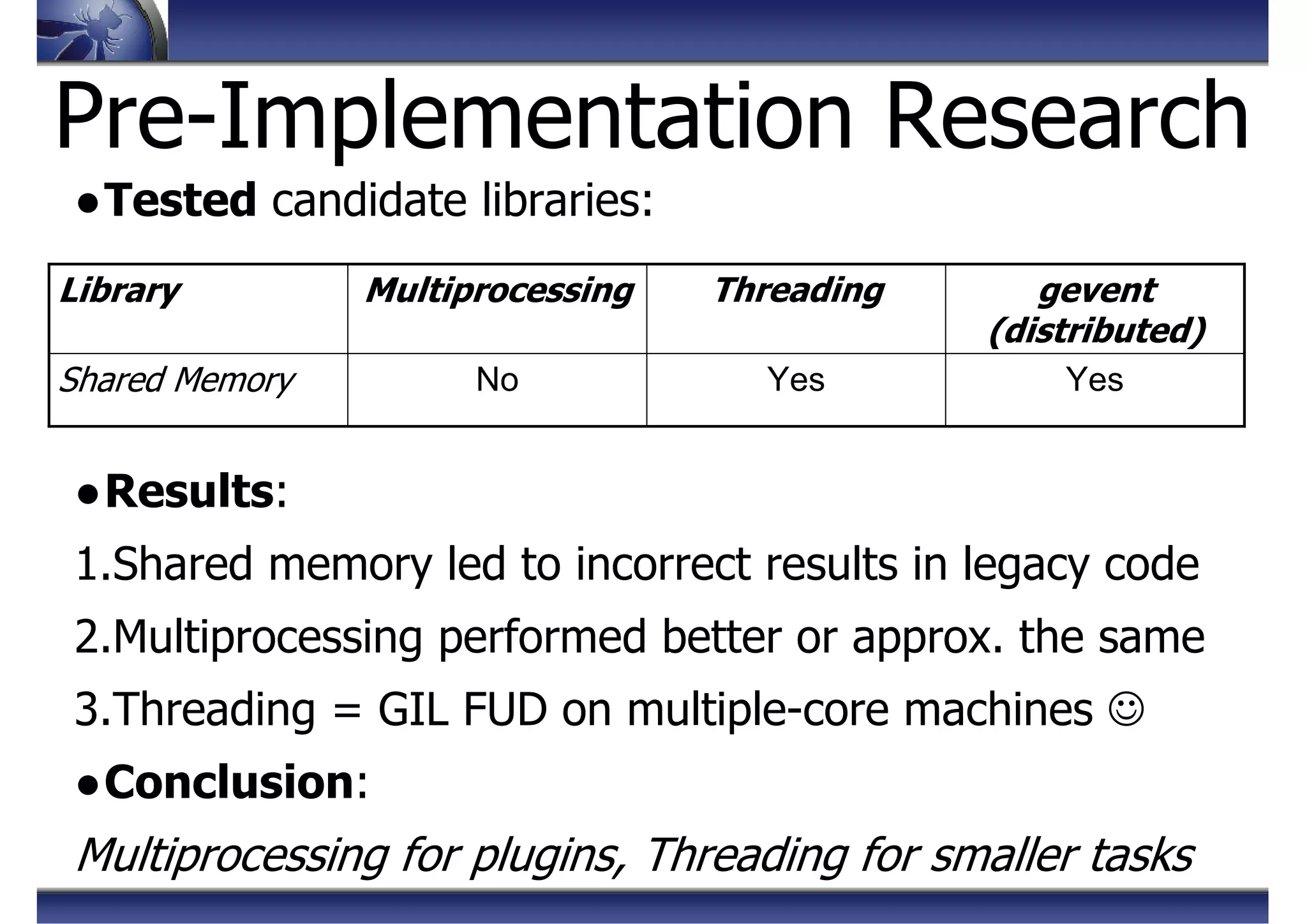
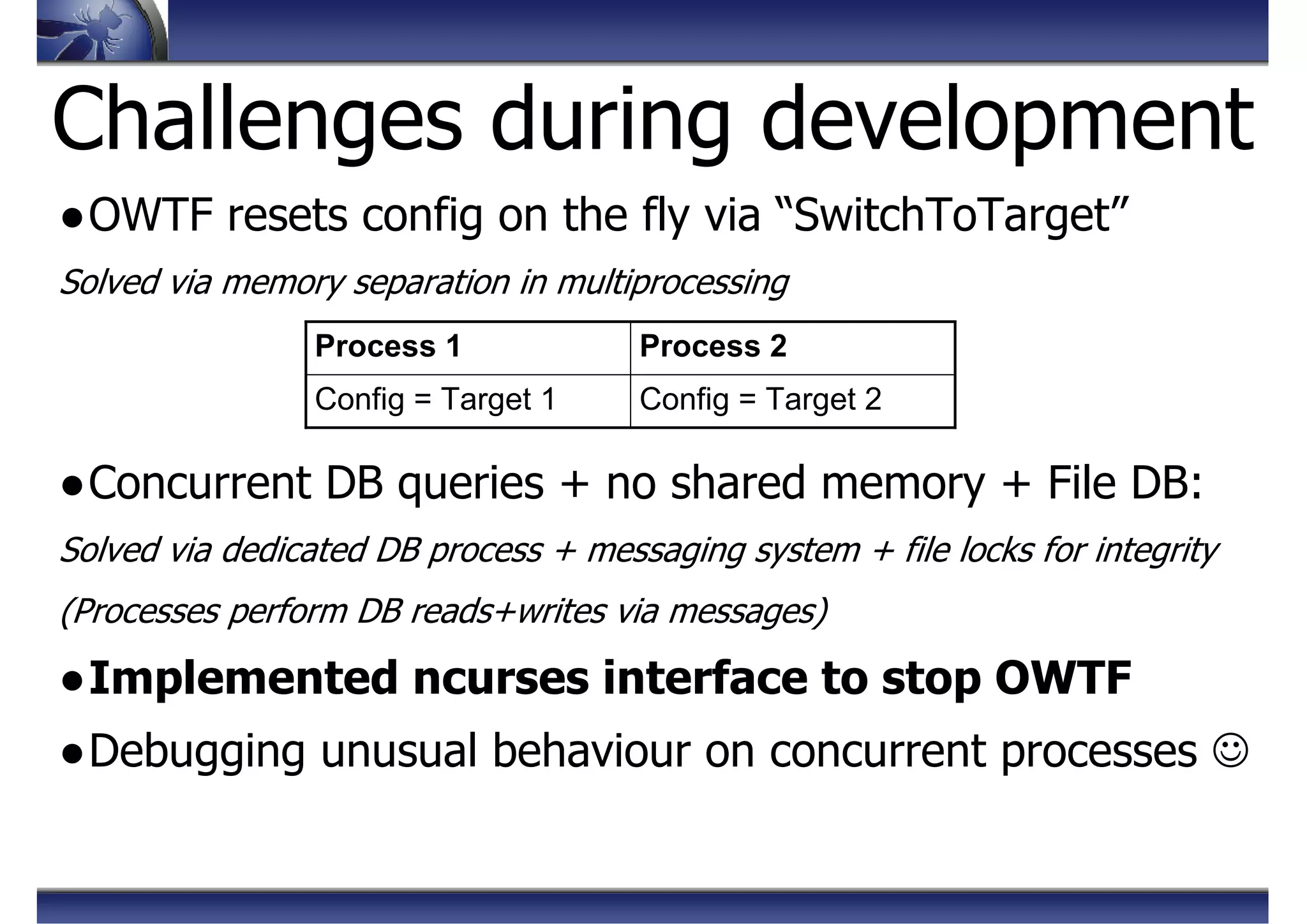
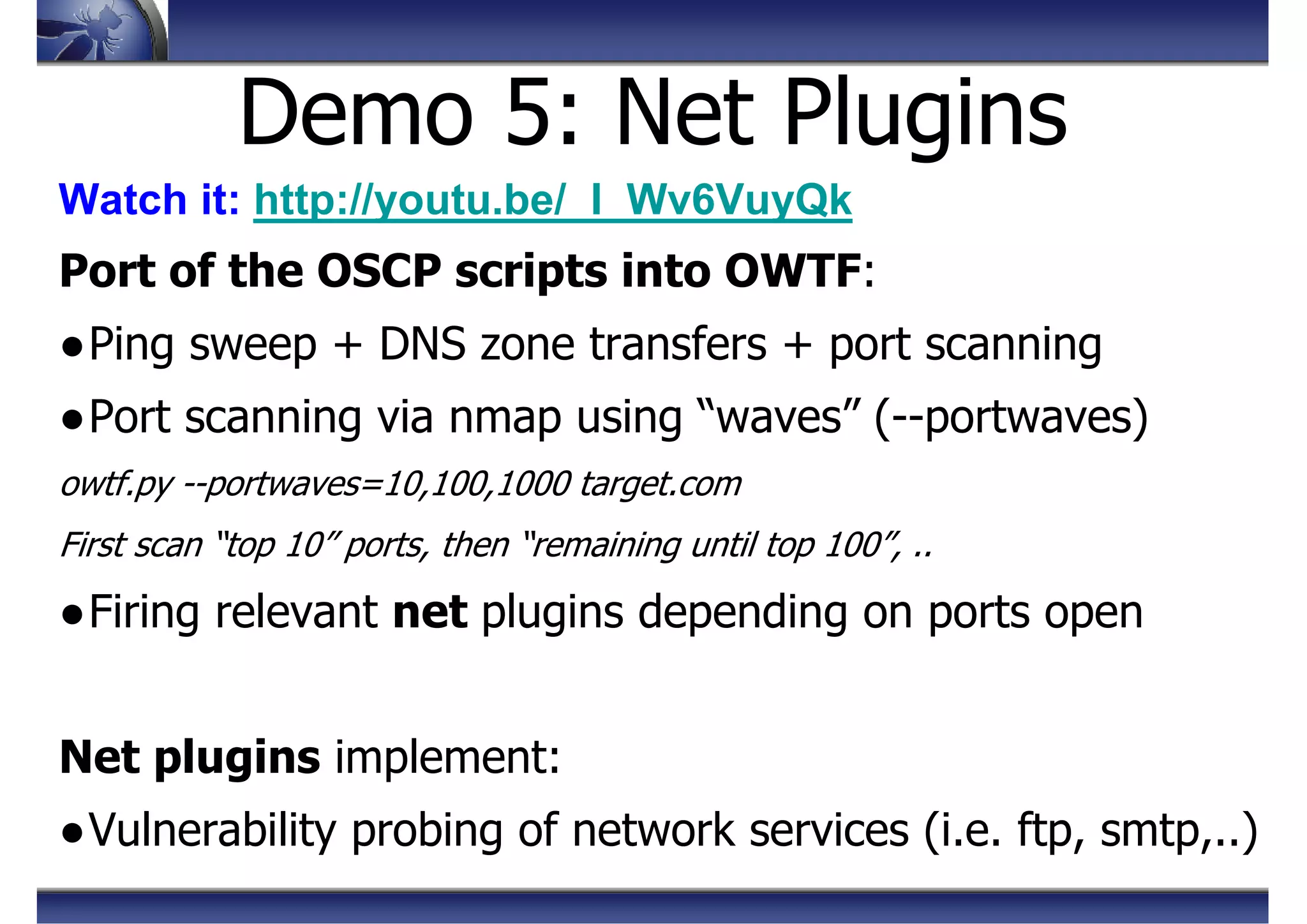
![Upcoming Features
●Plugin profiling for better resource usage:
Monitor resources to determine “launchable” plugins depending on
[load + expected resource consumption]
●Reporter process:
To run in parallel + reduce report re-assembly iterations
(i.e. instead of re-assemble once x plugin execution)
●Identify + parallelise other bottleneck
components](https://image.slidesharecdn.com/owaspowtf-summerstorm-130825132921-phpapp02/75/OWASP-OWTF-Summer-Storm-OWASP-AppSec-EU-2013-41-2048.jpg)
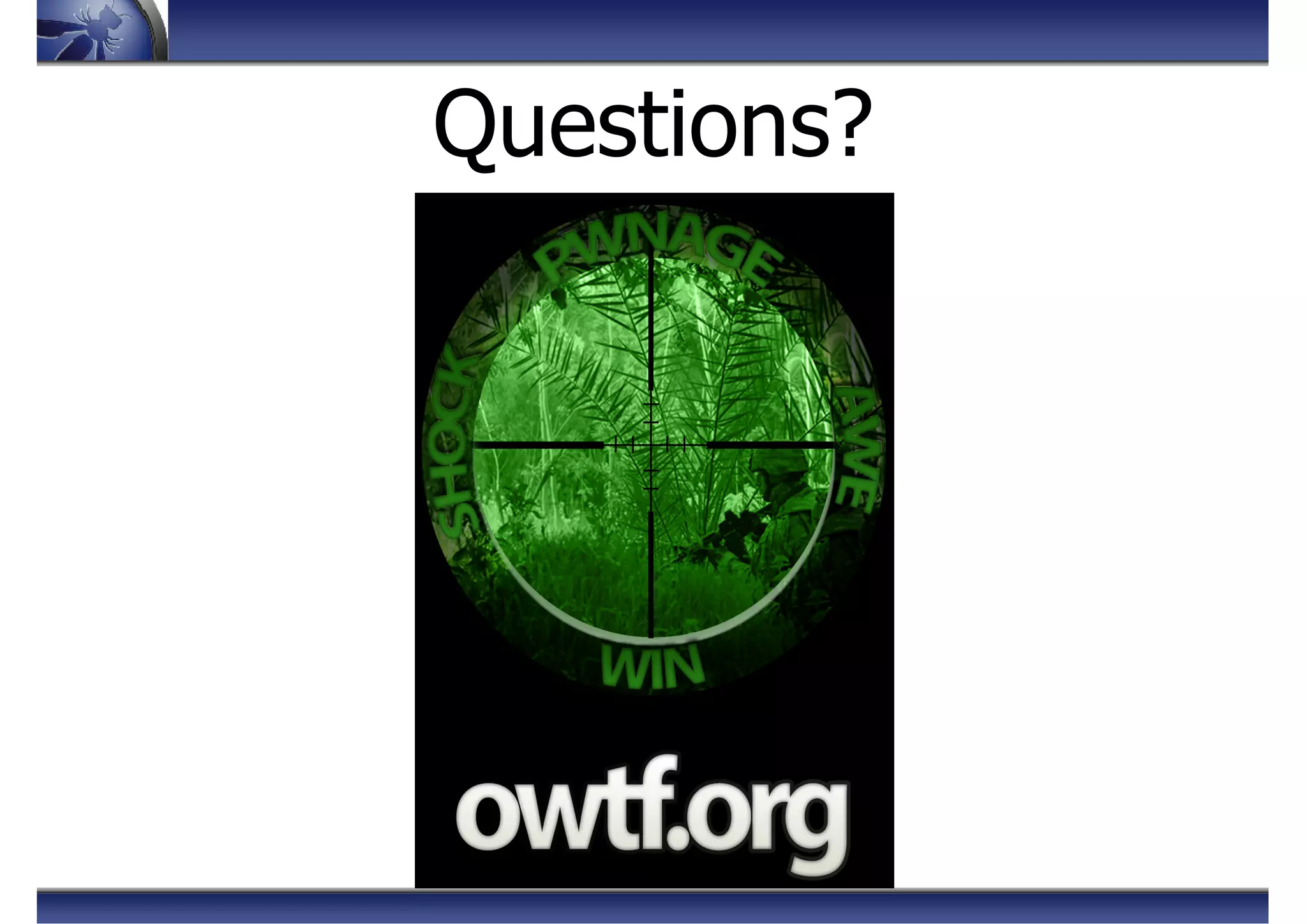

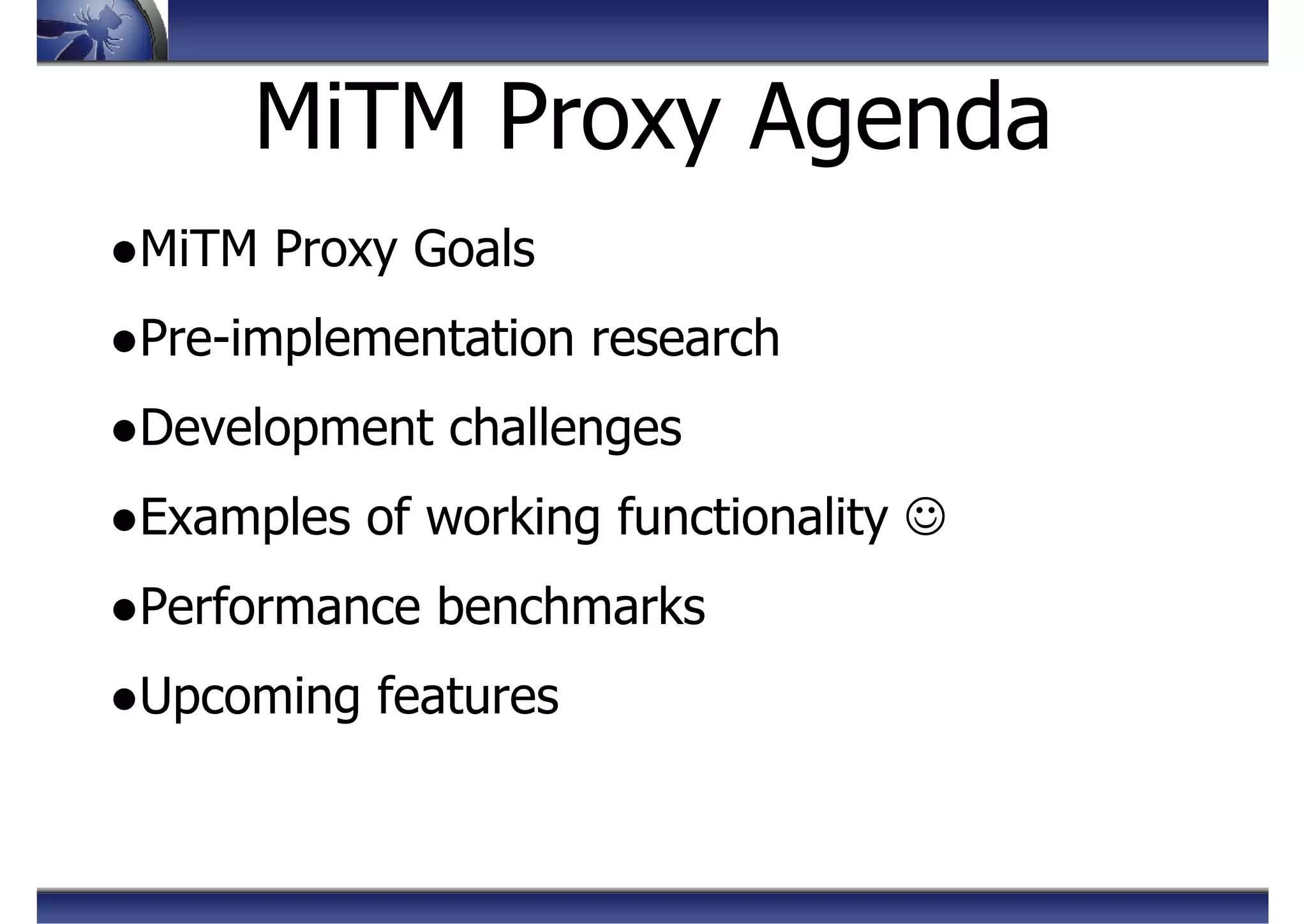
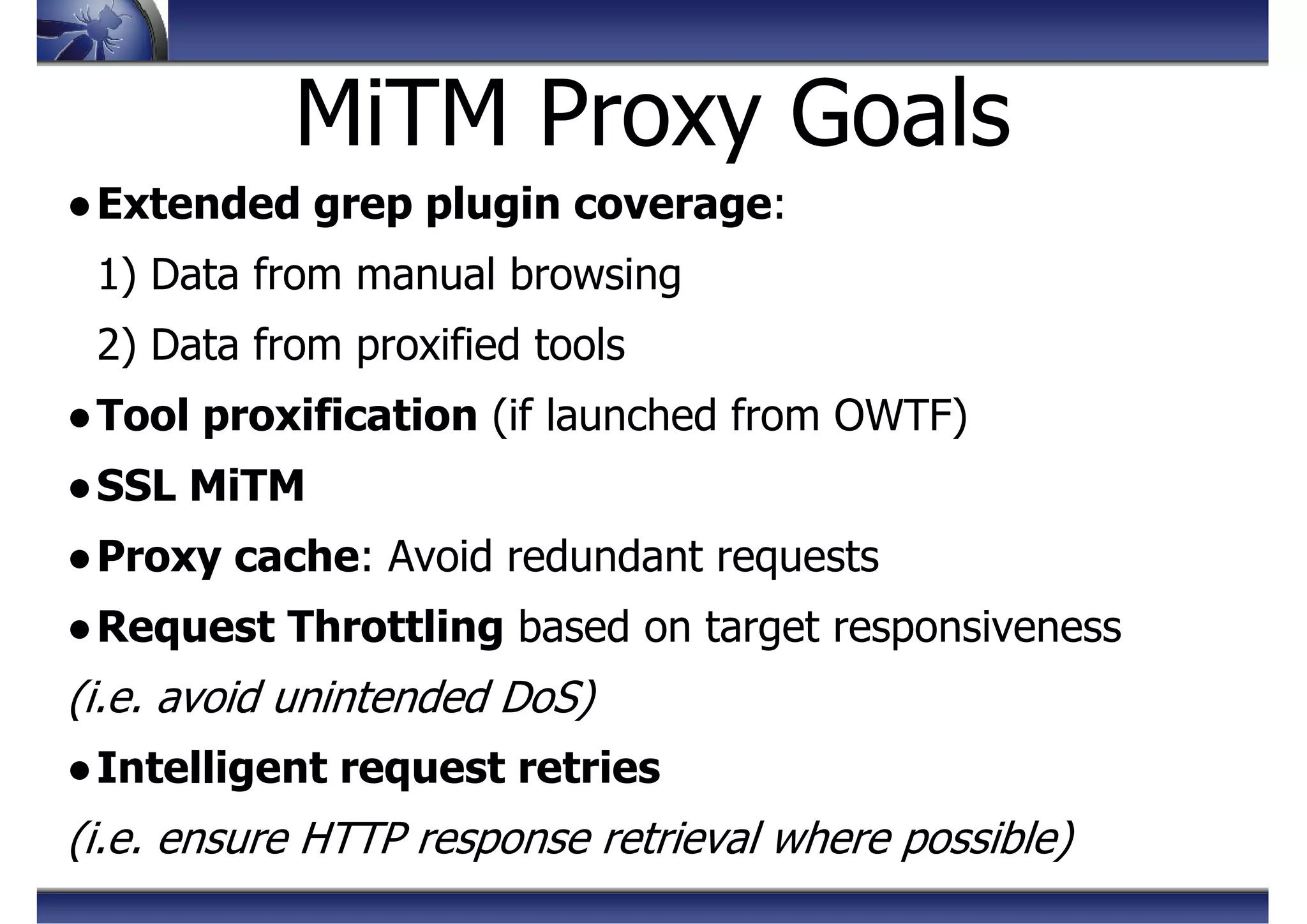
![Pre-Implementation Research
●Goal:
Select best python proxy framework best starting point
●Test Cases:
Speed, HTTP Verb support, HTTP/1.1, HTTPS support, etc.
●Frameworks:
Twisted, Mitmproxy, Tornado, Honeyproxy
●Verdict: Tornado
Best [ performance + feature-set + reusability ]](https://image.slidesharecdn.com/owaspowtf-summerstorm-130825132921-phpapp02/75/OWASP-OWTF-Summer-Storm-OWASP-AppSec-EU-2013-46-2048.jpg)