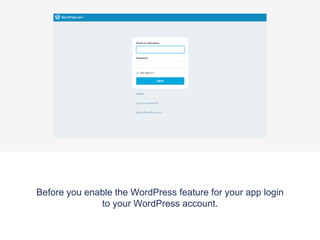
How to integrate WordPress into your mobile app in 12 steps
- 1. Before you enable the WordPress feature for your app, login to your WordPress account.
- 2. Under Dashboard, go to Plugins. Click on ‘Add New‘
- 3. Search for ‘Mobile App Plugin‘
- 4. Look for Mobile App Plugin in the Seach Listing and click on ‘Install Now‘.
- 5. Once installed, click on ‘Activate’
- 6. Go to Settings on the left, and click on Mobile App Settings
- 7. Select the Categories you would like to show on your app as well as the number of posts to display per page and the number of comments you’d like to have displayed. Click on ‘Update Options‘.
- 8. To start editing your app, make sure you are on the ‘App’ view of the platform. This is located in the middle of your header bar.
- 9. Go to the ‘features’ tab on the navigation panel to start customising out your content.
- 10. Once the ‘Features’ tab has been selected the app panel will appear with a list of the features that are already applied to your app. On the top right of the panel there is a ‘Manage’ button, click this to access the features menu where you can pick and choose which features you would like on your app.
- 11. Select the ‘Wordpress’ feature. 'Add’ the feature and then move it to where you would like it to be placed on your app panel. Press ’Close' once you’ve finished.
- 12. Select the ‘Wordpress’ tab now located on your app panel.
- 13. For a detailed description of what the ‘Wordpress’ feature does hover over the question mark button
- 14. Click the customise button to change the name or the icon of your Wordpress feature.
- 15. To chose an icon or to upload your own custom icon press the ‘Browse’ button.
- 16. Choose an icon from the list provided, or to upload your own icon press the ‘Upload custom icon’ tab.
- 17. To upload your custom icon drag and drop your 60 x 60 pixel image into the blue area, or press browse to find your icon manually. Press set when you have chosen your icon.
- 18. Press ‘Save’ once you have finished customising your features name and icon.
- 19. Add the WordPress URL in the field provided and click on Save.
- 20. Preview App To view your new app feature download the Putti Preview App and navigate to your WordPress tab.
- 21. Here’s an example of WordPress used on the Ray White Real Estate App.
- 22. The Arrow on the top right, will allow you to access posts by Category