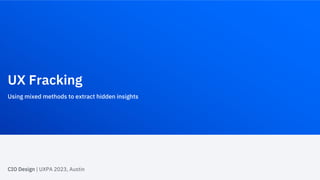
UXPA 2023: UX Fracking: Using Mixed Methods to Extract Hidden Insights
- 1. CIO Design | UXPA 2023, Austin UX Fracking Using mixed methods to extract hidden insights
- 2. Feb 2021 UX Fracking UXPA 2023, Austin • UX Fracking: o Is intentional UX research o Uses mixed methods o Tests hypotheses about what users are thinking, doing, or feeling o Goes below the surface of token research to crack open the insights • “Hidden insights” - because users are notoriously bad at telling you what they think. • Understanding what is really going on requires skills, context, and a scientific, curious outlook.
- 3. UX Research Creative Director Jason Telner, Ph.D. Annette Tassone, Ph.D. Office of the CIO, CIO Design, IBM Senior User Experience Researcher & Designer Jon Temple, Ph.D. Design Principal, UX Design Creative Director UX Fracking UXPA 2023, Austin
- 4. UX Research: We can do better! UX Fracking UXPA 2023, Austin
- 5. UX Fracking UXPA 2023, Austin The design cycle –User research and design research Define Ideate Protype Test Empathize Discovery: User research Validation: Design research
- 6. UX Fracking UXPA 2023, Austin Design Research Map Research Led Sanders, L. (2008) On modeling an evolving map of design practice and design research. Interactions 15(6) pp13-17. add t • Research-led perspective relies on the data from qualitative and quantitative research methods to inform design and has the roots of their methods based in traditional disciplines such as applied psychology, anthropology, sociology. • Design-led approaches are more modern methods that focus on the experiences of users of a product or service. k.
- 7. User Experience Research Map Scripted (lab-based) use of product Natural use of product De-contextualized/not using product Combination/hybrid • User experience research consist of the dimensions of qualitative vs. quantitative research approaches, as well as behavioral vs attitudinal data. • Various research methods lie along the spectrum and those in the middle consist of mixed methods and data sources. • The methods can also be categorized by if they examine users using a product in their natural environments, in a lab based setting, not using the product or some combination of approaches
- 8. Cultural shifts To save time, we see general movement away from users and their needs and towards the design. Move away from strategic to the tactical. User Research :: UX Design Design Research :: UI Design UX Fracking UXPA 2023, Austin D e s i g n U s e r
- 9. Do research faster! • Commoditization of UX Research • No time to acquire domain knowledge • Top-down design (stakeholders, PO) • UXR adds time • Do all research within a development sprint (don’t do that!)
- 10. Design research vs. UX research – compare and contrast UX Fracking UXPA 2023, Austin What is the purpose of the research? Design Research User Experience Research To inform design of products services or user interfaces. To better understand how users interact and feel about a product What methods are used? Use a variety of qualitative and quantitative methods to inform the look and feel of a product or service. Use a variety of qualitative and quantitative methods to understand and improve how a user interacts and experiences a product or service. What are example research activities? Investigate which design a user prefers with regards to how it looks. Investigate how a user interacts with a proposed design and what their experience is like.
- 11. Hallmarks of research unlikely to provide deeper insights • Focus on preferences – “they liked A more than B”. (But why?) • Testing navigation that doesn’t support real tasks – “they found it!” • Looking at just the happy path • Using narrow tasks that are not end-to-end • Sticking to “the script” • Unsupervised research conducted by untrained, non-UXR • Starting research over from scratch – dismiss “old” data • Users that never complain or act negative • Using personas built in a co- creation workshop w/o real users • Failing to include alternative outcomes or designs • Generalizing from a single outlier • Consider user language to be technically precise • Comment analysis: Always backing into preexisting categories • Focusing on extremely rare edge cases But may have their place within the context of design research.
- 12. Dangers of doing superficial research • Inaccurate insights • Misinformed design decisions • Missed opportunities • Lower user satisfaction • Higher training costs • Higher support costs • Wasted time and money • High redesign costs • Failure to innovate and differentiate Dangers are similar to not doing any UXR; work products that evaluate without revealing.
- 13. What is “UX Fracking”? UX Fracking UXPA 2023, Austin
- 14. • Inject “fracturing fluid” • Data-driven decisions • Extremely lucrative way to get hidden natural resources • Controversial practice (groundwater contamination, wasteful, flaming faucets) Natural Gas Fracking
- 15. UX Fracking UXPA 2023, Austin • Metaphor - intentional mixed- methods research • Data to decide if big UXR payoff • Seek hidden UX insights • Not controversial – except where companies are not design or research led UX Fracking 1
- 16. Extracting Hidden UX insights Great UXR helps us understand what is in the mind of the user. Which may or may not be what they are saying. UX Fracking is another way to extract insights from our users. UX Fracking UXPA 2023, Austin
- 17. UX Fracking UXPA 2023, Austin UX Fracking in 7 steps 1 1. Listen to what users say (with a critical ear) 2. Watch what users do (with a critical eye) 3. Think end-to-end about the user’s tasks 4. Build testable hypotheses about what was thought or meant 5. Test hypotheses by chaining mixed methods 6. Synthesize findings across methods 7. Review what you think you have learned with users
- 18. 1. Listen to what users say (with a critical ear) 1 Always, always talk to users Interview them… Survey them… Interview them again! Words are a clue; need a lot of context to interrupt what is meant. Users do not use the same words in the same way as experts. Not technically accurate. Users are not designers. Do not take their suggestions literally. Image from wired.com
- 19. Role of implicit versus explicit memory Human information processing limitations. Users may feel or understand something they cannot describe. From: SimplyPsychology
- 20. “Faster horses” Henry Ford famously (never) said this: “If I had asked people what they wanted, they would have said faster horses.” Illustrates many users/consumers lack sufficient creativity and imagination. Doesn’t mean users do not recognize value (superiority of recognition over recall).
- 21. When users design… Remember: • Users Don’t Always Know What They Want • Users Are Not Trained Interaction Designers • Users Design for Themselves “Make sure that you do not take user feedback or requests for design changes at face value.” (UX Matters, 2011) Homer Simpson’s dream car. (Cup holder for beer not included)
- 22. Real world example Long ago, in a usability lab far far away… Usability test: Users couldn’t find the “key” information on a busy webpage. Asked them to redesign the page. I got this: • Move everything above the fold • Bold everything that might be important • Flaming letters?
- 23. 2. Watch what users do (with a critical eye) 1 Methods: Usability testing – too late for current release but rich quantitative data for the future. Disconnect between what they do and say is PURE GOLD! A-B Tests Diary studies – watch users in “the wild”. Usage metrics provide more context. “Relax, and remember we are testing the application and not you. You can begin!”
- 24. Behavioral data requires critical analysis, too During WWII, American bombers shot down. Naïve analysis: Double up the armor where there are holes. Statistician Abraham Wald pointed out: • Data from bombers who returned (Survivor bias) • "Missing data" Hidden insight led to improving the armor where no holes (cockpit, engines, tail). Look at those bullet holes! Better double up the armor there, right? Guess again.
- 25. 3. Think end-to-end about the user’s tasks 1 Projects are often siloed. “In scope”. But may not fully reflect what the user does or need. Thinking end-to- end uncovers hidden pain points, gaps in functionality, missed opportunities. For example: How do they get started? How do they know when they are done? Methods: • Journey maps • Task analysis • Friction analysis
- 26. 4. Build testable hypotheses about what was thought or meant 1 Use “hypothesis” in a similar manner to Jeff Gothelf. Doesn’t need to be formal or require significance testing. Have both a null and an alternative hypothesis. Hypotheses must be measurable and capable of being rejected.
- 27. • Experience: I’ve seen this elsewhere – is it true here? • Violation of a key UX heuristic. Experience & best practices 2 4 • Stakeholders • Product Owner • Development team • Insightful user comment Stakeholders & extended team • Disconnect between the user model and the expert or business model (gaps, workarounds). • Disconnect between UX methods – user fails test but reports high satisfaction. • Known pain points may lead to other questions. User disconnects & top pain points • Root decisions in research – and test hypotheses to decide between alternatives. • (You don’t need a formal A-B test to make an A-B decision). Design decisions UX Fracking UXPA 2023, Austin 1 3 Where do hypotheses come from? Anywhere!
- 28. 5. Test hypotheses by chaining mixed methods 1 Triangulate on a problem with a combination of methods. Discovery phase: fishing, look for patterns. Deepening expertise in a domain: Knowing what to look for, test more hypotheses. Goal is to feel reasonably confident you have surfaced an important insight that will improve the solution. Build out a test plan, or topological map, that captures your journey.
- 29. 6. Synthesize findings across methods 1 Proper methodology is important; be prepared to speak to it. Record enough for posterity. Focus not on standalone work products. The UX insight is the deliverable. Focus should be on the problem, the new insight. Helps you understand the solution better, what should be done.
- 30. 7. Review what you think you have learned with users 1 Review your findings with users, give them a chance to react. Recognition is better than recall. What they could not articulate, they might recognize. If you are wrong, let the users surprise you. “I say: I noticed y'all missed the Submit button because the scroll bar was hidden. Maybe a pattern that works great on mobile isn't so great on the desktop."
- 31. Story time: How we used mixed methods to help us understand the true source of friction UX Fracking UXPA 2023, Austin
- 32. UX Fracking topology NPS Feedback Comments Walkthrough of new Device selection design Hypothesis: Data migration is the biggest pain point Interviews about end-to- end device migration Friction analysis (Analyze + Quantify) Survey to validate discovery with larger sample Compare to alternative design 1 Compare to alternative design 2 Summarize Longitudinal UX metrics at task level Compare Monitor Discovery Test Hypothesis Journey map of As-Is Evaluate remediation Validate
- 33. Business wanted to refresh an old design Website in need of a refresh UX Fracking UXPA 2023, Austin
- 34. Dunnings – borrowed from collection agencies Business wanted old devices returned promptly UX Fracking UXPA 2023, Austin
- 35. Business model Simone needs a new laptop Simone returns old device Selects replacement device Receives reminder emails Schedules a return 1. Select a new device 2. Receive reminders to return old device 3. Return the old device
- 36. App Feedback Walkthrough results 2 1 • Employees (18) Early research • App-specific feedback (comment analysis) UX Fracking UXPA 2023, Austin
- 37. Employee quotes “I am not a technical person and I work 60-80 hours at a client site. When things don't work out I am stuck. I have no time to do it and it takes hours longer for a nontechnical person when things don't go correctly (like installing Notes).” “I cannot spend a whole day setting up a computer.” “The new machine migration was hard.” “If you are not an expert it's really hard. I am getting a lot of requests from people around to help or guide them in this process. The main issues is notes data files/location.” "Migrating data using Crashplan is not practical at all, and with USB ports disabled, it was very difficult to know what files/settings to migrate outside of my home folder. " "What directions there were on the WEB were not real clear when everything did not start automatically. If not for the help desk then it would have taken much much longer." "It would help if the DEVICES@IBM could have a list of applications that we need to be installed before the device is sent out. Some of this information is available via the IBM Standard Asset Manager Software list." [Before returning machine] “2 months. When I’ve got an email from IBM to return the laptop. Otherwise, I would probably have sent it back after about 4 months.”
- 38. NULL HYPOTHESIS: The process is straightforward, and everyone knows what to do*. But users are very busy and do not have time, so they wait as long as they can. HYPOTHESIS 1: The process is complex and time-consuming, and most do not know what to do. Users take their time to ensure they haven’t “missed” anything that might later prove important. UX Fracking begins with a question… Question: Why are users really taking so long to return an old device?
- 39. Interviews 3 Understanding the end-to-end process • Product Owners • Subject Matter Experts (SMEs) • End users Journey map 4 • High-level • Main phases, key steps • End to end UX Fracking UXPA 2023, Austin
- 40. Business versus the user perspective Simone needs a new laptop Simone returns old device Selects replacement device Receives reminder emails Schedules a return Experience from a BUSINESS perspective Asks manager about device refresh rules Reads policy info Selects replacement device Receives device Follows setup process Figure out how to migrate data Learn how & then transfer bookmarks Manually migrates data Manually installs missing software Wipes data / passwords / packs up old device Receives Dunning emails Schedules a return Experience from a USER’S perspective
- 41. Identifying problem areas What would you say is the biggest pain point in this area? (n=27) Data Migration 15 56% Installing apps 4 15% Network setup 2 7% Platform adoption 1 4% Device setup 2 7% Dunning Email 3 11% How confident are you that you got everything you need? (n=23) Confident 12 52% Somewhat confident 5 22% Not at all confident 5 22% Unclear 1 4% How long did you wait to return your old machine? (n=24) Returned same day 1 4% Within 1 week 4 17% Within 1 month 7 29% After 1 month 4 17% Not returned yet 8 33% UX Fracking UXPA 2023, Austin
- 42. As-is experience: The Journey to A New Device Tyson Employee Scenario Tyson just started a new project requiring a lot of number crunching and decided to upgrade his aging PC. Goal Quickly select a new PC and confidently migrate all of his data and apps over, without losing a day of work. 1. How do I get a new device? 2. Order new device 3. Migrate data and apps 4. Return old device My machine is slow. Am I eligible for a new machine? Who do I ask? Not really sure what to search for, so I ask my manager, who told me to go to Devices@IBM. Found Devices@IBM link in search. Not sure whether I am eligible will request a refresh anyway just in case. I need a more powerful machine now. But difficult to compare all of the specs, which seem buried. I don’t see the ‘Developer machine’ I am told is the best. Will ask my manager how to request an exception. Exception was approved. UPS tells me I should receive the new device soon. Received my new PC today. There is a link to setup instructions in the box. Confused about how to move my data over. Code42? Migration tool? A friend says to copy everything to Box; it’s really slow, like half a day. Installing apps from the IBM app store was a breeze! Missing some key apps. Need to track them down one by one. One requires a new Software License. I can’t get the VPN to work. Calling the Help Desk. I can’t get IBM Notes to work. Calling the Help Desk again! Keep receiving “Dunning” emails to return my machine. But I am not sure I have all of my data or apps yet. My manager says not to worry. It’s been 2 months and I think I have everything. Time to return my old clunker (and shut off those ”Dunnings”). Manager Devices@IBM Setupmypc or Help@IBM Box, Code42, or Migration tool IBM App Store SLM catalog, App Store, other Help desk ThinkDesk, UPS, manager, etc
- 43. Surveys 4 Does our small group findings generalize? • End users UX Fracking UXPA 2023, Austin
- 44. 44 Findings Reasons to deter you from refreshing Breakdown of Categorized Responses for Device Refresh Survey
- 45. Data migration I have not completed the migration 1% 1 - 3 hours 16% 4 - 7 hours 23% 1 - 2 days 27% 3 - 5 days 16% 1 - 3 weeks 12% 1 - 2 months 3% More than 2 months 2% Value Percent Count I have not completed the migration 0.8% 3 1 - 3 hours 16.4% 61 4 - 7 hours 23.3% 87 1 - 2 days 27.1% 101 3 - 5 days 15.8% 59 1 - 3 weeks 11.5% 43 1 - 2 months 3.5% 13 More than 2 months 1.6% 6 Totals 373 Yes 41% (147 ) No 59% (213) 26.7% 52.1% 27.4% 6.2% 0 10 20 30 40 50 60 From a colleague In person from Helpdesk, Deskside support, or THINKDESK Over the phone or chat with Helpdesk Other - Write-in Percent Did you need help with your migration (including all data and applications)? 32% took 3 days or more…. How long did it take?
- 46. Friction analysis: As-Is 5 6 Task analysis, identify pain points PURE scoring of As- Is steps • Task analysis - detailed analysis at the step level • Use to synthesize findings (pain points) across methods • Use a spreadsheet • Optionally, journey map • PURE (Pragmatic User Ratings by Expert) • Multiple scorers Current (As Is) UX Fracking UXPA 2023, Austin
- 47. PURE Methodology Pragmatic User Rating by Experts From NN/g Nielsen Norman Group: https://www.nngroup.com/articles/pure-method/
- 48. Scoring process 1. Detailed task analysis (discrete substeps) 2. Map pain points / quotes against steps 3. Individual raters assign score 4. Team score 5. Add them up As-is PURE for Device management: 69
- 49. Compare alternative designs • Full Data migration • Full app migration • PURE: 42 • Reduction in friction: 39% Design alternative 1: As Is: 69 (PURE) Design alternative 2: • Mirror hard drive in cloud • Re-installing apps still manual • PURE: 58 • Reduction in friction: 16% UX Fracking UXPA 2023, Austin
- 50. UX Fracking UXPA 2023, Austin What did we learn? Why does this matter? • Majority of development for device selection, had relatively low friction, and for emails urging device returns. • Should prioritize highest points of friction over lower. • Improved automation of migration likely to lower overall friction than just telling people. Winner: H1 Hypothesis confirmed: Data migration and app installation are very time consuming, difficult to do, and are directly responsible to the delay in returning old machines. The user model around acquiring new devices: Sure, device selection design could be improved. But my biggest pain points – was data migration, reinstalling apps. These are unsupported. I don't understand how to start, it takes a long time to do, and I have low confidence I was successful. “ “
- 51. Where did we end up? In the beginning: • Seen but not seen: “I know this!” • Diffusion of responsibility: "Not my app!" With UX Fracking, drew attention to issues “hidden in plain sight”: • Dismissed claims: “everyone knows how to do that!” • Measured the highest points of friction UX Fracking UXPA 2023, Austin
- 52. Story time: How we determined why “search” sucked and what should be done about it UX Fracking UXPA 2023, Austin
- 53. Anecdotal: “Search sucks!” • Search usage • SEO • Alternative engines Survey Feedback Comments Hypothesis: Search may suck – but users mean something else Intercept survey: Ask about search experience Discovery Test Hypothesis Summarize Non-UX Interviews about search experience Analyze patterns of success and failure Compare reported outcome to an idealized outcome Recommend pivots UX Fracking topology
- 54. NULL HYPOTHESIS: Users are unable to find the solutions provided. HYPOTHESIS 1: Users are unable to find solutions that do not exist or do not meet expectations. UX Fracking begins with a question… Question: What do users mean when they say “Search sucks”?
- 55. NPS Comment analysis (N=387) Search-specific complaints (35%) • “The website looks nice, but it's hard to find what you need.” • “Search brings up too much data that has very low relevance to the search. I wasn't able to find the 2018 holiday calendar for Poughkeepsie.” Content is missing or not relevant (18%) • “It's difficult to find out the solution to your specific problem” • “handles main cases, but not rare cases” • “Too vague, more helpful searching forums in most cases” • “Things I can't solve by myself are the more obscure issues that aren't handled by a FAQ.” • “I have installed outlook and it was not easy at all to find related information.” Interviews with people who identified themselves: If I didn’t find it for any reason, I would agree with the statement: “search sucks.”
- 56. UX Fracking UXPA 2023, Austin Intercept survey Reasons for failed searches N=570 Yes: 52% No: 48%
- 57. Intercept survey Comparing what was sought to what could be found UX Fracking UXPA 2023, Austin 86% (n=132) were looking for content that did not (yet) exist. Evaluated the ease of locating this information and compared this back to the reasons for search failure. “Bunch of garbage text for normies to not feel anxious but no normal information on how to resolve a problem.” “We need a better system in place to get direct answer to many avenues to find the correct answer.” Survey respondents
- 58. UX Fracking UXPA 2023, Austin What did we learn? Why does this matter? • Correct diagnosis • Enhancements to the search engine unlikely to help • Focus needs to be related to content: missing content, answering specific questions, quality Winner: H1 Hypothesis confirmed: Complaints about "search" were not technically about "search". The user model around failed searches: I used search but... I did not find anything that helped. Missing content or content that didn't meet expectations. I used search; I did not find an answer; so I consider this to be 'search' related. “ “
- 59. Where did we end up? UX Fracking surfaced issues completely hidden: • Naïve comment analysis by keywords alone would have missed this key insight • Listened to what users were really trying to tell us: “I didn’t find what I needed!” • Disentangled search from content UX Fracking UXPA 2023, Austin
- 60. Parting words UX Fracking UXPA 2023, Austin
- 61. UX Fracking UXPA 2023, Austin Summary Remember: If UX is not answering these questions, someone not trained in UX will act as if they know the answers. And they will likely get it wrong. UX Fracking can be combined with any UXR program to get to the bottom of key user assumptions or decide between design approaches. UX Fracking is a mixed methods approach that uses "hypotheses" to help test out poorly understood or hidden user issues.
- 62. Thank you UX Fracking UXPA 2023, Austin
- 63. Special thanks to Adobe Firefly UX Fracking UXPA 2023, Austin
- 65. Backup UX Fracking UXPA 2023, Austin
- 66. User Experience Index (UXI) Computation 1. Research end-to-end tasks to determine the actual “friction” for that task. 2. Design the ideal user experience and estimate the target friction for the task. Compute the “Change in Friction”. 3. Create a normalized difference score (enables cross-task comparison) by converting it to a 100-point scale with larger numbers being better. Assign grade. 4. To compare the same task against different targets or goals, use the Change in Friction (CIF) not the UXI. Multiply by 100%. Actual Friction Target Friction - Actual Friction Scores range from 0 to 1, with lower scores being better (0 means actual experience matches ”ideal”) UXI = 100 * 1 - Change in Friction Change in Friction (CIF) = Use the CIF score to compare the same task with different targets; use UXI to compare different tasks over time against a single but realistic target or goal.
- 68. Task Ease (3Q21) Ease (3Q22) Sign in and/or authenticate during installations 70% 75% Install the software and tools that I need 64% 72% Connect a new device to the IBM network 63% 69% Find the software and tools that I need 60% 65% Return an old device 60% 66% Select the appropriate computer that meets my needs 56% 67% Purchase an old laptop/desktop for my personal use from IBM 54% 53% Setup a new device 51% 64% Contact the help desk to solve problems encountered during setup 48% 59% Find help information to solve problems encountered during setup 46% 58% Refresh/upgrade my laptop/desktop 43% 57% Transfer all existing data from my old device to a new device 42% 55% Request an emergency replacement for my laptop/desktop 41% 55% Find the relevant policies and procedures about acquiring devices or accessories 37% 48% Manage registration - 66% Long-term monitoring 1 Very difficult --- Neither easy nor difficult --- Very easy 7
