Excel
•Download as PPTX, PDF•
1 like•374 views
Excel Functions and Formula
Report
Share
Report
Share
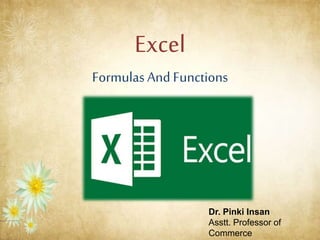
Recommended
Recommended
More Related Content
What's hot
What's hot (20)
MS Excel Learning for PPC Google AdWords Training Course

MS Excel Learning for PPC Google AdWords Training Course
Ms excel 2010 Training in Ambala ! Batra Computer Centre

Ms excel 2010 Training in Ambala ! Batra Computer Centre
Similar to Excel
Similar to Excel (20)
Useful Excel Functions & Formula Used everywhere.pptx

Useful Excel Functions & Formula Used everywhere.pptx
MIRCROSOFT EXCEL- brief and useful for beginners by RISHABH BANSAL

MIRCROSOFT EXCEL- brief and useful for beginners by RISHABH BANSAL
Libre Office Calc Lesson 4: Understanding Functions

Libre Office Calc Lesson 4: Understanding Functions
Recently uploaded
Falcon stands out as a top-tier P2P Invoice Discounting platform in India, bridging esteemed blue-chip companies and eager investors. Our goal is to transform the investment landscape in India by establishing a comprehensive destination for borrowers and investors with diverse profiles and needs, all while minimizing risk. What sets Falcon apart is the elimination of intermediaries such as commercial banks and depository institutions, allowing investors to enjoy higher yields.Falcon Invoice Discounting: The best investment platform in india for investors

Falcon Invoice Discounting: The best investment platform in india for investorsFalcon Invoice Discounting
Recently uploaded (20)
Nashik Call Girl Just Call 7091819311 Top Class Call Girl Service Available

Nashik Call Girl Just Call 7091819311 Top Class Call Girl Service Available
PARK STREET 💋 Call Girl 9827461493 Call Girls in Escort service book now

PARK STREET 💋 Call Girl 9827461493 Call Girls in Escort service book now
Call 7737669865 Vadodara Call Girls Service at your Door Step Available All Time

Call 7737669865 Vadodara Call Girls Service at your Door Step Available All Time
Escorts in Nungambakkam Phone 8250092165 Enjoy 24/7 Escort Service Enjoy Your...

Escorts in Nungambakkam Phone 8250092165 Enjoy 24/7 Escort Service Enjoy Your...
Falcon Invoice Discounting: Empowering Your Business Growth

Falcon Invoice Discounting: Empowering Your Business Growth
Pre Engineered Building Manufacturers Hyderabad.pptx

Pre Engineered Building Manufacturers Hyderabad.pptx
Paradip CALL GIRL❤7091819311❤CALL GIRLS IN ESCORT SERVICE WE ARE PROVIDING

Paradip CALL GIRL❤7091819311❤CALL GIRLS IN ESCORT SERVICE WE ARE PROVIDING
UAE Bur Dubai Call Girls ☏ 0564401582 Call Girl in Bur Dubai

UAE Bur Dubai Call Girls ☏ 0564401582 Call Girl in Bur Dubai
KALYANI 💋 Call Girl 9827461493 Call Girls in Escort service book now

KALYANI 💋 Call Girl 9827461493 Call Girls in Escort service book now
Puri CALL GIRL ❤️8084732287❤️ CALL GIRLS IN ESCORT SERVICE WE ARW PROVIDING

Puri CALL GIRL ❤️8084732287❤️ CALL GIRLS IN ESCORT SERVICE WE ARW PROVIDING
Horngren’s Cost Accounting A Managerial Emphasis, Canadian 9th edition soluti...

Horngren’s Cost Accounting A Managerial Emphasis, Canadian 9th edition soluti...
Getting Real with AI - Columbus DAW - May 2024 - Nick Woo from AlignAI

Getting Real with AI - Columbus DAW - May 2024 - Nick Woo from AlignAI
Berhampur Call Girl Just Call 8084732287 Top Class Call Girl Service Available

Berhampur Call Girl Just Call 8084732287 Top Class Call Girl Service Available
Marel Q1 2024 Investor Presentation from May 8, 2024

Marel Q1 2024 Investor Presentation from May 8, 2024
Falcon Invoice Discounting: The best investment platform in india for investors

Falcon Invoice Discounting: The best investment platform in india for investors
Falcon Invoice Discounting: Unlock Your Business Potential

Falcon Invoice Discounting: Unlock Your Business Potential
Bangalore Call Girl Just Call♥️ 8084732287 ♥️Top Class Call Girl Service Avai...

Bangalore Call Girl Just Call♥️ 8084732287 ♥️Top Class Call Girl Service Avai...
Excel
- 1. Excel Formulas And Functions Dr. Pinki Insan Asstt. Professor of Commerce
- 2. Overview Excel is a spreadsheet, a grid made from columns and rows. It Is a Software program that can Make number manipulation easy And somewhat painless.
- 3. Basics of a Spreadsheet • Spreadsheets are made up of –Columns –Rows –and their intersections are called cells
- 5. • Ina spreadsheetthe COLUMNisdefined astheverticalspace thatisgoingupand downthewindow. Lettersare usedto designateeach COLUMN'Slocation. • COLUMNlabeledDishighlighted .
- 6. What is a row? In a spreadsheet the ROW is defined as the horizontal space that is going across the window. Numbers are used to designate each R OW'S location. ROW labeled 4 is highlighted.
- 7. What is a CELL ? • A CELL is the space where a row and column in tersect. Each CELL is assigned a name according to its COLUMN letter and ROW number.In the diagram the CELL labeled C2 is highlighted.
- 8. Types of Data • In each cell there may be the following data type s: – Labels -- (text with no numerical value) – Number data (constant values) – Formulas (mathematical equation used to cal culate)Data Types Examples Descriptions LABEL Name or Wage or Days anything that is just text CONSTANT 5 or 3.75 or -7.4 any number FORMULA =5+3 or = 8*5+3 math equation
- 9. Labels • Labels are text entries – Labels help identify what we are talking about – Labels do not have a value associated with the m – Sometimes called ‘headers’
- 10. Constants Constants are FIXED number data Constants may refer to dollars, percentages, or number of items (in this case number of hours worked within a certain pay period).
- 11. Formulas • Formulas are math equation s that CALCULATE a value to be d isplayed. • DO NOT type in the numbers ; type in the equation. • It is BEST to Reference as much data as possible as op posed to typing data into equations. That way when OTHER information changes, we D
- 12. BASICFORMULAS & FUNCTIONS In Excel,the calculation can be specified using either a formula or a function. ˆFormulas are self-defined instructions f or performing calculations. ˆ Functions are pre-defined formulas that come with Excel.
- 13. In either case, all formulas a nd functions are entered in a cell and must begin with an equal sign ’=’.
- 18. A function is a predefined formula th at performs calculations using specific values in a particular order. All spreadsheet programs inclu de common functions that can be used for quickly finding the sum, average, count, ma
- 19. In order to work correctly, a function must be written a speci fic way which is called the syntax. The basic syntax for a function is- an equals sign (=), the function name (SUM, for example), and one or more arguments.
- 21. Example of Multiple Arguments
- 23. Types of Functions • Math or String • Date & Time • Text • Financial • Logical • Statically • Lookup or reference
- 24. Common functions • SUM: This function adds all the values of the cells in the argument. • AVERAGE: This function determines the average of the values included in the argument. It calculates the sum of the cells and then divides that value by the number of cells in the argument. • COUNT: This function counts the number of cells with numerical data in the argument. This function is useful for quickly counting items in a cell range. • MAX: This function determines the highest cell value included in the argument . • MIN: This function determines the lowest cell value included in the argument.
- 25. SUM Function Definition: • Probably the most popular function in any spreadsheet is the SUM function. The Sum function takes all of the values in each of the specified cells and totals their values. The syntax is: =SUM(first value, second value , etc)
- 26. Sum Function
- 27. Sum function
- 28. Average Function The average function finds the average of the specified data. (Simplifies adding all of the indicated cells together and dividing by the total number of ce lls.)
- 36. Max & Min Functions • The Max function will return the largest (max) value in the selected range of cells. The Min function will display the smallest value in a selected set of cells.
- 37. • The Count function will return the number of ent ries (actually counts each cell that contains NUMBER DATA) in the selected range of cells. • Remember: cell that are blank or contain text will not be counted.
- 40. Thanks
Editor's Notes
- Source: http://people.usd.edu/~bwjames/tut/excel/1.html