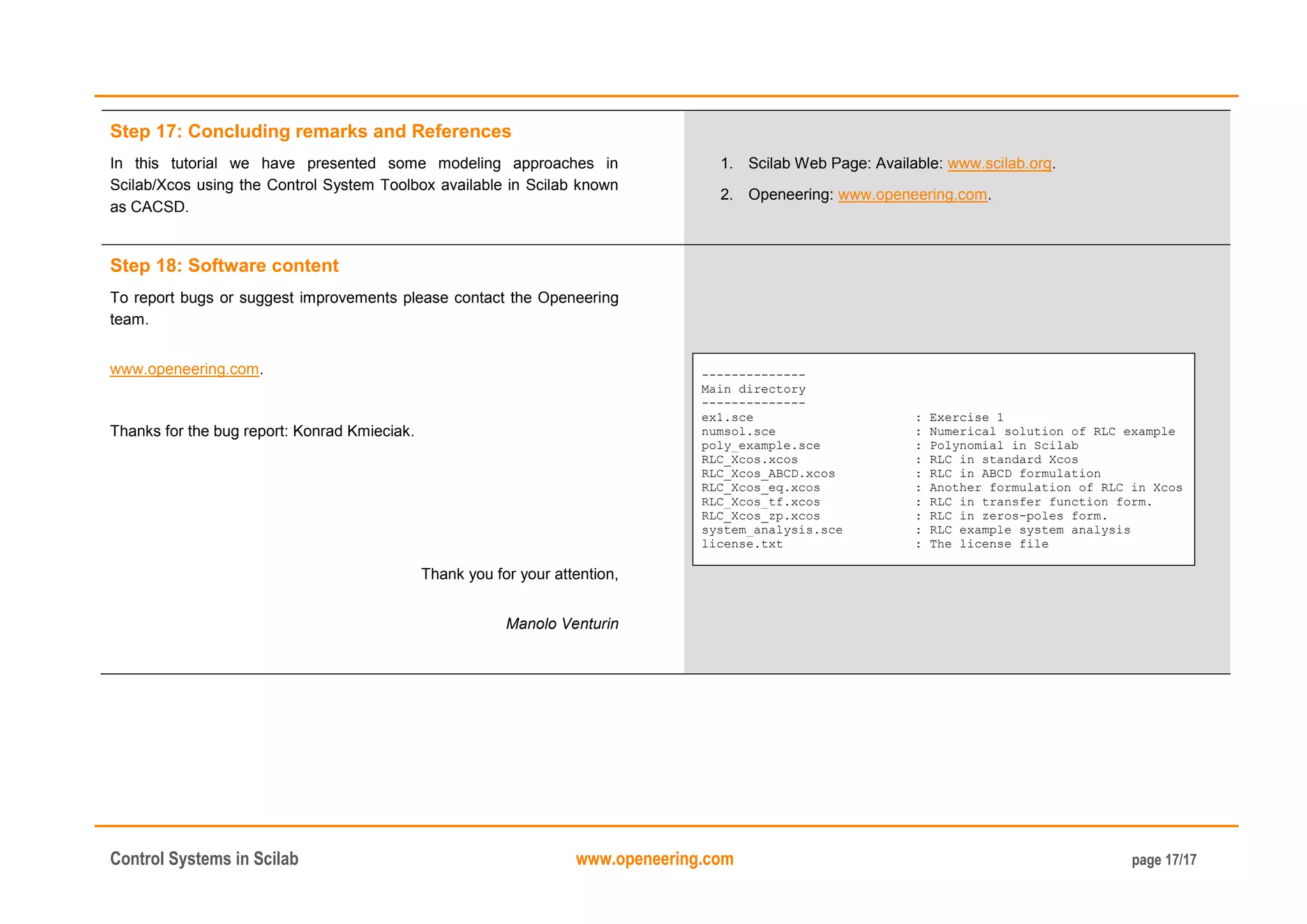The document provides a tutorial on modeling linear time invariant (LTI) systems using Scilab/Xcos, focusing on their representation and analysis. It covers various forms of LTI systems, such as state space, transfer functions, and zero-pole representations, along with practical examples using an RLC circuit. The tutorial also discusses how to convert between different representations and includes commands for frequency response and time response analysis.
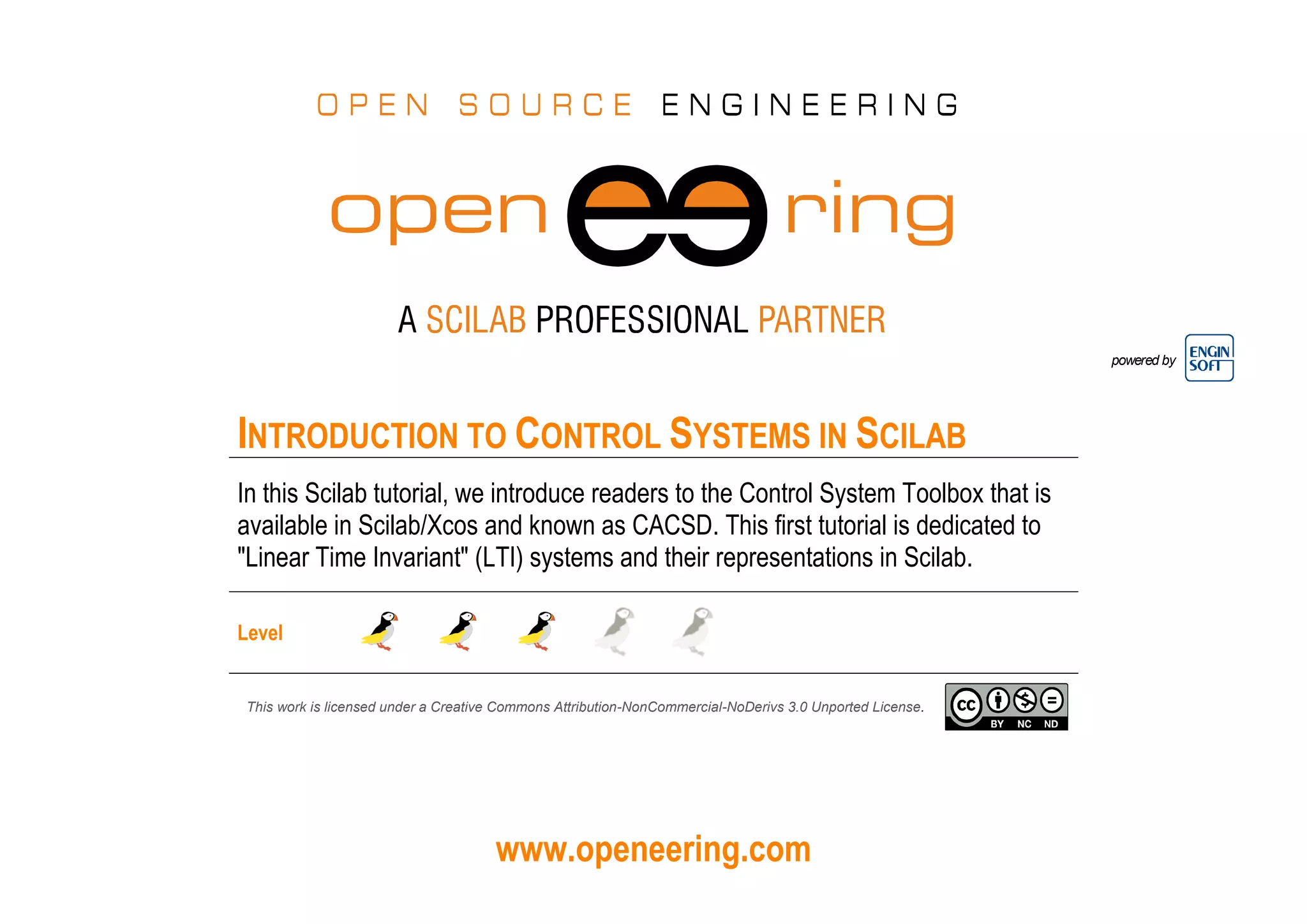
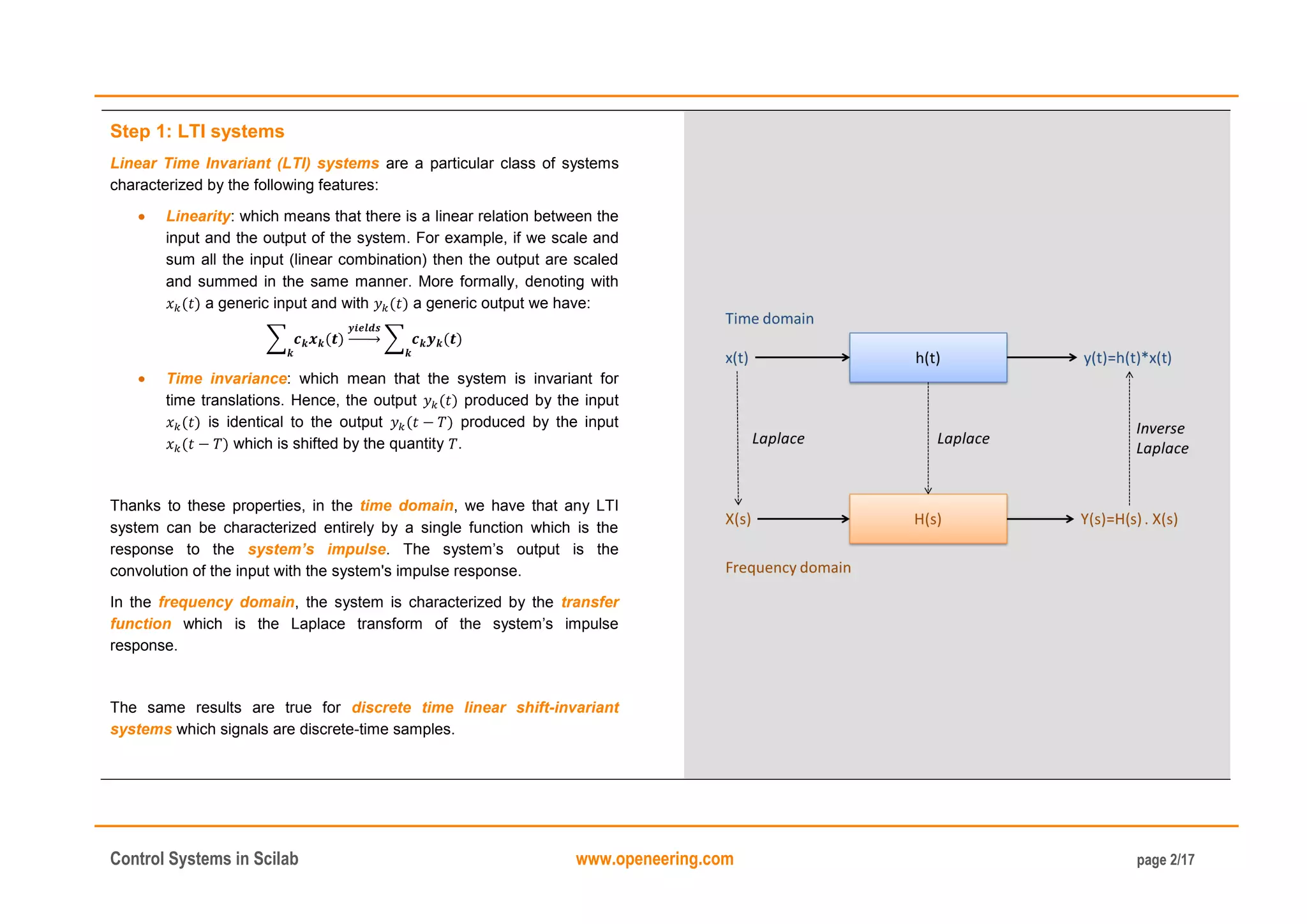
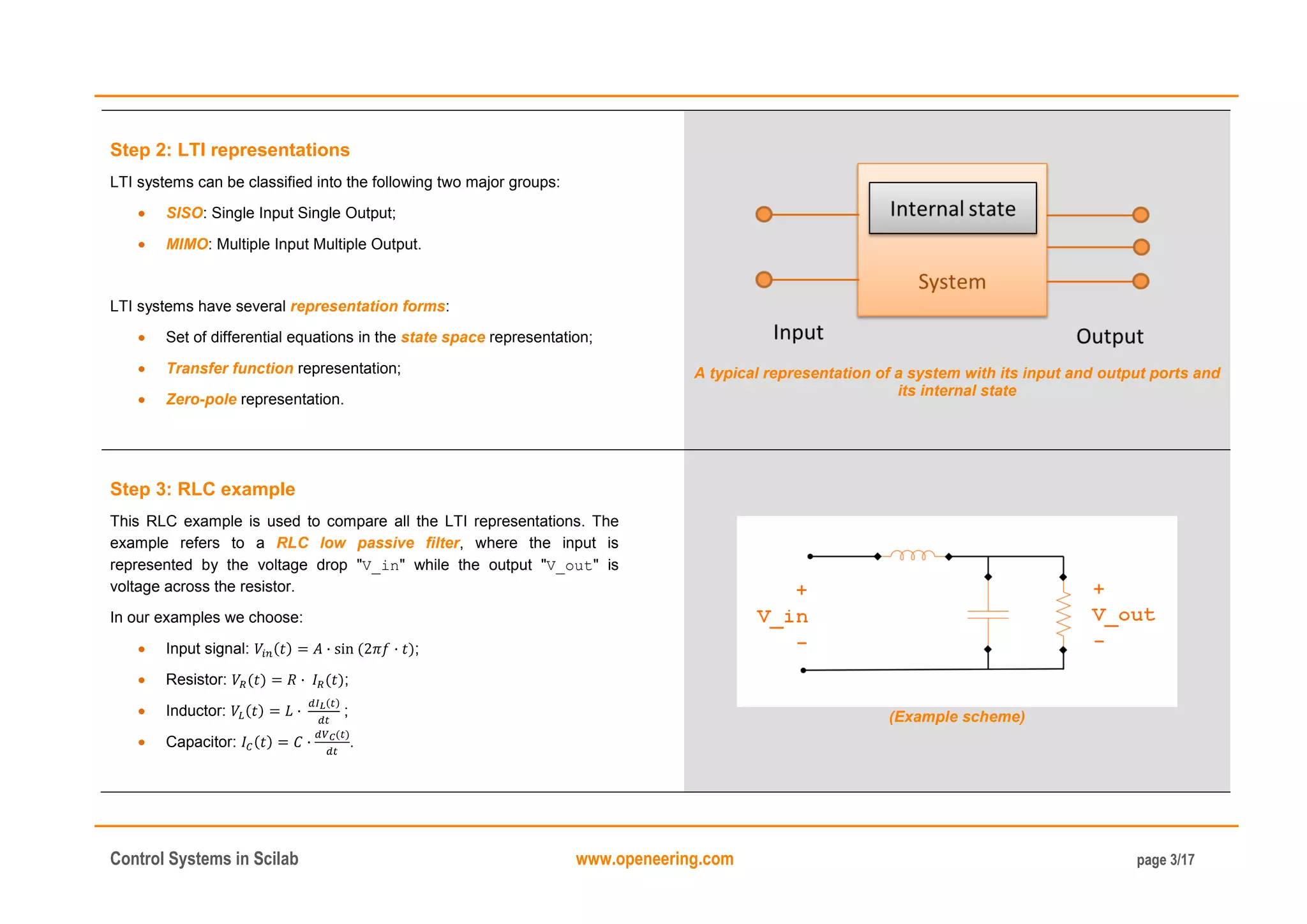
![Control Systems in Scilab www.openeering.com page 4/17
Step 4: Analytical solution of the RLC example
The relation between the input and the output of the system is:
On the right we report a plot of the solution for the following values of the
constants:
[V];
[Hz];
[Ohm];
[H];
[F];
with initial conditions: .
// Problem data
A = 1.0; f = 1e+4;
R = 10; // Resistor [Ohm]
L = 1e-3; // Inductor [H]
C = 1e-6; // Capacitor [F]
// Problem function
function zdot=RLCsystem(t, y)
z1 = y(1); z2 = y(2);
// Compute input
Vin = A*sin(2*%pi*f*t);
zdot(1) = z2; zdot(2) = (Vin - z1 - L*z2/R) /(L*C);
endfunction
// Simulation time [1 ms]
t = linspace(0,1e-3,1001);
// Initial conditions and solving the ode system
y0 = [0;0]; t0 = t(1);
y = ode(y0,t0,t,RLCsystem);
// Plotting results
Vin = A*sin(2*%pi*f*t)';
scf(1); clf(1); plot(t,[Vin,y(1,:)']); legend(["Vin";"Vout"]);
(Numerical solution code)
(Simulation results)](https://image.slidesharecdn.com/controlsystemtoolboxinscilab-160117194508/75/Introduction-to-Control-systems-in-scilab-4-2048.jpg)
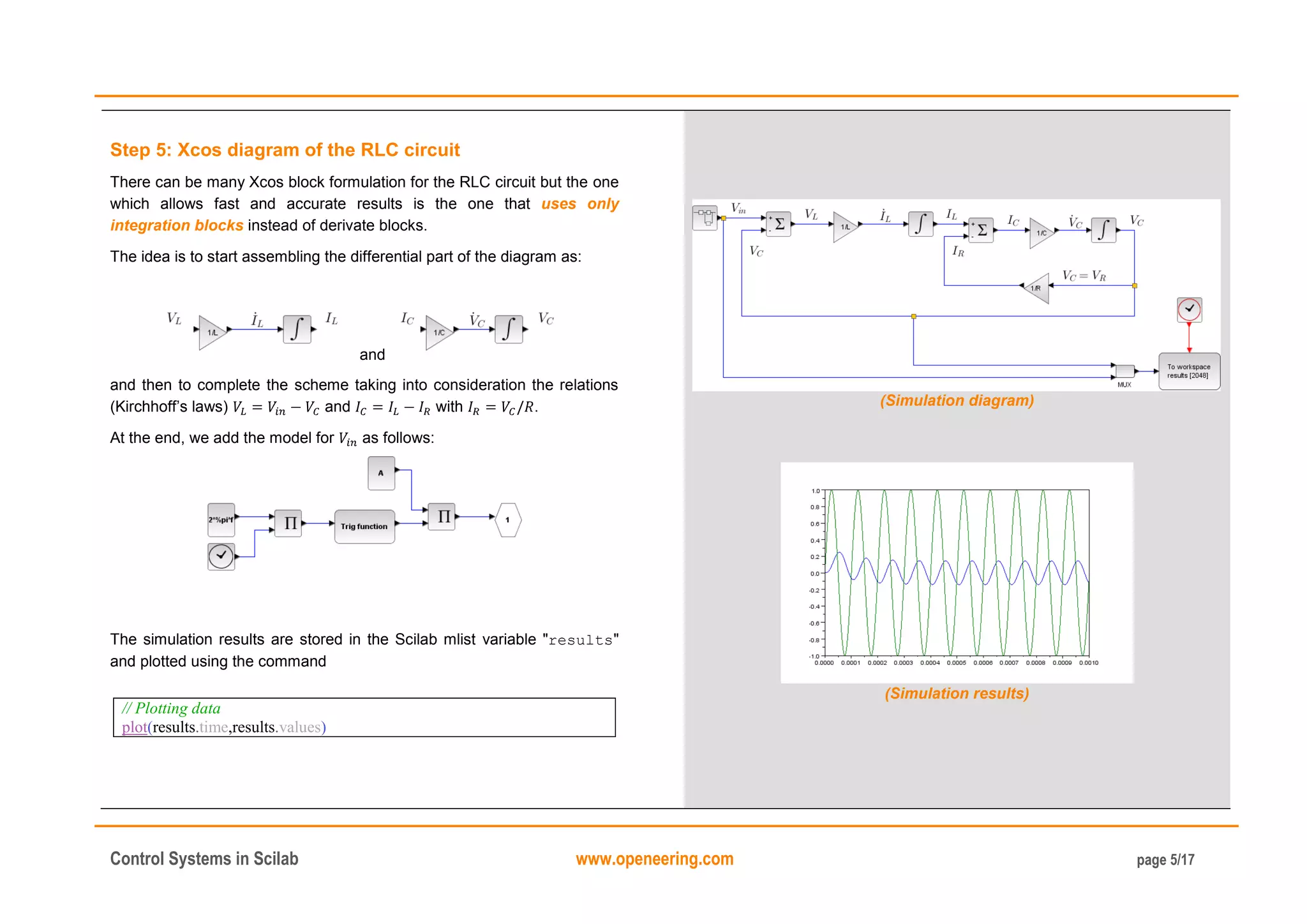
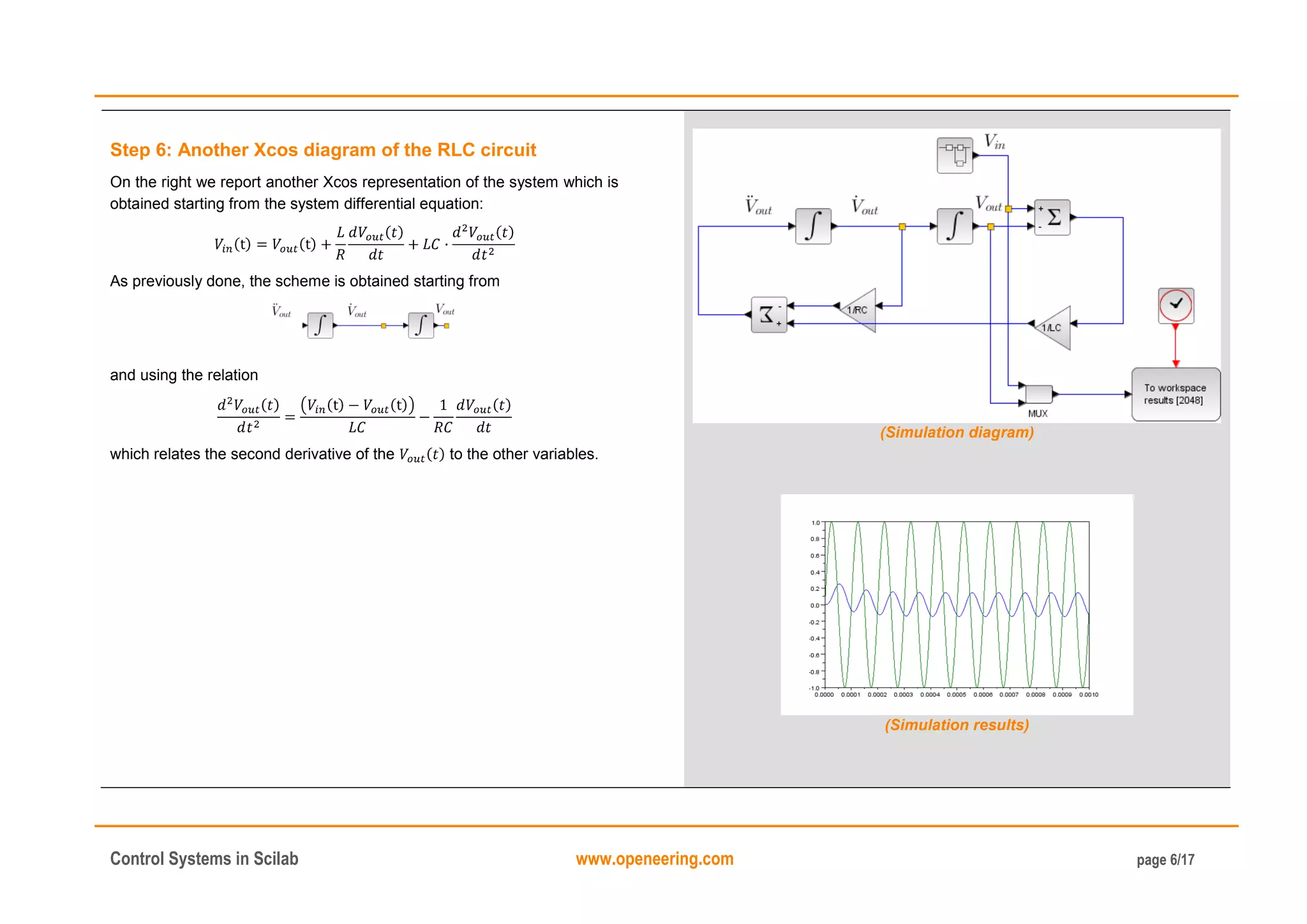
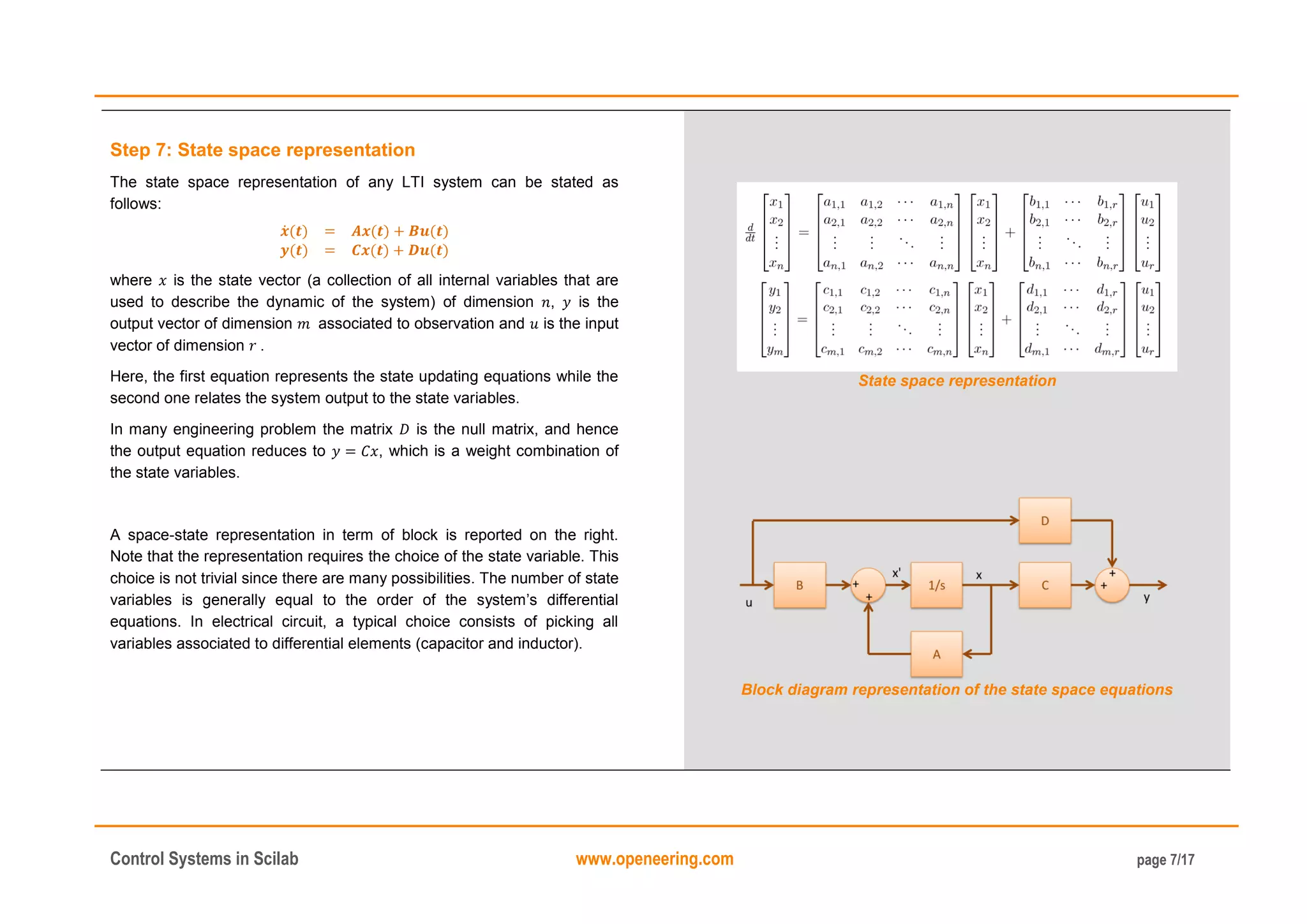
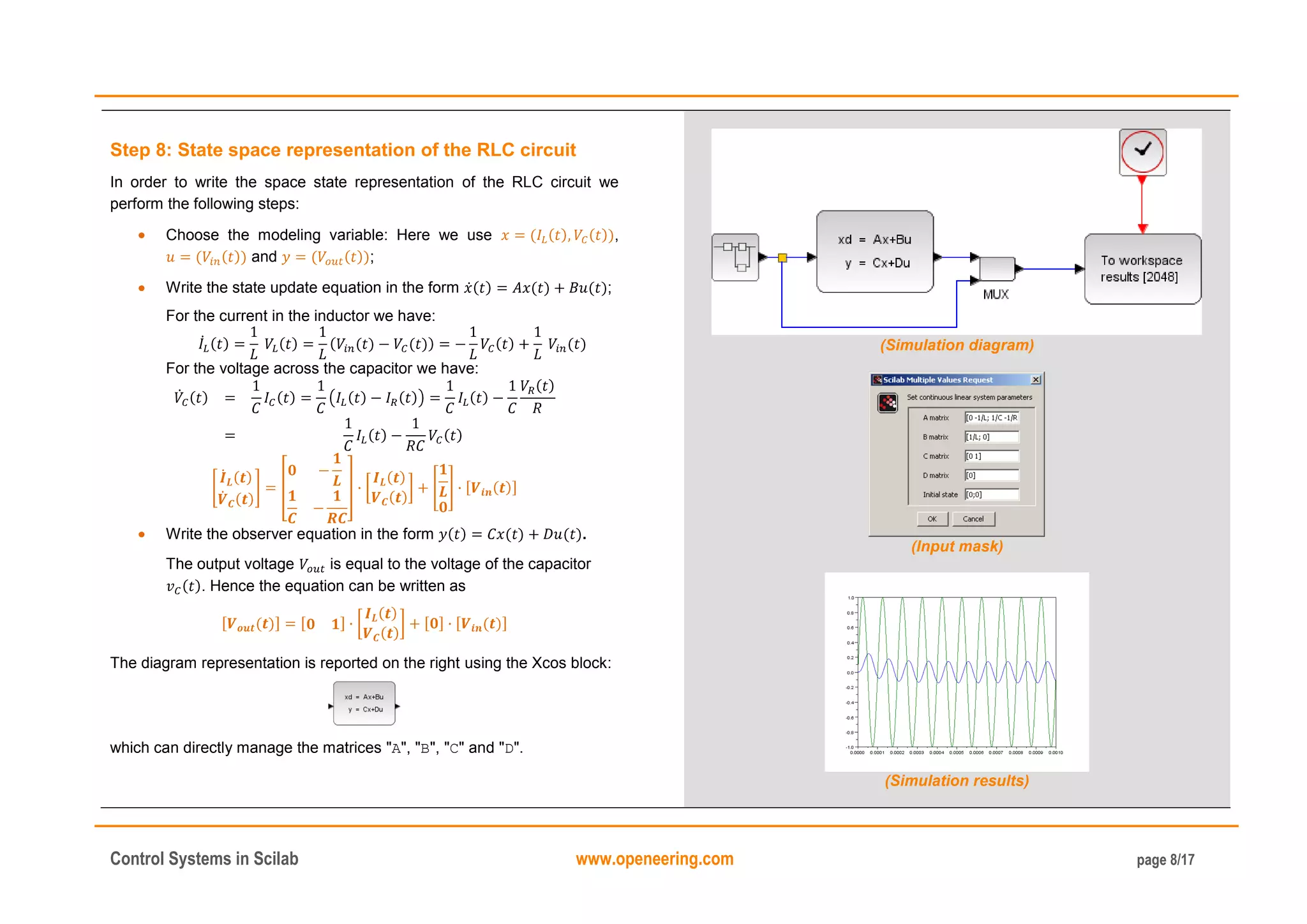
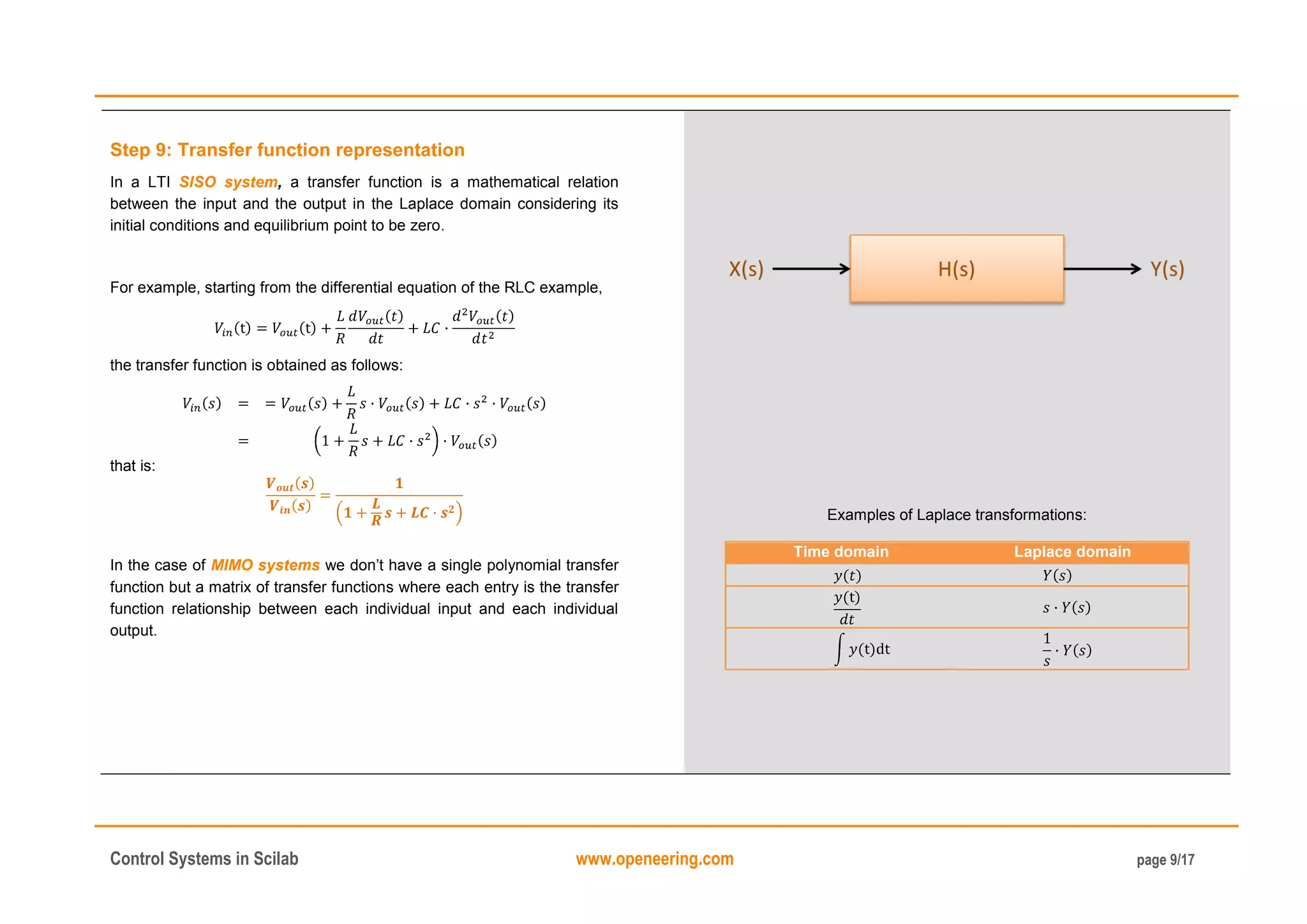
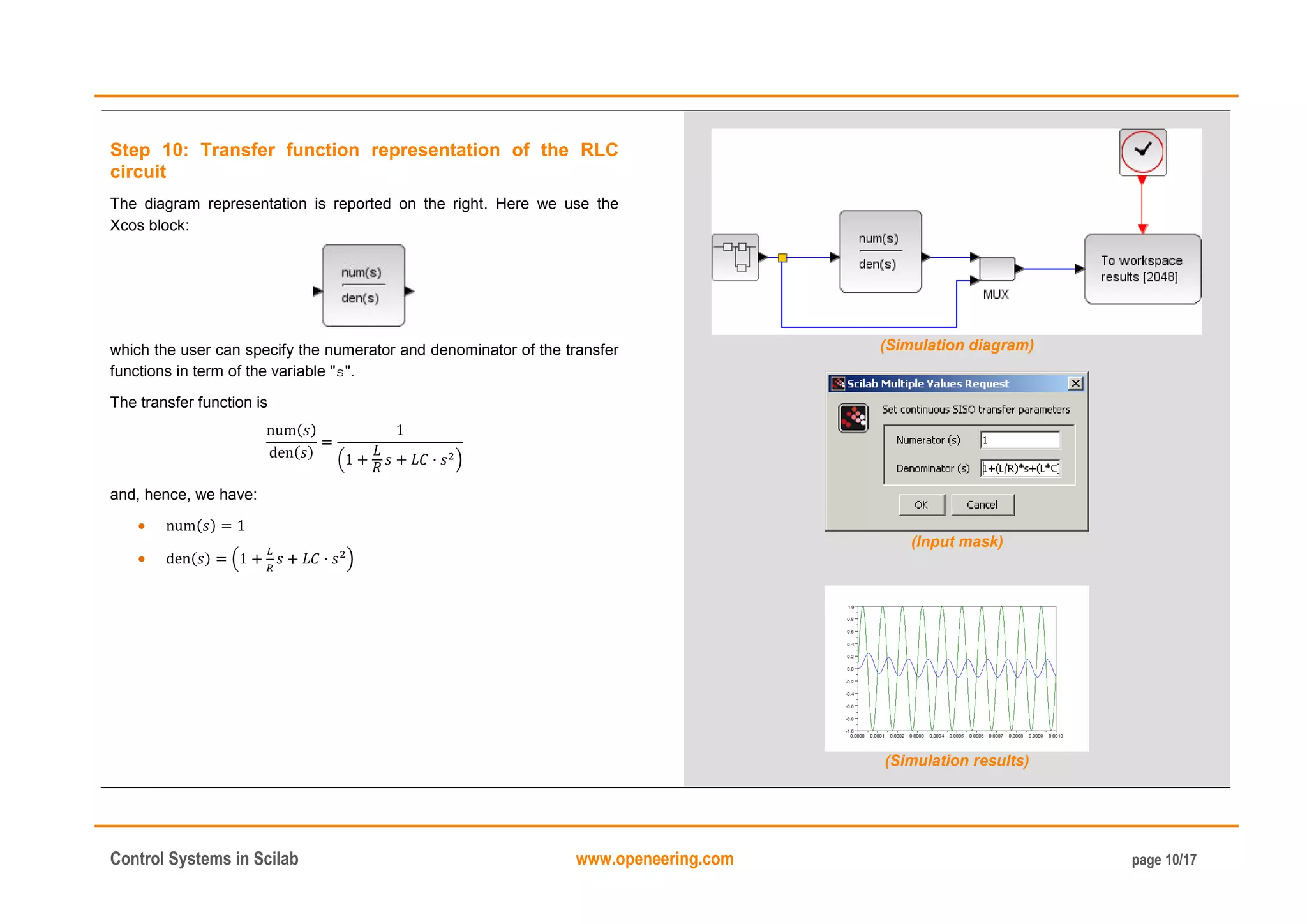
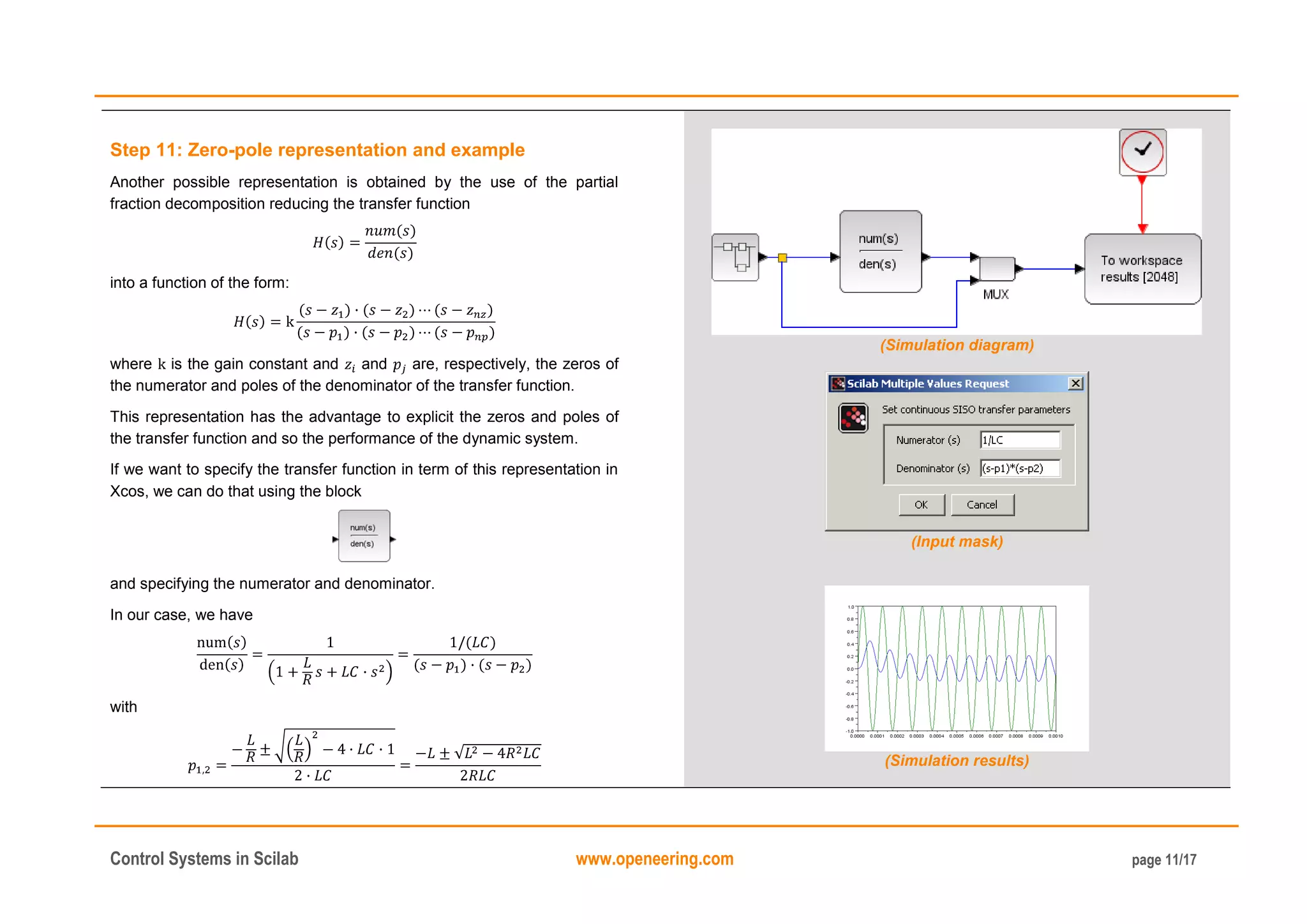
![Control Systems in Scilab www.openeering.com page 12/17
Step 12: Converting between representations
In the following steps we will see how to change representation in Scilab
in an easy way. Before that, it is necessary to review some notes about
polynomial representation in Scilab.
A polynomial of degree is a function of the form:
Note that in Scilab the order of polynomial coefficient is reversed from that
of MATLAB
®
or Octave
®
.
The main Scilab commands for managing polynomials are:
%s: A Scilab variable used to define polynomials;
poly: to create a polynomial starting from its roots or its
coefficients;
coeff: to extract the coefficient of the polynomial;
horner: to evaluate a polynomial;
derivat: to compute the derivate of a polynomial;
roots: to compute the zeros of the polynomial;
+, -, *: standard polynomial operations;
pdiv: polynomial division;
/: generate a rational polynomial i.e. the division between two
polynomials;
inv or invr: inversion of (rational) matrix.
// Create a polynomial by its roots
p = poly([1 -2],'s')
// Create a polynomial by its coefficient
p = poly([-2 1 1],'s','c')
// Create a polynomial by its coefficient
// Octave/MATLAB(R) style
pcoeff = [1 1 -2];
p = poly(pcoeff($:-1:1),'s','c')
pcoeffs = coeff(p)
// Create a polynomial using the %s variable
s = %s;
p = - 2 + s + s^2
// Another way to create the polynomial
p = (s-1)*(s+2)
// Evaluate a polynomial
res = horner(p,1.0)
// Some operation on polynomial, sum, product and find zeros
q = p+2
r = p*q
rzer = roots(r)
// Symbolic substitution and check
pp = horner(q,p)
res = pp -p-p^2
typeof(res)
// Standard polynomial division
[Q,R] = pdiv(p,q)
// Rational polynomial
prat = p/q
typeof(prat)
prat.num
prat.den
// matrix polynomial and its inversion
r = [1 , 1/s; 0 1]
rinv = inv(r)](https://image.slidesharecdn.com/controlsystemtoolboxinscilab-160117194508/75/Introduction-to-Control-systems-in-scilab-12-2048.jpg)
![Control Systems in Scilab www.openeering.com page 13/17
Step 13: Converting between representations
The state-space representation of our example is:
while the transfer function is
In Scilab it is possible to move from the state-space representation to the
transfer function using the command ss2tf. The vice versa is possible
using the command tf2ss.
In the reported code (right), we use the "tf2ss" function to go back to the
previous state but we do not find the original state-space representation.
This is due to the fact that the state-space representation is not unique
and depends on the adopted change of variables.
The Scilab command ss2ss transforms the system through the use of a
change matrix , while the command canon generates a transformation
of the system such that the matrix "A" is on the Jordan form.
The zeros and the poles of the transfer function can be display using the
command trfmod.
// RLC low passive filter data
mR = 10; // Resistor [Ohm]
mL = 1e-3; // Inductor [H]
mC = 1e-6; // Capacitor [F]
mRC = mR*mC;
mf = 1e+4;
// Define system matrix
A = [0 -1/mL; 1/mC -1/mRC];
B = [1/mL; 0];
C = [0 1];
D = [0];
// State space
sl = syslin('c',A,B,C,D)
h = ss2tf(sl)
sl1 = tf2ss(h)
// Transformation
T = [1 0; 1 1];
sl2 = ss2ss(sl,T)
// Canonical form
[Ac,Bc,U,ind]=canon(A,B)
// zero-poles
[hm]=trfmod(h)
(Output of the command trfmod)](https://image.slidesharecdn.com/controlsystemtoolboxinscilab-160117194508/75/Introduction-to-Control-systems-in-scilab-13-2048.jpg)
![Control Systems in Scilab www.openeering.com page 14/17
Step 14: Time response
For a LTI system the output can be computed using the formula:
In Scilab this can be done using the command csim for continuous
system while the command dsimul can be used for discrete systems.
The conversion between continuous and discrete system is done using
the command dscr specifying the discretization time step.
On the right we report some examples: the transfer function is relative to
the RLC example.
// the step response (continuous system)
t = linspace(0,1e-3,101);
y = csim('step',t,sl);
scf(1); clf(1);
plot(t,y);
// the step response (discrete system)
t = linspace(0,1e-3,101);
u = ones(1,length(t));
dt = t(2)-t(1);
y = dsimul(dscr(h,dt),u);
scf(2); clf(2);
plot(t,y);
// the user define response
t = linspace(0,1e-3,1001);
u = sin(2*%pi*mf*t);
y = csim(u,t,sl);
scf(3); clf(3);
plot(t,[y',u']);](https://image.slidesharecdn.com/controlsystemtoolboxinscilab-160117194508/75/Introduction-to-Control-systems-in-scilab-14-2048.jpg)
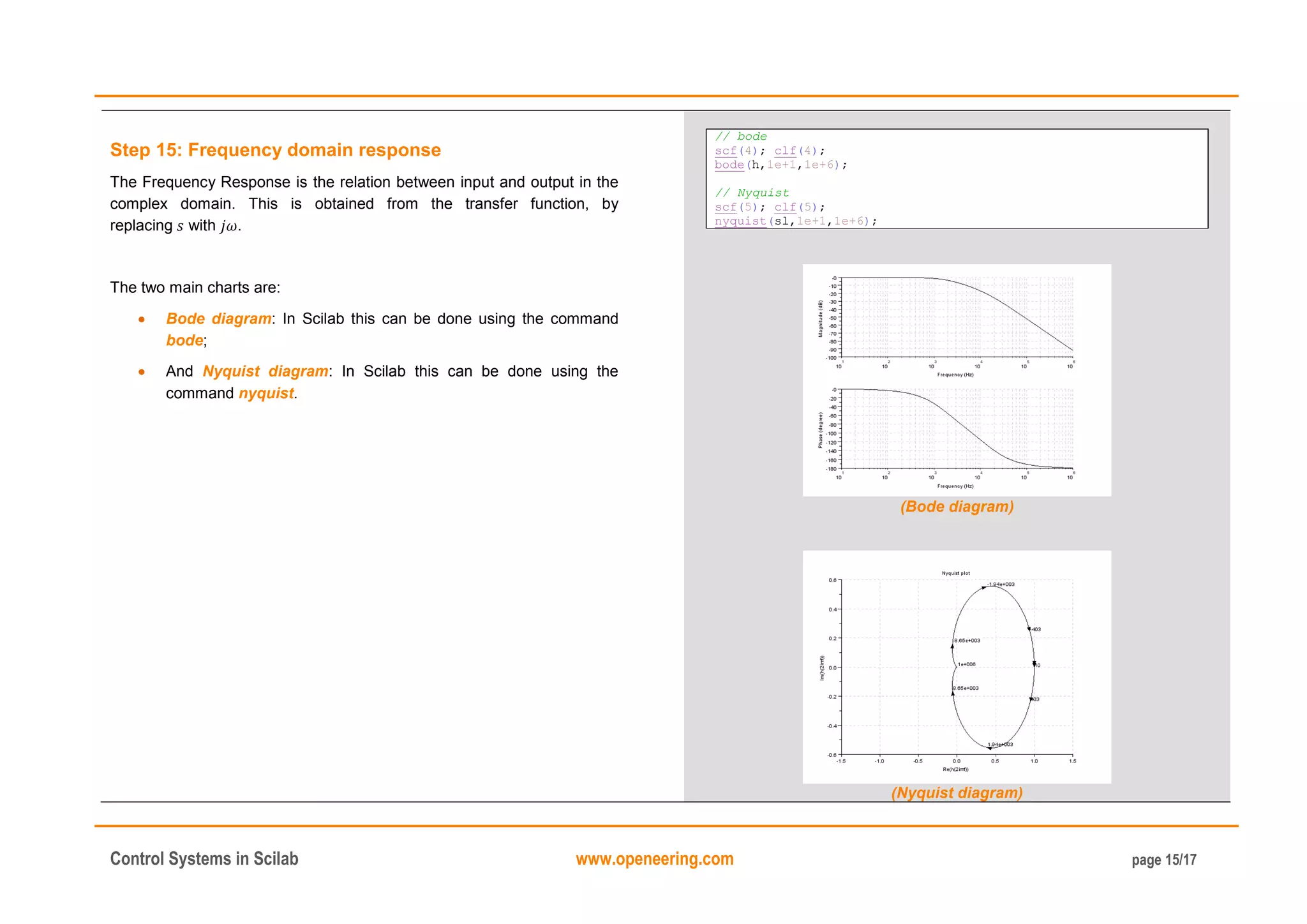
![Control Systems in Scilab www.openeering.com page 16/17
Step 16: Exercise
Study in term of time and frequency responses of the following RC band-
pass filter:
Use the following values for the simulations:
[Ohm];
[F];
[Ohm];
[F].
Hints: The transfer function is:
The transfer function can be defined using the command syslin.
(step response)
(Bode diagram)
(Nyquist diagram)](https://image.slidesharecdn.com/controlsystemtoolboxinscilab-160117194508/75/Introduction-to-Control-systems-in-scilab-16-2048.jpg)