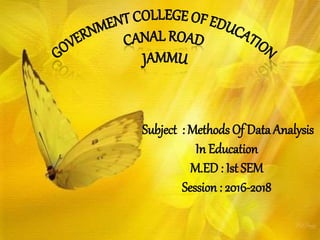
statistics M.Ed 1st Sem
- 1. Subject : Methods Of Data Analysis In Education M.ED: Ist SEM Session : 2016-2018
- 2. Use Of Excel Sheet For Computation Of Product Moment Method
- 3. INTRODUCTION TO MS-EXCEL Excel is a computer program used to create electronic spreadsheets. Within excel user can organize data ,create chart and perform calculations. Excel is a convenient program because it allow user to create large spreadsheets, reference information, and it allows for better storage of information. Excels operates like other Microsoft(MS) office programs and has many of the same functions and shortcuts of other MS programs.
- 4. OVERVIEW OF EXCEL Microsoft excel consists of workbooks. Within each workbook, there is an infinite number of worksheets. Each worksheet contains Columns and Rows. Where a column and a row intersect is called a cell. For e.g. cell D5 is located where column D and row 5 meet. The tabs at the bottom of the screen represent different worksheets within a workbook. You can use the scrolling buttons on the left to bring other worksheets into view. 4
- 5. 5 OFFICE BUTTON CONTAINS.. NEW-TO OPEN NEW WORKBOOK. (CTRL+N) OPEN-TO OPEN EXISTING DOCUMENT (CTRL+O) SAVE-TO SAVE A DOCUMENT. (CTRL+S) SAVE AS-TO SAVE COPY DOCUMENT. (F12) PRINT-TO PRINT A DOCUMENT. (CTRL+P) PREPARE-TO PREPARE DOCUMENT FOR DISTRIBUTION. SEND-TO SEND A COPY OF DOCUMENT TO OTHER PEOPLE. CLOSE-TO CLOSE A DOCUMENT (CTRL+W).
- 6. WORKING WITH CELLS TO COPY ANDPASTE CONTENTS:
- 7. To Cut and Paste Cell Contents: WORKING WITH CELLS
- 8. TO CHANGE THE FONT SIZE: TO ADD A BORDER: FORMATTING TEXT
- 9. TO ADD A FILL COLOUR: Formatting text :
- 10. Pearson’s product moment method • Pearson’s Product Moment Method for calculation of coefficient of correlation is an advanced and accurate method. It is however complicated than rank difference method. The value of coefficient of correlation calculated by using the rank difference method is not to be supposed to be technically very much accurate. It is, therefore, better to use the Product Moment Method
- 14. In the Second step, deviation between scores in the first test and mean of the first group is calculated by using formula x =(X-M1 ) For calculating deviation in the second group by using formula y = (Y-M2)
- 15. In the third step, square of deviations i.e. x² & y² are obtained. The sums of squares of deviation are called ∑x² and ∑y².
- 16. In the Fourth step the value of ∑xy is calculated . Here x and y are multiplied and then the value of ∑xy is obtained by addition of all ‘+ve’ and all ‘-ve’ xy values . The value obtained is 16.
- 17. In the last step, the value of r is calculated by using the formula r =∑xy/√(∑x²)(∑y²) The value of ‘r’ obtained in the case is r = 0.235.