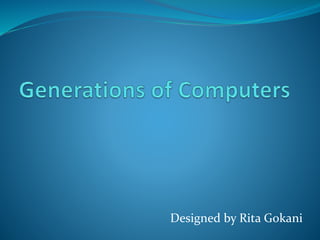
Generations of computers
- 1. Designed by Rita Gokani
- 2. INTRODUCTION The history of computer development is often referred to in reference to the different generations of computing devices. Each generation of computer is characterized by a major technological development that fundamentally changed the way computers operate, resulting in increasingly smaller, cheaper, more powerful and more efficient and reliable devices.
- 3. First Generation - 1940-1956: Vacuum Tubes Used vacuum tubes for circuitry, magnetic drums for memory, and were often enormous, taking up entire rooms. Very expensive , consumed great deal of electricity, generated a lot of heat, which was often the cause of malfunctions. Relied on machine language to perform operations, could solve one problem at a time. Input was based on punched cards and paper tape, and output was displayed on printouts. UNIVAC and ENIAC computers are examples of first generation computing devices.
- 4. First Generation Computer First Generation Computer were bulky in size and were difficult to use.
- 5. Second Generation - 1956-1963: Transistors Transistors replaced vacuum tubes allowing computers to become smaller, faster, cheaper, more energy- efficient and more reliable than their first-generation predecessors. Still relied on punched cards for input and printouts for output. Second-generation computers moved from cryptic binary machine language to symbolic, or assembly, languages, which allowed programmers to specify instructions in words. High-level programming languages like COBOL and FORTRAN were used.
- 6. Second Generation Computers • Second generation computers used disks for secondary storage. • They were mostly used for Scientific & Commercial purpose.
- 7. Third Generation - 1964-1971: Integrated Circuits Integrated circuit was used Transistors were miniaturized and placed on silicon chips, called semiconductors, which increased the speed and efficiency of computers. Instead of punched cards and printouts, users interacted through keyboards and monitors and interfaced with an operating system, which allowed the device to run many different applications at one time with a central program that monitored the memory. Computers for the first time became accessible to a mass audience because they were smaller and cheaper than their predecessors.
- 8. Third Generation Computers Unbundling of software from hardware was made possible. Larger Magnetic core memory & larger capacity disks & magnetic tapes were used for secondary storage.
- 9. Fourth Generation 1971-2010: Microprocessors Microprocessor were used. What in the first generation filled an entire room could now fit in the palm of the hand. In 1981 IBM introduced its first computer for the home user, and in 1984 Apple introduced the Macintosh. As these small computers became more powerful, they could be linked together to form networks, which eventually led to the development of the Internet. Fourth generation computers also saw the development of GUIs, the mouse and Hand held devices.
- 10. Fourth Generation Computers In this generation Java language & object oriented programming was developed. Internet & WWW was made available to audience. Notebook, powerful desktop PC’s were designed. Hard Disk & Optical Disk were used for Secondary storage.
- 11. Fifth Generation - Present and Beyond: Artificial Intelligence Fifth generation computing devices, based on artificial intelligence, are still in development, though there are some applications, such as voice recognition, that are being used today. The use of parallel processing and superconductors is helping to make artificial intelligence a reality. Quantum computation and molecular and nanotechnology will radically change the face of computers in years to come. The goal of fifth-generation computing is to develop devices that respond to natural language input and are capable of learning and self-organization.
- 12. Fifth Generation Computers • Sophia is a humanoid robot developed using artificial intelligence. • Many artificial Intelligence mobile apps are developed for android & io’s mobile phones. • The most common apps are ELSA, Cortana , Swiftkey keyboard, Face App etc.
- 13. THANK YOU
