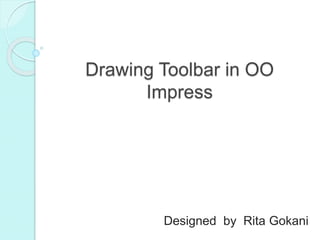
Drawing Toolbar & Fontwork in Open Office Impress
- 1. Drawing Toolbar in OO Impress Designed by Rita Gokani
- 2. Toolbar Toolbar is a strip of icons that can be clicked to perform certain functions. Floating toolbar – Many toolbar icons are marked with a small arrow. The arrow indicates that this icon has additional functions.
- 3. Drawing Toolbar The drawing toolbar contains all necessary functions for drawing various geometric and freehand shapes and organizing them on page. There are various tools in the drawing toolbar.
- 4. How to Open Drawing Toolbar ? Steps to open drawing toolbar are:- Click on View Menu Click on Toolbars Click on Drawings The Drawing toolbar appears as shown below:-
- 6. Select Tool – It allows us to select & move objects on the slide. Line Tool – It allows us to draw lines in the slide. Arrows Tool – It allows us to draw arrows in the slide. Rectangle Tool - It allows us to draw rectangles by clicking the tool. Ellipse Tool – It allows us to draw ellipse by clicking the tool.
- 7. Text tool – It allows us to insert the text in the slide. Curve Tool – It allows us to draw free – drawn lines. Connector Tool – It allows us to connect graphics to create flow charts or diagrams. Basic Shapes Tool – It allows us to insert pre-designed shapes such as diamonds, pentagons & cylinders.
- 8. Symbol Shapes Tool – It allow us to insert pre-designed fun shapes such as hearts or happy faces. Block Arrows Tool – It allows us to draw block shaped arrows. Flow Charts Tool – It allows us to draw flowchart shapes. Callouts Tool – It allows us to insert callouts. Stars Tool – It allows us to insert different star shapes.
- 10. Font Work Font work allows us to give various effects and styles to the text. Word Art of Microsoft Office is similar to Font work Gallery of Open Office.org
- 11. How to insert Font work in a Slide Step 1 – Click on View menu in the menu bar Select Toolbars Select Font work option. Font work gallery toolbar appears as shown
- 12. Step 2 - Click on the font work gallery tab on the font work toolbar. Choose any font work and click on ok. The selected font work will appear as shown below.
- 13. Step 3- Double click on the font work inserted to insert the desired text as shown below. Step 4 – Press the Esc key or Click outside the area with the blue resizing handles to exit. The Font work is inserted in a slide.
- 14. Thank you
