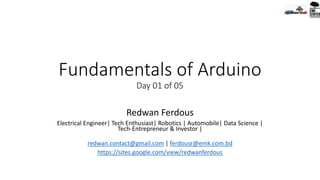
Fundamentals of Arduino: Day-01
- 1. Fundamentals of Arduino Day 01 of 05 Redwan Ferdous Electrical Engineer| Tech Enthusiast| Robotics | Automobile| Data Science | Tech-Entrepreneur & Investor | redwan.contact@gmail.com | ferdousr@emk.com.bd https://sites.google.com/view/redwanferdous
- 2. Disclaimer • You need not to invent wheel all the time, rather its better to create application using that wheel !! • Most of the contents of my slides are collected from internet. Credit mentioned with due respect at the last slide. • My job is to facilitate the way of learning. Your job is to explore according to that. • If you assure me of ‘Practice’, I can assure you of ‘Success’. 28-Dec-20 2 Most of the information collected from Internet | redwan.contact@gmail.com
- 3. Course Summary • This course is stated as “Arduino Simulation: An elementary approach”- Organized by EMK Center, Dhaka, Bangladesh • Course Duration: 05 Days. Each Day 2.00 hours.(including FAQ) • The schedule is subject to be changed based on unavoidable circumstances (if appears any). Date Stating Time End Time Monday, December 28, 2020 5.30 pm 07.00 pm Tuesday, December 29, 2020 5.30 pm 07.30 pm Wednesday, December 30, 2020 5.30 pm 07.30 pm Thursday, December 31, 2020 5.30 pm 07.30 pm Saturday, January 02, 2020 5.30 pm 07.30 pm 28-Dec-20 3 Most of the information collected from Internet | redwan.contact@gmail.com
- 4. Course Summary (cont.-2) • Each day’s lecture slide can be found on Slideshare at instructors profile- after the end of the scheduled lecture. Link: https://www.slideshare.net/RedwanFerdous/ • The instructor personally do believe the following quote: “ Keep it Simple Keep it Short Keep it Real” - It will be reflected throughout the course contents and methodology of sharing the knowledge as well as interaction. 28-Dec-20 4 Most of the information collected from Internet | redwan.contact@gmail.com
- 5. Course Outline • This is a “Elementary” or “Introductory” course on Arduino through practical and simulation avoiding commercial development of industrial solution example. • Course Outline: Submission of final project by the participants and send the evaluation result virtually by EMK/instructor. 28-Dec-20 5 Day-01 Day-02 Day-03 Day-04 Day-05 - Basic of Arduino - IDE - Basic Electronics - Introduction to coding at Arduino - Intro to Simulation - 02 x Projects - Basic Sensors - Basic Shields - 03x Projects -Introduction to Tinkercad - 03x Projects - 03x Projects - Assignment - Competitions - Open Discussions Most of the information collected from Internet | redwan.contact@gmail.com
- 6. Decorum for Attendee • This 05 days session will be a semi-formal session. The instructor is very much fun loving, believe me! • You can ask question either in the end of the session or during the demonstration. • Whenever you are not talking, please MUTE your microphone. You can switch your video off during observing live demonstration for better experience. 28-Dec-20 6 Most of the information collected from Internet | redwan.contact@gmail.com
- 7. Decorum for Attendee (cont.) • All the attendee will practice live with the instructor – that is showed on shared screen on the platform. • During the live demonstration there might be technical error like internet disconnection or hanging of host platform- please have patience on that situation. Everything will be All Right ! • This is a two-way communicating session. Both Instructor and attendee will learn from each other. Medium –English/Bengali. • We will learn a lot more than Arduino and Simulation,I believe ! 28-Dec-20 7 Most of the information collected from Internet | redwan.contact@gmail.com
- 8. And, I’m Considering… • You have knowledge of the followings: • Basic Electronics (Resistance, Capacitance, Inductance, Transistor, FET, Diode, AC-DC, Op-Amp, Opto-couplers) • Basic Analog and Digital circuitry • Basic Components (LED, LDR, POT, LCD, Motor) • Basic Example coding experience in Arduino IDE 28-Dec-20 8 Most of the information collected from Internet | redwan.contact@gmail.com
- 9. Fundamentals of Arduino Day -01 28-Dec-20 9 Most of the information collected from Internet | redwan.contact@gmail.com
- 10. What is an Arduino? • This is an Arduino! 28-Dec-20 10 Most of the information collected from Internet | redwan.contact@gmail.com
- 11. Basic Electronics • Electronics is the science of how to control electric energy, energy which the electrons have a fundamental role. • Its also deals with electrical circuits that involve active electrical components such as vacuum tubes, transistors, diodes and integrated circuits, and associated passive electrical components and interconnection technologies. • You will work with a number of basic electronic components when building electronic circuits, including resistors, capacitors, diodes, transistors, and integrated circuits. Here is a brief overview of the functions of each of these basic electronic components. 28-Dec-20 11 Most of the information collected from Internet | redwan.contact@gmail.com
- 12. Current –Current moves through a circuit element “through variable.” –Current is rate of flow of negatively-charged particles, called electrons, through a predetermined cross-sectional area in a conductor. –Like water flow. – Essentially, flow of electrons in an electric circuit leads to the establishment of current. I(t) = o q : relatively charged electrons (C) o Amp = C/sec o Often measured in milliamps, mA dq dt •Symbol: I •Unit: Ampere 28-Dec-20 Most of the information collected from Internet | redwan.contact@gmail.com 12
- 13. Current-Water Analogy 28-Dec-20 Most of the information collected from Internet | redwan.contact@gmail.com 13
- 14. Voltage – Potential difference across two terminals in a circuit “across variable.” – In order to move charge from point A to point B, work needs to be done. – Like potential energy at a water fall. – Let A be the lower potential/voltage terminal – Let B be the higher potential/voltage terminal o Then, voltage across A and B is the cost in energy required to move a unit positive charge from A to B. •Symbol: V •Unit: Volt 28-Dec-20 Most of the information collected from Internet | redwan.contact@gmail.com 14
- 15. Voltage-Water Analogy 28-Dec-20 Most of the information collected from Internet | redwan.contact@gmail.com 15
- 16. Voltage/Current-Water Analogy 28-Dec-20 Most of the information collected from Internet | redwan.contact@gmail.com 16
- 17. Resistors-Water Analogy 28-Dec-20 Most of the information collected from Internet | redwan.contact@gmail.com 17
- 18. Resistor Examples Resistor Contact leads Symbol for resistor 28-Dec-20 Most of the information collected from Internet | redwan.contact@gmail.com 18
- 19. Resistor Labels • Wire-wound resistors have a label indicating resistance and power ratings. • A majority of resistors have color bars to indicate their resistance magnitude. • There are usually 4 to 6 bands of color on a resistor. As shown in the figure below, the right most color bar indicates the resistor reliability, however, some resistor use this bar to indicate the tolerance. The color bar immediately left to the tolerance bar (C), indicates the multipliers (in tens). To the left of the multiplier bar are the digits, starting from the last digit to the first digit. Resistor value = )%(10 tolAB C 28-Dec-20 Most of the information collected from Internet | redwan.contact@gmail.com 19
- 20. Resistors Resistor is passive electrical component that implements electrical resistance as a circuit element. Resistors act to reduce current flow, and, at the same time, act lower voltage levels within circuits. If you put resistors next to a penny, you get an idea of how small they are. 28-Dec-20 20
- 21. Example • The first band is yellow, so the first digit is 4 • The second band is violet, so the second digit is 7 • The third band is red, so the multiplier is • Resistor value is )%(51047 2 2 10 28-Dec-20 Most of the information collected from Internet | redwan.contact@gmail.com 21
- 22. Metric Units and Conversions Abbreviation Means Multiply unit by Or p pico .000000000001 10 -12 n nano .000000001 10 -9 µ micro .000001 10 -6 m milli .001 10 -3 . Unit 1 10 0 k kilo 1,000 10 3 M mega 1,000,000 10 6 G giga 1,000,000,000 10 9 28-Dec-20 Most of the information collected from Internet | redwan.contact@gmail.com 22
- 24. Variable Resistor Concept •In electrical circuit, a switch is used to turn the electricity on and off just like a valve is used to turn the water on and off. •There are times when you want some water but don’t need all the water that the pipe can deliver, so you control water flow by adjusting the faucet. •Notice, however, that you can control the water flow by forcing the water through an adjustable length of rocks, as shown to the right. Water in Movable arm 28-Dec-20 Most of the information collected from Internet | redwan.contact@gmail.com 24
- 25. Variable Resistor Construction • To vary the resistance in an electrical circuit, we use a variable resistor. •This is a normal resistor with an additional arm contact that can move along the resistive material and tap off the desired resistance. Terminal B Wiper Terminal A Terminal B Wiper Terminal A Stationary contact Wiper contact Resistive material 28-Dec-20 Most of the information collected from Internet | redwan.contact@gmail.com 25
- 26. Variable Resistor: Rotary Potentiometers 28-Dec-20 Most of the information collected from Internet | redwan.contact@gmail.com 26
- 27. Capacitor Capacitor is a passive two-terminal electrical component used to store electrical energy temporarily in an electric field. Capacitors come in several different varieties, the two most common being ceramic disk and electrolytic. The amount of capacitance of a given capacitor is usually measured in microfarads, abbreviated μF. 28-Dec-20 Most of the information collected from Internet | redwan.contact@gmail.com 27
- 28. Inductor •Antenna coil –contains an iron core that magnifies magnetic field effects –used to tune in ultra- high-frequency signals, i.e. RF signals •Tuning coil –screw-like “magnetic field blocker” that can be adjusted to select the desired inductance value –used in radio receivers to select a desired frequency. 28-Dec-20 Most of the information collected from Internet | redwan.contact@gmail.com 28
- 29. Basic topics under Electronics • Transformer • Integrated Circuits (IC) • Multimeter/ Ohmmeter • Capacitor • Resistor • Diode • Light-Emitting Diodes (LED) • Transistors 28-Dec-20 29 Most of the information collected from Internet | redwan.contact@gmail.com
- 30. Transformer A transformer is an electrical device that transfers electrical energy two or more circuits through electromagnetic induction. Commonly, transformers are used to increased or decrease the voltages of alternating current in electric power. Transformers can thus be designed to efficiently change AC voltage from one voltage level to another within power networks. Transformers also can be used in television, computer, and electric station. 28-Dec-20 Most of the information collected from Internet | redwan.contact@gmail.com 30
- 31. Integrated Circuits Integrated circuit, another name for a chip, is a small electronic device made out of semiconductor material. The first IC was developed in the 1950s by Jack of Texas Instruments and Robert Noyce of Fairchild Semiconductor. ICs are used for a variety of devices, including microprocessors, audio and video equipment, automobiles, and other home appliances. 28-Dec-20 Most of the information collected from Internet | redwan.contact@gmail.com 31
- 32. Multimeter/Ohmmeter A multimeter, also known as a Volt-Ohm meter, is an electronic measuring instrument that combines several measurement functions in one unit.
- 33. Ammeter Connection • Break the circuit so that the ammeter can be connected in series • All the current flowing in the circuit must pass through the ammeter • An ammeter must have a very LOW input impedance 28-Dec-20 Most of the information collected from Internet | redwan.contact@gmail.com 33
- 34. Voltmeter Connection • The voltmeter is connected in parallel between two points of circuit • A voltmeter should have a very HIGH input impedance 28-Dec-20 Most of the information collected from Internet | redwan.contact@gmail.com 34
- 35. Diode Diode is a two-terminal electronic component with asymmetric conductance; it has low resistance to current in one direction, and high resistance in the other. The most common function of a diode is to allow an electric current to past in one direction, while blocking current in the opposite direction. 28-Dec-20 Most of the information collected from Internet | redwan.contact@gmail.com 35
- 36. Light-Emitting Diodes A light-emitting diode (or LED) is a special type of diode that emits light when current passes through it.
- 37. Transistor Transistor is a semiconductor device used to amplify and switch electronic signals and electrical power. It is composed of semiconductor material with at least three terminals for connection to an external circuit. 28-Dec-20 Most of the information collected from Internet | redwan.contact@gmail.com 37
- 38. Arduino?? • A microcontroller board, contains on-board power supply, USB port to communicate with PC, and an Atmel microcontroller chip. • It simplify the process of creating any control system by providing the standard board that can be programmed and connected to the system without the need to any sophisticated PCB design and implementation. • It is an open source hardware, any one can get the details of its design and modify it or make his own one himself 28-Dec-20 38 Most of the information collected from Internet | redwan.contact@gmail.com
- 39. Arduino Boards 28-Dec-20 39 Most of the information collected from Internet | redwan.contact@gmail.com
- 40. Dissection: Arduino Uno 28-Dec-20 40 Most of the information collected from Internet | redwan.contact@gmail.com
- 41. Tech Spec: Arduino • Microcontroller: Microchip ATmega328P • Operating Voltage: 5 Volts • Input Voltage: 7 to 20 Volts • Digital I/O Pins: 14 (of which 6 can provide PWM output) • UART: 1 • I2C: 1 • SPPI: 1 • Analog Input Pins: 6 • DC Current per I/O Pin: 20 mA • DC Current for 3.3V Pin: 50 mA • Flash Memory: 32 KB of which 0.5 KB used by bootloader • SRAM: 2 KB • EEPROM: 1 KB • Clock Speed: 16 MHz • Length: 68.6 mm • Width: 53.4 mm • Weight: 25 g 28-Dec-20 Most of the information collected from Internet | redwan.contact@gmail.com 41
- 42. Advantage of Using Arduino • The advantage of using Arduino are • Inexpensive • Cross-platform • Open-source • Extensible software and hardware. • Awesome community for Arduino. The tutorials provided by the community and the various projects and blog posts make the ride of learning arduino easy and so it has become an useful utility for beginners. 28-Dec-20 42 Most of the information collected from Internet | redwan.contact@gmail.com
- 43. Arduino IDE • The open-source Arduino Software (IDE) makes it easy to write code and upload it to the board. This software can be used with any Arduino board. • The current version of the Arduino IDE is 1.8.13 and is compatible with Windows, Linux and Mac OS. The Arduino IDE can be easily installed from the website of Arduino. • URL: https://www.arduino.cc/en/software 28-Dec-20 43 Most of the information collected from Internet | redwan.contact@gmail.com
- 44. Arduino IDE 28-Dec-20 44 Most of the information collected from Internet | redwan.contact@gmail.com
- 45. Let’s Explore • Let’s explore Arduino site and find different options with Arduino: https://www.arduino.cc/ 28-Dec-20 45 Most of the information collected from Internet | redwan.contact@gmail.com
- 46. Getting started with Programming 28-Dec-20 Most of the information collected from Internet | redwan.contact@gmail.com 46
- 47. void setup() { // put your setup code here, to run once: } void loop() { // put your main code here, to run repeatedly: } Bare minimum code 28-Dec-20 Most of the information collected from Internet | redwan.contact@gmail.com 47
- 48. • setup : It is called only when the Arduino is powered on or reset. It is used to initialize variables and pin modes • loop : The loop functions runs continuously till the device is powered off. The main logic of the code goes here. Similar to while (1) for micro-controller programming. Bare minimum code 28-Dec-20 Most of the information collected from Internet | redwan.contact@gmail.com 48
- 49. • A pin on arduino can be set as input or output by using pinMode function. • pinMode(13, OUTPUT); // sets pin 13 as output pin • pinMode(13, INPUT); // sets pin 13 as input pin PinMode 28-Dec-20 Most of the information collected from Internet | redwan.contact@gmail.com 49
- 50. • digitalWrite(13, LOW); // Makes the output voltage on pin 13 , 0V • digitalWrite(13, HIGH); // Makes the output voltage on pin 13 , 5V • int buttonState = digitalRead(2); // reads the value of pin 2 in buttonState Reading/writing digital values 28-Dec-20 Most of the information collected from Internet | redwan.contact@gmail.com 50
- 51. • What is analog ? • It is continuous range of voltage values (not just 0 or 5V) • Why convert to digital ? • Because our microcontroller only understands digital. Analog to Digital Coversion 28-Dec-20 Most of the information collected from Internet | redwan.contact@gmail.com 51
- 52. ADC in Arduino Uno 28-Dec-20 Most of the information collected from Internet | redwan.contact@gmail.com 52
- 53. Converting Analog Value to Digital 28-Dec-20 Most of the information collected from Internet | redwan.contact@gmail.com 53
- 54. Quantization the signal 28-Dec-20 Most of the information collected from Internet | redwan.contact@gmail.com 54
- 55. • The Arduino Uno board contains 6 pins for ADC • 10-bit analog to digital converter • This means that it will map input voltages between 0 and 5 volts into integer values between 0 and 1023 ADC in Arduino 28-Dec-20 Most of the information collected from Internet | redwan.contact@gmail.com 55
- 56. • analogRead(A0); // used to read the analog value from the pin A0 • analogWrite(2,128); Reading/Writing Analog Values 28-Dec-20 Most of the information collected from Internet | redwan.contact@gmail.com 56
- 57. • // These constants won't change. They're used to give names to the pins used: const int analogInPin = A0; // Analog input pin that the potentiometer is attached to const int analogOutPin = 9; // Analog output pin that the LED is attached to int sensorValue = 0; // value read from the pot int outputValue = 0; // value output to the PWM (analog out) void setup() { // initialize serial communications at 9600 bps: Serial.begin(9600); } void loop() { • // read the analog in value: sensorValue = analogRead(analogInPin); // map it to the range of the analog out: outputValue = map(sensorValue, 0, 1023, 0, 255); // change the analog out value: analogWrite(analogOutPin, outputValue); // print the results to the serial monitor: Serial.print("sensor = " ); Serial.print(sensorValue); Serial.print("t output = "); Serial.println(outputValue); // wait 2 milliseconds before the next loop // for the analog-to-digital converter to settle // after the last reading: delay(2); } ADC Example 28-Dec-20 Most of the information collected from Internet | redwan.contact@gmail.com 57
- 58. Example: Blinking LED • There are many example codes in the arduino IDE itself. The following is for blinking an LED which is analogous to the regular “hello world” program. • In the arduino UNO board there is an led at pin 13 which will be used here. These pins varies for different arduino boards. 28-Dec-20 58 Most of the information collected from Internet | redwan.contact@gmail.com
- 59. Example: Blinking LED Sketch: void setup() { // initialize digital pin LED_BUILTIN as an output. pinMode(LED_BUILTIN, OUTPUT); } // the loop function runs over and over again forever void loop() { digitalWrite(LED_BUILTIN, HIGH); // turn the LED on (HIGH is the voltage level) delay(1000); // wait for a second digitalWrite(LED_BUILTIN, LOW); // turn the LED off by making the voltage LOW delay(1000); // wait for a second } 28-Dec-20 59 Most of the information collected from Internet | redwan.contact@gmail.com
- 60. Anything you want me to tell? Thank You 28-Dec-20 Most of the information collected from Internet | redwan.contact@gmail.com 60
- 61. Reference • Arduino : Introduction & Programming-Anurag Dwivedi & Rudra Pratap Suman • https://specnith.com/post1.html • https://science.pppst.com/electronics.html. 28-Dec-20 61 Most of the information collected from Internet | redwan.contact@gmail.com
