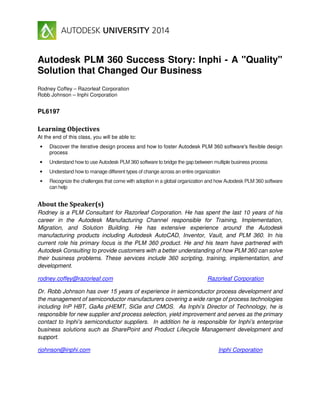
AU 2014: Autodesk PLM 360 Success Story with Inphi (TECH PAPER)
- 1. Autodesk PLM 360 Success Story: Inphi - A "Quality" Solution that Changed Our Business Rodney Coffey – Razorleaf Corporation Robb Johnson – Inphi Corporation PL6197 Learning Objectives At the end of this class, you will be able to: • Discover the iterative design process and how to foster Autodesk PLM 360 software's flexible design process • Understand how to use Autodesk PLM 360 software to bridge the gap between multiple business process • Understand how to manage different types of change across an entire organization • Recognize the challenges that come with adoption in a global organization and how Autodesk PLM 360 software can help About the Speaker(s) Rodney is a PLM Consultant for Razorleaf Corporation. He has spent the last 10 years of his career in the Autodesk Manufacturing Channel responsible for Training, Implementation, Migration, and Solution Building. He has extensive experience around the Autodesk manufacturing products including Autodesk AutoCAD, Inventor, Vault, and PLM 360. In his current role his primary focus is the PLM 360 product. He and his team have partnered with Autodesk Consulting to provide customers with a better understanding of how PLM 360 can solve their business problems. These services include 360 scripting, training, implementation, and development. rodney.coffey@razorleaf.com Razorleaf Corporation Dr. Robb Johnson has over 15 years of experience in semiconductor process development and the management of semiconductor manufacturers covering a wide range of process technologies including InP HBT, GaAs pHEMT, SiGe and CMOS. As Inphi’s Director of Technology, he is responsible for new supplier and process selection, yield improvement and serves as the primary contact to Inphi’s semiconductor suppliers. In addition he is responsible for Inphi’s enterprise business solutions such as SharePoint and Product Lifecycle Management development and support. rjohnson@inphi.com Inphi Corporation
- 2. Autodesk PLM 360 Success Story: Inphi - A "Quality" Solution that Changed Our Business 2 Introduction About Inphi Inphi Corporation is a leading provider of high-speed, mixed signal semiconductor solutions for the communications, data center and computing markets. Inphi’s end-to-end data transport platform delivers high signal integrity at leading-edge data speeds, addressing performance and bandwidth bottlenecks in networks, from fiber to memory. Our Optical interconnect products which include amplifiers and drivers, are our planes, working across 3,000 kilometers in the long haul and metro markets. Inphi enables carriers and other service providers to move massive data streams to where they need to be, whether on legacy 10G networks, today's 100G networks or tomorrow's lightning fast 400G next-generation networks. Our leading edge optical products are designed into routing, switching, and optical transport equipment for the long haul and metro markets, delivering data with high signal integrity wherever it needs to go. Our Networking interconnect products, which include CDRs (clock data recovery chipsets) and SERDES (serializer- deserializer), are our trains, working across hundreds of meters in data centers. These products, both for the Enterprise and Cloud Data Center markets, serve the needs of customers building routing and switching systems designed for the ever-growing volumes of data moving through cloud-based architectures for software as a service (SaaS) and web services. These network to CPU products offer full 10G/40G/100G data rate transitions, improved margins and deliver the highest on-chip signal integrity.
- 3. Autodesk PLM 360 Success Story: Inphi - A "Quality" Solution that Changed Our Business 3 Finally, our Memory interconnect products, which include buffers and registers, serve as our trucks, working across millimeters or centimeters, connecting CPUs to memory. These products speed the movement of data for server memory and storage equipment within the enterprise and Cloud data center. These products address the growing need for in-memory databases, which has never been greater and continues to accelerate. Our memory buffer and memory register customers count on Inphi products to reliably deliver best in class signal integrity at high signaling rates. With our solutions, customers can operate at higher speeds, with greater memory capacity, and better power efficiency, thereby providing more cost-effective and energy-efficient operations. Our focus on fast data movement and customer success in our core markets has enabled us to grow the company fast. Revenue has been growing rapidly. Our employee base has been growing fast as well, and we are rapidly adding the best and brightest analog, mixed-signal, and DSP talent to our ranks. We are focused on customer success, enabling them to move fast to deliver differentiated solutions in the markets they serve. Our story is simple: We move data fast. We allow our customers to move fast. As a result, our company is growing fast. Why we needed PLM Although Inphi had many well documented processes and procedures, the process of executing them on paper forms and travelers was not scalable as the company grew from a single site with a few employees to multi-national company with locations all over the world and over 400 employees. As a result, processes and procedures were not followed and different locations performed tasks differently. Also, when Inphi was small, everyone knew what everyone else was working on and when changes were taking place. With designers in multiple locations, we knew we needed a better system to monitor and approve changes and to provide visibility to everyone. As with many small companies, we started sharing information and files on network drives and lots of e-mails. We graduated to Microsoft SharePoint around 6 years ago for primarily document control and file sharing. However, since SharePoint does not have configurable workflows, it does not lend itself very well to managing business processes. It became clear we needed a better solution to manage documents, processes and change management. We had heard of Product Lifecycle Management solutions but were worried they would require a lot of time and money to bring up and need a small team of IT personnel to support it.
- 4. Autodesk PLM 360 Success Story: Inphi - A "Quality" Solution that Changed Our Business 4 Why we chose PLM 360 Inphi considered a few different systems when deciding on a PLM solution. With limited IT personnel and support, a cloud based solution was preferred over traditional on premise solutions which require maintenance and support of both hardware and software. In addition, as we did not have a team of people dedicated to PLM, we looked for a solution that was easy to configure and maintain. For these reasons, Inphi chose Autodesk PLM 360. What made PLM 360 work for Quality Management As stated before, while processes and procedures were in place, they were not being followed well. A good example of this was in our Quality organization. Data was stored on network drives in folders, tracked in spreadsheets and communicated by e-mails between sales, quality, finance and planning organizations. As such, status tracking was difficult and not up to date. Reporting on metrics like first response time, time to completion, etc. was laborious and not real time. Also, with unconsolidated data, looking for patterns in the data was difficult. With PLM 360, we configured our quality workspaces to have links and relationships to customers, suppliers, manufacturers so that patterns such as a lot of quality issues with a certain supplier could more readily be observed. RMA FA CAPA MRB QI
- 5. Autodesk PLM 360 Success Story: Inphi - A "Quality" Solution that Changed Our Business 5 Map It - Imagining a better way to dealing with Quality Management Iterative Design Cycle Throughout our development, we used what we coined the “Iterative Design Cycle”. The process began by gathering requirements from the stake holders and having one or more meetings to discuss these requirements. With these requirements, we would build out the initial workspace(s). Rather than trying to perfect the workspace(s) on the first iteration, we would show the stakeholders the initial build and solicit feedback. After gathering feedback, another development iteration would occur. We typically planned on a few of these cycles before moving into Conference Room Pilot (CRP). During CRP, a larger audience than the original stakeholders would test the system. This larger audience included personnel who would be using the system on a daily basis and we would walk through several real life examples. Based on feedback obtained during CRP, final adjustments were made before final User Acceptance Testing (UAT). This iterative methodology may appear to take longer, but in practice it actually speeds up the design process. We learned early on that defining requirements and giving to the implementers to build with the expectation that they would return a few weeks later with PLM configured exactly like we wanted was not realistic. Shorter and more frequent testing and requirement reviews are tantamount to a successful development. A final approach we took in the design cycle is that the first release doesn’t have to be perfect. Often you don’t know exactly what you want until you start using the system. It is almost impossible to write down all your requirements with 100% accuracy. We felt it best to launch the workspaces and get users using it and providing feedback rather than spend a lot of time up front defining and conceiving all the requirement and use cases. To this day we are still making adjustments in the workspaces as we continue to use them. Identifying a Team Another key to successful development and deployment was the definition of a core team. This core team had individuals from all organizations as well as Executive sponsorship. Executive sponsorship is an important part of the adoption process as we will discuss later. Since some of the main reasons we decided on bringing up PLM were traditional Quality type functions like document control, change management, RMA and CAPA, the core team had more representation from the Quality organization that other departments.
- 6. Autodesk PLM 360 Success Story: Inphi - A "Quality" Solution that Changed Our Business 6 When selecting a core team, it is important to select individuals who are eager to work with PLM and are accepting of new business systems. In general we found that individuals who volunteered to be on the core team were much more productive than individuals who were assigned to the core team. Executive sponsorship is another key to a successful deployment. Our executive sponsor was the Vice President of Operations. As such, the Quality and Operations core team had much better involvement in the development and deployment of PLM. Hence, these workspaces are better utilized than other workspaces like Engineering. Therefore it is important, depending on your overall goals, to get executive sponsorship in the areas that matter most to your organization. The below illustrates the “Iterative Design Cycle”: Map It Build It Use It CRPUAT
- 7. Autodesk PLM 360 Success Story: Inphi - A "Quality" Solution that Changed Our Business 7 Identifying Business Needs Once the core team was assembled, the next step was to identify all the business processes and procedures to implement in PLM. Not all processes and procedures lend themselves to PLM while others are perfect candidates. Inphi’s PLM 360 solution encompasses workspaces for all organizations including New Product Introduction (NPI), Document Control, Items & BOMs, Engineering Development, Training, Legal Contracts, Customer and Supplier Management, Asset Management and of course Quality Management. The focus of this talk is the workspaces developed for Quality Management. Within the Quality area, we identified many areas to build PLM solutions. Our Return Material Authorization (RMA) process was one such case. As noted before, the RMA process involved a lot of e-mails, phone calls and spreadsheets to track RMA requests and status. This process was easily implemented in PLM 360 as a workspace with workflow. Existing spreadsheets were imported into the workspace. The workflow was configured to notify relevant individuals throughout the RMA process and eliminate emails and as you will see later in this document, was integrated into salesforce.com to keep the sales team informed. Failure Analysis (FA) and Corrective and Preventive Actions (CAPA) workspaces were similar to the RMA workspace and were populated by importing existing spreadsheets and mapping the process into workflows. With PLM, we were able to identify two new business processes that we had always wanted to have but due to scalability and other barriers were never able to bring up. When scoping requirements, we identified these two new business process: Material Review Board (MRB) and Quality Incidents (QI) and created workspaces for them. This is an important thing to note. When scoping and defining requirements, you need to think outside the box and not just implement current processes and procedures but think about other business needs you have that perhaps you have not been able to fulfil with current solutions. By creating these new workspaces, we have not only improved our exiting quality processes but enhanced them.
- 8. Autodesk PLM 360 Success Story: Inphi - A "Quality" Solution that Changed Our Business 8 Build It - Creating a scalable business application to suit our QM needs Introduction We had identified early on in the Map It phase of our project that each quality application we were looking to build was not only a solution for that specific quality process, but also part of a much larger Quality Management process. Below are the identified processes that we started with; each with their own requirements and needs. It is important to note that while each had different requirements we were sure to build each with consistency where it was possible. This helped create some familiarity amongst users moving from one workspace to the next. ● Return Material Authorization (RMA) ○ Integration to salesforce (Sales personnel entered RMAs) ● Failure Analysis (FA) ● Corrective and Preventive Actions (CAPA) ● Material Review Board (MRB) ● Quality Incidents (QI) Below is an early image of the mapping concept that was provided to us at the start:
- 9. Autodesk PLM 360 Success Story: Inphi - A "Quality" Solution that Changed Our Business 9 Workspace Architecture We planned to have individual workspaces to accommodate the above quality processes but each of these processes was only a piece of the greater puzzle that was Inphi’s Quality Management application. We gathered field data, basic workflow, and functional requirements for each individual workspace, and then built each individual piece. Once each of these spaces was built we gathered initial feedback and confirmed that each was solving its business need. At that time our workspace architecture was simply a number of isolated workspaces. We had built the workflows for each individual process but knew that we would have time in modifications to make our solution come together. Below is an image of our revised mapping concept that was used to determine the workspaces and the relationships between one another. RMA FA CAPA MRBQI
- 10. Autodesk PLM 360 Success Story: Inphi - A "Quality" Solution that Changed Our Business 10 Functionality Used We found that each of the individual quality workspaces had some elements that were used in the same fashion and some had unique requirements that led us to use other parts of PLM 360 capabilities. We have broken them down below. ● Common Functionality: ○ Item Details: Capture important data relevant to the quality item ○ Attachments: Used to add supporting documents to the item ■ Emails, Specifications, Drawings, Plans, etc. ○ Change Log: Used to capture the history of activity on an item ○ Workflow: Used to capture the unique quality process of each workspace ○ Action Notifications: Used to notify those in the organization when an item had transitioned or reached a certain state ● Workspace Specific Functionality: ○ Failure Analysis: ■ Grid (Analysis Records) ○ Corrective and Preventive Actions: ■ Grid (Containment Actions) ○ Material Review Board: ■ Grid (Action Record) ○ Quality Incidents: ● Grid (Supporting Actions) ● Relationships: Capture all related QM items (RMA, MRB, FA, CAPA)
- 11. Autodesk PLM 360 Success Story: Inphi - A "Quality" Solution that Changed Our Business 11 Breaking Down the Solution Elements We began to break down the application based on how each workspace would interact with one another including the initial thoughts of our automation and scripting. This can be broken down into a few different parts. Quality Incidents A Quality Incident (QI) could be related to or built from any of the other Quality items. A single QI may have multiple RMAs, FAs, CAPAs, and result in multiple MRBs. A QI item was to be a container to capture all related information to a specific Quality Incident. This was not well tracked at the time and was fairly easy for us to accommodate. This was done using the relationships tab in PLM 360. RMA FA CAPA MRB QI
- 12. Autodesk PLM 360 Success Story: Inphi - A "Quality" Solution that Changed Our Business 12 RMA FA CAPA MRB CAPA MRB MRB MRB Quality Management Application workflow There was a flow for the entire Quality Management application from the start of a RMA to the finish of an MRB and all those workspaces between. We needed a way to be sure a user could start at the beginning, middle or end and any other related item would be updated. Most of the real work in this came in automation and scripting, but mapping the process out was a challenge also. Below are each of the cases we had to accommodate through our solution. This would be the same list we used later on for our testing Use Cases. • RMA > FA > CAPA > MRB • RMA > FA > MRB • RMA > CAPA > MRB • RMA > MRB Each individual workspace’s workflow had a disposition state where the user would be given a choice how to move forward. It was the automation that spawned that newly needed item, creating a link via a linking picklist and then transitioned the originating item for the remainder of its workflow. This is explained further in the Automation section of this document
- 13. Autodesk PLM 360 Success Story: Inphi - A "Quality" Solution that Changed Our Business 13 * * * * * In the below you see the correlating workflows (Important Sections) for each workspace. Only the transitions with * are available for selection by the users: RMA Workflow FA Workflow
- 14. Autodesk PLM 360 Success Story: Inphi - A "Quality" Solution that Changed Our Business 14 * * * CAPA Workflow MRB Workflow
- 15. Autodesk PLM 360 Success Story: Inphi - A "Quality" Solution that Changed Our Business 15 Integration to salesforce.com The last solution element that we had to consider was the integration to salesforce.com which we talk about in more detail later on. Automation As we completed the requirements and building of each of the individual workspaces we began to have meetings on the flow of the overall Quality Management business application. It became clear that each workspace’s workflow and the automation we could tie into each workflow would be crucial to the success of our application. There were simply too many steps in the overall process for anyone to remember to go back and transition this workflow, add information to common fields, or create a new item. We would have to automate these steps where we could or we would have serious issues when it came to adoption. We began to analyze the workflows and create the scripts we would need to hook all the quality workspaces together. In the below image you see we identified what that we would use linking picklists to identify what items should be tied together. This setup was consistent through the application on each workspace. We also began the process of identifying what type of scripting would be required. We knew we would leverage some scripting that had become a standard part of our overall implementation. This was the capability to spawn and item, and add that new items reference to the item it was spawned from. This was standard by this time in our project and was simple to implement. This is what created the associated item links like the one you see in the above image. A user could look at any record and tell which disposition was followed and what other quality items were related via this link. RMA
- 16. Autodesk PLM 360 Success Story: Inphi - A "Quality" Solution that Changed Our Business 16 RMA FA CAPA MRB CAPA MRB MRB MRB We had another requirement however that was challenging and critical to the success of our vision. The overall quality management process could be started from any of the independent workspaces and would then potentially spawn a new item that would be carried forward and possibly spawn another item, etc. We needed all of the items in this chain to represent where the process currently stood. We were able to accomplish this requirement by using auto-transitions in our workflow, some clever permissions, and the enhanced scripting engine that allowed the daisy chaining of scripts. The below image is an illustration of how this all worked out. Remember the possible paths, we will use the longest route for example: • RMA > FA > CAPA > MRB RMA reaches the Disposition state and the Submit to FA transition is chosen: (Ref WF Illustration on pg. 13) • FA Item is spawned • FA Item is added to Associated FA field (Linking Picklist) on RMA • RMA Item is added to Associated RMA (Linking Picklist) on FA FA now reaches the Disposition state and the Submit to CAPA transition is chosen: (Ref WF Illustration on pg. 13) • CAPA Item is spawned • CAPA Item is added to Associated CAPA field (Linking Picklist) on FA • FA Item is added to Associated FA (Linking Picklist) on CAPA • RMA item workflow is transitioned to the CAPA state
- 17. Autodesk PLM 360 Success Story: Inphi - A "Quality" Solution that Changed Our Business 17 CAPA now reaches the Disposition state and the Submit to MRB transition is chosen: (Ref WF Illustration on pg. 14) • MRB Item is spawned • MRB Item is added to Associated MRB field (Linking Picklist) on CAPA • CAPA Item is added to Associated CAPA (Linking Picklist) on MRB • FA item workflow is transitioned to MRB • RMA item workflow is transitioned to MRB MRB now reaches the Inventory Transfer/Scrap state and Completed transition is chosen: (Ref WF Illustration on pg. 14) • MRB Item is Completed • CAPA item workflow is transitioned to Completed • FA item workflow is transitioned to Completed • RMA item workflow is transitioned to Completed This keeps all the related items in sync and no matter what PLM 360 Quality item a user is viewing they can always view related items and follow the related processes through the application. Below is an example of the one of the scripts that we used to do the Auto-Transitioning. As you will see the hard part is identifying the unique workflow ids and hooking the right scripts in the right places. var transName = item.workflowActions[0].transition.transitionID; //FA Completed pushes RMA completed if (transName == 920 && item.ASSOCIATED_FA !== null) item.ASSOCIATED_FA.performWorkflowTransition(932,"Complete"); //Capa Completed pushes RMA completed if (transName == 920 && item.ASSOCIATED_RMA !== null) item.ASSOCIATED_RMA.performWorkflowTransition(898,"Complete"); Notes: • Permissions were used to block workflow transitions where scripting was responsible for controlling transitions • 15 Auto Transition scripts were used to automate the process
- 18. Autodesk PLM 360 Success Story: Inphi - A "Quality" Solution that Changed Our Business 18 Integration From the start of our build on the Quality Management application we knew that we would have an integration with salesforce. salesforce was the tool used by the Sales team to gather and enter information about RMAs. salesforce facilitated the RMA in its very early cycle (RMA Request) while PLM drove the RMA process through the quality organization at Inphi. It was important that this information and process worked as one. As a best practice we do not integrate solutions until the fields, workflow, and process is static and everyone is sure in the application themselves are near completion and approved by all stake holders. This avoids timely mistakes, errors, and rework. We went as far as to pilot our Quality application for about 2-3 weeks before finally saying it was good enough to integrate. This worked well as the quality department used the new PLM system for new RMAs and we were able to find missed fields or process related things before bringing the Sales team on board. Once we were sure that the environments were static we completed our integration using Jitterbit. As has been the case in all our PLM 360 integrations Jitterbit acted as the perfect integration middle ware allowing us to transfer important field data from PLM 360 to salesforce based on event triggers in either system. As Sales people would enter an RMA case, the integration to PLM 360 automatically created an RMA in PLM and the appropriate Quality personnel were notified. The Sales team is made aware of the status of their RMA and receives up to date field information as it is entered in PLM. They are also notified of the RMAs lifecycle status as the RMA case moves through its process flow in PLM 360. The Quality team’s RMA record in PLM is updated with the latest information from the Sales Team as they add it into salesforce. This integration was easily added to the QM solution and became the new beginning to our Quality Management Process. RMA Requests RMA Management
- 19. Autodesk PLM 360 Success Story: Inphi - A "Quality" Solution that Changed Our Business 19 Permissions & Roles As was the case with most all of the PLM 360 applications we developed; we came back at the very end of the build process and assigned the details permissions. All of the initial build was completed using administrative permissions, and general workflow roles (Admin, General, and Integration). Doing this at the end allowed us to do an incremental rollout with different people in the organization in different PLM groups. It allowed us to troubleshoot access rights, and be sure that the users were getting to the information they were supposed to be able to get to. We utilized the standard best practice for setting the groups up and then applied them as needed. • Quality Admins: [A] Roles for all Quality Workspaces • Editors: [R/W] Roles for Each Individual Quality Workspace • Consumers: [R] Roles for Each Individual Quality Workspace Final Build The final solution map below shows the path of information through our Quality Management application. QI RM FA CA MR CA MR MR MR
- 20. Autodesk PLM 360 Success Story: Inphi - A "Quality" Solution that Changed Our Business 20 Use It Adoption can be a big hurdle in any PLM engagement and while PLM 360’s ease of use contributes to more efficiently adapting to PLM you still must have a good execution plan. This was certainly something we got better at throughout the course of our enterprise implementation. It cannot be said enough how important good support and buy in from your executive and leadership team can be for adoption. At Inphi the Quality Director was an integral part of the development process of the Quality Management Application and continued to be a key in the successful adoption of the tool. When the solution was finished we did things the new way, and that was that. All new RMA, FA, MRB, CAPA, and QI were entered into PLM. The sales team appreciated the improved visibility to RMA status and hence were quick to adopt. That being said we were afforded the fact that we started with a small focus group that grew by training others how to do what the quality director had been doing all along through email, and spreadsheets. Focus Groups (Core Team) We used our focus team from the mapping and building sessions to validate the work that had been completed. These people were with us from concept to finish. They took part in our normal reviews, gave valuable input, told us what the process should be and let us know when we were going in the wrong direction. It was good team work that allowed the solution to be built in a way that was not only suitable to the product but fit Inphi’s specific Quality Management needs. User Acceptance Testing (UAT) Once our core team was confident in the applications ability to perform just as we need it to we then defined a few different groups based on application usage. We had numerous User Acceptance Testing sessions. These sessions offered users exposure to the system that allowed them to learn the tool and offer feedback. This increased their ownership in the solution and made them feel more confident in adopting a new technology. Changes were greatly minimized by the work the core team did previously, and the changes that did need to be made were minor and could often happen instantly during the sessions. This made it clear that PLM 360 was flexible and could be scaled for future adjustments. Training Post UAT training sessions were setup with other departments, and personnel who would be using the system. Many were eager to learn the new tool as positive feedback had reached them from the director and those who participated in the core team and UAT. As this applications reach is throughout the entire organization there are still training classes going on today.
- 21. Autodesk PLM 360 Success Story: Inphi - A "Quality" Solution that Changed Our Business 21 Core Team Focus Groups UAT Training Adoption and Utilization The Quality Management system is well adopted within Inphi today and is being scaled to assist other organizations recently acquired by Inphi. Currently all of the PLM 360 users are actively able to use the QM application for any of the processes discussed above. Our Final build, now in production, stable, and under heavy use for greater than 6 months has been one of the most utilized portions of our PLM system. Other Unforeseen Benefits Throughout the course of the engagement we identified a lot of other quality lists and records that were being kept in spreadsheets, emails, databases, etc. When we looked at these lists and records we identified that they would naturally be a bi product of using PLM 360. Those excel logs containing part numbers became reports with direct affiliation to the information records in PLM. The reports could be shown in a chart to break down critical quality metrics, and support findings in an audit, or meeting with a client. There was little to do in building these reports but the power of those metrics has proven to be extremely useful.
- 22. Autodesk PLM 360 Success Story: Inphi - A "Quality" Solution that Changed Our Business 22 Lessons Learned With any implementation there are lessons learned and things to carry forward with you to your next project. We have noted a few here broken down by phase that we thought were worth sharing. Mapping It 1. It is important to have two things going into your mapping phase: a. A core team that understands the business process as it works currently, and as it should work in the future b. A PLM software subject matter expert who knows the capabilities and limitations of the tool you are configuring c. One without the other, or one with only limited knowledge of the tool or the process will surely increase your time to production and lead to timely mistakes and rework. 2. The Know & No: Know the scope of what you are building and don’t be afraid to say no to your core team. PLM is never complete. PLM changes with processes and any good process changes with time and evolution. If you try to build a great application accommodating every single fringe case right from the start you may never make it out of your mapping phase. Set limits, and note the extras for a next phase project. People will be more likely to adopt something simple that works, and then accept additions later, than something tedious and complicated at first. 3. Have a knowing third party record requirements and have everyone confirm the requirements and the ideas for building that out before you set out to start building. Confirm Requirements. Avoid the “I said A, you Heard B, and then Built C” situation.
- 23. Autodesk PLM 360 Success Story: Inphi - A "Quality" Solution that Changed Our Business 23 Building It 1. Have an agreed on Plan. Document at least the foundation of the application and know at least the functional elements of PLM 360 you plan to use. We used what we called the iterative cycle effectively enough, but it would not have worked if we had not documented the foundational requirements first. This allowed us to build a house a floor at a time on a good foundation. 2. Workspace architecture and workflow first, automate later. So much of our code was based on the existence of a static agreed upon solution. We knew a moving target would cause issues so we agreed that we would script last and doing so saved us a lot of time. 3. Integrate last upon static state only. Integration should be considered one of the last tasks in a project after all configuration of involved systems is complete. Similar to scripting but much more important. The headaches that come with moving targets are only magnified when it comes to integration. 4. Minor Changes only past core team acceptance. Add a field for someone but be confident in your solution to stand by what you built. If you crumble under the pressure of rolling out your new solution, your solution will also crumble and you will find yourself rebuilding. This goes back to having the right people involved in the mapping phase. Using It 1. Find likely, capable adopters to be in your initial training class. This is for multiple reasons. a. They are likely to give good, constructive feedback b. They are likely to play in the system more and find things you may have missed c. They are more likely to spread the word when things go great, and stay positive if they don’t 2. When it comes to training large groups of people consider the order of which you are training different divisions of the company. You will learn different things about your solution depending on who you are training. 3. Have a wingman in your early training sessions. Have someone who can assist and document changes in your core team, UAT sessions. This not only makes it easier to manage and less likely to miss something important but it helps keep you focused on what it is important and that is the adopters.
- 24. Autodesk PLM 360 Success Story: Inphi - A "Quality" Solution that Changed Our Business 24 RMA FA CAPA MRB QI Summary Prior to PLM we managed our documents, quality procedures, change management and other business processes on paper, network drives, SharePoint, spreadsheets, e-mails and phone calls. This process was inefficient and not scalable as we became a multi-national company. With Autodesk PLM 360 and its integration to other business solutions, we have streamlined and enhanced our processes and procedures, have a single source of information that is searchable and relatable to customer, supplier and manufacturer, increased visibility through the company, and improved reporting capability.
