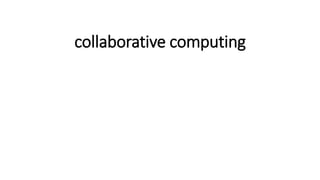
collaborative-computing.pptx
- 2. Collaborative computing: Collaborative computing is a diverse collection of information technologies designed to support work between individuals. Organizations implementing collaborative computing technologies do so as a way to improve workforce productivity and creativity by enabling individual workers to more readily access each other and the information they need when they need it. Collaborative computing arose from early generations of single stand-alone applications, such as instant messaging and video conferencing, that were intended to bridge geographic distances between individuals who working together. The technologies initially were seen as a way to mimic or replace face- to-face interactions while delivering the value that came with having individuals physically together to collaborate. Today, collaborative computing not only bridges geographical distances to enable remote individuals to work together, it adds capabilities that enhance the working experience. Collaborative computing can connect individuals to software applications in real time, so they all can access and simultaneously work on text-based documents, graphics, computer-aided design files and other work products.
- 3. Collaborative computing includes: enterprise collaboration software and social media tools that enable instant messaging and discussion groups. It also includes enterprise workflow applications that automate work processes and help drive decision-making with business intelligence and analytics tools. These kinds of technologies retrieve and share data with the individuals working together, who can then update or annotate it as needed. Collaborative computing technologies: can work across various operating systems and devices, allowing individual workers to participate in work sessions from various locations with different equipment. For example, two workers can collaborate if one is using video conferencing equipment in an office and the other is using a laptop with webcam. Collaborative computing relies: on robust underlying IT infrastructure, such as a strong networking capacity that can distribute, update and store real-time video, voice and data traffic coming from numerous locations. The benefits of collaborative computing can be increased by organizations that adjust its culture and work processes to maximize its use
- 4. Levels of collaboration: Groupware can be divided into three categories depending on the level of collaboration: 1.Communication can be thought of as unstructured interchange of information. A phone call or an IM Chat discussion are examples of this. 1.Conferencing (or collaboration level, as it is called in the academic papers that discuss these levels) refers to interactive work toward a shared goal. Brainstorming or voting are examples of this. 1.Co-ordination refers to complex interdependent work toward a shared goal. A good metaphor for understanding this is to think about a sports team; everyone has to contribute the right play at the right time as well as adjust their play to the unfolding situation - but everyone is doing something different - in order for the team to win. That is complex interdependent work toward a shared goal: collaborative management.
- 5. Collaborative computing allows users to work together on documents and projects, usually in real time, by taking advantage of underlying network communication systems. Whole new categories of software have been developed for collaborative computing, and many existing applications now include features that let people work together over networks. Here are some examples: •Application suites such as Microsoft Office and Exchange, Lotus Notes, and Novell Groupwise that provide messaging, scheduling, document coauthoring, rules-based message management, workflow routing, and discussion groups. •Videoconferencing applications that allow users to collaborate over local networks, private WANs (wide area networks), or over the Internet. See "Videoconferencing" for more information. •Internet collaboration tools that provide virtual meetings, group discussions, chat rooms, whiteboards, document exchange, workflow routing, and many other features. Multicasting is an enabling technology for groupware and collaborative work on the Internet that reduces bandwidth requirements. A single packet can be addressed to a group rather than having to send a packet to each member of the group. See "Multicasting" for more details.
- 6. •Instant messaging is like electronic mail that happens in real time. When you log onto a company server or an Internet site that tracks your "presence," other people whom you designate are notified that you are online and available for instant messaging. They can send you a message that appears immediately on your screen. You can send an immediate reply. Instant message has huge potential in many applications. Companies can use it to form ad hoc meetings or organize meetings. It is even being used as a signaling protocol to indicate when a person changes their physical location so that Internet phone calls can be redirected to that location. Refer to "Instant Messaging" for more details. • Workflow management is about coordinating the flow of documents (invoices, reports, legal documents, etc.) within an organization from one person to another. Refer to "Workflow Management" for more details. A good example of collaborative applications designed for Internet use are Microsoft's NetShow and NetMeeting. NetShow is a multimedia Web technology that enhances broadcasting with interactive content like audio, illustrated audio (images and sound), and video. This is delivered using multicast technology, which means that multiple users can receive the same broadcast at the same time. NetMeeting is a multimedia conferencing tool that works over the Internet or intranets. It provides what are essentially videophone services between users