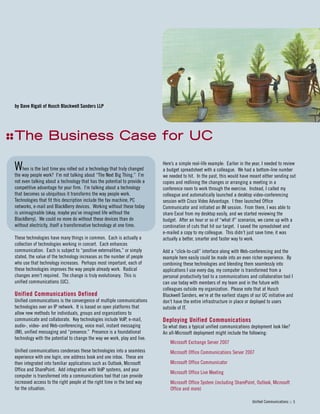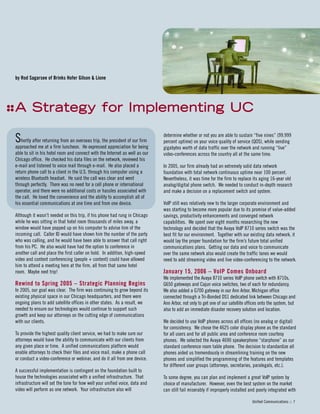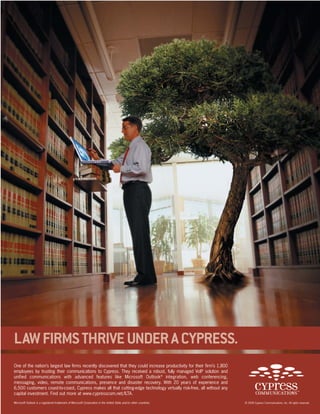The document discusses implementing a unified communications (UC) strategy at a law firm. It describes how the firm researched UC technologies over eight months before implementing an Avaya VoIP phone system in 2006. The implementation included VoIP phones for all offices, standardized models for different user groups, and redundancy features. The author notes that while technology choices are important, proper integration with existing networks is essential for a UC system to succeed.
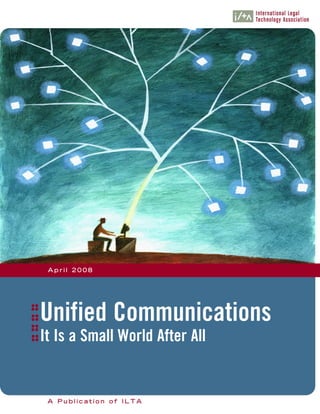
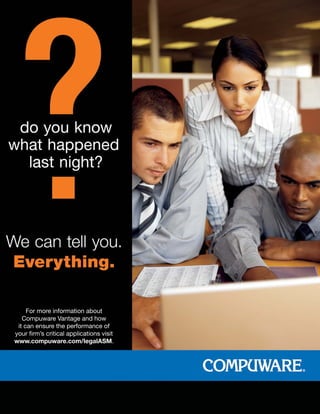
![IInnssiiddee TThhiiss IIssssuuee
ABOUT ILTA
Providing technology solutions to law firms and legal departments gets more
complex every day. Connecting with your peers to exchange ideas with those who
have “been there done that” has never been more valuable.
For over three decades, the International Legal Technology Association has led the
way in sharing knowledge and experience for those faced with challenges in their
firms and legal departments. ILTA members come from firms of all sizes and all
areas of practice, all sharing a common need to have access to the latest
information about products and support services that impact the legal profession.
5 The Business Case for UC
by Dave Rigali of Husch Blackwell Sanders LLP
Unified communications is about improving productivity and accelerating
business processes, and justification should be based on a few primary
benefits. The soft benefits may be enough to move your UC initiative
forward, and the hard benefits will be a bonus.
7 A Strategy for Implementing UC
by Rod Sargasee of Brinks Hofer Gilson & Lione
A successful implementation is contingent on the foundation built to
house the technologies associated with a unified infrastructure. That
infrastructure will set the tone for how well your unified voice, data and
video will perform as one network. Here’s how one firm did it.
9 Voice Integration with Outlook — What It Really Means to Your Users
by Chris McDaniel of Smith, Gambrell & Russell, LLP
This firm was able to address its users’ concerns about an upcoming
integration of voice mail with Outlook by realizing the importance for
users to both read about and see the new system early on.
10 FoIP in Your UC Rollout
by Christian Larocque of Sagem-Interstar
When planning a UC strategy for your firm, be sure to include faxing in
your considerations, as it is one more way to ensure your firm has
seamless communications technologies in place to enhance collaboration
and reduce costs.
11 Communications as a Service — Providing VoIP as an Outsourced
Service for Law Firms
by Frank M. Grillo of Cypress Communications
Communications as a Service (CaaS) may be a solution worth
considering when implementing a unified communications strategy.
CaaS extends hosted VoIP with dedicated voice networks, 24/7 monitoring
and integrated UC functionality.
EDITOR’S NOTE
Unified communications (UC) is defined by
one of our authors as “the convergence of
multiple communications technologies
over an IP network. It is based on open
platforms that allow new methods for
individuals, groups and organizations to
communicate and collaborate. [UC]
condenses these technologies into a
seamless experience with one login, one
address book and one inbox.”
The convergence of complex technologies
to render a simple, unified interface is
not far afield from an air traffic
controller coordinating the landing of
different types of aircraft at the same
time on different runways. The effort
requires proper planning, attention to
detail and perfect timing.
And the speed at which all communications
technologies are converging is jet-
propelled.
We offer our thanks to the authors for
landing their expertise on our runway.
Ken Hansen, Editor
SSttaatteemmeenntt ooff PPuurrppoossee:: ILTA is the
premier peer networking organization,
providing information to members to
maximize the value of technology in support
of the legal profession.
Unified Communications :: 3](https://image.slidesharecdn.com/1cce66a2-f3c7-4cf6-bca5-1d5d8635284d-150314081114-conversion-gate01/85/UnifiedCommunicationsItIsaSmallWorldAfterAll-3-320.jpg)