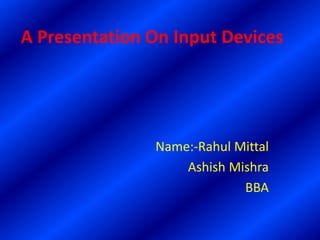
A presentation on input devices
- 1. A Presentation On Input Devices Name:-Rahul Mittal Ashish Mishra BBA
- 2. Flow Of Presentation • Introduction • Types Of Input Device
- 3. Introduction • Computer cannot understand our language because it understands only machine language and it can be possible using some devices are called Input devices • When we work with computer we need to enter data and instruction to computer using these Input devices • These devices convert data and instruction to a form that can be recognized by the computer
- 4. Types Of Input Devices • Keyboard • Mouse • Joy Stick • Digital camera
- 5. Keyboard• Keyboard is the most commonly used input devices • They allow data entry into a computer system by pressing a set of keys neatly mounted on a keyboard • Keyboard contains some extra command keys and function keys that affect the operation of computer or keyboard itself • Types of keyboard 1. Standard keyboard 2. Multimedia keyboard 3. Wireless keyboard
- 6. Standard keyboard • A standard keyboard does not have double keys like CTRL, ALT, DEL, SHIFT etc. Again standard keyboard has function key F1 to F10. A standard keyboard has 96 characters . • To the right of the main grid (each row offset) of keys is the Return key, and to the far right, on the Numeric keypad is the functionally equivalent Enter key. • As well as Num lock there's Caps lock and Scroll lock. • Accros the top row of main keys are 12 function keys. At one time the standard was 10, with the position and orientation 2 columns vertically. • A standard keyboard also has legs that allow the keyboard to be tilted forward.
- 7. Multimedia keyboard • A multimedia keyboard is one with media keys — additional buttons, typically along the top, for controlling audio playback, for starting common applications (e.g. e-mail client and Web browser) and other auxiliary functionality. • Many such keyboards also contain a volume knob, implemented as a rotary encoder so as to be able to provide relative volume changes regardless of the volume level set by the user in the operating system and application software (otherwise, the knob would need to be motorised and under computer control).
- 8. Wireless keyboard • Wireless keyboards based on infrared technology use light waves to transmit signals to other infrared-enabled devices. But, in case of radio frequency technology, a wireless keyboard communicates using signals which range from 27 MHz to up to 2.4 GHz. Most wireless keyboards today work on 2.4 GHz radio frequency. Bluetooth is another technology that is being widely used by wireless keyboards. These devices connect and communicate to their parent device via the Bluetooth protocol. • A wireless keyboard can be connected using RF technology with the help of two parts, a transmitter and a receiver. The radio transmitter is inside the wireless keyboard. The radio receiver plugs into a keyboard port or USB port. Once the receiver and transmitter are plugged in, the computer recognizes the keyboard and mouse as if they were connected via a cable.
- 9. Mouse • Mouse is the most popular point and draw device • It is a must have input device on modern personal computers • Has 2 buttons and can be clicked or double clicked to perform task • Optical mouse doesn’t have a ball but uses a laser to sense motion • Types of mouse: 1. Serial mouse 2. Optical mouse 3. Wireless mouse
- 10. Serial mouse • A serial mouse is a computer mouse that connects to the computer through a serial port. Today, the serial mouse has been replaced by the PS/2 and USB mouse.
- 11. Optical mouse • An optical mouse is a computer mouse which uses a light source, typically a light-emitting diode (LED), and a light detector, such as an array of photodiodes, to detect movement relative to a surface. Variations of the optical mouse have largely replaced the older mechanical mouse design, which uses moving parts to sense motion. • The earliest optical mice detected movement on pre-printed mousepad surfaces. Modern optical mice work on most opaque diffusely reflective surfaces like paper, but most of them do not work properly on specularly reflective surfaces like polished stone or transparent surfaces like glasss. Optical mmice that use dark field illumination can function reliably even on such surfaces
- 12. Wireless mouse • The mouse is an extremely popular device. While the majority of mice are connected directly to the computers peripheral input via a cord and the computer’s main power powers it, wireless mice are becoming extremely popular as they give computer users cordless accessibility to their mice and their computer. • Wireless mice usually work via radio frequencies commonly referred to as RF. RF wireless mice require two components to work properly – a radio transmitter and a radio receiver
- 13. Joy stick • A joy stick is a pointing device that works on the principle of trackball • To make the movement of the spherical ball easier, it is placed in a socket with a stick mounted on it • On most joy sticks, a button on the top is provided to select the option currently pointed to by the curser • Commonly used for controlling player movements in video or computer games
- 14. Digital Camera • A computer with a vision-input device consist of digital camera • The camera creates an image of the object in digital form so that it can be stored and interpreted by the computer • The digitized image of the object is matched against similarly formed pre-stored images in the computer’s image database
- 15. THANKS