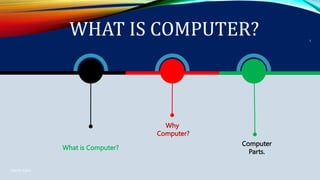
What's Computer?
- 1. WHAT IS COMPUTER? What is Computer? Why Computer? Computer Parts. Danish Kakar 1
- 2. WHAT IS COMPUTER? • A computer is an electronical machine that collects information's, store it, process it according to user instructions then return the result. • الرښ د استعمالونکي د بیایې او کوي ذخیره ،کوي جمع معلومات چي دی ماشین برقي یو کمپیوټر وونو ورکوي الس په یي نتیجه او کوي جراِا مطابق . • A computer is a programable electronical device that performs arithmetic and logical operations automatically using a set of instructions providing by the user. • سم سره سیټ د الرښوونو د استعمالونکي د چي ده وسیله برقي یوه وړ کولو پروګرام د کمپیوټر ریاضیکي رسوي سرته ډول اتومات په عملیات منطقي او . Danish Kakar 2
- 4. WHAT IS SOFTWARE? • Software is a set of instructions, data or programs use to operate a computer and execute specific task. • ټولګه پروګرامونو د هم یا معلوماتو ،الرښوونو د ساپټویر ( سیټ ) چل د کمپیوټر د چي دی د یا او ولو کیږي استفاده لپاره کولو جراِا د وظیفي مشخصي یوي . لرو ساپټویرونه ډوله دري چي : .1 ساپټویرونه سیستم ( System Softwares ) .2 ساپټویرونه کومکي ( Utility Softwares ) .3 پوستغالي ( Application Softwares ) Danish Kakar 4
- 5. WHAT IS HARDWARE? • computer hardware is the physical components that a computer system requires to function. • ک فعالیت د یې سیسټم کمپیوټر د چې دي برخې فزیکي هغه هارډویر کمپیوټر د لپاره ولو غواړي . • The touchable parts of a computer is called hardware. • کیږي ویل هارډویر ته برخو وړ لمسولو د کمپیوټر د . • لکه : RAM, Keyboard هارډیسک ،موس ، .... Danish Kakar 5
- 6. TYPES OF SOFTWARE'S System Software's(OS). Utility Software's. Application Software's Danish Kakar 6
- 7. SYSTEM SOFTWARE (OS) • OS (Operating System) is a type of program that is designed to run a computer hardware and application programs. • Like: Linux, Unix, Mac(OS), DOS, Windows… • پوس او هارډویر د کمپیوټر د چي دی ډول یو پروګرام کمپیوټر د سیستم اپریټنګ تغالو ( برنامو ) دی شوی ډیزاین لپاره چلولو د . • لکه : وینډوز ،ډاس ،مک ،یونیکس ،لینکس ... Danish Kakar 7
- 8. UTILITY SOFTWARE'S • Utility software is software designed to help analyze, configure, optimize or maintain a computer. It is used to support the computer infrastructure . • Like: Antivirus, File Management System, Disk Management tools.… • اص ، کولو تنظیم ، تحلیل کمپیوټر د چې دی سافټویر یو سافټویر یوټیلټي ساتلو یا کولو الح شوی ډیزاین لپاره مرستې د کې . کیږي کارول لپاره مالتړ د زیربنا کمپیوټر د دا . • لکه : وسیلې مدیریت ډیسک د ،سیسټم مدیریت فایل د ،ویروس انټي .... Danish Kakar 8
- 9. APPLICATION SOFTWARE'S • Application software is a type of computer program that performs a specific personal, educational, and business function. • Like: Word, Excel, PowerPoint … • ت ،شخصي ځانګړی یو چې دی ډول یو پروګرام کمپیوټر د سافټویر اپلیکیشن د او علیمي کوي ترسره فعالیت سوداګریز . • لکه : فاورپوینټ ،ایکسل ،ورډ ... Danish Kakar 9
- 10. TYPES OF CONTROLLERS Controllers Basics Controller Single Action Controller Resource Controller Danish Kakar 10
- 12. TYPES OF COMPUTER? The basis of Size The basis of Data Handling Danish Kakar 12
- 13. THE BASIS OF SIZE? 1. Super Computer 2. Mainframe Computer 3. WorkStation 4. PC (Personal Computer) 5. Laptop computer (notebook Danish Kakar 13
- 14. THE BASIS OF SIZE? 1. Super Computer 2. Mainframe Computer 3. WorkStation 4. PC (Personal Computer) 5. Laptop computer (notebook Super computer is the biggest computer in the world. It was developed by “Roger Cray” in 1976. Supercomputer is the fastest and also very expensive. A typical supercomputer can solve up to ten trillion individual calculations per second. Danish Kakar 14
- 15. THE BASIS OF SIZE? 1. Super Computer 2. Mainframe Computer 3. WorkStation 4. PC (Personal Computer) 5. Laptop computer (notebook Mainframe Computer is high capacity and costly computer. It is largely used by big organizations where many people can use it simultaneously. Danish Kakar 15
- 16. THE BASIS OF SIZE? 1. Super Computer 2. Mainframe Computer 3. WorkStation 4. PC (Personal Computer) 5. Laptop computer (notebook Workstation Computer is a special computer design for technical or scientific applications to be used by a single user. Also use in office for work. It is exclusively made for complex work purpose. Danish Kakar 16
- 17. THE BASIS OF SIZE? 1. Super Computer 2. Mainframe Computer 3. WorkStation 4. PC (Personal Computer) 5. Laptop computer (notebook) It is a low capacity, multi purpose micro computer developed for single users. Danish Kakar 17
- 18. THE BASIS OF SIZE? 1. Super Computer 2. Mainframe Computer 3. WorkStation 4. PC (Personal Computer) 5. Laptop computer (notebook) It is a handy computer that can be easily carried anywhere. Danish Kakar 18
- 19. THE BASIS OF DATA HANDLING? 1. Analog Computer 2. Digital Computer 3. Hybrid Computer Danish Kakar 19
- 20. THE BASIS OF DATA HANDLING? 1. Analog Computer 2. Digital Computer 3. Hybrid Computer Analogue computers are designed to process analogue data. Analogue data is continuous data that changes continuously and cannot have discrete values. We can say that analogue computers are used where we don't need exact values always such as speed, temperature, pressure. Danish Kakar 20
- 21. THE BASIS OF DATA HANDLING? 1. Analog Computer 2. Digital Computer 3. Hybrid Computer Digital computer is designed to perform calculations and logical operations at high speed. It accepts the raw data as input in the form of digits or binary numbers (0 and 1) and processes it with programs stored in its memory to produce the output. All modern computers like laptops, desktops including smartphones that we use at home or office are digital computers. Danish Kakar 21
- 22. THE BASIS OF DATA HANDLING? 1. Analog Computer 2. Digital Computer 3. Hybrid Computer Hybrid computer has features of both analogue and digital computer. It is fast like an analogue computer and has memory and accuracy like digital computers. Danish Kakar 22
- 23. SHORT HISTORY OF COMPUTER In 1822 – 19th century In 1822, the father of computer, Charles Babbage began developing the first mechanical computer in 1822. In 1833 he actually designed an Analytical Engine which was a general-purpose computer. Danish Kakar 23
- 24. HISTORY OF COMPUTER In 1822 – 19th century In 1945 – 20th century 1945– The first digital computer (ENIAC) Electronic Numerical Integrator and Calculator was developed by John Mauchly and J. Presper Eckert in 1945. Danish Kakar 24
- 25. HISTORY OF COMPUTER In 1822 – 19th century In 1945 – 20th century In 1975 – 20th century The first portable computer IBM 5100 was release in 1975. Danish Kakar 25
- 26. HISTORY OF COMPUTER In 1822 – 19th century In 1945 – 20th century In 1975 – 20th century In 1981 – The first personal computer was developed. which has an Intel CPU, two floppy drives, and a color display. The MS-DOS operating system from Microsoft is used by Acorn. In 1981 – 20th century Danish Kakar 26
- 27. HISTORY OF COMPUTER 1985 – Microsoft introduces Windows, which enables multitasking via a graphical user interface. In addition, the programming language C++ has been released. In 1985 – 20th century Danish Kakar 27
- 28. COMPUTER COMPONENTS 1. Motherboard 2. CPU (Central Processing Unit) 3. GPU (Graphical Processing Unit) 4. RAM (Random Access Memory) 5. Storage Danish Kakar 28
- 29. STORAGE DEVICES • CD – Compact Disk • DVD – Digital Versatile Disk • USB – Universal Serial Bus Flash Drive • Blue-ray • Flappy Disk • Memory Card Danish Kakar 29
- 30. COMMON TYPES OF APPLICATIONS • Office Productivity • EX: Word, Excel, PowerPoint, Outlook, Visio…. • Communication • Ex: Skype, Google Meet, Zoom… • Social Networking • Ex: Facebook, Instagram, MySpace Danish Kakar 30
- 31. COMMON TYPES OF APPLICATIONS • Media • EX: VLC Player, MX Player, Video Player… • Design • Ex: Adobe-Photoshop, Corel Draw, Auto-CAD, Canva, Figma… • Mobile Application • Ex: Calculator, Contact, WhatsApp… Danish Kakar 31
- 32. OBSERVATIONS • SSD – Solid State Drive • HDD – Hard Disk Drive • VPN – Virtual Private Network • LCD – Liquid Crystal Display • ATM – Automatic Teller Machine • GPS – Global Positioning System Danish Kakar 32
- 33. OBSERVATIONS • LTT – Local transmission Tower • HDMI – High Definition Multimedia Interface • IM – Instant Messaging • VDU – Visual Display Unit • VGA – Video Graphics Array • UDP – User Datagram Protocol • TCP – Transfer Control Protocol Danish Kakar 33
- 34. COMPUTER PORTS • USB • Network • Serial • Parallel • HDMI • VGA • FireWire Danish Kakar 34
