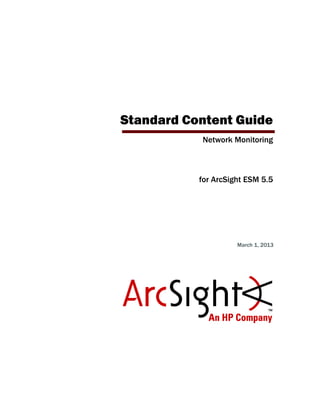
Esm5.5 scg network (1)
- 1. Network Monitoring for ArcSight ESM 5.5 March 1, 2013 Standard Content Guide
- 2. Standard Content Guide - Network Monitoring Copyright © 2013 Hewlett-Packard Development Company, L.P. Confidential computer software. Valid license from HP required for possession, use or copying. Consistent with FAR 12.211 and 12.212, Commercial Computer Software, Computer Software Documentation, and Technical Data for Commercial Items are licensed to the U.S. Government under vendor's standard commercial license. The information contained herein is subject to change without notice. The only warranties for HP products and services are set forth in the express warranty statements accompanying such products and services. Nothing herein should be construed as constituting an additional warranty. HP shall not be liable for technical or editorial errors or omissions contained herein. Follow this link to see a complete statement of copyrights and acknowledgements: http://www.arcsight.com/copyrightnotice The network information used in the examples in this document (including IP addresses and hostnames) is for illustration purposes only. This document is confidential. Revision History Document template version: 2.1 Contact Information Date Product Version Description 03/01/2013 Network Monitoring 5.5 Final revision for release. Phone 1-866-535-3285 (North America) +44 (0)870 141 7487 (EMEA) Support Web Site http://support.openview.hp.com Protect 724 Community https://protect724.arcsight.com
- 3. Confidential Standard Content Guide 3 Contents Chapter 1: Network Monitoring Overview ........................................................................... 5 What is Standard Content? ............................................................................................... 5 Standard Content Packages .............................................................................................. 6 Network Monitoring Content ............................................................................................. 7 Supported Devices .................................................................................................... 7 Calculating Bytes In and Bytes Out .............................................................................. 8 Chapter 2: Installation and Configuration ......................................................................... 11 Installing the Network Monitoring Package ........................................................................ 11 Configuring Network Monitoring Content ........................................................................... 12 Configuring the SmartConnector to Aggregate Events .................................................. 12 Modeling the Network .............................................................................................. 13 Categorizing Assets ................................................................................................. 13 Enabling Rules ........................................................................................................ 14 Configuring Filters ................................................................................................... 14 Ensuring Filters Capture Relevant Data ...................................................................... 16 Configuring Notification Destinations .......................................................................... 17 Configuring Notifications and Cases ........................................................................... 17 Scheduling Reports ................................................................................................. 17 Configuring Trends .................................................................................................. 17 Chapter 3: Network Monitoring Content ............................................................................ 19 Bandwidth Usage .......................................................................................................... 20 Devices ................................................................................................................. 20 Resources .............................................................................................................. 20 Device Activity ............................................................................................................. 27 Devices ................................................................................................................. 27 Resources .............................................................................................................. 27 Hosts and Protocols ....................................................................................................... 34 Devices ................................................................................................................. 34 Configuration ......................................................................................................... 34 Resources .............................................................................................................. 34 SANS Top 5 Reports ...................................................................................................... 40 Devices ................................................................................................................. 40
- 4. 4 Standard Content Guide Confidential Resources .............................................................................................................. 40 Traffic Overview ............................................................................................................ 46 Devices ................................................................................................................. 46 Resources .............................................................................................................. 46 Appendix A: Upgrading Standard Content ......................................................................... 59 Preparing Existing Content for Upgrade ............................................................................ 59 Configurations Preserved During Upgrade ................................................................... 59 Configurations that Require Restoration After Upgrade ................................................. 59 Backing Up Existing Resources Before Upgrade ........................................................... 60 Performing the Upgrade ................................................................................................. 60 Checking and Restoring Content After Upgrade ................................................................. 60 Verifying and Reapplying Configurations ..................................................................... 61 Verifying Customized Content ................................................................................... 61 Fixing Invalid Resources .......................................................................................... 61 Index ...................................................................................................................................................... 63
- 5. Confidential Standard Content Guide 5 Chapter 1 Network Monitoring Overview This chapter discusses the following topics. What is Standard Content? Standard content is a series of coordinated resources (filters, rules, dashboards, reports, and so on) that address common security and management tasks. Standard content is designed to give you comprehensive correlation, monitoring, reporting, alerting, and case management out of the box with minimal configuration. The content provides a full spectrum of security, network, and configuration monitoring tasks, as well as a comprehensive set of tasks that monitor the health of the system. The standard content is installed using a series of packages, some of which are installed automatically with the Manager to provide essential system health and status operations. The remaining packages are presented as install-time options organized by category. Standard content consists of the following: ArcSight System content is installed automatically with the Manager and consists of resources required for basic security processing functions, such as threat escalation and priority calculations, as well as basic throughput channels required for out-of-the-box functionality. ArcSight Administration content is installed automatically with the Manager, and provides statistics about the health and performance of ArcSight products. ArcSight Administration is essential for managing and tuning the performance of content and components. ArcSight Foundations content (such as Configuration Monitoring, Intrusion Monitoring, Network Monitoring, NetFlow Monitoring, and Workflow) are presented as install-time options and provide a coordinated system of resources with real-time monitoring capabilities for a specific area of focus, as well as after-the-fact analysis in the form of reports and trends. You can extend these foundations with additional resources specific to your needs or you can use them as a template for building your own resources and tasks. Shared Libraries - ArcSight Administration and several of the ArcSight Foundations rely on a series of common resources that provide core functionality for common “What is Standard Content?” on page 5 “Standard Content Packages” on page 6 “Network Monitoring Content” on page 7
- 6. 1 Network Monitoring Overview 6 Standard Content Guide Confidential security scenarios. Dependencies between these resources and the packages they support are managed by the Package resource. Anti-Virus content is a set of filters, reports, and report queries used by ArcSight Foundations, such as Configuration Monitoring and Intrusion Monitoring. Conditional Variable Filters are a library of filters used by variables in standard content report queries, filters, and rule definitions. The Conditional Variable Filters are used by ArcSight Administration and certain ArcSight Foundations, such as Configuration Monitoring, Intrusion Monitoring, Network Monitoring, and Workflow. Global Variables are a set of variables used to create other resources and to provide event-based fields that cover common event information, asset, host, and user information, and commonly used timestamp formats. The Global Variables are used by ArcSight Administration and certain ArcSight Foundations. Network filters are a set of filters required by ArcSight Administration and certain ArcSight Foundations, such as Intrusion Monitoring and Network Monitoring. Standard Content Packages Standard content comes in packages (.arb files) that are either installed automatically or presented as an install-time option. The following graphic outlines the packages. Figure 1-1 The ArcSight System and ArcSight Administration packages at the base provide content required for basic ArcSight functionality. The common packages in the center contain shared resources that support ArcSight Administration and the ArcSight Foundation packages. The packages shown on top are ArcSight Foundations that address common network security and management scenarios. Depending on the options you install, you will see the ArcSight System resources, the ArcSight Administration resources, and some or all of the other package content. The ArcSight Express package is present in ESM installations, but is not installed by default. The package offers an alternate view of the Foundation resources. You can install or uninstall the ArcSight Express package without impact to the system.
- 7. 1 Network Monitoring Overview Confidential Standard Content Guide 7 Network Monitoring Content The Network Monitoring content monitors the status of network throughput and network infrastructure. This content provides statistics about traffic patterns and bandwidth usage that helps you identify anomalies and areas of the network that need attention. The Network Monitoring content can help you: Keep the network up and running Ensure maximum availability of mission-critical server applications and vital network resources Validate the existence and availability of any network object Observe and detect any object in error state Monitor common and custom TCP/IP ports Evaluate network productivity and utilization of network resources Assess impact of changes to the network Track network anomaly and security vulnerabilities Supported Devices The Network Monitoring content is built around feeds from the ArcSight SmartConnector that collects events from Qosient Argus, which is a real-time flow monitor. It monitors all network transactions seen in a data network traffic stream. For more information about Qosient Argus, see http://www.qosient.com/argus/. The Argus device detects a transaction from point A to point B and stores the information in the following Argus-specific fields: When creating your own packages, you can explicitly include or exclude system resources in the package. Exercise caution if you delete packages that might have system resources; for example, zones. Make sure the system resources either belong to a locked group or are themselves locked. For more information about packages, refer to the ArcSight Console User’s Guide. Argus event field Description lasttime record last time srcaddr source IP address dstaddr destination IP address sport source port number dport destination port number bytes total transaction bytes srcbytes source-to-destination transaction bytes dstbytes destination-to-source transaction bytes
- 8. 1 Network Monitoring Overview 8 Standard Content Guide Confidential The ArcSight Argus SmartConnector maps this information to the correct fields in the Arc- Sight event schema, for example: Calculating Bytes In and Bytes Out One of the goals of the Network Monitoring content is to analyze how much traffic volume is coming into and going out of the network. Calculating this bandwidth usage involves keeping track of bytes in and bytes out of the network, from what sources, and at what rates. Argus counts any request as “bytes in” and any response as “bytes out” regardless of where the requestor is located in relation to your protected network. For example, in the illustration below, Point A initiates the request to Point B, and Point C initiates the request to Point A. Both are considered by Argus to be “bytes in.” But as a network administrator, you are also interested in traffic volume outbound from and inbound to your protected network, illustrated by the blue and red arrows in the example below. Figure 1-1 ArcSight variables ensure that Argus byte counts for “bytes in” and “bytes out” correspond with the network notion of inbound traffic and outbound traffic. To make sure that the byte counts for Argus “bytes in” and “bytes out” correspond with your network's notion of outbound traffic and inbound traffic, ArcSight has constructed a system of variables and filters that translate Argus “bytes in” and “bytes out” to traffic inbound to and outbound from your network. The ArcSight IncomingBytes and OutgoingBytes variables take the Argus byte count of activity on the way out of the protected network and counts it as outbound traffic, and Argus event field ArcSight event field srcaddr Attacker Address dstaddr Target Address srcbytes Bytes in dstbytes Bytes out
- 9. 1 Network Monitoring Overview Confidential Standard Content Guide 9 activity coming into the protected network as inbound traffic. In the A-to-B case, it consid- ers the byte count for Argus “bytes in” to be outbound traffic and considers the byte count for Argus “bytes out” to be inbound traffic. The A-to-C case matches: bytes in are counted as inbound traffic, and bytes out are counted as outbound traffic. In the example, if you add the total bytes out from the network's perspective (after the val- ues have been normalized by the ArcSight variables), you add the byte counts for the two red arrows, in this case, 8 + 3, or 11. And the byte total for the inbound traffic is the sum of the two blue arrows: 4 + 5, or 9.
- 10. 1 Network Monitoring Overview 10 Standard Content Guide Confidential
- 11. Confidential Standard Content Guide 11 Chapter 2 Installation and Configuration This chapter discusses the following topics: For information about upgrading standard content, see Appendix A‚ Upgrading Standard Content‚ on page 59. Installing the Network Monitoring Package The Network Monitoring Foundation is one of the standard content packages that are presented as install-time options. If you selected all the standard content packages to be installed at installation time, the packages and their resources will be installed in the ArcSight database and available in the Navigator panel resource tree. The package icon in the Navigator panel package view will appear blue. If you opted to exclude any packages at installation time, the package is imported into the ESM package view in the Navigator panel, but is not available in the resource view. The package icon in the package view will appear grey. If you do not want the package to be available in any form, you can delete the package. To install a package that is imported, but not installed: 1 In the Navigator panel Package view, navigate to the package you want to install. 2 Right-click the package and select Install Package. 3 In the Install Package dialog, click OK. 4 When the installation is complete, review the summary report and click OK. The package resources are fully installed to the ArcSight database, the resources are fully enabled and operational, and available in the Navigator panel resource tree. To uninstall a package that is installed: 1 In the Navigator Panel Package view, navigate to the package you want to uninstall. 2 Right-click the package and select Uninstall Package. 3 In the Uninstall Package dialog, click OK. The progress of the uninstall displays in the Progress tab of the Uninstalling Packages dialog. If a message displays indicating that there is a conflict, select an option in the Resolution Options area and click OK. “Installing the Network Monitoring Package” on page 11 “Configuring Network Monitoring Content” on page 12
- 12. 2 Installation and Configuration 12 Standard Content Guide Confidential 4 When uninstall is complete, review the summary and click OK. The package is removed from the ArcSight database and the Navigator panel resource tree, but remains available in the Navigator panel package view, and can be re- installed at another time. To delete a package and remove it from the Console and the database: 1 In the Navigator Panel Package view, navigate to the package you want to delete. 2 Right-click the package and select Delete Package. 3 When prompted for confirmation of the delete, click Delete. The package is removed from the Navigator panel package view. Configuring Network Monitoring Content The list below shows the general tasks you need to complete to configure Network Monitoring content with values specific to your environment. “Configuring the SmartConnector to Aggregate Events” on page 12 “Modeling the Network” on page 13 “Categorizing Assets” on page 13 “Enabling Rules” on page 14 “Configuring Filters” on page 14 “Ensuring Filters Capture Relevant Data” on page 16 “Configuring Notification Destinations” on page 17 “Configuring Notifications and Cases” on page 17 “Scheduling Reports” on page 17 “Configuring Trends” on page 17 Configuring the SmartConnector to Aggregate Events The Network Monitoring content is built around feeds from the ArcSight SmartConnector that collects events from Qosient Argus, which is a real-time flow monitor. It monitors all network transactions seen in a data network traffic stream. To reduce the number of raw events that are sent from your network monitoring device to ArcSight, you can aggregate groups of events with the same characteristics using the group by option on the SmartConnector. You can perform this configuration from the ArcSight Console in the Connectors portion of the navigator panel. For example, the attacker port (Argus srcPort) is often less interesting than the target port (destPort). If there are many events with the same target port and different attacker ports, you can aggregate the events, which combines the values that are the same, and nulls out the values that are different. In the example below, the attacker ports are different, but the target ports, attacker IPs, and target IPs are the same for each event. In this case, the value in the attacker port column is null, and the values in the Bytes in column are summed. Attacker port Target port Attacker IP Target IP Bytes in 3331 80 1.1.1.1 2.2.2.2 2
- 13. 2 Installation and Configuration Confidential Standard Content Guide 13 This reduces the number of individual events that the system has to process, which improves performance and efficiency. Modeling the Network A network model keeps track of the network nodes participating in the event traffic. Modeling your network and categorizing critical assets using the standard asset categories is what activates some of the standard content and makes it effective. There are several ways to model your network. For information about populating the network model, refer to the ArcSight Console User’s Guide or the ESM online Help. To learn more about the architecture of the ESM network modeling tools, refer to the ESM 101 guide. Categorizing Assets After you have populated your network model with assets, apply the standard asset categories to activate most of the standard content that uses these categories. Categorize all assets (or the zones to which the assets belong) that are internal to the network with the /All Asset Categories/Site Asset Categories/ Address Spaces/Protected category. Internal Assets are assets inside the company network. Assets that are not categorized as internal to the network are considered to be external. Make sure that you also categorize assets that have public addresses but are controlled by the organization (such as web servers) as Protected. Categorize all assets that are considered critical to protect (including assets that host proprietary content, financial data, cardholder data, top secret data, or perform functions critical to basic operations) with the /All Asset Categories/System Asset Categories/Criticality/High or Very High category. The asset categories most essential to basic event processing are those used by the Priority Formula to calculate the criticality of an event. Asset criticality is one of the four factors used by the Priority Formula to generate an overall event priority rating. For more about the Priority Formula and how it leverages these asset categories to help assign priorities to events, refer to the ArcSight Console User’s Guide or the ESM 101 guide. 3332 80 1.1.1.1 2.2.2.2 3 3333 80 1.1.1.1 2.2.2.2 15 3334 80 1.1.1.1 2.2.2.2 9 NULL 80 1.1.1.1 2.2.2.2 29 The Argus administrator can perform this aggregation on the Argus device itself using a RAGATOR script and a configuration file that specifies the fields you want to aggregate, those you want to nullify, and those you want to sum. Assets with a private IP address (such as 192.168.0.0) are considered Protected by the system, even if they are not categorized as such. Attacker port Target port Attacker IP Target IP Bytes in
- 14. 2 Installation and Configuration 14 Standard Content Guide Confidential If you have created your own asset categories that are relevant to the top traffic dashboards, you can add those asset categories to the corresponding filter in All Filters/ArcSight Foundation/Network Monitoring/Application Filters). Asset categories can be assigned to assets, zones, asset groups, or zone groups. If assigned to a group, all resources under that group inherit the categories. You can assign asset categories individually using the Asset editor or in a batch using the Network Modeling wizard. For information about how to assign asset categories using the Console tools, refer to the ArcSight Console User’s Guide or the online Help. Enabling Rules ESM rules trigger only if they are deployed in the Real-Time Rules group and are enabled. All of the Network Monitoring rules are deployed by default in the Real-Time Rules group and are also enabled. To disable a rule: 1 In the Navigator panel, go to Rules and navigate to the Real-time Rules group. 2 Navigate to the rule you want to disable. 3 Right-click the rule and select Disable Rule. Configuring Filters The events that trigger the Network Monitoring content are controlled by the filters in the Connector Filters group (All FiltersArcSight FoundationNetwork MonitoringConnector Filters). If you use a real-time flow monitoring device other than Argus, that device must also report Attacker, Target, Ports, Bytes in and Bytes out. You can then configure the SmartConnector filters to operate on events from that device. This procedure creates a new filter based on the Qosient Argus filter for each reporting device relevant to your network environment. 1 Copy the Qosient Argus filter: click and drag the filter into the same group; when prompted “Do you want to make a copy of this resource?” select Yes. 2 Modify the copy to reflect your network monitoring device and vendor. a Open the copy in the Inspect/Edit panel. On the Attributes tab, rename the copy to indicate the name of your network reporting device; for example, Cisco NetFlow. If you use only Argus, you do not need to perform this procedure. If you have multiple network reporting devices, verify that any overlapping address spaces are defined through their own ArcSight network.
- 15. 2 Installation and Configuration Confidential Standard Content Guide 15 b On the Filter tab in the Event conditions window, double-click the condition Device Product = Argus [ignore case]. Delete Argus and type in the name of your device as your device reports it to the ArcSight SmartConnector; for example, NetFlow. Click OK. c In the Event conditions window, double-click the condition Device Vendor = Qosient [ignore case]. Delete Qosient and type in the name of your device as your device reports it to the ArcSight SmartConnector; for example, Cisco. Click OK in the condition. An example is shown below. d Repeat Step a through Step c for each of your network monitoring devices. e Click OK to apply changes and close the filter editor. 3 Modify the Network Traffic Reporting Devices filter to point to the filter(s) you created in Step 2. a Open the Network Traffic Reporting Devices filter in the Inspect/Edit panel. b On the Filter tab in the Event conditions window, select event1 and click the OR operator ( ). c Select the first condition, MatchesFilter(“/All Filters/ArcSight Foundation/Network Monitoring/Connector Filters/Qosient Argus”), and select Copy from the Edit menu. d Select the OR operator and select Paste from the Edit menu. e Double-click the second condition, MatchesFilter(“/All Filters/ArcSight Foundation/Network Monitoring/Connector Depending on how you want to organize your content, you can also express all your network reporting devices in a single filter. When adding vendors and products to the expression, add an OR clause to the event1 base.
- 16. 2 Installation and Configuration 16 Standard Content Guide Confidential Filters/Qosient Argus”). Click the filter button ( ) and navigate to the filter you created in step 2. Click OK. An example is shown below. f Repeat Step 3 for each network monitoring filter you want to add. If you do not have Argus, you can remove the Qosient Argus filter from the OR statement (select it and press the Delete key). g Click OK to apply changes and close the filter editor. Ensuring Filters Capture Relevant Data Standard content relies on specific event field values to identify events of interest. Although this method applies to most of the events and devices, be sure to test key filters to verify that they actually capture the required events. To ensure that a filter captures the relevant events: 1 Generate or identify the required events and verify that they are being processed by viewing them in an active channel or query viewer. 2 Navigate to the appropriate filter, right-click the filter and choose Create Channel with Filter. If you see the events of interest in the newly created channel, the filter is functioning properly. If you do not see the events of interest: a Verify that the configuration of the active channel is suitable for the events in question. For example, ensure that the event time is within the start and end time of the channel. b Modify the filter condition to capture the events of interest. After applying the change, repeat Step 2 to verify that the modified filter captures the required events.
- 17. 2 Installation and Configuration Confidential Standard Content Guide 17 Configuring Notification Destinations Configure notification destinations if you want to be notified when some of the standard content rules are triggered. By default, notifications are disabled in the standard content rules, so the admin user needs to configure the destinations and enable the notification in the rules. For details about enabling the notifications in rules, see “Configuring Notifications and Cases” on page 17. Network Monitoring rules reference the notification group CERT Team. Add new destinations for notification levels 1, 2, and 3 as appropriate to the personnel in your security operations center. Refer to the ArcSight Console User’s Guide or the ESM online Help for information on how to configure notification destinations. Configuring Notifications and Cases ESM content depends on rules to send notifications and open cases when conditions are met. Notifications and cases are how users can track and resolve the security issues that the content is designed to find. By default, the notifications and create case actions are disabled in the standard content rules that send notifications about security-related events to the Cert Team notification group. To enable rules to send notifications and open cases, first configure notification destinations as described in Configuring Notification Destinations above, then enable the notification and case actions in the rules. For more information about working with rule actions in the Rules Editor, refer to the ArcSight Console User’s Guide or the ESM online Help. Scheduling Reports You can run reports on demand, automatically on a regular schedule, or both. By default, reports are not scheduled to run automatically. Evaluate the reports that come with Network Monitoring, and schedule the reports that are of interest to your organization and business objectives. For instructions about how to schedule reports, refer to the ArcSight Console User’s Guide or the ESM online Help. Configuring Trends Trends are a type of resource that can gather data over longer periods of time, which can be leveraged for reports. Trends streamline data gathering to the specific pieces of data you want to track over a long range, and breaks the data gathering up into periodic updates. For long-range queries, such as end-of-month summaries, trends greatly reduce the burden on system resources. Trends can also provide a snapshot of which devices report on the network over a series of days. Network Monitoring content includes several trends, which are disabled by default. These disabled trends are scheduled to run on an alternating schedule between the hours of midnight and 7:00 a.m., when network traffic is usually less busy than during peak daytime business hours. These schedules can be customized to suit your needs using the Trend scheduler in the ArcSight Console.
- 18. 2 Installation and Configuration 18 Standard Content Guide Confidential To enable a trend, go to the Navigator panel, right-click the trend you want to enable and select Enable Trend. For more information about trends, refer to the the ArcSight Console User’s Guide or the ESM online Help. To enable a disabled trend, you must first change the default start date in the Trend editor. If the start date is not changed, the trend takes the default start date (derived from when the trend was first installed), and backfills the data from that time. For example, if you enable the trend six months after the first install, these trends try to get all the data for the last six months, which might cause performance problems, overwhelm system resources, or cause the trend to fail if that event data is not available.
- 19. Confidential Standard Content Guide 19 Chapter 3 Network Monitoring Content In this section, the Network Monitoring resources are grouped together based on the functionality they provide. The Network Monitoring resource groups are listed in the table below. Resource Group Purpose “Bandwidth Usage” on page 20 The Bandwidth Usage resources provide information about bandwidth utilization. “Device Activity” on page 27 The Device Activity resources provide information about firewall, network, and VPN connection activity. “Hosts and Protocols” on page 34 The Hosts and Protocols resources provide information about the network traffic to the mail and web server by host and application protocol. “SANS Top 5 Reports” on page 40 The SANS Top 5 Reports resources provide information about suspicious or unauthorized network traffic patterns. “Traffic Overview” on page 46 The Traffic Overview resources provide an overview of network traffic.
- 20. 3 Network Monitoring Content 20 Standard Content Guide Confidential Bandwidth Usage The Bandwidth Usage resources provide information about bandwidth utilization. Devices The following device types can supply events that apply to the Bandwidth Usage resource group: Qosient Argus and network devices such as routers, firewalls, and VPNs Resources The following table lists all the resources in this resource group and any dependant resources. Table 3-1 Resources that Support the Bandwidth Usage Group Resource Description Type URI Monitor Resources Argus Events This active channel shows all the events from Argus SmartConnectors within the past eight hours. Active Channel ArcSight Foundation/Network Monitoring/ Inbound Bandwidth This dashboard shows an overview of the inbound bandwidth and contains three data monitors: Inbound Bandwidth - Last 10 Minutes, Inbound Bandwidth - Last Hour, and Inbound Bandwidth - Last Minute. Dashboard ArcSight Foundation/Network Monitoring/Bandwidth Usage/ Current Bandwidth This dashboard shows an overview of the current bandwidth usage and contains two data monitors: Inbound Bandwidth - Last Minute and Outbound Bandwidth - Last Minute. Dashboard ArcSight Foundation/Network Monitoring/Bandwidth Usage/ Outbound Bandwidth This dashboard shows an overview of the outbound bandwidth and contains three data monitors: Outbound Bandwidth - Last 10 Minutes, Outbound Bandwidth - Last Hour, and Outbound Bandwidth - Last Minute. Dashboard ArcSight Foundation/Network Monitoring/Bandwidth Usage/ Top Bandwidth Hosts This report shows a summary of the bandwidth usage by the top hosts in a chart. The chart shows the average bandwidth usage by host for the previous day (by default). Use this report to find hosts with the highest bandwidth. Report ArcSight Foundation/Network Monitoring/Operational Summaries/Bandwidth Utilization/ Cross-Device/
- 21. 3 Network Monitoring Content Confidential Standard Content Guide 21 Bandwidth Utilization - Last Hour This report shows the bandwidth utilization for the last hour. The chart has two sets of values. The first set shows the number of bytes per second for the inbound traffic and the second set shows the number of bytes per second for the outbound traffic. Report ArcSight Foundation/Network Monitoring/Operational Summaries/Bandwidth Utilization/ Bandwidth Usage by Protocol This report displays the applications that are consuming the most bandwidth in a chart and a table. The chart shows the top ten protocols with the highest bandwidth usage. The table lists all the protocols sorted by bandwidth usage. Report ArcSight Foundation/Network Monitoring/Operational Summaries/Bandwidth Utilization/ Cross-Device/ Bandwidth Usage by Hour This report shows a summary of the bandwidth usage per hour in a chart. The chart shows the average bandwidth usage per hour for the past 24 hours (by default). Use this report to find high bandwidth usage hours during the day. Report ArcSight Foundation/Network Monitoring/Operational Summaries/Bandwidth Utilization/ Cross-Device/ Bandwidth Utilization - Business Hours This report shows the average bandwidth utilization during business hours. The first chart shows the average bytes per second for the incoming traffic and the second chart shows the average bytes per second for the outgoing traffic. Report ArcSight Foundation/Network Monitoring/Operational Summaries/Bandwidth Utilization/ Bandwidth Utilization - Last 24 Hours This report displays the bandwidth utilization for the last 24 hours. The first chart shows the number of bytes per second for the inbound traffic and the second chart shows the number of bytes per second for the outbound traffic. Report ArcSight Foundation/Network Monitoring/Operational Summaries/Bandwidth Utilization/ Library Resources Protected This is a site asset category. Asset Category Site Asset Categories/Address Spaces Outbound Bandwidth - Last Minute This data monitor shows the outbound bandwidth (bytes/sec) for the last minute. The bandwidth values are updated every five seconds. Data Monitor ArcSight Foundation/Network Monitoring/Bandwidth Usage/Current Bandwidth/ Outbound Bandwidth - Last Hour This data monitor shows the average outbound bandwidth (bytes/sec) for the last hour. The values are updated every five minutes. Data Monitor ArcSight Foundation/Network Monitoring/Bandwidth Usage/Outbound Bandwidth/ Resource Description Type URI
- 22. 3 Network Monitoring Content 22 Standard Content Guide Confidential Inbound Bandwidth - Last Minute This data monitor shows the inbound bandwidth (bytes/sec) for the last minute. The bandwidth values are updated every five seconds. Data Monitor ArcSight Foundation/Network Monitoring/Bandwidth Usage/Current Bandwidth/ Inbound Bandwidth - Last 10 Minutes This data monitor shows the average inbound bandwidth (bytes/sec) for the last ten minutes. The values are updated every 30 seconds. Data Monitor ArcSight Foundation/Network Monitoring/Bandwidth Usage/Inbound Bandwidth/ Outbound Bandwidth - Last 10 Minutes This data monitor shows the average outbound bandwidth (bytes/sec) for the last ten minutes. The values are updated every 30 seconds. Data Monitor ArcSight Foundation/Network Monitoring/Bandwidth Usage/Outbound Bandwidth/ Inbound Bandwidth - Last Hour This data monitor shows the average inbound bandwidth (bytes/sec) for the last hour. The values are updated every five minutes. Data Monitor ArcSight Foundation/Network Monitoring/Bandwidth Usage/Inbound Bandwidth/ Argus This field set shows a summary of the attacker and target hosts. This is the default field set for the Argus Events active channel. Field Set ArcSight Foundation/Network Monitoring/ Network Events This filter identifies events with the category object starts with Network or the category device group starts with Network Equipment. Filter ArcSight Foundation/Common/Device Class Filters/ VPN Events This filter identifies events with the category device group of VPN. Filter ArcSight Foundation/Common/Device Class Filters/ External Source This filter identifies events originating from outside the company network. Filter ArcSight Foundation/Common/Network Filters/Boundary Filters/ Application Protocol is NULL This filter identifies if the event target has an application protocol associated with it. Filter ArcSight Foundation/Common/Conditio nal Variable Filters/Protocol/ Outbound Events This filter identifies events originating from inside the company network, targeting the outside network. Filter ArcSight Foundation/Common/Network Filters/Location Filters/ Internal Source This filter identifies events coming from inside the company network. Filter ArcSight Foundation/Common/Network Filters/Boundary Filters/ All Events Filter that matches all events. Filter ArcSight System/Core Internal Target This filter identifies events targeting inside the company network. Filter ArcSight Foundation/Common/Network Filters/Boundary Filters/ Resource Description Type URI
- 23. 3 Network Monitoring Content Confidential Standard Content Guide 23 Inbound and Outbound Traffic This filter detects Argus inbound events (external to internal) and Argus outbound events (internal to external). This filter is used by all the bandwidth-related moving average data monitors. Filter ArcSight Foundation/Network Monitoring/Network Traffic Filters/ Qosient Argus This filter identifies events originating from Argus connectors. Filter ArcSight Foundation/Network Monitoring/Connector Filters/ Outbound Traffic This filter detects Argus events originating inside the company network and targeting the outside network. Filter ArcSight Foundation/Network Monitoring/Network Traffic Filters/ Inbound Events This filter identifies events coming from the outside network targeting inside the company network. Filter ArcSight Foundation/Common/Network Filters/Location Filters/ External Target This filter identifies events targeting the outside network. Filter ArcSight Foundation/Common/Network Filters/Boundary Filters/ Firewall Events This filter retrieves events with the Firewall category device group. Filter ArcSight Foundation/Common/Device Class Filters/ Bandwidth to or from External Systems This filter detects events in which the source or destination of the event is internal to the network (but one of them is external), and at least one of Bytes In or Bytes Out values is present. Filter ArcSight Foundation/Network Monitoring/Network Traffic Filters/ Inbound Traffic This filter identifies Argus events originating from the outside network, targeting inside the company network. Filter ArcSight Foundation/Network Monitoring/Network Traffic Filters/ Network Traffic Reporting Devices This filter identifies your network traffic reporting devices. The default network traffic reporting device is QoSient Argus. Filter ArcSight Foundation/Network Monitoring/Connector Filters/ Bandwidth Usage by Protocol This report shows a summary of the bandwidth usage by application protocol in a chart and a table. The chart shows the top ten protocols with the highest bandwidth usage. The table lists all the protocols sorted by bandwidth usage. Focused Report ArcSight Foundation/Network Monitoring/Operational Summaries/Bandwidth Utilization/Firewall/ Resource Description Type URI
- 24. 3 Network Monitoring Content 24 Standard Content Guide Confidential Bandwidth Usage per Hour This report shows a summary of the bandwidth usage per hour in a chart. The chart shows the average bandwidth usage per hour for the previous day (by default). Use this report to find high bandwidth usage hours during the day. Focused Report ArcSight Foundation/Network Monitoring/Operational Summaries/Bandwidth Utilization/Firewall/ Bandwidth Usage by Protocol This report shows a summary of the bandwidth usage by application protocol in a chart and a table. The chart shows the top ten protocols with the highest bandwidth usage. The table lists all the protocols sorted by bandwidth usage. Focused Report ArcSight Foundation/Network Monitoring/Operational Summaries/Bandwidth Utilization/Firewall/ Bandwidth Usage by Protocol This report shows a summary of the bandwidth usage by application protocol in a chart and a table. The chart shows the top ten protocols with the highest bandwidth usage. The table lists all the protocols sorted by bandwidth usage. Focused Report ArcSight Foundation/Network Monitoring/Operational Summaries/Bandwidth Utilization/Firewall/ Top Bandwidth Hosts This report shows a summary of the bandwidth usage reported by firewalls by the top hosts in a chart. The chart shows the average bandwidth usage by host for the previous day (by default). Use this report to find the highest bandwidth hosts. Focused Report ArcSight Foundation/Network Monitoring/Operational Summaries/Bandwidth Utilization/Firewall/ Bandwidth Usage per Hour This report shows a summary of the bandwidth usage per hour in a chart. The chart shows the average bandwidth usage per hour for the previous day (by default). Use this report to find high bandwidth usage hours during the day. Focused Report ArcSight Foundation/Network Monitoring/Operational Summaries/Bandwidth Utilization/Firewall/ Top Bandwidth Hosts This report shows a summary of the bandwidth usage reported by firewalls by the top hosts in a chart. The chart shows the average bandwidth usage by host for the previous day (by default). Use this report to find the highest bandwidth hosts. Focused Report ArcSight Foundation/Network Monitoring/Operational Summaries/Bandwidth Utilization/Firewall/ Top Bandwidth Hosts This report shows a summary of the bandwidth usage reported by firewalls by the top hosts in a chart. The chart shows the average bandwidth usage by host for the previous day (by default). Use this report to find the highest bandwidth hosts. Focused Report ArcSight Foundation/Network Monitoring/Operational Summaries/Bandwidth Utilization/Firewall/ Resource Description Type URI
- 25. 3 Network Monitoring Content Confidential Standard Content Guide 25 Bandwidth Usage per Hour This report shows a summary of the bandwidth usage per hour in a chart. The chart shows the average bandwidth usage per hour for the previous day (by default). Use this report to find high bandwidth usage hours during the day. Focused Report ArcSight Foundation/Network Monitoring/Operational Summaries/Bandwidth Utilization/Firewall/ Top Bandwidth Hosts This query identifies the count of TotalBytes (Bytes In + Bytes Out) for each host, and sorts them so that the hosts with the highest totals are reported first. The query identifies events in which the Bytes In and Bytes Out fields are not empty and filters events using the Bandwidth to or from External Systems filter. Query ArcSight Foundation/Network Monitoring/Operational Summaries/Bandwidth Utilization/ Bandwidth Utilization - By Minute This query identifies the average number of bytes in and bytes out per second for the inbound and outbound traffic and groups the values by minute. Query ArcSight Foundation/Network Monitoring/Operational Summaries/Bandwidth Utilization/ Overall Traffic This query identifies the overall number of incoming bytes and outgoing bytes. The incoming bytes are the sum of the number of bytes in requests in the inbound events (external network to internal network) and the number of bytes in responses in the outbound events (internal network to external network). The outgoing bytes are the sum of the number of bytes in requests in the outbound events (internal network to external network) and the number of bytes in responses in the inbound events (external network to internal network). This query is used by the Overall Traffic trend. Query ArcSight Foundation/Network Monitoring/Operational Summaries/Bandwidth Utilization/Event Queries/ Bandwidth Usage by Protocol This query identifies the count of TotalBytes (Bytes In + Bytes Out) by protocol. The query looks for events in which the Bytes In, Bytes Out, and Target Port fields are not empty, and filters events using the Bandwidth to or from External Systems filter. Query ArcSight Foundation/Network Monitoring/Operational Summaries/Bandwidth Utilization/ Average Bandwidth Utilization - Business Hours This query identifies the average number of bytes in and bytes out per second in the Overall Traffic Trend Table, and groups the values by hour during business hours (by default: 8:00 a.m. to 5:00 p.m.). Query ArcSight Foundation/Network Monitoring/Operational Summaries/Bandwidth Utilization/Trend Queries/ Resource Description Type URI
- 26. 3 Network Monitoring Content 26 Standard Content Guide Confidential Bandwidth Usage per Hour This query identifies the count of TotalBytes (Bytes In + Bytes Out) per hour. The query looks for events in which the Bytes In and Bytes Out fields are not empty and filters events using the Bandwidth to or from External Systems filter. Query ArcSight Foundation/Network Monitoring/Operational Summaries/Bandwidth Utilization/ Bandwidth Utilization - By Hour This query identifies the average number of bytes in and bytes out per second for inbound and outbound traffic, and groups the values by hour. Query ArcSight Foundation/Network Monitoring/Operational Summaries/Bandwidth Utilization/ Overall Traffic This trend stores the total number of incoming bytes and outgoing bytes per hour. The trend runs every day using the Overall Traffic query. Trend ArcSight Foundation/Network Monitoring/ Resource Description Type URI
- 27. 3 Network Monitoring Content Confidential Standard Content Guide 27 Device Activity The Device Activity resources provide information about firewall, network, and VPN connection activity. Devices The following device types can supply events that apply to the Device Activity resource group: Network devices such as routers, firewalls, and VPNs Resources The following table lists all the resources in the Device Activity resource group and any dependant resources. Table 3-2 Resources that Support the Device Activity Group Resource Description Type URI Monitor Resources Firewall Connection Overview This dashboard shows an overview of all the denied connection events originating from firewalls. The dashboard displays the Top 10 denied Ports (Inbound), Top 10 Denied Ports (Outbound), Top 10 Hosts With Denied Inbound Connections, and Top 10 Hosts With Denied Outbound Connections data monitors. Dashboard ArcSight Foundation/Network Monitoring/Device Activity/ VPN Connection Statistics This dashboard displays data monitors related to VPN Servers, including connection status counts and authentication errors. Dashboard ArcSight Foundation/Network Monitoring/Device Activity/ Network Status Overview This dashboard displays data monitors related to network device errors, network interfaces, and critical network events. Dashboard ArcSight Foundation/Network Monitoring/Device Activity/ Connections Denied by Address This report shows denied VPN connection data. A chart summarizes the top VPN device addresses with denied connections. A table shows details of the denied connections. Report ArcSight Foundation/Network Monitoring/Details/Device Activity/VPN/ Connections Denied by Hour This report shows denied VPN connection data. A chart summarizes the number of denied connections for each hour. A table shows details of the denied connections by hour. Report ArcSight Foundation/Network Monitoring/Details/Device Activity/VPN/
- 28. 3 Network Monitoring Content 28 Standard Content Guide Confidential Device Interface Down Notifications This report shows a table displaying the network devices that report a down link. Report ArcSight Foundation/Network Monitoring/Details/Device Activity/Network/ Top VPN Event Sources This report displays a table showing event information reported by VPN devices, excluding modification events. Report ArcSight Foundation/Network Monitoring/Details/Device Activity/VPN/ Top VPN Event Destinations This report displays a table showing event information reported by VPN devices, excluding modification events. Report ArcSight Foundation/Network Monitoring/Details/Device Activity/VPN/ Device Interface Status Messages This report shows the network devices reporting link status changes. Report ArcSight Foundation/Network Monitoring/Details/Device Activity/Network/ Top VPN Access by User This report displays information about VPN access, authorization or authentication events. Report ArcSight Foundation/Network Monitoring/Details/Device Activity/VPN/ VPN Connection Failures This report displays information about VPN access where authorization or authentication failed. Report ArcSight Foundation/Network Monitoring/Details/Device Activity/VPN/ Authentication Errors This report shows errors generated by a VPN connection attempt. The address is the IP address of the VPN connection source. Use this report to see which users are having difficulties using or setting up their VPN clients. Report ArcSight Foundation/Network Monitoring/Details/Device Activity/VPN/ Top VPN Events This report displays event information reported by VPN devices, excluding modification events. Report ArcSight Foundation/Network Monitoring/Details/Device Activity/VPN/ Device Events This report shows information about events on network devices. Report ArcSight Foundation/Network Monitoring/Details/Device Activity/Network/ Connections Accepted by Address This report shows successful VPN connection data. A chart summarizes the top VPN device addresses with successful connections. A table shows details of the successful connections. Report ArcSight Foundation/Network Monitoring/Details/Device Activity/VPN/ Device Errors This report shows information about system errors on network devices. These events might be an indication of hardware failures, resource exhaustion, configuration issues or attacks. Report ArcSight Foundation/Network Monitoring/Details/Device Activity/Network/ Resource Description Type URI
- 29. 3 Network Monitoring Content Confidential Standard Content Guide 29 VPN Connection Attempts This report displays information about events in which VPN access, authorization, or authentication did not result in failure. Report ArcSight Foundation/Network Monitoring/Details/Device Activity/VPN/ Device Critical Events This report shows information about critical events on network devices. These critical events might be an indication of hardware failures, resource exhaustion, configuration issues or attacks. Report ArcSight Foundation/Network Monitoring/Details/Device Activity/Network/ Library Resources Protected This is a site asset category. Asset Category Site Asset Categories/Address Spaces Last 10 Interface Status Messages This data monitor displays the last ten events reported by network devices related to network interfaces, ports, or links. Data Monitor ArcSight Foundation/Network Monitoring/Device Activity/Network Status Overview/ Top 10 Hosts With Denied Outbound Connections This data monitor shows the top ten hosts with denied outbound connections. Data Monitor ArcSight Foundation/Network Monitoring/Device Activity/Firewall Connection Overview/ Top VPN Users with Authentication Errors This data monitor tracks the number of VPN authentication error events for each VPN user (including the VPN server), every five minutes for an hour. Data Monitor ArcSight Foundation/Network Monitoring/Device Activity/VPN Connection Statistics/ Last 10 Critical Network Events This data monitor displays the last ten events reported by network devices with an agent severity of high or very high. Data Monitor ArcSight Foundation/Network Monitoring/Device Activity/Network Status Overview/ Top 10 Hosts With Denied Inbound Connections This data monitor shows the top ten hosts with denied inbound connections. Data Monitor ArcSight Foundation/Network Monitoring/Device Activity/Firewall Connection Overview/ Devices with High Error Rates This data monitor tracks network device error rates over the last hour. The devices listed when this data monitor is displayed in a dashboard or in the resulting correlation events, have reported at least 3 errors within a five minute period. Data Monitor ArcSight Foundation/Network Monitoring/Device Activity/Network Status Overview/ Last 10 Interface Down Messages This data monitor displays the last ten events reported by network devices related to down network interfaces, ports, or links. Data Monitor ArcSight Foundation/Network Monitoring/Device Activity/Network Status Overview/ Resource Description Type URI
- 30. 3 Network Monitoring Content 30 Standard Content Guide Confidential Top 10 Denied Ports (Outbound) This data monitor shows the top ten ports with denied outbound connections. Data Monitor ArcSight Foundation/Network Monitoring/Device Activity/Firewall Connection Overview/ Top VPN Servers with Denied Connections This data monitor tracks the number of failed VPN connection events for each VPN server every five minutes for an hour. Data Monitor ArcSight Foundation/Network Monitoring/Device Activity/VPN Connection Statistics/ Top VPN Servers with Authentication Errors This data monitor tracks the number of VPN authentication error events for each VPN server every five minutes for an hour. Data Monitor ArcSight Foundation/Network Monitoring/Device Activity/VPN Connection Statistics/ Top 10 Denied Ports (Inbound) This data monitor shows the top ten ports with denied inbound connections. Data Monitor ArcSight Foundation/Network Monitoring/Device Activity/Firewall Connection Overview/ Top VPN Servers with Successful Connections This data monitor tracks the number of successful VPN connection events for each VPN server every five minutes for an hour. Data Monitor ArcSight Foundation/Network Monitoring/Device Activity/VPN Connection Statistics/ Denied Outbound Connections This filter identifies firewall events with the category behavior of /Access and category outcome of /Failure. The filter looks for outbound events. Filter ArcSight Foundation/Network Monitoring/Device Activity/Firewall/ Target User ID is NULL This filter is designed for conditional expression variables. The filter identifies events in which the Target User ID is NULL. Filter ArcSight Foundation/Common/Conditio nal Variable Filters/User/ External Source This filter identifies events originating from outside the company network. Filter ArcSight Foundation/Common/Network Filters/Boundary Filters/ Failed VPN Connection Events This filter identifies unsuccessful VPN events where the behavior is /Access/Start. Filter ArcSight Foundation/Network Monitoring/Device Activity/VPN/ Outbound Events This filter identifies events originating from inside the company network, targeting the outside network. Filter ArcSight Foundation/Common/Network Filters/Location Filters/ Denied Inbound Connections This filter identifies firewall events with the category behavior of /Access and category outcome of /Failure. The filter looks for inbound events. Filter ArcSight Foundation/Network Monitoring/Device Activity/Firewall/ Internal Source This filter identifies events coming from inside the company network. Filter ArcSight Foundation/Common/Network Filters/Boundary Filters/ Resource Description Type URI
- 31. 3 Network Monitoring Content Confidential Standard Content Guide 31 Internal Target This filter identifies events targeting inside the company network. Filter ArcSight Foundation/Common/Network Filters/Boundary Filters/ All Events Filter that matches all events. Filter ArcSight System/Core Critical Network Events This filter selects critical events related to network devices. Filter ArcSight Foundation/Network Monitoring/Device Activity/Network/ Network Device Interface Status Events This filter identifies events related to device interfaces, ports, or links. VPN events are excluded. Filter ArcSight Foundation/Network Monitoring/Device Activity/Network/ Inbound Events This filter identifies events coming from the outside network targeting inside the company network. Filter ArcSight Foundation/Common/Network Filters/Location Filters/ External Target This filter identifies events targeting the outside network. Filter ArcSight Foundation/Common/Network Filters/Boundary Filters/ Successful VPN Connection Events This filter identifies successful VPN events in which the behavior is /Access/Start. Filter ArcSight Foundation/Network Monitoring/Device Activity/VPN/ Target User Name is NULL This filter identifies events where the Target User Name is NULL. Filter ArcSight Foundation/Common/Conditio nal Variable Filters/User/ Network Error Events This filter identifies events related to network device errors. Filter ArcSight Foundation/Network Monitoring/Device Activity/Network/ VPN Authentication Errors This filter identifies VPN authentication error events in which an authentication error event is defined as having the category behavior of /Authentication/Verify and the category significance of /Informational/Error. Filter ArcSight Foundation/Network Monitoring/Device Activity/VPN/ Network Device Interface Down Messages This filter identifies device interface events stating that an interface, port, or link is down. VPN events are excluded. Filter ArcSight Foundation/Network Monitoring/Device Activity/Network/ Connections Accepted by Address This query returns the device zone, address, host name, and a count of VPN devices with successful connections. Query ArcSight Foundation/Network Monitoring/Details/Device Activity/VPN/Connections Accepted by Address/ Top VPN Event Sources This query returns VPN events, excluding modification events. Query ArcSight Foundation/Network Monitoring/Details/Device Activity/VPN/ Resource Description Type URI
- 32. 3 Network Monitoring Content 32 Standard Content Guide Confidential Device Interface Down Notifications This query returns device information from network device events for network interfaces that are not VPN interfaces, where a link has been reported to be down and the inbound or outbound interface is defined. Query ArcSight Foundation/Network Monitoring/Details/Device Activity/Network/ Device Errors This query returns base error events in which the device group is Network Equipment or Operating System, and the object starts with Network. Query ArcSight Foundation/Network Monitoring/Details/Device Activity/Network/ VPN Connection Attempts This query returns events where the VPN access, authorization or authentication event did not result in failure. Query ArcSight Foundation/Network Monitoring/Details/Device Activity/VPN/ Top VPN Event Destinations This query returns VPN events, excluding modification events. Query ArcSight Foundation/Network Monitoring/Details/Device Activity/VPN/ Top Connections Denied by Address This query returns the device zone, address, and a count to show the top VPN devices with denied connections. Query ArcSight Foundation/Network Monitoring/Details/Device Activity/VPN/Connections Denied by Address/ Authentication Errors This query returns VPN authentication events in which there has been an error. The query returns the user information, the host information, the error, the time (within an hour), and the number of times the error occurred within the hour. Query ArcSight Foundation/Network Monitoring/Details/Device Activity/VPN/ Device Events This query returns base events in which the device group is Network Equipment or Operating System, and the object starts with Network. Query ArcSight Foundation/Network Monitoring/Details/Device Activity/Network/ VPN Connection Failures This query returns VPN events in which there is a VPN access, authorization, or authentication failure. Query ArcSight Foundation/Network Monitoring/Details/Device Activity/VPN/ Device Critical Events This query returns critical base events where the device group is Network Equipment or Operating System, and the object starts with Network. Query ArcSight Foundation/Network Monitoring/Details/Device Activity/Network/ Top VPN Events This query returns all events reported by VPN devices, excluding modification events. Query ArcSight Foundation/Network Monitoring/Details/Device Activity/VPN/ Resource Description Type URI
- 33. 3 Network Monitoring Content Confidential Standard Content Guide 33 Top VPN Accesses by User This query returns events for VPN access, authorization, or authentication. Query ArcSight Foundation/Network Monitoring/Details/Device Activity/VPN/ Top Connections Accepted by Address This query returns the device zone, address, and a count to show the top VPN devices with successful connections. Query ArcSight Foundation/Network Monitoring/Details/Device Activity/VPN/Connections Accepted by Address/ Connections Denied by Address This query returns the device zone, address, host name, and a count of VPN devices with denied connections. Query ArcSight Foundation/Network Monitoring/Details/Device Activity/VPN/Connections Denied by Address/ Device Interface Status Messages This query returns device information from network device events where the network interfaces are not VPN interfaces, where a link has been reported to be up or down and the inbound or outbound interface is defined. Query ArcSight Foundation/Network Monitoring/Details/Device Activity/Network/ Connections Denied by Hour This query returns the device zone, address, host name, and a count of VPN devices with denied connections. Query ArcSight Foundation/Network Monitoring/Details/Device Activity/VPN/ Resource Description Type URI
- 34. 3 Network Monitoring Content 34 Standard Content Guide Confidential Hosts and Protocols The Hosts and Protocols resources provide information about the network traffic to the mail and web server by host and application protocol. Devices The following device types can supply events that apply to the Hosts and Protocols resource group: Qosient Argus and network devices such as routers, firewalls, and VPNs Configuration The Hosts and Protocols resource group requires the following configuration for your environment. To activate content that references email and web servers, categorize your email servers with the Email asset category, and your web servers with the Web Server asset category. Resources The following table lists all the resources in the Hosts and Protocols resource group and any dependant resources. Table 3-3 Resources that Support the Hosts and Protocols Group Resource Description Type URI Monitor Resources Top Traffic to Mail Server This dashboard shows an overview of the traffic targeting internal hosts categorized as mail servers. This dashboard contains four data monitors: Top Traffic from External to Mail Server (Request), Top Traffic from External to Mail Server (Response), Top Traffic from Internal to Mail Server (Request), and Top Traffic from Internal to Mail Server (Response). Dashboard ArcSight Foundation/Network Monitoring/General/ Traffic Moving Average This dashboard shows a moving average of the ICMP, SYN, and UDP traffic. The dashboard contains three data monitors: Traffic Moving Average (ICMP), Traffic Moving Average (SYN), and Traffic Moving Average (UDP). Dashboard ArcSight Foundation/Network Monitoring/General/
- 35. 3 Network Monitoring Content Confidential Standard Content Guide 35 Top Traffic to Web Server This dashboard shows an overview of the traffic targeting internal hosts categorized as web servers. This dashboard contains several data monitors: Top Traffic from External to Web Server (Request), Top Traffic from External to Web Server (Response), Top Traffic from Internal to Web Server (Request), and Top Traffic from Internal to Web Server (Response). Dashboard ArcSight Foundation/Network Monitoring/General/ Attacker Details by Protocol This report shows the top attackers for a specific application protocol. The report contains one chart and one table. The chart shows the top five attackers. The table shows details of the top attackers. Report ArcSight Foundation/Network Monitoring/Details/By Protocol/ Detailed Traffic by Protocol This report shows the traffic for a specific application protocol. The report contains two charts and one table. The charts show the top five attackers and the top five targets. The table shows the top attacker-target pairs. Report ArcSight Foundation/Network Monitoring/Details/By Protocol/ Protocol Details by Host This report shows the application protocol repartition for a specific host. The report contains one chart and one table. The chart shows the top five protocols with the total number of bytes (BytesIN + BytesOUT). The table shows details for the top protocols (BytesIN, BytesOUT, and Total Number of Bytes). Report ArcSight Foundation/Network Monitoring/Details/By Host/ Detailed Traffic by Host This report shows a chart of the total bytes (in and out) by host, a chart of the total bytes by protocol, and a detailed table showing the bytes in, bytes out, and total bytes for each protocol by host. Report ArcSight Foundation/Network Monitoring/Details/By Host/ Target Details by Host This report shows the top targets for a specific host. The report contains one chart and one table. The chart shows the top five targets. The table shows the details of the top targets. Report ArcSight Foundation/Network Monitoring/Details/By Host/ Target Details by Protocol This report shows the top targets for a specific application protocol. The report contains one chart and one table. The chart shows the top five targets. The table shows details of the top targets. Report ArcSight Foundation/Network Monitoring/Details/By Protocol/ Resource Description Type URI
- 36. 3 Network Monitoring Content 36 Standard Content Guide Confidential Library Resources Email This is a site asset category. Asset Category Site Asset Categories/Application/Typ e Protected This is a site asset category. Asset Category Site Asset Categories/Address Spaces Web Server This is a site asset category. Asset Category Site Asset Categories/Application/Typ e Top Traffic from Internal to Mail Server (Request) This data monitor shows the ten internal source hosts with the highest amount of traffic targeting internal hosts categorized as mail servers. Data Monitor ArcSight Foundation/Network Monitoring/General/Top Traffic to Mail Server/ Traffic Moving Average (TCP) This data monitor shows a moving average of the incoming UDP traffic per minute for the last hour using 12 five-minutes buckets. Data Monitor ArcSight Foundation/Network Monitoring/General/Traffic Moving Average/ Top Traffic from Internal to Web Server (Request) This data monitor shows the ten internal source hosts with the highest amount of traffic targeting internal hosts categorized as web servers. Data Monitor ArcSight Foundation/Network Monitoring/General/Top Traffic to Web Server/ Top Traffic from Internal to Web Server (Response) This data monitor shows the ten internal source hosts with the highest amount of traffic targeting internal hosts categorized as web servers. Data Monitor ArcSight Foundation/Network Monitoring/General/Top Traffic to Web Server/ Top Traffic from External to Web Server (Request) This data monitor shows the ten external source hosts with the highest amount of traffic targeting internal hosts categorized as web servers. Data Monitor ArcSight Foundation/Network Monitoring/General/Top Traffic to Web Server/ Traffic Moving Average (SYN) This data monitor shows a moving average of the incoming SYN traffic (TCP connection requests) per minute for the last hour using 12 five-minutes buckets. Data Monitor ArcSight Foundation/Network Monitoring/General/Traffic Moving Average/ Top Traffic from External to Mail Server (Response) This data monitor shows the ten external source hosts with the highest amount of traffic targeting internal hosts categorized as mail servers. Data Monitor ArcSight Foundation/Network Monitoring/General/Top Traffic to Mail Server/ Top Traffic from Internal to Mail Server (Response) This data monitor shows the ten internal source hosts with the highest amount of traffic targeting internal hosts categorized as mail servers. Data Monitor ArcSight Foundation/Network Monitoring/General/Top Traffic to Mail Server/ Resource Description Type URI
- 37. 3 Network Monitoring Content Confidential Standard Content Guide 37 Top Traffic from External to Mail Server (Request) This data monitor shows the ten external source hosts with the highest amount of traffic targeting internal hosts categorized as mail servers. Data Monitor ArcSight Foundation/Network Monitoring/General/Top Traffic to Mail Server/ Traffic Moving Average (ICMP) This data monitor shows a moving average of the incoming ICMP traffic per minute for the last hour using 12 five-minutes buckets. Data Monitor ArcSight Foundation/Network Monitoring/General/Traffic Moving Average/ Top Traffic from External to Web Server (Response) This data monitor shows the ten external source hosts with the highest amount of traffic targeting internal hosts categorized as web servers. Data Monitor ArcSight Foundation/Network Monitoring/General/Top Traffic to Web Server/ Traffic Moving Average (UDP) This data monitor shows a moving average of the incoming UDP traffic per minute for the last hour using twelve 5-minutes buckets. Data Monitor ArcSight Foundation/Network Monitoring/General/Traffic Moving Average/ SYN Traffic This filter identifies SYN (TCP transaction request) traffic. Filter ArcSight Foundation/Network Monitoring/Moving Average Filters/ Internal to Internal Traffic This filter identifies Argus events internal to the company network. Filter ArcSight Foundation/Network Monitoring/Network Traffic Filters/ Application Protocol is NULL This filter identifies if the event target has an application protocol associated with it. Filter ArcSight Foundation/Common/Conditio nal Variable Filters/Protocol/ External Source This filter identifies events originating from outside the company network. Filter ArcSight Foundation/Common/Network Filters/Boundary Filters/ External to Web Server This filter identifies Argus events originating from the outside network, targeting internal hosts categorized as web servers. Filter ArcSight Foundation/Network Monitoring/Application Filters/Web Server/ UDP Traffic This filter identifies UDP traffic. Filter ArcSight Foundation/Network Monitoring/Moving Average Filters/ TCP Traffic This filter identifies TCP traffic. Filter ArcSight Foundation/Network Monitoring/Moving Average Filters/ Internal Source This filter identifies events coming from inside the company network. Filter ArcSight Foundation/Common/Network Filters/Boundary Filters/ Resource Description Type URI
- 38. 3 Network Monitoring Content 38 Standard Content Guide Confidential Internal to Web Server This filter identifies Argus events originating from inside the company network, targeting internal hosts categorized as web servers. Filter ArcSight Foundation/Network Monitoring/Application Filters/Web Server/ Internal Target This filter identifies events targeting inside the company network. Filter ArcSight Foundation/Common/Network Filters/Boundary Filters/ External to Mail Server This filter identifies Argus events originating from the outside network, targeting internal hosts categorized as mail servers. Filter ArcSight Foundation/Network Monitoring/Application Filters/Mail Server/ Internal to Mail Server This filter identifies Argus events originating from inside the company network, targeting internal hosts categorized as mail servers. Filter ArcSight Foundation/Network Monitoring/Application Filters/Mail Server/ Qosient Argus This filter identifies events originating from Argus connectors. Filter ArcSight Foundation/Network Monitoring/Connector Filters/ Internal to Internal Events This filter retrieves events internal to the company network. Filter ArcSight Foundation/Common/Network Filters/Location Filters/ Inbound Events This filter identifies events coming from the outside network targeting inside the company network. Filter ArcSight Foundation/Common/Network Filters/Location Filters/ Network Traffic Reporting Devices This filter identifies your network traffic reporting devices. The default network traffic reporting device is QoSient Argus. Filter ArcSight Foundation/Network Monitoring/Connector Filters/ Inbound Traffic This filter identifies Argus events originating from the outside network, targeting inside the company network. Filter ArcSight Foundation/Network Monitoring/Network Traffic Filters/ ICMP Traffic This filter identifies ICMP traffic. Filter ArcSight Foundation/Network Monitoring/Moving Average Filters/ Top Attacker- Target Pairs by Protocol This query returns the attacker- target pairs with the highest number of total bytes (Bytes In + Bytes Out) for a specific application protocol and groups them by attacker address, attacker zone, target address and target zone. Query ArcSight Foundation/Network Monitoring/Details/By Protocol/ Resource Description Type URI
- 39. 3 Network Monitoring Content Confidential Standard Content Guide 39 Attacker Details by Protocol This query returns the number of Bytes In, Bytes Out, and Total Bytes (Bytes In + Bytes Out) for a specific application protocol and groups them by attacker address and attacker zone. Query ArcSight Foundation/Network Monitoring/Details/By Protocol/ Top Attackers by Protocol This query returns the attacker/zone with the highest number of total bytes (Bytes In + Bytes Out) for a specific application protocol. Query ArcSight Foundation/Network Monitoring/Details/By Protocol/ Target Details by Protocol This query returns the number of bytes in, bytes out, and total bytes (Bytes In + Bytes Out) for a specific application protocol and groups them by target address and target zone. Query ArcSight Foundation/Network Monitoring/Details/By Protocol/ Protocol Details by Host This query returns the number of bytes in, bytes out, and total bytes (Bytes In + Bytes Out) for a specific attacker address/zone and groups the values by protocol, target address, and target zone. Query ArcSight Foundation/Network Monitoring/Details/By Host/ Top Protocols by Host This query returns the protocols with the highest number of total bytes (Bytes In + Bytes Out) for a specific attacker address/zone. Query ArcSight Foundation/Network Monitoring/Details/By Host/ Top Targets by Protocol This query returns the target/zone with the highest number of total bytes (Bytes In + Bytes Out) for a specific application protocol. Query ArcSight Foundation/Network Monitoring/Details/By Protocol/ Target Details by Host This query returns the number of bytes in, bytes out, and total bytes (Bytes In + Bytes Out) for a specific attacker address/zone, and groups the values by target address and target zone. Query ArcSight Foundation/Network Monitoring/Details/By Host/ Top Targets by Host This query returns the target address/zone with the highest number of total bytes (Bytes In + Bytes Out) for a specific attacker address/zone. Query ArcSight Foundation/Network Monitoring/Details/By Host/ Resource Description Type URI
- 40. 3 Network Monitoring Content 40 Standard Content Guide Confidential SANS Top 5 Reports The SANS Top 5 Reports resources provide information about suspicious or unauthorized network traffic patterns. Devices The following device types can supply events that apply to the SANS Top 5 Reports resource group: Network devices such as routers, firewalls, and VPNs Resources The following table lists all the resources in the SANS Top 5 Reports resource group and any dependant resources. Table 3-4 Resources that Support the SANS Top 5 Reports Group Resource Description Type URI Monitor Resources Top Alerts from IDS and IPS This report shows the top alerts coming from Intrusion Detection Systems (IDS) and Intrusion Prevention Systems (IPS). Report ArcSight Foundation/Intrusion Monitoring/SANS Top 5 Reports/5 - Suspicious or Unauthorized Network Traffic Patterns/ Top 10 Vulnerable Systems - Today This report shows the top ten current vulnerable systems. Report ArcSight Foundation/Intrusion Monitoring/SANS Top 5 Reports/4 - Systems Most Vulnerable to Attack/ Top 5 IDS Signatures per Day This report shows the Top five IDS signatures per day. You can focus this report by device vendor and product. Report ArcSight Foundation/Intrusion Monitoring/SANS Top 5 Reports/5 - Suspicious or Unauthorized Network Traffic Patterns/ Top 5 Users with Failed Logins - Today This report shows the top five users with the biggest number of failed logins attempts. Report ArcSight Foundation/Intrusion Monitoring/SANS Top 5 Reports/1 - Attempts to Gain Access Through Existing Accounts/ Total Number of Vulnerable Systems - Yearly This report shows the total number of vulnerable systems by week for a given year. Report ArcSight Foundation/Intrusion Monitoring/SANS Top 5 Reports/4 - Systems Most Vulnerable to Attack/Trend Reports/
- 41. 3 Network Monitoring Content Confidential Standard Content Guide 41 Total Number of Vulnerable Systems - Monthly This report shows the total number of vulnerable systems by week for a given month. Report ArcSight Foundation/Intrusion Monitoring/SANS Top 5 Reports/4 - Systems Most Vulnerable to Attack/Trend Reports/ Top 5 IDS Signature Destinations per Day This report shows the top five IDS signature destinations per day. Report ArcSight Foundation/Intrusion Monitoring/SANS Top 5 Reports/5 - Suspicious or Unauthorized Network Traffic Patterns/ Top 5 IDS Signature Sources per Day This report shows the Top five IDS signature sources per day. Report ArcSight Foundation/Intrusion Monitoring/SANS Top 5 Reports/5 - Suspicious or Unauthorized Network Traffic Patterns/ Number of Failed Logins - Weekly This report shows the number of failed logins per day for a given week. Report ArcSight Foundation/Intrusion Monitoring/SANS Top 5 Reports/1 - Attempts to Gain Access Through Existing Accounts/Trend Reports/ Vulnerability Scanner Logs - by Host This report shows vulnerability scanner logs grouped by zone and host IP address. You can focus this report by device vendor and device product. The report defaults to the McAfee FoundScan device. Report ArcSight Foundation/Intrusion Monitoring/SANS Top 5 Reports/4 - Systems Most Vulnerable to Attack/ Top 10 Talkers This report shows the Top ten talkers and a detailed list of the top talkers. Report ArcSight Foundation/Intrusion Monitoring/SANS Top 5 Reports/5 - Suspicious or Unauthorized Network Traffic Patterns/ Number of Failed Logins - Daily This report shows the number of failed logins per hour for a given day. Report ArcSight Foundation/Intrusion Monitoring/SANS Top 5 Reports/1 - Attempts to Gain Access Through Existing Accounts/Trend Reports/ Top 5 Users with Failed Logins - Weekly This report shows the top five users with the biggest number of failed login attempts for a given week. Report ArcSight Foundation/Intrusion Monitoring/SANS Top 5 Reports/1 - Attempts to Gain Access Through Existing Accounts/Trend Reports/ Resource Description Type URI
- 42. 3 Network Monitoring Content 42 Standard Content Guide Confidential Top Target IPs This report shows the top ten target IP addresses with a detailed list of the top targets. Report ArcSight Foundation/Intrusion Monitoring/SANS Top 5 Reports/5 - Suspicious or Unauthorized Network Traffic Patterns/ Vulnerability Scanner Logs - by Vulnerability This report shows vulnerability scanner logs grouped by vulnerability IDs and names. You can focus this report by device vendor and device product. The report defaults to the McAfee FoundScan device. Report ArcSight Foundation/Intrusion Monitoring/SANS Top 5 Reports/4 - Systems Most Vulnerable to Attack/ Top 5 Users with Failed Logins - Daily This report shows the top five users with the biggest number of failed login attempts for a given day. Report ArcSight Foundation/Intrusion Monitoring/SANS Top 5 Reports/1 - Attempts to Gain Access Through Existing Accounts/Trend Reports/ Number of Failed Logins - Today This report shows the number of failed logins per hour for the last day. Report ArcSight Foundation/Intrusion Monitoring/SANS Top 5 Reports/1 - Attempts to Gain Access Through Existing Accounts/ Top 10 Vulnerable Systems - Weekly This report shows the top ten vulnerable systems for a given week. Report ArcSight Foundation/Intrusion Monitoring/SANS Top 5 Reports/4 - Systems Most Vulnerable to Attack/Trend Reports/ Library Resources IDS -IPS Events This filter identifies Intrusion Detection System (IDS) and Intrusion Prevention System (IPS) events. Filter ArcSight Foundation/Intrusion Monitoring/Attack Monitoring/ Attack Events This filter identifies events where the category significance starts with Compromise or Hostile. Filter ArcSight Foundation/Intrusion Monitoring/Attack Monitoring/ Scanner Events This filter identifies events from network vulnerability scanners, where the events are defined as: Category Behavior = /Found/Vulnerable Category Device Group = /Assessment Tools Category Technique StartsWith /Scan Category Technique Contains vulnerability This filter is used by the Vulnerability Scanner Events active channel. Filter ArcSight Foundation/Intrusion Monitoring/Vulnerability View/ All Events Filter that matches all events. Filter ArcSight System/Core Resource Description Type URI
- 43. 3 Network Monitoring Content Confidential Standard Content Guide 43 Top 5 IDS Signatures per Day (Snort- Snort) This report shows the top five Snort signatures per day in a chart. Focused Report ArcSight Foundation/Intrusion Monitoring/SANS Top 5 Reports/5 - Suspicious or Unauthorized Network Traffic Patterns/Focused Reports/ Top 5 Signatures per Day (CISCO- CiscoSecureID S) This report shows the top five Cisco Secure IDS signatures per day in a chart. Focused Report ArcSight Foundation/Intrusion Monitoring/SANS Top 5 Reports/5 - Suspicious or Unauthorized Network Traffic Patterns/Focused Reports/ Top Users with Failed Logins per Day This query returns the day, the target user name, and the number of occurrences for failed authentication verifications. Query ArcSight Foundation/Intrusion Monitoring/SANS Top 5 Reports/1 - Attempts to Gain Access Through Existing Accounts/Top Users with Failed Logins/Event Queries/ Failed Logins per Hour This query returns the hour and the number of occurrences for failed authentication verifications. Query ArcSight Foundation/Intrusion Monitoring/SANS Top 5 Reports/1 - Attempts to Gain Access Through Existing Accounts/Number of Failed Logins/Event Queries/ Top 10 Targets This query returns the target zone name, target address, and the sum of the aggregated event count for events matching the Attack Events filter used in the following reports: Top N Targets, Top N Targets (3D Pie Chart), Top N Targets (Bar Chart), Top N Targets (Inverted Bar Chart), Top N Targets (Pie Chart), Top N Targets (Table and Chart), and Top N Targets (Table). Query ArcSight Foundation/Intrusion Monitoring/Detail/Attack Monitoring/Targets/Top and Bottom 10/ Failed Logins per Hour This query returns the hour and the number of occurrences for failed authentication verifications. Query ArcSight Foundation/Intrusion Monitoring/SANS Top 5 Reports/1 - Attempts to Gain Access Through Existing Accounts/Number of Failed Logins/Event Queries/ Resource Description Type URI
- 44. 3 Network Monitoring Content 44 Standard Content Guide Confidential Top Users with Failed Logins per Week This query on the Top Users with Failed Logins per Day trend returns the sum of the number of failed logins for each username within the week. Query ArcSight Foundation/Intrusion Monitoring/SANS Top 5 Reports/1 - Attempts to Gain Access Through Existing Accounts/Top Users with Failed Logins/Trend Queries/ Top IDS Signatures by IDS Product This query on base /IDS/Network events for the device product and vendor Snort, returns the device event class ID and the count based on the end time. Snort is the default setting. You can select a different device vendor when running the report. Query ArcSight Foundation/Intrusion Monitoring/SANS Top 5 Reports/5 - Suspicious or Unauthorized Network Traffic Patterns/Top 5 IDS Signatures per Day/ Top Vulnerable Systems per Week This query on the Number of Vulnerabilities per Asset trend returns the asset name, IP address, host name, and device zone name and averages the number of vulnerabilities associated with that device per week. Query ArcSight Foundation/Intrusion Monitoring/SANS Top 5 Reports/4 - Systems Most Vulnerable to Attack/Top Vulnerable Systems/Trend Queries/ Top IDS Signature Sources per Day This query over base IDS/Network events returns the attacker address, attacker zone name, device vendor, device product, and the count of the events within the query timeframe. Query ArcSight Foundation/Intrusion Monitoring/SANS Top 5 Reports/5 - Suspicious or Unauthorized Network Traffic Patterns/Top 5 IDS Signature Sources per Day/ Top 10 Talkers This query returns the attacker zone name, attacker address ,and the count of events in which the category significance starts with Compromise or Hostile. The query uses the sum of the aggregated event count instead of counting the EventID so that attackers are not split by the event name. Query ArcSight Foundation/Intrusion Monitoring/SANS Top 5 Reports/5 - Suspicious or Unauthorized Network Traffic Patterns/Top 10 Talkers/ Top IDS and IPS Alerts This query returns IDS and IPS alert events, selecting the device event class ID, event name, device vendor, device product, and a count on the end time of the event. Query ArcSight Foundation/Intrusion Monitoring/SANS Top 5 Reports/5 - Suspicious or Unauthorized Network Traffic Patterns/Top Alerts from IDS/ Number of Vulnerabilities per Asset This query on assets returns the asset name, IP address, host name, and device zone name and counts the number of vulnerabilities associated with that device. Query ArcSight Foundation/Intrusion Monitoring/SANS Top 5 Reports/4 - Systems Most Vulnerable to Attack/Top Vulnerable Systems/Asset Queries/ Resource Description Type URI
- 45. 3 Network Monitoring Content Confidential Standard Content Guide 45 Top IDS Signature Destinations per Day This query over base IDS/Network events returns the target address, target zone name, device vendor, device product, and the count of the events within the query timeframe. Query ArcSight Foundation/Intrusion Monitoring/SANS Top 5 Reports/5 - Suspicious or Unauthorized Network Traffic Patterns/Top 5 IDS Signature Destinations per Day/ Number of Vulnerabilities per Week This query on the Number of Vulnerabilities per Asset trend returns the asset name, IP address, host name, and device zone name and averages the number of vulnerabilities associated with that device per week. Query ArcSight Foundation/Intrusion Monitoring/SANS Top 5 Reports/4 - Systems Most Vulnerable to Attack/Total Number of Vulnerable Systems/Trend Queries/ Failed Logins per Day This query on the Top Users with Failed Logins per Hour trend returns the sum of the number of failed logins for the day. Query ArcSight Foundation/Intrusion Monitoring/SANS Top 5 Reports/1 - Attempts to Gain Access Through Existing Accounts/Number of Failed Logins/Trend Queries/ Vulnerability Scanner Logs This query retrieves events for scanner events (defaulting to the McAfee FoundScan scanner) and returns the target address, the target zone name, the device event class ID, and the event (vulnerability) name. Query ArcSight Foundation/Intrusion Monitoring/SANS Top 5 Reports/4 - Systems Most Vulnerable to Attack/Vulnerability Scanner Logs - by Host/ Top Users with Failed Logins per Day This query returns the day, the target user name, and the number of occurrences for failed authentication verifications. Query ArcSight Foundation/Intrusion Monitoring/SANS Top 5 Reports/1 - Attempts to Gain Access Through Existing Accounts/Top Users with Failed Logins/Event Queries/ Top Users with Failed Logins per Day This trend stores the top 1000 users with the highest number of failed logins per day. Trend ArcSight Foundation/Intrusion Monitoring/SANS Top 5 Reports/1 - Attempts to Gain Access Through Existing Accounts/ Number of Vulnerabilities per Asset This trend stores the number of vulnerabilities associated to an asset on a weekly basis. Trend ArcSight Foundation/Intrusion Monitoring/SANS Top 5 Reports/4 - Systems Most Vulnerable to Attack/ Failed Logins per Hour This trend stores the number of failed logins per hour and is scheduled for a daily run. Trend ArcSight Foundation/Intrusion Monitoring/SANS Top 5 Reports/1 - Attempts to Gain Access Through Existing Accounts/ Resource Description Type URI
- 46. 3 Network Monitoring Content 46 Standard Content Guide Confidential Traffic Overview The Traffic Overview resources provide an overview of network traffic. Devices The following device types can supply events that apply to the Traffic Overview resource group: Qosient Argus and network devices such as routers, firewalls, and VPNs Resources The following table lists all the resources in the Traffic Overview resource group and any dependant resources. Table 3-5 Resources that Support the Traffic Overview Group Resource Description Type URI Monitor Resources Top Inbound Traffic by Host This dashboard shows an overview of the inbound traffic (external network to internal network) by source host. This dashboard contains the Top Inbound Traffic by Host (Request) and Top Inbound Traffic by Host (Response) data monitors. Dashboard ArcSight Foundation/Network Monitoring/Inbound Traffic/ Top Outbound Traffic by Application Protocol This dashboard shows an overview of the outbound traffic (internal network to external network) by application protocol. This dashboard contains the Top Outbound Traffic by Application Protocol (Request) and Top Outbound Traffic by Application Protocol (Response) data monitors. Dashboard ArcSight Foundation/Network Monitoring/Outbound Traffic/ Outbound Traffic Moving Average This dashboard shows a moving average of the outbound traffic (internal network to external network) for the last hour. This dashboard contains the Outbound Traffic Moving Average (Request) and Outbound Traffic Moving Average (Response) data monitors. Dashboard ArcSight Foundation/Network Monitoring/Outbound Traffic/ Inbound Traffic Moving Average This dashboard shows a moving average of the inbound traffic (external network to internal network) for the last hour. This dashboard contains the Inbound Traffic Moving Average (Request) and Inbound Traffic Moving Average (Response) data monitors. Dashboard ArcSight Foundation/Network Monitoring/Inbound Traffic/
- 47. 3 Network Monitoring Content Confidential Standard Content Guide 47 Top Inbound Traffic by Application Protocol This dashboard shows an overview of the inbound traffic (external network to internal network) by application protocol. This dashboard contains the Top Inbound Traffic by Application Protocol (Request) and Top Inbound Traffic by Application Protocol (Response) data monitors. Dashboard ArcSight Foundation/Network Monitoring/Inbound Traffic/ Top Outbound Traffic by Host This dashboard shows an overview of the outbound traffic (internal network to external network) by source host. This dashboard contains the Top Outbound Traffic by Host (Request) and Top Outbound Traffic by Host (Response) data monitors. Dashboard ArcSight Foundation/Network Monitoring/Outbound Traffic/ Traffic Statistics This report displays the bytes in and out by hour, and bytes in and out by device. A table shows the hour, firewall zone and address, the transport protocol and the bytes in and out. Report ArcSight Foundation/Network Monitoring/Operational Summaries/ Outbound Traffic by Protocol - Weekly Summary This report shows an operational summary of the outbound traffic usage for the last week. You can specify the application protocol on which you want to focus. Report ArcSight Foundation/Network Monitoring/Operational Summaries/Outbound Traffic/Summaries/ Daily Traffic Summary This report shows a daily traffic summary. Report ArcSight Foundation/Network Monitoring/Executive Summaries/ Inbound Traffic - Top Protocols This report shows an operational summary of the inbound traffic usage by protocol. Report ArcSight Foundation/Network Monitoring/Operational Summaries/Inbound Traffic/ Quarterly Traffic Summary This report shows an executive summary of the traffic for the last quarter, grouped by week. Report ArcSight Foundation/Network Monitoring/Executive Summaries/ Weekly Traffic Summary This report shows an executive summary of the traffic for the last week, grouped by day. Report ArcSight Foundation/Network Monitoring/Executive Summaries/ Outbound Traffic - Weekly Summary This report shows an operational summary of the outbound traffic usage for the last week. Report ArcSight Foundation/Network Monitoring/Operational Summaries/Outbound Traffic/Summaries/ Resource Description Type URI
- 48. 3 Network Monitoring Content 48 Standard Content Guide Confidential Outbound Traffic - Daily Summary This report shows an operational summary of the outbound traffic usage for the last day. Report ArcSight Foundation/Network Monitoring/Operational Summaries/Outbound Traffic/Summaries/ Inbound Traffic - Daily Summary This report shows an operational summary of the inbound traffic usage for the last day. Report ArcSight Foundation/Network Monitoring/Operational Summaries/Inbound Traffic/Summaries/ Traffic Snapshot This report shows the top ten protocols, top ten attackers, and top ten targets. Report ArcSight Foundation/Network Monitoring/Operational Summaries/ Inbound Traffic - Weekly Summary This report shows an operational summary of the inbound traffic usage for the last week. Report ArcSight Foundation/Network Monitoring/Operational Summaries/Inbound Traffic/Summaries/ Inbound Traffic - Top Source Hosts This report shows an operational summary of the inbound traffic usage by source hosts. Report ArcSight Foundation/Network Monitoring/Operational Summaries/Inbound Traffic/ Outbound Traffic - Top Source Hosts This report shows an operational summary of the outbound traffic usage by source hosts. Report ArcSight Foundation/Network Monitoring/Operational Summaries/Outbound Traffic/ Outbound Traffic - Top Protocols This report shows an operational summary of the outbound traffic usage by protocol. Report ArcSight Foundation/Network Monitoring/Operational Summaries/Outbound Traffic/ Inbound Traffic by Protocol - Weekly Summary This report shows an operational summary of the inbound traffic usage for the last week. You can specify the application protocol on which you want to focus. Report ArcSight Foundation/Network Monitoring/Operational Summaries/Inbound Traffic/Summaries/ Monthly Traffic Summary This report shows an executive summary of the traffic for the last month. Report ArcSight Foundation/Network Monitoring/Executive Summaries/ Library - Correlation Resources TCP Traffic Spike This rule monitors the moving average of inbound TCP events (external network to internal network). The rule triggers when the number of TCP packets per minute increases 50% or more. Rule ArcSight Foundation/Network Monitoring/ Resource Description Type URI