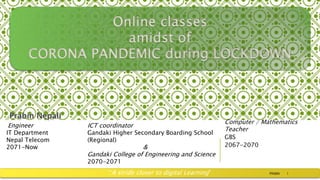
Strategy for online classes amidst of Corona Pandemic during lockdown
- 1. Online classes amidst of CORONA PANDEMIC during LOCKDOWN “A stride closer to digital Learning” Computer / Mathematics Teacher GBS 2067-2070 ICT coordinator Gandaki Higher Secondary Boarding School (Regional) & Gandaki College of Engineering and Science 2070-2071 Engineer IT Department Nepal Telecom 2071-Now PRABIN 1
- 2. ICT PREVAILS Internet Connectivity School System Software Human Resource Developme nt ICT co- curricular activitiesOnline assessme nt Infrastruct ure Developme nt Digital Content “A stride closer to digital Learning” PRABIN 2
- 3. PREREQUISITE FOR DIGITAL LEARNING Hardware Software Network/Internet Availability Human Resource Development “A stride closer to digital Learning” PRABIN 3
- 4. PREREQUISITE FOR DIGITAL LEARNING Hardware Software Network/Internet Availability Human Resource Development “A stride closer to digital Learning” Schools’ Prospective Students’ Prospective PRABIN 4
- 5. PREREQUISITE FOR DIGITAL LEARNING Availability of device: Desktop/ Laptop/ Palmtop devices Multimedia hardware: Camcorder/Video recorder Microphone/ Speaker- Inbuilt or additional hardware “A stride closer to digital Learning” Hardware Schools’ Perspective Smartboard/Projector Students’ Prospective PRABIN 5
- 6. PREREQUISITE FOR DIGITAL LEARNING “A stride closer to digital Learning” Software Schools’ Prospective • Digital Content (Audio/video editing)Preparation(Onli ne/Offline tool) • Content delivery • Remote Content Accessibility • Content Back up • Assessment and test • Student performance tracking Students’ Prospective • Microsoft office packages • Browser • Content view • Assignment Backup PRABIN 6
- 7. PREREQUISITE FOR DIGITAL LEARNING Synchronization of School Internet Bandwidth and Networking Device 1mbps =1024kbps Rule1: (at max 4 users in 1mbps, 256kbps each is tolerable) Rule2: Internet Reliability Check a. Power (Electricity) check: Internet devices Router/Switch/POE/Adapter b. LAN Cable Wiring Check: RJ45 plugs/Socket c. Router Setting Check: d. Ping Test “A stride closer to digital Learning” Internet and Connectivity Schools’ Prospective (Set Two links Primary link Secondary link) Students’ Prospective (Parental control) PRABIN 7
- 8. PREREQUISITE FOR DIGITAL LEARNING “A stride closer to digital Learning” Human Resource Development Schools’ Prospective • Advanced level computer operations(Use of portable devices; USB, Antivirus, Steps recorder, Screen recording. • Intermediate Digital Content production/Storage/Accessibility • Advanced MS office packages • Intermediate troubleshoot computer/device • Intermediate networking training • Advanced level Google mails/drive/Forms/classroom usage • Online tools Dropbox, Anydesk, Teamviewer Powtoon/Slideshare/Geogebra/Activeins pire(Protheman etc Students’ Prospective(Parent) • Advanced level computer operations: copy paste/undo/ file save/ copy/delete media players, use of USB • Basic level MS office packages • Basic use of internet forms : Upload /Download files, Web browsing • Intermediate computer/network troubleshooting • Intermediate user of google mails, drive, forms • Parental control and firewall PRABIN 8
- 9. COMPUTER LITERACY TEST A teachers survey A parents survey A sample link will be sent to your emails. “A stride closer to digital Learning” PRABIN 9
- 10. A. Short term strategies Hire few technical persons: a. Digital Content Preparation b. Digital Content Distribution and storage c. Basic computer training for both teacher and parents d. School staff basic office package training e. Basic hardware/network trouble shooting f. Basic google mail/drive/forms training B. Long term strategies a. School software/Website main place for all digital learning process b. Advanced level training for all the teacher course wise Maths- Geogebra/ ActiveInspire Powtoon for all subject teachers c. Advanced level training for teachers in cloud storage, remote access, Office packages and hardware and network “A stride closer to digital Learning” PRABIN 10
- 11. “A stride closer to digital Learning” TRADITIONAL CLASS VS DIGITAL CLASS PRABIN 11 Traditional Class Digital Class Kept by teacher To be given to parents Teacher oriented Student oriented Teacher main actor Student the main actor Teachers’ elaboration Student searches, group work One to many mapping Many to one mapping As a whole class monitor Individual time for student Monitor by School authority Monitored by parents live
- 12. A DEMO A. 2-5 mins video : 2 x 2 Multiplication video (Powtoon) B. 5-10 mins elaboration video: Teacher involved Review of Symbols Add, Sub, Multiplication (Hand written Multiplication table with the recitation) Home activity Family members number: ______ 2 each (Cheese balls/Chocolate/Popcorn distribution) Total number of items given : 2 X _____ = ______ Homework: a. Multiplication of Table 2 in copy and few test question in google forms. b. Video or Audio uploading by students reciting Multiplication table of 2. Further Assessment What happens if instead of 2 cake , 3 cakes each is given (according to video): Students having problem can inquire teacher with any means. “A stride closer to digital Learning” PRABIN 12
- 13. OPPURTUNITIES 1. Digital content can be repeated multiple time. The pace, volume of the class is controlled by students. 2. Quiet and shy students may open up. 3. These classes look like one to one class. 4. Task assignment and further learning fosters student’s curiosity about topic. “A stride closer to digital Learning” PRABIN 13
- 14. CHALLENGES 1. Storing and managing individual home works 2. Time management for teachers for individual students 3. Digital content and its privacy Plagiarism Piracy Theft of intellectual. Back up : Soft copy and hard copy backup 4. Some students might enter to dark side of internet, parental control is a must. 5. Student discipline monitoring, homework consistency and assessment could be the biggest hurdle of digital learning. 6. Excessive use of digital gadgets lead “autism” in kids while “digital dementia” for adults disturbed sleep, obesity, education problems, violence and cold relationship with parents are other serious issues with prolonged use of device. 7. Parents role along with teachers will play a crucial part to track student’s performance. “A stride closer to digital Learning” PRABIN 14
- 15. FEW TIPS All the digital content should be of minimum possible time to lessen the exposure of students to screen and internet. No digital devices during family meals. No screen time in the car. No screens allowed in bedrooms. No electronics use during family fun nights. All the digital content should be also available offline after download or softcopy sent to students. All students may not have good internet supply. Always use slide number if it’s a PowerPoint slide. Digital content with local places and character will be more entertained by student than places irrelevant and unknown characters, they don’t feel connected. Broadcast digital material with your read only mode with your copy right/patent right Headphones or ear pieces with microphone is highly encouraged. Speaker volume are to be set no more than 60-80% of the speaker potential, it brings echo and other feedback noise in the video conference. Always back up your digital content (slide/video) not only in your physical drives but also in cloud storage drive. For example this slide will be available in www.slideshare.com, youtube.com for videos or google drives. “A stride closer to digital Learning” PRABIN 15
- 16. FEW EXAMPLE OF DIGITAL CONTENT1. Powtoon video A. Multiplication table of 2 for UKG students https://www.powtoon.com/c/b5ZXAG4T6Th/1/m B. Computer Input devices for class 4 https://www.youtube.com/watch?v=q8Q6tQtfk9Q&t=9s C. About myself https://www.youtube.com/watch?v=SJKX6A1mYvo&t=45s D. Programming Design tool for Class 9 https://www.youtube.com/watch?v=WkM3-fkju-A&t=7s Youtube video B.About typing skills https://www.youtube.com/watch?v=hQhOyuLQnA8&t=256s Slideshare C. This presentation PRABIN 16 “A stride closer to digital Learning”