Chapter 14- LEARNING TEACHING
•Download as PPTX, PDF•
0 likes•108 views
CHAPTER 14- USING TECHNOLOGY
Report
Share
Report
Share
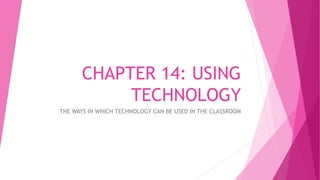
Recommended
More Related Content
What's hot
What's hot (20)
Chapter 9, Productive skills: speaking and writing

Chapter 9, Productive skills: speaking and writing
Testing the Productive Skills: Speaking and Writing

Testing the Productive Skills: Speaking and Writing
Similar to Chapter 14- LEARNING TEACHING
Similar to Chapter 14- LEARNING TEACHING (20)
Making Your Classes, Sing, Dance, Talk, and Talk Back!

Making Your Classes, Sing, Dance, Talk, and Talk Back!
I love free – transforming your classroom with web 2.0

I love free – transforming your classroom with web 2.0
Library 2.011 Free Web Tools for Libraries Cheryl Peltier-Davis

Library 2.011 Free Web Tools for Libraries Cheryl Peltier-Davis
The Avalon Media System: An Open Source Audio/Video System for Libraries and ...

The Avalon Media System: An Open Source Audio/Video System for Libraries and ...
Technology Tools to Support Diverse Learning Needs

Technology Tools to Support Diverse Learning Needs
Recently uploaded
https://app.box.com/s/x7vf0j7xaxl2hlczxm3ny497y4yto33i80 ĐỀ THI THỬ TUYỂN SINH TIẾNG ANH VÀO 10 SỞ GD – ĐT THÀNH PHỐ HỒ CHÍ MINH NĂ...

80 ĐỀ THI THỬ TUYỂN SINH TIẾNG ANH VÀO 10 SỞ GD – ĐT THÀNH PHỐ HỒ CHÍ MINH NĂ...Nguyen Thanh Tu Collection
Recently uploaded (20)
Beyond_Borders_Understanding_Anime_and_Manga_Fandom_A_Comprehensive_Audience_...

Beyond_Borders_Understanding_Anime_and_Manga_Fandom_A_Comprehensive_Audience_...
NO1 Top Black Magic Specialist In Lahore Black magic In Pakistan Kala Ilam Ex...

NO1 Top Black Magic Specialist In Lahore Black magic In Pakistan Kala Ilam Ex...
HMCS Max Bernays Pre-Deployment Brief (May 2024).pptx

HMCS Max Bernays Pre-Deployment Brief (May 2024).pptx
80 ĐỀ THI THỬ TUYỂN SINH TIẾNG ANH VÀO 10 SỞ GD – ĐT THÀNH PHỐ HỒ CHÍ MINH NĂ...

80 ĐỀ THI THỬ TUYỂN SINH TIẾNG ANH VÀO 10 SỞ GD – ĐT THÀNH PHỐ HỒ CHÍ MINH NĂ...
Python Notes for mca i year students osmania university.docx

Python Notes for mca i year students osmania university.docx
Transparency, Recognition and the role of eSealing - Ildiko Mazar and Koen No...

Transparency, Recognition and the role of eSealing - Ildiko Mazar and Koen No...
21st_Century_Skills_Framework_Final_Presentation_2.pptx

21st_Century_Skills_Framework_Final_Presentation_2.pptx
HMCS Vancouver Pre-Deployment Brief - May 2024 (Web Version).pptx

HMCS Vancouver Pre-Deployment Brief - May 2024 (Web Version).pptx
Introduction to TechSoup’s Digital Marketing Services and Use Cases

Introduction to TechSoup’s Digital Marketing Services and Use Cases
Unit 3 Emotional Intelligence and Spiritual Intelligence.pdf

Unit 3 Emotional Intelligence and Spiritual Intelligence.pdf
Chapter 14- LEARNING TEACHING
- 1. CHAPTER 14: USING TECHNOLOGY THE WAYS IN WHICH TECHNOLOGY CAN BE USED IN THE CLASSROOM
- 2. 1) THE TECHNOLOGY, THE TEACHER AND THE STUDENT USE TECHNOLOGICAL REVOLUTION TO A REAL PURPOSE. Exploit technology rather just use it Short list of some key technology in education: • Interactive whiteboards (IWBs) • The Internet • Research tools: search engines, corpora, etc. • Powerpoint and othe presentation software • Free or cheap software • Tablet computers or netbooks • Ipods, music and podcast players • Shared learning and social media: wikis, blogs, Twitter, Facebook • Virtual Learning Environments (VLEs), eg Moodle • Virtual worlds
- 3. 2) Interactive whiteboards IWB is a mukti-purpose, touch- sensitive surface, ussually attached to a computer and a set of loudspeakers. An image is projected onto th board from a data projector. On a IWB we can: • Write or draw • Save, change or erase what you have written • Show images, documents, etc • View videos and images by using the board as a large monitor • Access the Internet • Revisit saved digital boards/pages • Display and run automated content • Use comercial IWB materials
- 4. 3) Presentation software Powerpoint (Microsoft), Keynote (Apple), the free Impress (Open Office) prezi and Presentations (Google) Important way of organising, storing and showing learning content. This content can be arranged on slides and each slide can have pictures, text, audio, videis, etc. MAKING BETTER INPUTS • Minimal text. Put headings, key words, important ideas. • Be demanding on your clip art. Use good and provocking images. • Animated grammar. • Drills. Reveal words in sequences. STUDENTS USING PRESENTATION SOFWARE • Ask them to make shows and then present them. • Present a current news story • Research an unlikely topic • Make a vocabulary lesson
- 5. 4) Improving skills LISTENING AND SPEAKING. • Instant language lab. (computers with some headphones with microphone- audio recording software) • Podcasts. Download or record short podcasts for students- • Video conferencing • Integration WRITING • Emails • Word processors • Wikis • Blogs • Social networks • Websites • Forums READING • Treasure hunts and web puzles (series of questions, searching and reading) • Webquests
- 6. 5) Learning online Virtual Learning Environments • (VLE) is a website that brings toguether a number of resources for running a course • Forums for students and teachers, the ability to attach text documents, viddeos,etc. Automated exercises, activities and tests. Stand- alone distance programmes Personal Learning Networks (PLN) • Online group for communication (twitter) Online resources for teachers and students • Exercises, stories, activities, lesson plans, handouts, etc.(twitter- mails)
- 7. 6) Brave new worlds A whole world to explore No need to travel TEACHING IN VIRTUAL WORLDS • Virtual classrooms • Virtual field trip • Virtual simulations • Virtual task-based learnig