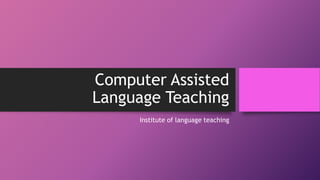
introduction to CALL
- 1. Computer Assisted Language Teaching Institute of language teaching
- 2. Introduction to CALL • Definition: the search for and study of applications of the computer in language teaching and learning. ( Levy, 1991) • Interdisciplinary in nature as it is based on philosophical and psychological aspects of education, teaching approaches and methods and artificial intelligence. • It encompasses issues of material design, technology, pedagogical theories and modes of instruction. • Visit https://en.wikipedia.org/wiki/Computer- assisted_language_learning
- 3. Factors that determines the nature of CALL • The language taught • The language of instruction • The language writing system • The level of the language to be taught • What is to be taught • How it is to be taught
- 4. History of CALL • Warschauer (1996) divided CALL into three phases 1.Behaviouristic CALL :conceived in 1950s and implemented in the 1960s and 1970s 2. Communicative CALL: 1970s to 1980s 3. Integrative CALL : 1990 onwards embracing multimedia and the internet. http://slllc.ucalgary.ca/Brian/BibWarschauer.html
- 5. Behaviouristic CALL • Drill and practice materials • Computer presented stimulus and learner provided a response • Computer analyses students input and gives feedback • Allows students to proceed at their own pace and freeing up class time for other activities • Materials used in behaviouristic CALL: vocabulary drills, brief grammar explanations and drills, and translation tests. • A number of CALL tutoring systems were developed . Most sophisticated one is PLATO system
- 6. Communicative CALL • Focuses on language use rather than analysis of language. • Allows originality and flexibility in students output • Became more prominent with the arrival of PC • Computer as tutor: Varieties of software developed to provide skill practice, but in a non drill format which include courseware for paced reading, text reconstruction, and language games. • Computer as stimulus: stimulates students’ discussion, writing, or critical thinking using specially designed programs such as SimCity, Sleuth, or Where in the World is San Diego. • Computer as tool: the programs do not necessarily provide any language material at all, but rather empower the learner to use or understand language; e.g. word processors, spelling and grammar checkers, desk-top publishing programs, and concordancers.
- 7. Integrative CALL • Developed out of communicative approach by integrating the teaching of language skills into tasks or projects. • A definitive shift from the use of the computer for drill and tutorial purposes to a medium for extending education beyond the classroom. • Empowered by two important technological developments of the 90s_ multimedia computers and the internet. • Can be differentiated into two types- Multimedia CALL and Web based CALL
- 8. Multimedia CALL • Refers to computer-based materials designed to be used on a computer that can display and print text and high quality graphics, play pre-recorded audio and video recordings. • Exemplified today by the CD-ROM—allows a variety of media (text, graphics, sound, animation, and video) to be accessed on single machine. • Authentic learning environment is created, since listening is combined with visual clippings like real world. • The variety of media make it natural to combine reading, writing, speaking and listening in a single activity.
- 9. Materials used in multimedia CALL • It is same as the standard PC with the following additions: - A soundcard - Speakers or headphones - A microphone - A CD-ROM (orDVD-ROM) • Examples: Cambridge advanced learner dictionaries; Engphonics- English pronunciation and spelling courseware etc.
- 10. Work for you • People involved in multimedia CALL • Pros and cons of multimedia CALL
- 11. People involved in multimedia CALL • A subject specialist • A programmer • A graphic designer • A professional photographer • A sound engineer • A video technician • An instructional engineer • Obviously learners
- 12. Pros and cons of multimedia CALL • PROS….. • Provide interaction, communicative activities, and real audience • Supply comprehensible input • Support development of cognitive abilities • Utilize task based and problem solving activities • Provide sheltering techniques to support language and academic development • Student centred and promote student autonomy • Facilitate focused development of English language skills • Use multiple modalities to support various learning styles and strategies • Support collaborative learning • Meet affective needs of students • Foster understanding and appreciations of target and native cultures • Provide appropriate feedback and assessment
- 13. Pros and cons of multimedia CALL…. • CONS…… • More interested in control rather than guidance • There is a danger of relying too much on the computer • Feedbacks may not be helpful • Non standard and irrelevant materials • Demands more technologically efficient instructors or designers • Expensive • Sometimes affect face to face teaching
- 14. Web based CALL • Web platforms used in this CALL • Students can search through millions of files around the world within minutes to locate and access authentic materials • Students can use web to publish their texts or multimedia materials • www- world wide web • Wikis • Teacher tube • Blogs etc. • CMC- computer mediated communication- emails, social networking sites, chat apps etc. • Web 2.0 elt applications
- 15. Role of technology in learner centred learning • Online course- management systems, such as Blackboard and Moodle, provide means for communication and tools for students to access even outside of their classroom time. • Through Online discussions, social networking, and course management systems students can reach out each other to study or partner up on projects. • Before exams or during holiday breaks teacher can post inspirational messages or praise students on their achievements. • It makes students more responsible towards their studies. • According to researches human being can remember things for longer which are visible and audible , hence technology enhances the long term memory.
- 16. Uses of CALL in ELT • Drill and practice: true false; paired associates (matching); sentence completion; multiple choice; part identification; short-answer questions. • Tutor: text graphics; animations; video; slides • Simulation/problem solving: foster analysis; discussion; writing activities; critical thinking • Game: create pleasurable learning environment; motivate language learners • Tools for language learners and teachers • Applications of internet for ELT
- 17. Television in language teaching • Watching Television , particularly the B.B.C.World services, C.N.N., The Discovery Channel, and The National Geographic Channel as all these use standard English is beneficial. • Watching T.V. develops the aural-oral skills and developing the aural-oral skill is an essential pre-requisite for learning the graphic-motor skills • Useful in learning the grammar and overcoming the pull of the mother tongue. • Learning become more interesting • Teachers can use it for enjoyable learning environment • Could also teach literature through comics, cartoons etc. • Helpful in classroom discussions, reflective writings
- 18. Video in language teaching • Benefits - Facilitating thinking and problem solving - Video brings the outside world into the classroom - Inspiring and engaging students - Authentic learning opportunities - A great source of information - Provides stimulus for classroom activities - Provides a good model for learner output
- 19. Video in language teaching • Engagement. Get students excited and primed for the coming lesson objective or topic. Video works like a charm. What about this one for teaching about animals? • 2. A writing prompt. Short videos are great material for the age old remark of students – “Teacher, I have nothing to write about.” It guides them and they can write about the story or content of the video. • Sending video email. Trouble getting students to speak in class? Well, they won’t hesitate to turn on their cam and send emails to their friends, in English! It’s easy and just use this handy, safe Video email page. • And so many other uses, how are you going to use it • Visit http://community.eflclassroom.com/profiles/blogs/50-ways-to-use-video- in-the-classroom
- 20. Digital English language labs • The language lab is an audio or audio-visual installation used as an aid in modern language teaching through listening and speaking • Digital teaching-learning resources for teachers and students • Platforms to provide students with an opportunity to practice at: - their pace -their space - their needs • Teacher can use them to give every student individual attention, even in a large group settings • What used to be most boring part of a language class can now be a fresh and engaging change from the norm. • Modern labs have excellent modern English and ESL learning content, and most allow you to add and adapt your own content.
- 21. Digital English language labs • Some examples of service providers FluentU K-Van Solutions ODLL Words Worth SANSSpace OpenSim etc.