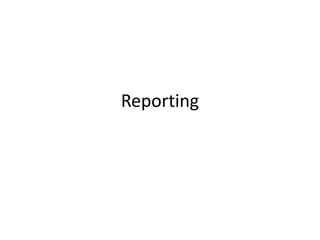
Oracle grants accounting 15
- 1. Reporting
- 2. Objectives – Describe the features of Award Status Inquiry – Discuss the features of Project Status Inquiry (PSI) – Discuss the setup steps for PSI – Discuss the use of Expenditure Inquiry – Discuss the differences between PSI, Award Status Inquiry and Expenditure Inquiry – Discuss the reports used in Oracle Grants Accounting
- 3. Agenda – Award Status Inquiry – Project Status Inquiry – Project Status Inquiry Setup – Expenditure Inquiry – Comparison and Contrast with Award Status Inquiry, PSI, and Expenditure Inquiry – Reports
- 4. Award Status Inquiry Features Drill down from award and project to commitments and expenditure item details. View summary information by award, project, task, and resource. Examples of Award Status Inquiry functionality
- 5. Prerequisites Award Status Inquiry Procedure Prerequisites – Costing – Funds check – Burdening – Interface of supplier invoices and expense reports from Oracle Payables – Revenue and invoice generation Processes that must be completed before you use Award Status Inquiry
- 6. Expenditures and Commitments Expenditures Requisitions & purchase orders Raw and burden commitments Labor distribution and manual encumbrance batchesCost distributed Features of expenditures and commitments viewable in Award Status Inquiry
- 7. Resources 1. Expenditures 2. Commitments Gray, Mr. Donald R. Project Role: Project Manager Enabled: Yes Resource Lines – Gray, Mr. Donald R. – …………….. – ………………. – ………………….
- 8. Agenda • Award Status Inquiry • Project Status Inquiry • Project Status Inquiry Setup • Expenditure Inquiry • Comparison and Contrast with Award Status Inquiry, PSI, and Expenditure Inquiry • Reports
- 9. Project Status Inquiry Overview Drill down from lowest tasks and lowest resources to commitments and expenditure item details. Drill down from projects, top tasks, and lowest resources to events for contract projects. View summary information by project, task, and resource. Examples of Project Status Inquiry Functionality
- 10. Maintaining Summary Amounts Actual Revenue Amounts Cost Budget Amounts Actual Cost Amounts Commitment Amounts Summary Amounts Oracle Grants Accounting maintains summary amounts for use with Project Status Inquiry.
- 11. Maintaining To–Date Amounts Inception-to-Date (ITD) Period-to-Date (PTD) Year-to-Date (YTD) Prior Period (PP) To-Date Amounts Oracle Grants Accounting maintains to-date amounts for the summary amounts.
- 12. Updating Project Summary Amounts 1. Run a concurrent program to update project summary amounts. 2. View updated information with Project Status Inquiry.
- 13. Summarizing by Resource 5. Expenditure Category and Revenue Category 4. Expenditure Type and Event Type 3. Organization 2. Job 1. Employee and Supplier Precedence by resource type Unclassified Transaction does not map to any resource on the resource list
- 14. Changing the Resource List 1. Change the resource list associated with the project. 2. Run PRC: Update Project Summary Amounts after a Resource List Change.
- 15. Agenda • Award Status Inquiry • Project Status Inquiry • Project Status Inquiry Setup • Expenditure Inquiry • Comparison and Contrast with Award Status Inquiry, PSI, and Expenditure Inquiry • Reports
- 16. Project Status Inquiry Setup Steps Steps for Implementing Project Status Inquiry Required or Optional Define non-default columns Optional Define display columns Optional Implement commitments from external systems Optional Implement custom reporting strategy Optional Implement commitment changes extension Optional Implement Project Status Inquiry extension Optional Project Status Inquiry Implementation Steps
- 17. Default Configuration for Project Status Inquiry Project Name Commit Amount ITD - Cst Budget ITD - Act Cost Tot - Bgt Hrs Fin % Cmplt Example default project columns Oracle Grants Accounting has default PSI columns for the Project, Task, and Resource status windows.
- 18. Defining Non-Default Columns Folder – Project – Task – Resource Order Prompt Definition Factor By Total Example Definition: Period-to-Date Actual Cost ROUND(NLV(A.BURDENED_COST_PTD,0),2) – NVL(x,y) = If x is not null, return x. Otherwise, return y. – In this example, the second number determines the rounding. Rounding is to two decimal places.
- 19. Define Display Columns Numeric Column Definitions -- Preceding Letter – A = Actual amounts – C = Cost budget amounts – M = Commitment amounts Numeric Column Definitions -- Suffix – ITD = Project Inception to Date – PTD = Period to Date – PP = Prior Period – TOT = Total – YTD = Fiscal Year to Date Select from predefined column definitions to define non-default columns.
- 20. Implement the PSI Extension Run PRC: Update Project Summary Amounts. PSI extension is called Oracle Grants Accounting uses the PSI extension to calculate column values and totals. Use the Project Status Inquiry extension to derive alternate column values and to override totals.
- 21. Agenda – Award Status Inquiry – Project Status Inquiry – Project Status Inquiry Setup – Expenditure Inquiry – Comparison and Contrast with Award Status Inquiry, PSI, and Expenditure Inquiry – Reports
- 22. Expenditures Overview Expenditure Batch Expenditure Expenditure Expenditure Item Expenditure Item Expenditure Item Expenditure Item Expenditure Item Expenditure Item
- 23. Reviewing Project Expenditures Expenditure Inquiry Actuals Must query by project
- 24. Reviewing Project Expenditures Expenditure Item Cost Distribution Lines AP Invoice View Accounting T-Accounts Item Details Tools Menu Item Details Button Expenditure Inquiry
- 25. Agenda – Award Status Inquiry – Project Status Inquiry – Project Status Inquiry Setup – Expenditure Inquiry – Comparison and Contrast with Award Status Inquiry, PSI, and Expenditure Inquiry – Reports
- 26. Award and Project Relationship Project 1 Project 2 Award 1 Award 2 Multi Project Funding Scenario
- 27. Commitment Reporting Document Type Action Status PSI Award Status Inquiry Requisition Save Incomplete Yes No Requisition Approve Approved Yes Yes Purchase Order Approve Approved Yes Yes Purchase Order Close Closed No Yes Purchase Order Final Close Final Close No No Invoice Approve Needs Re- approval Yes Yes Invoice Save Never Approved Yes No Example of some differences between Award Status Inquiry and PSI
- 28. Expenditure Inquiry vs. PSI and Award Status Inquiry Functionality Project Status Inquiry Award Status Inquiry Expenditure Inquiry Actuals Detail Revenue Budget Amounts Fundscheck passed Cost Distributed = No Differences between PSI, Award Status Inquiry and Expenditure Inquiry
- 29. Agenda • Award Status Inquiry • Project Status Inquiry • Project Status Inquiry Setup • Expenditure Inquiry • Comparison and Contrast with Award Status Inquiry, PSI, and Expenditure Inquiry • Reports
- 30. Government Reports SF 1034 and SF 1035 SF 269 Report SF 270 Report SF 272 Report Standard reports available with Oracle Grants Accounting
- 31. Reporting in Oracle Grants Accounting • For example: GMS: Unbilled Receivable Aging report allows users to review by award, eligible revenue items that have not yet been invoiced, or those revenue items not included on a released draft invoice. Users can run the reports for awards. Report with revenue items not there on draft invoice
- 32. Summary • In this lesson, you should have learned how to: – Describe the features of Award Status Inquiry – Discuss the features of Project Status Inquiry (PSI) – Discuss the setup steps for PSI – Discuss the use of Expenditure Inquiry – Discuss the differences between PSI, Award Status Inquiry and Expenditure Inquiry – Discuss the reports used in Oracle Grants
- 33. Reporting
- 34. Objectives • After completing this lesson, you should be able to do the following: – Describe the features of Award Status Inquiry – Discuss the features of Project Status Inquiry (PSI) – Discuss the setup steps for PSI – Discuss the use of Expenditure Inquiry – Discuss the differences between PSI, Award Status Inquiry and Expenditure Inquiry – Discuss the reports used in Oracle Grants Accounting
- 35. Agenda – Award Status Inquiry – Project Status Inquiry – Project Status Inquiry Setup – Expenditure Inquiry – Comparison and Contrast with Award Status Inquiry, PSI, and Expenditure Inquiry – Reports
- 36. Award Status Inquiry Features Drill down from award and project to commitments and expenditure item details. View summary information by award, project, task, and resource. Examples of Award Status Inquiry functionality
- 37. Prerequisites Award Status Inquiry Procedure Prerequisites – Costing – Funds check – Burdening – Interface of supplier invoices and expense reports from Oracle Payables – Revenue and invoice generation Processes that must be completed before you use Award Status Inquiry
- 38. Expenditures and Commitments Expenditures Requisitions & purchase orders Raw and burden commitments Labor distribution and manual encumbrance batchesCost distributed Features of expenditures and commitments viewable in Award Status Inquiry
- 39. Resources 1. Expenditures 2. Commitments Gray, Mr. Donald R. Project Role: Project Manager Enabled: Yes Resource Lines – Gray, Mr. Donald R. – …………….. – ………………. – ………………….
- 40. Agenda • Award Status Inquiry • Project Status Inquiry • Project Status Inquiry Setup • Expenditure Inquiry • Comparison and Contrast with Award Status Inquiry, PSI, and Expenditure Inquiry • Reports
- 41. Project Status Inquiry Overview Drill down from lowest tasks and lowest resources to commitments and expenditure item details. Drill down from projects, top tasks, and lowest resources to events for contract projects. View summary information by project, task, and resource. Examples of Project Status Inquiry Functionality
- 42. Maintaining Summary Amounts Actual Revenue Amounts Cost Budget Amounts Actual Cost Amounts Commitment Amounts Summary Amounts Oracle Grants Accounting maintains summary amounts for use with Project Status Inquiry.
- 43. Maintaining To–Date Amounts Inception-to-Date (ITD) Period-to-Date (PTD) Year-to-Date (YTD) Prior Period (PP) To-Date Amounts Oracle Grants Accounting maintains to-date amounts for the summary amounts.
- 44. Updating Project Summary Amounts 1. Run a concurrent program to update project summary amounts. 2. View updated information with Project Status Inquiry.
- 45. Summarizing by Resource 5. Expenditure Category and Revenue Category 4. Expenditure Type and Event Type 3. Organization 2. Job 1. Employee and Supplier Precedence by resource type Unclassified Transaction does not map to any resource on the resource list
- 46. Changing the Resource List 1. Change the resource list associated with the project. 2. Run PRC: Update Project Summary Amounts after a Resource List Change.
- 47. Agenda • Award Status Inquiry • Project Status Inquiry • Project Status Inquiry Setup • Expenditure Inquiry • Comparison and Contrast with Award Status Inquiry, PSI, and Expenditure Inquiry • Reports
- 48. Project Status Inquiry Setup Steps Steps for Implementing Project Status Inquiry Required or Optional Define non-default columns Optional Define display columns Optional Implement commitments from external systems Optional Implement custom reporting strategy Optional Implement commitment changes extension Optional Implement Project Status Inquiry extension Optional Project Status Inquiry Implementation Steps
- 49. Default Configuration for Project Status Inquiry Project Name Commit Amount ITD - Cst Budget ITD - Act Cost Tot - Bgt Hrs Fin % Cmplt Example default project columns Oracle Grants Accounting has default PSI columns for the Project, Task, and Resource status windows.
- 50. Defining Non-Default Columns Folder – Project – Task – Resource Order Prompt Definition Factor By Total Example Definition: Period-to-Date Actual Cost ROUND(NLV(A.BURDENED_COST_PTD,0),2) – NVL(x,y) = If x is not null, return x. Otherwise, return y. – In this example, the second number determines the rounding. Rounding is to two decimal places.
- 51. Define Display Columns Numeric Column Definitions -- Preceding Letter – A = Actual amounts – C = Cost budget amounts – M = Commitment amounts Numeric Column Definitions -- Suffix – ITD = Project Inception to Date – PTD = Period to Date – PP = Prior Period – TOT = Total – YTD = Fiscal Year to Date Select from predefined column definitions to define non-default columns.
- 52. Implement the PSI Extension Run PRC: Update Project Summary Amounts. PSI extension is called Oracle Grants Accounting uses the PSI extension to calculate column values and totals. Use the Project Status Inquiry extension to derive alternate column values and to override totals.
- 53. Agenda – Award Status Inquiry – Project Status Inquiry – Project Status Inquiry Setup – Expenditure Inquiry – Comparison and Contrast with Award Status Inquiry, PSI, and Expenditure Inquiry – Reports
- 54. Expenditures Overview Expenditure Batch Expenditure Expenditure Expenditure Item Expenditure Item Expenditure Item Expenditure Item Expenditure Item Expenditure Item
- 55. Reviewing Project Expenditures Expenditure Inquiry Actuals Must query by project
- 56. Reviewing Project Expenditures Expenditure Item Cost Distribution Lines AP Invoice View Accounting T-Accounts Item Details Tools Menu Item Details Button Expenditure Inquiry
- 57. Agenda – Award Status Inquiry – Project Status Inquiry – Project Status Inquiry Setup – Expenditure Inquiry – Comparison and Contrast with Award Status Inquiry, PSI, and Expenditure Inquiry – Reports
- 58. Award and Project Relationship Project 1 Project 2 Award 1 Award 2 Multi Project Funding Scenario
- 59. Commitment Reporting Document Type Action Status PSI Award Status Inquiry Requisition Save Incomplete Yes No Requisition Approve Approved Yes Yes Purchase Order Approve Approved Yes Yes Purchase Order Close Closed No Yes Purchase Order Final Close Final Close No No Invoice Approve Needs Re- approval Yes Yes Invoice Save Never Approved Yes No Example of some differences between Award Status Inquiry and PSI
- 60. Expenditure Inquiry vs. PSI and Award Status Inquiry Functionality Project Status Inquiry Award Status Inquiry Expenditure Inquiry Actuals Detail Revenue Budget Amounts Fundscheck passed Cost Distributed = No Differences between PSI, Award Status Inquiry and Expenditure Inquiry
- 61. Agenda • Award Status Inquiry • Project Status Inquiry • Project Status Inquiry Setup • Expenditure Inquiry • Comparison and Contrast with Award Status Inquiry, PSI, and Expenditure Inquiry • Reports
- 62. Government Reports SF 1034 and SF 1035 SF 269 Report SF 270 Report SF 272 Report Standard reports available with Oracle Grants Accounting
- 63. Reporting in Oracle Grants Accounting • For example: GMS: Unbilled Receivable Aging report allows users to review by award, eligible revenue items that have not yet been invoiced, or those revenue items not included on a released draft invoice. Users can run the reports for awards. Report with revenue items not there on draft invoice
- 64. Summary – Describe the features of Award Status Inquiry – Discuss the features of Project Status Inquiry (PSI) – Discuss the setup steps for PSI – Discuss the use of Expenditure Inquiry – Discuss the differences between PSI, Award Status Inquiry and Expenditure Inquiry – Discuss the reports used in Oracle Grants Accounting
