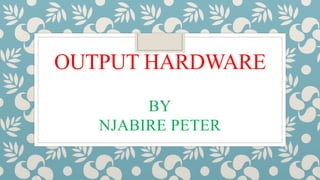
Output Hardware Guide: Monitors, Printers & More
- 2. MONITOR This is an output device which displays information on the screen in form of softcopy. It is sometimes called VDU (Visual Display Unit). It has got a VGA cable which is connected to the system unit. TYPES OF MONITORS Cathode ray tube (CRT) Liquid crystal display (LCD) Plasma monitor
- 3. (a)Cathode Ray Tube (CRT) A CRT monitor consists of a long glass tube with an electronic gun on one end which emits the electrical signals that are produced on the screen. Advantages of CRT Monitors can produce fast colour output Can be viewed from a very wide angle cheaper in cost than LCD monitors in general it is more durable Disadvantages of CRT Monitors they consume more energy They emit higher electromagnetic radiations They are bulky They also occupy large space
- 4. (a)Liquid Crystal Display (LCD) It is a mode of special liquid crystals. It produces liquid panels on the screen to produce images. It does not contain a tube inside. It is sometimes referred to as flat screened monitor e.g TV plasma, LCD, LED OLED, IDTV etc Advantages of LCD monitors They require less desk space They are more energy saving They have good resolution They are more portable They have little strain effect on the eyes Disadvantages of LCD Monitors They are more expensive than CRT They can only be viewed from a very narrow angle They are very delicate, therefore they need excessive care
- 5. Plasma monitor This is a display device that uses gas plasma technology, which sandwiches a layer of gas between two glass plates. Advantages of plasma monitors Plasma monitor offer screen sizes up to 60 inches wide Have a richer color display than LCD monitors Disadvantages of plasma monitors They are more expensive.
- 6. Terminologies associated with monitors Aspect ratio It is the ratio of the horizontal length to the vertical length. e. 4:3, 5:4, 16:10, etc The contrast ratio It is the ratio of the brightest colour (white) to that of the darkest colour (black) that the monitor is capable of producing. Refresh rate It is the speed that monitor redraws images on the screen. it is measured in hertz, which is the number of times per second the screen is redrawn. Dot pitch It is the distance between pixels of the same colour. The smaller dot pitches the sharper the picture will appear. Response time This refers to the time a pixel in a monitor takes to go from active (white) to inactive (black) and back to active again. The Display resolution It is the number of distinct pixels in each dimension that can be displayed
- 7. DATA PROJECTOR These are used to display output from a computer into a plain white surface e.g. smart board, piece of cloths etc. This takes the image that displays on a computer screen and project sit onto a screen so that an audience of people can see the image clearly.
- 8. PRINTERS It an output device that produce a text and images (information) on a physical medium like a paper. The computer output printed on a paper is called a hard copy. Therefore it transforms a softcopy into a hardcopy TYPES OF PRINTERS There are two categories of printers: 1. Impact printers 2. Non-impact printers IMPACT PRINTERS These are type of printers that produce hard copy output put by the printer heads physically touching the printer media/paper. Examples of impact printers include; Character printers Line printers Dot matrix printers
- 9. Character printers Character printers are low speed printers that work like typewriters by printing one character at a time. The characters are engraved on the print heads directly, this means that the character font type. Line Printers These also use the same principle just like the character printers except that these are much faster unlike character printers like printers print a whole line. Dot matrix printers These are impact printers that produce images with a print head striking mechanism, they are 9pin dot matrix printers or 24pin. These pins form characters by forming a pattern of dots on a paper to make out a character
- 10. Advantages of impact printers They are widely used in commercial printing because they are flexible and relatively cheap Impact printers can print various font styles and heavy graphics Dot matrix printers are very fast that some can print ten characters per second. Dot matrix printers are durable Impact printers are easy to maintain as their print heads only require periodic cleaning. Disadvantages of impact printers They are very delicate i.e. they need excessive care They have a lower print resolution as compared to other types of printers Some impact printers like dot matrix make a lot of noise while printing. Some impact printers can only print in one font style.
- 11. NON IMPACT PRINTERS Non-impact printers are those types of printers that produce a hard copy output without the printing heads physically touching the printing material paper. E.g. Inkjet/DeskJet printer Thermal inkjet (bubble jet) Thermal printer LaserJet
- 12. Inkjet/DeskJet printers These are non-impact printers that work by liquid (ink) being sprayed onto a paper by either drop or other technique. The ink is pushed of the print nozzle drop by drop and other technique is where liquid /ink is forced out of the nozzle in a continuous stream e.g desk jet 690c Bubble jet (thermal inkjet) These are also non-impact printers which also work in a same way by print head nozzle sprayed tinny droplets of ink onto a paper unlike desk jets. The pumps here use bubble to force out a droplet of ink which dries faster on the paper (print surface) Thermal printers These are printers whose print heads contain dot heaters (heating element) which causes dots to appear on the paper.
- 13. LaserJet Printers These are high quality printers with a great near letter quality (NLQ) a capacity and a high speed output. Advantages of laser jet printer It is very fast They are also low noise printers during printing. They also produce excellent graphics Have high quality output Paper jam can easily be controlled They can print many copies at the same time Disadvantages of laser printers It is expensive to maintain It is expensive to buy Consumes a lot of power
- 14. Factors considered when buying a printer The number of pages per minute print out (PPM) The memory size of at least 2MB The price of the cartridge The purpose for which the printer is going to be put to Printer drivers. Availability of toner The colour printing The resolution The cost of the printer Availability on the market
- 15. PLOTTERS These are used to produce large high quality graphic drawings such as blueprints, maps, posters and signs SPEAKERS: These are output devices used to produce sound/audio signals from the computer.
- 16. THANK YOU