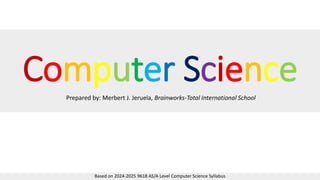
Chapter 4 - Processor Fundamentals.pdf
- 1. Computer Science Prepared by: Merbert J. Jeruela, Brainworks-Total International School Based on 2024-2025 9618 AS/A Level Computer Science Syllabus
- 2. Chapter 4: Processor Fundamentals
- 3. Something to tickle you ☺ Why did the computer keep its room tidy? • Because it didn't want to catch a virus! Why was the computer cold? • It left its Windows open!
- 4. Chapter 4: Processor Fundamentals > What you should already know?
- 5. Chapter 4: Processor Fundamentals > What you should already know>Main components of a computer system
- 6. Chapter 4: Processor Fundamentals > What you should already know>Main components of a computer system
- 7. Chapter 4: Processor Fundamentals > What you should already know>Main components of a computer system Input is the data that is entered into a computer system. This data can be in the form of text, numbers, images, or audio. Examples: •Keyboard: A keyboard is used to enter text and numbers. •Mouse: A mouse is used to point and click on items on the screen. •Scanner: A scanner is used to scan images and documents into a computer. •Microphone: A microphone is used to record audio into a computer.
- 8. Chapter 4: Processor Fundamentals > What you should already know>Main components of a computer system Processing is the act of converting input data into output data. The processing unit is responsible for processing data. The processing unit is also known as the central processing unit (CPU). The CPU is the "brain" of the computer. It is responsible for executing instructions and performing calculations.
- 9. Chapter 4: Processor Fundamentals > What you should already know>Main components of a computer system Storage is the act of saving data for later use. Storage devices are used to store data. Examples: •Hard disk drive (HDD): A hard disk drive is a magnetic storage device that stores data on platters. •Solid-state drive (SSD): A solid-state drive is a flash memory storage device that stores data on memory chips.
- 10. Chapter 4: Processor Fundamentals > What you should already know>Main components of a computer system Output is the data that is produced by a computer system. Output devices are used to display output data. Examples: •Monitor: A monitor is used to display text and images. •Printer: A printer is used to print text and images onto paper. •Speakers: Speakers are used to play audio.
- 11. Chapter 4: Processor Fundamentals > What you should already know>Main components of a computer system CPU Block Diagram
- 12. Chapter 4: Processor Fundamentals > What you should already know>Tablets vs laptop devices in terms of operations Parameters Explanation
- 13. Chapter 4: Processor Fundamentals > What you should already know>Tablets vs laptop devices in terms of operations Parameters Explanation
- 14. Chapter 4: Processor Fundamentals > What you should already know> tablet vs mobile phones Explanation When deciding on which computer, tablet or phone to buy, which are the main factors that determine your final choice? Factors
- 15. Chapter 4: Processor Fundamentals > What you should already know> tablet vs mobile phones Factors Explanation When deciding on which computer, tablet or phone to buy, which are the main factors that determine your final choice?
- 16. Chapter 4: Processor Fundamentals > What you should already know> common physical ports Look at a number of computers, laptops and phones and list (and name) the types of input and output ports found on each device. PC laptop
- 17. Chapter 4: Processor Fundamentals > What you should already know> Microprocessors. Over the years At the center of all of the above electronic devices is the microprocessor. How has the development of the microprocessor changed over the last ten years? Features Explanation Changes
- 18. Chapter 4: Processor Fundamentals Lesson Proper
- 19. Chapter 4: Processor Fundamentals>4.1.1 Von Neumann CPU Model/Architecture> Objectives By the end of the lesson, you will be able to: • Define what a CPU architecture is and state its purpose. • Explain how Von Neumann model influences current CPU designs/architecture. • Identify the features of Von Neumann Architecture. • Draw the basic Von Neumann model of a computer system.
- 20. Chapter 4: Processor Fundamentals>4.1.1 Von Neumann Architecture>CPU architecture and its importance CPU model significantly impacts a computer's processing capabilities, speed, and overall functionality, making it a pivotal component in the design and performance of computing systems.
- 21. Chapter 4: Processor Fundamentals>4.1.1 Von Neumann Architecture>CPU architecture and its importance CPU model significantly impacts a computer's processing capabilities, speed, and overall functionality, making it a pivotal component in the design and performance of computing systems. References: •Hennessy, J. L., & Patterson, D. A. (2011). Computer Architecture: A Quantitative Approach. Morgan Kaufmann. •Stallings, W. (2016). Computer Organization and Architecture: Designing for Performance. Pearson.
- 22. Chapter 4: Processor Fundamentals>4.1.1 Von Neumann Architecture>Von Neumann vs Harvard Model
- 23. Chapter 4: Processor Fundamentals>4.1.1 Von Neumann Architecture>Why Von Neumann Architecture? Prior to Von Neumann Model So, Von Neumann model solved that problem • Early computers were fed data while the machines were running. • It was not possible to store programs or data; that meant they could not operate without considerable human intervention. • Jon Von Neumann developed concept of the stored program computer.
- 24. Chapter 4: Processor Fundamentals>4.1.1 Von Neumann Architecture>Features of Von Neumann Architecture • a central processing unit (CPU or processor) • a processor able to access the memory directly • computer memories that could store programs as well as data • stored programs made up of instructions that could be executed in sequential order.
- 25. Chapter 4: Processor Fundamentals>4.1.2 Components of the processor > Objectives By the end of the lesson, you will be able to: • List the 4 main components of the CPU. • Explain the functions of each components.
- 26. Chapter 4: Processor Fundamentals>4.1.2 Main components of the processor Arithmetic Logic Unit (ALU) Control Unit (CU) System Clock Immediate Access Store (IAS) - RAM
- 27. Chapter 4: Processor Fundamentals>4.1.2 Main Components of the processor> CW1: Functions of the components of the CPU Access the Google Drive Folder • Drive Link: https://drive.google.com/drive/folders/16WXPNa4ktxzAM1RR074SfpmFHoNmWjb8?usp=drive_link • Wait for teacher’s instruction before starting the activity. • Complete CW1 in 10 minutes
- 28. Chapter 4: Processor Fundamentals>4.1.2 Main Components of the processor> 5MPT1: Functions of the components of the CPU Access the Quiz on Quizzizz • Quiz Link: Wait for Teacher’s invite. • Wait for teacher’s instruction before starting the activity.
- 29. Chapter 4: Processor Fundamentals>4.1.2 Main Components of the processor> HW1: Functions of the components of the CPU Get a copy from the teacher • Return on: November 21, 2023
- 30. Chapter 4: Processor Fundamentals>4.1.3 Registers > Objectives By the end of the lesson, you will be able to: • Define the purpose of registers. • Distinguish general and special purpose registers. • List different flags and use them in a given scenario.
- 31. Chapter 4: Processor Fundamentals > 4.1.3 Registers > Definition and General Function Register – A fundamental component of Von Neumann architecture A small, fast-storage location within CPU to store and quickly retrieve data. Can be general or special-purpose. General purpose - holds data that are frequently used by the CPU. Example: Accumulator. Special Purpose - have specific function within CPU and hold the program state. Example: holds the current value assigned to a variable or keep the current count of the loop counter.
- 32. Chapter 4: Processor Fundamentals > 4.1.3 Registers > Common Registers Try this Mnemonic: Cool Islands Make Marvelous Paradise Scenes
- 33. Chapter 4: Processor Fundamentals > 4.1.3 Registers > Status Register • SR is used when instruction requires some form of arithmetic or logic processing. Each bit is known as flag. Common flags: • Carry flag (C) - is set to 1 if there is a CARRY following an addition operation. • Negative flag (N) - is set to 1 if the result of a calculation yields a NEGATIVE value. • Overflow flag (O) - is set to 1 if an arithmetic operation results in an OVERFLOW being produced. • Zero flag (Z) - is set to 1 if the result of an arithmetic or logic operation is ZERO.
- 34. Chapter 4: Processor Fundamentals > 4.1.3 Registers > Status Register
- 35. Chapter 4: Processor Fundamentals > 4.1.3 Registers > Status Register > Discussion What happens if… What happens to the status flags when you add two positive numbers that result in a negative number? • The overflow flag will be set, indicating that the result of the operation is too large to fit in the register. What happens to the status flags when you add two negative numbers that result in a positive number? • The carry flag will be set, indicating that the result of the operation generated a carry out. What happens to the status flags when you divide two numbers that result in a remainder? • The carry flag will be set, indicating that the result of the operation generated a carry out. The zero flag will be cleared, indicating that the result of the operation is not zero.
- 36. Chapter 4: Processor Fundamentals > 4.1.3 Registers > HW2 Write your answers in your notebook. • Submit on November 22, 2023.
- 37. Chapter 4: Processor Fundamentals > 4.1.4 > System Buses > Objectives By the end of the lesson, you will be able to: • Explain what are buses in general. • Distinguish address bus, data bus, and control bus. • Discuss five factors that affect computer’s performance.
- 38. Chapter 4: Processor Fundamentals > 4.1.4 > System Buses Buses are used in computers as a parallel transmission component; each wire in the bus transmits one bit of data. Three common buses used in the Von Neumann architecture • address bus, • data bus, and • control bus.
- 39. Chapter 4: Processor Fundamentals > 4.1.4 > System Buses > System bus
- 40. Chapter 4: Processor Fundamentals > 4.1.4 > System Buses > Types of bus
- 41. Chapter 4: Processor Fundamentals > 4.1.4 > System Buses > Why Address Bus is unidirectional? Why address bus is unidirectional only? • To avoid a feedback loop. Feedback loop refers to an undesired situation where addresses generated by the CPU are unintentionally sent back to the CPU through the address bus. Analogy: Think of it like sending a letter with an address on it. • In a feedback loop, the letter could somehow find its way back to the sender, which is not the intended or efficient way of communication.
- 42. Chapter 4: Processor Fundamentals > 4.1.4 > System Buses > Why bus width is important? In the context of Address Bus: • The wider the bus, the more memory locations which can be directly addressed at any given time; • for example, a bus of width 16 bits can address 216 (65, 536) memory locations, • whereas a bus width of 32 bits allows 4, 294,967, 296 memory locations to be simultaneously addressed.
- 43. Chapter 4: Processor Fundamentals > 4.1.4 > System Buses > What is a word? • A word is a group of bits which can be regarded as a single unit, for example, 16-bit, 32- bit or 64-bit word lengths are the most common). • Larger word lengths can improve the computer’s overall performance.
- 44. Chapter 4: Processor Fundamentals > 4.1.4 > System Buses >More about control bus • Usually 8-bit size as it only carries control signals. • System Clock defines clock cycle which synchronizes all computer operations. • As control bus transmits timing signals, it ensures that everything is fully synchronized. So, Increasing clock speed Processing speed of the CPU is also increased While higher clock speeds generally result in increased processing speeds, it's important to consider a holistic approach to system optimization (Smith, 2021). current value of clock speed is 3.5GHz – which means 3.5 billion clock cycles a second. Meaning, 3.5 billion CPU operation per second.
- 45. Chapter 4: Processor Fundamentals > 4.1.4 > System Buses > 4 other ways to optimize computer system performance 1. Width of the address bus and data bus can affect computer performance. 2. Overclocking: the clock speed can be changed by accessing the basic input/output system (BIOS) and altering the settings. However, using a clock speed higher than the computer was designed for can lead to problems: • execution of instructions outside design limits, which can lead to seriously unsynchronized operations (an instruction is unable to complete in time before the next one is due to be executed) • the computer would frequently crash and become unstable – serious overheating of the CPU leading to unreliable performance.
- 46. Chapter 4: Processor Fundamentals > 4.1.4 > System Buses > 4 other ways to optimize computer system performance 3. The use of cache memory. • It is similar to RAM in that its contents are lost when the power is turned off. • Cache uses SRAM whereas most computers use DRAM for main memory. • Therefore, cache memories will have faster access times, since there is no need to keep refreshing, which slows down access time. • Cache memory stores frequently used instructions and data that need to be accessed faster. • This improves processor performance.
- 47. Chapter 4: Processor Fundamentals > 4.1.4 > System Buses > 4 other ways to optimize computer system performance 4. Increasing the number of CPU Cores (one core is made up of an ALU, a CU and the registers) • Many computers are dual core or quad core (the CPU is made up of two or four cores). • This alleviates the need to increase clock speeds. • However, doubling the number of cores does not necessarily double the computer’s performance since we have to take into account the need for the CPU to communicate with each core.
- 48. Chapter 4: Processor Fundamentals > 4.1.5 > Computer Ports> Objectives By the end of the lesson, you will be able to: • Explain the relationship between input/output devices and the ports. • Compare and contrast USB, HDMI, and VGA ports. • Compare and contrast synchronous and asynchronous data transmission method.
- 49. Chapter 4: Processor Fundamentals > 4.1.5 > Computer Ports> Ports and I/O devices • Input and output devices are connected to a computer system via ports. • The interaction of the ports with connected input and output is controlled by the control unit.
- 50. Chapter 4: Processor Fundamentals > 4.1.5 > Computer Ports> Types of ports on most modern computers
- 51. Chapter 4: Processor Fundamentals > 4.1.5 > Computer Ports> USB Ports The Universal Serial Bus (USB) is an asynchronous serial data transmission method. The USB cable consists of a four-wired shielded cable, with two wires for power and the ground, and two wires used for data transmission. When a device is plugged into a computer using one of the USB ports: • The computer automatically detects that a device is present. • The device is automatically recognized, and the appropriate device driver is loaded up so that computer and device can communicate effectively • If driver is not available, the user is prompted to download the appropriate software.
- 52. Chapter 4: Processor Fundamentals > 4.1.5 > Computer Ports> USB Ports > Homework 2 1. Compare and contrast synchronous and asynchronous serial communication. 2. Write your response in your notebook. Helpful links: • https://www.electricaltechnology.org/2020/05/difference-between-synchronous-asynchronous-transmission.html • https://www.geeksforgeeks.org/difference-between-synchronous-and-asynchronous-transmission/
- 53. Chapter 4: Processor Fundamentals > 4.1.5 > Computer Ports> USB Ports > Pros and Cons
- 54. Chapter 4: Processor Fundamentals > 4.1.5 > Computer Ports> HDMI High-definition multimedia interface (HDMI) ports allow audio/visual output from a computer to an HDMI-enabled device. • support high definition signals. • replacement of Video Graphics Array (VGA) analogue system. Modern HD televisions features: • widescreen format (16:9 aspect ratio). • screens use a greater number of pixels (typically 1920 × 1080). • faster refresh rate (such as 120Hz or 120 frames a second). • range of colors is extremely large (some companies claim up to four million different color variations)
- 55. Chapter 4: Processor Fundamentals > 4.1.5 > Computer Ports> HDMI > Homework 3 > HDCP 1. How does HDMI uses HDCP against piracy? 2. Write your response in your notebook. Helpful links: 1. https://www.cablematters.com/Blog/HDMI/what-is-hdcp-the-complete- guide#:~:text=They%20are%20also%20often%20labeled,algorithm%20and%20a%20ha ndshake%20system. 2. https://www.benq.com/en-ap/knowledge-center/knowledge/what-is-hdcp-and-why- is-it-important-in-4k.html
- 56. Chapter 4: Processor Fundamentals > 4.1.5 > Computer Ports> VGA > A quick look VGA was introduced at the end of the 1980s. • VGA supports 640 × 480 pixel resolution on a television or monitor screen. • It can also handle a refresh rate of up to 60Hz (60 frames a second) provided there are only 16 different colors being used. • If the pixel density is reduced to 200 × 320, then it can support up to 256 colors. • The technology is analogue and, as mentioned in the previous section, is being phased out.
- 57. Chapter 4: Processor Fundamentals > 4.1.5 > Computer Ports> HDMI vs VGA > pros and cons
- 58. Chapter 4: Processor Fundamentals > 4.1.5 > Computer Ports> 5mpt2 Access the Quiz on Quizzizz • Quiz Link: Wait for Teacher’s invite. • Wait for teacher’s instruction before starting the activity.
- 59. Chapter 4: Processor Fundamentals > 4.1.6 > Fetch-(Decode)-Execute Cycle > Objectives By the end of the lesson, you will be able to: • Explain the processes involve in fetch-decode-execute cycle. • Identify the role of registers, buses, ALU and CU in fetch- decode-execute cycle.
- 60. Chapter 4: Processor Fundamentals > 4.1.6 > Fetch-(Decode)-Execute Cycle > Definition The fetch-execute cycle (instruction cycle) • a process by which a computer executes instructions, repeatedly. • One fetch-execute cycle is equivalent to (CPU) one clock cycle. • i9 intel processors can process an approximate 5.5 billion clock cycle(instructions) in a second.
- 61. Chapter 4: Processor Fundamentals > 4.1.6 > Fetch-(Decode)-Execute Cycle > fetch Fetch • The instruction is fetched from the memory address currently stored in the PC and is then stored in the CIR. • The PC is then incremented by 1 so that the next instruction can be processed. • This is decoded so that each instruction can be interpreted in the next part of the cycle. Register Transfer Notation (RTN)
- 62. Chapter 4: Processor Fundamentals > 4.1.6 > Fetch-(Decode)-Execute Cycle > decode Decode 1. Identifying the Opcode: Examples: 2. Fetching Operands: • The actual numbers/data to be added/executed. • Say, Opcode is 0001 then, operands could be any 2 numbers (in binary form) that needs to be added. These numbers are currently stored in CIR.
- 63. Chapter 4: Processor Fundamentals > 4.1.6 > Fetch-(Decode)-Execute Cycle > execute Execute 1. The CU passes the decoded instruction as a set of control signals to the appropriate components. In this context, it will pass it to the ALU. 2. This allows each instruction to be carried out in its logical sequence. 3. Result Storage The result of the operation is stored in the designated location, which could be a register or memory. 4. Status Update The processor updates flags or status bits based on the result, indicating conditions like zero, negative, or overflow.
- 64. Chapter 4: Processor Fundamentals > 4.1.6 > Fetch-(Decode)-Execute Cycle > interrupt process during instruction cycle
- 65. Chapter 4: Processor Fundamentals > 4.1.7 : Interrupts > Objectives By the end of the lesson, you will be able to: • Define what interrupt is. • Identify reasons that causes an interrupt.
- 66. Chapter 4: Processor Fundamentals > 4.1.7 : Interrupts An interrupt is a signal sent from a device or from software to the processor. • This will cause the processor to temporarily stop what it is doing and service the interrupt. Reasons that causes an interrupt: • a timing signal (to make sure CPU won’t execute any instruction while interrupt is being serviced) • input/output processes (a disk drive is ready to receive more data) • a hardware fault (paper jam in a printer) • user interaction (the user pressed a ctrl+alt+del) • a software error that cannot be ignored (if an .exe file could not be found to initiate the execution of program).
- 67. Chapter 4: Processor Fundamentals > 4.1.7 > Interrupts > 5mpt3 Access the Quiz on Quizizz • Quiz Link: Wait for Teacher’s invite. • Wait for teacher’s instruction before starting the activity.