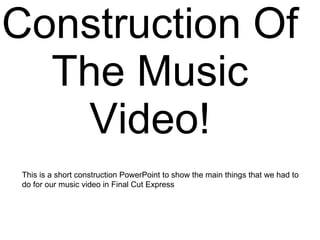
Construction Of The Music Video In Final Cut Express
- 1. Construction Of The Music Video! This is a short construction PowerPoint to show the main things that we had to do for our music video in Final Cut Express
- 3. The first step after recording everything was deciding what clips we were going to use in our music video. To do this, we looked at different clips and wrote down which clips that we thought were suitable for the music video. As you can see there was a lot of clips to look at and this took at least a couple of hours to look through everything. There was a lot of footage and we had to keep referring back to our original plan to see what type of clips we wanted to use. To make the process shorter and to save time, we also wrote down what seconds we needed to use so when we imported them into Final Cut it made cutting the clips shorter. After we had decided on the clips and wrote down what folder they were in and the file name, we then had to import them into Final Cut Express and use the seconds which we wrote down to cut down the clips so we could put them together. The whole process of importing and cutting the clips was very long, but overall it cut down our time. Because we set out a schedule, we wanted to stick to it and complete the whole process in time.
- 4. This is what it looked like when it was all imported into Final Cut. As you can see, the file names are all the same with the exception of the numbers at the end eg. MU000000 72 so this is another way that writing down what clips we needed was very helpful. We also organised them into folders so we knew what scenes were what and the order that they were going to be in. Any other pictures/clips/music that we wanted was also imported into here so it was all available when we needed and wanted.
- 5. After it had been imported, the dreaded step was to render the clips. The first time that we tried this the rendering took up to 3 hours so we had to cut down the clips even further to make the rendering shorter. The rendering of the entire clips was very time consuming and this is what made the process of making a music video very long but as it was necessary, there was nothing that we could do about it. While clips were rendering we could focus on the magazine and DVD cover to accompany the music video. By using final cut, although advanced, it prolonged the making of our music video because there was nothing we could do once the clips were rendering and we couldn’t open another Final Cut to try and cut other clips.
- 6. If we wanted to focus on a specific clip, then we could zoom in. This allowed for any cutting, cropping or any precision work to be carried out. This was very useful for the clips where we wanted to take out any little sections. It was also useful for adding the cross dissolves onto every clip so the video flowed instead of being clips put together like you would see on a home made video. These little techniques were very helpful, and was only learnt by fiddling with Final Cut and trying different things.
- 7. This is what it looks like when it is finally all imported into Final Cut and once everything was rendered. The window on the left shows us the footage that we are playing and how the music video would look once it has been finally finished. The cursor on the timeline showed us at what stage we were at in playing the video and we used this to decide what clips needed slightly changing. If we wanted to try an effect on a clip, we double clicked and it came up in the window on the right. The only problem with this is, to play the clip to see the full effect, we had to render it, which as explained took a long time, especially when you added an effect on a clip!
- 8. This is an example of how you can cut a clip, so you can take sections of the clip that you want and put them somewhere that would make the most out of the clip. By doing this, we could mix and match different clips and try them in different orders to see what looked best, so we could make the most out of the clips that we took.
- 9. If we wanted to make a clip faster, to get a better effect on the clip, we had to modify the clip. To do this we clicked on the tab and went to speed. This was something we learnt from YouTube videos and we thought that on certain clips, it was successful, and on others less successful. By doing quickening the pace of the clips it allowed the effect we wanted to be shown in a shorter amount of time. One thing we didn’t want was for the clips to look like they were in fast forward as this would have made the music video look amateur made and unprofessional.
- 10. The other option for modifying a clip is to make the duration longer. This allowed us to make the clip last longer without slowing it down. This can be seen on the last clip where the duration of the door shutting and the fade out had been made longer in order to emphasise the effect of the ending of the song. These modifications also needed rendering, but it was quick and took up virtually no time.
- 11. Once we had finally finished our music video, we needed to add the beginning and end credits. This was learnt from a YouTube video, and the effect of this was making our music video look more professional.