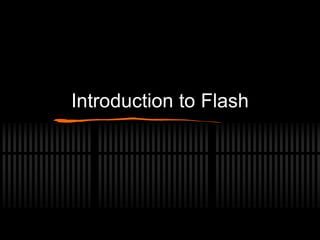
LESSON 2 - Flash Animation
- 2. Topics What is Flash? What can you do with it? Simple animation Complex interactive web application, such as an online store. Starting up Flash -> In the Dock Palettes: Library*, Color Mixer, Behavior (ActionScript)….
- 3. WHAT IS ANIMATION? is a dynamic medium in which images or objects are manipulated to appear as moving images. In traditional animation, images are drawn or painted by hand on transparent celluloid sheets to be photographed and exhibited on film. Today most animations are made with computer-generated imagery (CGI).
- 4. WHAT IS FLASH Flash is a stand-alone piece of software for producing and delivering high-impact multimedia and web experiences. Developers use Flash to create beautiful resizable and extremely small and compact navigational interfaces, technical illustrations, animation, and other dazzling effects for presentations and web sites.
- 9. File Types Flash has two different file types: .fla and .swf .fla (Flash authoring) These are the working documents you use to design, edit, and store resources. They also store the setting for final publishing. Because of this, these files cannot be viewed with a Flash Player. .swf (Shockwave Flash) These are completed, compressed movie files exported from Flash. They will play in Flash Player but cannot be edited. You must go back to the original .fla file to make changes.
- 10. Opening Flash To create a new document, select ActionScript 3.0 from the Create New column in the middle of the screen Templates can also be used but are restricting so we will not use them very often. You can also open a saved file by clicking on the Open folder.
- 11. Flash Workspace Stage: The center of your screen where the action happens. This is the visible area of your movie where you place graphics and animations and reflects the actual size of the movie you create. By default it is white but can be changed. Work Area: The gray area surrounding the stage. Anything placed there will not appear in your movie. It’s the “backstage area”. It’s a good place to store object or place an object that you want to enter the Stage from off screen.
- 12. Flash Workspace
- 17. Tools Stroke and Fill Color Selector
- 18. Property Inspector By default, the Property Inspector appears on the right side of your screen and is grouped with the Library panel It can display and set an object’s properties such as size, position, and color.
- 19. The Timeline The Timeline is the heart of the action. It comprises frames, each one representing a point in time, just like a historical timeline. Graphics and animations are placed at specific points, or keyframes, along the Timeline to create sequences, slide shows, or movies. You can place ActionScript on individual keyframes to control playback and add interactivity, or place sounds along the Timeline to add sound effects, music, and dialogue.
