Introduction to Adobe Illustrator
•Download as PPTX, PDF•
3 likes•2,137 views
Creating graphics and exploring adobe illustrator environment
Report
Share
Report
Share
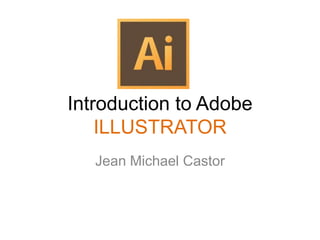
Recommended
More Related Content
What's hot
What's hot (20)
Corel Draw Training Hyderabad, Corel Draw Classes, Corel Draw training Instit...

Corel Draw Training Hyderabad, Corel Draw Classes, Corel Draw training Instit...
Similar to Introduction to Adobe Illustrator
Similar to Introduction to Adobe Illustrator (20)
More from Jin Castor
More from Jin Castor (17)
Recently uploaded
TEST BANK For Principles of Anatomy and Physiology, 16th Edition by Gerard J. Tortora, Verified Chapters 1 - 29, Complete Newest Version.TEST BANK For Principles of Anatomy and Physiology, 16th Edition by Gerard J....

TEST BANK For Principles of Anatomy and Physiology, 16th Edition by Gerard J....rightmanforbloodline
Recently uploaded (20)
How to Troubleshoot Apps for the Modern Connected Worker

How to Troubleshoot Apps for the Modern Connected Worker
Introduction to Multilingual Retrieval Augmented Generation (RAG)

Introduction to Multilingual Retrieval Augmented Generation (RAG)
Connector Corner: Accelerate revenue generation using UiPath API-centric busi...

Connector Corner: Accelerate revenue generation using UiPath API-centric busi...
TrustArc Webinar - Unlock the Power of AI-Driven Data Discovery

TrustArc Webinar - Unlock the Power of AI-Driven Data Discovery
TEST BANK For Principles of Anatomy and Physiology, 16th Edition by Gerard J....

TEST BANK For Principles of Anatomy and Physiology, 16th Edition by Gerard J....
Cloud Frontiers: A Deep Dive into Serverless Spatial Data and FME

Cloud Frontiers: A Deep Dive into Serverless Spatial Data and FME
API Governance and Monetization - The evolution of API governance

API Governance and Monetization - The evolution of API governance
Stronger Together: Developing an Organizational Strategy for Accessible Desig...

Stronger Together: Developing an Organizational Strategy for Accessible Desig...
AWS Community Day CPH - Three problems of Terraform

AWS Community Day CPH - Three problems of Terraform
WSO2's API Vision: Unifying Control, Empowering Developers

WSO2's API Vision: Unifying Control, Empowering Developers
AI+A11Y 11MAY2024 HYDERBAD GAAD 2024 - HelloA11Y (11 May 2024)

AI+A11Y 11MAY2024 HYDERBAD GAAD 2024 - HelloA11Y (11 May 2024)
Less Is More: Utilizing Ballerina to Architect a Cloud Data Platform

Less Is More: Utilizing Ballerina to Architect a Cloud Data Platform
Introduction to Adobe Illustrator
- 1. Introduction to Adobe ILLUSTRATOR Jean Michael Castor
- 2. adobe illustrator is a program developed and marketed by Adobe Systems which is used by both artists and graphic designers to create vector images.
- 3. These images will then be used for company logos, promotional uses or even personal work, both in print and digital form.
- 8. what we will learn • Raster and Vector images • Illustrator's environment • Illustrator's tools and palettes • The power of illustrator • Infographics
- 9. the world of computer graphics, there are two types of images - raster and vector.
- 10. Some programs that create raster images (also known as pixel or paint images) are Photoshop or Paintbrush.
- 11. Some programs that create vector art (also known as object-oriented art) are Illustrator and FreeHand.
- 12. Other programs, such as CorelDRAW, have tools to create both raster and vector images.
- 13. raster images Raster images are made up of a whole lot of tiny dots, called pixels. The number of pixels determines the resolution of your file.
- 14. The computer stores this file by recording the exact placement and colour of each pixel.
- 15. vector images vector art is different in that instead of creating individual pixels, you create objects, such as rectangles and circles.
- 16. By noting the mathematical coordinates of these shapes, a vector program can store files in a fraction of the space as raster images, and more importantly, be able to scale images to virtually any size without any loss in detail.
- 20. Illustrator tools and palettes
- 21. selection tool gallery • selection tool • direct selection tool • magic wand tool • lasso tool
- 22. selection tool selects entire objects.
- 23. direct selection tool selects points or path segments within objects
- 24. magic wand tool selects objects with similar attributes
- 25. lasso tool selects points or path segments within objects
- 26. drawing tool gallery • Pen tool • Add Anchor Point • Delete Anchor Point tool • Convert Anchor Point tool • Line Segment tool • Rectangle tool • Rounded Rectangle tool • Ellipse tool • Pencil tool
- 27. Pen tool draws straight and curved lines to create objects.
- 28. Add Anchor Point tool adds anchor points to paths.
- 29. Delete Anchor Point tool deletes anchor points from paths.
- 30. Convert Anchor Point tool changes smooth points to corner points and vice versa.
- 31. The Line Segment tool draws individual straight line segments
- 32. Rectangle tool draws squares and rectangles
- 33. Rounded Rectangle tool draws squares and rectangles with rounded corners
- 34. The Ellipse tool draws circles and ovals.
- 35. Pencil tool draws and edits freehand lines
- 36. Type tool gallery • Type tool • Area type tool • Type on path
- 37. Type tool creates individual type and type containers and lets you enter and edit type
- 38. Area Type tool The changes closed paths to type containers and lets you enter and edit type within them
- 39. Type On A Path tool changes paths to type paths, and lets you enter and edit type on them
- 40. the power of illustrator
- 41. • Converting raster to vector • Converting text/fonts to points • Work with different softwares (photoshop/flash/indesign/etc…) • Suggested software for creating infographics
- 42. infographics
- 43. An infographic (information graphic) is a representation of information in a graphic format designed to make the data easily understandable at a glance.
- 44. Infographics abound in almost any public environment -- traffic signs, maps, tag clouds, musical scores and weather charts are just a few examples, among a huge number of possibilities.
- 50. How to create infographics • Use subtle/light colors • Use full colors/pantone colors • Make artwork informative • Use shapes
- 51. conclusion Creativity is allowing yourself to make mistakes… Art is knowing which ones to keep.
- 52. end.
