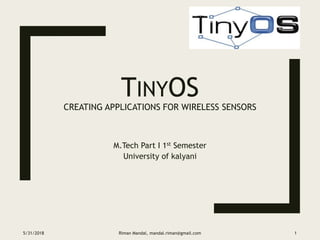
Tiny OS
- 1. TINYOS CREATING APPLICATIONS FOR WIRELESS SENSORS M.Tech Part I 1st Semester University of kalyani 5/31/2018 Riman Mandal, mandal.riman@gmail.com 1
- 2. Overview Sensor code (nesC/TinyOS) Base station code (nesC/TinyOS) Gateway code (Java, c, …) Serial/USB Wireless Communication iris/sensor 5/31/2018 Riman Mandal, mandal.riman@gmail.com 2
- 3. Required Hardwares ■ Programming Board ■ Mote ■ Sensing Board ■ And a PC of course…. A Typical Mote 5/31/2018 Riman Mandal, mandal.riman@gmail.com 3
- 4. Typical Programming Board For Practical Purpose We have a different model 5/31/2018 Riman Mandal, mandal.riman@gmail.com 4
- 5. Typical Sensor Board For Practical Purpose We have a different model 5/31/2018 Riman Mandal, mandal.riman@gmail.com 5
- 6. Typical Mote Antenna Interface Power Button 2 AA battery Section For Practical Purpose We have a different model 5/31/2018 Riman Mandal, mandal.riman@gmail.com 6
- 7. Tiny OS ■ An operating system for low power, embedded, wireless devices – Wireless sensor networks (WSNs) – Sensor-actuator networks – Embedded robotics ■ Open source, open developer community ■ http://www.tinyos.net ■ E-book: TinyOS Programming: http://csl.stanford.edu/~pal/pubs/tinyos- programming.pdf 5/31/2018 Riman Mandal, mandal.riman@gmail.com 7
- 8. Tiny OS (Cont.) ■ An open-source development environment ■ Not an operation system for general purpose, it is designed for wireless embedded sensor network. ■ Programming language: NesC (an extension of C) ■ It features a component-based architecture. ■ Supported platforms include Linux, Windows 2000/XP with Cygwin. 5/31/2018 Riman Mandal, mandal.riman@gmail.com 8
- 9. Installation ■ Need Ubuntu 12.04 LTS for hassle free installation. ■ Try installing TinyOS ON Windows machines using VMWare or Virtual Box. ■ I will send the details of Installation via e-mail. ■ If you are interested we can try on Windows using Cygwin. 5/31/2018 Riman Mandal, mandal.riman@gmail.com 9
- 10. Installing TinyOS 2.1.2 on Ubuntu 12.04 LTS using Virtual Box 5/31/2018 Riman Mandal, mandal.riman@gmail.com 10
- 11. Preprocessing ■ Install VirtualBox on your Windows machine. ■ Install Ubuntu 12.04LTS inside the Virtual Machine. ■ Start the Ubuntu from Virtual machine. ■ Open Ubuntu Terminal. 5/31/2018 Riman Mandal, mandal.riman@gmail.com 11
- 12. Step 1 Adding TinyOS Source ■ Execute the following command, ■ Paste the line given below at the end of the file ■ Save the file and quit 5/31/2018 Riman Mandal, mandal.riman@gmail.com 12 sudo gedit /etc/apt/sources.list deb http://tinyos.stanford.edu/tinyos/dists/ubuntu lucid main
- 13. Step 2 Installing TinyOS ■ First update the TinyOS source using. ■ Use the following command to install TinyOS on your Ubuntu machine. 5/31/2018 Riman Mandal, mandal.riman@gmail.com 13 sudo apt-get update sudo apt-get install tinyos2.1.2
- 14. Step 3 Environment Setup ■ Enter the following command to edit the Environment setup in Ubuntu ■ Add the following line at the end of the ~/.bashrc file. 5/31/2018 Riman Mandal, mandal.riman@gmail.com 14 sudo gedit ~/.bashrc #Sourcing the tinyos environment variable setup script source /opt/tinyos-2.1.2/tinyos.sh export CLASSPATH=$CLASSPATH:.
- 15. Step 4 Creating the Environment Source File ■ Create the setup script file using the command ■ Now enter the following contents into this file 5/31/2018 Riman Mandal, mandal.riman@gmail.com 15 sudo gedit /opt/tinyos-2.1.2/tinyos.sh #echo "Setting up for TinyOS 2.1.2" export TOSROOT= export TOSDIR= export MAKERULES= TOSROOT="/opt/tinyos-2.1.2" TOSDIR="$TOSROOT/tos" CLASSPATH=$CLASSPATH:$TOSROOT/support/sdk/java:$TOSROOT/support/sdk /java/tinyos.jar MAKERULES="$TOSROOT/support/make/Makerules" export TOSROOT export TOSDIR export CLASSPATH export MAKERULES
- 16. Step 5 Permission for Setup Script and Refresh Environment ■ Run the command below to allow this script to execute ■ To refresh the environment with new setup - close and start a new terminal or alternatively execute the following command 5/31/2018 Riman Mandal, mandal.riman@gmail.com 16 sudo chmod 755 /opt/tinyos-2.1.2/tinyos.sh source ~/.bashrc
- 17. Checking if Installation is successful ■ Run the command to check TOS environment setup is complete or not ■ If it gives warnings related to Java version then do ■ If your version is above 1.5, then ignore this warning else upgrade to a newer java version. Ignore the warning related to graphviz. 5/31/2018 Riman Mandal, mandal.riman@gmail.com 17 tos-check-env java -version
- 18. TinyOS Programming 5/31/2018 Riman Mandal, mandal.riman@gmail.com 18
- 19. Basic Idea ■ HURRY UP AND SLEEP!! – Sleep as often as possible to save power ■ Programs are built out of components – Libraries and components are written in nesC. – Applications are too -- just additional components composed with the OS components. ■ Each component is specified by an interface – Provides “hooks” for wiring components together ■ Components are statically wired together based on their interfaces – Increases runtime efficiency 5/31/2018 Riman Mandal, mandal.riman@gmail.com 19
- 20. Basic Unit of Programming ■ Basic unit of nesC code is a component ■ Components connect via interfaces – Connections called “wiring” 5/31/2018 Riman Mandal, mandal.riman@gmail.com 20 B A interface
- 21. What is a Component? ■ A component is a file (names must match) ■ Modules are components that have variables and executable code ■ Configurations are components that wires other components together ■ A component does not care if another component is a module or configuration ■ A component may be composed of other components via configurations 5/31/2018 Riman Mandal, mandal.riman@gmail.com 21
- 22. Component Example 5/31/2018 Riman Mandal, mandal.riman@gmail.com 22 TimerC BlinkC Timer module BlinkC { uses interface Timer<TMilli> as Timer0 provide interface xxxx} implementation { int c; void increment() {c++;} event void Timer0.fired() { call Leds.led0Toggle(); } } configuration BlinkAppC { } implementation { components MainC, BlinkC, LedsC; components new TimerMilliC() as Timer0; BlinkC.Timer0 -> Timer0; BlinkC -> MainC.Boot; BlinkC.Leds -> LedsC; }
- 23. Singletons and Generics 5/31/2018 Riman Mandal, mandal.riman@gmail.com 23 ■ Singleton components are unique: they exist in a global namespace ■ Generics are instantiated: each instantiation is a new, independent copy configuration BlinkC { … } implementation { components new TimerC(); components BlinkC; BlinkC.Timer -> TimerC; }
- 24. Component Syntax - Module 5/31/2018 Riman Mandal, mandal.riman@gmail.com 24 ■ A component specifies a set of interfaces by which it is connected to other components – provides a set of interfaces to others – uses a set of interfaces provided by others module ForwarderM { provides { interface StdControl; } uses { interface StdControl as CommControl; interface ReceiveMsg; interface SendMsg; interface Leds; } } implementation { …// code implementing all provided commands and used events } ForwarderM StdControl ReceiveMsg provides uses CommControl SendMsg Leds
- 25. Component Syntax - Configuration 5/31/2018 Riman Mandal, mandal.riman@gmail.com 25 configuration Forwarder { } implementation { components Main, LedsC; components GenericComm as Comm; components ForwarderM; Main.StdControl -> ForwarderM.StdControl; ForwarderM.CommControl -> Comm; ForwarderM.SendMsg -> Comm.SendMsg[AM_INTMSG]; ForwarderM.ReceiveMsg -> Comm.ReceiveMsg[AM_INTMSG]; ForwarderM.Leds -> LedsC; } Component Selection Wiring the Components together ForwarderM StdControl ReceiveMsg provides uses CommControl SendMsg Leds Main StdControl LedsC Leds GenericComm SendMsg ReceiveMsg StdControl Forwarder
- 26. Interface 5/31/2018 Riman Mandal, mandal.riman@gmail.com 26 ■ Collections of related functions ■ Define how components connect ■ Interfaces are bi-directional: for A->B – Commands are from A to B – Events are from B to A ■ Can have parameters (types) interface Timer<tag> { command void startOneShot(uint32_t period); command void startPeriodic(uint32_t period); event void fired(); }
- 27. Interface (provide and use) 5/31/2018 Riman Mandal, mandal.riman@gmail.com 27 User Provider Interface Commands Events Module BlinkC { use interface xxxx; provide interface xxxxxxx; ......... }
- 28. Interface (provide and use) (Cont.) ■ A component provides and uses interfaces. ■ A interface defines a logically related set of commands and events. ■ Components implement the events they use and the commands they provide: 5/31/2018 Riman Mandal, mandal.riman@gmail.com 28 Component Commands Events Use Can call Must implement Provide Must implement Can signal
- 29. Terminal Commands related to TinyOS ■ system modifications – sudo chmod –R 777 /bin – sudo chmod –R 777 /dev ■ applications directory – /opt/tinyos-2.1.1/apps/ ■ making hex image for iris mote without sensor board – make iris ■ making hex image for iris mote with sensor board – SENSORBOARD=mda100 make iris ■ burning hex image into iris mote – make <mote> install.moteid burnerid,/dev/tty<serialport> – EX. make iris install.0 mib520,/dev/ttyUSB0 – EX. make iris reinstall.0 mib520,/dev/ttyUSB0 ■ burning hex image into iris mote with sensor board ■ SENSORBOARD=mda100 make iris reinstall.0 mib520,/dev/ttyUSB0 5/31/2018 Riman Mandal, mandal.riman@gmail.com 29
- 30. Power Up Testing Programing ■ Try to build a tinyOS app that turn on the Red Led on Power up. 5/31/2018 Riman Mandal, mandal.riman@gmail.com 30 PowerUpC uses Boot Leds MainC Boot LedsC Leds
- 31. Code 5/31/2018 Riman Mandal, mandal.riman@gmail.com 31 configuration PowerupAppC{} implementation { components MainC, PowerupC, LedsC; MainC.Boot <- PowerupC.Boot; PowerupC.Leds -> LedsC.Leds; } module PowerupC @safe() { uses interface Boot; uses interface Leds; } implementation { event void Boot.booted() { call Leds.led0On(); } }
- 32. Blink App Using Timer<TMilli> C ■ The Red light will blink continuously with a time interval 5/31/2018 Riman Mandal, mandal.riman@gmail.com 32 BlinkC uses Boot Leds MainC Boot LedsC
- 33. Using Printf Component ■ Include printf.h header file in the module file ■ Use Printf method to print anything on terminal ■ Add Component PrintfC in the Component File ■ Use the following command to print on the terminal – java net.tinyos.tools.PrintfClient -comm serial@/dev/ttyUSB1:iris 5/31/2018 Riman Mandal, mandal.riman@gmail.com 33 java net.tinyos.tools.PrintfClient -comm serial@/dev/ttyUSBXXX:telosb
