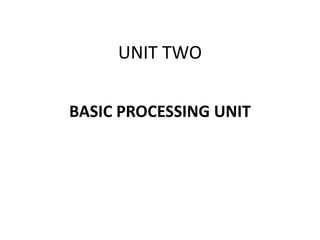
Computer organisation and architecture updated unit 2 COA ppt.pptx
- 1. UNIT TWO BASIC PROCESSING UNIT
- 2. BASIC PROCESSING UNIT • Processing unit, which executes machine- language instructions and coordinates the activities of other units in a computer. • We examine its internal structure and show how it performs the tasks of fetching, decoding, and executing such instructions. The processing unit is often called the central processing unit (CPU).
- 3. Some Fundamental Concepts • A typical computing task consists of a series of operations specified by a sequence of machine-language instructions that constitute a program. • The processor fetches one instruction at a time and performs the operation specified. • To execute an instruction, the processor has to perform the following steps:
- 4. 1. Fetch the contents of the memory location pointed to by the PC. The instruction are loaded into the IR. IR←[[PC]] 2. Increment the PC to point to the next instruction. the content of PC is incremented by 4; that is memory is byte addressable PC←[PC] + 4 3. Carry out the operation specified by the instruction in the IR. – Fetching an instruction and loading it into the IR is usually referred to as the instruction fetch phase. – Performing the operation specified in the instruction constitutes the instruction execution phase.
- 5. The operation specified by an instruction can be carried out by performing one or more of the following actions: 1. Read the contents of a given memory location and load them into a processor register. 2. Read data from one or more processor registers. 3. Perform an arithmetic or logic operation and place the result into a processor register. 4. Store data from a processor register into a given memory location.
- 6. Hardware components needed to perform these actions are shown in Figure • The processor communicates with the memory through the processor-memory interface, which transfers data from and to the memory during Read and Write operations. • The instruction address generator updates the contents of the PC after every instruction is fetched. • The register file is a memory unit whose storage locations are organized to form the processor’s general-purpose registers. • During execution, the contents of the registers named in an instruction that performs an arithmetic or logic operation are sent to the arithmetic and logic unit (ALU), which performs the required computation. • The results of the computation are stored in a register in the register file.
- 7. Instruction Execution •Let us now examine the actions involved in fetching and executing instructions. •These actions using a few representative RISC-style instructions. 1. Load Instructions: Consider the instruction Load R5, X(R7) which uses the Index addressing mode to load a word of data from memory location X + [R7] into register R5. Execution of this instruction involves the following actions: • Fetch the instruction from the memory. • Increment the program counter. • Decode the instruction to determine the operation to be performed. • Read register R7. • Add the immediate value X to the contents of R7. • Use the sum X + [R7] as the effective address(EA) of the source operand, and read the contents of that location in the memory. • Load the data received from the memory into the destination register, R5.
- 8. • Execution of each instruction is divided into five steps, such that each step is carried out by one hardware stage. In this case, fetching and executing the Load instruction above can be completed as follows: 1. Fetch the instruction and increment the program counter. 2. Decode the instruction and read the contents of register R7 in the register file. 3. Compute the Effective Address . 4. Read the memory source operand. 5. Load the operand into the destination register, R5.
- 9. 2. Arithmetic and Logic Instructions: • Instructions that involve an arithmetic or logic operation can be executed using similar steps. • They differ from the Load instruction in two ways: 1. There are either two source registers, or a source register and an immediate source operand. 2. No access to memory operands is required. A typical instruction of this type is Add R3, R4, R5 It requires the following steps: 1. Fetch the instruction and increment the program counter. 2. Decode the instruction and read the contents of source registers R4 and R5. 3. Compute the sum [R4] + [R5]. 4. No action. (Since no access to memory operands is required) 5. Load the result into the destination register, R3. • The Add instruction does not require access to an operand in the memory, and therefore could be completed in four steps instead of the five steps needed for the Load instruction.
- 10. If the instruction uses an immediate operand, as in Add R3, R4, #1000 • The immediate value is given in the instruction word. Once the instruction is loaded into the IR, the immediate value is available for use in the addition operation. • The same five-step sequence can be used, with steps 2 and 3 modified as: 2. Decode the instruction and read register R4. 3. Compute the sum [R4] + 1000.
- 11. Store Instructions • The five-step sequence used for the Load and Add instructions is also suitable for Store instructions, except that the final step of loading the result into a destination register is not required. • For example, the instruction Store R6, X(R8) • stores the contents of register R6 into memory location X + [R8]. It can be implemented as follows: 1. Fetch the instruction and increment the program counter. 2. Decode the instruction and read registers R6 and R8. 3. Compute the effective address X + [R8]. 4. Store the contents of register R6 into memory location X + [R8]. 5. No action. After reading register R8 in step 2, the memory address is computed in step 3 using the immediate value, X, in the IR. In step 4, the contents of R6 are sent to the memory to be stored. No action is taken in step 5.
- 12. • In summary, the five-step sequence of actions given in Figure 5.4 is suitable for all instructions in a RISC- style instruction set.
- 13. Hardware Components • Register File: • General-purpose registers are usually implemented in the form of a register file, which is a small and fast memory block. • It consists of an array of storage elements, with access circuitry that enables data to be read from or written into any register.
- 14. • The access circuitry is designed to enable two registers to be read at the same time, making their contents available at two separate outputs, A and B. • The register file has two address inputs that select the two registers to be read. • These inputs are connected to the fields in the IR that specify the source registers, so that the required registers can be read. • The register file also has a data input, C, and a corresponding address input to select the register into which data are to be written. • This address input is connected to the IR field that specifies the destination register of the instruction. • The inputs and outputs of any memory unit are often called input and output ports. A memory unit that has two output ports is said to be dual-ported. Figure
- 15. • Access circuitry that enable two registers to be read at the same time. • An alternative is to use two memory blocks, each containing one copy of the register file. • Whenever data are written into a register, they are written into both copies of that register. • Thus, the two files have identical contents. When an instruction requires data from two registers, one register is accessed in each file. • In effect, the two register files together function as a single dual-ported register file.
- 16. ALU • The arithmetic and logic unit is used to manipulate data. • It performs arithmetic operations such as addition and subtraction, and logic operations such as AND, OR, and XOR. • The register file and the ALU may be connected as shown in Figure . • When an instruction that performs an arithmetic or logic operation is being executed, the contents of the two registers specified in the instruction are read from the register file and become available at outputs A and B. • Output A is connected directly to the first input of the ALU, In A, and output B is connected to a multiplexer, MuxB. • The multiplexer selects either output B of the register file or the immediate value in the IR to be connected to the second ALU input, In B. • The output of the ALU is connected to the data input, C, of the register file so that the results of a computation can be loaded into the destination register.
- 17. Data path • Instruction processing consists of two phases: the fetch phase and the execution phase. • One section fetches instructions and the other executes them. • The actions taken in each of the five stages are completed in one clock cycle. • An instruction is fetched in step 1 by hardware stage 1 and placed into the IR. • It is decoded, and its source registers are read in step 2. • The information in the IR is used to generate the control signals for all subsequent steps. • Therefore, the IR must continue to hold the instruction until its execution is completed.
- 18. Data path • Inter-stage registers hold the results produced in one stage so that they can be used as inputs to the next stage during the next clock cycle. • The hardware in the figure is referred to as the datapath. It corresponds to stages 2 to 5 in Figure 5.7. • Data read from the register file are placed in registers RA and RB. • Register RA provides the data to input InA of the ALU. • Multiplexer MuxB forwards either the contents of RB or the immediate value in the IR to the ALU’s second input, InB. • The ALU constitutes stage 3, and the result of the computation is placed in register RZ.
- 19. • Recall that for computational instructions, such as an Add instruction, not require access memory in step 4. • During that step, multiplexer MuxY in Figure 5.8 selects register RZ to transfer the result to RY. • The contents of RY are transferred to the register file in step 5 and loaded into the destination register. • For this reason, the register file is in both stages 2 and 5. • It is a part of stage 2 because it contains the source registers and a part of stage 5 because it contains the destination register.
- 20. • For Load and Store instructions, the effective address of the memory operand is computed by the ALU in step 3 and loaded into register RZ. • In the case of a Load instruction, the data read from the memory are selected by multiplexer MuxY and placed in register RY, to be transferred to the register file in the next clock cycle. • For a Store instruction, data are read from the register file, which is part of stage 2, and placed in register RB. • Register RM is introduced for this purpose. The data to be stored are moved from RB to RM in step 3, and from there to the memory in step 4. No action is taken in step 5 in this case.
- 21. Instruction Fetch Section • The instruction fetch section of the processor is illustrated in Figure 5.9. • The addresses used to access the memory come from the PC when fetching instructions and from register RZ in the datapath when accessing instruction operands. • Multiplexer MuxMA selects one of these two sources to be sent to the processor- memory interface. • The instruction address generator to updates the contents of the PC after each instruction is fetched. • The instruction read from the memory is loaded into the IR, where it stays until its execution is completed and the next instruction is fetched. • The contents of the IR are examined by the control circuitry to generate the signals needed to control all the processor’s hardware.
- 22. Instruction Fetch and Execution Steps • The process of fetching and executing instructions using the datapath. • Consider again the instruction Add R3, R4, R5 • The steps for fetching and executing this instruction are given in Figure 5.11.
- 23. Add R3,R4,R5 • In Step1, The instruction has been fetched from the memory and placed in the IR, the source register addresses are available in fields IR 31−27 and IR 26−22. • In Step1, Registers R4 and R5 are read and their contents placed in registers RA and RB • In step 3, content of register RB and content of register RA added, which is loaded into register RZ. • In step 4, the contents of RZ to be transferred to RY. The control circuitry connects the destination address field of the Add instruction, IR 21−17. • In step 5, it issues a Write command to the register file, causing the contents of register RY to be written into register R3 Load and Store instructions are executed in a similar manner
- 24. Load and Store instructions are executed in a similar manner
- 25. Branching • Instructions are fetched from sequential locations in the memory during straight- line program execution. • Whenever an instruction is fetched, the processor increments the PC by 4 to point to the next word. • This execution pattern continues until a branch or subroutine call instruction loads a new address into the PC. • Branch instructions specify the branch target address relative to the PC. • A branch offset given as an immediate value in the instruction is added to the current contents of the PC. • The number of bits used for this offset is considerably less than the word length of the computer, because space is needed within the instruction to specify the OP code and the branch condition. • Hence, the range of addresses that can be reached by a branch instruction is limited.
- 26. Branching Branch Instructions • The sequence of steps for implementing an unconditional branch instruction is given in Figure 5.15. • The instruction is fetched and the PC is incremented as usual in step 1. • After the instruction has been decoded in step 2, the branch offset in the IR to be added to the PC in step 3. • This is the address that will be used to fetch the next instruction. • Execution of a Branch instruction is completed in step 3. • No action is taken in steps 4 and 5
- 27. Branching • For example, Branch_if_[R5]=[R6] LOOP results in a branch if the contents of registers R5 and R6 are identical. • When this instruction is executed, the register contents are compared, and if they are equal, a branch is made to location LOOP. • Figure 5.16 shows how this instruction may be executed. • Registers R5 and R6 are read in step 2, as usual, and compared in step 3. • The comparison could be done by performing the subtraction operation [R5] − [R6] in the ALU. • The ALU generates signals that indicate whether the result of the subtraction is positive, negative, or zero. • In the example above, it checks whether the result of the subtraction is equal to zero. • If it is, the branch target address is loaded into the PC, to be used to fetch the next instruction. • Otherwise, the contents of the PC remain at the incremented value computed in step 1, and straight-line execution continues.
- 28. Waiting for Memory • The role of the processor-memory interface circuit is to control data transfers between the processor and the memory. • Most of the time, the instruction or data are found in the cache, in which case the operation is completed in one clock cycle. • When the requested information is not in the cache and has to be fetched from the main memory, several clock cycles may be needed. • The interface circuit must inform the processor’s control circuitry about such situations, to delay subsequent execution steps until the memory operation is completed.
- 29. • Assume that the processor-memory interface circuit generates a signal called Memory Function Completed (MFC). • Therefore, it must include a Wait for MFC command, as follows: Memory address ← [PC], Read memory, Wait for MFC, IR ← Memory data, PC ← [PC] + 4 • The Wait for MFC command is also needed in step 4 of Load and Store instructions . • Most of the time, the requested information is found in the cache, so the MFC signal is generated quickly, and the step is completed in one clock cycle. • When an access involves the main memory, the MFC response is delayed, and the step is extended to several clock cycles.
- 31. Hardwired Control • The hardwired control unit fetches the instructions, decodes them and generates the corresponding control signals that make the processor’s hardware take appropriate actions in the correct sequence as well as at the right time for the execution of the fetched instruction. • Control signals in hardwired control unit depend upon the following factors:. – Contents of the step counter – Contents of the instruction register – The result of a computation or a comparison operation – External input signals, such as interrupt requests
- 32. Block Diagram of Hardwired Control Unit
- 33. Hardwired Control • Instruction Register: The instruction fetched from the main memory is placed in the instruction register and the instruction remains there till its execution is completed. The instruction register outputs the opcode bits that is the machine code representation of instructions mnemonics. These opcode bits are fed to the instruction decoder. • Instruction Decoder: The instruction decoder interprets the opcode and the addressing mode from the instruction register and determines what actions have to be taken.
- 34. • Step Counter: The step counter is used to track the progress in the execution of the instruction. The step counter indicates which step among the five i.e. instruction fetch, decode, operand fetch, execute, operand store steps is being carried out. • Control Signal Generator: It is a combinational circuit that generates the control signals depending upon their input. • Clock: The clock implement in the control circuitry is such that it completes one clock cycle for each step of instruction execution. • External Inputs: The external input component acknowledges the control circuitry about the external signal such as interrupts. • Conditional Signals: These components help the control unit in generating the control signals for branching instructions.
- 35. Hardwired Control • Now, let us discuss the generation of control signals. • Initially, the instruction to be executed is fetched from the main memory and is a place in the instruction register which in turn generates the opcode which is interpreted by the instruction decoder. • After interpreting the opcode bits the instruction decoder activates the corresponding INSi signal to the control circuitry. • With each clock cycle, one of the timing signals from T1 to T5 is activated indicating which step is from instruction fetch to operand store is being carried out. • Based on the timing signals from the step counter and signals from the instruction decoder the control unit generates the control signals. • The control signals are even influenced by the external signal and the conditional signals.
- 36. Hardwired Control Advantages • The hardwired control unit generates the control signals faster as compared to the microprogrammed control unit. • It is used while implementing the RISC processors which are popular for their speed. • It works great for simple instructions. Disadvantages • The hardwired control unit cannot be modified easily as it would take efforts to make changes in the hardware components. • The hardwired control unit does not work well with complex instructions. • It is costly to implement or modify the hardwired control unit. So, this is all about the hardwired control unit which uses hardware components to implement the control circuitry which generates the control signals.
- 37. Datapath Control Signals • Instructions that handle data include Load, Store, and all computational instructions. They perform various data movement and manipulation operations using the processor’s datapath. • Various control signals can be determined by examining the actions taken in each execution step of every instruction. • For example, the RF_write signal is set to 1 in step T5 during execution of an instruction that writes data into the register file. • It may be generated by the logic expression RF_write = T5 · (ALU + Load + Call) • where ALU stands for all instructions that perform arithmetic or logic operations, Load stands for all Load instructions, and Call stands for all subroutine-call and software-interrupt instructions. • In this case, the multiplexer’s select signal can be implemented as a function of the instruction only. • For example, B_select = Immediate • where Immediate stands for all instructions that use an immediate value in the IR.
- 38. Dealing with Memory Delay • Most of the time, the step counter is incremented at the end of every clock cycle. • However, a step in which a MEM_read or a MEM_write command is issued does not end until the MFC signal is asserted, indicating that the requested memory operation has been completed. • To extend the duration of an execution step to more than one clock cycle, we need to disable the step counter. • Assume that the counter is incremented when enabled by a control signal called Counter_enable. • Let the need to wait for a memory operation to be completed be indicated by a control signal called WMFC, which is activated during any execution step in which the Wait for MFC command is issued.
- 39. Dealing with Memory Delay • A new value is loaded into the PC at the end of any clock cycle in which the PC_enable signal is activated. • Hence, when fetching an instruction, the PC should be enabled only when MFC is received. • It is also enabled in step 3 of instructions that cause branching. • Let BR denote all instructions in this group. Then, PC_enable may be realized as PC_enable = T1 · MFC + T3 · BR
- 40. Microprogrammed Control • The microprogrammed control unit uses the software approach to generate the control signals. • Control signals are generated by a program that is similar to machine language programs. • This program is stored in the special memory of the processor which is smaller and faster. • This memory is termed as microprogram memory or control store or control memory and the program is termed as the microprogram.
- 41. Microprogrammed Control Some Important Terms • Control Word: A control word is a word whose individual bits represent various control signals and to perform specific operation. • Micro-routine: A sequence of control words corresponding to the control sequence of a machine instruction constitutes the micro-routine for that instruction. • Micro-instruction: Individual control words in this micro-routine are referred to as microinstructions. • Micro-program: A sequence of micro-instructions is called a micro- program, which is stored in a ROM or RAM called a Control Memory (CM). • Control Store: the micro-routines for all instructions in the instruction set of a computer are stored in a special memory called the Control Store. •
- 42. Microprogrammed Control • The block diagram of the microprogrammed control unit is included of the components like an instruction register, a microinstruction address generator, and the control store or microprogram memory where the microprogram is stored. • Step 1: The instruction to executed is fetched and stored in the instruction register. • Step 2: The microinstruction address generator component fetches the instruction from the instruction register and decodes the instruction. • Step 3: On decoding the instruction, the microinstruction address generator generates the starting address of the corresponding micro routine in the control store.
- 43. Microprogrammed Control • Step 4: The microinstruction address generator loads the starting address of the microprogram routine into the microprogram counter. This helps the microinstruction address generator to track the addresses of successive microinstructions of the routine. • Step 5: The microinstruction address generator increments the microprogram counter to read the successive instruction in the micro routine present in the control store.
- 44. • Step 6: The microinstruction of a micro-routine contains a bit, which is known as the end bit. The execution of the microinstruction will be successfully completed when the end bit is set to 1. • In the last, the micro-program address generator will again go back to Step 1 so that we can fetch a new instruction, and this process or cycle goes on. • So in the micro-programmed control unit, the micro-programs are stored with the help of Control memory or Control store. The implementation of this CU is very easy and flexible, but it is slower as compared to the Hardwired control unit.
- 45. Advantages • The microprogram control unit is flexible in controlling the execution instruction. • It can be modified easily as it is easy to change the code. • It easily handles complex instructions also. • The implementation of a microprogram control unit is less costly. Disadvantages • The microprogram control unit is slow as compared to the hardwired control unit. • Nowadays the cost of logic circuitry is not considerable anymore so usually, the hardwired control unit is preferred over the microprogrammed control unit.
- 46. Compararison Hardwired control unit 1. Hardwired control unit generates the control signals needed for the processor using logic circuits 2. Hardwired control unit is faster when compared to microprogrammed control unit as the required control signals are generated with the help of hardwares. 3. Difficult to modify as the control signals that need to be generated are hard wired. 4. More costlier as everything has to be realized in terms of logic gates Microprogrammed Control Unit 1. Microprogrammed control unit generates the control signals with the help of micro instructions stored in control memory. 2. This is slower than the other as micro instructions are used for generating signals here. 3. Easy to modify as the modification need to be done only at the instruction level. 4. Less costlier than hardwired control as only micro instructions are used for generating control signals
- 47. 5. It cannot handle complex instructions as the circuit design for it becomes complex. 6. Only limited number of instructions are used due to the hardware implementation. 7. Used in computer that makes use of Reduced Instruction Set Computers(RISC) 5. It can handle complex instructions. 6. Control signals for many instructions can be generated. 7. Used in computer that makes use of Complex Instruction Set Computers(CISC)
- 48. Nano programming 1. Here we have a two-level control memory. 2. The instruction is fetched from the main memory into instruction register IR. 3. Using its opcode we load address of its first micro-instruction into µPC, 4. Using this address we fetch the micro- instruction from micro control memory (µCM) into micro instruction register µIR. 5. This is in vertical form and decoded by a decoder. 6. The decoded output loads a new address in a nano program counter (nPC). 7. By using this address, the nano-instruction is fetched from nano-control memory (nCM) into nano instruction register (nIR). 8. This is in horizontal form and can directly generate control signals which can be multiple at a time. 9.Such a combination gives advantage of both techniques. 10. The size of the control Memory is small as micro-instructions are vertical.
- 49. Nano programming Advantages of nano-programming: 1) Reduces total size of required control memory. 2) Greater flexibility, Because of two level memories organization more design flexibility exists between instructions and hardware. Disadvantages: • Increased memory access time:- The two level memory approaches is the loss of speed due to the extra memory access required for Nano control memory.