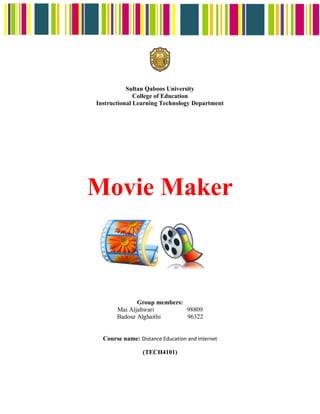
Assignment 2
- 1. Sultan Qaboos University College of Education Instructional Learning Technology Department Movie Maker Group members: Mai Aljahwari 98809 Badour Alghaithi 96322 Course name: Distance Education and Internet (TECH4101)
- 2. Overview: Movie maker is software that allows you to create and edit videos. This program is manufactured by Microsoft windows and is available for free. Movie maker is non-linear editing software, which means that the original file that was placed on your hard drive will not be modified in any way. Movie maker creates its own distinct video file while you are editing, so that if you want, you can create several different movies using the same footage. Various features of movie maker include timeline narration, effects, audio track, transition, titles and credits At the end of this session, you will be able to: 1-Import pictures in the interface. 2-Add text and titles for pictures. 3-Add background music. 4-Add animation for pictures. 5-Save the movie. Task 1: Think how the videos are created? And how are the images and text are inserted in the videos? After your thinking what do you think are the main steps to insert images and text?
- 3. Let’s start to do these steps together: 1- Import image into the movie maker interface: The first step in movie maker is to import images that will be used. Click the home taps and then click the "Add videos and photos" button. Once you click import pictures' button you will be presented with a dialogue box where you can select the image that you want to use.
- 4. You can select more than one image by click to image and CTRL key in your keyboard. Shuffle your clips. Once you have added few clips you can drag and drop them to rearrange them however you see fit. This can be especially useful if you need to add a clip later in the project, but want to place it in the middle in the movie.
- 5. 2-Add title and text: Click the Add title button in the home tap. This will create a title screen and open the format, tap, which allow you to change the text properties and title card background color. There are three types of adding titles, caption and credits. When you click on the title will appear a new slide to add title and you can change the format, but if you click on caption button will allow you to add text inside the pictures. Activity 1 : Now it is your turn to import at least five images about any topic and add tile and text to it by using movie maker program. then Feedback : The answer will be on YouTube. Open the YouTube and write insert images and text in movie maker. Self assessment :Multiple choice question (choose only one answer) What is the program that you can use to create a video? oPhotoshop oInspiration oPhotostory
- 6. Task 2 : What about the audio background of the video? What do you think how it can be integrated into the video? Share your ideas and answers with your colleagues. Let’s complete what we have done and add background music: 1-Add background music: To add background music for all the pictures, select the first slide and click to add music icon and select add music, then a dialogue box open to select the music which you want from your computer. Also, if you want to add music to a current point, click to add a music icon, then add the music to the current point. Activity 2 : After you have learned how to import video, it is your turn to add audio for at least 15 second to what you have done to the previous task. Feedback : 1-Click to add music icon and select add music 2-Select the music that you want to use. 3-If you want to add music,click to add a music icon, then add the music. Self assessment: (True or false ) The user of movie maker can insert from the given choices an adiuo but he can not add outside audio …………..
- 7. Task 3: Now you need to know how to insert animation to your created video and need to know the last step which how to save the video. Let’s complete our created videos and finalize it by saving it: 1-Add animation for pictures: When you want to add animation for your movie, select the animation tap, you will find two different types on is in transition when you transfer from one slide to another and another for pan and zoom for each slide. 1-Save the movie: When you want to save the project for future edit, you will click on the button from the tap to save the project, but there are different formats to save the movie in is recommended for the project that is the best one and others are common setting include (DVD, for computer, for high-definition display and for email) and for mobile devices setting.
- 8. Activity 3 : Now start to add animation to your previous work to complete it and save it as the final test. Self assessment :(Fill in blanks) There are different formats to save the movie which are 1- 2- 3- Feedback : Search in google about the steps of adding animation to your work and save it. You will find many websites which can help you. Resources: 1-Go to YouTube and search about how to use live movie maker windows. 2-Open wekipedia website and search about windows movie maker. 3-Search in google browser about Microsoft windows. I Microsoft windows website you will found all of information about movie maker.