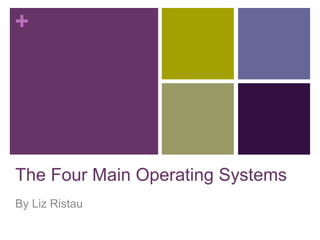
340 week5assign3present
- 1. + The Four Main Operating Systems By Liz Ristau
- 2. + What is an operating system? An operating system is the chief program that manages all of the hardware and software, it has control of every process, every file, every section of memory and device. Acts like the middle man. Makes sure that the hardware and the software are interacting correctly. The main four are Linux, Mac, Unix and Windows.
- 3. + Similar Concept All four of the operating systems are based off of four management areas, in which the operating system is seen as the boss that oversees the interactions between the four management areas. The four management areas are device manager, file manager, process manager and, memory manager; which all interact as a team in order to get the job done.
- 4. + The Device Manager Monitors every device channel and control unit. Must decide which way to allocate all the systems that are connected to the computer.
- 5. + The File Manager Checks every type of file that is on the system; data files, program files, compilers and installed applications. This manager helps users set permission so that certain users can only see certain files; just like our school computers or your parents computers, when a guest logs in your parents are not going to want guests to see their personal information, programs and, files.
- 6. + The Memory Manager Is in charge of the main memory; RAM. It scans everything in the memory for the new request, in order to make sure the information is valid. Allows for allocation of the room that is not already taken up. The memory spaces may need to be de- allocated at times, in order to free up spaces for new request.
- 7. + The Process Manager Decides how to allocate the brain of the computer. Aka the central processing unit. Must keep track of the status of each process as it has to handle the jobs as they enter the system along with the process that is associated with each of those jobs.
- 8. + The other manager: The Network Manager This allows for users to share hardware and software resources while controlling the users access to them.
- 9. + Us Users We rely upon the interface, which gives us a visual understanding of what we are trying to do while interacting with the system. For example, when dragging a file into a folder, you are physically (not literally) seeing the file moving into that folder.