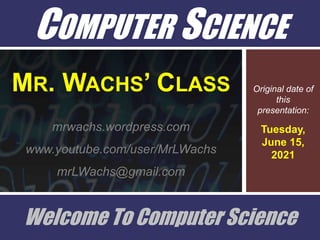
Introduction To Computer Science (getting started)
- 1. COMPUTER SCIENCE Original date of this presentation: Tuesday, June 15, 2021 Welcome To Computer Science MR. WACHS’ CLASS mrwachs.wordpress.com www.youtube.com/user/MrLWachs mrLWachs@gmail.com
- 2. MR. WACHS ? Who is
- 3. MR. LAWRENCE PATRICK WACHS Born – August 23rd, 1969 (Winnipeg – Grace Hospital) Went to University of Manitoba, University of Winnipeg, and Memorial University (Newfoundland) with degrees in: Arts (History – major, Philosophy / Sociology – minor) Science (Computer Science – major, Math – minor) Education As well as program certificates in web design, creative writing, journalism (U of W) and I.B. international training in Computer Science and Theory of Knowledge And is currently working on his Masters of education with a focus on Computer Science Before teaching in the late 90s, Mr. Wachs worked: As a freelance artist With special needs children As a computer programmer
- 4. COURSES TAUGHT So what does Mr. Wachs teach (or has taught) : Computer Science 20S (grade 10), 30S (grade 11), 40S (grade 12) I.B. Computer Science 32SIB, and 42SIB (standard and higher level) I.B. Theory of Knowledge (Philosophy) 32SIB, and 42SIB Mathematics (grade 9, 10, 11, RTI and math numeracy) Information Technology (grades 9 – 12) Social Studies (grade 9 and Peace and Conflict option) Photography (grades 9 – 10) Visual Arts 10G Alternative Education In other words – lots of stuff: from core courses to options, from vocational to I.B., and sciences to humanities
- 5. PERSONAL LIFE Mr. Wachs has none, he’s a teacher! (he does have a wife, two children, and a cat!)
- 6. “COMPUTER SCIENCE” So now that we get the words, what is…
- 7. “COMPUTER SCIENCE” “Computer Science” Theory (abstract) Academic study of the topic Things you study in University degrees Practice (concrete) Vocational use of the topic Jobs in programming, etc. At the highest level…
- 8. “COMPUTER SCIENCE” (CONT’D) “Science” is often though of as a purely “academic” study and “engineering” as a “practical” career choice I will attempt to argue that “Computer Science” is a bit of both… And how does this type of study of technology help you in your lives?
- 9. “COMPUTER SCIENCE” (CONT’D) You live in an age now that has access to more information than at any other time in human history – but is more information really “better”? For example, have you ever even looked through all the photos you have? (have you even looked through all the photos you took this summer?) – a lot of information is just “garbage” Sorting through this “garbage” and making something meaningful is a task we could do – but technology can do it better! Artist M.C. Escher said “we adore chaos because we love to produce order” I would argue that Computer Science takes information chaos and turns it into order
- 10. “COMPUTER SCIENCE” (CONT’D) The people creating (or “serving”) this tech to us often have not met the needs of their consumers There can be a disconnect from what people want to “consume” and what is being “served” to us One example was “New Coke” where the Coke company redesigned the formula in 1985 (ask your parents about it!) The backlash was intense on forced the company to do a complete turn around and return to the original formula Tech has often also been stereotypically seen to “serve” a certain demographic (i.e. male geeks!)
- 11. “COMPUTER SCIENCE” (CONT’D) I doubt anyone in this room would doubt the impact of technology in the modern world, for example, how many “computers” have you used just today? From checking an app for a bus, to changing the temperature of the room, to playing a game! And youth today (that’s you!) are the mass consumers of new tech
- 12. “COMPUTER SCIENCE” (CONT’D) With tech, you can stay a consumer (on the outside), or be a part of it (on the inside) It is a lot more fun to be on the “inside” and “serve” rather than just “eat” So when someone says “Computer Science is for geeks”, you can use a counter analogy by saying “do you like having someone else chew your food for you?” You can become a technology “insider”
- 13. “COMPUTER” AND “SCIENCE”? Let’s start with the terms…
- 14. WHAT ABOUT THE TERMS “COMPUTER” AND “SCIENCE” ? As an “older” person, my use of language may not “match” with the language that you students current use – so when I use the word “computer” it may draw up images like these: But for your generation, the word itself may not even have a specific image it draws up In other words, the word is too “big” to apply to any one thing
- 15. WHAT ABOUT THE TERMS “COMPUTER” AND “SCIENCE” ? (CONT’D) For you now, technology, computers, etc. are integrated into your lives in multiple ways from the mobile phones, TVs, cars, banking, shopping, … - literally everything! The word “computer” came from “compute” (in the 1600s) from Latin words “com” (to come together) and “putare” (to settle an account) – so the terms were originally about settling accounts The first use of the word “computers” was applied to people meaning “one who calculates” (in the 1600s up to the 1900s) Only around 1946 was the word “computer” actually applied to a device that did calculations for humans (so the word isn’t really that old) “computers” was first a job title (by mostly women) as seen here
- 16. WHAT ABOUT THE TERMS “COMPUTER” AND “SCIENCE” ? (CONT’D) If we imagine a lightbulb connected to an on/off switch…
- 17. WHAT ABOUT THE TERMS “COMPUTER” AND “SCIENCE” ? (CONT’D) Then imagine one switch which controls other switches in a specific way
- 18. WHAT ABOUT THE TERMS “COMPUTER” AND “SCIENCE” ? (CONT’D) Now imagine a whole room, where one wall is all lightbulbs, the other is all switches, and the third wall is less switches
- 19. WHAT ABOUT THE TERMS “COMPUTER” AND “SCIENCE” ? (CONT’D) This is essentially what a computer is Hitting the “master” switches is like typing on a keyboard which triggers the correct switches to light up the correct bulbs (like the monitor) to make the words “HELLO WORLD” appear in lights on the wall It’s creating the logic behind how the master switches work where we step in as Computer “Scientists”
- 20. WHAT ABOUT THE TERMS “COMPUTER” AND “SCIENCE” ? (CONT’D) The word “science” is a little easier as you have been using this term for a long time in a school setting This word comes from the Latin word “scientia” (and before that “scire”) and it meant “what is known” and was often synonymous with the word “knowledge” So the origins of the words translate to “people who do calculations and know things”
- 21. WHAT IS COMPUTER SCIENCE? So can we finally answer the question…
- 22. Make Video Games WHAT IS COMPUTER SCIENCE? A lot of students come in with this expectation… ? Take Computer Science But we need to explore the ? In the middle by examining Computer Science in terms of: Definitions of the terms What that means? How we will learn it?
- 23. WHAT IS COMPUTER SCIENCE? (CONT’D) “Computer Science” What does it mean? “Computer” The “computer” or computing device (we now use Mac/PC, tablets, phones, etc.) is the major TOOL used (like a calculator in math, and a microscope in biology) “Science” It is related to traditional science in the way it uses a METHOD (like the scientific method) – this means it uses a step-by- step procedure “Programming” (or code) This is how the tool and the method come together to accomplish the major goal of the course which is to SOLVE PROBLEMS Definitions… Other than the words “Computer” or “Science” what word off the top of your head do you associate with this course?
- 24. WHAT IS COMPUTER SCIENCE? (CONT’D) So lets re-write the course name… A method: Scientific? Mathematical? Typed (coded)? So we will use the word: METHODOLOGICAL PROBLEM SOLVING Using a computing device this will be programmed (or coded) electronically DIGITAL But this didn`t work well in the course handbook! So even simpler it could be described as: “Step by step problem solving on the computer using code”
- 25. WHAT IS COMPUTER SCIENCE? (CONT’D) How? Identify a problem: I will do this for you for most of the course by presenting them to you as assignments, in the final project, you will identify your own problem (e.g. making a game like Pacman) Decompose (break down) the problem: Using logic (e.g. in Pacman the problem of ghosts, the problem of walls, dots, etc.) Solve the problem using a method: This is what we study, the code, devising a method, etc. Test: This is where you get immediate feedback by running it (did it work?) Revise (this is not done in our course but happens in the “real world” when software is updated in what is called the software life cycle)
- 26. IS COMPUTER SCIENCE HARD? But…
- 27. IS COMPUTER SCIENCE HARD? Pablo Picasso was out for lunch with a friend when he drew this on a lunch plate in one stoke, what is it?
- 28. IS COMPUTER SCIENCE HARD? (CONT’D) Can you guess what kind of dog it is? This was later sold for $90,000 When he was asked “how long did it take you to learn to draw like that?” He answered “all my life” Can you try to do this?
- 29. IS COMPUTER SCIENCE HARD? (CONT’D) Ok, now try to draw a camel We all have a natural tendency to say to ourselves “I can do that!” Some have described this type of art as “elegant simplicity” Technology is often this way, we all seem to think it is elegant and simple, but behind it is a complexity and practice to create the elegant simplicity we experience
- 30. IS COMPUTER SCIENCE HARD? (CONT’D) So the answer is yes Computer Science is hard! Isn’t everything worth doing hard? Think about it, many things in life worth doing have been hard to master, for example: Learning another language Playing music Being good at a sport Riding a bike, learning to swim, etc. the list goes on and on! But…
- 31. “THINKING” THE WAY YOU NEED TO FOR COMPUTER SCIENCE Next, we examine
- 32. Computer Science isn’t a traditional “Science” course like chemistry, physics, or biology – but it does use a broad “scientific” type of thinking, sometimes called “Computational Thinking” Also called “algorithmically” or “programmatically” thinking, it trains the mind to “think” more like a machine (the computer) and solve problems that way This “method” is similar to the “scientific method” and can be expressed several ways, but generally involves: 1. Breaking down a problem by understanding it in a deeper way (decomposing it) - Decomposition 2. Finding a way to give instructions (often using code) to properly remember information (data) and manipulate the data in steps (an algorithm) – Algorithm Design Then expressing the problem’s solution in some format COMPUTATIONAL THINKING
- 33. COMPUTATIONAL THINKING (CONT’D) As the problems get more complex, Computational thinking also involves: 3. Looking for patterns by analyzing results and seeing if your algorithms design can be improved – Pattern Recognition 4. Taking a solution to one problem and seeing if it can also be applied to other problems, as well as “modelling” a solution after solutions that are not “computer like” in nature – Abstraction These ideas of Computational thinking will be reflected in the various “units” (or modules) of this course as well as in the progression of Computer Science courses you can take
- 34. HOW WILL THIS COURSE GO? Next, we examine
- 35. COMPUTER SCIENCE CONTENT In order to move towards learning the study of Computer Science, I will teach concepts that apply which can formulate: 1. A body of knowledge (a collection of Computer Science “facts”) 2. A method (a “process” of solving Computer Science problems) 3. And use of specific tools The body of knowledge follows a general order I will outline involves “units” (or modules) that can be encompassed in a course, or across multiple courses (this will of course depend on your pace and which courses you decide to pursue) It will also lead towards further study or further specification The order is sequential as each unit builds of the previous unit and leads towards the next (although there are certainly exceptions to this)
- 36. COMPUTER SCIENCE CONTENT (CONT’D) The method of study will involve problem solving techniques, and programmatic thinking Generally the course will involve a presentation, discussion, and examples that show a concept in action and then a series of problems to work on (which will be assessed) and conclude with some type of final assessment to check for content mastery The tools of a Computer Scientist involve “coding” which means typing on a device, using and adapting software for that purpose (an IDE), and learning how to present and share solutions (e.g. a repository) Practically this means you will be using a computer in the room, or your own laptop, all through this course
- 37. COMPUTER SCIENCE CONTENT (CONT’D) All three of these will be improved, evolve, and advance with further study (as well as connect to other scientific methodologies like the scientific method, game theory, etc.) CONTENT LAYER Methods (Control) Arrays (Memory) Variables (Memory) Conditional Statements (Control) Loops (Control) User Interactions (Graphics) Classes (Memory and Control) User Interfaces (Graphics) Recursion (Control) Advanced Classes (Memory and Control) Grade 10 level Grade 11 level Grade 12 level Collections (Memory) File handling (Memory) Searching and sorting (Control) PROGRAMMING PRACTICES LAYER Problem solving (Programmatic thinking) Unit testing Design paradigms (MVC, MVVM, etc.) Grade 10 level Grade 11 level Grade 12 level TOOLS LAYER Programming language IDE tools Code repositories Grade 10 level Grade 11 level Grade 12 level
- 38. COMPUTER SCIENCE CONTENT (CONT’D) The general learning outcomes (GLO) of Computer Science includes: A. Problem Solving and Design: which includes the actual problem to be solved, the innovation shown in solving, the user interaction and experience with the solution, and how the solution responds to user errors B. Knowledge and Understanding: which includes how the solution is divided up logically, the way information is stored, and the structural logical tools used C. Language, Style, and Standards: which includes how the solution is documented and the style of the language the solution is written in D. Communication and Collaboration: which includes how the solution is presented for assessment These GLOs are not evenly distributed but help build a skill set of methods and a knowledge base in Computer Science Problem Solving and Design 40% Knowledge and Understanding 30% Language, Style, and Standards 20% Communication and Collaboration 10%
- 39. COMPUTER SCIENCE CONTENT (CONT’D) So we have found with Computer Science: Involves people who do calculations and know things Is both theoretical (academic) and practical (vocational) Turns information chaos into order Is step by step problem solving on a computer using code Uses elegant simplicity Allows you to serve technology and not just consume it Is hard (but what isn’t?) Is used to make video games So let’s do this!
- 40. COMPUTER SCIENCE Please move on to today’s activity… Original date of this presentation: Tuesday, June 15, 2021 MR. WACHS’ CLASS mrwachs.wordpress.com www.youtube.com/user/MrLWachs mrLWachs@gmail.com
