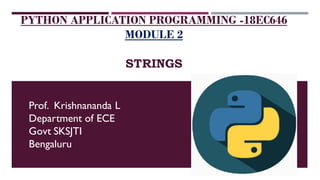
Python- strings
- 1. PYTHON APPLICATION PROGRAMMING -18EC646 MODULE 2 STRINGS Prof. Krishnananda L Department of ECE Govt SKSJTI Bengaluru
- 2. STRINGS: A string is a group/ a sequence of characters. Since Python has no provision for arrays, we simply use strings. We use a pair of single or double quotes to declare a string. Strings is “sequence data type” in python: meaning – its ordered, elements can be accessed using positional index String may contain alphabets, numerals, special characters or a combination of all these. String is a sequence of characters represented in Unicode. Each character of a string corresponds to an index number, starting with zero. Strings are “immutable” i.e., once defined, the string literals cannot be reassigned directly. Python supports positive indexing of string starting from the beginning of the string as well as negative indexing of string starting from the end of the string . Python has a vast library having built-in methods to operate on strings 2
- 3. STRING EXAMPLE PROGRAM: Example1 INPUT: >>> print(‘Hello world’) OUTPUT: Hello world INPUT: >>> print(“Hello world@@”) OUTPUT: Hello world@@ Example 2 INPUT: >>>a = 'Hello world’ >>>print(a) OUTPUT: Hello world INPUT: >>>a = 'Hello world’ >>> a OUTPUT: ‘Hello world’ Example 3 INPUT: >>>a = 'Hello world’ >>>a[0]=‘M’ OUTPUT: Traceback (most recent call last): File "<pyshell#19>", line 1, in <module> a[0]='M' TypeError: 'str' object does not support item assignment Note: String is “immutable” Not possible to change the elements of the string through assignment operator 3
- 4. POSITIVEAND NEGATIVE INDEXING OF A STRING: Positive indexing: INPUT: >>>a = ‘Hello world’ print(a[1]) OUTPUT: e Negative indexing: INPUT: >>> a = 'Hello World’ >>> print(a[-1]) OUTPUT: d >>>a = "Hello, World!" >>>print(a[7]) W 4
- 5. MULTILINE STRINGS: using three quotes: INPUT: a = “””Python is an interpreted high-level general-purpose programming language. Python's design philosophy emphasizes code readability with significant indentation.””” print(a) OUTPUT: Python is an interpreted high-level general- purpose programming language. Python's design philosophy emphasizes code readability with significant indentation. Using three single quotes: INPUT: a = ‘’’Python is an interpreted high-level general-purpose programming language. Python's design philosophy emphasizes code readability with significant indentation.’’’ print(a) OUTPUT: Python is an interpreted high-level general- purpose programming language. Python's design philosophy emphasizes code readability with significant indentation. 5
- 6. LOOPING THROUGHA STRING: For loop: INPUT: for x in “hello": print(x) OUTPUT: h e l l o While loop: INPUT: st=“hello" i=0 while i<len(st): print(st[i], end=‘ ’)) i=i+1 OUTPUT: hello str = "welcome to Python class " for k in str: if k == 'P': break print(k, end=' ') Output: welcome to str = "welcome to Python class " for k in str: print(k, end=' ') if k == 'P': break Output: welcome to P 6
- 7. LOOPING CONTD… ## to print names of the list print ("illustration of for loop--- printing names from list") names=["anand", "arun", "akshata", "anusha"] for i in names: print ("hello " , i) print ("COMPLETED ---") # prints all letters except 'a' and 'k' ## illustration of continue ## illustration of logical operators i = 0 str1 = ‘all is well' while i < len(str1): if str1[i] == ‘s' or str1[i] == ‘l': i += 1 continue print('Current Letter :', str1[i]) i += 1 Current Letter : a Current Letter : Current Letter : i Current Letter : Current Letter : w Current Letter : e 7
- 8. LOOPING CONTD.. """ program to illustrate for loop and multiple if statements with string to count the occurrence of each vowel """ txt='HELLO how are you? I am fine' counta, counte, counti, counto, countu=0,0,0,0,0 for k in txt: if k=='a' or k=='A': counta+=1 if k=='e' or k=='E': counte+=1 if k=='i' or k==‘’I’: counti+=1 if k=='o' or k =='O': counto+=1 if k=='u' or k=='U': countu+=1 print ("Given string is %s " %(txt)) print ("total 'A' or 'a' in the string is: %d " %(counta)) print ("total 'E' or 'e' in the string is: %d " %(counte)) print ("total 'I' or 'i' in the string is: %d " %(counti)) print ("total 'O' or '0' in the string is: %d " %(counto)) print ("total 'U' or 'u' in the string is: %d " %(countu)) Output: Given string is HELLO how are you? I am fine total 'A' or 'a' in the string is: 2 total 'E' or 'e' in the string is: 3 total 'I' or 'i' in the string is: 2 total 'O' or '0' in the string is: 3 total 'U' or 'u' in the string is: 1 8
- 9. CHECK STRING (PHRASES IN STRINGS): Normal: INPUT: txt = ‘happiness is free“ print("free" in txt) OUTPUT: True INPUT: txt = “happiness is free” print(“hello” in txt) OUTPUT: False With if statement: INPUT: txt = “happiness is free” if “free” in txt: print("Yes, 'free' is present.") OUTPUT: Yes, 'free' is present. txt = "The quick brown fox jumps over the lazy dog!" if "fox" in txt: print("Yes, 'fox' is present.") else: print ("No, ‘fox’is not present") ## to check for a phrase in a string >>>txt = "The best things in life are free!" >>>print(“life" in txt) True 9
- 10. CHECK STRING : Normal: INPUT: txt = ‘welcome to python’ print(‘world’ not in txt) OUTPUT: True With if statement: INPUT: txt = “welcome to python“ if “hello" not in txt: print("Yes, ‘hello' is NOT present.") OUTPUT: Yes, ‘hello' is NOT present. 10
- 11. STRING LENGTH AND SLICING: String length: INPUT: a = "Hello World” print(len(a)) OUTPUT: 11 INPUT: a = “Welcome to Python programming @@@“ print (len(a)) OUTPUT: 33 String slicing: INPUT: b = "Hello World“ print(b[2:5]) ## from index 2 to index4 OUTPUT: llo INPUT: b = "Hello World“ print(b[:5]) ## from beginning 5 characters OUTPUT: Hello 11
- 12. STRING SLICING METHODS: From the Start: INPUT: >>>b = ‘’python is high level programming language“ >>>print(b[:10]) OUTPUT: python is ## consider from the beginning 10 characters and print Till the End: INPUT: >>>b = "python is high level programming language“ >>>print(b[10:]) OUTPUT: high level programming language ## skip first 10 characters from the beginning and print remaining till end of string With Negative indexing INPUT: >>>b = "python is high level programming language“ >>>print (b[:-5]) OUTPUT: python is high level programming lan >>>print (b[-5:]) OUTPUT: guage 12
- 13. STRING SLICING CONTD… ## illustration of slicing ## get a range of characters from the complete string >>>txt = "Govt SKSJTI Bengaluru" # print characters in position 5 to 10. (position 11 not included) >>>print(txt[5:11]) SKSJTI ## slicing from the beginning without initial index >>>txt = "Govt SKSJTI Bengaluru" >>>print(txt[:4]) # from start to position 3 Govt ### slicing till the end without last index >>>txt = "Govt SKSJTI Bengaluru" >>>print(txt[7:]) ## from position 7 to last character SJTI Bengaluru ### Negative indexing >>>txt = "Govt SKSJTI Bengaluru" >>> print(txt[-16:-8]) ## position -8 not included SKSJTI B >>>txt = "Govt SKSJTI Bengaluru" >>> print(txt[:-16]) Govt >>>txt = "Govt SKSJTI Bengaluru" >>> print(txt[-9:]) Bengaluru 13
- 14. BUILT-IN STRING METHODS IN PYTHON: Upper case: INPUT: >>> a = "Hello World” >>>print(a.upper()) OUTPUT: HELLO WORLD Lower case: INPUT: a = "Hello World“ print(a.lower()) OUTPUT: hello world capitalize: INPUT: >>>a = “hello world” >>> print(a.capitalize()) OUTPUT: Hello world Misc: INPUT: >>>a = “hello world” >>> print(a.islower()) OUTPUT: True >>>a = “hello world” >>> print(a.isupper()) OUTPUT: False Note:String methods do not modify the original string. 14
- 15. BUILT-IN STRING METHODS IN PYTHON Remove Whitespace(strip): INPUT: >>> a = " Hello World " >>>print(a.strip()) OUTPUT: Hello World ## remove white spaces at the beginning and end of the string >>> a = " our first python prog" >>>print(a.lstrip(‘our’)) OUTPUT: first python prog Splitting string: INPUT: >>> a = " hello and welcome” >>>print(a.split()) OUTPUT: ['hello', 'and', 'welcome'] #list with 3 elements >>>a = " hello,how,are,you” >>>print(a.split()) OUTPUT: ['hello,how,are,you'] ## list with single element INPUT: >>>a = " hello,how,are,you” >>>print(a.split(‘,’)) OUTPUT: ['hello', 'how', 'are', 'you'] ## list with 4 elements ## splits the string at the specified separator and returns a list. Default separator white space >>>a = “but put cut” >>>print(a.split(‘t’)) OUTPUT: ['bu', ' pu', ' cu', ''] 15
- 16. Count occurrence: INPUT: a = "Hello World“ print(a.count(‘l’) OUTPUT: 3 To find position (index): INPUT: >>>a = “Hello world” >>> print(a.indix(‘w’)) OUTPUT: 6 BUILT-IN STRING METHODS IN PYTHON Check for digits: INPUT: a = "Hello 23“ print(a.isdigit()) OUTPUT: False a = “2345’ print(a.isdigit()) OUTPUT: True Check for alphabets: INPUT: a = "Hello 23” print(a.isalpha()) OUTPUT: False >>>a = “hello " >>>print(a.isaplpha()) OUTPUT: False a = “hello" print(a.isaplpha()) OUTPUT: False 16
- 17. Concatenation: INPUT: a = "Hello“ b = "World“ c = a + b d = a + “, " + b print(c) print(d) OUTPUT: HelloWorld Hello,World BUILT-IN STRING METHODS IN PYTHON Replace a character or string: INPUT: >>>a = “Geeks for Geeks“ print(a.replace(‘G’, ‘W’)) OUTPUT: Weeks for Weeks INPUT: a = “Hello welcome to Python“ print(a.replace(‘Hello’, ‘Krishna’) OUTPUT: Krishna welcome to Python 17
- 18. LOOPING TO COUNT: INPUT: word='python program’ count=0 for letter in word: if letter=='p’: count=count+1 print(count) OUTPUT: 2 INPUT: s = "peanut butter“ count = 0 for char in s: if char == "t": count = count + 1 print(count) OUTPUT: 3 18
- 19. PARSINGAND FORMAT STRINGS: Parsing: INPUT: st="From mamatha.a@gmail.com" pos=st.find('@’) print('Position of @ is', pos) OUTPUT: Position of @ is 14 Format: INPUT: print ('My name is %s and age is %d ’% (‘Arun', 21)) OUTPUT: My name is Arun and age is 21 19
- 20. STRING FORMATTING Without built in function: INPUT: age = 36 print( "My name is John, I am ", + age) OUTPUT: My name is John,I am 36 With built in function: INPUT: age = 36 print( "My name is John, I am {} ".format(age)) OUTPUT: My name is John, I am 36 20
- 21. MULTIPLE PLACE HOLDERS IN STRING FORMAT Without index numbers: INPUT: quantity = 3 itemno = 5 price = 49.95 myorder = “I want {} pieces of item {} for {} dollars.“ print(myorder.format(quantity, itemno, price)) OUTPUT: I want 3 pieces of item 5 for 49.95 dollars. With index numbers: INPUT: quantity = 3 itemno = 5 price = 49.95 myorder = "I want to pay {2} dollars for {0} pieces of item {1}.“ print(myorder.format(quantity, itemno, price)) OUTPUT: I want to pay 49.95 dollars for 3 pieces of item 5. 21
- 22. ESCAPE SEQUENCES To insert characters that are illegal in a string, we use an escape character. Example: INPUT: txt = "We are the so-called "Vikings" from the north." print(txt) OUTPUT: We are the so-called "Vikings" from the north. 22
- 23. 23
- 24. STRING COMPARISON: Normal: INPUT: >>> print(‘python’==‘python’) >>> print(’Python’< ‘python’) >>> print (’PYTHON’==‘python’) OUTPUT: True True False . Using is operator: >>>str1=‘python’ >>>str2=‘Python’ >>>str3=str1 >>> str1 is str2 False >>> str3 is str1 True >>> str2 is not str1 True >>>str1+=‘s’ >>> id(str1) 1918301558320 >>> id(str2) 1918291321200 >>> id(str3) 1918301558320 >>>id(str1) 1918301822256 The relational operators compare the Unicode values of the characters of the strings from the zeroth index till the end of the string. It then returns a boolean value according to the result of value comparison is and is not operators check whether both the operands refer to the same object or not. If object ids are same, it returns True 24
- 26. SUMMARY OF BUILT-IN STRING METHODS: Method Description capitalize() Converts the first character to upper case casefold() Converts string into lower case center() Returns a centered string count() Returns the number of times a specified value occurs in a string encode() Returns an encoded version of the string endswith() Returns true if the string ends with the specified value find() Searches the string for a specified value and returns the position of where it was found format() Formats specified values in a string format_map() Formats specified values in a string index() Searches the string for a specified value and returns the position of where it was found isalnum() Returns True if all characters in the string are alphanumeric isalpha() Returns True if all characters in the string are in the alphabet isdecimal() Returns True if all characters in the string are decimals 26
- 27. CONTD.. isdigit() Returns True if all characters in the string are digits isidentifi er() Returns True if the string is an identifier islower() Returns True if all characters in the string are lower case isnumeri c() Returns True if all characters in the string are numeric isprintab le() Returns True if all characters in the string are printable isspace() Returns True if all characters in the string are whitespaces istitle() Returns True if the string follows the isupper() ReturnsTrue if all characters in the string are uppercase join() Joins the elements of an iterable to the end of the string ljust() Returns a left justified version of the string lower() Converts a string into lower case lstrip() Returns a left trim version of the string maketrans() Returns a translation table to be used in translations 27
- 28. CONTD.. partition() Returns a tuple where the string is parted into three parts replace() Returns a string where a specified value is replaced with a specified value rfind() Searches the string for a specified value and returns the last position of where it was found rindex() Searches the string for a specified value and returns the last position of where it was found rjust() Returns a right justified version of the string rpartition() Returns a tuple where the string is parted into three parts rsplit() Splits the string at the specified separator, and returnsa list rstrip() Returns a right trim version of the string split() Splits the string at the specified separator, and returnsa list splitlines() Splits the string at line breaks and returns a list startswith() Returns true if the string starts with the specified value strip() Returns a trimmed version of the string 28
