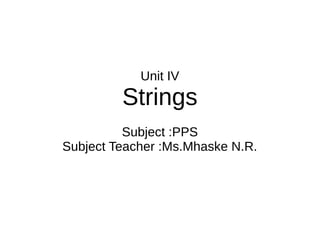
Strings in Python - Built-in Functions and Methods
- 1. Unit IV Strings Subject :PPS Subject Teacher :Ms.Mhaske N.R.
- 2. Ms.Mhaske N.R. (PPS) 2 Introduction ● String is a data type in python ● String is a sequence made up of one or more individual characters ● Where characters could be a letter, digit,whitespace or any other symbol ● Python has inbuild class name 'str' that has many useful feature ● We can declare and define a string by creating a variable of string type. ● String literal can be enclosed by either triple, double,or single quotes. ● Escape sequence with each type of string literal ● E,g. name=”India” ● Graduate='B.E.'
- 3. Ms.Mhaske N.R. (PPS) 3 Reading and Converting • We prefer to read data in using strings and then parse and convert the data as we need • This gives us more control over error situations and/or bad user input • Raw input numbers must be converted from strings >>> name = raw_input('Enter:') Enter:Chuck >>> print name Chuck >>> apple = raw_input('Enter:') Enter:100 >>> x = apple – 10 Traceback (most recent call last): File "<stdin>", line 1, in <module>TypeError: unsupported operand type(s) for -: 'str' and 'int' >>> x = int(apple) – 10 >>> print x 90
- 4. Indexing • We can get at any single character in a string using an index specified in square brackets • The index value must be an integer and starts at zero • The index value can be an expression that is computed >>> fruit = 'banana' >>> letter = fruit[1] >>> print letter a >>> n = 3 >>> w = fruit[n - 1] >>> print w n 00 bb 11 aa 22 nn 33 aa 44 nn 55 aa
- 5. Traversing a string ● A string can be traversed by accessing characters from one index to another ● E,g. message=”hello” Index=0 for i in message: print(“message[“ , index,” ] ”= ”, i) index += 1 OUTPUT: message[0]=h message[1]=e message[2]=l message[3]=l message[4]=o ●
- 6. Concatinating,Appending and Multiplaying strings ● Concatenate :means to join together ● '+' opeartor is used for concating purpose. ● The * operator can be used to repeat the string for a given number of times. str1 = 'Hello' str2 ='World!' # using + print('str1 + str2 = ', str1 + str2) # using * print('str1 * 3 =', str1 * 3) OUTPUT: tr1 + str2 = HelloWorld! str1 * 3 = HelloHelloHello
- 7. ● Append a string :to add something at the end. ● In python you can add one string at the end of another string using the ' +=' operator ● E.g. Str='hello' name=raw_input(“n enter your name”) str+=name Str+=”.welcome to pune” print(str) Output: enter your name:ashish hello ashish.welcome to pune
- 8. ● Iterating Through String :Using for loop we can iterate through a string. Here is an example to count the number of 'l' in a string. count = 0 for letter in 'Hello World': if(letter == 'l'): count += 1 print(count,'letters found') OUTPUT: 3 letters found
- 9. String Membership Test ● We can test if a sub string exists within a string or not, using the keyword in >>> 'a' in 'program' True >>> 'at' not in 'battle' False
- 10. String are Immutable ● Python string are immutable ● That is once created they cannot be changed. ● Whenever you try to modify an existing string variable, a new string is created. ● Every object in python is stored in memory . ● You can find out whether two varibles are referring to the same object or not by using the id(). ● The id() returns the memory address of that object. ● As both str1 and str2 points to same memory location, they both point to the same object
- 11. str1=”Hello” print (“str1 is “,str1) print(“id of str1 is”, id(str1)) str2=”world” print(“str2 is”,str2) print(“id of str2 is”,id(str2)) str1+=str2 print(“str1 after modification”,str1) print(“id of str1 is”, id(str1)) str3=str1 print(“str3 is”,str3) Print( “id of str3 is”, id(str3) Output: Str1 is Hello id of str1 is 45093344 Str2 is world id of str1 is 45093312 str1 after modification: Helloworld Id of str1 is 43861792 Str3 Helloworld Id of str3 is 43861792
- 12. Escape characters and their meaning Escape character Meaning a Bell or alert b backspace n New line t Horizontal tab space v Vertical tab space r Enter button x Character x Display single
- 13. ● Raw String to ignore escape sequence ● Sometimes we may wish to ignore the escape sequences inside a string. To do this we can place r or R in front of the string. This will imply that it is a raw string and any escape sequence inside it will be ignored. >>> print("This is x61 ngood example") This is a good example >>> print(r"This is x61 ngood example") This is x61 ngood example
- 14. Python String Formatting ● Escape Sequence ● If we want to print a text like -He said, "What's there?"- we can neither use single quote or double quotes. ● An escape sequence starts with a backslash and is interpreted differently. If we use single quote to represent a string, all the single quotes inside the string must be escaped. Similar is the case with double quotes. # using triple quotes print('''He said, "What's there?"''') # escaping single quotes print('He said, "What's there?"') # escaping double quotes print("He said, "What's there?"") OUTPUT :He said, "What's there?" He said, "What's there?" He said, "What's there?"
- 15. Formating symbol Format symbol Purpose %c character %d or %i Signed decimal integer %s string %u Unsigned decimal integer %o Octal integer %x or %X Hexadecimal integer %e or %E Exponential notation %f Floating point number %g or %G Short number in floating point or exponential notation.
- 16. ● The syntax for string formatting opeartion is: “<format>” % (<Values>) ● The statement began with a format string consisting of a sequence of characters and conversion specifications. ● Conversion specification start with a % opeartor and can appear anywhere within the string. ● Following the format string is a % sign and the a set value ,one per conversion specification , seperated by commas and enclosed in parathesis. If ther is single value then parenthesis is optional. ● E,g, name=”ashish” Age=8 print(“name=%s and age=%d” %(name,age)) print(“name=%s and age=%d”m, %(“ankita”,6)) Output: name=ashish and age=8 name=ankita and age=6
- 17. ● Formatting a string means presenting the string in a clearly understandable manner. ● The format method is used to format the string ● This methos is used as 'formatstring with replacement field'.format(value) ● E.g. id=10, name='shankar' sal=20000 1) Str='{},{},{}'.format(id,name,sal) print(str) #output=10,shankar,20000 2) Str='{} - {} - {}'.format(id,name,sal) print(str) #output=10 – shankar – 20000 3 )Str='id={}n name={}n sal={}'.format(id,name,sal) print(str) #output= id=10 name=shankar sal=20000
- 18. Built-in string methods and functions ● String are an example of python objects. ● An object is an entity that contains both data(the actual string itself) as well as functions to manupulate that data. ● These functions are availble to any instance(variable) of the object ● Python supports many built-in methods. ● A methods is just like a function. ● The only difference between function and tring methods is invoked or called on an object. ● e.g. if the varible str is a string, then you can call the upper() methods as str.upper() to convert all the characters of str in uppercase.
- 19. Python has a set of built-in methods that you can use on strings. /media/admin1/HP x740w/PPS PPT/UNIT iv/in built function in string.pdf
- 20. String methods Function Usage Example Capitalize() To capitalize first letter of the string str=“hello” print(str.capitalize()) O: Hello Center(width,fillchar) Returns string with the original string centered to a total of width columns and filled with fillchar in columns that do not have characters Str=“hello” print(str.center(10,’*’)) O: **hello*** Count(str,beg,end) Counts number of times str occurs in a string. msg=“my best friend” print(msg.endswith(“end”,0, len(msg))) O: True Endswith(suffix,beg,end) Checks if string ends with prefix msg=“my best friend” print(msg.endswith(“end”,0, len(msg))) O: True startswith(suffix,beg,end) Checks if string starts with prefix msg=“my best friend” print(msg.startswith(“my”,0, len(msg))) O: True Find(str,beg,end) Checks if str is present in string. msg=“my best friend” print(msg.find(“best”,0, len(msg))) O: 3 Index(str, beg, end) Same as find but raises an exception if str is not found msg=“my best friend” print(msg.index(“mine”,0, len(msg))) O: valuerror:substring not found
- 21. String methods Function Usage Example Rfind(str,beg,end) Same as find but starts searching from the end msg=“my best friend” print(msg.rfind(“best”,0, len(msg)) O: 3 Rindex(str,beg,end) Same as index but starts searching from the end and but raises an exception if str is not found msg=“my best friend” print(msg.rindex(“my”,0, len(msg)) O: 0 Isalnum() Returns True if string has at least one character and every character is either a number or an alphabet msg=“jamesbond007” print(msg.isalnum()) O: True Isalpha() Returns True if string has at least one character and every character is an alphabet msg=“jamesbond007” print(msg.isalpha()) O: False Isdigit() Returns True if string contains only digits msg=“007” print(msg.isdigit()) O: True Islower() Returns True if string has at least one character and every character is a lowercase alphabet msg=“Hello” print(msg.islower()) O: False Isspace() Returns True if string contains only whitespace characters msg=“ “ print(msg.isspace()) O: True Isupper() Returns True if string has at least one character and every character is a uppercase alphabet msg=“HELLO” print(msg.isupper()) O: True
- 22. String methods Format Usage Example len(string) Returns the length of the string str=“hello” print(len(str)) O : 5 ljust(width,[fillchar]) Returns a string left justified to a total of width columns. Columns without characters are padded with the character specified in the fillchar argument str=“hello” print(ljust(10,”’*’)) O : hello***** rjust(width,[fillchar]) Returns a string right justified to a total of width columns. Columns without characters are padded with the character specified in the fillchar argument str=“hello” print(rjust(10,”’*’)) O : *****hello zfill(width) Returns string left padded with zeros to a total of width characters. str=“1234” Print(str.zfill(10)) O:0000001234 lower() Converts all characters in the string into lowercase str=“Hello” print(str.lower()) O : hello upper() Converts all characters in the string into uppercase str=“hello” print(str.upper()) O : HELLO lstrip() Removes all leading whitespace in string str=“hello” print(lstr.lstrip()) O : hello
- 23. String methods Format Usage Example rstrip() Removes all trailing whitespace in string str=“hello ” print(rstr.lstrip()) O : hello strip() Removes all leading and trailing whitespace in string str=“ hello ” print(str.lstrip()) O : hello max(str) Returns the highest alphabetical character (having highest ASCII value) from the string str str=“hello friendz” print(max(str)) O : z min(str) Returns the lowest alphabetical character (having lowest ASCII value) from the string str str=“hello friendz” print(min(str)) O : d replace(old,new[, max]) Replaces all or max occurrences of old in string with new str=“hello hello hello” Print(str.replace(“he”,”fo”)) O:follo follo follo title() Return string in title case str=“python language” Print(str.title()) O: Python Language swapcase() Toggles the case of every character str=“python Language” Print(str.swapcase()) O: PYTHON lANGUAGE
- 24. String methods FormatFormat UsageUsage ExampleExample split(delim) Returns a list of substrings seperated by the specified delimiter. If no delimiter is specified then by default it spilts strings on all whiespace characters str=“abc,def,ghi,jkl” print(str.split(,)) O: [‘abc’,’’def’,’ghi’,’jkl’] join(list) Joins a list of strings using the delimiter with which the function invoked. print(‘-’.join([‘abc’,’def’,’gh i’,’jkl’]) O:abc-def-ghi-jkl isidentifier() Returns true if the string is a valid identifier str=“hello” print(str.isidentifier()) O: True enumerate(str) Returns an enumerate object that lists the index and value of all the characters in the string as pairs str=“hello” print(list(enumerate(str)) O: [(0,’h’),(1,’e’),(2,’l’), (3,’l’),(4,’o’)]
- 25. Ord() and chr() functions ● Ord() : function returns the ASCII code of the character ● Chr() :function returns character represented by ASCII number. ● e.g. ch=='R' ptint(ord(ch)) Output: 82 Print (chr(82)) Output: R
- 26. Comparing string ● Python allows you to compare strings using relational (or comparison) operator such as >,<.<=,>=, etc. ● ASCII value for A-Z is 65-90 and a-z is 97-122 Operator Description example == If two strings are equal , it return true >>>”AbC”==”AbC” True != or <> If two strings are not equal , it returns true >>”abC”!=”Abc” True > If the first string is greater than second,it returns true >>>”abc”>”Abc” True < If the second string is greater than first,it returns true >>>”abC”<”abc” True >= If the first string is greater than or equal to the second,it return true >>>”aBC”>=”ABC” True <= If the second string is greater than or equal to the first,it return true >>>”Abc”<=”ABc” True
- 28. SLICE Operation ● A substring of a stirng is called a slice. ● The slice operation is used to refer to sub parts of sequence and string ● You can take subset of a string from the original string by using [ ] operator also known as slicing operator. ● e.g. string with indexing
- 29. ● The syntax of slice opeartion is s[start:end] ● Where start specifies the beginning index of the substring and end-1 is the index of the last chacters. ● Eg str=”python” print(“str[1:5]=”,str[1:5]) print(“str[:6]=”,str[:6]) print(“str[:]=”,str[:]) print(“str[1:20]=”,str[1:20]) ● Output: str[1:5]=ytho Str[:6]=python Str[:]=python Str[1:20]=ython
- 30. ● Slice opration with negative index str=”python” print(“str[-1]=”,str[-1]) print(“str[-6]=”,str[-6]) print(“str[-2:]=”,str[-2:]) print(“str[:-2]=”,str[:-2]) print(“str[-5:-2]=”,str[-5:-2]) ● Output: str[-1]=N str[-6]=p str[-2:]=on str[:-2]=Pyth str[-5:-2]=yth ●
- 31. Specifying stride while slicing strings ● In the slice operation , you can specify a third argument as the stride. ● Which refers to the number of characters to move forward after the first character is retrieved from the string. ● The default value of stride is 1. str=”welcome to the world of python” print(“str[2:10]=”,str[2:10]) print(“str[2:10:1]=”,str[2:10:1]) print(“str[2:10:2]=”,str[2:10:2]) print(“str[2:13:4]=”,str[2:13:4]) Output: str[2:10]=lcome to Str[2:10:1]=lcome to Str[2:10:2]=loet str[2:13:4]=le
- 32. ● Program to demonstrate slice opration with just last(neagtive)argument. ● i.e print string in reverse order str=”welcome to learn python: print(“str[:-1]=”,str[::-1]) Output: Str[:::-1]=nohtyp nrael ot emoclew ● Print[::-3]=nyr c
- 33. The string module ● The string module consists of a number of useful constant, classes and function. ● These functions are used to manipulate strings ● String constant:some constant define in string modules are: – string.ascii_letters:combination of ascii_lowercase and ascii_uppercase constant – string.ascii_lowercase:refers to all lowercase letters from a-z – string.ascii_uppercase:refers to all uppercase letters A-Z – string.digit:refers to digit from 0-9 – string.hexdigit:refers to hexadecimal digit from 0-9,a-f and A-F – string.lowercase:a string that has all the characters that are considered lowercase letters. – string.octdigits:refers to octal,0-7 – string.punctuation:string of ASCII characters that are considered uppercase letter – string.printable: string of printable characters which include digit,letter,punctucation, and whitespce. – string.upperrcase:a string that has all the characters that are considered uppercase letters – string.lowercase:a string that has all the characters that are considered lowercase letters – string.whitespace:a string that all characters that are considerd whitespace like space, tab etc.
- 34. Str=”welcome to the world of python” print(“uppercase=”,str.upper()) print(“lowercase=”,str.lower()) print(split=”,str.split()) print(“join =”,'-'.join(str.split())) print(“replace=”,str.replace(“python”,”java”)) print(“count of o”,str.count('o')) print(“find of=”,str.find(“of”)) Output: Uppercase=WELCOME TO THE WORLD OFPYTHON lowercse=welcome to the world of python Split =['wlcome','to', 'the',' world', 'of', 'python'] join=welcome- to- the- world -of -python Replace-welcome to the world of java Count of o -5 Find of-21
- 35. String module To see the content of string module, use dir() with the modulename. >>>dir(string) To know the details of perticuler item, you can use the type command. e.g. Import string Print(type(string.digits)) OUTPUT: <class ‘str’>. import string print(string.digits) OUTPUT: 0123456789 Working with constants in string module import string print(‘g’ in string.lowercase) OUTPUT: True
- 36. Programming Examples 1.Write a program to print the follewing pattern A AB ABC ABCD ABCDE ABCDEF 2. Write a program that takes users name and PAN card number as input.Validate the information using isX function and print the details. .3. Write a program that encrypts a message by adding a key value to every character If key=3, then add 3 to every character 4. Write a program to reverse a string.