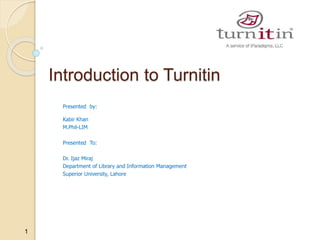
Turnitin overview and features
- 1. 1 Introduction to Turnitin Presented by: Kabir Khan M.Phil-LIM Presented To: Dr. Ijaz Miraj Department of Library and Information Management Superior University, Lahore
- 2. Content Overview Types of Assignment Originality Check Create a User Profile Create a Class and Assignment Instructor/Students submit work Similarity Report Grade Mark (Online grading) Peer Mark (Peer review)
- 3. Turnitin Overview Turnitin is a commercial, Internet-based plagiarism detection service launched in 1997. Universities and high schools typically buy licenses to use the software as a service website, which checks submitted documents against its database and the content of other websites with the aim of identifying plagiarism. www.turnitin.com 3
- 4. • Paper assignment isthebaseassignmentforallotherassignmentstypes.Usedto obtainanOriginalityReport • PeerMark assignment: allowsstudentstoreviewtheirpeers'papersbasedonscaleand freeresponsequestionsselectedbytheinstructor. • Revision Assignment allowsstudentstosubmitmultipledraftswithout overwritingthepreviousdrafts/submissions • Reflection Assignment isdesignedasalearningjournalwherestudentswriteabout whattheylearnedfromthewritingprocessaswellasofferfeedbackontheassignmenttheyworkedon. 4 Types of “Assignments”
- 5. It determines the congruence of text to sources in: •Publicly accessible Internet sources •Every document already submitted to Turnitin* •Assignments from within the class Originality Check 5 * Lecturers can opt out from Turnitin storing papers. Only the lecturer can access the submitted paper.
- 6. Go to www.turnitin.com and start by clicking Create Account. Create a user profile 6
- 7. To get the account ID and a password for your college, log a call with ITD Service Desk http:// inside/itdservicedesk/ defau Cont… 7
- 8. Create a class and assignment 8
- 9. Cont…. 9
- 10. Add rubrics, exclude bibliographic/quoted materials/small matches, allow students to see originality report, allow submissions after due date and search options Create a class and assignment 10
- 11. Instructors/students submit 11 The instructor submits
- 12. Cont…. 12 Instructor registers students, they submit Turnitin will automatically send the student an email with a provisional password. Students log in and submit their work. They get added to your class if they already have an account.
- 13. Cont…. 13 Student create their account and submit Customise and distribute the “Student Turnitin Guide” with your class ID and enrolment password: http://www.ul.ie/ctl/turnitin-plagiarism-prevention- software
- 14. A greyed-out report icon indicates that the report has not yet been generated. Please wait a few moments and click your browser’s refresh button (large reports may take up to 24hh to process) Similarity Report 14
- 15. Cont… 15
- 16. Grademark 16 You can add comments within the body of the paper, point out grammar and punctuation mistakes, evaluate the paper against your own rubrics or predefined ones, etc. Complete instructions available Chapter 4 of Instructor Handout http://www.ul.ie/ctl/turnitin-plagiarism- prevention-software
- 17. Peermark 17 Allows students to read, review, and evaluate one or many papers submitted by their classmates. Instructors can choose whether the reviews are anonymous or attributed, decide if students should be excluded from reviews, pair students, and assign students specific papers to review.
- 18. Cont…. 18 Create new assignment as in slide 13, and select PeerMark Assignment (can only be created if a class has at least one paper assignment created) Note: the due date of the base assignment must come before the start date and time of the PeerMark assignment. If anonymity in the review is desired, student submissions should not contain the name of the author in the text or at the top of the paper Bydefault,reviewsareanonymousandonlythosestudentwhosubmit canreview,butyou canchangeitin“Showmoreoptions” Thestartdateisthedatestudentscanbeginreadingpapersandwriting reviews.Theduedatepreventsstudentsfromwritingreviewsafterthis date.Thepostdateisthedatestudentswillhaveaccesstoreviewswritten bytheirclassmates
- 19. In Step 2, the instructor determines how many papers will be distributed to the students in the course. By default, PeerMark will automatically distribute papers of students. Cont…. Click Save & Continue or click on the Show more distribution options link to exclude student papers from distribution or specify which student papers a student(s) will have to review. Note: you need to have students registered as seen in slide 19 In Step 3, add questions for students to answer (your own or from Sample Library) 19
- 20. After the start date of the PeerMark assignment students may begin writing peer reviews. To view which papers students have reviewed click on the View link next to the PeerMark assignment. Cont…. 20 Instructors can then view an individual student’s reviews by clicking on the Show details link to the right of the students name. The instructor can write a review to supplement those that students will receive from their peers. An instructor may also comment on the paper they are reviewing. A comment is equivalent to the notes that an instructor may write in the margins of a paper Instructors may grade the reviews written by the students
- 21. Cont…. Instructors may view a paper’s peer reviews within the document viewer once a reviewer submits a PeerMark review. To view a paper in the document viewer click on the paper’s title within the assignment inbox for the paper assignment the peer review is based on. 21
- 22. Cont…. To view the PeerMark questions and answers click on ? icon. 22 To view a list of all the comments left on the paper click on the mark list icon. To grade a reviewer click on the reviewer’s name, or to edit the grade click on the grade next to the reviewer’s name.