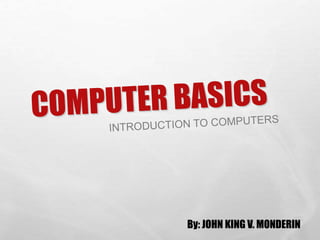
computer basics demo.ppt
- 1. By: JOHN KING V. MONDERIN
- 2. ARRANGE THE FOLLOWING JUMBLED LETTERS TO GET THE RIGHT WORD THAT ARE RELATED TO OUR NEW TOPIC DIRECTION:
- 3. T R U M C O P E
- 4. C O M P U T E R
- 5. B O Y D R A K E
- 6. K E Y B O A R D
- 7. T E R I N R P
- 8. P R I N T E R
- 9. THE ROLE OF COMPUTERS •IN BUSINESS AND INDUSTRY •IN PUBLICATION FIELD •IN EDUCATION FIELD •IN GOVERNMENT ORGANIZATIONS •IN MEDICAL FIELD •IN SCIENCE FIELD •IN ENTERTAINMENT FIELD
- 10. PARTS OF A COMPUTER 1. INPUT DEVICES (KEYBOARD, MOUSE, ETC.) 2. OUTPUT DEVICES (MONITOR, SPEAKERS, ETC.) 3. CENTRAL PROCESSING UNIT (CPU) AND MEMORY 4. MOTHERBOARD (CIRCUIT BOARD) 5. EXPANSION CARDS (VIDEO CARD, SOUND CARD, OR NIC) 6. HARD DRIVE PORTS AND CONNECTIONS (USB, FIREWIRE, ETC.)
- 11. PARTS OF A COMPUTER: INPUT DEVICES • MOUSE • KEYBOARD • MICROPHONE • SCANNER • WEBCAM
- 12. PARTS OF A COMPUTER: OUTPUT DEVICES •MONITOR •PRINTER •SPEAKER/HEADPHONE
- 13. PARTS OF A COMPUTER: CENTRAL PROCESSING UNIT (CPU) •A DEVICE THAT INTERPRETS AND RUNS THE COMMANDS THAT YOU GIVE TO THE COMPUTER. •ALSO REFERRED TO AS THE PROCESSOR. •TWO MAJOR BRANDS ARE INTEL AND AMD. •EXAMPLES: INTEL CORE 2 DUO, AMD TURION X2
- 14. PARTS OF A COMPUTER: MEMORY •MEMORY IS WHERE INFORMATION IS STORED AND RETRIEVED BY THE CPU. •THERE ARE TWO MAIN TYPES OF MEMORY: •RANDOM ACCESS MEMORY (RAM): IT IS THE MAIN MEMORY AND ALLOWS YOU TO TEMPORARILY STORE COMMANDS AND DATA. •READ ONLY MEMORY (ROM): IT IS THE MEMORY THAT RETAINS ITS CONTENTS EVEN AFTER THE COMPUTER IS TURNED OFF.
- 15. PARTS OF A COMPUTER: MOTHERBOARD o Is the main circuit board inside the computer. o Has tiny electronic circuits and other components on it. o Connects input, output, and processing devices together (CPU, Memory, Hard Drive, DVD Drive) o Tells the CPU how to run.
- 16. PARTS OF A COMPUTER : EXPANSION CARDS •VIDEO CARD – IS CONNECTED TO THE COMPUTER MONITOR AND IS USED TO DISPLAY INFORMATION ON THE MONITOR. •NETWORK INTERFACE CARD (NIC) – IS CONNECTED TO OTHER COMPUTERS SO THAT INFORMATION CAN BE EXCHANGED BETWEEN THEM. •SOUND CARD– CONVERTS AUDIO SIGNALS (MICROPHONE OR AUDIO TAPE) WHICH CAN BE STORED AS A COMPUTER AUDIO FILE.
- 17. PARTS OF A COMPUTER: STORAGE DEVICES • HARD DISK • FLASH DRIVE • CD-ROM • DVD-ROM
- 18. PARTS OF A COMPUTER: PORTS AND CONNECTIONS •UNIVERSAL SERIAL BUS (USB) PORT •NETWORK PORT (ETHERNET) •PARALLEL PORT AND SERIAL PORT •DISPLAY ADAPTER •POWER
- 19. USING A KEYBOARD
- 20. USING A MOUSE •A MOUSE IS A SMALL DEVICE THAT YOU CAN USE TO MOVE, SELECT, AND OPEN ITEMS DISPLAYED ON YOUR MONITOR. •MOST MOUSE DEVICES HAVE AT LEAST TWO BUTTONS, LEFT AND RIGHT. •MOUSE’S ACTION: POINT DOUBLE CLICK LEFT CLICK RIGHT CLICK CLICK-AND-DRAG OR DRAG-AND-DROP
- 21. USING A MOUSE (CONT.) DIFFERENT TYPES OF MOUSE DEVICES AVAILABLE IN THE MARKET: TRACKBALL MOUSE OPTICAL MOUSE
- 22. Questions
- 23. IDENTIFY THE FOLLOWING: 1. A DEVICE THAT YOU USE TO INTERACT WITH ITEMS DISPLAYED ON THE COMPUTER SCREEN. 2. IT ALLOWS YOU TO CAPTURE AND SEND THE LIVE PICTURES TO THE OTHER USER. 3. IT IS USED TO DISPLAY INFORMATION, SUCH AS TEXT AND GRAPHICS, ON THE COMPUTER. 4. A DEVICE THAT YOU USE TO TRANSFER TEXT AND IMAGES FROM A COMPUTER TO A PAPER OR TO ANOTHER MEDIUM, SUCH AS A TRANSPARENCY FILM. 5. A DEVICE THAT INTERPRETS AND RUNS THE COMMANDS THAT YOU GIVE TO THE COMPUTER.
- 24. ASSIGNMENT: 1. IDENTIFY THE PRIMARY HARDWARE COMPONENTS OF A COMPUTER. 2. DEFINE AN OPERATING SYSTEM AND ITS ROLE?