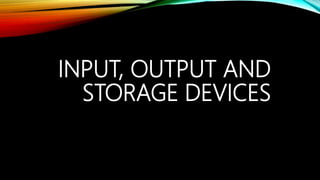
Computers presentation
- 1. INPUT, OUTPUT AND STORAGE DEVICES
- 2. DONE BY - • SHREYA GUPTA 40 • PEARL VIJ 67 • ANUSHKA JAIN 99 • ZAID QURESHI 84 • ABHINAV 96
- 3. INTRODUCTION • In computing, input/output or I/O refers to the communication between an information processing system (such as a computer), and the outside world, possibly a human, or another information processing system. • Inputs are the signals or data received by the system, and outputs are the signals or data sent from it. • The term can also be used as a part of an action, to “perform I/O’ is to perform an inputor output operation. • I/O devices are used by a person (or other system) to communicate with a computer. • For instance, a keyboard or a mouse may be an input device for a computer, while monitors and printers are considered output devices for a computer. • Devices for communication between computers, such as modems and network cards, typically serve for both input or output.
- 4. INPUT DEVICES • KEYBOARD • TOUCHSCREEN • MOUSE • SCANNER
- 5. KEYBOARD • In computing, a keyboard is a typewriter – style keyboard, which uses an arrangement of buttons or keys, to act as mechanical levers or electronic switches. • Following the decline of punch cars and paper tape, interaction via teletype-style keyboards became the main input device for computers. • Despite the development of alternative input devices, such as the mouse, touchscreen, pen devices, character recognition and voice recognition, the keyboard remains the most commonly used and most versatile device used for direct (human) input into computers. • A keyboard typically has characters engraved or printed o the keys and each press of a key typically corresponds to a single written symbol. • However, to produce some symbols requires pressing and holding several key simultaneously or in sequence. • while most keyboard keys produce letters, numbers or signs (characters), other keys or simultaneous key presses can produce actions or computer commands..
- 6. TOUCHSCREEN • A touchscreen is an electronic visual display that can detect the presence and location of a touch within the display area. • The term generally refers to touching the display of the device with a finger or hand. • Touchscreens can also sense other passive objects, such as a stylus. • Touchscreens are common in device such as all in one computers, tablet computers and smartphones. • The touchscreen has two main attributes: 1. First, it enables one to interact directly with what is displayed, rather than indirectly with a pointer controlled by a mouse or touchpad. 2. Secondly, it lets one do so without requiring any intermediate device that would need to be held in hand. • Such displays can be attached to the computer, or to networks as terminals. • They also play a prominent role in the design of digital appliances such as the Personal Digital Assistant (PDA), satellite navigation devices, mobile phones and video games.
- 7. MOUSE • The mouse allow an individual to control a pointer in a Graphical User Interface (GUI) and manipulate onscreen objects such as icons, files and folders. • By using a mouser USR doesn’t have to memorize commands, like those used on a text based command line environment such as MS-DOS. • For example, in MS-DOS a user would have to know the CD command and DIR command to navigate to a folder and view the files. However, in windows the user only has to double click on the folder to view all the files.
- 8. SCANNER • An optical scanner is a hardware input device that allows a user to take an image or text and convert it into a digital file, allowing the computer to read or display the scanned object. • A scanner can be connected to a computer using USB, FIREWIRE, PARALLEL, OR A SCSI PORT. • Other scanners include : SHEETFED SCANNER, which is a scanner that scans paper fed into it, HANDHELD SCANNER, which is a scanner that is held and drag over a page to scan it, and a CARD SCANNER, which is a small scanner cable of caning business cards
- 9. OUTPUT DEVICES • MONITOR • PRINTER • PROJECTOR • SPEAKERS
- 10. MONITOR • A monitor or display (sometimes called a VISUAL DISPLAY UNIT) is an electronic visual display for computers. • The monitor comprises of the DISPLAY DEVICE, CIRCUITRY, and an ENCLOSURE. • The display device in modern monitors is typically a THIN FILM TRANSISTOR LIQUID CRYSTAL DISPLAY (TFT – LCD) thin panel, while older monitors use a CATHOD RAY TUBE about a deep as the screen size. • The fist computer monitors used CATHODE RAY TUBES (CRT’S), which was the dominant technology until they were replaced by LCD monitors in the 21ST CENTURY. • Originally computer monitors were used for data processing while television receivers were used for entertainment. • Frim the 80s onwards, computers have been used for both data processing and entertainment , while televisions have implemented some computer functionality. • The common aspect ratio of televisions and then computer monitors, has also changed from 4:3 to 16:9.
- 11. PRINTER • A printer is an external hardware device responsible for taking computer data and generating a hard copy of that data. • Printers are one of the most used peripherals on computers and are commonly used to print text and images. • The most common printers used with a computer are INKJET AND LASER PRINTERS. • The most common way a printer connects to a computer is through a USB.
- 12. PROJECTOR • Often no larger than a toasters and only weighing a few pounds, a projector is an output device that can take images generated by a computer ad reproduce them on a large, flat (usually light coloured) surface. • For example, projectors are used in meetings to help ensure that all participants can view he information being presented.
- 13. • Speakers are popular output devices used with a computer systems. • They receive input audio from computer’s sound card and produce audio output in the form of sound waves. • Most computer speakers are ACTIVE SPEAKERS, meaning they have an internal amplifier which allows you to increase the volume, or amplitude, of the sound. • Speakers usually come in pairs, which allow them to produce stereo sound from two separate audio channels. SPEAKERS
- 14. STORAGE DEVICES • HARD DRIVE • USB FLASH DRIVE • MEMORY CARD • CD - ROM
- 15. HARD DRIVE • Hard drive is the computer's main storage media device that permanently stores all the data on the computer. • Most computer hard drives are in an internal drive bay at the front of the computer and connect to the motherboard using either ATA, SCSI OR SATA CABLE AND POWER CABLE. • Although most hard drives are internal hard drives, many users also use external hard drives to backup data on their computer and expand the total amount of space available to them. • SOLID STATE DRIVES (SDDs) are starting to replace HARD DISK DRIVES (HDDs) in many computers because of the clear advantages there drives have over HDD. • While SSD is becoming more and more popular, HDD will continue t be in desktop computers with SSD because of the available capacity HDD offers over SSD.
- 16. USB FLASH DRIVE • A USB flash drive is a portable drive that is often the size of your thumb hat connects to the computer USB port. • Today, flash drives are available in sizes such as 256 MB,512 MB, 1 GB, 5 GB, 16 GB and are an easy way to transfer and store information.
- 17. MEMORY CARD • A memory card is a type of storage media that is commonly used in digital cameras, digital camcorders, handheld computers, MP3 players, PDAs, cell phones, games consoles, and printers, to store pictures, videos, music and other data.. • There are a handful of different types of memory cards on the market, each varying in size, compatibility and storage capacity. • The most commonly used memory cards are listed below: • 1) COMPACTFLASH (CF) 6) SMART MEDIA CARD • 2) MICROSD 7) SONY MEMORY STICK • 3) MMC 8) xD – PICTURE CARD • 4) SD CARD • 5) SDHC CARD
- 18. CD - ROM • Short for compact disc- Read Only Memory, ACD- ROM is an optical disc which contains audio or software data whose memory is read only. • A CD – ROM drive or Optical Drive is the device used to read them. • These drives are capable of playing audio CDs and reading data CDs.
- 19. BIBLIOGRAPHY AND WEBLIOGRAPHY: • WWW.WIKIPEDIA.ORG • WWW.COMPUTERHOPE.COM